Velleman VTTEST11N User Manual [en, de, es, fr]

VTTEST 11N
CABLE TRACK ER WITH TONE GE NERATOR KABELTESTE R MET TOONGENER ATOR
TESTEUR DE CÂBLE AVEC GÉNÉRATEUR DE TONALIT É DETECTOR D E CABLES CON GEN ERADOR DE TONOS KABELFINDE R MIT TONGENERA TOR
USER MANUAL |
3 |
GEBRUIKERSHANDLEIDING |
8 |
MODE D'EMPL OI |
14 |
MANUAL DEL U SUARIO |
20 |
BEDIENUNGSA NLEITUNG |
26 |
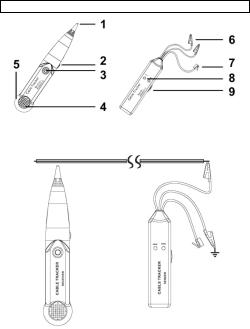
VTTEST11N
V. 01 – 15/01/2013 |
2 |
©Velleman nv |
|
|
|

VTTES T11N
USER MANUAL
1.Introduc tion
To all residen ts of the European Union
Important environmental inform ation about this product
This symbol on the device or the package indic ates that dispo sal of the device after its lifecycle could ha rm the environment. Do not dispo se of the unit (or batteries) as unsorted municipal waste; it should be taken to a
specialized company for re cycling. This device s hould be returned to your distributor or to a local recycling service. Respect the local envir onmental rules.
If in doubt, contact your local waste disposal authorities.
Thank you for choosing Velleman! Please read the manua l thoroughly before bringin g this device into service. If the device was damaged in transit, don't i nstall or use it and contact your dealer.
This cable tracker is designed to identify and trace wires and cables without damag ing the insulation, and to test continuity allowing checking for o pens / shorts.
2.Safety Instructions
Refer to the V elleman® Service and Quality Warranty on the last pages of this m anual.
Warn ing: Live, facility ele ctrical circuits can cau se serious shocks, burns, and even d eath if the circuit is touched by hands or arms. If the cable tracker is used for th is type of circui t, the circuit breaker or fuse must be removed from the m ain breaker box befo re tracking any electrical circuit. In this case, the cable trac king should be done b y a licensed electrician.
Do no t use the device in a high voltage environ ment.
Not fo llowing instructions may cause damage to the device or pe rsonal injury.
•Keep this d evice away from rain and moisture, dust an d extreme temperatur es.
•Protect this device from shocks and abuse. Avoid brut e force when operating th e device.
V. 01 – 15/01/2013 |
3 |
©Velleman nv |
|
|
|

VTTES T11N
•Always switch off both the transm itter and the receiver after use.
•Familiarise yourself with the functions of the device before actually using it.
•All modifications of the device ar e forbidden for safety reasons. Damage ca used by user modifications to the device is not covered by the warranty.
•Only use th e device for its intended purpose. Using th e device in
|
an unautho rised way will void the warranty. |
• |
Damage ca used by disregard of c ertain guidelines in t his manual |
|
is not covered by the warranty a nd the dealer will not accept |
|
responsibility for any ensuing defects or problems. |
• |
Keep this manual for future reference. |
3.Overview
Refer to the ill ustrations on page 2 of this manual.
cable tracker (receiver) |
tone generator (s ender) |
||
1 |
probe tip |
6 |
test leads |
2 |
volume control |
7 |
phone connector |
3 |
trace button |
8 |
LED indicators |
4 |
speaker |
9 |
mode switch |
53.5 mm headphones output
4.Operatio n
Never connect the test lea ds with an active AC o r DCpowe red line.
4.1Cable Test
The tone generator can be used to d etermine whether or not a cable is interrupted ( test per wire pair).
1.Set the tone generator’s mode switch [9] to CONT.
2.Create a short circuit between the wires to be tested at the far end of the cable.
3.Connect t he red and black connectors [6] to the wir es to be tested:
oIf the CONT indicator [8] lights up, the two tested wires are uninterrupted.
V. 01 – 15/01/2013 |
4 |
©Velleman nv |
|
|
|

VTTEST11N
oIf the CONT indicator [8] does not light, one or both of the wires are broken, or the wrong wires were connected or short
circuited.
Caution: Make sure the pair of wires under test is not in contact with any other electrified or earthed object, as this may cause an incorrect result.
4.2Cable Detection / Test
Use both the tone generator and the cable tracker to verify where a cable is going, if it is interrupted or not and where the interruption is located.
1.Set the tone generator's mode switch [9] to TONE. The TONE indicator [8] starts flashing.
2.At one end of the cable / wires to be tested, connect the red clip to any wire or one specific wire you want to test. Connect the black clip to the ground wire or, if you cannot find it, one of the other wires.
3.Use the volume control [2] on the side of the cable tracker to control the volume.
4.Use the probe tip [1] of the cable tracker as follows:
o If you do not know where the cable is going or if there are several similar cables, you can detect the correct one with the probe. Hold the probe to the suspected wire and press the trace button. The signal is the loudest at the correct wire.
o If you do know where the cable is going, the probe allows you to verify immediately at the other end whether or not the cable is interrupted. Hold the probe to the end of the wire and press the trace button. If no signal is obtained, the test wire is probably interrupted.
o Press and hold the trace button [3] and follow the cable to where the signal stops: the signal wire is interrupted at that point.
Remarks:
•The best test results are obtained when the black clip is connected to a separate ground wire.
•The probe is very sensitive: as it gets nearer the signal wire, the tone gets louder.
•Electric fields may interfere with the detection of the signal wire.
V. 01 – 15/01/2013 |
5 |
©Velleman nv |
|
|
|

VTTEST11N
4.3RJ12 Phone Connector Test
The tone generator can be used to determine the polarity of a phone line, and the status of a working line.
1.Set the tone generator's mode switch [9] to OFF.
2.Insert the phone line connector [7] in the phone socket and connect the red and black connectors [6] to the wires to be connected. The CONT indicator [8] lights.
o Green means the polarity is correct (black is "+" (tip) and red is "–" (ring)).
o Red means the polarity is inversed (black is "–" (ring) and red is "+" (tip)).
o If the LED does not light up, either the connections are not established correctly or the socket is not connected.
3.To test the status of a telephone line, first connect the red connector to the "–" (ring) side and the black connector to the "+" (tip) side. The CONT indicator [8] lights.
o Green indicates a clear line.
o Flickering yellow means there is an incoming phone call (ring signal).
Note: In this case, set the mode switch to CONT to terminate the call on the line.
o If the LED does not light up, the line is busy.
4.4Selecting the Tone
Select the tone you want to hear (single or dual tone) with the audio signal switch at the inside of the tone generator.
1.Open the battery compartment and remove the battery.
2.Unscrew the screw in the battery compartment and the four screws in the back cover.
3.Carefully remove the back cover and lift the PCB.
The audio signal switch is located at the left side of the PCB (component side up, battery connectors at the bottom).
4.Set the switch in the desired position.
5.Replace the PCB carefully and put the cover back. Caution: Make sure that no wires are crimped and that the
mode switch is in position. The indicator LEDs should fit easily through the holes. Do not force.
6.Fix the back cover with the 5 screws.
7.Replace the battery and close the cover.
V. 01 – 15/01/2013 |
6 |
©Velleman nv |
|
|
|

VTTES T11N
5.Batteries
Do not puncture batteries o r throw them in fire as they may explo de. Do not attempt to recharge non-rechargeable batter ies (alkaline). Dispose of batteries in accordance with local r egulations. Keep batt eries away from child ren.
1.On the ton e generator, set the mode switch [9] to OFF.
2.Slide open the battery cover at the back and replace the battery (9 V, 6LF2 2). Respect the polarity.
3.Close the battery cover.
4.On the ca ble tracker, unscrew the battery cover at t he back.
5.Replace th e battery (9 V, 6LF22 ). Respect the polarit y.
6.Close the battery cover and tig hten the screw.
6.Storage
•Remove the batteries from the d evice if it will not be u sed for a long time. O ld batteries can begi n to leak and damage the device.
•Store the d evice in a dry and dust-free place at room temperatur e.
7.Technical Specifications
tone generator
|
working vo ltage |
|
DC 9 V (battery not incl.) |
|
|
output wa ve form |
|
square wave signals ± 3.5 Vpp |
|
|
single audio frequency |
± 1500 Hz |
||
|
dual audio frequency |
± 1300 Hz - 1700 Hz |
||
cable tracker |
|
|
||
|
working vo ltage |
|
DC 9 V (battery not incl.) |
|
|
max. recep tion sensitivity |
> 30 mV |
||
|
maximum output volume |
± 100 dB |
||
dimensions |
|
|
||
|
|
receiver |
238 x 43 × 2 6 mm / 9.4" × 1.7" × 1.0" |
|
|
|
transmitter |
145 × 35 × 25 mm / 5.7" × 1.4" × 1.0" |
|
total weight |
|
± 160 g |
||
V. 01 – 15/01/2013 |
7 |
©Velleman nv |
|
|
|

VTTES T11N
Use this device with original accessories only. Velleman nv cannot be held responsible in the event of damage or injury resulting fro m (incorrect) use of this device.
For more info concerning this product and the latest version of this manu al, please visit our website www.velle man.eu. The information in this manual is subject to change without prior notice.
© COPYRIGHT NOTICE
The copyright to this manual is owned by Velleman nv. All worldwide ri ghts reserved. No p art of this manual may be copied, reproduced, tr anslated or reduced t o any electronic medium or otherwise without the prior written consent of the copyrig ht holder.
GEBRUIKERSHANDLEIDING
1.Inleiding
Aan alle ingezetenen van de Europese Unie Belangrijke m ilieu-informatie betreffende dit product
Dit symbool op het toestel of de verpakking ge eft aan dat, als het na zijn levenscyclus wordt weggeworpen , dit toestel scha de kan toebrengen aan het milieu. Gooi dit toestel (en eventuele batterijen) niet bij het gewone huish oudelijke afval; het moet bij een gespecialiseerd bedrijf
terechtkomen voor recyclage. U moet dit toestel naar uw verdeler of naar een lokaal recyclagepunt breng en. Respecteer de pl aatselijke milieuwetgevin g.
Hebt u vragen, contacteer dan de plaatselijke autoriteiten betreffend de verwijdering.
Dank u voor u w aankoop! Lees deze handleiding grondig voor u het toestel in gebruik neemt. Werd het toestel beschadigd tij dens het transport, inst alleer het dan niet en raadpleeg uw dealer.
Deze kabeltester werd ontworpen o m een kabel op te spo ren en te
identificeren z onder beschadiging v |
n de isolatie, en de continuïteit |
|
|
|
|
V. 01 – 15/01/2013 |
8 |
©Velleman nv |
|
|
|

VTTES T11N
te testen om t e zien of de leiding do orloopt en geen korts luiting is ontstaan.
2.Veilighei dsinstructies
Raadpleeg de Velleman® serviceen kwaliteitsgarantie achteraan dez e handleiding.
Waar schuwing: Het aanr aken van elektrische circuits onder stroom in gebouwen kan leiden tot ernstig e schokken, brandwonden en zelfs fatale gevolgen hebben. Indien de kabeltester gebruikt wordt voor dit type circuits, moet de stroo monderbreker of zekering verwijderd word en uit de zekeringkast alvorens eend er welk elektrisch circuit te
teste n. In dit geval, dient d e kabeltest te worde n uitgevoerd door een erkende elektricie n.
Gebru ik het toestel niet in een omgeving onder hoge spann ing.
Het niet naleven van instructies kan materiële s chade of verwo ndingen veroorzaken.
•Bescherm dit toestel tegen regen en vochtigheid, stof en extreme temperatur en.
•Bescherm t egen schokken. Vermijd brute kracht tijden s de bediening.
• Schakel na gebruik zowel de zen der als de ontvanger uit.
•Leer eerst de functies van het to estel kennen voor u het gaat gebruiken.
•Om veiligheidsredenen mag u geen wijzigingen aanbre ngen. Schade door wijzigingen die de gebruiker heeft aangeb racht valt niet onder d e garantie.
•Gebruik het toestel enkel waarvoor het gemaakt is. Bij onoordeelku ndig gebruik vervalt de garantie.
•De garantie geldt niet voor schade door het negeren van bepaalde richtlijnen i n deze handleiding en uw dealer zal de
verantwoor delijkheid afwijzen voor defecten of proble men die hier rechtstreek s verband mee houden.
•Bewaar deze handleiding voor verdere raadpleging.
V. 01 – 15/01/2013 |
9 |
©Velleman nv |
|
|
|

VTTES T11N
3.Omschrijving
Raadpleeg de afbeeldingen op pagin a 2 van deze handlei ding.
meetsonde ( ontvanger) |
toongenerator (zender) |
||
1 |
testpunt |
6 |
testdraden |
2 |
volumeregeling |
7 |
telefoonconne ctor |
3 |
zoekknop |
8 |
signaalleds |
4 |
luidspre ker |
9 |
modusschakel aar |
53.5 mmkoptelefoonuitgang
4.Gebruik
Verbi nd de meetsnoeren n ooit met stroomvoerende kabels of lijnen (AC of DC).
4.1Kabelt est
Met de toonge nerator kunt u bepalen of een kabel al dan niet onderbroken is (test per twee kabelkernen).
1.Zet de modusschakelaar van de toongenerator [9] op CONT.
2.Maak aan het andere eind van de kabel een kortsluiting tussen de kabelk ernen die u wil testen.
3.Verbind d e rode en zwarte klem men [6] met de te t esten kabelkern en:
o Als sign aalled CONT [8] oplicht, zijn de twee kernen niet onderb roken.
o Als sign aalled CONT [8] niet oplicht, is ofwel één of beide kernen onderbroken, ofwel zijn de verkeerde kernen aangesloten of kortgesloten.
Let op: zorg ervoor dat de kabelkernen die getest worden geen contact maken met een geaard voor werp of een voorwer p onder stroom; dit ka n een onjuist testresultaat opleveren.
4.2Kabeldetectie / -test
Gebruik zowel de toongenerator als de meetsonde om te weten te komen waar e en kabel naartoe gaat, of een kabel onderbroken is en zo ja: waar die onderbreking zich b evindt.
1.Zet de modusschakelaar van de toongenerator [9] op TONE. De signaalled TONE [8] begint te knipperen.
V. 01 – 15/01/2013 |
10 |
©Velleman nv |
|
|
|

VTTEST11N
2.Verbind aan het ene uiteinde van de te testen kabel de rode klem met eender welke draadkern, of één specifieke kern die u wil testen. Zet de zwarte klem op de aarding of, als deze niet voorhanden is, op een van de andere draadkernen.
3.De geluidssterkte is regelbaar met de volumeregeling [2].
4.Gebruik het testpunt [1] als volgt:
o Als u niet weet waar een kabel naartoe gaat of er zijn verschillende gelijke kabels, kunt u de juiste kabel vinden met de sonde. Houd de sonde tegen de vermoedelijke kabel en druk op de zoekknop. Het signaal klinkt het luidst ter hoogte van de juiste kabel.
o Als u wel weet waar een kabel uitkomt, kunt u aan het andere eind meteen testen of de kabel niet onderbroken is. Houd de sonde tegen het uiteinde van de kabel en druk op de zoekknop. Als er geen signaal is, is de geteste draadkern waarschijnlijk ergens onderbroken.
o Volg de kabel terwijl u de zoekknop [3] ingedrukt houdt tot
waar het signaal ophoudt; de draadkern is op dat punt onderbroken.
Opmerkingen:
•U zult de beste testresultaten krijgen wanneer de zwarte klem met een afzonderlijke aardekabel is verbonden.
•De sonde is zeer gevoelig: naarmate ze dichter bij de kabel komt, wordt de toon luider.
•Elektrische velden kunnen de ontvangst van de signaalkabel storen.
4.3Telefoonaansluitingtest (RJ12)
De toongenerator kan worden gebruikt om de polariteit van een telefoonlijn te bepalen, en de status van een actieve lijn.
1.Zet de modusschakelaar van de toongenerator [9] op OFF.
2.Steek de telefoonconnector [7] in de contactdoos van de telefoon en verbind de rode en zwarte klemmen [6] met de draden die moeten aangesloten worden. De signaalled CONT [8] licht op.
o Groen betekent dat de polariteit juist is (zwart is "+" (tip) en rood is "–" (ring)).
o Rood betekent dat de polariteit omgekeerd is (zwart is "–" (ring) en rood is "+" (tip)).
V. 01 – 15/01/2013 |
11 |
©Velleman nv |
|
|
|

VTTES T11N
o Als de led niet oplicht zijn de aansluitingen niet correct of is de contactdoos niet aangeslo ten.
3.Om de status te testen van een telefoonlijn, sluit eerst de rode klem aan op de "–" (ring) kant en de zwarte klem op de "+"
(tip) kant. De signaalled CONT [8] licht op. o Een gro en led betekent een vrije lijn.
oEen knipperende gele led be tekent dat er een bin nenkomende oproep is (belsignaal).
Opmerking: In dit geval, zet de modusschakelaar op CONT om de oproep op de lijn te beëindigen.
oIndien de led niet oplicht, dan is de lijn bezet.
4.4De toon selecteren
Selecteer de to on die u wenst te ho ren (enkele of dubbel e toon) met de audiosignaa lschakelaar in de toongenerator.
1.Open het batterijvak en verwijd er de batterij.
2.Draai de schroef los van het batterijvak en de 4 schroeven van de achterk lep.
3.Verwijder voorzichtig de achterklep en de printplaat.
De audiosignaalschakelaar bevindt zich links van de printplaat (met com ponentenzijde naar bo ven, de batterijklem men onderaan).
4.Zet de sch akelaar in de gewenste positie.
5.Plaats de printplaat en de klep voorzichtig terug.
Let op: Z org ervoor dat er gee n kabels gekneld zitten en dat de modusschakelaar op de juiste plaats staat. De signa alleds moeten ge makkelijk doorheen de gaatjes passen. Ni ets forceren.
6.Bevestig d e achterklep met de 5 schroeven.
7.Plaats de batterij terug en sluit het batterijvak.
5.Batterije n
U ma g batterijen nooit doorboren of in het vuur gooien (explo siegevaar). Herlaad geen alkalinebatterijen. Gooi batter ijen weg volgens de plaatselijke milieuwetgeving. Houd batterijen uit het ber eik van kinderen.
1.Op de too ngenerator, zet de m odusschakelaar [9] o p OFF.
2.Schuif het batterijdeksel open a an de achterkant van het toestel en vervang de batterij (9 V, 6L F22). Respecteer de p olariteit.
3.Sluit het batterijdeksel.
V. 01 – 15/01/2013 |
12 |
©Velleman nv |
|
|
|
