Sony CCD-TRV22, CCD-TRV33, CCD-TRV212 User Manual

3-859-057-15 (1)
Video Camera
Recorder
Operating Instructions
Before operating the unit, please read this manual thoroughly, and retain it for future reference.
Owner’s record
The model and serial numbers are located on the bottom. Record the serial number in the space provided below. Refer to these numbers whenever you call upon your Sony dealer regarding this product.
Model No. CCD- |
Model No. AC- |
||
Serial No. |
|
Serial No. |
|
|
|
||
CCD-TRV12
CCD-TRV12/TRV22/TRV33 CCD-TRV112/TRV212 
ã 1996 by Sony Corporation
CCD-TRV12/TRV22/TRV33/TRV112/TRV212 3-859-057-15.E

Welcome !
Congratulations on your purchase of this Sony Handycam Vision™ camcorder. With your Handycam Vision, you can capture life’s precious moments with superior picture and sound quality. Your Handycam Vision is loaded with advanced features, but at the same time it is very easy to use. You will soon be producing home video that you can enjoy for years to come.
WARNING
To prevent fire or shock hazard, do not expose the unit to rain or moisture.
CAUTION
RISK OF ELECTRIC SHOCK
DO NOT OPEN
CAUTION : TO REDUCE THE RISK OF ELECTRIC SHOCK,
DO NOT REMOVE COVER (OR BACK).
NO USER-SERVICEABLE PARTS INSIDE.
REFER SERVICING TO QUALIFIED SERVICE PERSONNEL.
This symbol is intended to alert the user to the presence of uninsulated “dangerous voltage” within the product’s enclosure that may be of sufficient magnitude to constitute a risk of electric shock to persons.
This symbol is intended to alert the user to the presence of important operating and maintenance (servicing) instructions in the literature accompanying the appliance.
RECYCLING NICKEL-CADMIUM BATTERIES
NICKEL-CADMIUM
BATTERY.
MUST BE DISPOSED OF
PROPERLY.
Nickel-Cadmium batteries are recyclable. You can help preserve our environment by returning your unwanted batteries to your nearest Sony Service Center or Factory Service Center for collection, recycling or proper disposal.
Note: In some areas the disposal of nickel-cadmium batteries in household or business trash may be prohibited.
For the Sony Service Center nearest you call 1-800-222-SONY(UnitedStatesonly).
For the Factory Service Center nearest you call 416-499-SONY(Canadaonly).
Caution: Do not handle damaged or leaking nickelcadmium batteries.
For the Customers in the U.S.A.
WARNING
This equipment has been tested and found to comply with the limits for a Class B digital device, pursuant to Part 15 of the FCC Rules. These limits are designed to provide reasonable protection against harmful interference in a residential installation. This equipment generates, uses, and can radiate radio frequency energy and, if not installed and used in accordance with the instructions, may cause harmful interference to radio communications. However, there is no guarantee that interference will not occur in a particular installation. If this equipment does cause harmful interference to radio or television reception, which can be determined by turning the equipment off and on, the user is encouraged to try to correct the interference by one or more of the following measures:
—Reorient or relocate the receiving antenna.
—Increase the separation between the equipment and receiver.
—Connect the equipment into an outlet on a circuit different from that to which the receiver is connected.
—Consult the dealer or an experienced radio/TV technician for help.
You are cautioned that any changes or modifications not expressly approved in this manual could void your authority to operate this equipment.
For the Customers in CANADA
CAUTION
TO PREVENT ELECTRIC SHOCK, DO NOT USE THIS POLARIZED AC PLUG WITH AN EXTENSION CORD, RECEPTACLE OR OTHER OUTLET UNLESS THE BLADES CAN BE FULLY INSERTED TO PREVENT BLADE EXPOSURE.
2
CCD-TRV12/TRV22/TRV33/TRV112/TRV212 3-859-057-15.E

Table of contents |
|
Before you begin |
|
Using this manual ................................... |
4 |
Checking suppllied accessories ............ |
5 |
Getting started |
|
Charging and installing the battery |
|
pack ..................................................... |
6 |
Inserting a cassette .................................. |
8 |
Basic operations |
|
Camera recording .................................... |
9 |
Using the zoom feature ................. |
11 |
Shooting with the LCD screen ..... |
12 |
Hints for better shooting ..................... |
13 |
Checking the recorded picture ........... |
15 |
Playing back a tape ............................... |
16 |
Searching for the end of the picture ... |
18 |
Additional information |
|
|
Changing the lithium battery in the |
|
|
camcorder ........................................ |
|
31 |
Resetting the date and time ................. |
|
33 |
Playback modes ..................................... |
|
34 |
Tips for using the battery pack ........... |
34 |
|
Maintenance information and |
|
|
precautions ...................................... |
|
38 |
Using your camcorder abroad ............ |
42 |
|
Trouble check ......................................... |
|
43 |
Specifications ......................................... |
|
46 |
Identifying the parts .............................. |
|
47 |
Warning indicators ................................ |
|
55 |
Index ....................................... |
back cover |
|
begin you Before
Advanced operations |
|
Using alternative power sources ....... |
19 |
Letting the subject monitor the shot . 21 |
|
Recording with the date or time ......... |
22 |
Shooting with backlighting ................. |
23 |
Using the PROGRAM AE function .... |
24 |
Selecting the START/STOP mode ..... |
25 |
Superimposing a title ............................ |
26 |
Using the STEADY SHOT function ... |
27 |
(CCD-TRV22/TRV33/TRV212 only) |
|
Using the CINEMA mode function |
|
(CCD-TRV33 only) .......................... |
27 |
Changing the mode settings ............... |
28 |
Watching on a TV screen ..................... |
29 |
Editing onto another tape .................... |
30 |
3
CCD-TRV12/TRV22/TRV33/TRV112/TRV212 3-859-057-15.E
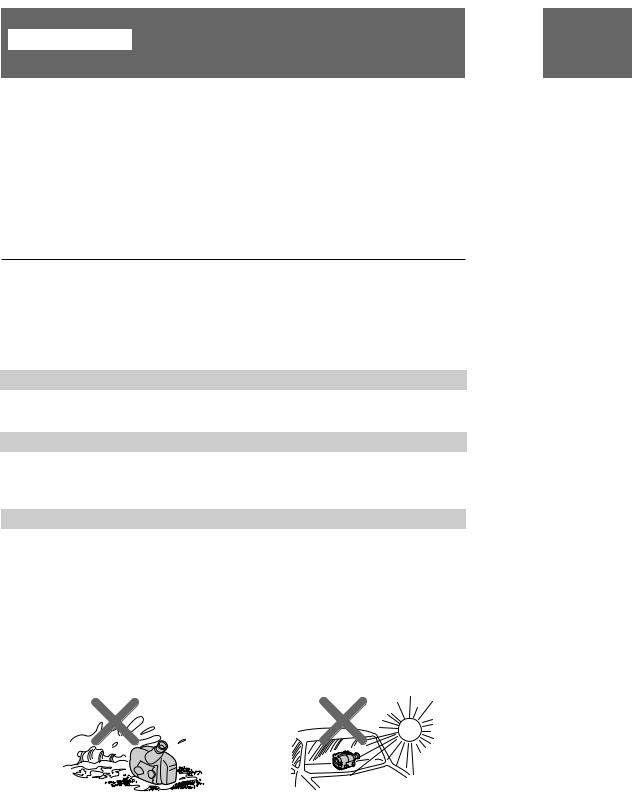
Before you begin
Using this manual
The instructions in this manual are for the five models listed below. Before you start reading this manual and operating the unit, check your model number by looking at the bottom of your camcorder. The CCD-TRV12 is the model used for illustration purposes. Otherwise, the model name is indicated in the illustrations. Any differences in operation are clearly indicated in the text, for example, “ CCD-TRV33 only”.
As you read through this manual, buttons and settings on the camcorder are shown in capital letters.
e.g. Set the POWER switch to CAMERA.
As indicated with ³ in the illustrations, you can hear the beep sound to confirm your operation.
Types of differences
Model |
Viewfinder |
Zoom |
Steady Shot |
CINEMA Mode |
|
|
|
|
(X) |
|
|
|
B/W |
Color |
|
|
|
|
|
|
|
|
|
CCD-TRV12/TRV112 |
r |
|
26X (Digital) |
|
|
|
|
|
|
|
|
CCD-TRV22/TRV212 |
r |
|
26X (Digital) |
r |
|
|
|
|
|
|
|
CCD-TRV33 |
|
r |
52X (Digital) |
r |
r |
|
|
|
|
|
|
Note on TV color systems
TV color systems differ from country to country.
To view your recordings on a TV, you need an NTSC system-based TV.
Precaution on copyright
Television programs, films, video tapes, and other materials may be copyrighted.
Unauthorized recording of such materials may be contrary to the provision of the copyright laws.
Precautions on camcorder care
•The LCD screen and/or the color viewfinder are manufactured using highprecision technology. However, there may be some tiny black points and/or bright points (red, blue or green in color) that constantly appear on the LCD screen and/or in the viewfinder. These points are normal in the manufacturing process and do not affect the recorded picture in any way.
Over 99.99% are operational for effective use.
•Do not let the camcorder get wet. Keep the camcorder away from rain and sea water. Letting the camcorder get wet may cause the unit to malfunction, and sometimes this malfunction cannot be repaired. [a]
•Never leave the camcorder under temperatures above 140° F (60 °C), such as in a car parked in the sun or under direct sunlight. [b]
[a] |
[b] |
4
CCD-TRV12/TRV22/TRV33/TRV112/TRV212 3-859-057-15.E
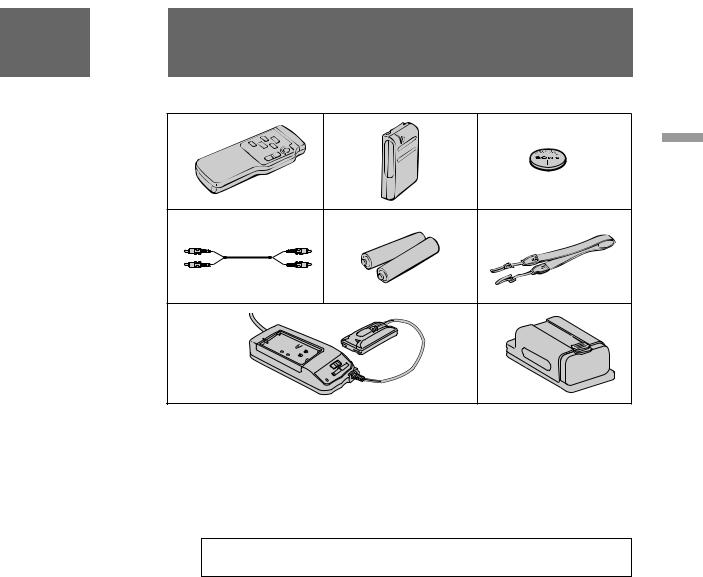
Checking supplied accessories
Check that the following accessories are supplied with your camcorder.
1 |
2 |
3 |
|
4 |
5 |
6 |
begin you Before |
|
|||
7 |
|
8 |
|
1Wireless Remote Commander (1) (p. 17, 51)
2 NP-33 Battery Pack (1) (p. 6)
3 CR2025 Lithium Battery (1) (p. 31)
Already installed in the camcorder.
4 A/V connecting cable (1) (p. 29)
5Size AA (R6) battery for Remote Commander (2) (p. 52)
6 Shoulder strap (1) (p. 50)
7AC-V16/V16A AC power adaptor (1) (p. 6, 19)
8Battery case (1) (p. 20)
CCD-TRV12/TRV22/TRV33 only
Contents of the recording cannot be compensated if recording or playback is not made due to a malfunction of the camcorder, video tape, etc.
5
CCD-TRV12/TRV22/TRV33/TRV112/TRV212 3-859-057-15.E

Getting started
Charging and installing the battery pack
Beforeusingyourcamcorder,youfirstneedtochargeandinstallthebatterypack.To
chargethebatterypack,usethesuppliedACpoweradaptor.
Charging the battery pack
Chargethebatterypackonaflatplacewithoutvibration.
(1)Connect the AC power adaptor to the wall outlet.
(2)Align the right side of the battery pack with the line on the AC power adaptor, then slide the battery pack in the direction of the arrow.
(3)Set the selector to CHARGE. The CHARGE lamp (orange) lights up. Charging begins.
Whenchargingiscompleted,theCHARGElampgoesout.Unplugtheunitfromthe
walloutlet,andthenremovethebatterypackandinstallitonthecamcorder.
1 |
2 |
3 |

 POWER
POWER 
 CHARGE
CHARGE
Charging Time
Battery pack |
NP-33(supplied) NP-98/98D NP-80/80D |
NP-78 |
NP-68 |
NP-C65 NP-60D |
|||
|
|
|
|
|
|
|
|
Charging time*(min) |
60 |
215 |
190 |
170 |
125 |
105 |
90 |
|
|
|
|
|
|
|
|
* ApproximateminutestochargeanemptybatterypackusingthesuppliedACpower adaptor.(Lowertemperaturesrequirealongerchargingtime.)
Battery life
CCD-TRV12/TRV112
Battery pack |
NP-33(supplied) NP-98/98D NP-80/80D |
NP-78 |
NP-68 |
NP-C65 |
NP-60D |
|||
|
|
|
|
|
|
|
|
|
While |
LCD open2) |
65 (30) |
225 (120) |
195 (105) |
180 (100) |
140 (75) |
115 (60) |
100 (55) |
|
|
|
|
|
|
|
|
|
recording1) |
LCD close |
85 (40) |
300 (160) |
255 (140) |
230 (125) |
175 (95) |
155 (85) |
130 (70) |
|
||||||||
|
|
|
|
|
|
|
|
|
While playing back on |
65 |
225 |
195 |
180 |
140 |
115 |
100 |
|
LCD3) |
|
|
|
|
|
|
|
|
6
CCD-TRV12/TRV22/TRV33/TRV112/TRV212 3-859-057-15.E

CCD-TRV22/TRV33/TRV212
Battery pack |
NP-33(supplied) NP-98/98D NP-80/80D |
NP-78 |
NP-68/66H NP-C65 |
NP-60D |
||||
|
|
|
|
|
|
|
|
|
While |
LCD open2) |
65 (30) |
220 (110) |
190 (100) |
175 (95) |
135 (70) |
100 (50) |
95 (50) |
|
|
|
|
|
|
|
|
|
recording1) |
LCD close |
85 (40) |
300 (160) |
250 (135) |
220 (120) |
170 (95) |
150 (80) |
125 (70) |
|
||||||||
|
|
|
|
|
|
|
|
|
While playing back on |
65 |
220 |
190 |
180 |
135 |
100 |
95 |
|
LCD3) |
|
|
|
|
|
|
|
|
1)Approximatecontinuousrecordingtimeindoorsisindicatedoutsideofparentheses.
Approximateminuteswhenrecordingwhileyourepeatrecordingstart/stop,
zoomingandturningthepoweron/offareindicatedinparentheses.Theactual
batterylifemaybeshorter.
2)ApproximateminuteswhenusingtheLCDscreen.Whenusingboththeviewfinder
andLCDscreen,thebatterylifeisshorter.
3)Approximatecontinuousplaybacktimeindoors.
IftheLCDBACKLIGHTswitchissettoBRIGHTwhiletheLCDscreenisopen,the
batterylifeisapproximately10%shorter.
To remove the battery pack
Slidethebatterypackinthedirectionofthearrow.
Notes on charging the battery pack
•ThePOWERlampwillremainlitforawhileevenifthebatterypackisremovedand thepowercordisunpluggedafterchargingthebatterypack.Thisisnormal.
•IfthePOWERlampdoesnotlight,settheselectortoVTR(DCOUT)anddisconnect
thepowercord.Afteraboutoneminute,reconnectthepowercordandsettheselector
toCHARGEagain.
•YoucannotoperatethecamcorderusingtheACpoweradaptorwhilechargingthe batterypack.
Installing the battery pack
(1)Insert the top of the battery pack into the top of the battery mounting surface.
(2)Push the battery pack so that it attaches firmly. Make sure that you hear clicks twice.
1
2 
started Getting
7
CCD-TRV12/TRV22/TRV33/TRV112/TRV212 3-859-057-15.E

Charging and installing the battery pack
To remove the battery pack
SlideBATT,andthenpullthelowerpartofthebatterypack.
2
1
Inserting a cassette
Makesurethatapowersourceisinstalled.
(1)While pressing the small blue button, slide EJECT in the direction of the arrow. The cassette compartment automatically opens.
(2)Insert a cassette (not supplied) with the window facing out.
(3)Press the PUSH mark on the cassette compartment to close it. The cassette compartment automatically closes.
PUSH
EJECT
To eject the cassette
Whilepressingthesmallbluebutton,slideEJECTinthedirectionofthearrow.
To prevent accidental erasure
Slidethetabonthecassettetoexposethered mark.
Ifyouinsertthecassettewiththeredmark exposedandclosethecassettecompartment, thebeepssoundforawhile.Ifyoutryto recordwiththeredmarkexposed,the L and 6indicatorsflashintheviewfinder,and youcannotrecord.
Tore-recordonthistape,slidethetabbackoutcoveringtheredmark.
8
CCD-TRV12/TRV22/TRV33/TRV112/TRV212 3-859-057-15.E

Basic operations
Camera recording
Make sure that a power source and a cassette is inserted and that the START/STOP MODE switch inside the LCD panel is set to  .
.
When you use the camcorder for the first time, power on it and reset the date and time to your time (p. 33) before you start recording. The date is automatically recorded for 10 seconds after you start recording (AUTO DATE feature). This feature works only once a day.
Before you record one-time events, you may want to make a trial recording to make sure that you are using the camcorder correctly.
(1) |
While pressing the small green button on the POWER switch, set it to |
Basic |
|
||
|
CAMERA. |
operations |
(2) |
changes to the “REC” indicator. |
|
Turn STANDBY up. The “STBY” indicator appears in the viewfinder. |
|
|
(3) |
Press START/STOP. The camcorder starts recording and the “STBY” indicator |
|
You can also select Recording mode, SP (standard play) mode or LP (long play) mode. Set REC MODE (p. 28) according to the length of your planned recording before you start.
CAMERA
OFF 
PLAYER
To stop recording momentarily [a]
Press START/STOP again. The “REC” indicator in the viewfinder changes to the “STBY” indicator (Standby mode).
To finish recording [b]
Press START/STOP. Turn STANDBY down, and set the POWER switch to OFF.
Then, eject the cassette and remove the battery pack.
[a] |
[b] |
9
CCD-TRV12/TRV22/TRV33/TRV112/TRV212 3-859-057-15.E

Camera recording
Note on standby mode
If you leave the camcorder for 5 minutes or more with a cassette inserted in Standby mode, the camcorder goes off automatically. This prevents wearing down the battery and wearing out the tape. To resume Standby mode, turn STANDBY down once and turn it up again. To start recording, press START/STOP.
Notes on the recording mode
•This camcorder records and plays back in SP (standard play) mode and in LP (long play) mode.
The playback quality in LP mode, however, will not be as good as that in SP mode.
•When a tape recorded on this camcorder in LP mode is played back on other types of 8 mm camcorders or VCRs, the playback quality may not be as good as that on this camcorder.
To focus the viewfinder lens
If the viewfinder is not in focus at all or when you use the camcorder after someone else has used it, focus the viewfinder lens. Turn the viewfinder lens adjustment ring so that the indicators in the viewfinder come into sharp focus.
Recording with the START/STOP button depressed
You can also make recording while pressing down the START/STOP button. To make the START/STOP button work this way, slide START/STOP MODE to  . [a]
. [a]
Shooting scenery in several short takes
You can automatically make a recording for about 5 seconds with the 5 SEC mode (p. 25). To make the START/STOP button work this way, slide START/STOP MODE to 5 SEC. [b]
[a] START/STOP MODE |
[b] START/STOP MODE |
5 |
5 |
SEC |
SEC |
ANTI GROUND |
ANTI GROUND |
SHOOTING |
SHOOTING |
Note on recording
When you record from the beginning of the tape, run the tape for about 15 seconds before actual recording. This prevents the camcorder from missing any start-up scenes when you play back the tape.
10
CCD-TRV12/TRV22/TRV33/TRV112/TRV212 3-859-057-15.E
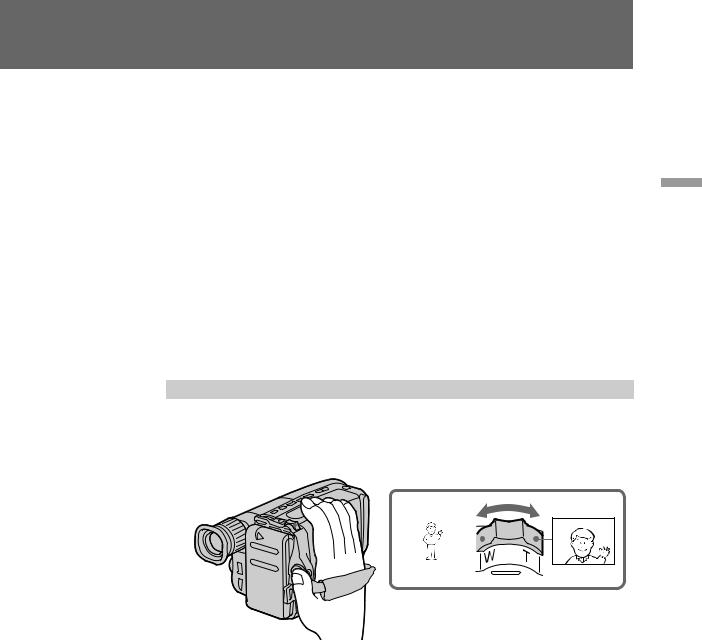
Notes on the tape counter
•The tape counter indicates the recording or playback time. Use it as a guide. There will be a time lag of several seconds from the actual time. To set the counter to zero, press COUNTER RESET.
•If the tape is recorded in SP and LP modes mixed, the tape counter shows incorrect recording time. When you intend to edit the tape using the tape counter as a guide, record in same (SP or LP) mode.
Note on beep sound
As indicated with ³ in the illustrations, a beep sounds when you turn the power on or when you start recording and two beeps sound when you stop recording, confirming the operation. Several beeps also sound as a warning of any unusual condition of the camcorder. Note that the beep sound is not recorded on the tape. If you do not want to hear the beep sound, change the BEEP setting to OFF.
Note on the AUTO DATE feature
The clock is set to East Coast Standard Time at the factory. You can reset the clock.
The AUTO DATE feature shows the date automatically once a day. However, the date may automatically appear more than once a day when:
–you reset the date and time.
–you eject and insert the tape again.
–you stop recording within 10 seconds.
Using the zoom feature
Zooming is a recording technique that lets you change the size of the subject in the scene. For more professional-looking recordings, use the zoom sparingly.
“T” side: |
for telephoto (subject appears closer) |
|||||||
“W” side: |
for wide-angle (subject appears farther away) |
|||||||
|
|
|
|
|
|
|
|
|
|
|
|
|
|
|
|
|
|
|
|
|
|
|
|
|
|
|
|
|
|
|
|
|
|
|
|
|
|
|
|
|
|
|
|
|
|
|
|
|
|
|
|
|
|
|
|
|
|
|
|
|
|
|
operations Basic
11
CCD-TRV12/TRV22/TRV33/TRV112/TRV212 3-859-057-15.E

Camera recording
Zooming speed (Variable speed zooming)
Turn the power zoom lever fully for a high-speed zoom. Turn it lightly for a relatively slow zoom.
When you shoot a subject using a telephoto zoom
If you cannot get a sharp focus while in extreme telephoto zoom, move the power zoom lever to the “W” side until the focus is sharp.
You can shoot a subject that is at least 2.6 feet (about 80 cm) away from the lens surface in the telephoto position, or 1/2 inches (about 1 cm) in the wide-angle position.
Notes on digital zoom
•More than 13x zoom is performed digitally, and the picture quality deteriorates as you go toward the “ T ” side. If you do not want to use the digital zoom, set the D ZOOM function to OFF.
•The vertical bar in the power zoom indicator separates the digital zooming zone (right side of the bar [a]) and the optical zooming zone (left side of the bar [b]). If you set the D ZOOM function to OFF, the right side of the bar [a] disappears.
Shooting with the LCD screen
You can also record the picture while looking at the LCD screen.
When using the LCD screen, the viewfinder turns off automatically. You cannot monitor the sound from the speaker during recording.
(1)While pressing PUSH OPEN, open the LCD panel.
(2)Adjust the angle of the LCD panel.
The LCD panel moves about 90 degrees to this side and about 210 degrees to the other side.
To adjust the brightness of the LCD screen, turn the BRIGHT dial.
The battery life is longer when the LCD panel is closed. Use the viewfinder instead of the LCD screen to save the battery power.
|
210˚ |
|
90˚ |
|
1 |
2 |
BRIGHT 90˚ |
12
CCD-TRV12/TRV22/TRV33/TRV112/TRV212 3-859-057-15.E

To let the subject monitor the shot
Turn the LCD panel over (p.21).
Notes on the LCD panel
•When closing the LCD panel, turn it vertically until it clicks [a].
•When turning the LCD panel, turn it always vertically; otherwise, the camcorder body may be damaged or the LCD panel may not close properly [b].
•Close the LCD panel completely when not in use.
[a] |
[b] |
1
2
operations Basic
Hints for better shooting
For hand-held shots, you’ll get better results by holding the camcorder according to the following suggestions:
•Hold the camcorder firmly and secure it with the grip strap so that you can easily manipulate the controls with your thumb.
1
2
3
• Place your right elbow against your side.
• Place your left hand under the camcorder to support it.
• Place your eye firmly against the viewfinder eyecup.
• Use the viewfinder frame as a guide to determine the horizontal plane.
13
CCD-TRV12/TRV22/TRV33/TRV112/TRV212 3-859-057-15.E
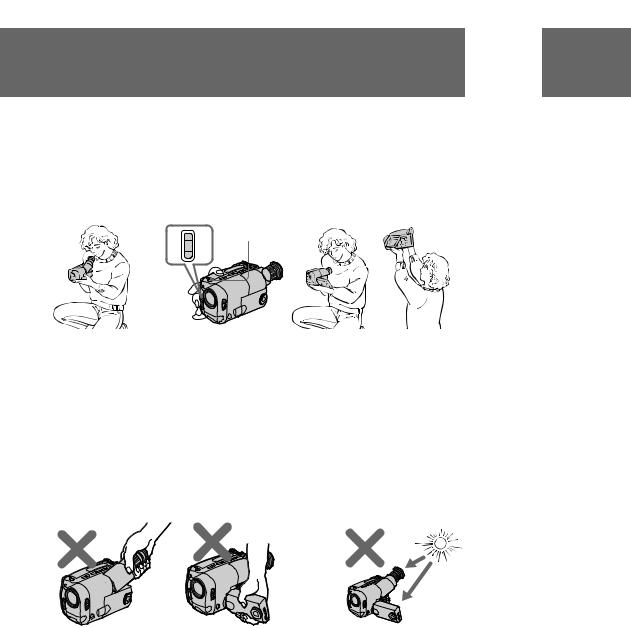
Hints for better shooting
•You can record in a low position to get an interesting recording angle. Lift the viewfinder up for recording from a low position [a].
•While recording in a low position, you can use the START/STOP button on the top of the camcorder or the power zoom button located on the front [b]. Note that you cannot change zooming speed using the front power zoom button.
•You can also record in a low position or even in a high position using the LCD panel
[c].
[a] |
[b] |
[c] |
|
W |
START / STOP |
|
T |
|
Place the camcorder on a flat surface or use a tripod
Try placing the camcorder on a table top or any other flat surface of suitable height. If you have a tripod for a still camera, you can also use it with the camcorder. When attaching a non-Sony tripod, make sure that the length of the tripod screw is less than 9/32 inches (6.5 mm). Otherwise, the screw may damage the inner parts of the camcorder.
Cautions on the viewfinder and the LCD
•Do not pick up the camcorder by the viewfinder or by the LCD panel [d].
•Do not place the camcorder so as to point the viewfinder or the LCD screen toward the sun. The inside of the viewfinder or the LCD panel may be damaged. Be careful when placing the camcorder under sunlight or by a window [e].
[d] |
[e] |
Note on the LCD screen
When you use the LCD screen outdoors in direct sunlight, the LCD screen may be difficult to see. If this happens, we recommend that you use the viewfinder.
14
CCD-TRV12/TRV22/TRV33/TRV112/TRV212 3-859-057-15.E

Checking the recorded picture
Using EDITSEARCH, you can review the last recorded scene or check the recorded picture in the viewfinder. You can also review the picture on the LCD screen.
(1)While pressing the small green button on the POWER switch, set it to CAMERA.
(2)Turn STANDBY up.
(3)Press the – (Î) side of EDITSEARCH momentarily; the last few seconds of the
recorded portion plays back (Rec Review). You can also monitor the sound from the speaker or by using an earphone (not supplied).
Hold down the – side of EDITSEARCH until the camcorder goes back to the scene you want. The last recorded portion is played back. To go forward, hold down the + side
(Edit Search).
1 |
|
|
|
|
CAMERA |
2 |
|
|
|
OFF |
|
3 |
||
L |
K |
|||
|
||||
|
C |
|
||
|
O |
|
|
|
PLAYER |
|
|
EDITSEARCH Î |
|
|
S |
|
||
|
T |
Y |
|
|
|
A |
|
||
|
|
NDB |
|
|

 Î
Î
Î
To stop playback
Release EDITSEARCH.
To go back to the last recorded point after edit search
Press END SEARCH. The last recorded point is played back for about 5 seconds if the tape was recorded in SP mode, or 10 seconds if the tape was recorded in LP mode, and stops.
Note that this function does not work once you eject the cassette after you recorded in the tape.
To begin re-recording
Press START/STOP. Re-recording begins from the last recorded point or the point you released EDITSEARCH. Provided you do not eject the tape, the transition between the last scene you recorded and the next scene you record will be smooth.
operations Basic
15
CCD-TRV12/TRV22/TRV33/TRV112/TRV212 3-859-057-15.E
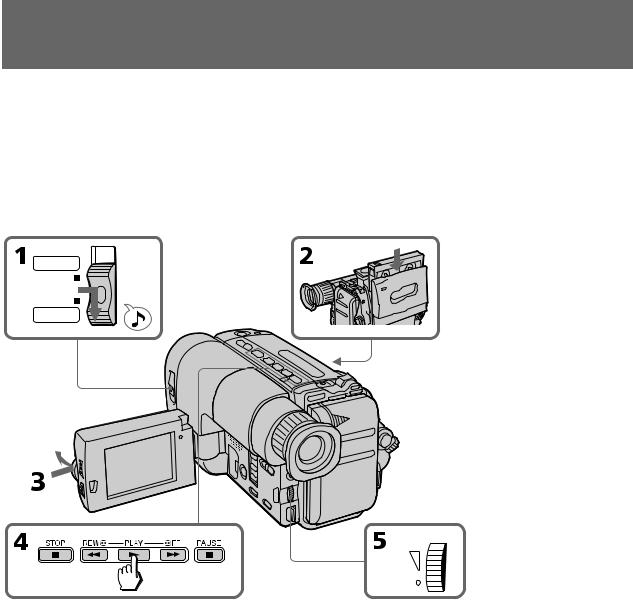
Playing back a tape
You can monitor the playback picture on the LCD screen.
(1)While pressing the small green button on the POWER switch, set it to PLAYER.
(2)Insert the recorded tape with the window facing out.
(3)While pressing PUSH OPEN, open the LCD panel. Adjust the angle of the LCD panel or the brightness of the LCD screen if necessary.
(4)Press (to start playback.
(5)Adjust the volume using VOL.
You can also monitor on the TV screen after connecting the camcorder to the VCR/TV.
CAMERA
OFF 
PLAYER
VOLUME
To stop playback, press p.
To rewind the tape, press 0.
To fast-forward the tape, press ).
16
CCD-TRV12/TRV22/TRV33/TRV112/TRV212 3-859-057-15.E
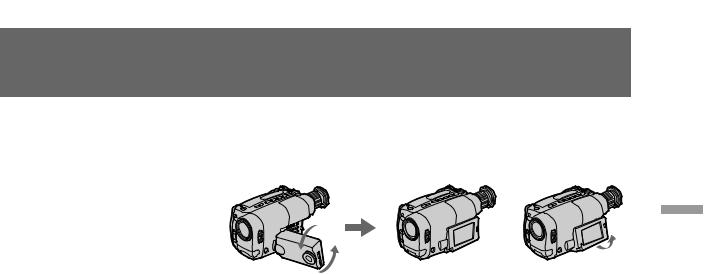
When watching on the LCD screen
You can turn the LCD panel over and move back to the camcorder with the LCD screen facing out. [a]
You can change the angle of the LCD panel. [b]
[a] |
[b] |
30˚
Using the Remote Commander
You can control playback using the supplied Remote Commander. Before using the Remote Commander, insert the size AA (R6) batteries.
Note on DISPLAY button
Press DISPLAY to erase the screen indicators on the LCD screen. To display the indicators, press again.
The indicators don't appear on the TV.
Using an earphone
Connect an earphone (not supplied) to the @ jack. You can adjust the volume of the earphone using VOL.
To view the playback picture in the viewfinder
Close the LCD panel. The viewfinder turns on automatically. When using the viewfinder, you can monitor the sound only by using an earphone.
To view on the LCD screen again, open the LCD panel. The viewfinder turns off automatically.
Various playback modes
To view a still picture (playback pause)
Press P during playback. To resume playback, press P or (.
To locate a scene (Picture Search)
Keep pressing 0or )during playback. To resume normal playback, release the button.
To monitor the high-speed picture while advancing the tape or rewind (Skip Scan)
Keep pressing 0while rewinding or )while advancing the tape. To resume normal playback, press (.
Notes on playback
•Streaks appear and the sound is muted in the various playback modes.
•When playback pause mode lasts for 5 minutes more, the camcorder automatically enters stop mode.
operations Basic
17
CCD-TRV12/TRV22/TRV33/TRV112/TRV212 3-859-057-15.E
