Sony CCD-TR717E, CCD-TR918E, CCD-TR417E User Manual
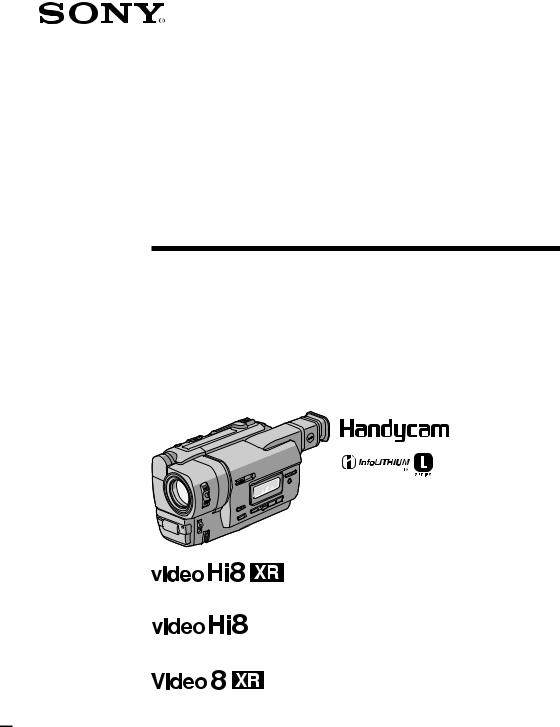
3-868-321-12 (1)
Video Camera
Recorder
Operating Instructions
Before operating the unit, please read this manual thoroughly, and retain it for future reference.
ИНСТРУКЦИЯ ПО ЭКСПЛУАТАЦИИ
ПВ В‰ ˝НТФОЫ‡Ъ‡ˆЛВИ ‡ФФ‡ ‡Ъ‡ ‚МЛП‡ЪВО¸МУ Ф У˜ЪЛЪВ, ФУК‡ОЫИТЪ‡, ‰‡ММУВ ЫНУ‚У‰ТЪ‚У Л ТУı ‡МяИЪВ В„У ‰Оя ‰‡О¸МВИ¯Лı ТФ ‡‚УН.
CCD-TR918E
CCD-TR918E 

CCD-TR717E 

CCD-TR417E/TR427E/TR617E 
©1999 Sony Corporation
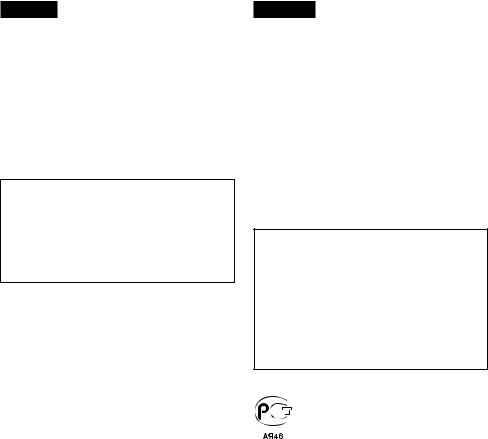
English
Welcome!
Congratulations on your purchase of this Sony Handycam® camcorder. With your Handycam, you can capture life’s precious moments with superior picture and sound quality.
Your Handycam is loaded with advanced features, but at the same time it is very easy to use. You will soon be producing home video that you can enjoy for years to come.
WARNING
To prevent fire or shock hazard, do not expose the unit to rain or moisture.
To avoid electrical shock, do not open the cabinet.
Refer servicing to qualified personnel only.
NOTICE ON THE SUPPLIED AC POWER ADAPTOR FOR CUSTOMERS IN THE UNITED KINGDOM
A moulded plug complying with BS1363 is fitted to this equipment for your safety and convenience.
Should the fuse in the plug supplied need to be replaced, a 5 AMP fuse approved by ASTA or BSI to BS1362 (i.e., marked with  or
or  mark) must be used.
mark) must be used.
If the plug supplied with this equipment has a detachable fuse cover, be sure to attach the fuse cover after you change the fuse. Never use the plug without the fuse cover. If you should lose the fuse cover, please contact your nearest Sony service station.
РЫТТНЛИ
ДÓ· Ó ÔÓʇÎÓ‚‡Ú¸!
ПУБ‰ ‡‚ОяВП В‡Т Т Ф ЛУ· ВЪВМЛВП ‰‡ММУИ ‚Л‰ВУН‡ПВ ˚ Handycam® ЩЛ П˚ Sony. С ФУПУ˘¸˛ В‡¯ВИ ‚Л‰ВУН‡ПВ ˚ Handycam В˚ ТПУКВЪВ Б‡ФВ˜‡ЪОВЪ¸ ‰У У„ЛВ В‡П П„МУ‚ВМЛя КЛБМЛ Т Ф В‚УТıУ‰М˚П Н‡˜ВТЪ‚УП ЛБУ· ‡КВМЛя Л Б‚ЫН‡.
В‡¯‡ ‚Л‰ВУН‡ПВ ‡ Handycam УТМ‡˘ВМ‡ ЫТУ‚В ¯ВМТЪ‚У‚‡ММ˚ПЛ ЩЫМНˆЛяПЛ, МУ ‚ ЪУ КВ ‚ ВПя ВВ У˜ВМ¸ ОВ„НУ ЛТФУО¸БУ‚‡Ъ¸. ВТНУ В В˚ ·Ы‰ВЪВ ТУБ‰‡‚‡Ъ¸ ТВПВИМ˚В ‚Л‰ВУФ У„ ‡ПП˚, НУЪУ ˚ПЛ ПУКВЪВ М‡ТО‡К‰‡Ъ¸Тя ФУТОВ‰Ы˛˘ЛВ „У‰˚.
ПРЕДУПРЕЖДЕНИЕ
ДОя Ф В‰УЪ‚ ‡˘ВМЛя ‚УБ„У ‡МЛя ЛОЛ УФ‡ТМУТЪЛ ˝ОВНЪ Л˜ВТНУ„У Ы‰‡ ‡ МВ ‚˚ТЪ‡‚ОяИЪВ ‡ФФ‡ ‡Ъ М‡ ‰УК‰¸ ЛОЛ ‚О‡„Ы.
ВУ ЛБ·ВК‡МЛВ ФУ ‡КВМЛя ˝ОВНЪ Л˜ВТНЛП ЪУНУП МВ УЪН ˚‚‡ИЪВ НУ ФЫТ.
З‡ У·ТОЫКЛ‚‡МЛВП У· ‡˘‡Ъ¸Тя ЪУО¸НУ Н Н‚‡ОЛЩЛˆЛ У‚‡ММУПЫ У·ТОЫКЛ‚‡˛˘ВПЫ ФВ ТУМ‡ОЫ.
2

English
Table of contents
Checking supplied accessories ............................. |
5 |
Quick Start Guide ................................... |
6 |
Getting started |
|
Using this manual ......................................... |
10 |
Step 1 Preparing the power supply ............ |
13 |
Installing the battery pack ..................... |
13 |
Charging the battery pack ..................... |
14 |
Connecting to the mains ........................ |
19 |
Step 2 Inserting a cassette ............................. |
20 |
Recording – Basics |
|
Advanced Playback Operations
Playing back a tape with digital effects |
|
(CCD-TR918E only) ................................ |
62 |
Editing |
|
Dubbing a tape ............................................... |
64 |
Customizing Your Camcorder |
|
Changing the menu settings ........................ |
66 |
Resetting the date and time .......................... |
75 |
Recording a picture ....................................... |
21 |
Shooting backlit subjects |
|
(BACK LIGHT) ................................ |
25 |
Shooting in the dark (NightShot) ......... |
26 |
Superimposing the date and time |
|
on pictures ........................................ |
28 |
Checking the recording |
|
– EDITSEARCH / Rec Review ............. |
29 |
Playback – Basics |
|
Connections for playback ............................. |
30 |
Playing back a tape ........................................ |
33 |
Additional Information |
|
Usable cassettes and playback modes ........ |
77 |
Changing the lithium battery in your |
|
camcorder ................................................ |
80 |
Troubleshooting ............................................. |
82 |
Self-diagnosis display ................................... |
85 |
Warning indicators and messages .............. |
86 |
Using your camcorder abroad ..................... |
92 |
Maintenance information and |
|
precautions .............................................. |
93 |
Specifications .................................................. |
99 |
Advanced Recording Operations
Recording a still image on a tape |
|
– Tape Photo recording (CCD-TR918E |
|
only) .......................................................... |
36 |
Using the wide mode .................................... |
39 |
Using the fader function ............................... |
41 |
Using special effects |
|
– Picture effect ......................................... |
44 |
Using special effects |
|
– Digital effect (CCD-TR918E only) ..... |
46 |
Using the PROGRAM AE function ............. |
49 |
Adjusting the exposure manually ............... |
52 |
Focusing manually ........................................ |
53 |
Superimposing a title .................................... |
55 |
Making your own titles ................................ |
57 |
Using the built-in light (CCD-TR617E/ |
|
TR717E/TR918E only) ........................... |
59 |
Quick Reference |
|
Identifying the parts and controls ............. |
103 |
Quick Function Guide ................................ |
112 |
Index .............................................................. |
114 |
3
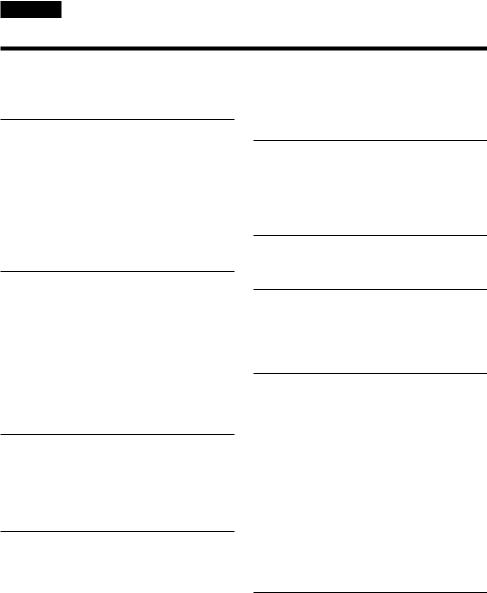
РЫТТНЛИ
О„О‡‚ОВМЛВ
П У‚В Н‡ Ф ЛО‡„‡ВП˚ı Ф ЛМ‡‰ОВКМУТЪВИ... |
5 |
Н‡ОУКВМЛВ ЪЛЪ ‡ .................................... |
55 |
РÛÍÓ‚Ó‰ÒÚ‚Ó ÔÓ ·˚ÒÚ ÓÏÛ |
|
СÓÁ‰‡ÌË ҂ÓËı ÒÓ·ÒÚ‚ÂÌÌ˚ı ÚËÚ Ó‚ ... |
57 |
Б‡ФЫТНЫ ....................................................... |
8 |
ИТФУО¸БУ‚‡МЛВ ‚ТЪ УВММУИ ФУ‰Т‚ВЪНЛ |
|
(ÚÓθÍÓ CCD-TR617E/TR717E/TR918E)
........................................................... 59
ПУ‰„УЪУ‚Н‡ Н ˝НТФОЫ‡Ъ‡ˆЛЛ
|
ИÒÔÓθÁÓ‚‡ÌË ‰‡ÌÌÓ„Ó ÛÍÓ‚Ó‰ÒÚ‚‡ .. |
10 |
|
ПÛÌÍÚ 1 ПÓ‰„ÓÚӂ͇ ËÒÚÓ˜ÌË͇ ÔËÚ‡ÌËя |
|
|
........................................................... |
13 |
|
УÒÚ‡Ìӂ͇ ·‡Ú‡ ÂÈÌÓ„Ó ·ÎÓ͇ ........ |
13 |
|
З‡ я‰Í‡ ·‡Ú‡ ÂÈÌÓ„Ó ·ÎÓ͇............ |
14 |
|
ПУ‰ТУВ‰ЛМВМЛВ Н ТВЪВ‚УИ УБВЪНВ |
|
|
..................................................... |
19 |
|
ПÛÌÍÚ 2 УÒÚ‡Ìӂ͇ ͇ÒÒÂÚ˚ .................. |
20 |
|
З‡ФЛТ¸ – ОТМУ‚М˚В ФУОУКВМЛя |
|
|
З‡ÔËÒ¸ ËÁÓ· ‡ÊÂÌËя .............................. |
21 |
|
С˙ÂÏ͇ Ó·˙ÂÍÚÓ‚ Ò Á‡‰ÌÂÈ |
|
|
ФУ‰Т‚ВЪНУИ (BACK LIGHT) ........ |
25 |
|
С˙ВПН‡ ‚ ЪВПМУЪВ (НУ˜М‡я Т˙ВПН‡) |
|
|
..................................................... |
26 |
|
Н‡ОУКВМЛВ ‰‡Ъ˚ Л ‚ ВПВМЛ М‡ |
|
|
ËÁÓ· ‡ÊÂÌËя .............................. |
28 |
|
П Ó‚Â Í‡ Á‡ÔËÒË– EDITSEARCH / |
|
|
П УТПУЪ Б‡ФЛТЛ .............................. |
29 |
|
ВÓÒÔ ÓËÁ‚‰ÂÌË – ОÒÌÓ‚Ì˚ |
|
|
ФУОУКВМЛя |
|
|
ПУ‰ТУВ‰ЛМВМЛя ‰Оя ‚УТФ УЛБ‚В‰ВМЛя |
|
|
........................................................... |
30 |
|
ВÓÒÔ ÓËÁ‚‰ÂÌË ÎÂÌÚ˚ ........................ |
33 |
|
УÒÓ‚Â ¯ÂÌÒÚ‚Ó‚‡ÌÌ˚ ÓÔ ‡ˆËË |
|
|
Ò˙ÂÏÍË |
|
|
З‡ÔËÒ¸ ÌÂÔÓ‰‚ËÊÌÓ„Ó ËÁÓ· ‡ÊÂÌËя ̇ |
|
|
ОВМЪЫ – ЩУЪУТ˙ВПН‡ М‡ ОВМЪЫ ......... |
36 |
|
ИÒÔÓθÁÓ‚‡ÌË ¯Ë ÓÍÓ˝Í ‡ÌÌÓ„Ó |
|
|
ÂÊËχ .............................................. |
39 |
|
ИÒÔÓθÁÓ‚‡ÌË ÙÛÌ͈ËË ÙÂȉ ‡ ........ |
41 |
|
ИТФУО¸БУ‚‡МЛВ ТФВˆЛ‡О¸М˚ı ˝ЩЩВНЪУ‚ |
|
|
– ЭЩЩВНЪ ЛБУ· ‡КВМЛя .................. |
44 |
|
ИТФУО¸БУ‚‡МЛВ ТФВˆЛ‡О¸М˚ı ˝ЩЩВНЪУ‚ |
|
|
– ЦЛЩ У‚УИ ˝ЩЩВНЪ (ЪУО¸НУ CCD- |
|
|
TR918E) ............................................. |
46 |
|
ИÒÔÓθÁÓ‚‡ÌË ÙÛÌ͈ËË PROGRAM |
|
|
AE....................................................... |
49 |
|
РВ„ЫОЛ У‚Н‡ ˝НТФУБЛˆЛЛ ‚ Ы˜МЫ˛ ........ |
52 |
4 |
ФУНЫТЛ У‚Н‡ ‚ Ы˜МЫ˛ ............................ |
53 |
УÒÓ‚Â ¯ÂÌÒÚ‚Ó‚‡ÌÌ˚ ÓÔ ‡ˆËË |
|
‚ÓÒÔ ÓËÁ‚‰ÂÌËя |
|
ВÓÒÔ ÓËÁ‚‰ÂÌË ÎÂÌÚ˚ Ò ˆËÙ Ó‚˚ÏË |
|
˝ЩЩВНЪ‡ПЛ (ЪУО¸НУ CCD-TR918E) |
|
........................................................... |
62 |
МÓÌÚ‡Ê |
|
П ÂÁ‡ÔËÒ¸ ÎÂÌÚ˚ .................................. |
64 |
В˚ФУОМВМЛВ ЛМ‰Л‚Л‰Ы‡О¸М˚ı |
|
ÛÒÚ‡ÌÓ‚ÓÍ Ì‡ ‚ˉÂÓ͇Ï  |
|
ИБПВМВМЛВ ЫТЪ‡МУ‚УН ПВМ˛ .................. |
66 |
ПВ ВЫТЪ‡МУ‚Н‡ ‰‡Ъ˚ Л ‚ ВПВМЛ ............ |
75 |
ДУФУОМЛЪВО¸М‡я ЛМЩУ П‡ˆЛя |
|
ИÒÔÓθÁÛÂÏ˚ ͇ÒÒÂÚ˚ Ë ÂÊËÏ˚ |
|
‚ÓÒÔ ÓËÁ‚‰ÂÌËя ............................. |
77 |
З‡ПВМ‡ ОЛЪЛВ‚УИ ·‡Ъ‡ ВИНЛ ‚ В‡¯ВИ |
|
‚ˉÂÓ͇Ï  ..................................... |
80 |
ПУЛТН Л ЫТЪ ‡МВМЛВ МВЛТФ ‡‚МУТЪВИ ... |
87 |
ИМ‰ЛН‡ˆЛя Т‡ПУ‰Л‡„МУТЪЛНЛ ................ |
90 |
П Â‰ÛÔ Âʉ‡˛˘Ë Ë̉Ë͇ÚÓ ˚ Ë |
|
ÒÓÓ·˘ÂÌËя ......................................... |
91 |
ИÒÔÓθÁÓ‚‡ÌËÂ В‡¯ÂÈ ‚ˉÂÓ͇Ï ˚ Á‡ |
|
„ ‡ÌˈÂÈ ............................................ |
92 |
ИÌÙÓ Ï‡ˆËя ÔÓ ÛıÓ‰Û Á‡ ‡ÔÔ‡ ‡ÚÓÏ Ë |
|
ПВ ˚ Ф В‰УТЪУ УКМУТЪЛ ................. |
93 |
ТВıМЛ˜ВТНЛВ ı‡ ‡НЪВ ЛТЪЛНЛ .............. |
101 |
ОÔ ‡ÚË‚Ì˚È ÒÔ ‡‚Ó˜ÌËÍ |
|
О·ÓÁ̇˜ÂÌË ˜‡ÒÚÂÈ Ë Â„ÛÎяÚÓ Ó‚ .... |
103 |
РÛÍÓ‚Ó‰ÒÚ‚Ó ÔÓ ·˚ÒÚ ˚Ï ÙÛÌ͈ËяÏ .. |
113 |
АÎÙ‡‚ËÚÌ˚È Û͇Á‡ÚÂθ ........................ |
115 |
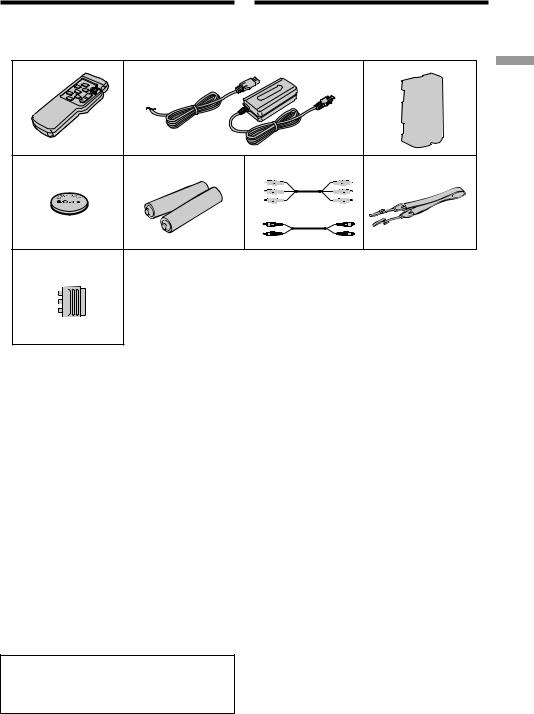
Checking supplied accessories
Make sure that the following accessories are supplied with your camcorder.
12
4 5
8
П У‚В Н‡ Ф ЛО‡„‡ВП˚ı Ф ЛМ‡‰ОВКМУТЪВИ
У·В‰ЛЪВТ¸, ˜ЪУ ТОВ‰Ы˛˘ЛВ Ф ЛМ‡‰ОВКМУТЪЛ Ф ЛО‡„‡˛ЪТя Н В‡¯ВИ ‚Л‰ВУН‡ПВ В.
3 
 Gettingstarted
Gettingstarted
or/ËÎË |
ÍПÓ‰„ÓÚӂ͇ |
6 |
7 |
* |
|
|
˝НТФОЫ‡Ъ‡ˆЛЛ |
1Wireless Remote Commander (1) (p. 108)
CCD-TR427E/TR617E/TR717E/TR918E only
2AC-L10A/L10B/L10C AC power adaptor (1), Mains lead (1) (p. 14)
3NP-F330 battery pack (1) (p. 13, 14)
4CR2025 lithium battery (1) (p. 80)
The lithium battery is already installed in your camcorder.
5R6 (size AA) battery for Remote Commander (2) (p. 109) CCD-TR427E/TR617E/TR717E/TR918E only
6A/V connecting cable (1) (p. 30, 64)
*for stereo model
7Shoulder strap (1) (p. 105)
821-pin adaptor (1) (p. 31)
Contents of the recording cannot be compensated if recording or playback is not made due to a malfunction of the camcorder, video tape, etc.
1 |
БВТФ У‚У‰М˚И ФЫО¸Ъ ‰ЛТЪ‡МˆЛУММУ„У |
|
|
ÛÔ ‡‚ÎÂÌËя (1) (ÒÚ . 108) |
|
|
ТÓθÍÓ CCD-TR427E/TR617E/TR717E/TR918E |
|
2 |
СВЪВ‚УИ ‡‰‡ФЪВ ФВ ВПВММУ„У ЪУН‡ AC- |
|
|
L10A/L10B/L10C (1), П Ó‚Ó‰ |
|
|
˝ÎÂÍÚ ÓÔËÚ‡ÌËя (1) (ÒÚ . 14) |
|
3 |
Б‡Ú‡ ÂÈÌ˚È ·ÎÓÍ NP-F330 (1) (ÒÚ . 13, 14) |
|
4 |
ЛËÚË‚‡я ·‡Ú‡ ÂÈ͇ СR2025 (1) (ÒÚ . 80) |
|
|
ЛËÚË‚‡я ·‡Ú‡ ÂÈ͇ ÛÊ ÛÒÚ‡ÌÓ‚ÎÂ̇ ‚ |
|
|
В‡¯ÂÈ ‚ˉÂÓ͇Ï Â. |
|
5 |
Б‡Ú‡ ÂÈ͇ R6 ( ‡ÁÏ ‡ АА) ‰Îя ÔÛθڇ |
|
|
‰ЛТЪ‡МˆЛУММУ„У ЫФ ‡‚ОВМЛя (2) (ÒÚ . 109) |
|
|
ТÓθÍÓ CCD-TR427E/TR617E/TR717E/TR918E |
|
6 |
СУВ‰ЛМЛЪВО¸М˚И Н‡·ВО¸ ‡Ы‰ЛУ/‚Л‰ВУ |
|
|
(1) (ÒÚ . 30, 64) |
|
|
* ДОя ТЪВ ВУЩУМЛ˜ВТНУИ ПУ‰ВОЛ |
|
7 |
ПΘ‚ÓÈ ÂÏÂ̸ (1) (ÒÚ . 105) |
|
8 |
21-¯Ú˚ ¸ÍÓ‚˚È ‡‰‡ÔÚ (1) (ÒÚ . 31) |
|
|
|
|
СУ‰В К‡МЛВ Б‡ФЛТЛ МВ ПУКВЪ ·˚Ъ¸ |
|
|
НУПФВМТЛ У‚‡МУ ‚ ТОЫ˜‡В, ВТОЛ Б‡ФЛТ¸ ЛОЛ |
|
|
‚УТФ УЛБ‚В‰ВМЛВ МВ ‚˚ФУОМВМ˚ ЛБ-Б‡ |
|
|
МВЛТФ ‡‚МУТЪЛ ‚Л‰ВУН‡ПВ ˚, ‚Л‰ВУОВМЪ˚ |
5 |
|
Ë Ú.Ô. |
||
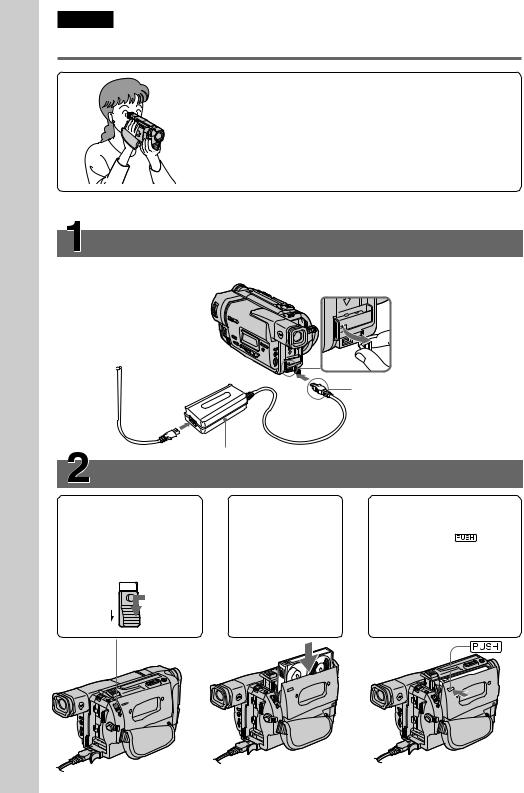
Guide Start Quick
English
Quick Start Guide
This chapter introduces you to the basic features of your camcorder. See the page in parentheses “( )” for more information.
Connecting the mains lead (p. 19)
Use the battery pack when using your camcorder outdoors (p. 13).
Open the DC IN jack cover.
Connect the plug with its v mark facing up.
AC power adaptor (supplied)
Inserting a cassette (p. 20)
1Slide EJECT in the |
2Insert a cassette |
3Close the cassette |
|
direction of the arrow |
into the cassette |
compartment by |
|
while pressing the |
compartment |
pressing the |
mark |
small blue button. |
with its window |
on the cassette |
|
|
facing out. |
compartment. The |
|
|
|
cassette compartment |
|
EJECT |
|
automatically goes |
|
|
down. |
|
|
|
|
|
|
6

Recording a picture (p. 21)
1Set the POWER switch to CAMERA
POWER |
while pressing |
CAMERA |
the small green |
OFF |
button. |
|
|
(CHARGE) |
|
PLAYER |
|
2Turn STANDBY to STANDBY. The picture appears in the viewfinder.
OCK
L
S
T
A
N
DBY
START/STOP
3Press the red button. Your camcorder starts recording. To stop recording, press the red button again.
OCK
L
S
T
A
N
DBY
START/STOP
Viewfinder
Use the viewfinder placing your eye against its eyecup.
The picture in the viewfinder is black and white.
Monitoring the playback picture in the viewfinder (p. 33)
1Set the POWER switch to PLAYER while pressing the small green button. POWER
CAMERA
OFF (CHARGE)
PLAYER
2Press m to rewind the tape.
REW
3Press N to start playback.
PLAY
NOTE
Do not pick up your camcorder by holding the viewfinder or the battery pack.
Guide Start Quick
7
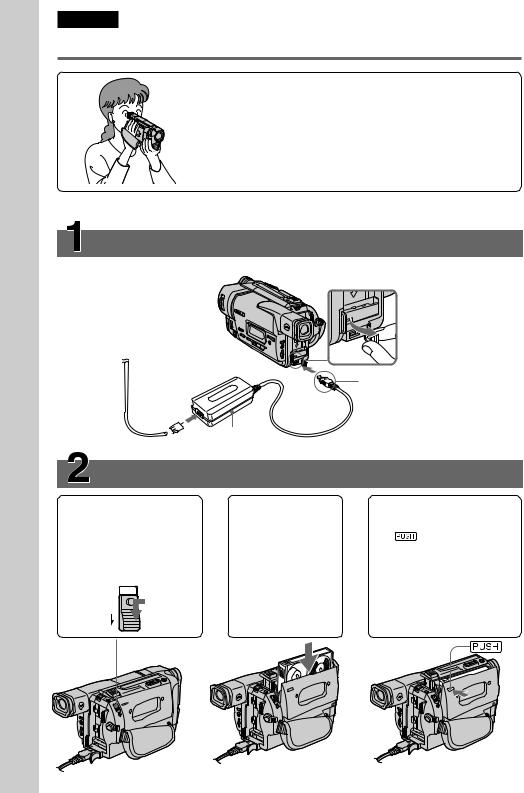
Б‡ФЫТНЫ УПЫ·˚ТЪ ФУ РЫНУ‚У‰ТЪ‚У
РЫТТНЛИ
РЫНУ‚У‰ТЪ‚У ФУ ·˚ТЪ УПЫ Б‡ФЫТНЫ
В ‰‡ÌÌÓÈ „·‚Â Ô Ë‚Â‰ÂÌ˚ ÓÒÌÓ‚Ì˚ ÙÛÌ͈ËË В‡¯ÂÈ ‚ˉÂÓ͇Ï ˚. ПÓ‰ Ó·Ì˚ ҂‰ÂÌËя ÒӉ ʇÚÒя ̇ ÒÚ ‡Ìˈ ‚ Í Û„Î˚ı ÒÍӷ͇ı “( )”.
ПУ‰ТУВ‰ЛМВМЛВ Ф У‚У‰‡ ˝ОВНЪ УФЛЪ‡МЛя (ÒÚ . 19)
П Л ФУО¸БУ‚‡МЛЛ ‚Л‰ВУН‡ПВ УИ ‚МВ ФУПВ˘ВМЛя ЛТФУО¸БЫИЪВ ·‡Ъ‡ ВИМ˚И ·ОУН (ТЪ . 13).
ОÚÍ ÓÈÚÂ Í ˚¯ÍÛ „ÌÂÁ‰‡ DC IN.
ПУ‰ТУВ‰ЛМЛЪВ ¯ЪВНВ Ъ‡Н, ˜ЪУ·˚ В„У БМ‡Н v ·˚Î Ì‡Ô ‡‚ÎÂÌ ‚‚ ı.
 СВЪВ‚УИ ‡‰‡ФЪВ ФВ ВПВММУ„У ЪУН‡ (Ф ЛО‡„‡ВЪТя)
СВЪВ‚УИ ‡‰‡ФЪВ ФВ ВПВММУ„У ЪУН‡ (Ф ЛО‡„‡ВЪТя)
УÒÚ‡Ìӂ͇ ͇ÒÒÂÚ˚ (ÒÚ . 20)
1П ‰‚Ë̸Ú |
2ВТЪ‡‚¸ЪВ Н‡ТТВЪЫ |
3З‡Н УИЪВ Н‡ТТВЪМ˚И |
Ô ÂÍβ˜‡ÚÂθ |
‚ Н‡ТТВЪМ˚И |
УЪТВН, М‡К‡‚ ПВЪНЫ |
EJECT ‚ М‡Ф ‡‚ОВМЛЛ |
УЪТВН Ъ‡Н, ˜ЪУ·˚ |
М‡ Н‡ТТВЪМУП |
ÒÚ ÂÎÍË, ̇ʇ‚ |
ÓÍÓ¯ÍÓ ·˚ÎÓ |
УЪТВНВ. К‡ТТВЪМ˚И |
χÎÂ̸ÍÛ˛ ÒËÌ˛˛ |
Ó· ‡˘ÂÌÓ |
УЪТВН ‡‚ЪУП‡ЪЛ˜ВТНЛ |
НМУФНЫ. |
̇ ÛÊÛ. |
УФЫТЪЛЪТя. |
EJECT |
|
|
8
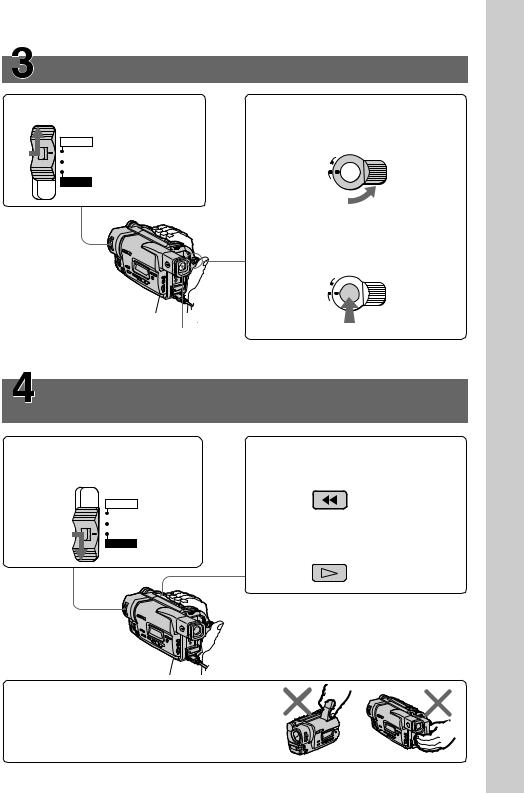
З‡ÔËÒ¸ ËÁÓ· ‡ÊÂÌËя (ÒÚ . 21)
1УÒÚ‡ÌÓ‚ËÚ Ô ÂÍβ˜‡ÚÂθ
POWER |
POWER ‚ |
|
CAMERA |
ФУОУКВМЛВ |
|
CAMERA, ̇ʇ‚ |
||
OFF |
||
χÎÂ̸ÍÛ˛ |
||
(CHARGE) |
||
PLAYER |
БВОВМЫ˛ НМУФНЫ. |
|
|
2ПÓ‚Â ÌËÚ ˚˜‡„ STANDBY ‚
ФУОУКВМЛВ STANDBY. В ‚Л‰УЛТН‡ЪВОВ ФУя‚ЛЪТя ЛБУ· ‡КВМЛВ.
OCK
L
S
T
A
N
DBY
START/STOP
3Н‡КПЛЪВ Н ‡ТМЫ˛ НМУФНЫ. ВЛ‰ВУН‡ПВ ‡ М‡˜МВЪ Б‡ФЛТ¸. ДОя УТЪ‡МУ‚НЛ Б‡ФЛТЛ М‡КПЛЪВ Н ‡ТМЫ˛ НМУФНЫ В˘В ‡Б.
OCK
L
S
T
A
N
DBY
START/STOP
ВˉÓËÒ͇ÚÂθ
ВУТФУО¸БЫИЪВТ¸ ‚Л‰УЛТН‡ЪВОВП, Ф ЛТЪ‡‚Л‚ „О‡Б Н УНЫОя Ы. ИБУ· ‡КВМЛВ ‚ ‚Л‰УЛТН‡ЪВОВ ·Ы‰ВЪ ˜В МУ-·ВО˚П
КÓÌÚ Óθ ‚ÓÒÔ ÓËÁ‚Ó‰ËÏÓ„Ó ËÁÓ· ‡ÊÂÌËя ‚ ‚ˉÓËÒ͇ÚÂΠ(ÒÚ . 33)
1 УТЪ‡МУ‚ЛЪВ ФВ ВНО˛˜‡ЪВО¸ POWER ‚ ФУОУКВМЛВ PLAYER, М‡К‡‚ П‡ОВМ¸НЫ˛ БВОВМЫ˛ НМУФНЫ. POWER
CAMERA
OFF (CHARGE)
PLAYER
2Н‡КПЛЪВ НМУФНЫ m ‰Оя ФВ ВПУЪНЛ ОВМЪ˚.
REW
3Н‡КПЛЪВ НМУФНЫ N ‰Îя ̇˜‡Î‡ ‚ÓÒÔ ÓËÁ‚‰ÂÌËя.
PLAY
ПРИМЕЧАНИЕ
Н ÔÓ‰ÌËχÈÚ ‚ˉÂÓ͇Ï Û, ‚Áя‚¯ËÒ¸ Á‡ ‚ˉÓËÒ͇ÚÂθ ËÎË ·‡Ú ÂÈÌ˚È ·‡ÓÍ.
Б‡ФЫТНЫ УПЫ·˚ТЪ ФУ РЫНУ‚У‰ТЪ‚У
9
|
|
— ПУ‰„УЪУ‚Н‡ Н ˝НТФОЫ‡Ъ‡ˆЛЛ — |
— Getting started — |
|
ИÒÔÓθÁÓ‚‡ÌË |
Using this manual |
|
‰‡ÌÌÓ„Ó ÛÍÓ‚Ó‰ÒÚ‚‡ |
|
|
|
The instructions in this manual are for the five models listed in the table on the next page. Before you start reading this manual and operating your camcorder, check the model number by looking at the bottom of your camcorder. The CCD-TR918E is the model used for illustration purposes. Otherwise, the model name is indicated in the illustrations. Any differences in operation are clearly indicated in the text, for example, “CCD-TR918E only.”
As you read through this manual, buttons and settings on your camcorder are shown in capital letters.
e.g. Set the POWER switch to CAMERA.
When you carry out an operation, you can hear a beep sound to indicate that the operation is being carried out.
ИМТЪ ЫНˆЛя ‚ ‰‡ММУП ЫНУ‚У‰ТЪ‚В УЪМУТЛЪТя Н ФяЪЛ ПУ‰ВОяП, ФВ В˜ЛТОВММ˚П ‚ Ъ‡·ОЛˆВ М‡ ТОВ‰Ы˛˘ВИ ТЪ ‡МЛˆВ. П ВК‰В, ˜ВП Ф ЛТЪЫФЛЪ¸ Н УБМ‡НУПОВМЛ˛ Т ‰‡ММ˚ПЫНУ‚У‰ТЪ‚УП Л ˝НТФОЫ‡Ъ‡ˆЛЛ В‡¯ВИ ‚Л‰ВУН‡ПВ ˚, Ф У‚В ¸ЪВ МУПВ ПУ‰ВОЛ Т МЛКМВИ ТЪУ УМ˚ ‚Л‰ВУН‡ПВ ˚. ДОя ЛОО˛ТЪ ‡ЪЛ‚М˚ı ˆВОВИ ЛТФУО¸БЫВЪТя ПУ‰ВО¸ CCD-TR918E. В Ф УЪЛ‚МУП ТОЫ˜‡В М‡Б‚‡МЛВ ПУ‰ВОЛ ЫН‡Б˚‚‡ВЪТя М‡ ЛТЫМН‡ı. ВТяНЛВ УЪОЛ˜Ля ‚ ‡·УЪВ ˜ВЪНУ ЫН‡Б˚‚‡˛ЪТя ‚ ЪВНТЪВ, М‡Ф ЛПВ , “ЪУО¸НУ ПУ‰ВО¸ CCDTR918E”.
П Л ˜ЪВМЛЛ ‰‡ММУ„У ЫНУ‚У‰ТЪ‚‡ Ы˜ЛЪ˚‚‡ИЪВ, ˜ЪУ НМУФНЛ Л ЫТЪ‡МУ‚НЛ М‡ ‚Л‰ВУН‡ПВ В ФУН‡Б‡М˚ Б‡„О‡‚М˚ПЛ ·ЫН‚‡ПЛ.
П ЛП. УТЪ‡МУ‚ЛЪВ ‚˚НО˛˜‡ЪВО¸ POWER ‚ ФУОУКВМЛВ CAMERA.
П Л ‚˚ФУОМВМЛЛ УФВ ‡ˆЛЛ М‡ ‚Л‰ВУН‡ПВ В В˚ ТПУКВЪВ ЫТО˚¯‡Ъ¸ БЫППВ М˚И ТЛ„М‡О, ФУ‰Ъ‚В К‰‡˛˘ЛИ ‚˚ФУОМВМЛВ УФВ ‡ˆЛЛ.
10
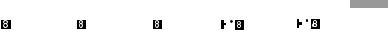
Using this manual |
|
|
|
ИÒÔÓθÁÓ‚‡ÌË ‰‡ÌÌÓ„Ó |
|
|
|||
|
|
|
ÛÍÓ‚Ó‰ÒÚ‚‡ |
|
|
|
|
||
|
|
|
|
|
|
|
|||
Types of differences/ТЛФ˚ УЪОЛЫЛИ |
|
|
|
|
|
||||
|
|
|
|
|
|
|
|
||
CCD- |
TR417E |
TR427E |
TR617E |
TR717E |
TR918E |
||||
System |
|
|
|
|
|
|
|
|
|
СЛТЪВП‡ |
|
|
|
|
|
|
|
|
|
|
|
|
|
|
|
|
|
||
S VIDEO OUT |
— |
— |
— |
|
z |
|
z |
||
|
|
|
|
|
|
||||
Digital zoom |
40× * |
80× ** |
80× ** |
80× ** |
80× ** |
||||
ЦËÙ Ó‚ÓÈ ‚‡ ËÓÓ·˙ÂÍÚË‚ |
|
|
|
|
|
|
|
|
|
Super NightShot |
— |
— |
— |
|
— |
|
z |
||
НӘ̇я ÒÛÔ Ò˙ÂÏ͇ |
|
|
|||||||
|
|
|
|
|
|
|
|
||
SteadyShot |
— |
— |
z |
|
z |
|
z |
||
УÒÚÓȘ˂‡я Ò˙ÂÏ͇ |
|
|
|||||||
|
|
|
|
|
|
|
|
||
|
|
|
|
|
|
|
|
|
|
Remote sensor |
— |
z |
z |
|
z |
|
z |
||
ДËÒڇ̈ËÓÌÌ˚È ‰‡Ú˜ËÍ |
|
|
|||||||
|
|
|
|
|
|
|
|
||
SUPER LASER LINK |
— |
— |
— |
|
— |
|
z |
||
|
|
|
|
|
|
|
|
|
|
Photo mode |
— |
— |
— |
|
— |
|
z |
||
ФÓÚÓ ÂÊËÏ |
|
|
|||||||
|
|
|
|
|
|
|
|
||
|
|
|
|
|
|
|
|
||
PROGRAM AE |
z |
z |
z |
|
z |
|
z |
||
Low lux mode |
|
|
|
|
|
|
|
|
|
РВКЛП МЛБНУ„У УТ‚В˘ВМЛя— |
— |
— |
|
— |
|
z |
|||
Digital effect |
— |
— |
— |
|
— |
|
z |
||
ЦЛЩ У‚УИ ˝ЩЩВНЪ |
|
|
|||||||
|
|
|
|
|
|
|
|
||
|
|
|
|
|
|
|
|
|
|
Fader function |
z |
z |
z |
|
z |
|
z |
||
ФÛÌ͈Ëя ÙÂȉ ‡ |
|
|
|||||||
|
|
|
|
|
|
|
|
||
|
|
|
|
|
|
|
|
||
OVERLAP |
— |
— |
— |
|
— |
|
z |
||
WIPE |
— |
— |
— |
|
— |
|
z |
||
|
|
|
|
|
|
|
|
|
|
Built-in light |
— |
— |
z |
|
z |
|
z |
||
ВÒÚ ÓÂÌ̇я ÔÓ‰Ò‚ÂÚ͇ |
|
|
|||||||
|
|
|
|
|
|
|
|
||
Audio |
monaural |
monaural |
monaural |
monaural |
stereo |
||||
АÛ‰ËÓÒ˄̇Π|
|||||||||
|
|
|
|
|
|
|
|
||
|
|
|
|
|
|
|
|
|
|
z Provided/ИПВВЪТя
— Not provided/НВ ЛПВВЪТя
*240× in some areas/240× ‚ МВНУЪУ ˚ı У·О‡ТЪяı
**360× in some areas/360× ‚ МВНУЪУ ˚ı У·О‡ТЪяı
˝НТФОЫ‡Ъ‡ˆЛЛ Н ПУ‰„УЪУ‚Н‡ started Getting
11
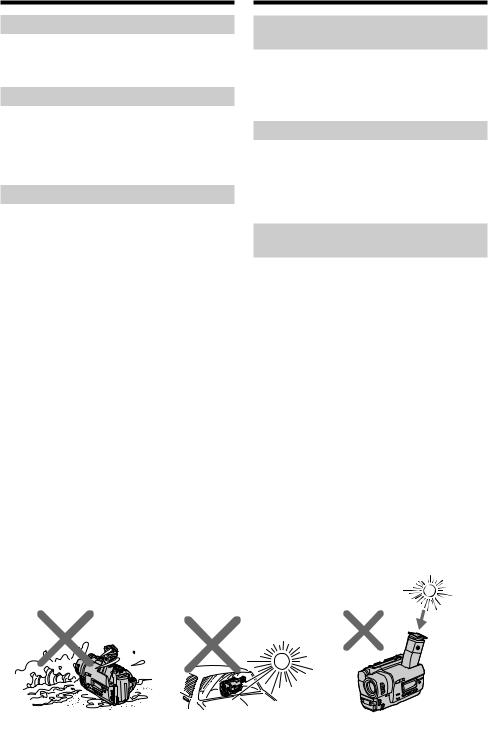
Using this manual
Note on TV colour systems
TV colour systems differ from country to country. To view your recordings on a TV, you need a PAL system-based TV.
Copyright precautions
Television programmes, films, video tapes, and other materials may be copyrighted. Unauthorized recording of such materials may be contrary to the provision of the copyright laws.
Precautions on camcorder care
•The viewfinder is manufactured using highprecision technology.
However, there may be some tiny black points and/or bright points (red, blue, green or white) that constantly appear in the viewfinder.
These points occur normally in the manufacturing process and do not affect the recorded picture in any way. Effective ratio of pixels and/or screen are 99.99% or more.
•Do not let your camcorder get wet. Keep your camcorder away from rain and sea water. Letting your camcorder get wet may cause your camcorder to malfunction. Sometimes this malfunction cannot be repaired [a].
•Never leave your camcorder exposed to temperatures above 60°C (140°F ), such as in a car parked in the sun or under direct sunlight
[b].
•Do not place your camcorder so as to point the viewfinder toward the sun. The inside of the viewfinder may be damaged [c].
ИÒÔÓθÁÓ‚‡ÌË ‰‡ÌÌÓ„ÓÛÍÓ‚Ó‰ÒÚ‚‡
П ЛПВ˜‡МЛВ ФУ ТЛТЪВП‡П
ˆ‚ÂÚÌÓ„Ó ÚÂ΂ˉÂÌËя
СЛТЪВП˚ ˆ‚ВЪМУ„У ЪВОВ‚Л‰ВМЛя УЪОЛ˜‡˛ЪТя ‚ Б‡‚ЛТЛПУТЪЛ УЪ ТЪ ‡М˚. ДОя Ф УТПУЪ ‡ В‡¯Лı Б‡ФЛТВИ М‡ ˝Н ‡МВ ЪВОВ‚ЛБУ ‡ В‡П МВУ·ıУ‰ЛПУ ЛТФУО¸БУ‚‡Ъ¸ ЪВОВ‚ЛБУ , УТМУ‚‡ММ˚И М‡ ТЛТЪВПВ PAL.
П В‰УТЪВ ВКВМЛВ У· ‡‚ЪУ ТНУП Ф ‡‚В
ТВОВ‚ЛБЛУММ˚В Ф У„ ‡ПП˚, НЛМУЩЛО¸П˚, ‚Л‰ВУОВМЪ˚ Л ‰ Ы„ЛВ П‡ЪВ Л‡О˚ ПУ„ЫЪ ·˚Ъ¸ Б‡˘Л˘ВМ˚ ‡‚ЪУ ТНЛП Ф ‡‚УП. НВОЛˆВМБЛ У‚‡ММ‡я Б‡ФЛТ¸ Ъ‡НЛı П‡ЪВ Л‡ОУ‚ ПУКВЪ Ф УЪЛ‚У В˜ЛЪ¸ ФУОУКВМЛяП Б‡НУМ‡ У· ‡‚ЪУ ТНУП Ф ‡‚В.
МВ ˚ Ф В‰УТЪУ УКМУТЪЛ Ф Л
ÛıӉ Á‡ ‚ˉÂÓ͇Ï ÓÈ
•ВЛ‰УЛТН‡ЪВО¸ ЛБ„УЪУ‚ОВМ Т ФУПУ˘¸˛ ‚˚ТУНУФ ВˆЛБЛУММУИ ЪВıМУОУ„ЛЛ. О‰М‡НУ ‚ ‚Л‰УЛТН‡ЪВОВ ПУ„ЫЪ ФУТЪУяММУ ФУя‚ОяЪ¸Тя ˜В М˚В Л/ЛОЛ я НЛВ ˆ‚ВЪМ˚В ЪУ˜НЛ (Н ‡ТМ˚В, ТЛМЛВ ЛОЛ БВОВМ˚В). ПУя‚ОВМЛВ ˝ЪЛı ЪУ˜ВН ‚ФУОМВ МУ П‡О¸МУ ‰Оя Ф УˆВТТ‡ Т˙ВПНЛ Л МЛНУЛП У· ‡БУП МВ ‚ОЛяВЪ М‡ Б‡ФЛТ˚‚‡ВПУВ ЛБУ· ‡КВМЛВ. СУУЪМУ¯ВМЛВ ˝ЩЩВНЪЛ‚М˚ı ˝ОВПВМЪУ‚ ЛБУ· ‡КВМЛя Л/ЛОЛ ˝Н ‡М‡ ‡‚МУ 99,99%.
•НВ ‰УФЫТН‡ИЪВ, ˜ЪУ·˚ ‚Л‰ВУН‡ПВ ‡ ТЪ‡МУ‚ЛО‡Т¸ ‚О‡КМУИ. П В‰Уı ‡МяИЪВ ‚Л‰ВУН‡ПВ Ы УЪ ‰УК‰я Л ПУ ТНУИ ‚У‰˚. ЕТОЛ В˚ М‡ПУ˜ЛЪВ ‚Л‰ВУН‡ПВ Ы, ЪУ ˝ЪУ ПУКВЪ Ф Л‚ВТЪЛ Н МВЛТФ ‡‚МУТЪЛ ‡ФФ‡ ‡Ъ‡, НУЪУ ‡я МВ ‚ТВ„‰‡ ПУКВЪ ·˚Ъ¸ ЫТЪ ‡МВМ‡ [a].
•НЛНУ„‰‡ МВ УТЪ‡‚ОяИЪВ ‚Л‰ВУН‡ПВ Ы ‚ ПВТЪВ Т ЪВПФВ ‡ЪЫ УИ ‚˚¯В 60°С (140°F), Н‡Н, М‡Ф ЛПВ , ‚ ‡‚ЪУПУ·ЛОВ, УТЪ‡‚ОВММУП М‡ ТУОМˆВ ЛОЛ ФУ‰ Ф яП˚П ТУОМВ˜М˚П Т‚ВЪУП [b].
•НВ ‡ТФУО‡„‡ИЪВ Т‚У˛ ‚Л‰ВУН‡ПВ Ы Ъ‡НЛП У· ‡БУП, ˜ЪУ·˚ ‚Л‰УЛТН‡ЪВО¸ ·˚О М‡Ф ‡‚ОВМ М‡ ТУОМˆВ. ИМ‡˜В ПУКВЪ ·˚Ъ¸ ФУ‚ ВК‰ВМУ ‚МЫЪ ВММВВ ЫТЪ УИТЪ‚У ‚Л‰УЛТН‡ЪВОя [c].
[a] |
[b] |
[c] |
12

Step 1 Preparing the
power supply
Installing the battery pack
Install the battery pack to use your camcorder outdoors.
Slide the battery pack down until it clicks.
To remove the battery pack
Slide the battery pack out in the direction of the arrow while pressing BATT RELEASE down.
After installing the battery pack
Do not carry your camcorder by holding the battery pack. If you do so, the battery pack may slide off your camcorder unintentionally, damaging your camcorder.
ПÛÌÍÚ 1 ПÓ‰„ÓÚӂ͇ ËÒÚÓ˜ÌË͇ ÔËÚ‡ÌËя
УÒÚ‡Ìӂ͇ ·‡Ú‡ ÂÈÌÓ„Ó ·ÎÓ͇
УÒÚ‡ÌÓ‚ËÚ ·‡Ú‡ ÂÈÌ˚È ·ÎÓÍ ‰Îя ÚÓ„Ó, ˜ÚÓ·˚
ЛТФУО¸БУ‚‡Ъ¸ В‡¯Ы ‚Л‰ВУН‡ПВ Ы ‚МВ |
Getting |
|
|
||
ÔÓÏ¢ÂÌËя. |
started |
|
П ‰‚Ë̸Ú ·‡Ú‡ ÂÈÌ˚È ·ÎÓÍ ‚ÌËÁ. |
||
|
||
|
˝НТФОЫ‡Ъ‡ˆЛЛ Н ПУ‰„УЪУ‚Н‡ |
|
ДÎя ÒÌяÚËя ·‡Ú‡ ÂÈÌÓ„Ó ·ÎÓ͇ |
|
|
ПВ В‰‚ЛМ¸ЪВ ·‡Ъ‡ ВИМ˚И ·ОУН ‚ М‡Ф ‡‚ОВМЛЛ |
|
|
ТЪ ВОНЛ, М‡К‡‚ НМУФНЫ BATT RELEASE |
|
|
‚ÌËÁ. |
|
|
BATT RELEASE |
|
ПÓÒΠÛÒÚ‡ÌÓ‚ÍË ·‡Ú‡ ÂÈÌÓ„Ó ·ÎÓ͇
НВ ФВ ВМУТЛЪВ Т‚У˛ ‚Л‰ВУН‡ПВ Ы, ‚Бя‚¯ЛТ¸ Б‡ ·‡Ъ‡ ВИМ˚И ·ОУН. ЕТОЛ В˚ Ъ‡Н Т‰ВО‡ВЪВ, ·‡Ъ‡ ВИМ˚И ·ОУН ПУКВЪ МВФ УЛБ‚УО¸МУ ТУТНУО¸БМЫЪ¸ Т В‡¯ВИ ‚Л‰ВУН‡ПВ ˚ Л ФУ‚ В‰ЛЪ¸ ВВ.
13
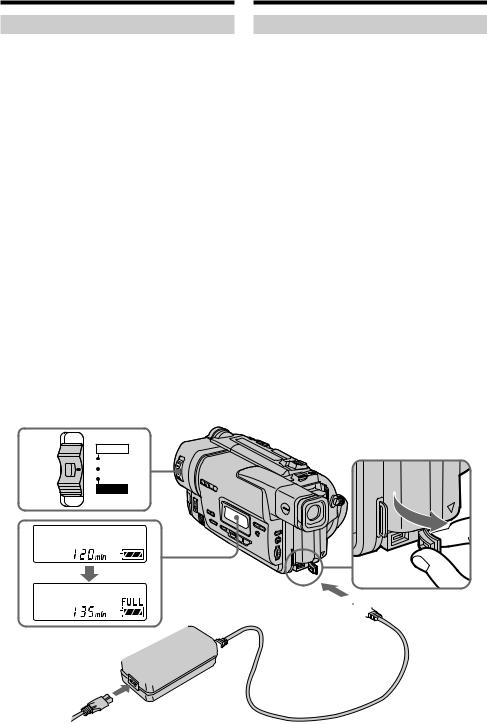
Step 1 Preparing the power supply
Charging the battery pack
Use the battery pack after charging it for your camcorder.
Your camcorder operates only with the “InfoLITHIUM” battery pack (L series).
(1) Open the DC IN jack cover and connect the AC power adaptor supplied with your camcorder to the DC IN jack with the plug’s v mark facing up.
(2) Connect the mains lead to the AC power adaptor.
(3) Connect the mains lead to the mains.
(4) Set the POWER switch to OFF (CHARGE). Charging begins. The remaining battery time is indicated in minutes on the display window.
When the remaining battery indicator changes to u, normal charge is completed. To fully charge the battery (full charge), leave the battery pack attached for about 1 hour after normal charge is completed until FULL appears in the display window. Fully charging the battery allows you to use the battery longer than usual.
POWER
4  CAMERA
CAMERA
OFF (CHARGE)
PLAYER
2 

14
ПÛÌÍÚ 1 ПÓ‰„ÓÚӂ͇ ËÒÚÓ˜ÌË͇ ÔËÚ‡ÌËя
З‡ я‰Í‡ ·‡Ú‡ ÂÈÌÓ„Ó ·ÎÓ͇
ИТФУО¸БЫИЪВ ·‡Ъ‡ ВИМ˚И ·ОУН ‰Оя В‡¯ВИ ‚Л‰ВУН‡ПВ ˚ ФУТОВ В„У Б‡ я‰НЛ.
В‡¯‡ ‚Л‰ВУН‡ПВ ‡ ‡·УЪ‡ВЪ ЪУО¸НУ Т ·‡Ъ‡ ВИМ˚П ·ОУНУП “InfoLITHIUM” (ТВ ЛЛ L).
(1)ОЪН УИЪВ Н ˚¯НЫ „МВБ‰‡ DC IN Л ФУ‰ТУВ‰ЛМЛЪВ ТВЪВ‚УИ ‡‰‡ФЪВ ФВ ВПВММУ„У ЪУН‡, Ф ЛО‡„‡ВП˚И Н В‡¯ВИ ‚Л‰ВУН‡ПВ В, Н „МВБ‰Ы DC IN, Ъ‡Н ˜ЪУ·˚ ¯ЪВНВ v ·˚Î Ì‡Ô ‡‚ÎÂÌ ‚‚ ı.
(2)ПУ‰ТУВ‰ЛМЛЪВ Ф У‚У‰ ˝ОВНЪ УФЛЪ‡МЛя Н ТВЪВ‚УПЫ ‡‰‡ФЪВ Ы ФВ ВПВММУ„У ЪУН‡.
(3)ПУ‰ТУВ‰ЛМЛЪВ Ф У‚У‰ ˝ОВНЪ УФЛЪ‡МЛя Н ТВЪВ‚УИ УБВЪНВ.
(4)УТЪ‡МУ‚ЛЪВ ФВ ВНО˛˜‡ЪВО¸ POWER ‚ ФУОУКВМЛВ OFF (CHARGE). Н‡˜МВЪТя Б‡ я‰Н‡. В УНУ¯НВ ‰ЛТФОВя ·Ы‰ВЪ УЪУ· ‡К‡Ъ¸Тя ‚ ВПя УТЪ‡‚¯В„УТя Б‡ я‰‡ ‚ ПЛМЫЪ‡ı.
ЕТОЛ ЛМ‰ЛН‡ЪУ УТЪ‡‚¯В„УТя Б‡ я‰‡ ЛБПВМЛЪТя М‡ u, ˝ÚÓ Á̇˜ËÚ, ˜ÚÓ ÌÓ Ï‡Î¸Ì‡я Á‡ я‰Í‡ Б‡‚В ¯ВМ‡. ДОя ФУОМУИ Б‡ я‰НЛ ·‡Ъ‡ ВИМУ„У ·ОУН‡ (ÔÓÎ̇я Á‡ я‰Í‡) УТЪ‡‚¸ЪВ ·‡Ъ‡ ВИМ˚И ·ОУН Ф ЛН ВФОВММ˚П М‡ ПВТЪВ Ф Л·ОЛБЛЪВО¸МУ М‡ У‰ЛМ ˜‡Т ФУТОВ Б‡‚В ¯ВМЛя МУ П‡О¸МУИ Б‡ я‰НЛ ‰У ЪВı ФУ , ФУН‡ ‚ УНУ¯НВ ‰ЛТФОВя МВ ФУя‚ЛЪТя ЛМ‰ЛН‡ˆЛя FULL. ПУОМ‡я Б‡ я‰Н‡ ·‡Ъ‡ ВИМУ„У ·ОУН‡ ФУБ‚УОяВЪ В‡П ЛТФУО¸БУ‚‡Ъ¸ ·‡Ъ‡ ВИМ˚И ·ОУН ‰УО¸¯В ˜ВП У·˚˜МУ.
 1
1

Step 1 Preparing the power |
|
ПÛÌÍÚ 1 ПÓ‰„ÓÚӂ͇ ËÒÚÓ˜ÌË͇ |
supply |
|
ÔËÚ‡ÌËя |
|
|
|
|
|
|
Notes
•Prevent metallic objects from coming into contact with the metal parts of the DC plug of the AC power adaptor. This may cause a shortcircuit, damaging the AC power adaptor.
•Keep the battery pack dry.
•When the battery pack is not to be used for a long time, charge the battery pack once fully and then use it until it fully discharges again. Keep the battery pack in a cool place.
Remaining battery time indicator
The remaining battery time indicator in the display window roughly indicates the recording time.
Battery pack
The battery pack is charged a little before it leaves the factory.
Until your camcorder calculates the actual remaining battery time
“– – – – min” appears in the display window.
While charging the battery pack, no indicator appears or the indicator flashes in the display window in the following cases
–The battery pack is not installed correctly.
–The AC power adaptor is disconnected.
–Something is wrong with the battery pack.
Charging time/В ÂÏя Á‡ я‰ÍË
П ËϘ‡ÌËÂ
•НВ ‰УФЫТН‡ИЪВ НУМЪ‡НЪ‡ ПВЪ‡ООЛ˜ВТНЛı Ф В‰ПВЪУ‚ Т ПВЪ‡ООЛ˜ВТНЛПЛ ˜‡ТЪяПЛ ¯ЪВНВ ‡ ФУТЪУяММУ„У ЪУН‡ DC Л ‡‰‡ФЪВ ‡ ФВ ВПВММУ„У ЪУН‡. ЭЪУ ПУКВЪ Ф Л‚ВТЪЛ Н НУ УЪНУПЫ Б‡П˚Н‡МЛ˛ Л ФУ‚ ВК‰ВМЛ˛ ‡‰‡ФЪВ ‡ ФВ ВПВММУ„У ЪУН‡.
•СÓı ‡ÌяÈÚ ·‡Ú‡ ÂÈÌ˚È ·ÎÓÍ ÒÛıËÏ.
•ЕТОЛ ·‡Ъ‡ ВИМ˚И ·ОУН МВ ·Ы‰ВЪ ЛТФУО¸БУ‚‡Ъ¸Тя ‚ ЪВ˜ВМЛВ ‰ОЛЪВО¸МУ„У ‚ ВПВМЛ, ФУОМУТЪ¸˛ Б‡ я‰ЛЪВ ·‡Ъ‡ ВИМ˚И ·ОУН, ‡ Б‡ЪВП ЛТФУО¸БЫИЪВ В„У ‰У ЪВı ФУ , ФУН‡ УМ ТМУ‚‡ ФУОМУТЪ¸˛ МВ ‡Б я‰ЛЪТя. Х ‡МЛЪВ ·‡Ъ‡ ВИМ˚И ·ОУН ‚ Ф УıО‡‰МУП ПВТЪВ.
ИМ‰ЛН‡ЪУ ‚ ВПВМЛ УТЪ‡‚¯В„УТя Б‡ я‰‡ ·‡Ъ‡ ВИМУ„У ·ОУН‡
ИМ‰ЛН‡ЪУ ‚ ВПВМЛ УТЪ‡‚¯В„УТя Б‡ я‰‡ ·‡Ъ‡ ВИМУ„У ·ОУН‡ ‚ УНУ¯НВ ‰ЛТФОВя Ф Л·ОЛБЛЪВО¸МУ ЫН‡Б˚‚‡ВЪ ‚ ВПя Б‡ФЛТЛ Т ФУПУ˘¸˛ ‚Л‰УЛТН‡ЪВОя.
Б‡Ú‡ ÂÈÌ˚È ·ÎÓÍ
Б‡Ъ‡ ВИМ˚И ·ОУН ЫКВ МВПМУ„У Б‡ яКВМ М‡ Ф В‰Ф ЛяЪЛЛ-ЛБ„УЪУ‚ЛЪВОВ.
ДÓ ÚÂı ÔÓ , ÔÓ͇ В‡¯‡ ‚ˉÂÓ͇Ï ‡ ÓÔ Â‰ÂÎËÚ ‰ÂÈÒÚ‚ËÚÂθÌÓ ‚ ÂÏя ÓÒÚ‡‚¯Â„ÓÒя Á‡ я‰‡ ·‡Ú‡ ÂÈÌÓ„Ó ·ÎÓ͇
В УНУ¯НВ ‰ЛТФОВя ·Ы‰ВЪ УЪУ· ‡К‡Ъ¸Тя ЛМ‰ЛН‡ˆЛя “– – – – min”.
ВУ ‚ ВПя Б‡ я‰НЛ ·‡Ъ‡ ВИМУ„У ·ОУН‡ ‚ УНУ¯НВ ‰ЛТФОВя ОЛ·У МВ ·Ы‰ВЪ МЛН‡НУ„У ЛМ‰ЛН‡ЪУ ‡, ОЛ·У ·Ы‰ВЪ ПЛ„‡Ъ¸ ЛМ‰ЛН‡ЪУ ‚ ТОВ‰Ы˛˘Лı ТОЫ˜‡яı
–Б‡Ú‡ ÂÈÌ˚È ·ÎÓÍ ÛÒÚ‡ÌÓ‚ÎÂÌ ÌÂÔ ‡‚ËθÌÓ.
–СВЪВ‚УИ ‡‰‡ФЪВ ФВ ВПВММУ„У ЪУН‡ УЪТУВ‰ЛМВМ.
–НÂËÒÔ ‡‚ÌÓÒÚ¸ ·‡Ú‡ ÂÈÌÓ„Ó ·ÎÓ͇.
Battery pack/ |
|
Full charge (Normal charge)/ |
|
Б‡Ú‡ ÂÈÌ˚È ·ÎÓÍ |
ПÓÎ̇я Á‡ я‰Í‡ (НÓ Ï‡Î¸Ì‡я Á‡ я‰Í‡) |
||
NP-F330 |
|
150 (90) |
|
(supplied/Ô Ë·„‡ÂÚÒя) |
|||
|
|||
NP-F530/F550 |
|
210 (150) |
|
NP-F730/F750 |
|
300 (240) |
|
NP-F930/F950 |
|
390 (330) |
|
NP-F960 |
|
420 (360) |
|
Approximate number of minutes to charge an |
П Л·ОЛБЛЪВО¸МУВ ‚ ВПя ‚ ПЛМЫЪ‡ı ‰Оя |
|
Б‡ я‰НЛ ФУОМУТЪ¸˛ ‡Б яКВММУ„У |
||
empty battery pack |
||
·‡Ú‡ ÂÈÌÓ„Ó ·ÎÓ͇ |
||
|
˝НТФОЫ‡Ъ‡ˆЛЛ Н ПУ‰„УЪУ‚Н‡ started Getting
15
Step 1 Preparing the power |
ПÛÌÍÚ 1 |
ПÓ‰„ÓÚӂ͇ ËÒÚÓ˜ÌË͇ |
|||||
|
supply |
|
|
|
ÔËÚ‡ÌËя |
|
|
|
|
|
|
|
|
|
|
Recording time/В ÂÏя Á‡ÔËÒË |
|
|
|
|
|
|
|
CCD-TR417E/TR427E/TR617E/TR717E |
|
|
|
|
|
|
|
|
|
|
|
|
|
||
|
Battery pack/ |
Continuous*/ |
|
Typical**/ |
|||
|
Б‡Ú‡ ÂÈÌ˚È ·ÎÓÍ |
НÂÔ Â ˚‚̇я* |
ТËÔ˘̇я** |
||||
|
NP-F330 |
140 (125) |
|
75 |
(70) |
|
|
|
(supplied/Ô Ë·„‡ÂÚÒя) |
|
|
||||
|
|
|
|
|
|
|
|
|
NP-F530 |
245 (220) |
|
135 |
(120) |
|
|
|
NP-F550 |
280 (250) |
|
155 |
(135) |
|
|
|
NP-F730 |
500 (450) |
|
275 |
(245) |
|
|
|
NP-F750 |
580 (525) |
|
320 |
(290) |
|
|
|
NP-F930 |
780 (705) |
|
430 |
(385) |
|
|
|
NP-F950 |
900 (790) |
|
495 |
(435) |
|
|
|
NP-F960 |
1035 (930) |
|
570 |
(510) |
|
|
CCD-TR918E |
|
|
|
|
|
|
|
|
|
|
|
|
|
||
|
Battery pack/ |
Continuous*/ |
|
Typical**/ |
|||
|
Б‡Ú‡ ÂÈÌ˚È ·ÎÓÍ |
НÂÔ Â ˚‚̇я* |
ТËÔ˘̇я** |
||||
|
NP-F330 |
135 (120) |
|
75 |
(65) |
|
|
|
(supplied/Ô Ë·„‡ÂÚÒя) |
|
|
||||
|
|
|
|
|
|
|
|
|
NP-F530 |
235 (210) |
|
130 |
(115) |
|
|
|
NP-F550 |
270 (240) |
|
150 |
(130) |
|
|
|
NP-F730 |
475 (425) |
|
260 |
(235) |
|
|
|
NP-F750 |
550 (500) |
|
300 |
(275) |
|
|
|
NP-F930 |
745 (670) |
|
410 |
(370) |
|
|
|
NP-F950 |
850 (760) |
|
465 |
(420) |
|
|
|
NP-F960 |
990 (890) |
|
545 |
(490) |
|
|
Approximate number of minutes when you use a fully charged battery
Numbers in parentheses “( )” indicate the time using a normally charged battery.
*Approximate continuous recording time at 25°C (77°F). The battery life will be shorter if you use your camcorder in a cold environment.
**Approximate number of minutes when recording while you repeat recording start/ stop, zooming and turning the power on/off. The actual battery life may be shorter.
П Л·ОЛБЛЪВО¸МУВ ‚ ВПя ‚ ПЛМЫЪ‡ı Ф Л ЛТФУО¸БУ‚‡МЛЛ ФУОМУТЪ¸˛ Б‡ яКВММУ„У ·‡Ъ‡ ВИМУ„У ·ОУН‡
ЧЛТО‡ ‚ ТНУ·Н‡ı “( )” ЫН‡Б˚‚‡˛Ъ ‚ ВПя Ф Л ЛТФУО¸БУ‚‡МЛЛ ·‡Ъ‡ ВИМУ„У ·ОУН‡ Т МУ П‡О¸МУИ Б‡ я‰НУИ.
*П Л·ОЛБЛЪВО¸МУВ ‚ ВПя МВФ В ˚‚МУИ Б‡ФЛТЛ Ф Л ЪВПФВ ‡ЪЫ В 25°С (77°F). П Л ЛТФУО¸БУ‚‡МЛЛ ‚Л‰ВУН‡ПВ ˚ ‚ ıУОУ‰М˚ı ЫТОУ‚Ляı Т УН ТОЫК·˚ ·‡Ъ‡ ВИМУ„У ·ОУН‡ ·Ы‰ВЪ НУ У˜В.
**П Л·ОЛБЛЪВО¸МУВ ‚ ВПя ‚ ПЛМЫЪ‡ı Ф Л Б‡ФЛТЛ Т МВУ‰МУН ‡ЪМ˚П ФЫТНУП/ УТЪ‡МУ‚УП Б‡ФЛТЛ, М‡ВБ‰УП ‚Л‰ВУН‡ПВ ˚ Л ‚НО˛˜ВМЛВП/‚˚НО˛˜ВМЛВП ФЛЪ‡МЛя. Ф‡НЪЛ˜ВТНЛИ Т УН ТОЫК·˚ Б‡ я‰‡ ·‡Ъ‡ ВИМУ„У ·ОУН‡ ПУКВЪ ·˚Ъ¸ НУ У˜В.
16

Step 1 Preparing the power |
|
|
ПÛÌÍÚ 1 ПÓ‰„ÓÚӂ͇ ËÒÚÓ˜ÌË͇ |
||
|
supply |
|
|
ÔËÚ‡ÌËя |
|
|
|
|
|
|
|
Playing time/В ÂÏя ‚ÓÒÔ ÓËÁ‚‰ÂÌËя |
|||||
CCD-TR417E/TR427E/TR617E/TR717E |
|
|
|
|
|
|
|
|
|
|
|
|
Battery pack/ |
|
|
|
|
|
Б‡Ú‡ ÂÈÌ˚È ·ÎÓÍ |
|
|
|
|
|
|
|
|
|
|
|
NP-F330 |
145 (130) |
|
|
|
|
(supplied/Ô Ë·„‡ÂÚÒя) |
|
|
||
|
|
|
|
|
|
|
NP-F530 |
260 (230) |
|
|
|
|
NP-F550 |
295 (260) |
|
|
|
|
NP-F730 |
525 (475) |
|
|
|
|
NP-F750 |
610 (550) |
|
|
|
|
NP-F930 |
825 (740) |
|
|
|
|
NP-F950 |
930 (830) |
|
|
|
|
NP-F960 |
1090 (980) |
|
||
CCD-TR918E |
|
|
|
|
|
|
|
|
|
|
|
|
Battery pack/ |
|
|
|
|
|
Б‡Ú‡ ÂÈÌ˚È ·ÎÓÍ |
|
|
|
|
|
|
|
|
|
|
|
NP-F330 |
140 (125) |
|
|
|
|
(supplied/Ô Ë·„‡ÂÚÒя) |
|
|
||
|
|
|
|
|
|
|
NP-F530 |
245 (220) |
|
|
|
|
NP-F550 |
280 (250) |
|
|
|
|
NP-F730 |
500 (450) |
|
|
|
|
NP-F750 |
580 (525) |
|
|
|
|
NP-F930 |
780 (705) |
|
|
|
|
NP-F950 |
900 (790) |
|
|
|
|
NP-F960 |
1035 (930) |
|
||
Approximate number of minutes when you use a fully charged battery
Numbers in parentheses “( )” indicate the time using a normally charged battery. The battery life will be shorter if you use your camcorder in a cold environment.
After charging the battery pack
Disconnect the AC power adaptor from the DC IN jack on your camcorder.
П Л·ОЛБЛЪВО¸МУВ ‚ ВПя ‚ ПЛМЫЪ‡ı Ф Л ЛТФУО¸БУ‚‡МЛЛ ФУОМУТЪ¸˛ Б‡ яКВММУ„У ·‡Ъ‡ ВИМУ„У ·ОУН‡
ЧЛТО‡ ‚ ТНУ·Н‡ı “( )” ЫН‡Б˚‚‡˛Ъ ‚ ВПя Ф Л ЛТФУО¸БУ‚‡МЛЛ ·‡Ъ‡ ВИМУ„У ·ОУН‡ Т МУ П‡О¸МУИ Б‡ я‰НУИ. П Л ЛТФУО¸БУ‚‡МЛЛ ‚Л‰ВУН‡ПВ ˚ ‚ ıУОУ‰М˚ı ЫТОУ‚Ляı Т УН ТОЫК·˚ ·‡Ъ‡ ВИМУ„У ·ОУН‡ ·Ы‰ВЪ НУ У˜В.
ПÓÒΠÁ‡ я‰ÍË ·‡Ú‡ ÂÈÌÓ„Ó ·ÎÓ͇
ОЪТУВ‰ЛМЛЪВ ТВЪВ‚УИ ‡‰‡ФЪВ ФВ ВПВММУ„У ЪУН‡ УЪ „МВБ‰‡ DC IN М‡ В‡¯ВИ ‚Л‰ВУН‡ПВ В.
˝НТФОЫ‡Ъ‡ˆЛЛ Н ПУ‰„УЪУ‚Н‡ started Getting
17
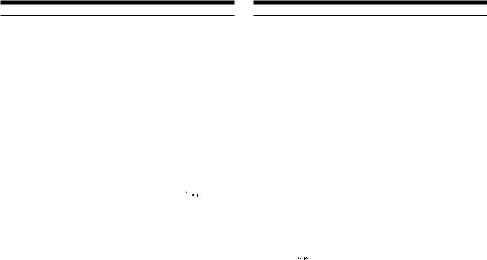
Step 1 Preparing the power supply
ПÛÌÍÚ 1 ПÓ‰„ÓÚӂ͇ ËÒÚÓ˜ÌË͇ ÔËÚ‡ÌËя
Note on the remaining battery time indicator during recording
The indicator may not be correct, depending on the conditions in which you are recording.
What is ”InfoLITHIUM”?
The “InfoLITHIUM” is a lithium ion battery pack which can exchange data such as battery consumption with compatible electronic equipment. This unit is compatible with the “InfoLITHIUM” battery pack (L series). Your camcorder operates only with the “InfoLITHIUM” battery. “InfoLITHIUM”
L series battery packs have the 





 mark. “InfoLITHIUM” is a trademark of Sony Corporation.
mark. “InfoLITHIUM” is a trademark of Sony Corporation.
П ЛПВ˜‡МЛВ ФУ ЛМ‰ЛН‡ЪУ Ы ‚ ВПВМЛ УТЪ‡‚¯В„УТя Б‡ я‰‡ ·‡Ъ‡ ВИМУ„У ·ОУН‡ ‚У ‚ ВПя Б‡ФЛТЛ
ИМ‰ЛН‡ЪУ ПУКВЪ ·˚Ъ¸ МВФ ‡‚ЛО¸М˚П ‚ Б‡‚ЛТЛПУТЪЛ УЪ ЫТОУ‚ЛИ, ‚ НУЪУ ˚ı ‚˚ФУОМяВЪТя Б‡ФЛТ¸.
ЧÚÓ Ú‡ÍÓ “InfoLITHIUM”?
“InfoLITHIUM” Ф В‰ТЪ‡‚ОяВЪ ТУ·УИ ОЛЪЛВ‚У- ЛУММ˚И ·‡Ъ‡ ВИМ˚И ·ОУН, НУЪУ ˚И ПУКВЪ У·ПВМЛ‚‡Ъ¸Тя ‰‡ММ˚ПЛ, Ъ‡НЛПЛ Н‡Н ФУЪ В·ОВМЛВ Б‡ я‰‡ ·‡Ъ‡ ВИМУ„У ·ОУН‡, Т ТУ‚ПВТЪЛПУИ ˝ОВНЪ УММУИ ‡ФФ‡ ‡ЪЫ УИ. ЭЪУ ЫТЪ УИТЪ‚У ТУ‚ПВТЪЛПУ Т ·‡Ъ‡ ВИМ˚П ·ОУНУП “InfoLITHIUM” (cВ ЛЛ L). В‡¯‡ ‚Л‰ВУН‡ПВ ‡‡·УЪ‡ВЪ ЪУО¸НУ Т ·‡Ъ‡ ВИМ˚П ·ОУНУП “InfoLITHIUM”. Н‡ ·‡Ъ‡ ВИМ˚ı ·ОУН‡ı “InfoLITHIUM” ТВ ЛЛ L ЛПВВЪТя БМ‡Н






 .
.
“InfoLITHIUM” я‚ÎяÂÚÒя ÚÓ „Ó‚ÓÈ Ï‡ ÍÓÈ ÍÓ ÔÓ ‡ˆËË Sony Corporation.
18

Step 1 Preparing the power supply
Connecting to the mains
When you use your camcorder for a long time, we recommend that you power it from the mains using the AC power adaptor.
(1)Open the DC IN jack cover, and connect the AC power adaptor to the DC IN jack on your camcorder with the plug’s v mark facing up.
(2)Connect the mains lead to the AC power adaptor.
(3)Connect the mains lead to the mains.
1
PRECAUTION
The set is not disconnected from the AC power source (mains) as long as it is connected to the mains, even if the set itself has been turned off.
Notes
•The AC power adaptor can supply power even if the battery pack is attached to your camcorder.
•The DC IN jack has “source priority”. This means that the battery pack cannot supply any power if the mains lead is connected to the DC IN jack, even when the mains lead is not plugged into the mains.
Using a car battery
Use Sony DC Adaptor/Charger (not supplied).
ПÛÌÍÚ 1 ПÓ‰„ÓÚӂ͇ ËÒÚÓ˜ÌË͇ ÔËÚ‡ÌËя
ПУ‰ТУВ‰ЛМВМЛВ Н ТВЪВ‚УИ УБВЪНВ
ЕТОЛ В˚ ТУ·Л ‡ВЪВТ¸ ЛТФУО¸БУ‚‡Ъ¸ ‚Л‰ВУН‡ПВ Ы ‰ОЛЪВО¸МУВ ‚ ВПя,ВНУПВМ‰ЫВЪТя ЛТФУО¸БУ‚‡Ъ¸ ФЛЪ‡МЛВ УЪ ˝ОВНЪ Л˜ВТНУИ ТВЪЛ Т ФУПУ˘¸˛ ТВЪВ‚У„У ‡‰‡ФЪВ ‡ ФВ ВПВММУ„У ЪУН‡.
(1)ОЪН УИЪВ Н ˚¯НЫ „МВБ‰‡ DC IN Л ФУ‰ТУВ‰ЛМЛЪВ ТВЪВ‚УИ ‡‰‡ФЪВ ФВ ВПВММУ„У ЪУН‡ Н „МВБ‰Ы DC IN М‡ В‡¯ВИ ‚Л‰ВУН‡ПВ Ы, Ъ‡Н ˜ЪУ·˚ БМ‡Н v ̇ ¯ÚÂÍ  ·˚Î Ó· ‡˘ÂÌ ‚‚ ı.
(2)ПУ‰ТУВ‰ЛМЛЪВ Ф У‚У‰ ˝ОВНЪ УФЛЪ‡МЛя Н ТВЪВ‚УПЫ ‡‰‡ФЪВ Ы ФВ ВПВММУ„У ЪУН‡.
(3)ПУ‰ТУВ‰ЛМЛЪВ Ф У‚У‰ ˝ОВНЪ УФЛЪ‡МЛя Н ТВЪВ‚УИ УБВЪНВ.
2, 3
ПРЕДОСТЕРЕЖЕНИЕ
АФФ‡ ‡Ъ МВ УЪНО˛˜‡ВЪТя УЪ ЛТЪУ˜МЛН‡ ФЛЪ‡МЛя ФВ ВП. ЪУН‡ (˝ОВНЪ Л˜ВТНУИ ТВЪЛ) ‰У ЪВı ФУ , ФУН‡ УМ ФУ‰НО˛˜ВМ Н ˝ОВНЪ Л˜ВТНУИ ТВЪЛ, ‰‡КВ ВТОЛ Т‡П ‡ФФ‡ ‡Ъ ‚˚НО˛˜ВМ.
П ËϘ‡ÌËя
•ПЛЪ‡МЛВ УЪ ТВЪВ‚У„У ‡‰‡ФЪВ ‡ ФВ ВПВММУ„У ЪУН‡ ПУКВЪ ФУ‰‡‚‡Ъ¸Тя ‰‡КВ ‚ ТОЫ˜‡В, ВТОЛ ·‡Ъ‡ ВИМ˚И ·ОУН Ф ЛН ВФОВМ Н В‡¯ВИ ‚Л‰ВУН‡ПВ В.
•ГМВБ‰У DC IN ЛПВВЪ “Ф ЛУ ЛЪВЪ ЛТЪУ˜МЛН‡”. ЭЪУ БМ‡˜ЛЪ, ˜ЪУ ФЛЪ‡МЛВ УЪ ·‡Ъ‡ ВИМУ„У ·ОУН‡ МВ ПУКВЪ ФУ‰‡‚‡Ъ¸Тя, ВТОЛ Ф У‚У‰ ˝ОВНЪ УФЛЪ‡МЛя ФУ‰ТУВ‰ЛМВМ Н „МВБ‰Ы DC IN, ‰‡КВ ВТОЛ Ф У‚У‰ ˝ОВНЪ УФЛЪ‡МЛя Л МВ ФУ‰ТУВ‰ЛМВМ Н Н ТВЪВ‚УИ УБВЪНВ.
ИТФУО¸БУ‚‡МЛВ ‡‚ЪУПУ·ЛО¸МУ„У ‡ННЫПЫОяЪУ ‡
П Л ˝ЪУП ТОВ‰ЫВЪ ЛТФУО¸БУ‚‡Ъ¸ ‡‰‡ФЪВ / Б‡ я‰МУВ ЫТЪ УИТЪ‚У ФУТЪУяММУ„У ЪУН‡ Sony (МВ Ф ЛО‡„‡ВЪТя).
˝НТФОЫ‡Ъ‡ˆЛЛ Н ПУ‰„УЪУ‚Н‡ started Getting
19
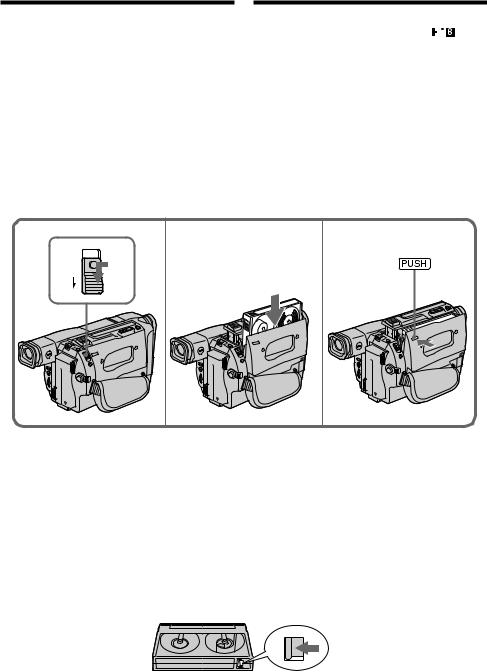
Step 2 Inserting a
cassette
When you want to record in the Hi8 system, use Hi8 video cassette 
 . (CCD-TR717E/TR918E only)
. (CCD-TR717E/TR918E only)
(1) Prepare the power supply (p. 13).
(2) Slide EJECT in the direction of the arrow while pressing the small blue button. The cassette compartment automatically lifts up and opens.
(3) Insert a cassette with its window facing out and the tab on the cassette up.
(4) Close the cassette compartment by pressing the  mark on the cassette compartment. The cassette compartment automatically goes down.
mark on the cassette compartment. The cassette compartment automatically goes down.
ПÛÌÍÚ 2 УÒÚ‡Ìӂ͇ ͇ÒÒÂÚ˚
ЕТОЛ В˚ ıУЪЛЪВ ‚˚ФУОМяЪ¸ Б‡ФЛТ¸ ‚ ТЛТЪВПВ Hi8, ЛТФУО¸БЫИЪВ ‚Л‰ВУН‡ТТВЪЫ Hi8 
 . (ТÓθÍÓ CCD-TR717E/TR918E)
. (ТÓθÍÓ CCD-TR717E/TR918E)
(1)ПÓ‰„ÓÚÓ‚¸Ú ËÒÚÓ˜ÌËÍ ÔËÚ‡ÌËя (ÒÚ . 13). (2)Н‡К‡‚ П‡ОВМ¸НЫ˛ ТЛМ˛˛ НМУФНЫ,
ФВ В‰‚ЛМ¸ЪВ ФВ ВНО˛˜‡ЪВО¸ EJECT ‚ М‡Ф ‡‚ОВМЛЛ ТЪ ВОНЛ. ОЪТВН ‰Оя Н‡ТТВЪ˚ ‡‚ЪУП‡ЪЛ˜ВТНЛ ФУ‰МЛПВЪТя ‚‚В ı Л УЪН УВЪТя.
(3)ВТЪ‡‚¸ЪВ Н‡ТТВЪЫ, Ъ‡Н ˜ЪУ·˚ УНУ¯НЫ ·˚ОУ У· ‡˘ВМУ М‡ ЫКЫ, ‡ ОВФВТЪУН М‡ Н‡ТТВЪВ ‚‚В ı.
(4)З‡Н УИЪВ УЪТВН ‰Оя Н‡ТТВЪ˚, М‡К‡‚ ПВЪНЫ  М‡ УЪТВНВ. ОЪТВН ‰Оя Н‡ТТВЪ˚
М‡ УЪТВНВ. ОЪТВН ‰Оя Н‡ТТВЪ˚
‡‚ЪУП‡ЪЛ˜ВТНЛ УФЫТЪЛЪТя ‚МЛБ.
2 |
3 |
4 |
|
EJECT |
|
|
|
|
|
|
|
|
|
|
|
|
|
|
|
|
|
|
|
|
|
|
|
|
|
|
|
|
|
|
|
|
|
|
|
|
|
|
|
|
|
|
|
|
|
|
To eject a cassette |
ДÎя ËÁ‚ΘÂÌËя ͇ÒÒÂÚ˚ |
|||||||
Slide EJECT in the direction of the arrow while |
Н‡К‡‚ П‡ОВМ¸НЫ˛ ТЛМ˛˛ НМУФНЫ, |
|||||||
pressing the small blue button. |
Ô ‰‚Ë̸Ú Ô ÂÍβ˜‡ÚÂθ EJECT ‚ |
|||||||
|
|
|
|
|
|
М‡Ф ‡‚ОВМЛЛ ТЪ ВОНЛ. |
||
|
|
|
|
|
|
|
|
|
Note |
|
|
|
|||||
Do not press the cassette compartment down. |
П ËϘ‡ÌË |
|||||||
Doing so may cause malfunction. |
НВ М‡КЛП‡ИЪВ ‚МЛБ УЪТВН ‰Оя Н‡ТТВЪ˚. ЭЪУ |
|||||||
|
|
|
|
|
|
ПУКВЪ Ф Л‚ВТЪЛ Н МВЛТФ ‡‚МУТЪЛ. |
||
To prevent accidental erasure |
|
|
|
|||||
Slide the write-protect tab on the cassette to |
ДÎя Ô Â‰ÓÚ‚ ‡˘ÂÌËя ÒÎÛ˜‡ÈÌÓ„Ó ÒÚË ‡ÌËя |
|||||||
expose the red mark. |
ПВ В‰‚ЛМ¸ЪВ ОВФВТЪУН Б‡˘ЛЪ˚ Б‡ФЛТЛ М‡ |
|||||||
|
|
|
|
|
|
Н‡ТТВЪВ, Ъ‡Н ˜ЪУ·˚ ФУя‚ЛО‡Т¸ Н ‡ТМ‡я ПВЪН‡. |
||
20
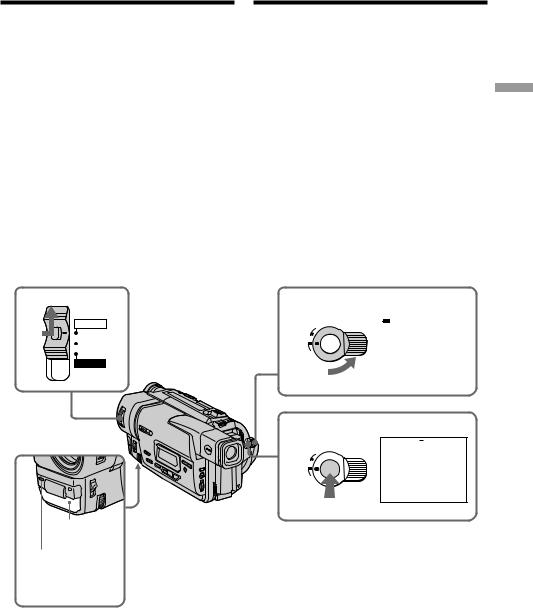
— Recording – Basics —
Recording a picture
Your camcorder automatically focuses for you. (1)Install the power source and insert a cassette.
See “Step 1” and “Step 2” for more information (p. 13 to 20).
(2)Set the POWER switch to CAMERA while pressing the small green button. The lens cover opens.
(3)Turn STANDBY to STANDBY.
(4)Press START/STOP. Your camcorder starts recording. The “REC” indicator appears. The camera recording lamp located on the front of your camcorder lights up. To stop recording, press START/STOP again.
The recording lamp lights up in the viewfinder.
2  POWER
POWER
CAMERA
OFF (CHARGE)
PLAYER
Microphone/
МËÍ ÓÙÓÌ
Camera recording lamp/Л‡ÏÔ‡ Á‡ÔËÒË ‚ˉÂÓ͇Ï ˚
— З‡ФЛТ¸ – ОТМУ‚М˚В ФУОУКВМЛя —
З‡ÔËÒ¸ ËÁÓ· ‡ÊÂÌËя
В‡¯‡ ‚Л‰ВУН‡ПВ ‡ ‡‚ЪУП‡ЪЛ˜ВТНЛ ‚˚ФУОМяВЪ ЩУНЫТЛ У‚НЫ Б‡ В‡Т.
(1)УТЪ‡МУ‚ЛЪВ ЛТЪУ˜МЛН ФЛЪ‡МЛя Л ‚ТЪ‡‚¸ЪВ Н‡ТТВЪЫ. ПУ‰ У·М˚В Т‚В‰ВМЛя Ф Л‚В‰ВМ˚ ‚ “ПЫМНЪВ 1” Л “ПЫМНЪВ 2” (ТЪ . 13 – 20).
(2)Н‡К‡‚ П‡ОВМ¸НЫ˛ БВОВМЫ˛ НМУФНЫ,
ÛÒÚ‡ÌÓ‚ËÚ Ô ÂÍβ˜‡ÚÂθ POWER ‚ |
–Recording |
||||||||
STANDBY. |
|
|
|
|
|
|
|
||
ФУОУКВМЛВ CAMERA. ОЪН УВЪТя Н ˚¯Н‡ |
|
||||||||
Ó·˙ÂÍÚË‚‡. |
|
|
|
|
|
|
|
|
|
(3)ПУ‚В МЛЪВ ˚˜‡„ STANDBY ‚ ФУОУКВМЛВ |
Basics |
||||||||
(4)Н‡КПЛЪВ НМУФНЫ START/STOP. В‡¯‡ |
|||||||||
|
|||||||||
‚ˉÂÓ͇Ï ‡ ̇˜ÌÂÚ Á‡ÔËÒ¸. ПÓя‚ËÚÒя |
|
||||||||
ЛМ‰ЛН‡ЪУ “REC”. В˚Т‚ВЪЛЪТя Ъ‡НКВ |
З‡ÔËÒ¸ |
||||||||
·ÏÔӘ͇ Á‡ÔËÒË Ì‡ Ô ‰ÌÂÈ Ô‡ÌÂÎË |
|||||||||
|
|||||||||
‚ˉÂÓ͇Ï ˚. ДÎя ÓÒÚ‡ÌÓ‚ÍË Á‡ÔËÒË |
|
||||||||
М‡КПЛЪВ НМУФНЫ START/STOP В˘В ‡Б. |
– |
||||||||
В ‚ˉÓËÒ͇ÚÂΠ·Û‰ÂÚ ‚˚҂˜˂‡Ú¸Òя |
|||||||||
ОÒÌÓ‚Ì˚Â |
|||||||||
·ÏÔӘ͇ Á‡ÔËÒË. |
|
|
|
|
|
|
|
||
|
|
|
|
|
|
|
ФУОУКВМЛя |
||
3 |
|
|
|
|
|
|
|
||
|
|
|
|
|
|
|
|
||
O |
|
|
40min H |
SP |
STBY 0:00:00 |
|
|
||
CK |
|
|
|
|
|
|
|||
L |
|
|
|
|
|
|
|
|
|
S |
|
|
|
|
|
|
|
|
|
T |
|
|
|
|
|
|
|
|
|
A |
|
|
|
|
|
|
|
|
|
N |
|
|
|
|
|
|
|
|
|
D |
|
|
|
|
|
|
|
|
|
BY |
|
|
|
|
|
|
|
|
|
START/STOP |
|
|
|
|
|
|
|
|
|
|
|
|
|
|
|
|
|
||
4
OCK
L
S
T
A
N
DBY
 40min HSP REC 0:00:01
40min HSP REC 0:00:01
START/STOP
21
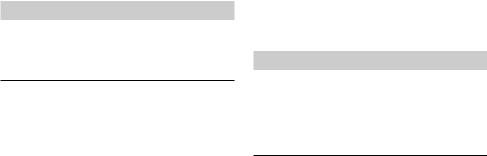
Recording a picture |
|
З‡ÔËÒ¸ ËÁÓ· ‡ÊÂÌËя |
|
|
|
|
|
|
Note
Fasten the grip strap firmly. Do not touch the built-in microphone during recording.
To enable smooth transition
You can make the transition between the last scene you recorded and the next scene smooth as long as you do not eject the cassette. When you exchange the battery pack in the recording mode, set STANDBY to LOCK.
If you leave your camcorder in the standby mode for 5 minutes while the cassette is inserted
Your camcorder automatically turns off. This is to save battery power and to prevent battery and tape wear. To resume the standby mode, turn STANDBY down and up again. To start recording, press START/STOP.
To set the counter to 0:00:00
Press COUNTER RESET (p. 106).
After recording
(1) Turn STANDBY down to LOCK. (2) Eject the cassette.
(3) Set the POWER switch to OFF (CHARGE).
After use your camcorder (CCD-TR617E/ TR717E/TR918E only)
Remove the battery pack from your camcorder to avoid turning on the built-in light.
П ËϘ‡ÌËя
ПОУЪМУ Ф ЛТЪВ„МЛЪВ ВПВМ¸ ‰Оя Б‡ı‚‡Ъ‡ ‚Л‰ВУН‡ПВ ˚. НВ Ф ЛН‡Т‡ИЪВТ¸ Н ‚ТЪ УВММУПЫ ПЛН УЩУМЫ ‚У ‚ ВПя Б‡ФЛТЛ.
ДÎя Ó·ÂÒÔ˜ÂÌËя Ô·‚ÌÓ„Ó Ô ÂıÓ‰‡
В˚ ПУКВЪВ ‚˚ФУОМяЪ¸ ФО‡‚М˚И ФВ ВıУ‰ ПВК‰Ы ФУТОВ‰МЛП Б‡ФЛТ‡ММ˚П ˝ФЛБУ‰УП Л ТОВ‰Ы˛˘ЛП ˝ФЛБУ‰УП ‰У ЪВı ФУ , ФУН‡ МВ ЛБ‚ОВ˜ВЪВ Н‡ТТВЪЫ. П Л Б‡ПВМВ ·‡Ъ‡ ВИМУ„У ·ОУН‡ ‚ ВКЛПВ Б‡ФЛТЛ ЫТЪ‡МУ‚ЛЪВ ˚˜‡„ STANDBY ‚ ФУОУКВМЛВ LOCK.
ЕТОЛ В˚ УТЪ‡‚ЛЪВ В‡¯Ы ‚Л‰ВУН‡ПВ Ы ‚ВКЛПВ „УЪУ‚МУТЪЛ М‡ 5 ПЛМЫЪ Ф Л ‚ТЪ‡‚ОВММУИ Н‡ТТВЪВ
ВЛ‰ВУН‡ПВ ‡ ‚˚НО˛˜ЛЪТя ‡‚ЪУП‡ЪЛ˜ВТНЛ. ЭЪУ Ф В‰УЪ‚ ‡˘‡ВЪ ‡ТıУ‰ Б‡ я‰‡ ·‡Ъ‡ ВИМУ„У ·ОУН‡ Л ЛБМУТ ОВМЪ˚. ДОя ‚УБУ·МУ‚ОВМЛя ВКЛП‡ „УЪУ‚МУТЪЛ ФУ‚В МЛЪВ˚˜‡„ STANDBY ‚МЛБ Л ТМУ‚‡ ‚‚В ı. ДОя М‡˜‡О‡ Б‡ФЛТЛ М‡КПЛЪВ НМУФНЫ START/STOP.
ДОя ЫТЪ‡МУ‚НЛ Т˜ВЪ˜ЛН‡ ‚ ФУОУКВМЛВ 0:00:00
Н‡КПЛЪВ НМУФНЫ COUNTER RESET (ТЪ . 106).
ПÓÒΠÁ‡ÔËÒË
(1)ПУ‚В МЛЪВ ˚˜‡„ STANDBY ‚ ФУОУКВМЛВ LOCK.
(2)ИБ‚ОВНЛЪВ Н‡ТТВЪЫ.
(3)УТЪ‡МУ‚ЛЪВ ФВ ВНО˛˜‡ЪВО¸ POWER ‚ ФУОУКВМЛВ OFF (CHARGE).
ПÓÒΠÔÓθÁÓ‚‡ÌËя ‚ˉÂÓ͇Ï ÓÈ (ÚÓθÍÓ CCD-TR617E/TR717E/TR918E)
В˚М¸ЪВ ·‡Ъ‡ ВИМ˚И ·ОУН ЛБ В‡¯ВИ ‚Л‰ВУН‡ПВ ˚ ‚У ЛБ·ВК‡МЛВ ‚НО˛˜ВМЛя ‚ТЪ УВММУИ ФУ‰Т‚ВЪНЛ.
22
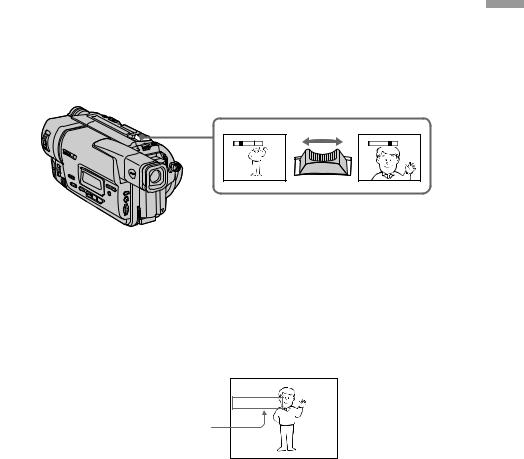
Recording a picture |
|
З‡ÔËÒ¸ ËÁÓ· ‡ÊÂÌËя |
|
|
|
|
|
|
Using the zoom feature |
|
ИÒÔÓθÁÓ‚‡ÌË ÙÛÌ͈ËË Ì‡ÂÁ‰‡ |
Move the power zoom lever a little for a slower |
|
‚ˉÂÓ͇Ï ˚ |
|
|
|
zoom. Move it further for a faster zoom. |
|
П ‰‚Ë̸Ú ˚˜‡„ Ô Ë‚Ó‰ÌÓ„Ó ‚‡ ËÓÓ·˙ÂÍÚË‚‡ |
Using the zoom function sparingly results in |
|
ТОВ„Н‡ ‰Оя УЪМУТЛЪВО¸МУ ПВ‰ОВММУ„У М‡ВБ‰‡ |
better-looking recordings. |
|
‚ˉÂÓ͇Ï ˚. П ‰‚Ë̸ÚÂ Â„Ó ÒËθÌ ‰Îя |
“T” side: for telephoto (subject appears closer) |
|
|
|
ÛÒÍÓ ÂÌÌÓ„Ó Ì‡ÂÁ‰‡ ‚ˉÂÓ͇Ï ˚. |
|
“W” side: for wide-angle (subject appears farther |
|
|
|
ИÒÔÓθÁÓ‚‡ÌË ÙÛÌ͈ËË Ì‡ÂÁ‰‡ ‚ˉÂÓ͇Ï ˚ |
|
away) |
|
|
|
‚ Ì·Óθ¯ÓÏ ÍÓ΢ÂÒÚ‚Â Ó·ÂÒÔ˜˂‡ÂÚ |
|
|
|
|
|
|
̇ËÎÛ˜¯Ë ÂÁÛθڇÚ˚. |
|
|
СЪУ УМ‡ “Т”: ‰Оя ЪВОВЩУЪУ (У·˙ВНЪ |
|
|
Ô Ë·ÎËʇÂÚÒя) |
|
|
СÚÓ Ó̇ “W”: ‰Îя ¯Ë ÓÍÓÛ„ÓθÌÓ„Ó ‚ˉ‡ |
|
|
(Ó·˙ÂÍÚ Û‰‡ÎяÂÚÒя) |
|
W |
T |
|
W |
T |
W |
T |
Zoom greater than 20× is performed digitally. To activate digital zoom, select the digital zoom power in D ZOOM in the menu settings. (p. 66) The picture quality deteriorates as the picture is processed digitally.
Н‡ÂÁ‰ ‚ˉÂÓ͇Ï ˚ ·ÓΠ20ı ‚˚ÔÓÎÌяÂÚÒя ˆËÙ Ó‚˚Ï ÏÂÚÓ‰ÓÏ.
ДÎя ‡ÍÚË‚ËÁ‡ˆËя ˆËÙ Ó‚Ó„Ó ‚‡ ËÓÓ·˙ÂÍÚË‚‡, ‚˚·Â ËÚ ۂÂ΢ÂÌË ˆËÙ Ó‚Ó„Ó ‚‡ ËÓÓ·˙ÂÍÚË‚‡ ‚ ÍÓχ̉ D ZOOM ‚ ÛÒÚ‡Ìӂ͇ı ÏÂÌ˛. (ÒÚ . 66)
К‡˜ÂÒÚ‚Ó ËÁÓ· ‡ÊÂÌËя ÛıÛ‰¯‡ÂÚÒя Ô Ë ˆËÙ Ó‚ÓÈ Ó· ‡·ÓÚÍ ËÁÓ· ‡ÊÂÌËя.
ФУОУКВМЛя ОТМУ‚М˚В – З‡ФЛТ¸ Basics – Recording
The right side of the bar shows the |
|
|
|
|
|
digital zooming zone. |
|
|
|
|
|
W |
|
|
|
T |
|
The digital zooming zone appears when |
|
|
|
|
|
you select the digital zoom power in D |
|
|
|
|
|
ZOOM in the menu settings./ |
|
|
|
|
|
П ‡‚‡я ТЪУ УМ‡ ФУОУТ˚ М‡ ˝Н ‡МВ ФУН‡Б˚‚‡ВЪ БУМЫ ˆЛЩ У‚УИ Ъ ‡МТЩУН‡ˆЛЛ.
ЗУМ‡ ˆЛЩ У‚УИ Ъ ‡МТЩУН‡ˆЛЛ ФУя‚ОяВЪТя, НУ„‰‡ В˚ ‚˚·Л ‡ВЪВ Ы‚ВОЛ˜ВМЛВ ˆЛЩ У‚У„У ‚‡ ЛУУ·˙ВЪЛ‚Н‡ ‚ НУП‡М‰В D ZOOM ‚ ЫТЪ‡МУ‚Н‡ı ПВМ˛.
23

Recording a picture
When you shoot close to a subject
If you cannot get a sharp focus, move the power zoom lever to the “W” side until the focus is sharp. You can shoot a subject that is at least about 80 cm (about 2 feet 5/8 inch) away from the lens surface in the telephoto position, or about 1 cm (about 1/2 inch) away in the wide-angle position.
Notes on digital zoom
•Digital zoom starts to function when zoom exceeds 20×.
•The picture quality deteriorates as you go toward the “T” side.
To record pictures with the viewfinder – adjusting the viewfinder
Adjust the viewfinder lens to your eyesight so that the indicators in the viewfinder come into sharp focus.
Lift up the viewfinder and move the viewfinder lens adjustment lever.
З‡ÔËÒ¸ ËÁÓ· ‡ÊÂÌËя
П Л Т˙ВПНВ У·˙ВНЪ‡ Т ·ОЛБНУ„У ФУОУКВМЛя
ЕТОЛ В˚ МВ ПУКВЪВ ФУОЫ˜ЛЪ¸ ˜ВЪНУИ ЩУНЫТЛ У‚НЛ, ФВ В‰‚ЛМ¸ЪВ ˚˜‡„ Ф Л‚У‰МУ„У ‚‡ ЛУУ·˙ВНЪЛ‚‡ ТЪУ УМЫ “W” ‰У ФУОЫ˜ВМЛя ˜ВЪНУИ ЩУНЫТЛ У‚НЛ. В˚ ПУКВЪВ ‚˚ФУОМяЪ¸ Т˙ВПНЫ У·˙ВНЪ‡ ‚ ФУОУКВМЛЛ ЪВОВЩУЪУ, НУЪУ ˚И УЪТЪУЛЪ ФУ Н ‡ИМВИ ПВ В М‡‡ТТЪУяМЛЛ 80 ТП УЪ ФУ‚В ıМУТЪЛ У·˙ВНЪЛ‚‡ ЛОЛ КВ УНУОУ 1 ТП ‚ ФУОУКВМЛЛ ¯Л УНУЫ„УО¸МУ„У ‚Л‰‡.
П ËϘ‡ÌËя Í Ì‡ÂÁ‰Û ‚ˉÂÓ͇Ï ˚ ˆËÙ Ó‚˚Ï ÏÂÚÓ‰ÓÏ
•ЦËÙ Ó‚ÓÈ ‚‡ ËÓÓ·˙ÂÍÚË‚ ̇˜Ë̇ÂÚ
Ò ‡·‡Ú˚‚‡Ú¸ ‚ ÒÎÛ˜‡Â, ÂÒÎË Ì‡ÂÁ‰ ‚ˉÂÓ͇Ï ˚ Ô Â‚˚¯‡ÂÚ 20×.
•К‡˜ВТЪ‚У ЛБУ· ‡КВМЛя ЫıЫ‰¯‡ВЪТя ФУ ПВ В Ф Л·ОЛКВМЛя Н ТЪУ УМВ “Т”.
ДОя Б‡ФЛТЛ ЛБУ· ‡КВМЛИ Т ФУПУ˘¸˛ ‚Л‰УЛТН‡ЪВОя –В„ЫОЛ У‚Н‡ ‚Л‰УЛТН‡ЪВОя
ОЪ В„ЫОЛ ЫИЪВ У·˙ВНЪЛ‚ ‚Л‰УЛТН‡ЪВОя ‚ ТУУЪ‚ВЪТЪ‚ЛЛ ТУ Т‚УЛП Б ВМЛВП, Ъ‡Н ˜ЪУ·˚ ЛМ‰ЛН‡ЪУ ˚ ‚ ‚Л‰УЛТН‡ЪВОВ ·˚ОЛ ˜ВЪНУ ТЩУНЫТЛ У‚‡М˚.
ПУ‰МЛПЛЪВ ‚Л‰УЛТН‡ЪВО¸ Л ФУ‰‚Л„‡ИЪВ ˚˜‡„В„ЫОЛ У‚НЛ У·˙ВНЪЛ‚‡ ‚Л‰УЛТН‡ЪВОя.
24
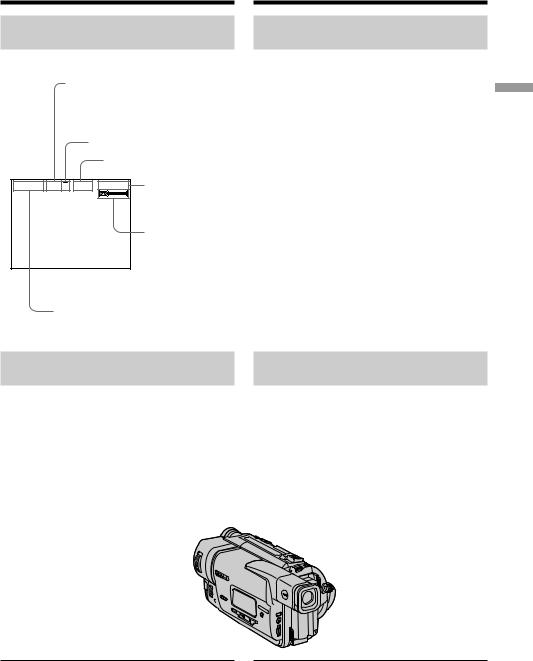
Recording a picture
Indicators displayed in the
recording mode
The indicators are not recorded on tape.
З‡ÔËÒ¸ ËÁÓ· ‡ÊÂÌËя
И̉Ë͇ÚÓ ˚, ÓÚÓ· ‡Ê‡ÂÏ˚ ‚
ВКЛПВ Б‡ФЛТЛ
ИМ‰ЛН‡ЪУ ˚ МВ Б‡ФЛТ˚‚‡˛ЪТя М‡ ОВМЪЫ.
Hi8 format indicator (CCD-TR717E/TR918E only)
This appears while playing back or recording in Hi8 format./
И̉Ë͇ÚÓ ÙÓ Ï‡Ú‡ Hi8 (ТÓθÍÓ CCD-TR717E/TR918E)
ЭÚÓÚ Ë̉Ë͇ÚÓ ÔÓя‚ÎяÂÚÒя ‚Ó ‚ ÂÏя ‚ÓÒÔ ÓËÁ‚‰ÂÌËя ËÎË Á‡ÔËÒË ‚ ÙÓ Ï‡Ú Hi8.
Recording mode indicator/И̉Ë͇ÚÓ ÂÊËχ Á‡ÔËÒË
STBY/REC indicator/И̉Ë͇ÚÓ STBY/REC
 40min HSP REC 0:00:01 Tape counter/С˜ÂÚ˜ËÍ ÎÂÌÚ˚
40min HSP REC 0:00:01 Tape counter/С˜ÂÚ˜ËÍ ÎÂÌÚ˚
Remaining tape indicator
This appears after you insert a cassette and record or play back for a while./
И̉Ë͇ÚÓ ÓÒÚ‡‚¯ÂÈÒя ÎÂÌÚ˚
ЭЪУЪ ЛМ‰ЛН‡ЪУ ФУя‚ОяВЪТя ФУТОВ ЫТЪ‡МУ‚НЛ Н‡ТТВЪ˚ Л Б‡ФЛТЛ ЛОЛ ‚УТФ УЛБ‚В‰ВМЛя ВВ МВНУЪУ УВ ‚ ВПя.
Remaining battery time indicator/
ИМ‰ЛН‡ЪУ ‚ ВПВМЛ УТЪ‡‚¯В„УТя Б‡ я‰‡ ·‡Ъ‡ ВИМУ„У ·ОУН‡
ФУОУКВМЛя ОТМУ‚М˚В – З‡ФЛТ¸ Basics – Recording
Shooting backlit subjects |
С˙ÂÏ͇ Ó·˙ÂÍÚÓ‚ Ò Á‡‰ÌÂÈ |
(BACK LIGHT) |
ФУ‰Т‚ВЪНУИ (BACK LIGHT) |
When you shoot a subject with the light source behind the subject or a subject with a light background, use the backlight function.
Press BACK LIGHT in the recording or standby mode.
The . indicator appears in the viewfinder. To cancel, press BACK LIGHT again.
ЕТОЛ В˚ ‚˚ФУОМяВЪВ Т˙ВПНЫ У·˙ВНЪ‡ Т ЛТЪУ˜МЛНУП Т‚ВЪ‡ ФУБ‡‰Л МВ„У ЛОЛ КВ У·˙ВНЪ ТУ Т‚ВЪУ‚˚П ЩУМУП, ЛТФУО¸БЫИЪВ ЩЫМНˆЛ˛ Б‡‰МВИ ФУ‰Т‚ВЪНЛ.
Н‡КПЛЪВ НМУФНЫ BACK LIGHT ‚ ВКЛПВ Б‡ФЛТЛ ЛОЛ УКЛ‰‡МЛя.
В ‚ˉÓËÒ͇ÚÂΠÔÓя‚ËÚÒя Ë̉Ë͇ÚÓ .. ДОя УЪПВМ˚ М‡КПЛЪВ НМУФНЫ BACK LIGHT В˘В ‡Б.
BACK LIGHT 



If you press EXPOSURE when shooting backlit subjects
The backlight function will be canceled.
ЕТОЛ В˚ М‡КПВЪВ НМУФНЫ EXPOSURE Ф Л ‚˚ФУОМВМЛЛ Т˙ВПНЛ У·˙ВНЪУ‚ Т Б‡‰МВИ ФУ‰Т‚ВЪНУИ
ФЫМНˆЛя Б‡‰МВИ ФУ‰Т‚ВЪНЛ ·Ы‰ВЪ УЪПВМВМ‡. 25
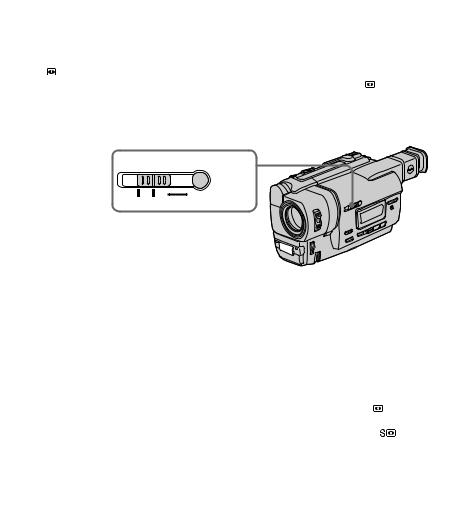
Recording a picture |
|
З‡ÔËÒ¸ ËÁÓ· ‡ÊÂÌËя |
|
|
|
|
|
|
Shooting in the dark |
|
С˙ВПН‡ ‚ ЪВПМУЪВ (НУ˜М‡я |
(NightShot) |
|
Ò˙ÂÏ͇) |
|
|
|
The NightShot function enables you to shoot a subject in a dark place. For example, you can satisfactorily record the environment of nocturnal animals for observation when you use this function.
While your camcorder is in the standby mode, slide NIGHTSHOT to ON.
and “NIGHTSHOT” indicators flash in the viewfinder. To cancel the NightShot function, slide NIGHTSHOT to OFF.
ФЫМНˆЛя МУ˜МУИ Т˙ВПНЛ ФУБ‚УОяВЪ В‡П ‚˚ФУОМяЪ¸ Т˙ВПНЫ У·˙ВНЪУ‚ ‚ ЪВПМ˚ı ПВТЪ‡ı. Н‡Ф ЛПВ , В˚ ТПУКВЪВ Т ЫТФВıУП ‚˚ФУОМяЪ¸ Т˙ВПНЫ МУ˜М˚ı КЛ‚УЪМ˚ı ‰Оя М‡·О˛‰ВМЛя Ф Л ЛТФУО¸БУ‚‡МЛЛ ‰‡ММУИ ЩЫМНˆЛЛ.
В ЪУ ‚ ВПя, НУ„‰‡ ‚Л‰ВУН‡ПВ ‡ М‡ıУ‰ЛЪТя ‚ВКЛПВ УКЛ‰‡МЛя, ФВ В‰‚ЛМ¸ЪВ ФВ ВНО˛˜‡ЪВО¸ NIGHTSHOT ‚ ФУОУКВМЛВ ON. ИМ‰ЛН‡ЪУ ˚ Л “NIGHTSHOT” М‡˜МЫЪ ПЛ„‡Ъ¸ ‚ ‚Л‰УЛТН‡ЪВОВ. ДОя УЪПВМ˚ ЩЫМНˆЛЛ МУ˜МУИ Т˙ВПНЛ ФВ В‰‚ЛМ¸ЪВ ФВ ВНО˛˜‡ЪВО¸ NIGHTSHOT ‚ ФУОУКВМЛЛ OFF.
NIGHTSHOT
OFF |
ON |
SUPER |
|
|
NIGHTSHOT |
NightShot Light emitter/ 
ИÁÎÛ˜‡ÚÂθ ÔÓ‰Ò‚ÂÚÍË ‰Îя ÌÓ˜ÌÓÈ Ò˙ÂÏÍË
Using the Super NightShot mode
– CCD-TR918E only
The Super NightShot mode makes subjects more than four times brighter than those recorded in the NightShot mode.
(1) Slide NIGHTSHOT to ON in the standby mode.  indicator appears in the viewfinder.
indicator appears in the viewfinder.
(2) Press SUPER NIGHTSHOT. 
 and “SUPER NIGHTSHOT” indicators flash in the viewfinder.
and “SUPER NIGHTSHOT” indicators flash in the viewfinder.
To cancel the Super NightShot mode, press SUPER NIGHTSHOT again.
Using the NightShot Light
The picture will be clearer with the NightShot Light on. To enable NightShot Light, set N.S.LIGHT to ON in the menu settings (p. 66).
ИÒÔÓθÁÓ‚‡ÌË ÂÊËχ ÌÓ˜ÌÓÈ ÒÛÔ Ò˙ÂÏÍË
– ТÓθÍÓ CCD-TR918E
PВКЛП МУ˜МУИ ТЫФВ Т¸ВПНЛ ‰ВО‡ВЪ У·˙ВНЪ˚ ·УОВВ, ˜ВП ‚ ˜ВЪ˚ В ‡Б‡ я ˜В, ˜ВП Ф Л Б‡ФЛТЛ Лı ‚ ВКЛПВ МУ˜МУИ Т˙ВПНЛ.
(1)ПВ В‰‚ЛМ¸ЪВ ФВ ВНО˛˜‡ЪВО¸ NIGHTSHOT ‚ ФУОУКВМЛВ ON ‚ ВКЛПВ УКЛ‰‡МЛя. ИМ‰ЛН‡ЪУ ФУя‚ЛЪТя ‚ ‚Л‰УЛТН‡ЪВОВ.
(2)Н‡КПЛЪВ SUPER NIGHTSHOT. ИМ‰ЛН‡ЪУ ˚ Л “SUPER NIGHTSHOT” ·Ы‰ЫЪ ПЛ„‡Ъ¸ ‚ ‚Л‰УЛТН‡ЪВОВ.
ДОя УЪПВМ˚ ВКЛП‡ МУ˜МУИ ТЫФВ Т˙ВПНЛ ТМУ‚‡ М‡КПЛЪВ SUPER NIGHTSHOT.
ИÒÔÓθÁÓ‚‡ÌË ÔÓ‰Ò‚ÂÚÍË ‰Îя ÌÓ˜ÌÓÈ Ò˙ÂÏÍË
П Л ‚НО˛˜ВММУИ ФУ‰Т‚ВЪНВ ‰Оя МУ˜МУИ Т˙ВПНЛ ЛБУ· ‡КВМЛВ ·Ы‰ВЪ ·УОВВ ˜ВЪНЛП. ДОя ‚НО˛˜ВМЛя ФУ‰Т‚ВЪНЛ ‰Оя МУ˜МУИ Т˙ВПНЛ ЫТЪ‡МУ‚ЛЪВ НУП‡М‰Ы N.S.LIGHT ‚ ФУОУКВМЛВ ON ‚ ЫТЪ‡МУ‚Н‡ı ПВМ˛ (ТЪ . 66).
26

Recording a picture |
|
З‡ÔËÒ¸ ËÁÓ· ‡ÊÂÌËя |
|
|
|
|
|
|
Notes
•Do not use the NightShot function in bright places (ex. outdoors in the daytime). This may cause your camcorder to malfunction.
•When you keep NIGHTSHOT set to ON in normal recording, the picture may be recorded in incorrect or unnatural colours.
•If focusing is difficult with the autofocus mode when using the NightShot function, focus manually.
While using the NightShot function, you can not use the following functions:
–Exposure
–PROGRAM AE
–Fader* (CCD-TR918E only)
–Digital effect* (CCD-TR918E only)
*You cannot use these functions only in the Super NightShot mode.
Shutter speed in the Super NightShot mode (CCD-TR918E only)
The shutter speed will be automatically changed depending on the brightness of the scene.
The SUPER NIGHTSHOT button does not work (CCD-TR918E only):
–while the fader function is set or in use
–while the digital effect function is in use
–when NIGHTSHOT is set to OFF
NightShot Light
NightShot Light rays are infrared and so are invisible. The maximum shooting distance using the NightShot Light is about 3 m (10 feet).
The shooting distance will be twice or more in the Super NightShot mode (CCD-TR918E only).
П ËϘ‡ÌËя
•НВ ЛТФУО¸БЫИЪВ ЩЫМНˆЛ˛ МУ˜МУИ Т˙ВПНЛ ‚ я НЛı ПВТЪ‡ı (М‡Ф ЛПВ , М‡ ЫОЛˆВ ‚ ‰МВ‚МУВ ‚ ВПя). ЭЪУ ПУКВЪ Ф Л‚ВТЪЛ Н МВЛТФ ‡‚МУТЪЛ В‡¯ВИ ‚Л‰ВУН‡ПВ ˚.
•П Л Ы‰В К‡МЛЛ ЫТЪ‡МУ‚НЛ NIGHTSHOT ‚ ФУОУКВМЛЛ ON ‚У ‚ ВПя МУ П‡О¸МУИ Б‡ФЛТЛ ЛБУ· ‡КВМЛВ ПУКВЪ ·˚Ъ¸ Б‡ФЛТ‡МУ ‚ МВФ ‡‚ЛО¸М˚ı ЛОЛ МВВТЪВТЪ‚ВММ˚ı ˆ‚ВЪ‡ı.
•ЕТОЛ ЩУНЫТЛ У‚Н‡ Б‡Ъ Ы‰МВМ‡ ‚ ‡‚ЪУП‡ЪЛ˜ВТНУП ВКЛПВ Ф Л ЛТФУО¸БУ‚‡МЛЛ ЩЫМНˆЛЛ МУ˜МУИ Т˙ВПНЛ, ‚˚ФУОМЛЪВ ЩУНЫТЛ У‚НЫ ‚ Ы˜МЫ˛.
П Л ЛТФУО¸БУ‚‡МЛЛ ЩЫМНˆЛЛ МУ˜МУИ Т˙ВПНЛ В˚ МВ ПУКВЪВ ЛТФУО¸БУ‚‡Ъ¸ ТОВ‰Ы˛˘ЛВ ЩЫМНˆЛЛ:
–ЭНТФУБЛˆЛя
–PROGRAM AE
–ФÂȉ * (ТÓθÍÓ CCD-TR918E)
–ЦЛЩ У‚УИ ˝ЩЩВНЪ* (ТУО¸НУ CCD-TR918E) * В˚ МВ ПУКВЪВ ЛТФУО¸БУ‚‡Ъ¸ ˝ЪЛ ЩЫМНˆЛЛ
ЪУО¸НУ ‚ ВКЛПВ МУ˜МУИ ТЫФВ Т˙ВПНЛ.
СНУ УТЪ¸ Б‡Ъ‚У ‡ ‚ ВКЛПВ МУ˜МУИ ТЫФВ Т˙ВПНЛ (ЪУО¸НУ CCD-TR918E)
СНУ УТЪ¸ Б‡Ъ‚У ‡ ·Ы‰ВЪ ‡‚ЪУП‡ЪЛ˜ВТНЛ ЛБПВМяЪ¸Тя ‚ Б‡‚ЛТЛПУТЪЛ УЪ я НУТЪЛ ˝ФЛБУ‰‡.
КÌÓÔ͇ SUPER NIGHTSHOT Ì ‡·ÓÚ‡ÂÚ (ÚÓθÍÓ CCD-TR918E):
–ВТОЛ ЫТЪ‡МУ‚ОВМ‡ ЛОЛ ЛТФУО¸БЫВЪТя ЩЫМНˆЛя ЩВИ‰В ‡
–ВТОЛ ЛТФУО¸БЫВЪТя ЩЫМНˆЛя ˆЛЩ У‚У„У ˝ЩЩВНЪ‡
–ВТОЛ ФВ ВНО˛˜‡ЪВО¸ NIGHTSHOT ЫТЪ‡МУ‚ОВМ ‚ ФУОУКВМЛВ OFF
ПÓ‰Ò‚ÂÚ͇ ‰Îя ÌÓ˜ÌÓÈ Ò˙ÂÏÍË
ЛЫ˜Л ФУ‰Т‚ВЪНЛ ‰Оя МУ˜МУИ Т˙ВПНЛ я‚Оя˛ЪТя ЛМЩ ‡Н ‡ТМ˚ПЛ Л ФУ˝ЪУПЫ МВ‚Л‰ЛП˚. М‡НТЛП‡О¸МУВ ‡ТТЪУяМЛВ ‰Оя Т˙ВПНЛ Ф Л ЛТФУО¸БУ‚‡МЛЛ ФУ‰Т‚ВЪНЛ ‰Оя МУ˜МУИ Т˙ВПНЛ‡‚МУ Ф ЛПВ МУ 3 П.
В ВКЛПВ МУ˜МУИ ТЫФВ Т˙ВПНЛ ‡ТТЪУяМЛВ ‰Оя Т˙ВПНЛ ·Ы‰ВЪ ‚ ‰‚‡ ЛОЛ ·УОВВ ‡Б ·УО¸¯В (ЪУО¸НУ ПУ‰ВО¸ CCD-TR918E).
ФУОУКВМЛя ОТМУ‚М˚В – З‡ФЛТ¸ Basics – Recording
27
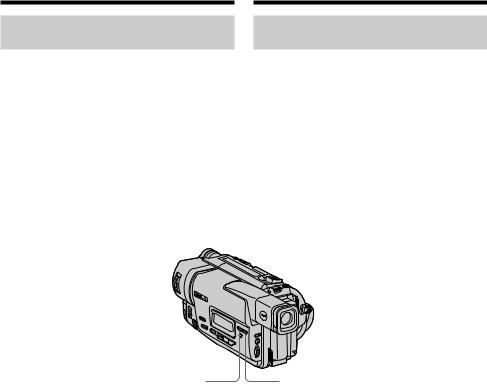
Recording a picture
Superimposing the date and
time on pictures
You can record the date or time displayed in the viewfinder superimposed on the picture.
Carry out the following operations in the standby or recording mode.
Press DATE to record the date. Press TIME to record the time.
Press DATE (or TIME), then press TIME (or DATE) to record the date and time.
Press DATE and/or TIME again. The date and/ or time indicator disappears.
З‡ÔËÒ¸ ËÁÓ· ‡ÊÂÌËя
Н‡ОУКВМЛВ ‰‡Ъ˚ Л ‚ ВПВМЛ М‡
ËÁÓ· ‡ÊÂÌËя
В˚ ПУКВЪВ Б‡ФЛТ˚‚‡Ъ¸ ‰‡ЪЫ ЛОЛ ‚ ВПя, УЪУ· ‡К‡ВП˚В ‚ ‚Л‰УЛТН‡ЪВОВ, НУЪУ ˚В ·Ы‰ЫЪ М‡ОУКВМ˚ М‡ ЛБУ· ‡КВМЛВ.
В˚ФУОМЛЪВ ТОВ‰Ы˛˘ЛВ УФВ ‡ˆЛЛ ‚ ВКЛПВ УКЛ‰‡МЛя ЛОЛ Б‡ФЛТЛ.
Н‡КПЛЪВ НМУФНЫ DATЕ ‰Оя Б‡ФЛТЛ ‰‡Ъ˚. Н‡КПЛЪВ НМУФНЫ TIME ‰Оя Б‡ФЛТЛ ‚ ВПВМЛ. Н‡КПЛЪВ НМУФНЫ DATЕ (ЛОЛ TIME), Б‡ЪВП М‡КПЛЪВ НМУФНЫ TIME (ЛОЛ DATE) ‰Оя Б‡ФЛТЛ ‰‡Ъ˚ Л ‚ ВПВМЛ.
Н‡КПЛЪВ НМУФНЫ DATЕ Л/ЛОЛ TIME В˘В ‡Б. ИМ‰ЛН‡ЪУ ‰‡Ъ˚ Л/ЛОЛ ‚ ВПВМЛ ЛТ˜ВБМВЪ.
DATE |
|
TIME |
The default clock setting is set to London time for |
|
Ч‡Ò˚ ÛÒÚ‡ÌÓ‚ÎÂÌ˚ ÔÓ ÛÏÓΘ‡Ì˲ ̇ ‚ ÂÏя |
United Kingdom and to Paris time for the other |
|
ЛУМ‰УМ‡ ‰Оя СУВ‰ЛМВММУ„У КУ УОВ‚ТЪ‚‡ Л М‡ |
European countries. You can reset the clock in |
|
‚ ВПя П‡ ЛК‡ ‰Оя ‰ Ы„Лı В‚ УФВИТНЛı ТЪ ‡М. |
the menu settings (p. 66). |
|
В˚ ПУКВЪВ ФВ ВЫТЪ‡МУ‚ЛЪ¸ ˜‡Т˚ ‚ |
|
|
ÛÒÚ‡Ìӂ͇ı ÏÂÌ˛ (ÒÚ . 66). |
|
|
|
Note |
|
|
The date and time indicators recorded manually |
|
П ËϘ‡ÌË |
cannot be deleted. |
|
ИМ‰ЛН‡ЪУ ˚ ‰‡Ъ˚ Л ‚ ВПВМЛ, Б‡ФЛТ‡ММ˚В |
|
|
‚ Û˜ÌÛ˛, Ì ÏÓ„ÛÚ ·˚Ú¸ Û‰‡ÎÂÌ˚. |
If you do not record the date and time in the |
|
|
picture |
|
ЕÒÎË В˚ Ì Á‡ÔËÒ˚‚‡ÂÚ ‰‡ÚÛ Ë ‚ ÂÏя ̇ |
Record the date and time in the black screen as |
|
ЛБУ· ‡КВМЛЛ |
the background for about 10 seconds, then erase |
|
З‡Ô˯ËÚ ‰‡ÚÛ Ë ‚ ÂÏя ̇ ÙÓÌ ˜Â ÌÓ„Ó |
the date and time indicators before starting |
|
˝Н ‡М‡ ‚ ЪВ˜ВМЛВ 10 ТВНЫМ‰, Б‡ЪВП ТУЪ ЛЪВ |
actual recording. |
|
ЛМ‰ЛН‡ЪУ ˚ ‰‡Ъ˚ Л ‚ ВПВМЛ ФВ В‰ ЪВП, Н‡Н |
|
|
̇˜‡Ú¸ ‰ÂÈÒÚ‚ËÚÂθÌÛ˛ Á‡ÔËÒ¸. |
28
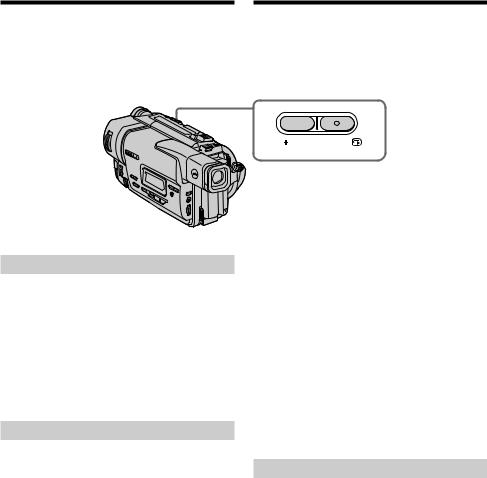
Checking the recording
– EDITSEARCH / Rec Review
You can use these buttons to check the recorded picture or shoot so that the transition between the last recorded scene and the next scene you record is smooth.
EDITSEARCH
You can search for the next recording start point.
Hold down the +/– (7) side of EDITSEARCH in the standby mode. The recorded section is played back.
+ : to go forward
– : to go backward
Release EDITSEARCH to stop playback. If you press START/STOP, re-recording begins from the point you released EDITSEARCH.
Rec Review
You can check the last recorded section.
Press the – (7) side of EDITSEARCH momentarily in the standby mode.
The last few seconds of the recorded section are played back.
П Ó‚Â Í‡ Á‡ÔËÒË
– EDITSEARCH / П УТПУЪ Б‡ФЛТЛ
В˚ ПУКВЪВ ЛТФУО¸БУ‚‡Ъ¸ ˝ЪЛ НМУФНЛ ‰Оя Ф У‚В НЛ Б‡ФЛТ‡ММУ„У ЛБУ· ‡КВМЛя ЛОЛ Т˙ВПНЛ, Ъ‡Н ˜ЪУ·˚ ФВ ВıУ‰ ПВК‰Ы ФУТОВ‰МЛП Б‡ФЛТ‡ММ˚П ˝ФЛБУ‰УП Л ТОВ‰Ы˛˘ЛП Б‡ФЛТ˚‚‡ВП˚П ˝ФЛБУ‰УП ·˚О ФО‡‚М˚П.
|
|
|
|
|
|
|
|
|
|
Recording |
|
EDITSEARCH |
Basics – |
||||
|
|
|
|
||
|
|
|
|
– З‡ÔËÒ¸ |
|
|
|
|
|
ОÒÌÓ‚Ì˚Â |
|
EDITSEARCH |
|
||||
|
|
||||
В˚ ПУКВЪВ ‚˚ФУОМяЪ¸ ФУЛТН ПВТЪ‡ М‡˜‡О‡ |
ФУОУКВМЛя |
||||
ÒÎÂ‰Û˛˘ÂÈ Á‡ÔËÒË. |
|||||
|
|||||
Д ÊËÚ ̇ʇÚÓÈ ÒÚÓ ÓÌÛ +/– (7) НМУФНЛ |
|
||||
EDITSEARCH ‚ ВКЛПВ УКЛ‰‡МЛя. БЫ‰ВЪ |
|
||||
‚ÓÒÔ ÓËÁ‚‰Â̇ Á‡ÔËÒ‡Ì̇я ˜‡ÒÚ¸. |
|
||||
+ : ‰Оя Ф У‰‚ЛКВМЛя ‚ФВ В‰ |
|
||||
– : ‰Оя Ф У‰‚ЛКВМЛя М‡Б‡‰ |
|
||||
ОЪФЫТЪЛЪВ НМУФНЫ EDITSEARCH ‰Оя |
|
||||
ÓÒÚ‡ÌÓ‚ÍË ‚ÓÒÔ ÓËÁ‚‰ÂÌËя. ЕÒÎË В˚ |
|
||||
М‡КПВЪВ НМУФНЫ START/STOP, М‡˜МВЪТя |
|
||||
ФВ ВБ‡ФЛТ¸ Т ЪУ„У ПВТЪ‡, „‰В В˚ УЪФЫТЪЛОЛ |
|
||||
НМУФНЫ EDITSEARCH. |
|
||||
П УТПУЪ Б‡ФЛТЛ
В˚ ПУКВЪВ Ф У‚В ЛЪ¸ ФУТОВ‰М˛˛ Б‡ФЛТ‡ММЫ˛ ˜‡ТЪ¸.
Н‡КПЛЪВ Н ‡ЪНУ‚ ВПВММУ ТЪУ УМЫ – (7) НМУФНЛ EDITSEARCH ‚ ВКЛПВ УКЛ‰‡МЛя. БЫ‰ЫЪ ‚УТФ УЛБ‚В‰ВМ˚ ФУТОВ‰МЛВ МВТНУО¸НУ ТВНЫМ‰ Б‡ФЛТ‡ММУИ ˜‡ТЪЛ.
29
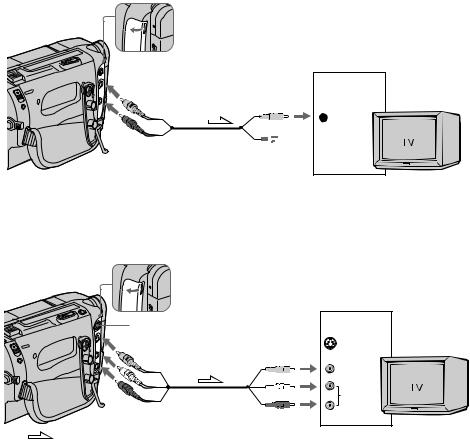
— Playback – Basics — |
|
— ВУТФ УЛБ‚В‰ВМЛВ – ОТМУ‚М˚В ФУОУКВМЛя — |
Connections for |
|
ПУ‰ТУВ‰ЛМВМЛя ‰Оя |
playback |
|
‚ÓÒÔ ÓËÁ‚‰ÂÌËя |
|
|
|
Connect your camcorder to your TV or VCR with the A/V connecting cable supplied with your camcorder to watch the playback picture on the TV screen. When monitoring the playback picture on the TV screen, we recommend that you power your camcorder from the mains using the AC power adaptor (p. 19). Refer to the operating instructions of your TV or VCR.
Open the jack cover. Connect your camcorder to the TV using the A/V connecting cable. Then, set the TV/VCR selector on the TV to VCR.
CCD-TR417E/TR427E/TR617E/TR717E
ПУ‰ТУВ‰ЛМЛЪВ В‡¯Ы ‚Л‰ВУН‡ПВ Ы Н В‡¯ВПЫ ЪВОВ‚ЛБУ Ы ЛОЛ КВМ Т ФУПУ˘¸˛ ТУВ‰ЛМЛЪВО¸МУ„У Н‡·ВОя ‡Ы‰ЛУ/‚Л‰ВУ, НУЪУ ˚И Ф ЛО‡„‡ВЪТя Н В‡¯ВИ ‚Л‰ВУН‡ПВ В ‰Оя Ф УТПУЪ ‡ ‚УТФ УЛБ‚У‰ЛПУ„У ЛБУ· ‡КВМЛя М‡ ˝Н ‡МВ ЪВОВ‚ЛБУ ‡. П Л ЫФ ‡‚ОВМЛЛ ‚УТФ УЛБ‚У‰ЛП˚П ЛБУ· ‡КВМЛВП М‡ ˝Н ‡МВ ЪВОВ‚ЛБУ ‡ ВНУПВМ‰ЫВЪТя ФУ‰НО˛˜ЛЪ¸ ФЛЪ‡МЛВ Н В‡¯ВИ ‚Л‰ВУН‡ПВ В УЪ ТВЪВ‚УИ УБВЪНЛ Т ФУПУ˘¸˛ ТВЪВ‚У„У ‡‰‡ФЪВ ‡ ФВ ВПВММУ„У ЪУН‡ (ТЪ . 19). СП. ЛМТЪ ЫНˆЛ˛ ФУ ˝НТФОЫ‡Ъ‡ˆЛЛ В‡¯В„У ЪВОВ‚ЛБУ ‡ ЛОЛ КВМ.
ОЪН УИЪВ Н ˚¯НЫ „МВБ‰. ПУ‰ТУВ‰ЛМЛЪВ В‡¯Ы ‚Л‰ВУН‡ПВ Ы Н ЪВОВ‚ЛБУ Ы Т ФУПУ˘¸˛ ТУВ‰ЛМЛЪВО¸МУ„У Н‡·ВОя ‡Ы‰ЛУ/‚Л‰ВУ. З‡ЪВП, ЫТЪ‡МУ‚ЛЪВ ФВ ВНО˛˜‡ЪВО¸ TV/VCR М‡ В‡¯ВП ЪВОВ‚ЛБУ В ‚ ФУОУКВМЛВ VCR.
 S VIDEO*
S VIDEO*
IN
VIDEO OUT
 VIDEO
VIDEO


 AUDIO
AUDIO
AUDIO OUT
CCD-TR717E
 : Signal flow/П ‰‡˜‡ Ò˄̇·
: Signal flow/П ‰‡˜‡ Ò˄̇·
* CCD-TR717E only/ТÓθÍÓ CCD-TR717E
CCD-TR918E
S VIDEO |
IN |
|
|
|
S VIDEO |
VIDEO OUT |
VIDEO |
|
|
|
AUDIO |
AUDIO OUT |
|
: Signal flow/П ‰‡˜‡ Ò˄̇· |
|
30
