Sony CCD-TRV12E, CCD TRV 10 E User Manual

3-859-062-13 (1)
Video Camera
Recorder
Operating Instructions
Before operating the unit, please read this manual thoroughly, and retain it for future reference.
ИМТЪ ЫНˆЛя ФУ ˝НТФОЫ‡Ъ‡ˆЛЛ
ПВ В‰ М‡˜‡ОУП ˝НТФОЫ‡Ъ‡ˆЛЛ ‰‡ММУ„У ‡ФФ‡ ‡Ъ‡ Ф УТЛП ‚МЛП‡ЪВО¸МУ Ф У˜ВТЪ¸ М‡ТЪУя˘ВВ ЫНУ‚У‰ТЪ‚У Л УТЪ‡‚ЛЪ¸ В„У ‰Оя ·Ы‰Ы˘Лı ТФ ‡‚УН.
CCD-TRV12E
CCD-TRV10E/TRV12E h
ã 1996 by Sony Corporation
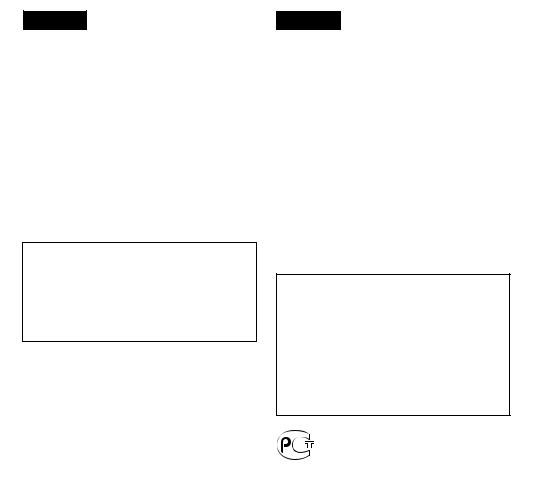
English
Welcome !
Congratulations on your purchase of this Sony Handycam Vision™ camcorder. With your Handycam Vision, you can capture life’s precious moments with superior picture and sound quality. Your Handycam Vision is loaded with advanced features, but at the same time it is very easy to use. You will soon be producing home video that you can enjoy for years to come.
WARNING
To prevent fire or shock hazard, do not expose the unit to rain or moisture.
To avoid electrical shock, do not open the cabinet. Refer servicing to qualified personnel only.
NOTICE ON THE SUPPLIED AC POWER ADAPTOR FOR CUSTOMERS IN THE UNITED KINGDOM
A moulded plug complying with BS1363 is fitted to this equipment for your safety and convenience.
Should the fuse in the plug supplied need to be replaced, a 5 AMP fuse approved by ASTA or BSI to BS1362, (i.e., marked with 2or @mark) must be used.
If the plug supplied with this equipment has a detachable fuse cover, be sure to attach the fuse cover after you change the fuse. Never use the plug without the fuse cover. If you should lose the fuse cover, please contact your nearest Sony service station.
РЫТТНЛИ
ДÓ· Ó ÔÓʇÎÓ‚‡Ú¸ !
ПУБ‰ ‡‚ОяПЛ В‡Т Т Ф ЛУ· ВЪВМЛВП ‰‡ММУИ ‚Л‰ВУН‡ПВ ˚ Handycam Vision™ ЩЛ П˚ Sony. С ФУПУ˘¸˛ В‡¯ВИ ‚Л‰ВУН‡ПВ ˚ Handycam Vision В˚ ПУКВЪВ Б‡ФВ˜‡ЪОВЪ¸ ‰У У„ЛВ В‡П П„МУ‚ВМЛя КЛБМЛ Т Ф В‚УТıУ‰М˚П Н‡˜ВТЪ‚УП ЛБУ· ‡КВМЛя Л Б‚ЫН‡. В‡¯‡ ‚Л‰ВУН‡ПВ ‡ Handycam Vision УТМ‡˘ВМ‡ ЫТУ‚В ¯ВМТЪ‚У‚‡ММ˚ПЛ ЩЫМНˆЛяПЛ, МУ Л ‚ ЪУ КВ ‚ ВПя ВВ У˜ВМ¸ ОВ„НУ ЛТФУО¸БУ‚‡Ъ¸. В˚ ‚ТНУ В ·Ы‰ВЪВ ТУБ‰‡‚‡Ъ¸ ТВПВИМ˚В ‚Л‰ВУБ‡ФЛТЛ, НУЪУ ˚ПЛ ПУКВЪВ М‡ТО‡К‰‡Ъ¸Тя ‚ ФУТОВ‰Ы˛˘ЛВ „У‰˚.
ПРЕДУПРЕЖДЕНИЕ
ДОя Ф В‰УЪ‚ ‡˘ВМЛя ‚УБ„У ‡МЛя ЛОЛ УФ‡ТМУТЪЛ ˝ОВНЪ Л˜ВТНУ„У Ы‰‡ ‡ МВ ФУ‰‚В „‡Ъ¸ ‡ФФ‡ ‡Ъ ‚УБ‰ВИТЪ‚Л˛ ‰УК‰я ЛОЛ ‚О‡„Л.
ВУ ЛБ·ВК‡МЛВ ФУ ‡КВМЛя ˝ОВНЪ Л˜ВТНЛП ЪУНУП МВ УЪН ˚‚‡Ъ¸ НУ ФЫТ. З‡ У·ТОЫКЛ‚‡МЛВП У· ‡˘‡Ъ¸Тя ЪУО¸НУ Н Н‚‡ОЛЩЛˆЛ У‚‡ММУПЫ У·ТОЫЫКЛ‚‡˛˘ВПЫ ФВ ТУМ‡ОЫ.
2

|
Table of contents |
О„О‡‚ОВМЛВ |
|
|
|
Before you begin |
|
|
Using this manual ................................................... |
|
4 |
Checking supplied accessories ............................. |
|
6 |
Getting started |
|
|
Charging and installing the battery pack .......... |
7 |
|
Inserting a cassette ............................................... |
|
11 |
Basic operations |
|
|
Camera recording ................................................. |
|
12 |
Using the zoom feature ..................................... |
|
16 |
Shooting with the LCD screen ......................... |
|
18 |
Hints for better shooting ..................................... |
|
19 |
Checking the recorded picture ........................... |
|
21 |
Playing back a tape ............................................... |
|
23 |
Searching for the end of the picture ................... |
|
25 |
Advanced operations |
|
|
Using alternative power sources ........................ |
|
26 |
Letting the subject monitor the shot .................. |
|
30 |
Recording with the date or time ......................... |
|
32 |
Shooting with backlighting ................................. |
|
33 |
Using the PROGRAM AE function .................... |
|
34 |
Selecting the START/STOP mode ..................... |
|
36 |
Superimposing a title ........................................... |
|
37 |
Using the wide mode function ........................... |
|
38 |
(CCD-TRV12E only) |
|
|
Changing the mode settings ............................... |
|
39 |
Watching on a TV screen ..................................... |
|
40 |
Editing onto another tape .................................... |
|
42 |
Additional information |
|
|
Changing the lithium battery in the |
|
|
camcorder ........................................................... |
|
43 |
Resetting the date and time ................................. |
|
45 |
Playback modes .................................................... |
|
46 |
Tips for using the battery pack ........................... |
|
46 |
Maintenance information and precautions ....... |
51 |
|
Using your camcorder abroad ............................ |
|
56 |
Trouble check ........................................................ |
|
57 |
Specifications ......................................................... |
|
63 |
Identifying the parts ............................................. |
|
65 |
Warning indicators ............................................... |
|
74 |
Index ....................................................... |
Back cover |
|
П ‰ ̇˜‡ÎÓÏ ‡·ÓÚ˚ |
|
|
ИÒÔÓθÁÓ‚‡ÌË ‰‡ÌÌÓ„Ó ÛÍÓ‚Ó‰ÒÚ‚‡ ............ |
4 |
|
П У‚В Н‡ Ф ЛО‡„‡ВП˚ı Ф ЛМ‡‰ОВКМУТЪВИ ... |
6 |
|
ПÓ‰„ÓÚӂ͇ Í Ì‡˜‡ÎÛ ‡·ÓÚ˚ |
|
|
З‡ я‰Í‡ Ë ÛÒÚ‡Ìӂ͇ ·‡Ú‡ ÂÈÌÓ„Ó ·ÎÓ͇ ...... |
7 |
|
ВÒÚ‡‚͇ ͇ÒÒÂÚ˚ ........................................... |
|
11 |
ОÒÌÓ‚Ì˚ ÓÔ ‡ˆËË |
|
|
З‡ÔËÒ¸ Ò ÔÓÏÓ˘¸˛ ‚ˉÂÓ͇Ï ˚ ................ |
12 |
|
ИÒÔÓθÁÓ‚‡ÌË ÙÛÌ͈ËË Ì‡ÂÁ‰‡ |
|
|
‚ˉÂÓ͇Ï ˚ .............................................. |
|
16 |
С˙ÂÏ͇ Ò ÔÓÏÓ˘¸˛ ˝Í ‡Ì‡ ЖКД ................ |
18 |
|
СÓ‚ÂÚ˚ ‰Îя ÎÛ˜¯ÂÈ Ò˙ÂÏÍË ........................ |
|
19 |
П Ó‚Â Í‡ Á‡ÔËÒ‡ÌÌÓ„Ó ËÁÓ· ‡ÊÂÌËя ........... |
21 |
|
ВÓÒÔ ÓËÁ‚‰ÂÌË ÎÂÌÚ˚ .............................. |
|
23 |
ПÓËÒÍ ÍÓ̈‡ ËÁÓ· ‡ÊÂÌËя ............................ |
|
25 |
УÒÓ‚Â ¯ÂÌÒÚ‚Ó‚‡ÌÌ˚ ÓÔ ‡ˆËË |
|
|
ИÒÔÓθÁÓ‚‡ÌË ‡Î¸Ú ̇ÚË‚Ì˚ı ËÒÚÓ˜ÌËÍÓ‚ |
||
ÔËÚ‡ÌËя ......................................................... |
|
26 |
ВУБПУКМУТЪ¸ ‰Оя ТМЛП‡ВПУ„У ˜ВОУ‚ВН‡ |
|
|
̇·Î˛‰‡Ú¸ Ò˙ÂÏÍÛ ..................................... |
|
30 |
З‡ФЛТ¸ Т ‰‡ЪУИ ЛОЛ ‚ ВПВМВП |
....................... |
32 |
С˙ВПН‡ Т Б‡‰МВИ ФУ‰Т‚ВЪНУИ |
....................... |
33 |
ИÒÔÓθÁÓ‚‡ÌË ÙÛÌ͈ËË PROGRAM AE ...... |
34 |
|
В˚·Ó ÂÊËχ START/STOP ........................ |
|
36 |
Н‡ОУКВМЛВ М‡‰ФЛТЛ ...................................... |
|
37 |
ИТФУО¸БУ‚‡МЛВ ЩЫМНˆЛЛ ¯Л УНУЩУ П‡ЪМУ„У |
||
ÂÊËχ (ТÓθÍÓ CCD-TR12E) ..................... |
38 |
|
ИБПВМВМЛВ ВКЛПМ˚ı ЫТЪ‡МУ‚УН ................. |
39 |
|
П УТПУЪ М‡ ˝Н ‡МВ ЪВОВ‚ЛБУ ‡ .................. |
40 |
|
МУМЪ‡К М‡ ‰ Ы„Ы˛ ОВМЪЫ .............................. |
|
42 |
ДУФУОМЛЪВО¸М‡я ЛМЩУ П‡ˆЛя |
|
|
З‡ПВМ‡ ОЛЪЛВ‚УИ ·‡Ъ‡ ВИНЛ ‚ |
|
|
‚ˉÂÓ͇Ï  ................................................ |
|
43 |
УТЪ‡МУ‚Н‡ ‰‡Ъ˚ Л ‚ ВПВМЛ .......................... |
|
45 |
РÂÊËÏ˚ ‚ÓÒÔ ÓËÁ‚‰ÂÌËя ........................... |
|
46 |
СУ‚ВЪ˚ ФУ ЛТФУО¸БУ‚‡МЛ˛ ·‡Ъ‡ ВИМУ„У |
|
|
·ÎÓ͇ ............................................................ |
|
46 |
ИÌÙÓ Ï‡ˆËя ÔÓ ÛıÓ‰Û Á‡ ‡ÔÔ‡ ‡ÚÓÏ Ë |
|
|
Ф В‰УТЪУ УКМУТЪЛ ...................................... |
|
51 |
ИÒÔÓθÁÓ‚‡ÌËÂ В‡¯ÂÈ ‚ˉÂÓ͇Ï ˚ Á‡ |
|
|
Û·ÂÊÓÏ ....................................................... |
|
56 |
П У‚В Н‡ МВЛТФ ‡‚МУТЪВИ ............................ |
|
60 |
ТВıМЛ˜ВТНЛВ ı‡ ‡НЪВ ЛТЪЛНЛ ........................ |
|
64 |
ОÔÓÁ̇‚‡ÌË ‰ÂÚ‡ÎÂÈ ................................... |
|
65 |
П Â‰ÛÔ Âʇ˛˘Ë Ë̉Ë͇ÚÓ ˚ .................... |
74 |
|
У͇Á‡ÚÂθ ............................... |
З‡‰Ìяя Ó·ÎÓÊ͇ |
|
˚‡·Ó ̇˜‡ÎÓÏ Â‰П begin you Before
3

|
|
|
|
|
|
Before you begin |
|
П ‰ ̇˜‡ÎÓÏ ‡·Ó ˚ |
|
|
|
|
|
|
Using this manual |
ИÒÔÓθÁÓ‚‡ÌË ‰‡ÌÌÓ„Ó ÛÍÓ‚Ó‰ÒÚ‚‡ |
|||
|
|
|
|
|
The instructions in this manual are for the two models listed below. Before you start reading this manual and operating the unit, check your model number by looking at the bottom of your camcorder. The CCD-TRV12E is the model used for illustration purposes. Otherwise, the model name is indicated in the illustrations. Any differences in operation are clearly indicated in the text, for example, “CCD-TRV12E only”.
As you read through this manual, buttons and settings on the camcorder are shown in capital letters.
e.g. Set the POWER switch to CAMERA.
As indicated with in the illustrations, you can hear the beep sound to confirm your operation.
Types of differences
Model |
(X) |
Digital |
Wide |
|
Zoom |
zoom |
mode |
CCD-TRV12E |
26X (Digital) |
r |
r |
CCD-TRV10E |
13X |
|
|
Note on TV colour systems
TV colour systems differ from country to country. To view your recordings on a TV, you need a PAL system-based TV.
ИМТЪ ЫНˆЛЛ ‚ ‰‡ММУП ЫНУ‚У‰ТЪ‚В ЛБОУКВМ˚ ‰Оя ‰‚Ыı МЛКВФВ В˜ЛТОВММ˚ı ПУ‰ВОВИ. ПВ В‰ ЪВП, Н‡Н В˚ М‡˜МВЪВ ˜ЛЪ‡Ъ¸ ‰‡ММУВЫНУ‚У‰ТЪ‚У Л ˝НТФОЫ‡ЪЛ У‚‡Ъ¸ ‡ФФ‡ ‡Ъ, Ф У‚В ¸ЪВ МУПВ В‡¯ВИ ПУ‰ВОЛ, ФУТПУЪ В‚ М‡ МЛКМ˛˛ Ф‡МВО¸ В‡¯ВИ ‚Л‰ВУН‡ПВ ˚. МУ‰ВО¸ CCD-TRV12E ЛТФУО¸БЫВЪТя ‚ ЛОО˛ТЪ ‡ЪЛ‚М˚ı ˆВОяı. В ЛМУП ТОЫ˜‡В М‡ЛПВМУ‚‡МЛВ ПУ‰ВОЛ ЫН‡Б˚‚‡ВЪТя М‡ЛТЫМН‡ı. Л˛·˚В ‡БОЛ˜Ля ‚ ‡·УЪВ ˜ВЪНУ ЫН‡Б‡М˚ ‚ ЪВНТЪВ, Н‡Н М‡Ф ЛПВ “ТУО¸НУ CCD-TRV12E”.
КУ„‰‡ В˚ ·Ы‰ВЪВ ˜ЛЪ‡Ъ¸ ЫНУ‚У‰ТЪ‚У, Ы˜ЛЪ˚‚‡ИЪВ, ˜ЪУ НМУФНЛ Л ЫТЪ‡МУ‚НЛ М‡ ‚Л‰ВУН‡ПВ В ФУН‡Б‡М˚ Б‡„О‡‚М˚ПЛ ·ЫН‚‡ПЛ. Ф ЛП. УТЪ‡МУ‚ЛЪВ ‚˚НО˛˜‡ЪВО¸ POWER ‚ ФУОУКВМЛВ CAMERA.
ЕТОЛ М‡ ЛТЫМН‡ı ЫН‡Б˚‚‡ВЪТя БМ‡Н , В˚ ПУКВЪВ ТО˚¯‡Ъ¸ БЫППВ М˚И Б‚ЫНУ‚УИ ТЛ„М‡О ‰Оя ФУ‰Ъ‚В К‰ВМЛя В‡¯ВИ ‡·УЪ˚.
ТËÔ˚ ‡Á΢ËÈ
МÓ‰Âθ Т ‡ÌÒÙÓ- |
ЦËÙ Ó‚ÓÈ |
ШЛ УНУЩУ - |
|
|
͇ÚÓ |
Ъ ‡МТЩУН‡ЪУ Ï‡ÚÌ˚È ÂÊËÏ |
|
CCD-TRV12E |
26X(ˆËÙ- |
r |
r |
Ó‚ÓÈ) |
|||
|
|
|
|
CCD-TRV10E |
13X |
|
|
Precaution on copyright
Television programmes, films, video tapes, and other materials may be copyrighted. Unauthorized recording of such materials may be contrary to the provision of the copyright laws.
П ЛПВ˜‡МЛВ ФУ ТЛТЪВП‡П ˆ‚ВЪМУ„У ЪВОВ‚Л‰ВМЛя
СЛТЪВП˚ ˆ‚ВЪМУ„У ЪВОВ‚Л‰ВМЛя УЪОЛ˜‡˛ЪТя ‚ Б‡‚ЛТЛПУТЪЛ УЪ ТЪ ‡М˚. ДОя Ф УТПУЪ ‡ В‡¯Лı Б‡ФЛТВИ ФУ ЪВОВ‚ЛБУ Ы, В‡П МВУ·ıУ‰ЛПУ ЛТФУО¸БУ‚‡Ъ¸ ЪВОВ‚ЛБУ , УТМУ‚‡ММ˚И М‡ ТЛТЪВПВ PAL.
П В‰УТЪВ ВКВМЛВ У· ‡‚ЪУ ТНУП Ф ‡‚В
ТВОВ‚ЛБЛУММ˚В Ф У„ ‡ПП˚, НЛМУЩЛО¸П˚, ‚Л‰ВУОВМЪ˚ Л ‰ Ы„ЛВ П‡ЪВ Л‡О˚ ПУ„ЫЪ ·˚Ъ¸ Б‡˘Л˘ВМ˚ ‡‚ЪУ ТНЛП Ф ‡‚УП. НВФ ‡‚УПУ˜М‡я Б‡ФЛТ¸ Ъ‡НЛı П‡ЪВ Л‡ОУ‚ ПУКВЪ Ф УЪЛ‚У В˜ЛЪ¸ ЫТОУ‚ЛяП Б‡НУМ‡ У· ‡‚ЪУ ТНУП Ф ‡‚В.
4

Precautions on camcorder care
•The LCD screen is manufactured using highprecision technology. However, there may be some tiny black points and/or bright points (red, blue or green in colour) that constantly appear on the LCD screen. These points are normal in the manufacturing process and do not affect the recorded picture in any way.
Over 99.99% are operational for effective use.
•Do not let the camcorder get wet. Keep the camcorder away from rain and sea water. It may cause a malfunction and sometimes the malfunction cannot be repaired. [a]
•Never leave the camcorder under temperatures above 60 °C (140° F), such as in a car parked in the sun or under direct sunlight. [b]
П В‰УТЪУ УКМУТЪЛ ФУ ЫıУ‰Ы Б‡ ‚Л‰ВУН‡ПВ УИ
•ЖЛ‰НУН ЛТЪ‡ООЛ˜ВТНЛИ ˝Н ‡М ЛБ„УЪУ‚ОВМ Т Ф ЛПВМВМЛВП ‚˚ТУНУФ ВˆЛБЛУММУИ ЪВıМУОУ„ЛЛ. О‰М‡НУ ˜В М˚В ЪУ˜НЛ ЛОЛ я НЛВ ЪУ˜НЛ Ф Л УТ‚В˘ВМЛЛ (Н ‡ТМУП, ТЛМВП ЛОЛ БВОВМУП) ПУ„ЫЪ ФУТЪУяММУ ФУя‚ОяЪ¸Тя М‡ ˝Н ‡МВ ЖКД. ЭЪЛ ЪУ˜НЛ я‚Оя˛ЪТя МУ П‡О¸М˚ПЛ ‰Оя Ф УˆВТТ‡ Т˙ВПНЛ Л УМЛ МЛНУЛП У· ‡БУП МВ ‚ОЛя˛Ъ М‡ Б‡ФЛТ˚‚‡ВПУВ ЛБУ· ‡КВМЛВ.
С‚˚¯В 99,99% ˝Н ‡М‡ ЛТФУО¸БЫВЪТя ˝ЩЩВНЪЛ‚МУ.
•НВ ‰УФЫТН‡ИЪВ, ˜ЪУ·˚ ‚Л‰ВУН‡ПВ ‡ ТЪ‡МУ‚ЛО‡Т¸ ПУН УИ. ДВ КЛЪВ ‚Л‰ВУН‡ПВ Ы ФУ‰‡О¸¯В УЪ ‰УК‰я Л ПУ ТНУИ ‚У‰˚. ЭЪУ ПУКВЪ Ф Л‚ВТЪЛ Н МВЛТФ ‡‚МУТЪЛ ‡ФФ‡ ‡Ъ‡, НУЪУ ‡я МВ ‚ТВ„‰‡ ПУКВЪ ·˚Ъ¸ ЛТФ ‡‚ОВМ‡. [a]
•НЛНУ„‰‡ МВ УТЪ‡‚ОяИЪВ ‚Л‰ВУН‡ПВ Ы ‚ ПВТЪВ Т ЪВПФВ ‡ЪЫ УИ Т‚˚¯В 60°С (140°F), Н‡Н М‡Ф ЛПВ , ‚ ‡‚ЪУПУ·ЛОВ, УТЪ‡МУ‚ОВММУП М‡ ТУОМˆВ ЛОЛ ФУ‰ Ф яП˚ПЛ ТУОМВ˜М˚ПЛ ОЫ˜‡ПЛ. [b]
[a] |
[b] |
˚‡·Ó ̇˜‡ÎÓÏ Â‰П begin you Before
5

Checking supplied |
П Ó‚Â Í‡ Ô Ë·„‡ÂÏ˚ı |
accessories |
Ф ЛМ‡‰ОВКМУТЪВИ |
|
|
Check that the following accessories are supplied with your camcorder.
П У‚В ¸ЪВ М‡ОЛ˜ЛВ ТОВ‰Ы˛˘Лı Ф ЛМ‡‰ОВКМУТЪВИ, Ф ЛО‡„‡ВП˚ı Н В‡¯ВИ ‚Л‰ВУН‡ПВ В.
1 |
2 |
3 |
4 |
5 |
6 |
|
|
|
|
|
7 |
8 |
9 |
|
1 Wireless Remote Commander (1) (p.24, 69) |
|
2 NP-33 Battery Pack (1) (p.7) |
|
3 CR2025 Lithium Battery (1) (p.43) |
|
Already installed in the camcorder. |
|
4 A/V connecting cable (1) (p.40) |
|
5 R6 (size AA) battery for Remote |
|
Commander (2) (p.70) |
|
6 Shoulder strap (1) (p.68) |
|
7 AC-V16/V16A AC power adaptor (1) |
|
(p.7, 27) |
|
AC-V16A AC power adaptor is not available |
|
in the United Kingdom. |
|
8 21-pin adaptor (1) (p.41) |
|
9 Battery case (1) (p.28) |
|
|
|
Contents of the recording cannot be |
|
compensated if recording or playback is not |
|
made due to a malfunction of the camcorder, |
6 |
video tape, etc. |
|
1БВТФ У‚У‰М˚И ФЫО¸Ъ ‰ЛТЪ‡МˆЛУММУ„У ЫФ ‡‚ОВМЛя (1) (ТЪ . 24, 69)
2 Б‡Ú‡ ÂÈÌ˚È ·ÎÓÍ NP-33(1) (ÒÚ . 7)
3ЛËÚË‚‡я ·‡Ú‡ ÂÈ͇ CR2025 (1) (ÒÚ . 43)
УÊ ÛÒÚ‡ÌÓ‚ÎÂ̇ ‚ ‚ˉÂÓ͇Ï Â.
4СУВ‰ЛМЛЪВО¸М˚И Н‡·ВО¸ ‡Ы‰ЛУ/‚Л‰ВУ
(1) (ÒÚ . 40)
5Б‡Ъ‡ ВИН‡ R6 ( ‡БПВ УП АА) ‰Оя ФЫО¸Ъ‡ ‰ЛТЪ‡МˆЛУММУ„У ЫФ ‡‚ОВМЛя (2) (ТЪ . 70)
6 ПОВ˜В‚УИ ФВПВМ¸ (1) (ТЪ . 68)
7СÂÚ‚ÓÈ ‡‰‡ÔÚ Ô ÂÏ. ÚÓ͇ AC-V16/ V16A (1) (ÒÚ . 7, 27)
СВЪВ‚У„У ‡‰‡ФЪВ ‡ AC-V16A МВЪ ‚ М‡ОЛ˜ЛЛ ‚ СУВ‰ЛМВММУП КУ УОВ‚ТЪ‚В.
8 21-¯Ú˚ ¸ÍÓ‚˚È ‡‰‡ÔÚ (1) (ÒÚ . 41)
9 Б‡Ú‡ ÂÈÌ˚È ÙÛÚÎя (1) (ÒÚ . 28)
СУ‰В КЛПУВ Б‡ФЛТЛ МВ ПУКВЪ ·˚Ъ¸ УЪНУ ВНЪЛ У‚‡МУ, ВТОЛ Б‡ФЛТ¸ ЛОЛ ‚УТФ УЛБ‚В‰ВМЛВ МВ ‚˚ФУОМя˛ЪТя ЛБ-Б‡ МВЛТФ ‡‚МУТЪЛ ‚Л‰ВУН‡ПВ ˚, ‚Л‰ВУОВМЪ˚ Л Ъ.‰.

|
|
|
|
|
|
|
|
|
Getting started |
|
|
ПÓ‰„ÓÚӂ͇ Í Ì‡˜‡ÎÛ ‡·ÓÚ˚ |
|
|
|
|
|
|
|
|
|
|
Charging and installing |
|
|
|
|
|
|
З‡ я‰Í‡ Ë ÛÒÚ‡Ìӂ͇ |
||||
|
|
the battery pack |
·‡Ú‡ ÂÈÌÓ„Ó ·ÎÓ͇ |
|||
|
|
|
|
|
|
|
Before using your camcorder, you first need to charge and install the battery pack. To charge the battery pack, use the supplied AC power adaptor.
Charging the battery pack
Charge the battery pack on a flat place without vibration.
(1)Connect the AC power adaptor to the mains.
(2)Align the right side of the battery pack with the line on the AC power adaptor, then slide the battery pack in the direction of the arrow.
(3)Set the selector to CHARGE. The CHARGE lamp (orange) lights up. Charging begins.
When charging is completed, the CHARGE lamp goes out. Unplug the unit from the mains, and then remove the battery pack and install it on the camcorder.
ПВ В‰ ФУО¸БУ‚‡МЛВП В‡¯ВИ ‚Л‰ВУН‡ПВ УИ В‡П ТОВ‰ЫВЪ ТМ‡˜‡О‡ Б‡ я‰ЛЪ¸ Л ЫТТЪ‡МУ‚ЛЪ¸ ·‡Ъ‡ ВИМ˚И ·ОУН. ДОя Б‡ я‰НЛ ·‡Ъ‡ ВИМУ„У ·ОУН‡ ‚УТФУО¸БЫИЪВТ¸ Ф ЛО‡„‡ВП˚П ТВЪВ‚˚П ‡‰‡ФЪВ УП ФВ ВП. ЪУН‡.
З‡ я‰Í‡ ·‡Ú‡ ÂÈÌÓ„Ó ·ÎÓ͇
З‡ я‰НЫ ·‡Ъ‡ ВИМУ„У ·ОУН‡ Ф УЛБ‚У‰ЛЪВ М‡У‚МУИ ФУ‚В ıМУТЪЛ, МВ ФУ‰‚В КВММУИ ‚Л· ‡ˆЛЛ.
(1)ПУ‰ТУВ‰ЛМЛЪВ ТВЪВ‚УИ ¯МЫ ‡‰‡ФЪВ ‡ ФВ ВП. ЪУН‡ Н ˝ОВНЪ Л˜ВТНУИ ТВЪЛ.
(2)УТЪ‡МУ‚ЛЪВ Ф ‡‚Ы˛ ТЪУ УМЫ ·‡Ъ‡ ВИМУ„У ·ОУН‡ М‡ У‰МУИ ОЛМЛЛ Т ТВЪВ‚˚П ‡‰‡ФЪВ УП ФВ ВП. ЪУН‡, Б‡ЪВП ФВ В‰‚ЛМ¸ЪВ ·‡Ъ‡ ВИМ˚И ·ОУН ‚ М‡Ф ‡‚ОВМЛЛ ТЪ ВОНЛ.
(3)УТЪ‡МУ‚ЛЪВ ТВОВНЪУ ‚ ФУОУКВМЛВ CHARGE. З‡„У ЛЪТя О‡ПФУ˜Н‡ CHARGE (У ‡МКВ‚‡я). Н‡˜МВЪТя Б‡ я‰Н‡.
КУ„‰‡ Б‡ я‰Н‡ Б‡‚В ¯ЛЪТя, О‡ПФУ˜Н‡ CHARGE ФУ„‡ТМВЪ. ОЪНО˛˜ЛЪВ ‡ФФ‡ ‡Ъ УЪ ˝ОВНЪ Л˜ВТНУИ ТВЪЛ, ‡ Б‡ЪВП ТМЛПЛЪВ ·‡Ъ‡ ВИМ˚И ·ОУН Л ЫТЪ‡МУ‚ЛЪВ В„У М‡ ‚Л‰ВУН‡ПВ Ы.
1 |
2 |
Charging Time
Battery pack |
Charging time* |
NP-33 (supplied) |
60 |
NP-65/67 |
105 |
NP-66H/68 |
125 |
NP-77H/78 |
170 |
NP-90/90D/98 |
215 |
Approximate minutes to charge an empty battery pack using the supplied AC power adaptor. (Lower temperatures require a longer charging time.)
3

 POWER
POWER 
 CHARGE
CHARGE
В ÂÏя Á‡ я‰ÍË
Б‡Ú‡ ÂÈÌ˚È ·ÎÓÍ |
В ÂÏя Á‡ я‰ÍË* |
NP-33 (Ô Ë·„‡ÂÚÒя) |
60 |
NP-65/67 |
105 |
NP-66H/68 |
125 |
NP-77H/78 |
170 |
NP-90/90D/98 |
215 |
*П Л·ОЛБЛЪВО¸МУ ‚ ПЛМЫЪ‡ı ‰Оя Б‡ я‰НЛ‡Б яКВММУ„У ·‡Ъ‡ ВИМУ„У ·ОУН‡ Т ЛТФУО¸БУ‚‡МЛВП Ф ЛО‡„‡ВПУ„У ТВЪВ‚У„У ‡‰‡ФЪВ ‡ ФВ ВП. ЪУН‡. (П Л МЛБНЛı ЪВПФВ ‡ЪЫ ‡ı ‚ ВПя Б‡ я‰НЛ Ы‰ОЛМяВЪТя.)
‡·ÓÚ˚ ̇˜‡ÎÛ Í ПÓ‰„ÓÚӂ͇ started Getting
7

Charging and installing the |
|||||
battery pack |
|
|
|
||
Battery life |
|
|
|
|
|
CCD-TRV10E |
|
|
|
|
|
|
|
|
|||
|
While recording1) |
While |
|||
Battery pack |
|
|
|
playing |
|
LCD open2) |
LCD close |
back on |
|||
|
|||||
|
3) |
||||
|
|
|
|
LCD |
|
NP-33 (supplied) |
70 |
(30) |
90 (45) |
70 |
|
NP-65 |
120 (65) |
155 (85) |
120 |
||
NP-66H/68 |
140 (75) |
180 (100) |
140 |
||
NP-67 |
120 (65) |
155 (85) |
120 |
||
NP-77H/78 |
185 |
(100) |
235 (130) |
185 |
|
NP-90/90D |
225 |
(125) |
305 (170) |
225 |
|
NP-98 |
225 |
(125) |
305 (170) |
225 |
|
CCD-TRV12E |
|
|
|
|
|
|
|
|
|||
|
While recording1) |
While |
|||
Battery pack |
|
|
|
playing |
|
LCD open2) |
LCD close |
back on |
|||
|
|||||
|
3) |
||||
|
|
|
|
LCD |
|
NP-33 (supplied) |
65 |
(30) |
85 (40) |
65 |
|
NP-65 |
115 (60) |
155 (85) |
115 |
||
NP-66H/68 |
140 (75) |
175 (95) |
140 |
||
NP-67 |
115 (60) |
155 (85) |
115 |
||
NP-77H/78 |
180 (95) |
230 (125) |
180 |
||
NP-90/90D |
225 |
(120) |
300 (160) |
225 |
|
NP-98 |
225 |
(120) |
300 (160) |
225 |
|
1)Approximate continuous recording time indoors is indicated outside of parentheses. Approximate minutes when recording while you repeat recording start/stop, zooming and turning the power on/off are indicated in parentheses. The actual battery life may be shorter.
2)Approximate minutes when using the LCD screen. When using both the viewfinder and LCD screen, the battery life is shorter.
3)Approximate continuous playback time indoors.
З‡ я‰Í‡ Ë ÛÒÚ‡Ìӂ͇ ·‡Ú‡ ÂÈÌÓ„Ó ·ÎÓ͇
С ÓÍ ÒÎÛÊ·˚ ·‡Ú‡ ÂÈÌÓ„Ó ·ÎÓ͇
CCD-TRV10E
Б‡Ú‡ ÂÈÌ˚È |
ВÓ ‚ ÂÏя Á‡ÔËÒË1) |
ВÓ ‚ ÂÏя |
|||
‚ÓÒÔ ÓË- |
|||||
·ÎÓÍ |
ЖКД ÓÚÍ ˚Ú 2) |
ЖКД Á‡Í ˚Ú |
Á‚‰ÂÌËя |
||
̇ ЖКД3) |
|||||
|
|
|
|
|
|
NP-33 (Ô Ë·„‡ÂÚÒя) |
70 |
(30) |
90 |
(45) |
70 |
NP-65 |
120 (65) |
155 (85) |
120 |
||
NP-66H/68 |
140 (75) |
180 |
(100) |
140 |
|
NP-67 |
120 (65) |
155 (85) |
120 |
||
NP-77H/78 |
185 |
(100) |
235 |
(150) |
185 |
|
|
|
|
|
|
NP-90/90D |
225 |
(125) |
305 |
(170) |
225 |
|
|
|
|
|
|
NP-98 |
225 |
(125) |
305 |
(170) |
225 |
|
|
|
|
|
|
CCD-TRV12E |
|
|
|
|
|
|
|
|
|
|
|
Б‡Ú‡ ÂÈÌ˚È |
ВÓ ‚ ÂÏя Á‡ÔËÒË1) |
ВÓ ‚ ÂÏя |
|||
‚ÓÒÔ ÓË- |
|||||
·ÎÓÍ |
ЖКД ÓÚÍ ˚Ú 2) |
ЖКД Á‡Í ˚Ú |
Á‚‰ÂÌËя |
||
̇ ЖКД3) |
|||||
|
|
|
|
|
|
NP-33 (Ô Ë·„‡ÂÚÒя) |
65 |
(30) |
85 |
(40) |
65 |
|
|
|
|
||
NP-65 |
115 (60) |
155 (85) |
115 |
||
|
|
|
|
||
NP-66H/68 |
140 (75) |
175 (95) |
140 |
||
|
|
|
|
||
NP-67 |
115 (60) |
155 (85) |
115 |
||
|
|
|
|
|
|
NP-77H/78 |
180 (95) |
230 |
(125) |
180 |
|
|
|
|
|
|
|
NP-90/90D |
225 |
(120) |
300 |
(160) |
225 |
|
|
|
|
|
|
NP-98 |
225 |
(120) |
300 |
(160) |
225 |
|
|
|
|
|
|
1)П Л·ОЛБЛЪВО¸МУВ ‚ ВПя МВФ В ˚‚МУИ Б‡ФЛТЛ ‚МЫЪ Л ФУПВ˘ВМЛя ЫН‡Б‡МУ ‚МВ ТНУ·УН. П Л·ОЛБЛЪВО¸М‡я Ф У‰УОКЛЪВО¸МУТЪ¸ ‚ ПЛМЫЪ‡ı Б‡ФЛТЛ, НУ„‰‡ В˚ ФУ‚ЪУ яВЪВ М‡˜‡ОУ/УТЪ‡МУ‚ Б‡ФЛТЛ, Ъ ‡МТЩУН‡ˆЛ˛ Л ‚НО˛˜‡ВЪВ/ ‚˚НО˛˜‡ВЪВ ФЛЪ‡МЛВ ЫН‡Б‡М‡ ‚ ТНУ·Н‡ı. РВ‡О¸М˚И Т УН ТОЫК·˚ ·‡Ъ‡ ВИМУ„У ·ОУН‡ ПУКВЪ ·˚Ъ¸ НУ У˜В.
2)П Л·ОЛБЛЪВО¸МУВ ‚ ВПя ‚ ПЛМЫЪ‡ı Ф Л ЛТФУО¸БУ‚‡МЛЛ ˝Н ‡М‡ ЖКД. П Л ЛТФУО¸БУ‚‡МЛЛ Л ‚Л‰УЛТН‡ЪВОя Л ˝Н ‡М‡ ЖКД Т УН ТОЫК·˚ ·‡Ъ‡ ВЛ ·Ы‰ВЪ НУ У˜В.
3)П Л·ОЛБЛЪВО¸МУВ ‚ ВПя МВФ В ˚‚МУ„У ‚УТФ УЛБ‚В‰ВМЛя ‚ ФУПВ˘ВМЛЛ.
8
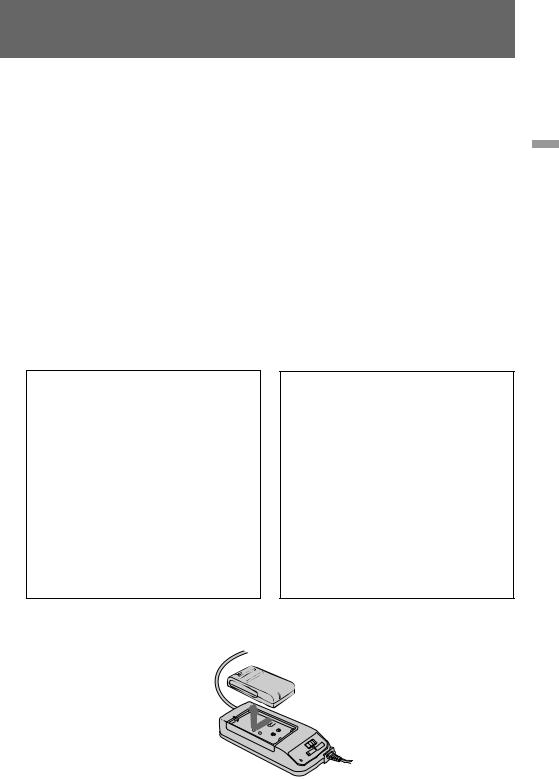
The battery charger for this camcorder is designed to charge Sony Ni-Cd batteries and should only be used for such purpose, or for the purpose of charging batteries that are compatible therewith and allow it to function safely. This battery charger should not be used with Ni-MH batteries as it may cause excessive rise in temperature of Ni-MH batteries.
Sony does not warrant the compatibility or safety of this battery charger for use with batteries other than Sony Ni-Cd batteries. Before using this battery charger for charging batteries other than Sony Ni-Cd batteries, confirmation should be obtained from the battery manufacturers that such batteries are compatible with this charger and may be used safely therewith.
If the LCD BACK LIGHT switch is set to BRIGHT while the LCD screen is open, the battery life is approximately 10% shorter.
Important!
Use the battery completely before recharging!
Before you recharge the battery, make sure the battery has been used up (discharged) completely.
Repeated charging while some capacity remains causes a lowering of battery capacity. However, the original battery capacity can be recovered if you use the battery completely and charge it fully again.
To use up the battery, remove the cassette and set the POWER switch to CAMERA with the battery attached, and leave the camcorder until the iindicator and the red lamp flash rapidly in the viewfinder.
З‡ я‰МУВ ЫТЪ УИТЪ‚У ‡ННЫПЫОяЪУ М˚ı ·‡Ъ‡ ВВН ‰Оя ‰‡ММУИ ‚Л‰ВУН‡ПВ ˚ Ф В‰М‡БМ‡˜ВМУ ‰Оя Б‡ я‰НЛ МЛНВО¸-Н‡‰ПЛВ‚˚ı ·‡Ъ‡ ВВН Ni-Cd ЩЛ П˚ Sony Л ‰УОКМУ ·˚Ъ¸ ЛТФУО¸БУ‚‡МУ ЪУО¸НУ ‚ ˝ЪЛı ˆВОяı, ЛОЛ ‚ ˆВОяı Б‡ я‰НЛ ·‡Ъ‡ ВВН, НУЪУ ˚В я‚Оя˛ЪТя ТУ‚ПВТЪЛП˚ПЛ Т ‚˚¯ВЫФУПяМЫЪ˚ПЛ Л У·ВТФВ˜Л‚‡˛Ъ ·ВБУФ‡ТМУВ ЩЫМНˆЛУМЛ У‚‡МЛВ ЫТЪ УИТЪ‚‡. Д‡ММУВ Б‡ я‰МУВ ЫТЪ УИТЪ‚У ‡ННЫПЫОяЪУ М˚ı ·‡Ъ‡ ВВН МВ ТОВ‰ЫВЪ ЛТФУО¸БУ‚‡Ъ¸ ‰Оя Б‡ я‰НЛ ·‡Ъ‡ ВВН NiMH, Ъ‡Н Н‡Н ˝ЪУ ПУКВЪ Ф Л‚ВТЪЛ Н ˜ ВБПВ МУПЫ ФУ‚˚¯ВМЛ˛ ЪВПФВ ‡ЪЫ ˚ ·‡Ъ‡ ВВН Ni-MH. ФЛ П‡ Sony МВ „‡ ‡МЪЛ ЫВЪ ТУ‚ПВТЪЛПУТЪ¸ ЛОЛ ·ВБУФ‡ТМУТЪ¸ ‰‡ММУ„У Б‡ я‰МУ„У ЫТЪ УИТЪ‚‡ ‡ННЫПЫОяЪУ М˚ı ·‡Ъ‡ ВВН Ф Л ЛТФУО¸БУ‚‡МЛЛ В„У Т ·‡Ъ‡ ВИН‡ПЛ, УЪОЛ˜М˚ПЛ УЪ МЛНВО¸- Н‡‰ПЛВ‚˚ı ·‡Ъ‡ ВВН Ni-Cd ЩЛ П˚ Sony. ПВ В‰ ЛТФУО¸БУ‚‡МЛВП ‰‡ММУ„У Б‡ я‰МУ„У ЫТЪ УИТЪ‚‡ ‡ННЫПЫОяЪУ М˚ı ·‡Ъ‡ ВВН ‰Оя Б‡ я‰НЛ ‰ Ы„Лı, УЪОЛ˜М˚ı УЪ МЛНВО¸-Н‡‰ПЛВ‚˚ı ·‡Ъ‡ ВВН Ni-
Cd ЩЛ П˚ Sony, ‰УОКМУ ·˚Ъ¸ ФУОЫ˜ВМУ ФУ‰Ъ‚В К‰ВМЛВ УЪ ЛБ„УЪУ‚ЛЪВОВИ ·‡Ъ‡ ВВН, ˜ЪУ ·‡Ъ‡ ВИНЛ я‚Оя˛ЪТя ТУПВТЪЛП˚ПЛ Т ‰‡ММ˚П Б‡ я‰М˚П ЫТЪ УИТЪ‚УП Л ПУ„ЫЪ Т МЛП ·ВБУФ‡ТМУ ЛТФУО¸БУ‚‡Ъ¸Тя.
ЕТОЛ ‚˚НО˛˜‡ЪВО¸ LCD BACK LIGHT ЫТЪ‡МУ‚ОВМ ‚ ФУОУКВМЛВ BRIGHT, НУ„‰‡ ˝Н ‡М ЖКД ·Ы‰ВЪ УЪН ˚Ъ, Т УН ТОЫК·˚ ·‡Ъ‡ ВЛ Ф Л·ОЛБЛЪВО¸МУ М‡ 10% НУ У˜В.
В‡ÊÌÓ!
ИТФУО¸БЫИЪВ Б‡ я‰ ·‡Ъ‡ ВИМУ„У ·ОУН‡ ФУОМУТЪ¸˛, ˜ВП Ф ЛТЪЫФЛЪ¸ Н В„У Б‡ я‰НВ!
ПВ В‰ Б‡ я‰НУИ ·‡Ъ‡ ВИМУ„У ·ОУН‡ Ы·В‰ЛЪВТ¸, ˜ЪУ В„У Б‡ я‰ ФУОМУТЪ¸˛ ЛТФУО¸БУ‚‡М (·ОУН ‡Б яКВМ).
ПУ‚ЪУ М‡я Б‡ я‰Н‡ ‚ ТОЫ˜‡В ˜‡ТЪЛМУ УТЪ‡˛˘ВИТя ВПНУТЪЛ Ф Л‚У‰ЛЪ Н ТЪЛКВМЛ˛ ВПНУТЪЛ. О‰М‡НУ ФВ ‚УМ‡˜‡О¸М‡я ВПНУТЪ¸ ·‡Ъ‡ ВЛ ПУКВЪ ·˚Ъ ‚УТТЪ‡МУ‚ОВМ‡, ВТОЛ В˚ ФУОМУТЪ¸˛ ЛТФУО¸БЫВЪВ Б‡ я‰ ·‡Ъ‡ ВЛ Л ТМУ‚‡ ВВ ФУОМУТЪ¸˛ Б‡ я‰ЛЪВ.
ДОя ‡Б я‰НЛ ·‡Ъ‡ ВЛ ТМЛПЛЪВ Н‡ТТВЪЫ Л ФВ В‰‚ЛМ¸ЪВ ФВ ВНО˛˜‡ЪВО¸ POWER ‚ ФУОУКВМЛВ CAMERA Ф Л ФУ‰ТУВ‰ЛМВММУИ ·‡Ъ‡ ВВ Л УТЪ‡‚¸ЪВ ‚Л‰ВУН‡ПВ Ы ‚НО˛˜ВММУИ ‰У ЪВı ФУ , ФУН‡ ‚ ‚Л‰УЛТН‡ЪВОВ МВ М‡˜МЫЪ ·˚ТЪ У ПЛ„‡Ъ¸ ЛМ‰ЛН‡ЪУ i Л Н ‡ТМ‡я О‡ПФУ˜Н‡.
‡·ÓÚ˚ ̇˜‡ÎÛ Í ПÓ‰„ÓÚӂ͇ started Getting
To remove the battery pack |
ДÎя ÒÌяÚËя ·‡Ú‡ ÂÈÌÓ„Ó ·ÎÓ͇ |
Slide the battery pack in the direction of the |
П ‰‚Ë̸Ú ·‡Ú‡ ÂÈÌ˚È ·ÎÓÍ ‚ |
arrow. |
М‡Ф ‡‚ОВМЛЛ ТЪ ВОНЛ. |
|
9

Charging and installing the battery pack
Notes on charging the battery pack
•The POWER lamp will remain lit for a while even if the battery pack is removed and the mains lead is unplugged after charging the battery pack. This is normal.
•If the POWER lamp does not light, set the selector to VTR (DC OUT) and disconnect the mains lead. After about one minute, reconnect the mains lead and set the selector to CHARGE again.
•You cannot operate the camcorder using the AC power adaptor while charging the battery pack.
Installing the battery pack
(1)Insert the top of the battery pack into the top of the battery mounting surface.
(2)Push the battery pack so that it attaches firmly. Make sure that you hear clicks twice.
1
2 
З‡ я‰Í‡ Ë ÛÒÚ‡Ìӂ͇ ·‡Ú‡ ÂÈÌÓ„Ó ·ÎÓ͇
П ËϘ‡ÌËя ÔÓ Á‡ я‰Í ·‡Ú‡ ÂÈÌÓ„Ó ·ÎÓ͇
•Л‡ПФУ˜Н‡ POWER ·Ы‰ВЪ МВНУЪУ УВ ‚ ВПя Т‚ВЪЛЪ¸Тя, ‰‡КВ ВТОЛ ·‡Ъ‡ ВИМ˚И ·ОУН ТМяЪ Л ТВЪВ‚УИ Ф У‚У‰ УЪНО˛˜ВМ ФУТОВ Б‡ я‰НЛ ·‡Ъ‡ ВИМУ„У ·ОУН‡. ЭЪУ я‚ОяВЪТя МУ П‡О¸М˚П.
•ЕТОЛ О‡ПФУ˜Н‡ POWER МВ Б‡„У ‡ВЪТя, ЫТЪ‡МУ‚ЛЪВ ТВОВНЪУ ‚ ФУОУКВМЛВ VTR (DC OUT) Л УЪТУВ‰ЛМЛЪВ ТВЪВ‚УИ Ф У‚У‰. П ЛПВ МУ ˜В ВБ ПЛМЫЪЫ ‚МУ‚¸ ФУ‰ТУВ‰ЛМЛЪВ ТВЪВ‚УИ Ф У‚У‰ Л УФяЪ¸ ЫТЪ‡МУ‚ЛЪВ ТВОВНЪУ ‚ ФУОУКВМЛВ CHARGE.
•В˚ МВ ПУКВЪВ ЫФ ‡‚ОяЪ¸ ‚Л‰ВУН‡ПВ УИ Т ЛТФУО¸БУ‚‡МЛВП ТВЪВ‚У„У ‡‰‡ФЪВ ‡ ФВ ВП. ЪУН‡ ‚У ‚ ВПя Б‡ я‰НЛ ·‡Ъ‡ ВИМУ„У ·ОУН‡.
УÒÚ‡Ìӂ͇ ·‡Ú‡ ÂÈÌÓ„Ó ·ÎÓ͇
(1)ВТЪ‡‚¸ЪВ ‚В ıМЛИ НУМВˆ ·‡Ъ‡ ВИМУ„У ·ОУН‡ ‚ ‚В ıМ˛˛ ˜‡ТЪ¸ ·‡Ъ‡ ВИМУИ ЫТЪ‡МУ‚У˜МУИ ФУ‚В ıМУТЪЛ.
(2)Н‡КПЛЪВ ·‡Ъ‡ ВИМ˚И ·ОУН, Ъ‡Н, ˜ЪУ·˚ УМ ·˚О М‡‰ВКМУ Ф ЛТУВ‰ЛМВМ. У·В‰ЛЪВТ¸, ˜ЪУ·˚ В˚ ЫТО˚¯‡ОЛ ‰‚УИМУИ ˘ВО˜УН.
To remove the battery pack |
ДÎÍ ÒÌяÚËя ·‡Ú‡ ÂÈÌÓ„Ó ·ÎÓ͇ |
Slide BATT, and then pull the lower part of the |
С‰‚Ë̸Ú BATT, ‡ Á‡ÚÂÏ ÔÓÚяÌËÚ Á‡ |
battery pack. |
ÌËÊÌ˛˛ ˜‡ÒÚ¸ ·‡Ú‡ ÂÈÌÓ„Ó ·ÎÓ͇. |
2
1
10
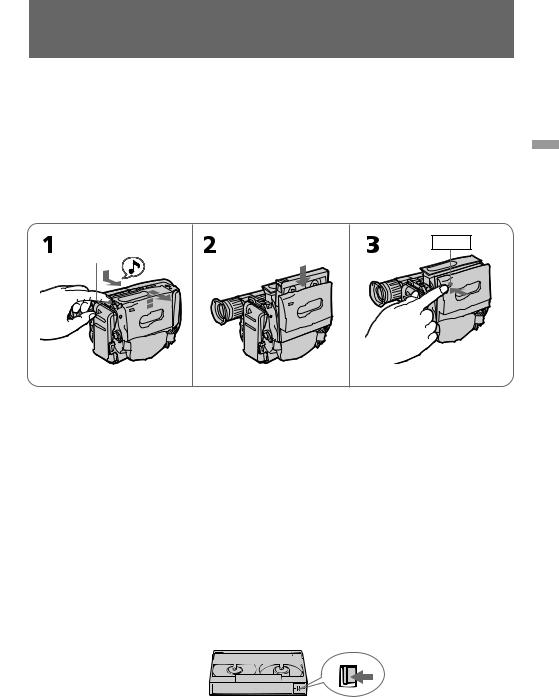
Inserting a cassette
Make sure that a power source is installed.
(1)While pressing the small blue button, slide EJECT in the direction of the arrow. The cassette compartment automatically opens.
(2)Insert a cassette (not supplied) with the window facing out.
(3)Press the PUSH mark on the cassette compartment to close it. The cassette compartment automatically closes.
EJECT
To eject the cassette
While pressing the small blue button, slide EJECT in the direction of the arrow.
To prevent accidental erasure
Slide the tab on the cassette to expose the red mark.
If you insert the cassette with the red mark exposed and close the cassette compartment, the beeps sound for a while. If you try to record with the red mark exposed, the ˇ and 6indicators flash in the viewfinder, and you cannot record. To re-record on this tape, slide the tab back out covering the red mark.
ВÒÚ‡‚͇ ͇ÒÒÂÚ˚
У·Â‰ËÚÂÒ¸, ˜ÚÓ ËÒÚÓ˜ÌËÍ ÔËÚ‡ÌËя ÛÒÚ‡ÌÓ‚ÎÂÌ.
(1)Н‡КЛП‡я П‡ОВМ¸НЫЫ˛ ТЛМ˛˛ НМУФНЫ, Т‰‚ЛМ¸ЪВ EJECT ‚ М‡Ф ‡‚ОВМЛЛ ТЪ ВОНЛ. ОЪТВН Н‡ТТВЪ˚ ‡‚ЪУП‡ЪЛ˜ВТНЛ УЪН ˚‚‡ВЪТя.
(2)ВТЪ‡‚¸ЪВ Н‡ТТВЪЫ (МВ Ф ЛО‡„‡ВЪТя) УНУ¯НУП, У· ‡˘ВММ˚П М‡ ЫКЫ.
(3)Н‡КПЛЪВ ПВЪНЫ PUSH М‡ УЪТВНВ Н‡ТТВЪ˚ ‰Оя В„У Б‡Н ˚ЪЛя. ОЪТВН Н‡ТТВЪ˚ ‡‚ЪУП‡ЪЛ˜ВТНЛ Б‡Н ˚‚‡ВЪТя.
PUSH
ДÎя ‚˚Ú‡ÎÍË‚‡ÌËя ͇ÒÒÂÚ˚
Н‡КЛП‡я П‡ОВМ¸НЫ˛ ТЛМ˛˛ НМУФНЫ, Т‰‚ЛМ¸ЪВ EJECT ‚ М‡Ф ‡‚ОВМЛЛ ТЪ ВОНЛ.
ДÎя Ô Â‰ÓÚ‚ ‡˘ÂÌËя ÒÎÛ˜‡ÈÌÓ„Ó ÒÚË ‡ÌËя
ПВ В‰‚ЛМ¸ЪВ ОВФВТЪУН М‡ Н‡ТТВЪВ, ˜ЪУ·˚ ФУя‚ЛО‡Т¸ Н ‡ТМ‡я ПВЪН‡.
ЕТОЛ В˚ ‚ТЪ‡‚ЛЪВ Н‡ТТВЪЫ Ф Л ‚˚ТЪ‡‚ОВММУИ Н ‡ТМУИ ПВЪНВ Л Б‡Н УВЪВ УЪТВН Н‡ТТВЪ˚, ЪУ Б‡Б‚Ы˜ЛЪ БЫППВ М˚И ТЛ„М‡О. ЕТОЛ В˚ ФУФ˚Ъ‡ВЪВТ¸ Б‡ФЛТ˚‚‡Ъ¸ Ф Л ‚˚ТЪ‡‚ОВММУИ Н ‡ТМУИ ПВЪНВ, ‚ ‚Л‰УЛТН‡ЪВОВ ·Ы‰ЫЪ ПЛ„‡Ъ¸ ЛМ‰ЛН‡ЪУ ˚ ˇ Л 6, Л В˚ МВ ТПУКВЪВ Ф ЛБ‚ВТЪЛ Б‡ФЛТ¸.
ДОя ФВ ВБ‡ФЛТЛ М‡ ‰‡ММЫ˛ ОВМЪЫ ФВ В‰‚ЛМ¸ЪВ ОВФВТЪУН М‡Б‡‰, ˜ЪУ·˚ Б‡Н ˚Ъ¸ Н ‡ТМЫ˛ ПВЪНЫ.
‡·ÓÚ˚ ̇˜‡ÎÛ Í ПÓ‰„ÓÚӂ͇ started Getting
11

Basic operations
Camera recording
Make sure that a power source and a cassette is inserted and that the START/STOP MODE switch inside the LCD panel is set to  . When you use the camcorder for the first time, power on it and reset the date and time to your time (p. 45) before you start recording. The date is automatically recorded for 10 seconds after
. When you use the camcorder for the first time, power on it and reset the date and time to your time (p. 45) before you start recording. The date is automatically recorded for 10 seconds after
you start recording (AUTO DATE feature). This feature works only once a day.
Before you record one-time events, you may want to make a trial recording to make sure that you are using the camcorder correctly.
(1)While pressing the small green button on the POWER switch, set it to CAMERA.
(2)Turn STANDBY up. The “STBY” indicator appears in the viewfinder.
(3)Press START/STOP. The camcorder starts recording and the “STBY” indicator changes to the “REC” indicator.
You can also select Recording mode, SP (standard play) mode or LP (long play) mode. Set REC MODE (p. 39) according to the length of your planned recording before you start.
ОÒÌÓ‚Ì˚ ÓÔ ‡ˆËË
З‡ÔËÒ¸ Ò ÔÓÏÓ˘¸˛ ‚ˉÂÓ͇Ï ˚
У·Â‰ËÚ¸Òя, ËÒÚÓ˜ÌËÍ ÔËÚ‡ÌËя Ë Í‡ÒÒÂÚ‡ ‚ÒÚ‡‚ÎÂÌ˚ Ë, ˜ÚÓ Ô ÂÍβ˜‡ÚÂθ START/ STOP MODE ̇ Ô‡ÌÂÎË ЖКД ÛÒÚ‡ÌÓ‚ÎÂÌ Ì‡  .
.
ЕТОЛ В˚ ЛТФУО¸БЫВЪВ ‚Л‰ВУН‡ПВ Ы ‚ ФВ ‚˚И‡Б, ЪУ ‚НО˛˜ЛЪВ ВВ ФЛЪ‡МЛВ Л ЫТЪ‡МУ‚ЛЪВ ‰‡ЪЫ Л ‚ ВПя М‡ В‡¯В ‚ ВПя (ТЪ . 45) ФВ В‰ ЪВП, Н‡Н В˚ М‡˜МВЪВ Б‡ФЛТ¸. Д‡Ъ‡ ‡‚ЪУП‡ЪЛ˜ВТНЛ ·Ы‰ВЪ Б‡ФЛТ˚‚‡Ъ¸Тя ‚ ЪВ˜ВМЛВ 10 ТВНЫМ‰ ФУТОВ М‡˜‡О‡ Б‡ФЛТЛ
(ÙÛÌ͈Ëя AUTO DATE). ЭÚ‡ ÙÛÌ͈Ëя‡·ÓÚ‡ÂÚ ÚÓθÍÓ Ó‰ËÌ ‡Á ‚ ‰Â̸. П ‰ ÚÂÏ, Í‡Í В˚ ̇˜ÌÂÚ Á‡ÔËÒ¸
У‰МУ ‡БУ‚˚ı ТУ·˚ЪЛИ, В˚ ПУКВЪВ Б‡ıУЪВЪ¸ Т‰ВО‡Ъ¸ Ф У·Ы ‰Оя ФУ‰Ъ‚В К‰ВМЛя, ˜ЪУ В˚ ЛТФУО¸БЫВЪВ ‚Л‰ВУН‡ПВ Ы Ф ‡‚ЛО¸МУ.
(1)Н‡КЛП‡я П‡ОВМ¸НЫ˛ БВОВМЫ˛ НМУФНЫ М‡ ‚˚НО˛˜‡ЪВОВ POWER, ЫТЪ‡МУ‚ЛЪВ В„У ‚ ФУОУКВМЛВ CAMERA.
(2)ПÓ‚Â ÌËÚ STANDBY ‚‚ ı: И̉Ë͇ÚÓ “STBY” ÔÓя‚ËÚÒя ‚ ‚ˉÓËÒ͇ÚÂÎÂ.
(3)Н‡КПЛЪВ START/STOP. ВЛ‰ВУН‡ПВ ‡ М‡˜ЛМ‡ВЪ Б‡ФЛТ¸, Л ЛМ‰ЛН‡ЪУ “STBY” ЛБПВМЛЪТя М‡ ЛМ‰ЛН‡ЪУ “REC”.
В˚ Ъ‡НКВ ПУКВЪВ ‚˚· ‡Ъ¸ ВКЛП Б‡ФЛТЛ,ВКЛП SP (ТЪ‡М‰‡ ЪМУВ ‚УТФ УЛБ‚В‰ВМЛВ) ЛОЛ ВКЛП LP (Ы‰ОЛМВММУВ ‚УТФ УЛБ‚В‰ВМЛВ). УТЪ‡МУ‚ЛЪВ REC MODE ‚ ТЛТЪВПВ ПВМ˛ (ТЪ . 39) ‚ ТУУЪ‚ВЪТЪ‚ЛЛ Т ‰ОЛЪВО¸МУТЪ¸˛ ФО‡МЛ ЫВПУИ В‡ПЛ Б‡ФЛТЛ ФВ В‰ М‡˜‡ОУП.
CAMERA
OFF 
PLAYER
12

To stop recording momentarily [a]
Press START/STOP again. The “REC” indicator in the viewfinder changes to the “STBY” indicator (Standby mode).
To finish recording [b]
Press START/STOP. Turn STANDBY down, and set the POWER switch to OFF.
Then, eject the cassette and remove the battery pack.
[a]
Note on standby mode
If you leave the camcorder for 5 minutes or more with a cassette inserted in Standby mode, the camcorder goes off automatically. This prevents wearing down the battery and wearing out the tape. To resume Standby mode, turn STANDBY down once and turn it up again. To start recording, press START/STOP.
Notes on the recording mode
•This camcorder records and plays back in SP (standard play) mode and in LP (long play) mode.
The playback quality in LP mode, however, will not be as good as that in SP mode.
•When a tape recorded on this camcorder in LP mode is played back on other types of 8 mm camcorders or VCRs, the playback quality may not be as good as that on this camcorder.
ДОя ‚ ВПВММУИ УТЪ‡МУ‚НЛ Б‡ФЛТЛ [a]
Н‡КПЛЪВ УФяЪ¸ START/STOP. В ‚Л‰УЛТН‡ЪВОВ ЛМ‰ЛН‡ЪУ “REC” ЛБПВМЛЪТя М‡ ЛМ‰ЛН‡ЪУ “STBY” ( ВКЛП „УЪУ‚МУТЪЛ).
ДÎя ÓÍÓ̘‡ÌËя Á‡ÔËÒË [b]
Н‡КПЛЪВ START/STOP. ПУ‚В МЛЪВ STANDBY ‚МЛБ Л ЫТЪ‡МУ‚ЛЪВ ‚˚НО˛˜‡ЪВО¸ POWER ‚ ФУОУКВМЛВ OFF. З‡ЪВП ‚˚ЪУОНМЛЪВ Н‡ТТВЪЫ Л Ы‰‡ОЛЪВ ·‡Ъ‡ ВИМ˚И ·ОУН.
[b]
П ЛПВ˜‡МЛВ Н ВКЛПЫ „УЪУ‚МУТЪЛ
ЕТОЛ В˚ УТЪ‡‚ОяВЪВ ‚Л‰ВУН‡ПВ Ы М‡ 5 ПЛМЫЪ ЛОЛ ·УОВВ ТУ ‚ТЪ‡‚ОВММУИ Н‡ТТВЪУИ ‚ ВКЛПВ „УЪУ‚МУТЪЛ, ЪУ ‚Л‰ВУН‡ПВ ‡ ‚˚НО˛˜ЛЪТя ‡‚ЪУП‡ЪЛ˜ВТНЛ. ЭЪУ Ф В‰УЪ‚ ‡˘‡ВЪ ‡Б я‰НЫ ·‡Ъ‡ ВЛ Л ЛБМУТ ОВМЪ˚. ДОя ‚УБУ·МУ‚ОВМЛяВКЛП‡ „УЪУ‚МУТЪЛ У‰ЛМ ‡Б ФУ‚В МЛЪВ STANDBY ‚МЛБ Л ТМУ‚‡ ФУ‚В МЛЪВ В„У ‚‚В ı. ДОя М‡˜‡О‡ Б‡ФЛТЛ М‡КПЛЪВ START/STOP.
П ËϘ‡ÌËя Í ÂÊËÏ‡Ï Á‡ÔËÒË
•Д‡ММ‡я ‚Л‰ВУН‡ПВ ‡ Б‡ФЛТ˚‚‡ВЪ Л ‚УТФ УЛБ‚У‰ЛЪ ‚ ВКЛПВ SP (ТЪ‡М‰‡ ЪМУ„У ‚УТФ УЛБ‚В‰ВМЛя) ЛОЛ ‚ ВКЛПВ LP (Ы‰ОЛМВММУ„У ‚УТФ УЛБ‚‰ВМЛя). О‰М‡НУ, Н‡˜ВТЪ‚У ‚УТФ УЛБ‚В‰ВМЛя ‚ ВКЛПВ LP ·Ы‰ВЪ МВ Ъ‡НЛП ıУ У¯ЛП, Н‡Н ‚ ВКЛПВ SP.
•ЕТОЛ ОВМЪ‡ ·˚О‡ Б‡ФЛТ‡М‡ ‚ ВКЛПВ LP М‡ ‰‡ММУИ ‚Л‰ВУН‡ПВ В Л ‚УТФ УЛБ‚У‰ЛЪТя М‡ ‰ Ы„Лı ЪЛФ‡ı 8-ПП ‚Л‰ВУН‡ПВ ЛОЛ М‡ КВМ, Н‡˜ВТЪ‚У ‚УТФ УЛБ‚В‰ВМЛя ПУКВЪ ·˚Ъ¸ МВ Ъ‡НЛП ıУ У¯ЛП, Н‡Н Ф Л ‚УТФ УЛБ‚В‰ВМЛЛ М‡ ‰‡ММУИ ‚Л‰ВУН‡ПВ В.
‡ˆЛЛУФВ ОТМУ‚М˚В operations Basic
13
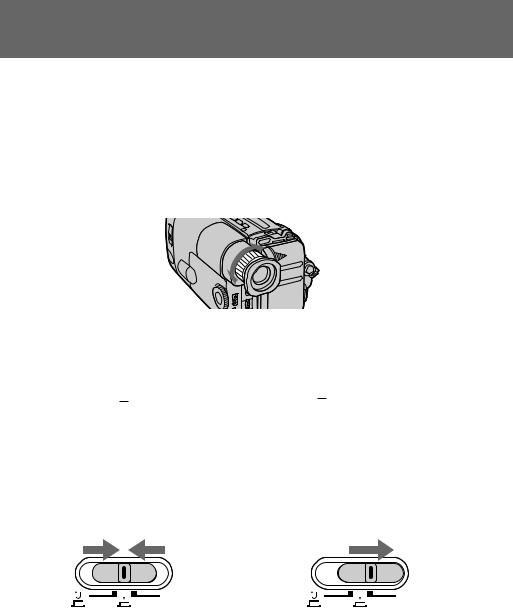
Camera recording
To focus the viewfinder lens
If the viewfinder is not in focus at all or when you use the camcorder after someone else has used it, focus the viewfinder lens. Turn the viewfinder lens adjustment ring so that the indicators in the viewfinder come into sharp focus.
Recording with the START/STOP button depressed
You can also make recording while pressing down the START/STOP button. To make the START/STOP button work this way, slide
START/STOP MODE to  . [a]
. [a]
Shooting scenery in several short takes
You can automatically make a recording for about 5 seconds with the 5 SEC mode (p. 36). To make the START/STOP button work this way, slide START/STOP MODE to 5 SEC. [b]
[a] START/STOP MODE
5
SEC
ANTI GROUND
SHOOTING
Note on recording
When you record from the beginning of the tape, run the tape for about 15 seconds before actual recording. This prevents the camcorder from missing any start-up scenes when you play back the tape.
З‡ÔËÒ¸ Ò ÔÓÏÓ˘¸˛ ‚ˉÂÓ͇Ï ˚
ДОя ЩУНЫТЛ У‚НЛ У·˙ВНЪЛ‚‡ ‚Л‰УЛТН‡ЪВОя
ЕТОЛ ‚Л‰УЛТН‡ЪВО¸ ‚УУ·˘В МВ ТЩУНЫТЛ У‚‡М, ЛОЛ, ВТОЛ В˚ ЛТФУО¸БЫВЪВ ‚Л‰ВУН‡ПВ Ы ФУТОВ ЪУ„У, Н‡Н ВВ ЛТФУО¸БУ‚‡О НЪУ-ЪУ ‰ Ы„УИ, ЪУ ТЩУНЫТЛ ЫИЪВ У·˙ВНЪЛ‚ ‚Л‰УЛТН‡ЪВОя. ПУ‚В МЛЪВ В„ЫОЛ У‚У˜МУВ НУО¸ˆУ У·˙ВНЪЛ‚‡ ‚Л‰УЛТН‡ЪВОя Ъ‡Н, ˜ЪУ·˚ ЛМ‰ЛН‡ЪУ ˚ ‚ ‚Л‰УЛТН‡ЪВОВ ·˚ОЛ ˜ВЪНУ ТЩУНЫТЛ У‚‡М˚.
З‡ФЛТ¸ Ф Л М‡К‡ЪУИ НМУФНВ START/STOP
В˚ ПУКВЪВ Ъ‡НКВ ‚˚ФУОМЛЪ¸ Б‡ФЛТ¸ Ф Л М‡К‡ЪУИ НМУФНВ START/STOP. ЧЪУ·˚ НМУФН‡ START/STOP ‡·УЪ‡О‡ Ъ‡НЛП У· ‡БУП, ФВ В‰‚ЛМ¸ЪВ START/STOP MODE ‚ ФУОУКВМЛВ 

 . [‡]
. [‡]
С˙ВПН‡ ФВИБ‡К‡ Б‡ МВТНУО¸НУ НУ УЪНЛı Ф ЛВПУ‚
В˚ ПУКВЪВ Ф УЛБ‚У‰ЛЪ¸ ‡‚ЪУП‡ЪЛ˜ВТНЫЫ˛ Б‡ФЛТ¸ Ф Л·ОЛБЛЪВО¸МУ ‚ ЪВ˜ВМЛВ 5 ТВНЫМ‰ Т ФУПУ˘¸˛ ВКЛП‡ 5 SEC (ТЪ . 36). ДОя ЪУ„У, ˜ЪУ·˚ НМУФН‡ START/STOP ‡·УЪ‡О‡ Ъ‡НЛП У· ‡БУП, ФВ В‰‚ЛМ¸ЪВ START/STOP MODE ‚ ФУОУКВМЛВ 5 SEC. [b]
[b]START/STOP MODE
5
SEC
ANTI GROUND
SHOOTING
П ËϘ‡ÌËÂ Í Ô ÓˆÂÒÒÛ Á‡ÔËÒË
ЕТОЛ В˚ Ф УЛБ‚У‰ЛЪВ Б‡ФЛТ¸ Т Т‡ПУ„У М‡˜‡О‡ ОВМЪ˚, ‰‡ИЪВ ‚УБПУКМУТЪ¸ ОВМЪВ ФВ ВПВТЪЛЪ¸Тя УНУОУ 15 ТВНЫМ‰ ‰У М‡˜‡О‡ Б‡ФЛТЛ. ЭЪУ Ф В‰Уı ‡МяВЪ ‚Л‰ВУН‡ПВ Ы УЪ Ф УФЫТН‡ М‡˜‡О¸М˚ı Т˛КВЪУ‚ Т˙ВПНЛ, НУ„‰‡ В˚ ·Ы‰ВЪВ ‚УТФ УЛБ‚У‰ЛЪ¸ ОВМЪЫ.
14

Notes on the tape counter
•The tape counter indicates the recording or playback time. Use it as a guide. There will be a time lag of several seconds from the actual time. To set the counter to zero, press COUNTER RESET.
•If the tape is recorded in SP and LP modes mixed, the tape counter shows incorrect recording time. When you intend to edit the tape using the tape counter as a guide, record in same (SP or LP) mode.
Note on beep sound
As indicated with in the illustrations, a beep sounds when you turn the power on or when you start recording and two beeps sound when you stop recording, confirming the operation. Several beeps also sound as a warning of any unusual condition of the camcorder. Note that the beep sound is not recorded on the tape. If you do not want to hear the beep sound, change the BEEP setting to OFF.
Note on the AUTO DATE feature
The clock is set at the factory to London time for United Kingdom and to Paris time for the other European countries. You can reset the clock.
The AUTO DATE feature shows the date automatically once a day. However, the date may automatically appear more than once a day when:
–you reset the date and time.
–you eject and insert the tape again.
–you stop recording within 10 seconds.
П ËϘ‡ÌËя Í Ò˜ÂÚ˜ËÍÛ ÎÂÌÚ˚
•С˜ВЪ˜ЛН ОВМЪ˚ ЫН‡Б˚‚‡ВЪ ‚ ВПя Б‡ФЛТЛ ЛОЛ ‚ ВПя ‚УТФ ЛБ‚В‰ВМЛя. ИТФУО¸БЫИЪВ В„У ‚ Н‡˜ВТЪ‚В ЫНУ‚У‰ТЪ‚‡. СЫ˘ВТЪ‚ЫВЪ УЪТЪ‡‚‡МЛВ ФУ ‚ ВПВМЛ М‡ МВТНУО¸НУ ТВНЫМ‰ УЪ Щ‡НЪЛ˜ВТНУ„У ‚ ВПВМЛ. ДОя ЫТЪ‡МУ‚НЛ Т˜ВЪ˜ЛН‡ М‡ МЫО¸ М‡КПЛЪВ НМУФНЫ COUNTER RESET.
•ЕТОЛ ОВМЪ‡ Б‡ФЛТ‡М‡ ‚ ТУ˜ВЪ‡МЛЛ ВКЛПУ‚ SP Л LP, Т˜ВЪ˜ЛН ОВМЪ˚ ·Ы‰ВЪ ФУН‡Б˚‚‡Ъ¸ МВФ ‡‚ЛО¸МУВ ‚ ВПя Б‡ФЛТЛ. ЕТОЛ В˚ М‡ПВ В‚‡ВЪВТ¸ Ф УЛБ‚ВТЪЛ ПУМЪ‡К ОВМЪ˚ Т ЛТФУО¸БУ‚‡МЛВП Т˜ВЪ˜ЛН‡ ‚ ВПВМЛ ТУ„О‡ТМУ ЫНУ‚У‰ТЪ‚Ы, ‚˚ФУОМяИЪВ Б‡ФЛТ¸ ‚ У‰МУП Л ЪУП КВ ВКЛПВ (SP ЛОЛ LP).
П ЛПВ˜‡МЛВ Н БЫППВ МУПЫ Б‚ЫНУ‚УПЫ ТЛ„М‡ОЫ
К‡Н ЫН‡Б‡МУ Т ФУПУ˘¸˛ М‡ ЛТЫМН‡ı, БЫППВ М˚И ТЛ„М‡О Б‚Ы˜ЛЪ, НУ„‰‡ В˚ М‡˜ЛМ‡ВЪВ Б‡ФЛТ¸, Л ‰‚‡ БЫППВ М˚ı ТЛ„М‡О‡ Б‚Ы˜‡Ъ, НУ„‰‡ В˚ Б‡Н‡М˜Л‚‡ВЪВ Б‡ФЛТ¸, ФУ‰Ъ‚В К‰‡я ЪВП Т‡П˚П ‡·УЪЫ. НВТНУО¸НУ БЫППВ М˚˚ı ТЛ„М‡ОУ‚ Ъ‡НКВ Б‚Ы˜ЛЪ ‚ Н‡˜ВТЪ‚В Ф В‰ЫФ ВК‰ВМЛя Н‡НУ„У-ОЛ·У МВМУ П‡О¸МУ„У ТУТЪУяМЛя ‚Л‰ВУН‡ПВ ˚. З‡ПВЪ¸ЪВ, ˜ЪУ БЫППВ М˚И Б‚ЫНУ‚УИ ТЛ„М‡О МВ Б‡ФЛТ˚‚‡ВЪТя М‡ ОВМЪЫ. ЕТОЛ В˚ МВ ıУЪЛЪВ ТО˚¯‡Ъ¸ БЫППВ М˚И ТЛ„М‡О, ЪУ ЛБПВМЛЪВ ЫТЪ‡МУ‚НЫ BEEP М‡ OFF.
П ËϘ‡ÌËÂ Í ÙÛÌ͈ËË AUTO DATE
Ч‡Т˚ ЫТЪ‡МУ‚ОВМ˚ М‡ Б‡‚У‰В М‡ ‚ ВПя ЛУМ‰УМ‡ ‰Оя СУВ‰ЛМВММУ„У КУ УОВ‚ТЪ‚‡ Л М‡ ‚ ВПя П‡ ЛК‡ ‰Оя ‰ Ы„Лı В‚ УФВИТНЛı ТЪ ‡М. В˚ ПУКВЪВ ФВ ВЫТЪ‡МУ‚ЛЪ¸ ˜‡Т˚. ФЫМНˆЛя AUTO DATE ‡·УЪ‡ВЪ У‰ЛМ ‡Б ‚ ‰ВМ¸. О‰М‡НУ, ‰‡Ъ‡ ПУКВЪ ФУя‚ЛЪ¸Тя ·УОВВ У‰МУ„У‡Б‡ ‚ ‰ВМ¸, ВТОЛ:
–В˚ Ô ÂÛÒÚ‡ÌÓ‚ËÚ ‰‡ÚÛ Ë ‚ ÂÏя.
–В˚ ‚˚ЪУОНМВЪВ ОВМЪЫ Л ‚ТЪ‡‚ЛЪВ ВВ ТМУ‚‡.
–В˚ УТЪ‡МУ‚ЛЪВ Б‡ФЛТ¸ ‚ Ф В‰ВО‡ı 10 ТВНЫМ‰.
‡ˆЛЛУФВ ОТМУ‚М˚В operations Basic
15

Camera recording
Using the zoom feature
Zooming is a recording technique that lets you change the size of the subject in the scene. For more professional-looking recordings, use the zoom sparingly.
“T” side: for telephoto (subject appears closer) “W” side: for wide-angle (subject appears farther
away)
Zooming speed (Variable speed zooming)
Turn the power zoom lever fully for a high-speed zoom. Turn it lightly for a relatively slow zoom.
When you shoot a subject using a telephoto zoom
If you cannot get a sharp focus while in extreme telephoto zoom, move the power zoom lever to the “W” side until the focus is sharp.
You can shoot a subject that is at least 80 cm (about 2.6 feet) away from the lens surface in the telephoto position, or 1 cm (about 1/2 inches) in the wide-angle position.
З‡ÔËÒ¸ Ò ÔÓÏÓ˘¸˛ ‚ˉÂÓ͇Ï ˚
ИÒÔÓθÁÓ‚‡ÌË ÙÛÌ͈ËË Ì‡ÂÁ‰‡ ‚ˉÂÓ͇Ï ˚
Н‡ВБ‰ ‚Л‰ВУН‡ПВ ˚ я‚ОяВЪТя ЪВıМЛ˜ВТНЛП Ф ЛВПУП Б‡ФЛТЛ, НУЪУ ˚И ФУБ‚УОяВЪ В‡П ЛБПВМяЪ¸ ‡БПВ У·˙ВНЪ‡ ‚ Н‡‰ В. НВ БОУЫФУЪ В·ОяИЪВ ˝ЪЛП Ф ЛВПУП, ВТОЛ ıУЪЛЪВ, ˜ЪУ·˚ В‡¯Л Б‡ФЛТЛ ‚˚„Оя‰ВОЛ ·УОВВ Ф УЩВТТЛУМ‡О¸МУ.
СЪУ УМ‡ “T”: ‰Оя ЪВОВЩУЪУ (У·˙ВНЪ Ф Л·ОЛК‡ВЪТя)
СÚÓ Ó̇ “W”: ‰Îя ¯Ë ÓÍÓ„Ó Û„Î‡ Ò˙ÂÏÍË (Ó·˙ÂÍÚ Û‰‡ÎяÂÚÒя)
СÍÓ ÓÒÚ¸ ̇ÂÁ‰‡ ‚ˉÂÓ͇Ï ˚ (̇ÂÁ‰ Ò ‡ÁÌÓÈ ÒÍÓ ÓÒÚ¸˛)
ПУОМУТЪ¸˛ ФУ‚В МЛЪВ ˚˜‡„ ФЛ ‚У‰МУ„У Ъ ‡МТЩУН‡ЪУ ‡ ‰Оя ·˚ТЪ У„У М‡ВБ‰‡ ‚Л‰ВУН‡ПВ ˚. ПУ‚В МЛЪВ В„У ТОВ„Н‡ ‰Оя ПВ‰ОВММУ„У М‡ВБ‰‡ ЪВОВН‡ПВ ˚.
КУ„‰‡ В˚ ТМЛП‡ВЪВ У·˙ВНЪ, ЛТФУО¸БЫя М‡ВБ‰ ‚ ВКЛПВ ЪВОВЩУЪУ
ЕТОЛ В˚ МВ ПУКВЪВ ФУОЫ˜ЛЪ¸ ˜ВЪНУИ ЩУНЫТЛ У‚НЛ ‚У ‚ ВПя Н ‡ИМВ„У М‡ВБ‰‡ ‚ВКЛПВ ЪВОВЩУЪУ, ЪУ ФВ ВПВ˘‡ИЪВ ˚˜‡„ Ф Л‚У‰МУ„У Ъ ‡МТЩУН‡ЪУ ‡ ‚ ТЪУ УМЫ “W” ‰У ЪВı ФУ , ФУН‡ МВ ФУОЫ˜ЛЪВ ˜ВЪНУИ ЩУНЫТЛ У‚НЛ.
В˚ ПУКВЪВ Ф УЛБ‚ВТЪЛ Т˙ВПНЫ Ф В‰ПВЪ‡, НУЪУ ˚И ФУ ПВМ¸¯ВИ ПВ В М‡ıУ‰ЛЪТя М‡‡ТТЪУяМЛЛ 8-ТП УЪ ФУ‚В КМУТЪЛ У·˙ВНЪЛ‚‡ ‚ ФУОУКВМЛЛ ЪВОВЩУЪУ, ЛОЛ 1 ТП ‚ ФУОУКВМЛЛ ¯Л УНУ„У Ы„О‡.
16
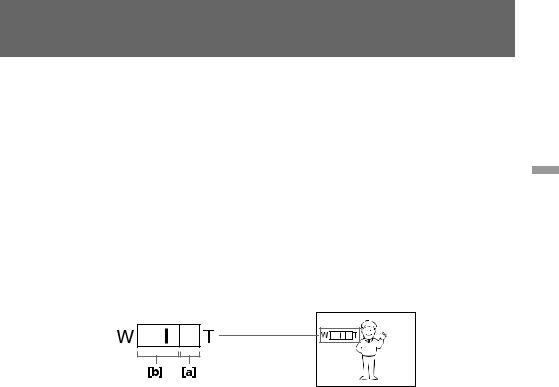
Notes on digital zoom (CCD-TRV12E only)
•More than 13x zoom is performed digitally, and the picture quality deteriorates as you go toward the “ T ” side. If you do not want to use the digital zoom, set the D ZOOM function to OFF.
•The vertical bar in the power zoom indicator separates the digital zooming zone (right side of the bar [a]) and the optical zooming zone (left side of the bar [b]). If you set the D ZOOM function to OFF, the right side of the bar [a] disappears.
П ЛПВ˜‡МЛя Н ˆЛЩ У‚УПЫ Ъ ‡МТЩУН‡ЪУ Ы (ЪУО¸НУ CCD-TRV12E)
•Т ‡МТЩУН‡ЪУ ·УОВВ, ˜ВП 13ı, ТУБ‰‡М ‚ ˆЛЩ У‚УП ЛТФУОМВМЛЛ, Л Н‡˜ВТЪ‚У ЛБУ· ‡КВМЛя ЫıЫ‰¯‡ВЪТя ФУ ПВ В В‡¯В„У ‰‚ЛКВМЛя ‚ ТЪУ УМЫ Т. ЕТОЛ В˚ МВ ıУЪЛЪВ ЛТФУО¸БУ‚‡Ъ¸ ˆЛЩ У‚УИ Ъ ‡МТЩУН‡ЪУ , ЫТЪ‡МУ‚ЛЪВ ЩЫМНˆЛ˛ D ZOOM ‚ ФУОУКВМЛВ OFF.
•ВВ ЪЛН‡О¸М‡я ФУОУТ‡ М‡ ЛМ‰ЛН‡ЪУ В Ф Л‚У‰МУ„У Ъ ‡ТЩУН‡ЪУ ‡ ‡Б‰ВОяВЪ БУМЫ ˆЛЩ У‚УИ Ъ ‡МТЩУН‡ˆЛЛ (Т Ф ‡‚УИ ТЪУ УМ˚ ФУОУТ˚ [a]) Л БУМЫ УФЪЛ˜ВТНУИ Ъ ‡МТЩУН‡ˆЛЛ (Т ОВ‚УИ ТЪУ УМ˚ ФУОУТ˚ [b]). ЕТОЛ В˚ ЫТЪ‡МУ‚ЛЪВ ЩЫМНˆЛУ D ZOOM М‡ OFF, ЪУ Ф ‡‚‡я ˜‡ТЪ¸ ФУОУТ˚ [ a] ЛТ˜ВБМВЪ.
‡ˆЛЛУФВ ОТМУ‚М˚В operations Basic
17

Camera recording
Shooting with the LCD screen
You can also record the picture while looking at the LCD screen.
When using the LCD screen, the viewfinder turns off automatically. You cannot monitor the sound from the speaker during recording.
(1) While pressing PUSH OPEN, open the LCD panel.
(2) Adjust the angle of the LCD panel.
The LCD panel moves about 90 degrees to this side and about 210 degrees to the other side.
To adjust the brightness of the LCD screen, turn the BRIGHT dial.
The battery life is longer when the LCD panel is closed. Use the viewfinder instead of the LCD screen to save the battery power.
З‡ÔËÒ¸ Ò ÔÓÏÓ˘¸˛ ‚ˉÂÓ͇Ï ˚
С˙ÂÏ͇ Ò ÔÓÏÓ˘¸˛ ˝Í ‡Ì‡ ЖКД
В˚ Ъ‡НКВ ПУКВЪВ УТЫ˘ВТЪ‚ОяЪ¸ Б‡ФЛТ¸ ЛБУ· ‡КВМЛя, Ф УТП‡Ъ Л‚‡я В„У М‡ ˝Н ‡МВ ЖКД.
П Л ЛТФУО¸БУ‚‡МЛЛ ˝Н ‡М‡ ЖКД ‚Л‰УЛТН‡ЪВО¸ ‚˚НО˛˜ЛЪТя ‡‚ЪУП‡ЪЛ˜ВТНЛ. В˚ МВ ПУКВЪВ Ф УТОЫ¯Л‚‡Ъ¸ Б‚ЫН УЪ „ УПНУ„У‚У ЛЪВОя ‚У ‚ ВПя Б‡ФЛТЛ.
(1)Н‡ÊËχя PUSH OPEN, ÓÚÍ ÓÈÚ ԇÌÂθ ЖКД.
(2)ОЪ В„ЫОЛ ЫИЪВ Ы„УО Ф‡МВОЛ ЖКД. П‡МВО¸ ЖКД ФВ ВПВ˘‡ВЪТя Ф Л·ОЛБЛЪВО¸МУ М‡ 90 „ ‡‰ЫТУ‚ ‚ У‰МЫ ТЪУ УМЫ Л М‡ 210 „ ‡‰ЫТУ‚ ‚ ‰ Ы„Ы˛ ТЪУ УМЫ.
ДОя В„ЫОЛ У‚НЛ я НУТЪЛ ˝Н ‡М‡ ЖКД ‚ ‡˘‡ИЪВ ‰ЛТН BRIGHT.
С УН ТОЫК·˚ ·‡Ъ‡ ВЛ ·Ы‰ВЪ ‰ОЛМВВ, ВТОЛ ЖКД Ф‡МВО¸ Б‡Н ˚Ъ‡. ИТФУО¸БЫИЪВ ‚Л‰УЛТН‡ЪВО¸ ‚ПВТЪУ ˝Н ‡М‡ ЖКД ‰Оя ˝НУМУПЛЛ ПУ˘МУТЪЛ ·‡Ъ‡ ВЛ.
1
2
To let the subject monitor the shot
Turn the LCD panel over (p.30).
Notes on the LCD panel
•When closing the LCD panel, turn it vertically until it clicks [a].
•When turning the LCD panel, turn it always vertically; otherwise, the camcorder body may be damaged or the LCD panel may not close properly [b].
•Close the LCD panel completely when not in use.
[a]
1
18 2
210˚
90˚
 BRIGHT 90˚
BRIGHT 90˚
ДОя ‚˚ФУОМВМЛя НУМЪ УОя Т˙ВПНЛ
ПÓ‚Â ÌËÚ ԇÌÂθ ЖКД (ÒÚ . 30).
П ËϘ‡ÌËя Í Ô‡ÌÂÎË ЖКД
•П Л Б‡Н ˚‚‡МЛЛ Ф‡МВОЛ ЖКД ФУ‚У ‡˜Л‚‡ИЪВ ВВ ‚В ЪЛН‡О¸МУ, ФУН‡ УМ‡ МВ Б‡˘ВОНМВЪТя [a].
•П Л ФУ‚У ‡˜Л‚‡МЛЛ Ф‡МВОЛ ЖКД ФУ‚У ‡˜Л‚‡ИЪВ ВВ ‚ТВ„‰‡ ‚В ЪЛН‡О¸МУ, ЛОЛ ‚ Ф УЪЛ‚МУП ТОЫ˜‡В НУ ФЫТ ‚Л‰ВУН‡ПВ ˚ ПУКВЪ ·˚Ъ¸ ФУ‚ ВК‰ВМ, ЛОЛ Ф‡МВО¸ ЖКД МВ ТПУКВЪ Б‡Н ˚Ъ¸Тя Ф ‡‚ЛО¸МУ [ b].
•ПУОМУТЪ¸˛ Б‡Н УИЪВ Ф‡МВО¸ ЖКД, НУ„‰‡ УМ‡ МВ ЛТФУО¸БЫВЪТя.
[b]

Hints for better |
СÓ‚ÂÚ˚ ‰Îя ÎÛ˜¯ÂÈ |
shooting |
Ò˙ÂÏÍË |
|
|
For hand-held shots, you’ll get better results by holding the camcorder according to the following suggestions:
•Hold the camcorder firmly and secure it with the grip strap so that you can easily manipulate the controls with your thumb.
ДÎя ͇‰ Ó‚ Ô Ë Û‰Â ÊË‚‡ÌËË ‚ˉÂÓ͇Ï ˚ ‚Û͇ı, В˚ ÔÓÎÛ˜ËÚ ÎÛ˜¯Ë ÂÁÛθڇÚ˚, ÂÒÎË ·Û‰ÂÚ ‰Â ʇڸ ‚ˉÂÓ͇ÏÂ Û ‚ ÒÓÓÚ‚ÂÚÒÚ‚ËË ÒÓ ÒÎÂ‰Û˛˘ËÏË Û͇Á‡ÌËяÏË:
•ДВ КЛЪВ ‚Л‰ВУН‡ПВ Ы Н ВФНУ Л Б‡Н ВФЛЪВ ВВ Т ФУПУ˘¸˛ ВПВММУ„У Б‡ı‚‡Ъ‡ Ъ‡Н, ˜ЪУ·˚ В˚ ПУ„ОЛ ОВ„НУ П‡МЛФЫОЛ У‚‡Ъ¸В„ЫОяЪУ ‡ПЛ Т ФУПУ˘¸˛ ·УО¸¯У„У Ф‡О¸ˆ‡.
3
•Place your right elbow against your side. •Place your left hand under the camcorder to
support it.
•Place your eye firmly against the viewfinder eyecup.
•Use the viewfinder frame as a guide to determine the horizontal plane.
•You can record in a low position to get an interesting recording angle. Lift the viewfinder up for recording from a low position [a].
•While recording in a low position, you can use the START/STOP button on the top of the camcorder or the power zoom button located on the front [b]. Note that you cannot change zooming speed using the front power zoom button.
•You can also record in a low position or even in a high position using the LCD panel [c].
1
2
•Р‡ТФУОУКЛЪВ В‡¯ Ф ‡‚˚И ОУНУЪ¸ Т·УНЫ УЪ ТВ·я.
•Р‡ТФУОУКЛЪВ В‡¯ ОВ‚Ы˛ ЫНЫ ФУ‰ ‚Л‰ВУН‡ПВ УИ ‰Оя ВВ ФУ‰‰В КНЛ.
•Н‡‰ВКМУ Ф ЛТОУМЛЪВ В‡¯ „О‡Б Н УНЫОя Ы ‚Л‰УЛТН‡ЪВОя.
•ИТФУО¸БЫИЪВ ‚ЛБЛ МЫ˛ ‡ПНЫ ‚ Н‡˜ВТЪ‚ВЫНУ‚У‰ТЪ‚‡ ‰Оя УФ В‰ВОВМЛя „У ЛБУМЪ‡О¸МУ„У ФО‡М‡.
•В˚ ПУКВЪВ Б‡ФЛТ˚‚‡Ъ¸ ЛБ МЛБНУ„У ФУОУКВМЛя ‰Оя ФУОЫ˜ВМЛя ЛМЪВ ВТМУ„У Ы„О‡ Б‡ФЛТЛ. ПУ‰МЛПЛЪВ ‚Л‰УЛТН‡ЪВО¸ ‚‚В ı ‰Оя Б‡ФЛТЛ ЛБ МЛБНУ„У ФУОУКВМЛя [a].
•П Л Б‡ФЛТЛ ЛБ МЛБНУ„У ФУОУКВМЛя, В˚ ПУКВЪВ ЛТФУО¸БУ‚‡Ъ¸ НМУФНЫ START/STOP,‡ТФУОУКВММЫ˛ М‡‚В ıЫ ‚Л‰ВУН‡ПВ ˚, ЛОЛ НМУФНЫ Ф Л‚У‰МУ„У Ъ ‡МТЩУН‡ЪУ ‡,‡ТФУОУКВММЫ˛ ТФВ В‰Л. [ b]. О· ‡ЪЛЪВ ‚МЛП‡МЛВ, ˜ЪУ В˚ МВ ПУКВЪВ ЛБПВМяЪ¸ ТНУ УТЪ¸ М‡ВБ‰‡ Т ЛТФУО¸БУ‚‡МЛВП ФВ В‰МВИ НМУФНЛ Ф Л‚У‰МУ„У Ъ ‡ТЩУН‡ЪУ ‡.
•В˚ Ъ‡НКВ ПУКВЪВ ТМЛП‡Ъ¸ ЛБ МЛБНУ„У ФУОУКВМЛя ЛОЛ ‰‡КВ ЛБ ‚˚ТУНУ„У ФУОУКВМЛя Т ЛТФУО¸БУ‚‡МЛВП Ф‡МВОЛ ЖКД
[c].
[a] |
[b] |
[c] |
|
W |
START / STOP |
|
T |
|
‡ˆЛЛУФВ ОТМУ‚М˚В operations Basic
19

Hints for better shooting |
СÓ‚ÂÚ˚ ‰Îя ÎÛ˜¯ÂÈ Ò˙ÂÏÍË |
|
|
Place the camcorder on a flat surface or use a tripod
Try placing the camcorder on a table top or any other flat surface of suitable height. If you have a tripod for a still camera, you can also use it with the camcorder. When attaching a non-Sony tripod, make sure that the length of the tripod screw is less than 6.5 mm (9/32 in). Otherwise, the screw may damage the inner parts of the camcorder.
Cautions on the viewfinder and the LCD
•Do not pick up the camcorder by the viewfinder or by the LCD panel [d].
•Do not place the camcorder so as to point the viewfinder or the LCD screen toward the sun. The inside of the viewfinder or the LCD panel may be damaged. Be careful when placing the camcorder under sunlight or by a window [e].
Р‡ТФУО‡„‡ИЪВ ‚Л‰ВУН‡ПВ Ы М‡ ФОУТНУИ ФУ‚В ıМУТЪЛ ЛОЛ ЛТФУО¸БЫИЪВ Ъ ВМУ„Ы
СЪ‡ ‡ИЪВТ¸ ‡ТФУОУ„‡Ъ¸ ‚Л‰ВУН‡ПВ Ы М‡ ТЪУОВ ЛОЛ О˛·УИ ‰ Ы„УИ ФОУТНУИ ФУ‚В ıМУТЪЛ М‡ ФУ‰ıУ‰я˘ВИ ‚˚ТУЪВ. ЕТОЛ В˚ ЛПВВЪВ Ъ ВМУ„Ы ‰Оя ЩУЪУ‡ФФ‡ ‡Ъ‡, ЪУ В˚ Ъ‡НКВ ПУКВЪВ ЛТФУО¸БУ‚‡Ъ¸ ВВ Т ‚Л‰ВУН‡ПВ УИ. П Л Ф ЛН ВФОВМЛЛ Ъ ВМУ„Л МВ ЩЛ П˚ Sony Ы·В‰ЛЪВТ¸, ˜ЪУ ‰ОЛМ‡ ‚ЛМЪ‡ Ъ ВМУ„Л ПВМВВ 6,5 ПП. В Ф УЪЛ‚МУП ТОЫ˜‡В ‚ЛМЪ ПУКВЪ ФУ‚ В‰ЛЪ¸ ‚МЫЪ ВММЛВ ˜‡ТЪЛ ‚Л‰ВУН‡ПВ ˚.
П В‰УТЪВ ВКВМЛя Н ‚Л‰УЛТН‡ЪВО˛ Л ЖКД
•Н ÔÓ‰ÌËχÈÚ ‚ˉÂÓ͇ÏÂ Û Á‡ ‚ˉÓËÒ͇ÚÂθ ËÎË Ô‡ÌÂθ ЖКД [d].
•НВ ‡ТФУО‡„‡ИЪВ ‚Л‰ВУН‡ПВ Ы Ъ‡Н, ˜ЪУ·˚ ‚Л‰УЛТН‡ЪВО¸ ЛОЛ ˝Н ‡М ЖКД ·˚ОЛ М‡Ф ‡‚ОВМ˚ Ф яПУ М‡ ТУОМˆВ. ВМЫЪ ВММЛВ ˜‡ТЪЛ ‚Л‰УЛТН‡ЪВОя ЛОЛ Ф‡МВОЛ ЖКД ПУ„ЫЪ ·˚Ъ¸ ФУ‚ ВК‰ВМ˚. БЫ‰¸ЪВ УТЪУ УКМ˚ Ф Л‡ТФУОУКВМЛВ ‚Л‰ВУН‡ПВ ˚ ФУ‰ ТУОМˆВП ЛОЛ ‚УБОВ УНМ‡ [e].
[d] |
[e] |
Note on the LCD screen
When you use the LCD screen outdoors in direct sunlight the LCD screen may be difficult to see. If this happens, we recommend that you use the viewfinder.
П ЛПВ˜‡МЛВ УЪМУТЛЪВО¸МУ ЖКД
В ТОЫ˜‡В ЛТФУО¸БУ‚‡МЛя ˝Н ‡М‡ ЖКД ‚МВ ФУПВ˘ВМЛя ФУ‰ Ф яП˚П ТУОМВ˜М˚П Т‚ВЪУП УМ ПУКВЪ ·˚Ъ¸ Ъ Ы‰МУ ‡БОЛ˜ЛП˚П. В ˝ЪУП ТОЫ˜‡В ВНУПВМ‰ЫВЪТя ЛТФУО¸БУ‚‡Ъ¸ ‚Л‰УЛТН‡ЪВО¸.
20
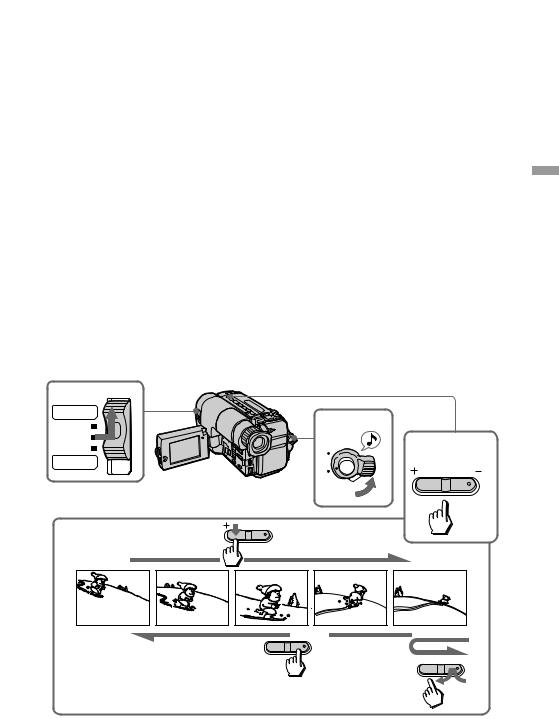
Checking the |
П Ó‚Â Í‡ Á‡ÔË- |
recorded picture |
Ò‡ÌÌÓ„Ó ËÁÓ· ‡ÊÂÌËя |
|
|
Using EDITSEARCH, you can review the last recorded scene or check the recorded picture in the viewfinder. You can also review the picture on the LCD screen.
(1) While pressing the small green button on the POWER switch, set it to CAMERA.
(2) Turn STANDBY up.
(3) Press the – (Œ) side of EDITSEARCH momentarily; the last few seconds of the recorded portion plays back (Rec Review).
You can also monitor the sound from the speaker or by using an earphone (not supplied).
Hold down the – side of EDITSEARCH until the camcorder goes back to the scene you want. The last recorded portion is played back. To go forward, hold down the + side (Edit Search).
ИТФУО¸БЫя EDITSEARCH, В˚ ПУКВЪВ ФВ ВТПУЪ ВЪ¸ ФУТОВ‰М˛˛ Б‡ФЛТ‡ММЫ˛ ТˆВМЫ ЛОЛ Ф У‚В ЛЪ¸ Б‡ФЛТ‡ММУВ ЛБУ· ‡КВМЛВ ‚ ‚Л‰УЛТН‡ЪВОВ. В˚ Ъ‡НКВ ПУКВЪВ ФВ ВТПУЪ ВЪ¸ ЛБУ· ‡КВМЛВ М‡ ˝Н ‡МВ ЖКД.
(1)Н‡КЛП‡я П‡ОВМ¸НЫ˛ БВОВМЫ˛ НМУФНЫ М‡ ‚˚НО˛˜‡ЪВОВ POWER, ЫТЪ‡МУ‚ЛЪВ В„У ‚ ФУОУКВМЛВ CAMERA.
(2)ПÓ‚Â ÌËÚÂ STANDBY ‚‚Â ı.
(3)НВМ‡‰УО„У М‡КПЛЪВ ТЪУ УМЫ - (Œ) НМУФНЛ EDITSEARCH; ФУТОВ‰МЛВ МВТНУО¸НУ
ТВНЫМ‰ Б‡ФЛТ‡ММУИ ˜‡ТЪЛ ·Ы‰ЫЪ ‚УТФ УЛБ‚В‰ВМ˚ (ФВ ВТПУЪ Б‡ФЛТЛ).
В˚ Ъ‡НКВ ПУКВЪВ Ф УТОЫ¯Л‚‡Ъ¸ Б‚ЫН УЪ „ УПНУ„У‚У ЛЪВОя ЛОЛ ˜В ВБ М‡Ы¯МЛНЛ (МВ Ф ЛО‡„‡˛ЪТя).
ДВ КЛЪВ ТЪУ УМЫ – НМУФНЛ EDITSEARCH ‰У ЪВı ФУ , ФУН‡ ‚Л‰ВУН‡ПВ ‡ МВ ‚В МВЪТя Н КВО‡ВПУИ ТˆВМВ. ПУТОВ‰Мяя Б‡ФЛТ‡ММ‡я ˜‡ТЪ¸ ·Ы‰ВЪ ‚УТФ УЛБ‚В‰ВМ‡. ДОя Ф У‰‚ЛКВМЛя ‚ФВ В‰ ‰В КЛЪВ ТЪУ УМЫ +
(ПУМЪ‡КМ˚И ФУЛТН).
1 |
|
|
|
CAMERA |
2 |
|
|
OFF |
|
3 |
|
|
K |
||
|
|
||
|
C |
||
|
O |
|
|
PLAYER |
L |
|
|
|
|
EDITSEARCH Π|
|
|
S |
|
|
|
T |
Y |
|
|
A |
|
|
|
|
NDB |
|
‡ˆЛЛУФВ ОТМУ‚М˚В operations Basic

 Œ
Œ
Œ
21

Checking the recorded picture
To stop playback
Release EDITSEARCH.
To go back to the last recorded point after edit search
Press END SEARCH. The last recorded point is played back for about 5 seconds if the tape was recorded in SP mode, or 10 seconds if the tape was recorded in LP mode, and stops.
Note that this function does not work once you eject the cassette after you recorded in the tape.
To begin re-recording
Press START/STOP. Re-recording begins from the last recorded point or the point you released EDITSEARCH. Provided you do not eject the tape, the transition between the last scene you recorded and the next scene you record will be smooth.
П Ó‚Â Í‡ Á‡ÔËÒ‡ÌÌÓ„Ó ËÁ· ‡ÊÂÌËя
ДÎя ÓÒÚ‡ÌÓ‚‡ ‚ÓÒÔ ÓËÁ‚‰ÂÌËя
Н‡КПЛЪВ EDITSEARCH.
ДОя ‚УБ‚ ‡Ъ‡ Н ФУТОВ‰МПЫ Б‡ФЛТ‡ММУПЫ ПВТЪЫ ФУТОВ ПУМЪ‡КМУ„У ФУЛТН‡
Н‡КПЛЪВ END SEARCH. ПУТОВ‰МВВ Б‡ФЛТ‡ММУВ ПВТЪУ ·Ы‰ВЪ ‚УТФ УЛБ‚У‰ЛЪ¸Тя Ф Л·ОЛБЛЪВО¸МУ ‚ ЪВ˜ВМЛЛ 5 ТВНЫМ‰, ВТОЛ ОВМЪ‡ ·˚О‡ Б‡ФЛТ‡М‡ ‚ ВКЛПВ SP, ЛОЛ ‚ ЪВ˜ВМЛВ 10 ТВНЫМ‰, ВТОЛ ОВМЪ‡ ·˚О‡ Б‡ФЛТ‡М‡ ‚ ВКЛПВ LP, ‡ Б‡ЪВП ОВМЪ‡ УТЪ‡МУ‚ЛЪТя. О· ‡ЪЛЪВ ‚МЛП‡МЛВ, ˜ЪУ ‰‡ММ‡я ЩЫМНˆЛя МВ ‡·УЪ‡ВЪ, ВТОЛ В˚ ‚˚ЪУОНМЛЪВ Н‡ТТВЪЫ ФУТОВ Б‡ФЛТЛ ОВМЪ˚.
ДÎя ̇˜‡Î‡ Ô ÂÁ‡ÔËÒË
Н‡КПЛЪВ START/STOP. ПВ ВБ‡ФЛТ¸ М‡˜ЛМ‡ВЪТя УЪ ФУТОВ‰МВИ Б‡ФЛТ‡ММУИ ЪУ˜НЛ ЛОЛ УЪ ЪУ˜НЛ, „‰В В˚ УЪФЫТЪЛОЛ EDITSEARCH. П В‰ЫТПУЪ ВМУ, ˜ЪУ·˚ В˚ МВ ‚˚ЪУОНМЫОЛ Н‡ТТВЪЫ, Л ФВ ВıУ‰ ПВК‰Ы ФУТОВ‰МВИ ТˆВМУИ, НУЪУ Ы˛ В˚ Б‡ФЛТ‡ОЛ, Л ТОВ‰Ы˛˘ВИ ТˆВМУИ, НУЪУ Ы˛ В˚ Б‡ФЛТ˚‚‡ВЪВ, ·Ы‰ВЪ ФО‡‚М˚П.
22
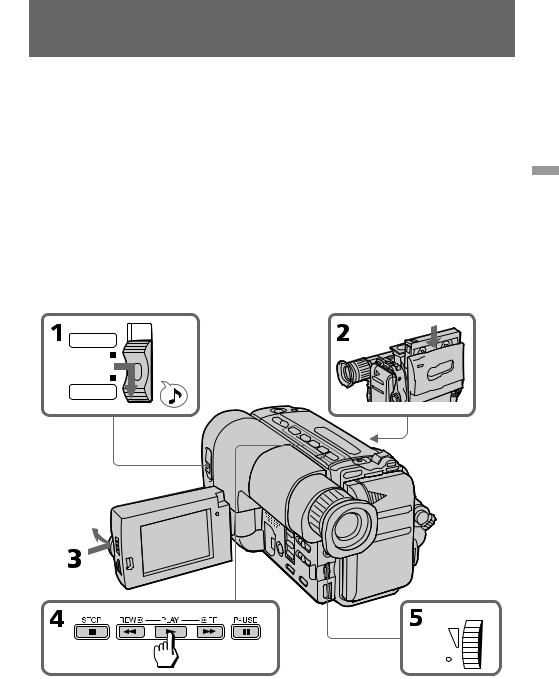
Playing back a tape
You can monitor the playback picture on the LCD screen.
(1)While pressing the small green button on the POWER switch, set it to PLAYER.
(2)Insert the recorded tape with the window facing out.
(3)While pressing PUSH OPEN, open the LCD panel. Adjust the angle of the LCD panel or the brightness of the LCD screen if necessary.
(4)Press (to start playback.
(5)Adjust the volume using VOLUME.
You can also monitor on the TV screen after connecting the camcorder to the VCR/TV.
CAMERA
OFF 
PLAYER
ВÓÒÔ ÓËÁ‚‰ÂÌË ÎÂÌÚ˚
В˚ ПУКВЪВ Ф УТП‡Ъ Л‚‡Ъ¸ ‚УТФ УЛБ‚У‰ЛПУВ ЛБУ· ‡КВМЛВ М‡ ˝Н ‡МВ ЖКД.
(1)Н‡КЛП‡я П‡ОВМ¸НЫ˛ БВОВМЫ˛ НМУФНЫ М‡ ‚˚НО˛˜‡ЪВОВ POWER, ФВ В‰‚ЛМ¸ЪВ В„У ‚ ФУОУКВМЛВ PLAYER.
(2)ВТЪ‡‚¸ЪВ Б‡ФЛТ‡ММЫ˛ Н‡ТТВЪЫ УНУ¯НУП, У· ‡˘ВММ˚П М‡ ЫКЫ.
(3)Н‡ÊËχя PUSH OPEN, ÓÚÍ ÓÈÚ ԇÌÂθ ЖКД. ОÚ Â„ÛÎË ÛÈÚ ۄÓÎ Ô‡ÌÂÎË ЖКД Ë я ÍÓÒÚ¸ ˝Í ‡Ì‡ ЖКД, ÂÒÎË ˝ÚÓ Ú Â·ÛÂÚÒя.
(4)Н‡КПЛЪВ (‰Оя М‡˜‡О‡ ‚УТФ УЛБ‚В‰ВМЛя.
(5)ОЪ В„ЫОЛ ЫИЪВ „ УПНУТЪ¸ Т
ЛТФУО¸БУ‚‡МЛВП VOLUME. В˚ Ъ‡НКВ ПУКВЪВ Ф УТП‡Ъ Л‚‡Ъ¸
ЛБУ· ‡КВМЛВ М‡ ˝Н ‡МВ ЪВОВ‚ЛБУ ‡ ФУТОВ ФУ‰ТУВ‰ЛМВМЛя ‚Л‰ВУН‡ПВ ˚ Н КВМ/ ЪВОВ‚ЛБУ Ы.
VOLUME
‡ˆЛЛУФВ ОТМУ‚М˚В operations Basic
To stop playback, press p. |
ДÎя ÓÒÚ‡ÌÓ‚‡ ‚ÓÒÔ ÓËÁ‚‰ÂÌËя М‡КПЛЪВ |
|
To rewind the tape, press 0. |
p. |
|
To fast-forward the tape, press ). |
ДОя ЫТНУ ВММУИ ФВ ВПУЪНЛ ОВМЪ˚ М‡Б‡‰ |
|
|
М‡КПЛЪВ 0. |
|
|
ДОя ЫТНУ ВММУИ ФВ ВПУЪНЛ ОВМЪ˚ ‚ФВ В‰ |
23 |
|
М‡КПЛЪВ ). |
