Siemens SICAM P30, SICAM P31, SICAM P32, SICAM P20, SICAM P21 Manual
...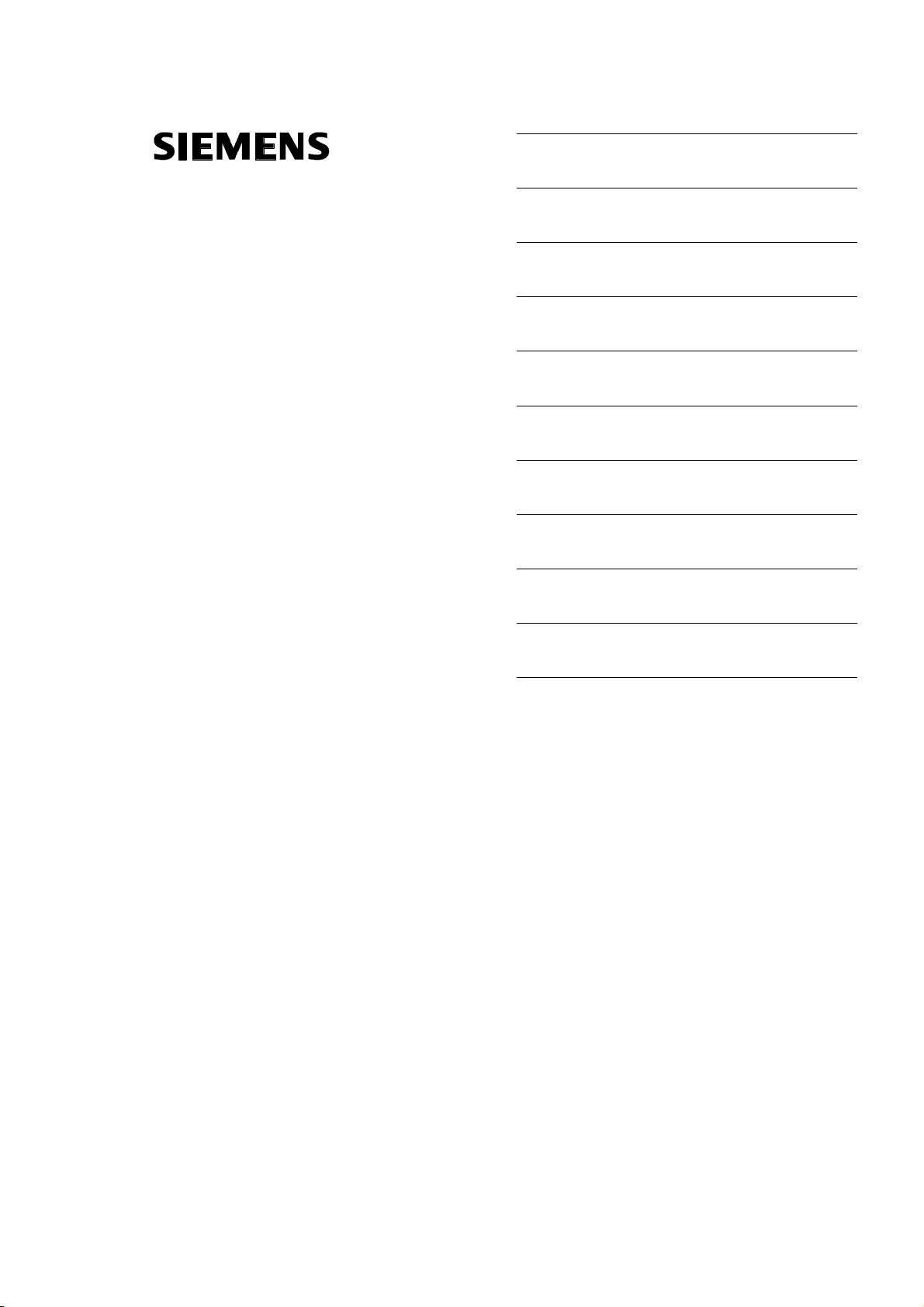
SICAM P30
Preface
Content
Overview 1
SICAM P31
SICAM P32
3-phase Current Power
Meter
V1.0
Manual
Technical Data 2
Functions 3
Operation and Display 4
Installation and Wiring 5
Communication 6
Maintenance 7
Ordering Number 8
E50417-H8940-C561-
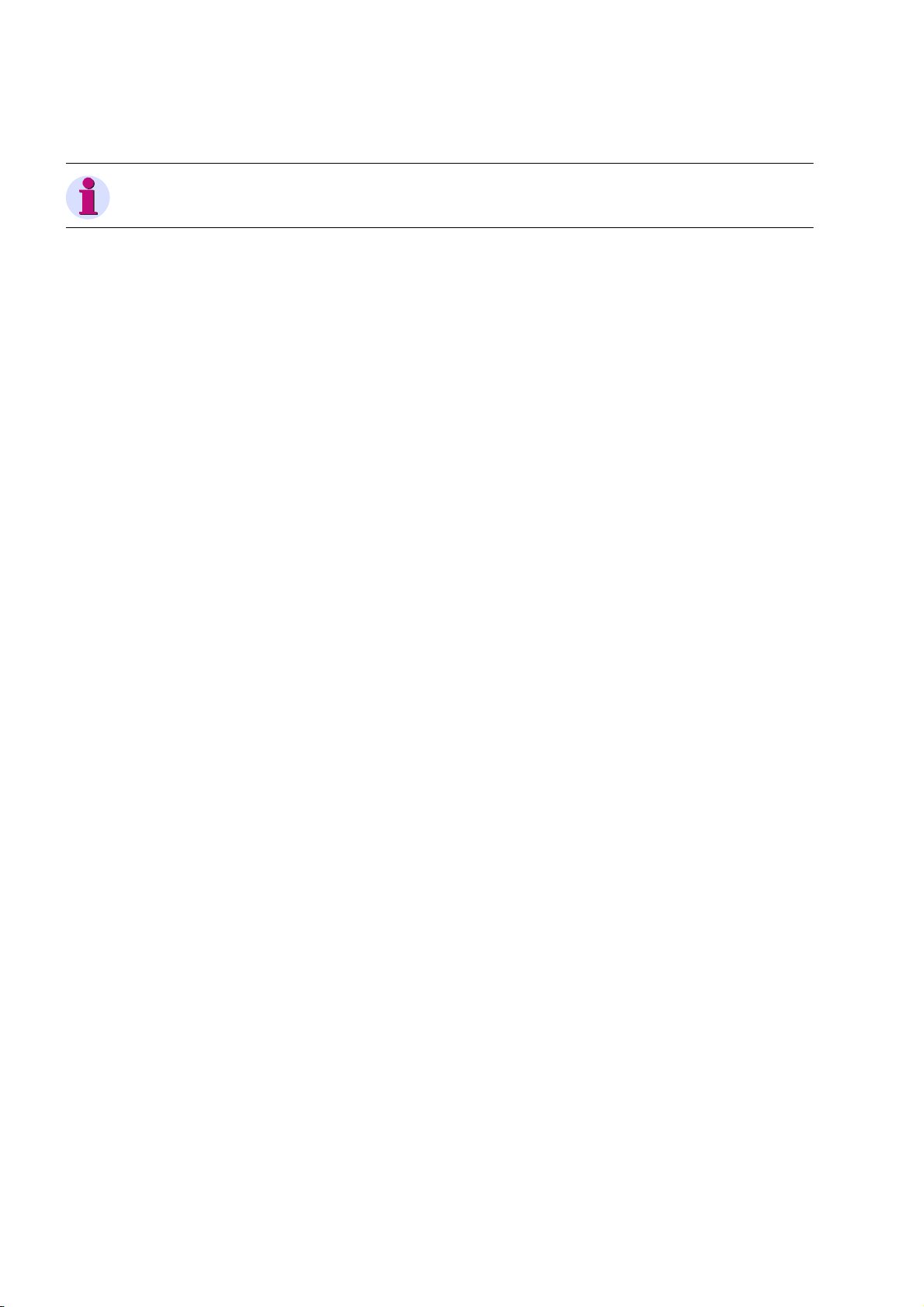
NOTE
For your own safety, observe the warnings and safety instructions contained in this document, if available.
Disclaimer of Liability
This document has been subjected to rigorous technical review
before being published. It is revised at regular intervals, and any
modifications and amendments are included in the subsequent
issues. The content of this document has been compiled for
information purposes only. Although Siemens AG has made best
efforts to keep the document as precise and up-to-date as possible,
Siemens AG shall not assume any liability for defects and damage
which result through use of the information contained herein.
This content does not form part of a contract or of business
relations; nor does it change these. All obligations of Siemens AG
are stated in the relevant contractual agreements.
Siemens AG reserves the right to revise this document from time to
time.
Copyright
Copyright © Siemens AG 2015. All rights reserved.
The disclosure, duplication, distribution and editing of this document, or utilization and communication of the content are not permitted, unless authorized in writing. All rights, including rights
created by patent grant or registration of a utility model or a design,
are reserved.
Registered Trademarks
SIPROTEC®, DIGSI®, SIGUARD®, SIMEAS®, and SICAM® are
registered trademarks of Siemens AG. Any unauthorized use is
illegal. All other designations in this document can be trademarks
whose use by third parties for their own purposes can infringe the
rights of the owner.
Document Version: V01.10.01
Release date:
Siemens Power Automation Ltd. Order No.: E50417-H8940-C561-
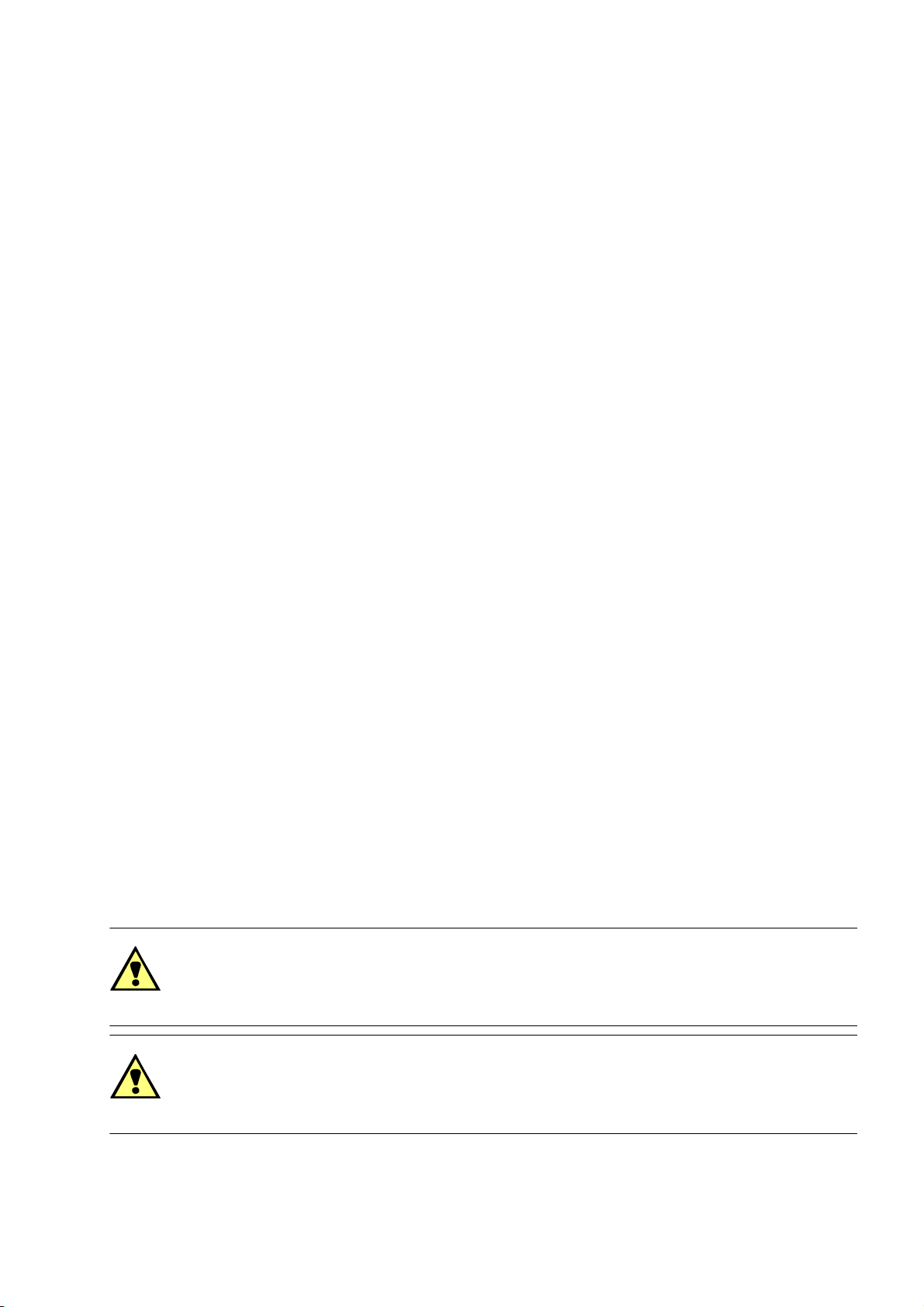
Preface
Purpose of this manual
This manual describes the functions, operation, installation, and commissioning of devices 3-phase Current
Power Meter-> In particular, one will find:
• Information regarding the configuration of the scope of the device and a description of the device functions
> Chapter 3;
• Instructions for Operation and Display > Chapter 4;
• Technical Data > Chapter 2;
T arget Audience
Protection engineers, commissioning engineers, personnel concerned with adjustment, checking, and service
of selective protective equipment, automatic and control facilities, and personnel of electrical facilities and
power plants.
Additional Support
Should further information on the System SICAM be desired or should particular problems arise which are not
covered sufficiently for the purchaser's purpose, the matter should be referred to the local Siemens representative.
Our Customer Support Center provides a 24-hour service.
Phone: +49 (180) 524-7000
Fax: +49 (180) 524-2471
E-mail: support.energy@siemens.com
Notes on Safety
This document is not a complete index of all safety measures required for operation of the equipment
(module or device). However, it comprises important information that must be followed for personal safety, as
well as to avoid material damage. Information is highlighted and illustrated as follows according to the degree
of danger:
DANGER
DANGER means that death or severe injury will result if the measures specified are not taken.
✧ Comply with all instructions, in order to avoid death or severe injuries.
WARNING
WARNING means that death or severe injury may result if the measures specified are not taken.
✧ Comply with all instructions, in order to avoid death or severe injuries.
SICAM P30 P31 P32, 3-phase Current Power Meter, User Manual
E50417-H8940-C561-, Release Date
3
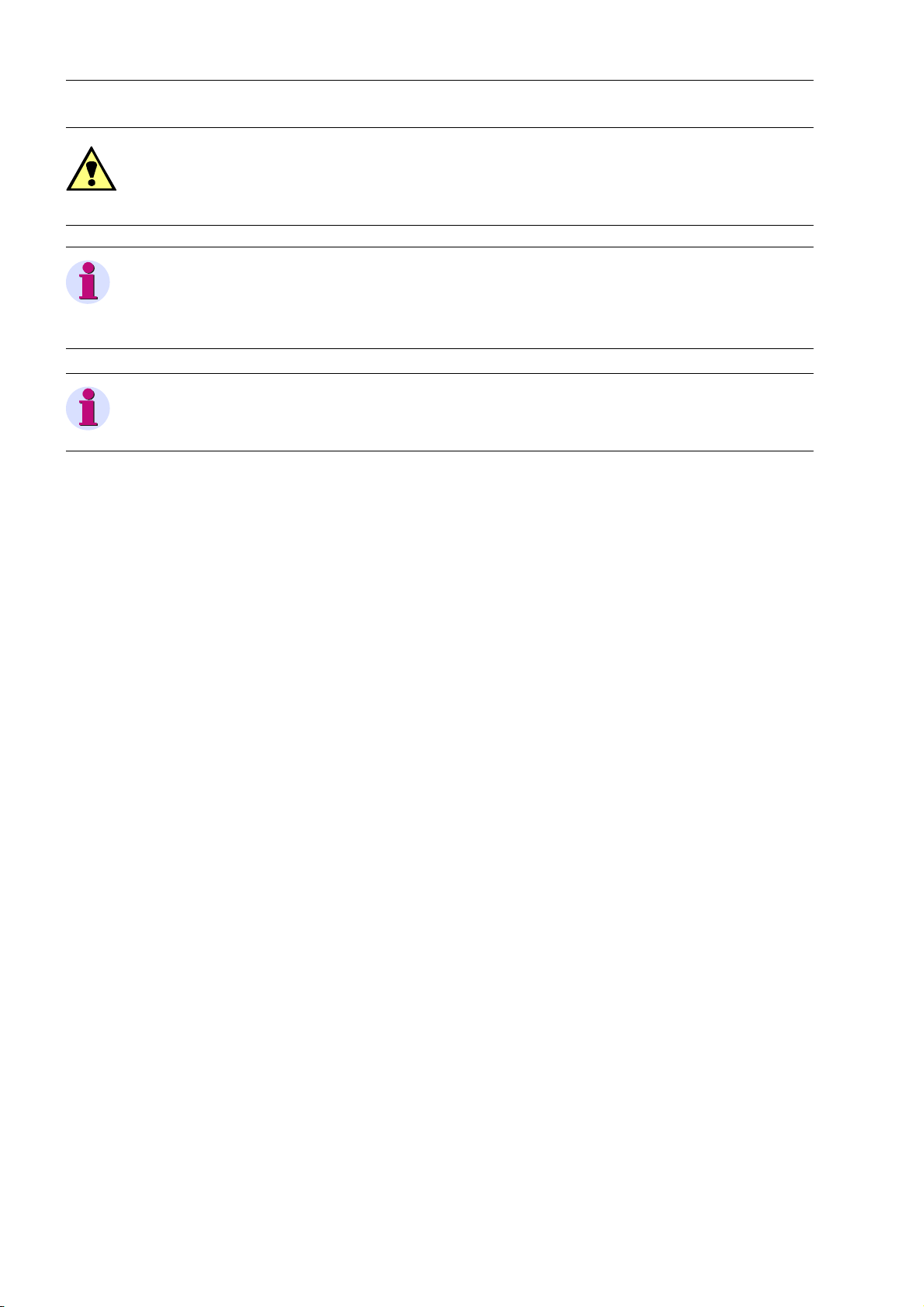
Preface
CAUTION
CAUTION means that medium-severe or slight injuries can occur if the specified measures are not taken.
✧ Comply with all instructions, in order to avoid moderate or minor injuries.
NOTICE
NOTICE means that property damage can result if the measures specified are not taken.
✧ Comply with all instructions, in order to avoid property damage.
NOTE
Important information about the product, product handling or a certain section of the documentation which
must be given particular attention.
Qualified Electrical Engineering Personnel
Only qualified electrical engineering personnel may commission and operate the equipment (module, device)
described in this document. Qualified electrical engineering personnel in the sense of this manual are people
who can demonstrate technical qualifications as electrical technicians. These persons may commission,
isolate, ground and label devices, systems and circuits according to the standards of safety engineering.
Proper Use
The equipment (device, module) may be used only for such applications as set out in the catalogs and the
technical description, and only in combination with third-party equipment recommended and approved by
Siemens.
Problem-free and safe operation of the product depends on the following:
• Proper transport
• Proper storage, setup and installation
• Proper operation and maintenance
When electrical equipment is operated, hazardous voltages are inevitably present in certain parts. If proper
action is not taken, death, severe injury or property damage can result:
• The equipment must be grounded at the grounding terminal before any connections are made.
• All circuit components connected to the power supply may be subject to dangerous voltage.
• Hazardous voltages may be present in equipment even after the supply voltage has been disconnected
(capacitors can still be charged).
• Operation of equipment with exposed current-transformer circuits is prohibited. Before disconnecting the
equipment, ensure that the current-transformer circuits are short-circuited.
• The limiting values stated in the document must not be exceeded. This must also be considered during
testing and commissioning.
■
4
SICAM P30 P31 P32, 3-phase Current Power Meter, User Manual
E50417-H8940-C561-, Release Date

Contents
1 Overview . . . . . . . . . . . . . . . . . . . . . . . . . . . . . . . . . . . . . . . . . . . . . . . . . . . . . . . . . . . . . . . . . . . . . . . . . . . . . . . . .7
1.1 Introduction . . . . . . . . . . . . . . . . . . . . . . . . . . . . . . . . . . . . . . . . . . . . . . . . . . . . . . . . . . . . . . . . . . . . . . .8
1.2 Features . . . . . . . . . . . . . . . . . . . . . . . . . . . . . . . . . . . . . . . . . . . . . . . . . . . . . . . . . . . . . . . . . . . . . . . . 8
2 Technical Data . . . . . . . . . . . . . . . . . . . . . . . . . . . . . . . . . . . . . . . . . . . . . . . . . . . . . . . . . . . . . . . . . . . . . . . . . . . .9
2.1 Technical Data . . . . . . . . . . . . . . . . . . . . . . . . . . . . . . . . . . . . . . . . . . . . . . . . . . . . . . . . . . . . . . . . . . .10
3 Functions . . . . . . . . . . . . . . . . . . . . . . . . . . . . . . . . . . . . . . . . . . . . . . . . . . . . . . . . . . . . . . . . . . . . . . . . . . . . . . .11
3.1 Measurement. . . . . . . . . . . . . . . . . . . . . . . . . . . . . . . . . . . . . . . . . . . . . . . . . . . . . . . . . . . . . . . . . . . . .12
3.2 Limit violation alarm. . . . . . . . . . . . . . . . . . . . . . . . . . . . . . . . . . . . . . . . . . . . . . . . . . . . . . . . . . . . . . . .12
3.3 Display and Buttons . . . . . . . . . . . . . . . . . . . . . . . . . . . . . . . . . . . . . . . . . . . . . . . . . . . . . . . . . . . . . . .13
3.4 Communication . . . . . . . . . . . . . . . . . . . . . . . . . . . . . . . . . . . . . . . . . . . . . . . . . . . . . . . . . . . . . . . . . . .13
3.5 Permission and Security Management . . . . . . . . . . . . . . . . . . . . . . . . . . . . . . . . . . . . . . . . . . . . . . . . .13
3.6 Digital Input and Output Interface . . . . . . . . . . . . . . . . . . . . . . . . . . . . . . . . . . . . . . . . . . . . . . . . . . . . .14
4 Operation and Display . . . . . . . . . . . . . . . . . . . . . . . . . . . . . . . . . . . . . . . . . . . . . . . . . . . . . . . . . . . . . . . . . . . . .15
4.1 Full-screen Display . . . . . . . . . . . . . . . . . . . . . . . . . . . . . . . . . . . . . . . . . . . . . . . . . . . . . . . . . . . . . . . 16
4.2 Cyclic Display . . . . . . . . . . . . . . . . . . . . . . . . . . . . . . . . . . . . . . . . . . . . . . . . . . . . . . . . . . . . . . . . . . . .16
4.3 Key Definition. . . . . . . . . . . . . . . . . . . . . . . . . . . . . . . . . . . . . . . . . . . . . . . . . . . . . . . . . . . . . . . . . . . . .17
5 Installation and Wiring . . . . . . . . . . . . . . . . . . . . . . . . . . . . . . . . . . . . . . . . . . . . . . . . . . . . . . . . . . . . . . . . . . . .23
5.1 Overall Dimension . . . . . . . . . . . . . . . . . . . . . . . . . . . . . . . . . . . . . . . . . . . . . . . . . . . . . . . . . . . . . . . . 24
5.2 Precautions of Installation . . . . . . . . . . . . . . . . . . . . . . . . . . . . . . . . . . . . . . . . . . . . . . . . . . . . . . . . . . .24
5.3 Terminals and Wiring Diagram. . . . . . . . . . . . . . . . . . . . . . . . . . . . . . . . . . . . . . . . . . . . . . . . . . . . . . . .25
6 Communication . . . . . . . . . . . . . . . . . . . . . . . . . . . . . . . . . . . . . . . . . . . . . . . . . . . . . . . . . . . . . . . . . . . . . . . . . .29
6.1 Use of Communication . . . . . . . . . . . . . . . . . . . . . . . . . . . . . . . . . . . . . . . . . . . . . . . . . . . . . . . . . . . . .30
6.2 Introduction of MODBUS-RTU Communication Protocol . . . . . . . . . . . . . . . . . . . . . . . . . . . . . . . . . . .31
6.2.1 Overview . . . . . . . . . . . . . . . . . . . . . . . . . . . . . . . . . . . . . . . . . . . . . . . . . . . . . . . . . . . . . . . . . . . . .31
6.2.2 Function of Application Layer. . . . . . . . . . . . . . . . . . . . . . . . . . . . . . . . . . . . . . . . . . . . . . . . . . . . . .32
6.2.3 CRC Method . . . . . . . . . . . . . . . . . . . . . . . . . . . . . . . . . . . . . . . . . . . . . . . . . . . . . . . . . . . . . . . . . .33
6.2.4 Information mapping table . . . . . . . . . . . . . . . . . . . . . . . . . . . . . . . . . . . . . . . . . . . . . . . . . . . . . . . .34
7 Maintenance . . . . . . . . . . . . . . . . . . . . . . . . . . . . . . . . . . . . . . . . . . . . . . . . . . . . . . . . . . . . . . . . . . . . . . . . . . . . .37
7.1 Maintenance . . . . . . . . . . . . . . . . . . . . . . . . . . . . . . . . . . . . . . . . . . . . . . . . . . . . . . . . . . . . . . . . . . . . .38
8 Ordering Number . . . . . . . . . . . . . . . . . . . . . . . . . . . . . . . . . . . . . . . . . . . . . . . . . . . . . . . . . . . . . . . . . . . . . . . . .39
8.1 Ordering Number . . . . . . . . . . . . . . . . . . . . . . . . . . . . . . . . . . . . . . . . . . . . . . . . . . . . . . . . . . . . . . . . .40
SICAM P30 P31 P32, 3-phase Current Power Meter, User Manual
E50417-H8940-C561-, Release Date
5

Contents
6
SICAM P30 P31 P32, 3-phase Current Power Meter, User Manual
E50417-H8940-C561-, Release Date
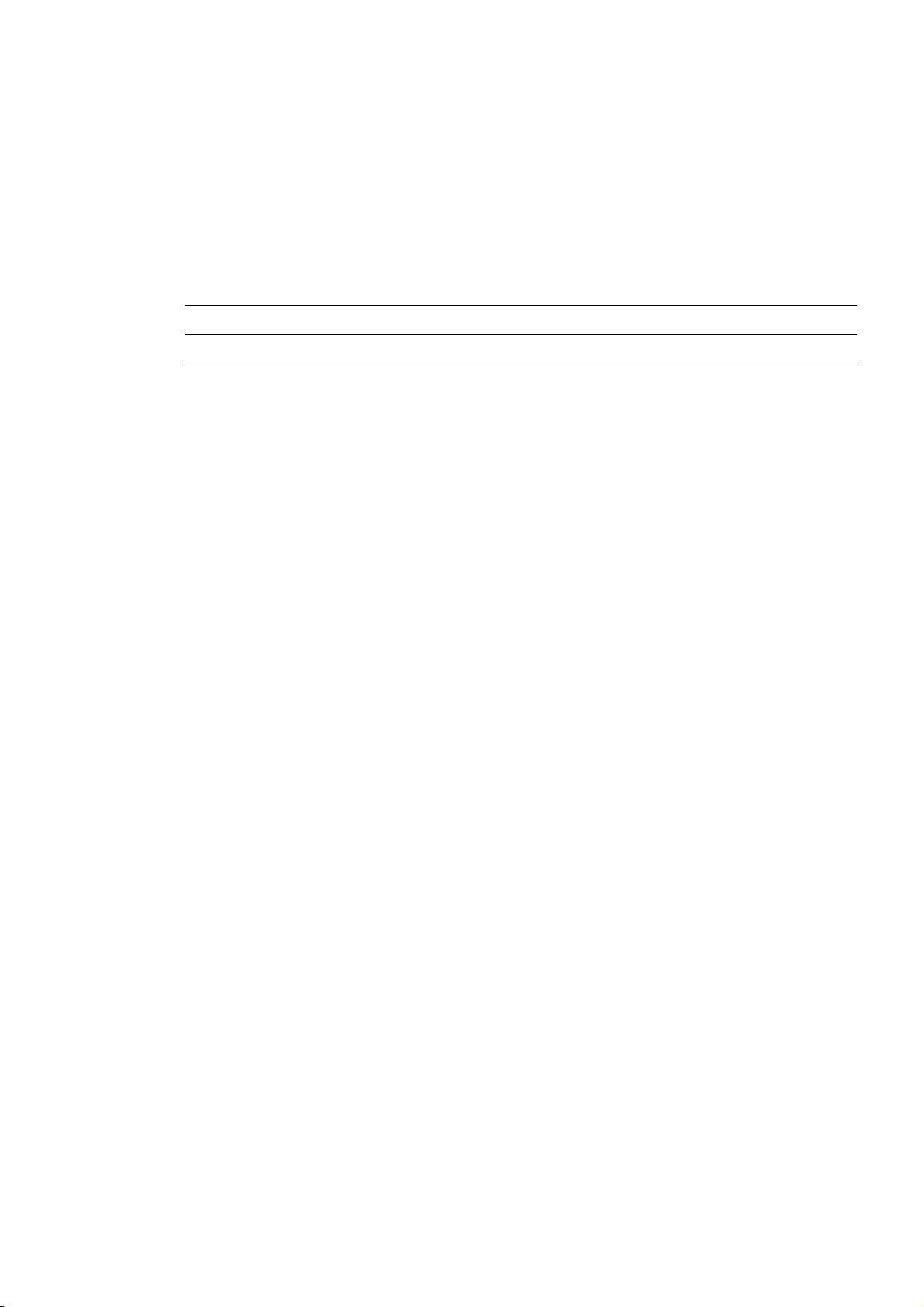
Overview 1
1.1 Introduction 8
1.2 Features 8
SICAM P30 P31 P32, 3-phase Current Power Meter, User Manual
E50417-H8940-C561-, Release Date
7

Overview
1.1 Introduction
1.1 Introduction
SICAM P30, P31 and P32 3-phase electronic current monitoring instruments are designed for measuring 3phase current of power grid. Large-screen LCD is used. Data acquisition through RS485 is available.
MODBUS-RTU communication protocol is supported via RS485 Serial communication port.
This product is extensively applicable to power substation and distribution automation system, industrial control
and industrial automation system, energy management system and community power monitoring, etc.
1.2 Features
This product uses high-precision sampling and metering unit and high-speed MCU data processing unit, supporting high-precision, wide-range and accurate measurement and quick data analysis; segmented multi-line
WVA LCD, realizing various and abundant display; white backlight for LCD, satisfying the need for viewing data
in dark environment; supporting long-time data storage without data loss even in the event of power failure with
NVRAM memory; RS485 communication port and industrial standard communication protocols, realizing flexible and reliable communication.
■
8
SICAM P30 P31 P32, 3-phase Current Power Meter, User Manual
E50417-H8940-C561-, Release Date
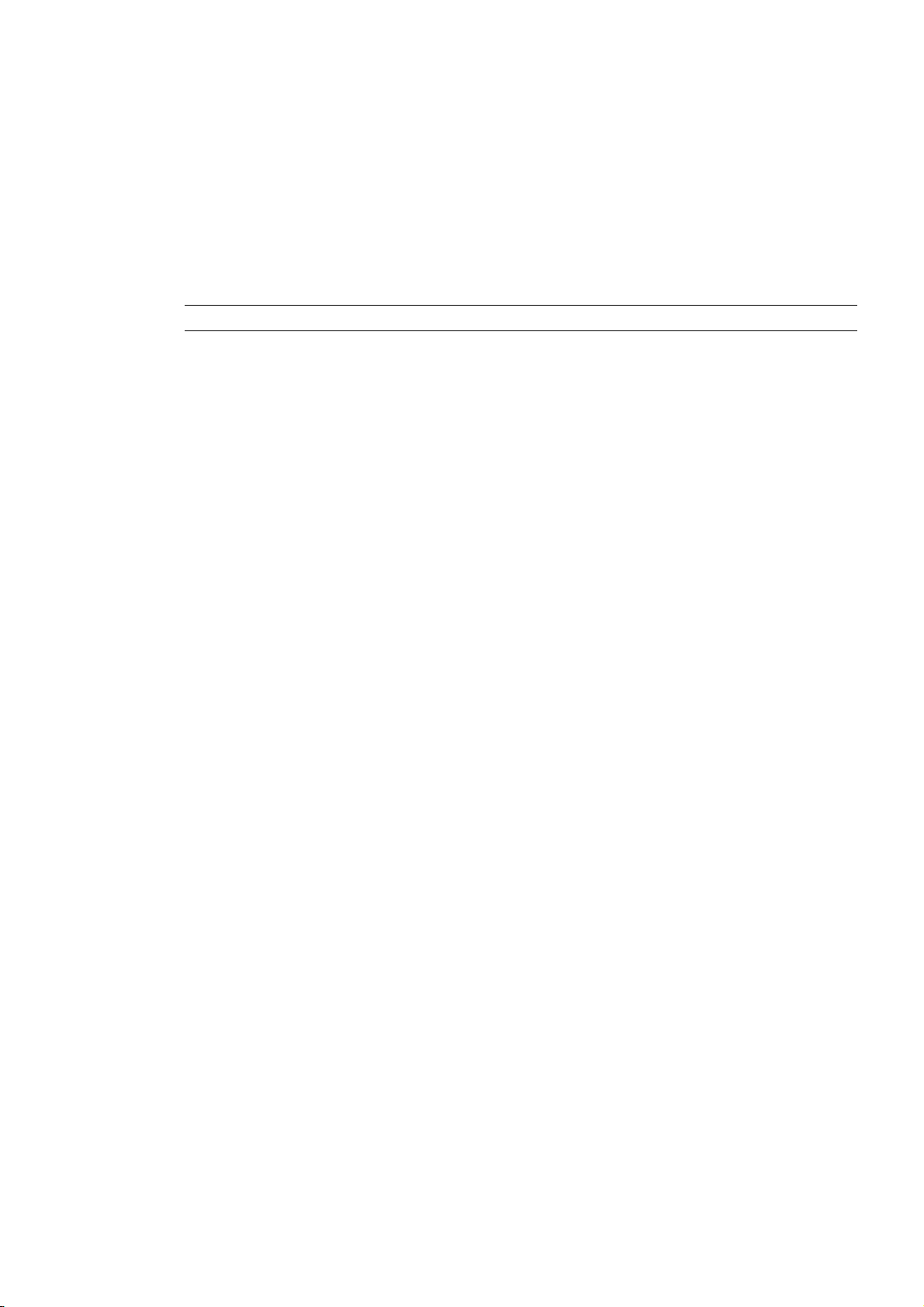
Technical Data 2
2.1 Technical Data 10
SICAM P30 P31 P32, 3-phase Current Power Meter, User Manual
E50417-H8940-C561-, Release Date
9
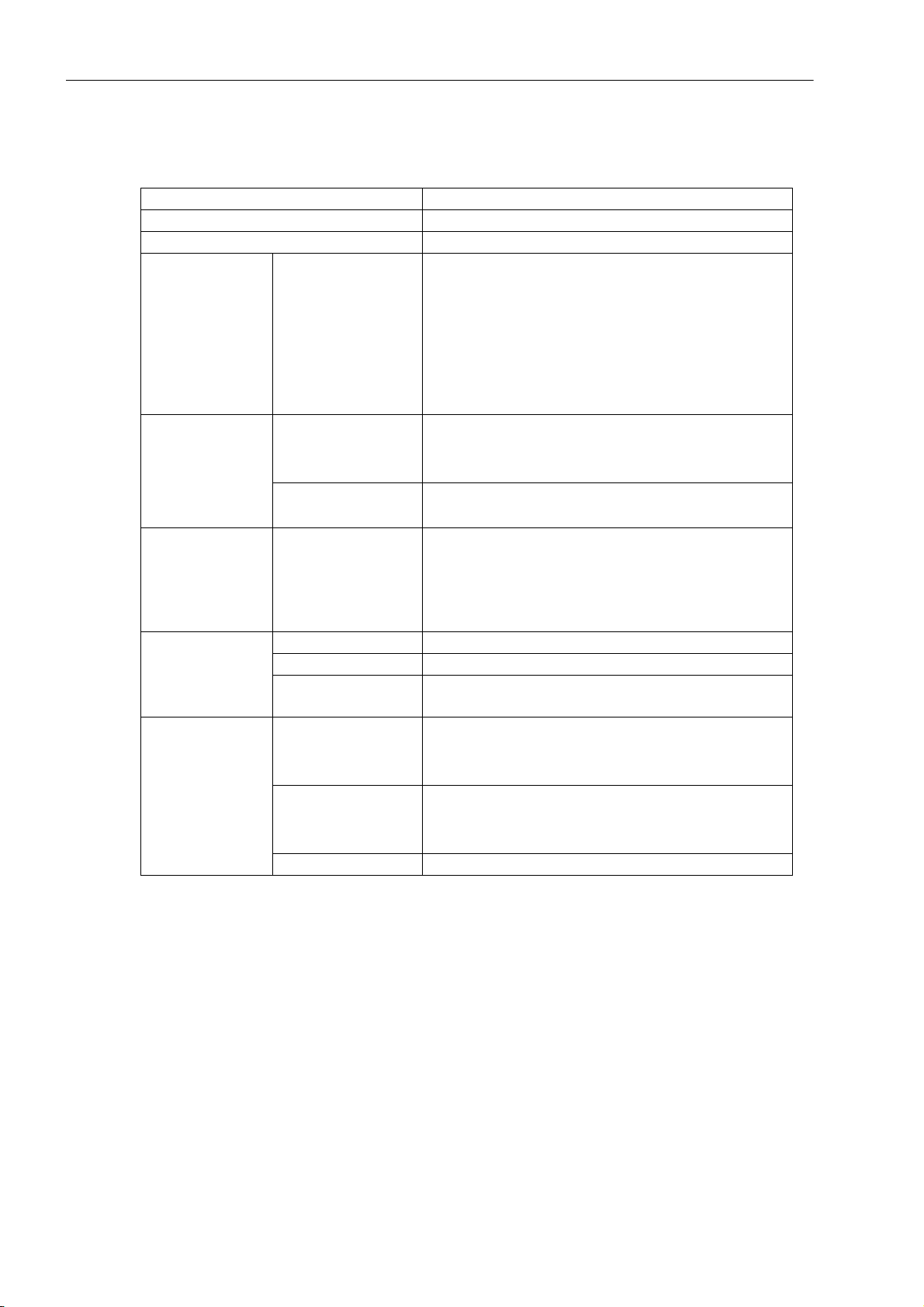
Technical Data
2.1 Technical Data
2.1 Technical Data
Item Technical Data
Product standard IEC61557-12:2007
Input connection 3 phase, single phase
Measurement
Current
Digital signal
Binary output (optional)
Binary input (optional)
Communication
Rated current In: 1 A, 5 A
Measuring range: 0.015 A ... 6 A
Maximum measuring range: 9 A
Power consumption: < 0. VA (VLQJOHSKDVH#$)
Accuracy: RMS 0.2%
Resolution: 0.001 A
Frequency: 45 Hz ... 65 Hz
2 electromagnetic relay output
Normal Open Contact
Contact capacity: AC 250 V /3 A, DC 30 V /3 A
4 dry contact inputs
Opto-coupler isolation, 4,000 V
RMS
Interface type: Twisted Pair, Half Duplex Transmission
RS-485 port (optional)
Communication rate: 600 bps ... 38,400 bps
Protocol: Modbus-RTU
Environment
Operating temp. -25 ℃ ... +60 ℃
Operating temp. limit -35 ℃ ... +70 ℃
Relative humidity ≤ 95% (condensation free)
AC or DC
Power supply
Others
Max. input range: 40 V ... 420 V
Power consumption: ≤ W, VA
Overall dimension (mm): 96×96×95
Dimension
Panel cut out size (mm): 92×92
IP53
Weight Approx. 450 g
■
10
SICAM P30 P31 P32, 3-phase Current Power Meter, User Manual
E50417-H8940-C561-, Release Date
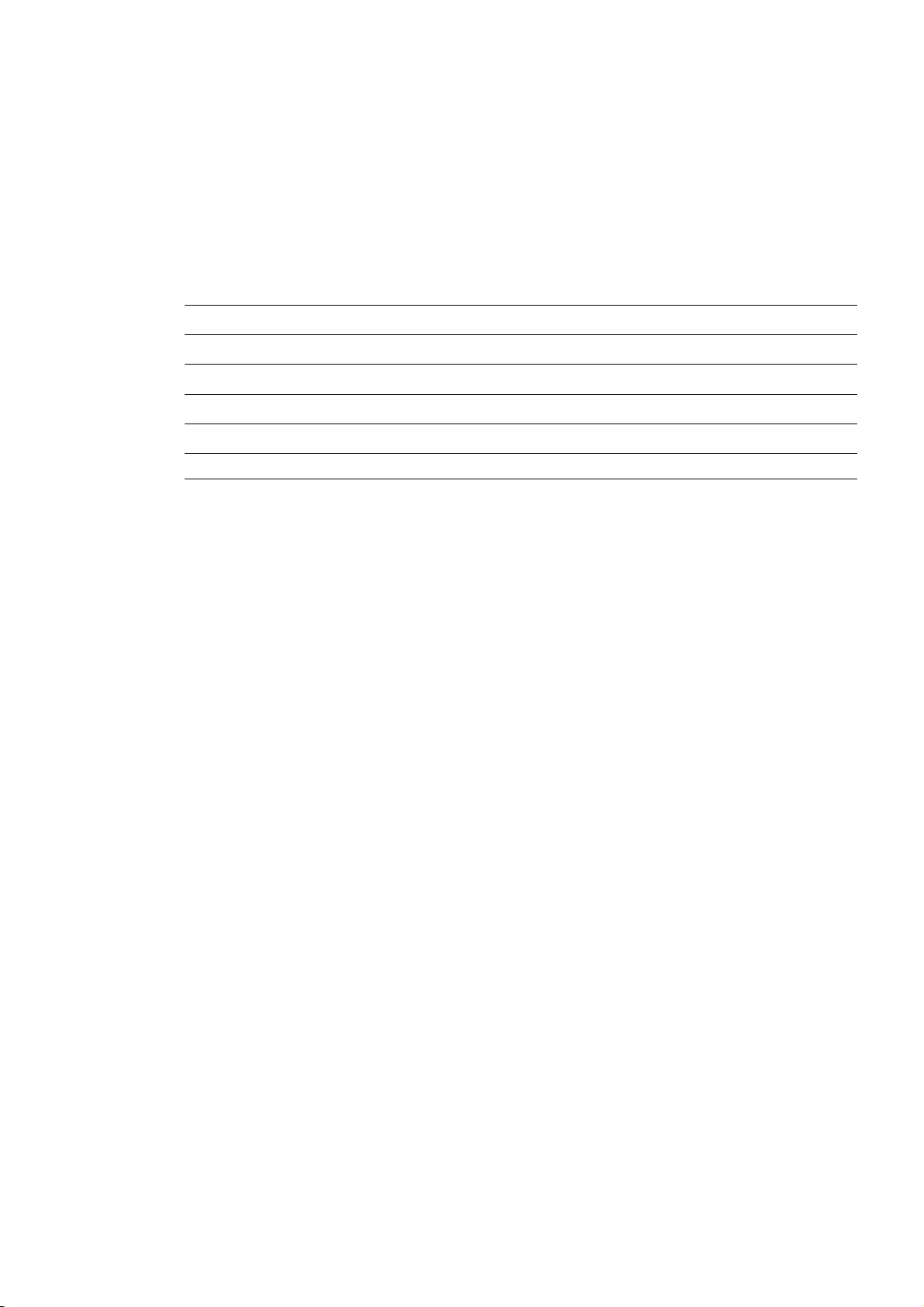
Functions 3
3.1 Measurement 12
3.2 Limit violation alarm 12
3.3 Display and Buttons 13
3.4 Communication 13
3.5 Permission and Security Management 13
3.6 Digital Input and Output Interface 14
SICAM P30 P31 P32, 3-phase Current Power Meter, User Manual
E50417-H8940-C561-, Release Date
11
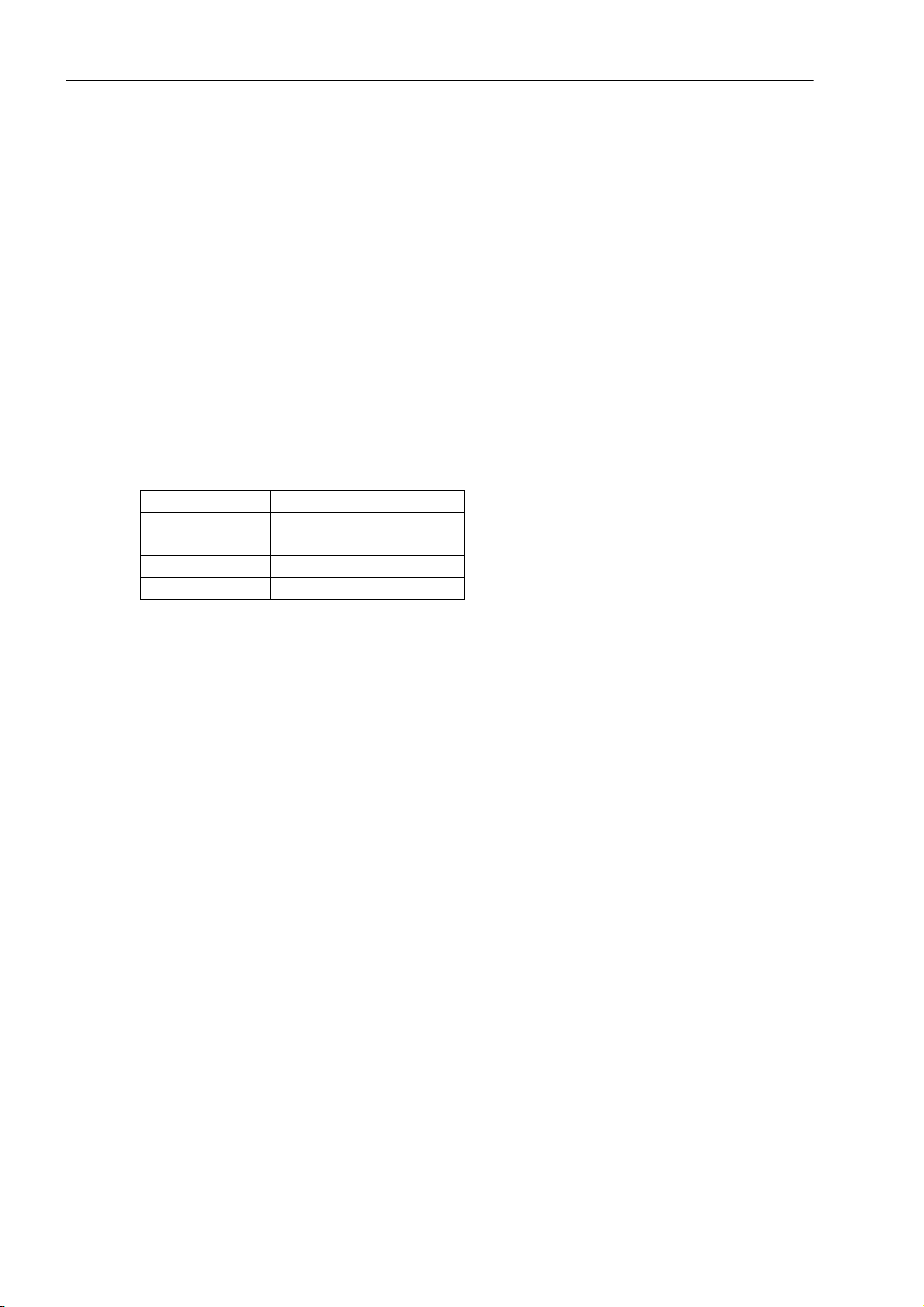
Functions
3.1 Measurement
3.1 Measurement
This product can be used to measure current of each phase, average current and neutral current.
3.2 Limit violation alarm
1. This product is provided with limit violation alarm function. User may parameterize up to 6 limit value groups
from current parameters. In every limit value group, user can monitor that measured current values do not
exceed or fall short of a pre-definable measured value and relevant alarm will be activated. This product has
2 electronic relays contacts for 2 binary outputs, here user can output the limit value group signal via the
binary outputs when alarm parameters are configured with automatic mode (not manual), alarm signal can
be output via relay output(relay closing).
2. Up to 6 limit value group alarm can be parameterized. Configuration flow of each limit value group alarm:
select type of source-set threshold-set judgment condition-select output relay for alarm signal.
• Code of various detected data: (hexadecimal number for Modbus-RTU)
MODBUS Content of data
0F Phase A current
10 Phase B current
11 Phase C current
12 Neutral current
When detected data is FF, limit value group alarm function is disabled.
• Threshold of detected data: threshold judging whether detected value is out of limit; different units for dif-
ferent types of data, such as current-A.
• Judging condition: 0 means alarm activated when exceeding limit; 1 means alarm activated when falling
below limit.
• Alarm signal output relay: 0 means no alarm signal output; 1 means alarm signal output from relay 1; 2
means alarm signal output from relay 2; 3 means alarm signal output from relay 1 and relay 2 at the same
time.
3. Example of alarm parameter setting. Set one limit violation alarm parameter to automatic detection and alarm
for "Phase A current", assuming that alarm threshold is 6 A, judging criterion is "over limit” and signal is
outputted from relay 2.
Use MODBUS RTU protocol to set alarm parameter: set 0110 address to "0F", 0111 address to "0000", 0112
address to "0258" (multiply "6" by 100 to generate "600" and convert it into hex "00000258"), 0113 address
to "00" and 0114 address to "02".
12
SICAM P30 P31 P32, 3-phase Current Power Meter, User Manual
E50417-H8940-C561-, Release Date
