Siemens Simomed HM User manual
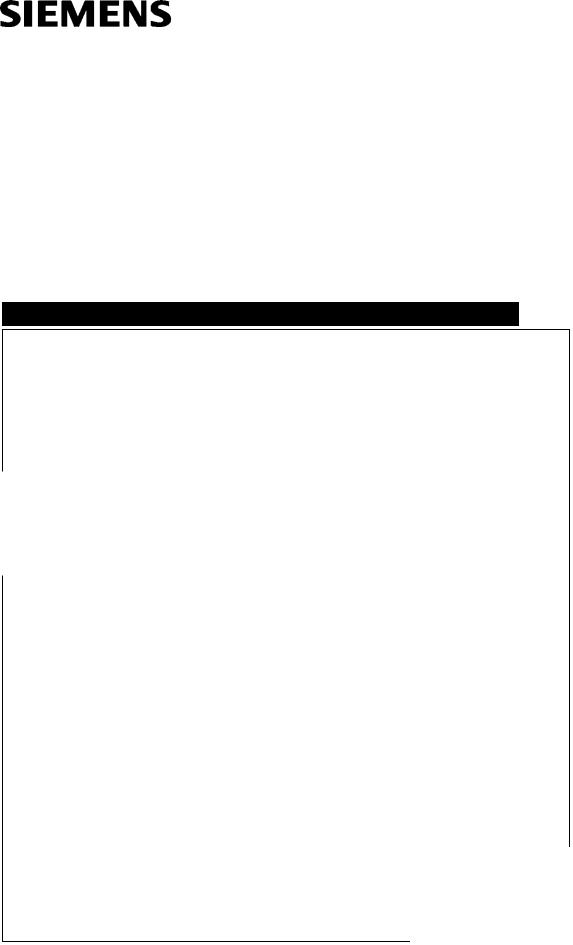
SIMOMED HM
AX
Service Instructions
SIMOMED
44 cm / 54 cm Monitor
44 cm Monitor Part No. 37 92 079 X2077
54 cm Monitor Part No. 37 92 087 X2078
54 cm Monitor Part No. 74 11 726 X2078
© Siemens AG 1996
The reproduction, transmission or use of this document or its contents is not permitted without express written authority. Offenders will be liable for damages. All rights, including rights created by patent grant or registration of a utility model or design, are reserved.
Print No.: RA52-060.061.01.07.02 |
English |
Replaces: RA52-060.061.01.06.02 |
Doc. Gen. Date: 07.02 |

2 |
Revision / Disclaimer |
Document revision level
The document corresponds to the version/revision level effective at the time of system delivery. Revisions to hardcopy documentation are not automatically distributed.
Please contact your local Siemens office to order current revision levels.
Disclaimer
The installation and service of equipment described herein is to be performed by qualified personnel who are employed by Siemens or one of its affiliates or who are otherwise authorized by Siemens or one of its affiliates to provide such services.
Assemblers and other persons who are not employed by or otherwise directly affiliated with or authorized by Siemens or one of its affiliates are directed to contact one of the local offices of Siemens or one of its affiliates before attempting installation or service procedures.
SIMOMED HM |
RA52-060.061.01.07.02 |
Page 2 of 24 |
Siemens AG |
|
07.02 |
TD SD 21 |
Medical Solutions |

Table of Contents |
3 |
1 _______ General Remarks ________________________________________________ 4
General Information . . . . . . . . . . . . . . . . . . . . . . . . . . . . . . . . . . . . . . . . . . . . . . . . . . . . . 4
Safety Information. . . . . . . . . . . . . . . . . . . . . . . . . . . . . . . . . . . . . . . . . . . . . . . . . . . . 4
Product-specific Remarks. . . . . . . . . . . . . . . . . . . . . . . . . . . . . . . . . . . . . . . . . . . . . . . . . 5
Remarks Regarding the Monitor . . . . . . . . . . . . . . . . . . . . . . . . . . . . . . . . . . . . . . . . . 5
Adjustment . . . . . . . . . . . . . . . . . . . . . . . . . . . . . . . . . . . . . . . . . . . . . . . . . . . . . . . . . 5
Troubleshooting / Repair / Replacement . . . . . . . . . . . . . . . . . . . . . . . . . . . . . . . . . . 6
Test Equipment and Aids . . . . . . . . . . . . . . . . . . . . . . . . . . . . . . . . . . . . . . . . . . . . . . 6
2 _______ Basic Adjustments without the PC _________________________________ 8
Front Key Panel Operation . . . . . . . . . . . . . . . . . . . . . . . . . . . . . . . . . . . . . . . . . . . . . . . . 8
3 _______ Service User Interface ___________________________________________ 10
Initial Installation of the Service Program . . . . . . . . . . . . . . . . . . . . . . . . . . . . . . . . . . . . 10 Starting Installation of the Service Software . . . . . . . . . . . . . . . . . . . . . . . . . . . . . . . 10
4 _______ Replacing the Firmware _________________________________________ 11
FW Replacement . . . . . . . . . . . . . . . . . . . . . . . . . . . . . . . . . . . . . . . . . . . . . . . . . . . . . . 11
5 _______ Configuration with Monitor Replacement ___________________________ 12
Application-relevant Configurations . . . . . . . . . . . . . . . . . . . . . . . . . . . . . . . . . . . . . . . . 12 Blocking/Enabling the Front Panel Keys. . . . . . . . . . . . . . . . . . . . . . . . . . . . . . . . . . 12 Brightness and Contrast Adjustment (Front Keys) . . . . . . . . . . . . . . . . . . . . . . . . . . 12 Power Down and Ambient Light Sensor . . . . . . . . . . . . . . . . . . . . . . . . . . . . . . . . . . 12 Norm Change Time. . . . . . . . . . . . . . . . . . . . . . . . . . . . . . . . . . . . . . . . . . . . . . . . . . 13 Size / position and 1:1 / 3:4 format relative to the application. . . . . . . . . . . . . . . . . . 13 Jumper Configuration (Hardware). . . . . . . . . . . . . . . . . . . . . . . . . . . . . . . . . . . . . . . 15
6 _______ Adjusting the Max. Brightness/Contrast ____________________________ 18
Adjusting the Video Amplifier . . . . . . . . . . . . . . . . . . . . . . . . . . . . . . . . . . . . . . . . . . . . . 18
General Remarks . . . . . . . . . . . . . . . . . . . . . . . . . . . . . . . . . . . . . . . . . . . . . . . . . . . 18
Adjustment . . . . . . . . . . . . . . . . . . . . . . . . . . . . . . . . . . . . . . . . . . . . . . . . . . . . . . . . 19
7 _______ Changes to Previous Version_____________________________________ 23
Siemens AG |
RA52-060.061.01.07.02 |
Page 3 of 24 |
SIMOMED HM |
Medical Solutions |
07.02 |
TD SD 21 |
|
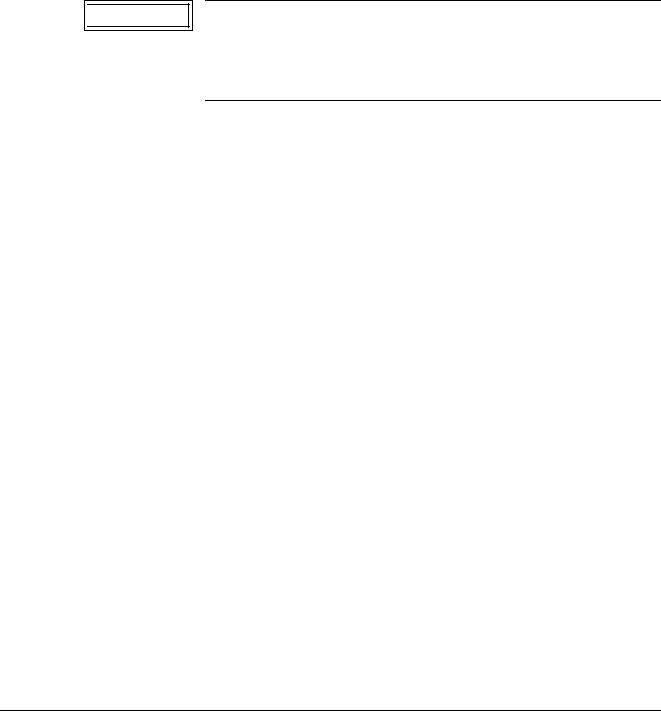
4 |
General Remarks |
General Information
Safety Information
The DHHS regulations have been met in this monitor under the following circumstances:
•No components may be replaced on the board level and no adjustments (potentiometers) may be made in the power supply (with high voltage)!
Exception: when a modification or upgrade is initiated by an AUI, etc.
•Line power is present at the heat sink of the power supply to the frame, there is a risk of contact if the monitor is opened, even in the standby mode!

 WARNING When handling the monitor, there is a risk of implosion of the picture tube!
WARNING When handling the monitor, there is a risk of implosion of the picture tube!
If not observed, death or serious bodily injury can occur.
The required protective clothing must be worn.
SIMOMED HM |
RA52-060.061.01.07.02 |
Page 4 of 24 |
Siemens AG |
|
07.02 |
TD SD 21 |
Medical Solutions |

General Remarks |
5 |
Product-specific Remarks
Remarks Regarding the Monitor
•The SIMOMED HM monitor recognizes the particular TV scan norm (only H scan norm) and automatically switches to it. If a norm is used that is not programmed, the monitor automatically recognizes this norm, and it may be necessary to adjust the geometry and contrast/brightness. The "next" time, it will recognize this norm and will assign the parameters that have been set for it.
•If adjustments have to be carried out, they must be carried out in all the scan norms that are programmed for the particular image system/TV.
Reason: separate EEPROM values are allocated for each norm.
•Repair of the monitor is made beginning / since February 1, 2001 only by completely replacing the monitor!
•Monitor adjustment is made using a laptop computer
(Basic adjustments can be made using the front key panel (Basic Adjustments without the PC / p. 8).
•The power input is set up for 110 - 230 V +/- 10% 50/60 Hz.
•Occasional high voltage surges =< 2sec. with image disturbances are admissible.
•Cut off:
Approx. 15 min. after switching power ON, and then every 12 hours, the monitor performs an automatic cut-off adjustment. This cut-off adjustment compensates for aging of the picture tube. During the cut off-adjustment, approx. every 2 sec., the image brightness changes.
•Pass-through output for BAS signal.
The SIMOMED HM does not have a BAS pass-through output.
However, if necessary a T-adapter can be used at the BAS input for BAS forwarding. If this is done, the terminal resistor must be opened (Replacing the Firmware / p. 11).
NOTE |
|
For video norms of > 60 Hz image refresh rate, image quality prob- |
|
|
lems occur when the BAS signal is channeled through. Video |
|
||
|
|
norms of 50/60 Hz image refresh rate must have connection cables |
|
|
that are as short as possible for the throughput mode. If there are |
|
|
problems, a video distributor amplifier must be used. |
|
|
|
Adjustment
•Adjustment values, as well as the adjustment procedure are handled only over the help texts in the service user interface.
Selection is made in the service user interface under <Help>-<Service>.
Siemens AG |
RA52-060.061.01.07.02 |
Page 5 of 24 |
SIMOMED HM |
Medical Solutions |
07.02 |
TD SD 21 |
|
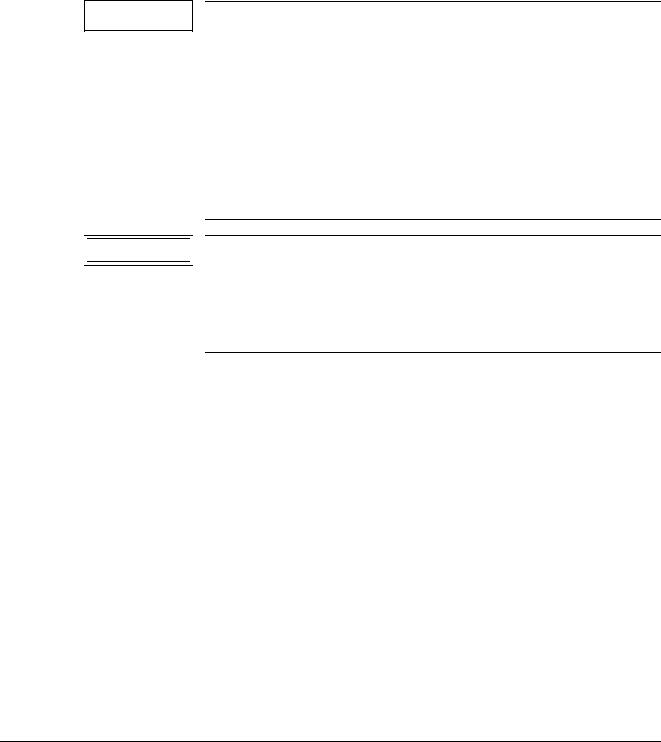
6 |
General Remarks |
Troubleshooting / Repair / Replacement
Beginning / since February 2001, the monitor is only replaced completely when there is a malfunction.
•Every defective monitor must be returned with an exact description of the malfunction!
•Without a description of the malfunction, sporadic and/or temperature-related effects or even system-dependent causes almost never can be found.
NOTE


 WARNING
WARNING 

If a middle monitor in an MTS 1 / 3 / 6 needs to be replaced, the position of the monitor to the rear longitudinal strut can be changed so that the monitor can be replaced without “spending extra time” on it.
However, the document
for MTS 1/3/6 (AX52-X01.812.01 / Transverse Strut Horizontal Rotation at the Bottom)
for MTS 6, upper traverse (AX52-X01.812.01 / Turning the Top Horizontal Transverse Strut)
must be observed!
Increased risk of injury!
If the installation document is not observed, the traverse can fall and crushing can occur.
Installation Instructions, AX52-X01.812.01.... absolutely must be observed.
Test Equipment and Aids
•Laptop with the Windows operating system.
•Serial interface cable (0 modem cable).
See CB - DOC TD00-000.801.01.... (Spare Parts Catalogue), Part No. 99 00 440 RE999.
NOTE |
|
|
A gender changer is no longer needed. |
||
|
|
|
|
|
|
•Monitor Multinorm Testbox.
See CB - DOC TD00-000.801.01.... (Spare Parts Catalogue) Part No. 97 16 754 Y4905
•Set of Torx offset screwdrivers.
See CB - DOC TD00-000.801.01.... (Spare Parts Catalogue) Part No. 99 00 663 GE999
SIMOMED HM |
RA52-060.061.01.07.02 |
Page 6 of 24 |
Siemens AG |
|
07.02 |
TD SD 21 |
Medical Solutions |

General Remarks |
7 |
•Mavo monitor luminous density meter or equivalent device. See CB - DOC TD00-000.801.01.... (Spare Parts Catalogue).
•The Help / Adjustment texts in the service user interface can be found on the supplied service diskette under <Help>-<Service>.
Siemens AG |
RA52-060.061.01.07.02 |
Page 7 of 24 |
SIMOMED HM |
Medical Solutions |
07.02 |
TD SD 21 |
|
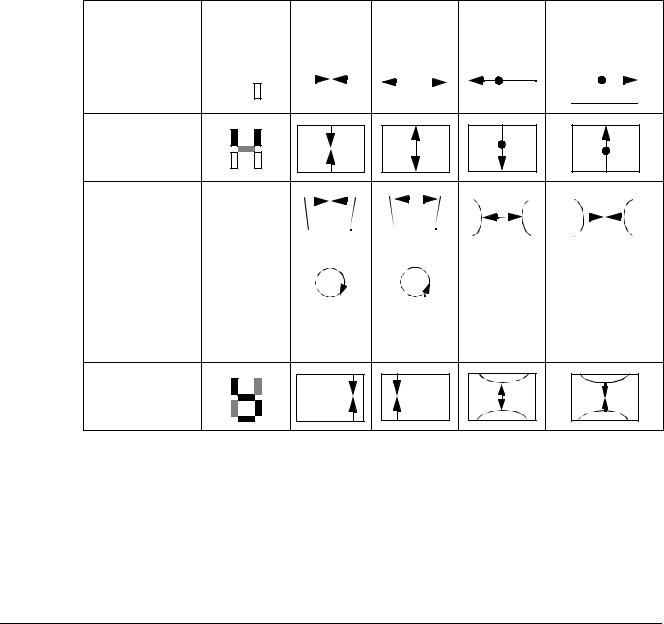
8 |
Basic Adjustments without the PC |
Front Key Panel Operation
The following adjustments can be made without using the Service PC by using the front panel keys, as long as these keys have been enabled by the service user interface.
Beginning with firmware Version 01.40, a cutoff can be started when the service key is blocked (status when shipped) by pressing the service key.
It is necessary that the time requirement (20 min. after switching on power) be met.
•The adjustment functions can be keyed through, one after the other, using the service key; the parameters can be changed using the keys for brightness and contrast +/-.
•If the adjustment mode has been selected with the service key and no entry is made in approx. 30 sec., the symbol in the 7-segment display begins to blink. While it is blinking, or even before this, the old value can be reset by briefly selecting the power key. When the symbol blinks for approx. 5 sec., the 7-segment display goes out and the new parameters are stored as default parameters!
•If the adjustment range is exceeded, the top or bottom lines in the 7-segment display will blink.
Adjustment |
7-segment |
Contrast - Contrast + |
Bright- |
Brightness + |
|||||||||||||||||
function |
display |
|
|
|
|
|
|
|
|
|
|
|
ness - |
|
|
|
|
||||
|
|
|
|
|
|
|
|
|
|
|
|
|
|
|
|
|
|
|
|
|
|
H - Geometry |
|
|
|
|
|
|
|
|
|
|
|
|
|
|
|
|
|
|
|
|
|
|
|
|
|
|
|
|
|
|
|
|
|
|
|
|
|
|
|
|
|
|
|
|
|
|
|
|
|
|
|
|
|
|
|
|
|
|
|
|
|
|
|
|
|
|
|
|
|
|
|
|
|
|
|
|
|
|
|
|
|
|
|
|
|
|
|
|
|
|
|
|
|
|
|
|
|
|
|
|
|
|
|
|
|
|
|
|
|
|
|
|
|
|
|
|
|
|
|
|
|
|
|
|
|
|
|
|
|
|
|
|
|
|
|
|
|
|
|
|
|
|
|
|
|
|
|
|
|
|
|
|
|
V - Geometry
E / W Amplitude |
|
|
|
|
|
|
|
|
|
|
|
|
|
|
|
|
|
|
|
|
|
|
|
|
|
|
|
|
|
|
|
|
|
|
|
|
|
|
|
|
|
|
|
|
|
|
|
|
|
|
|
|
|
|
|
|
|
|
|
|
|
|
|
|
|
|
|
|
|
|
|
|
|
|
|
|
|
|
|
|
|
|
|
|
|
|
|
|
|
|
|
|
|
|
|
|
|
|
|
|
|
|
|
|
|
|
|
|
|
|
|
|
|
|
|
|
|
|
|
|
|
|
|
|
|
|
|
|
|
|
|
|
|
|
|
|
|
|
|
|
|
|
|
|
|
|
|
|
|
|
|
|
|
|
|
|
|
|
|
|
|
|
|
|
|
|
|
|
|
|
|
|
|
|
|
|
|
|
|
|
|
|
|
|
|
|
|
|
|
|
|
|
|
|
|
|
|
|
|
Rotation |
|
|
|
|
|
|
|
|
|
|
|
|
|
|
|
Static Focus |
||||||||
|
|
|
|
|
|
|
|
|
|
|
|
|
|
|
||||||||||
|
|
|
|
|
|
|
|
|
|
|
|
|
|
|
||||||||||
H-Parallelogram |
|
|
|
|
|
|
|
|
|
|
|
|
|
|
|
|
Press Bright- |
|||||||
|
|
|
|
|
|
|
|
|
|
|
|
|
|
|
|
|||||||||
|
|
|
|
|
|
|
|
|
|
|
|
|
|
|
|
ness + and Con- |
||||||||
|
|
|
|
|
|
|
|
|
|
|
|
|
|
|
|
|
|
|||||||
|
|
|
|
|
|
|
|
|
|
|
|
|
|
|
|
|
|
trast - or + (at |
||||||
|
|
|
|
|
|
|
|
|
|
|
|
|
|
|
|
|
|
same time) to |
||||||
|
|
|
|
|
|
|
|
|
|
|
|
|
|
|
|
|
|
adjust focus. |
||||||
|
|
|
|
|
|
|
|
|
|
|
|
|
|
|
|
|
|
|
|
|
|
|
|
|
|
|
|
|
|
|
|
|
|
|
|
|
|
|
|
|
|
|
|
|
|
|
|
|
|
N/S Amplitude
•A second level can be selected by pressing the key combination contrast- and the service key.
SIMOMED HM |
RA52-060.061.01.07.02 |
Page 8 of 24 |
Siemens AG |
|
07.02 |
TD SD 21 |
Medical Solutions |
