Panasonic KXMB2270, KXMB2575, DPMB310, KXMB2515, KXMB2545 Operating Instructions

Important Information Guide
Multi-Function Printer
Model No. KX-MB2230EU KX-MB2270EU KX-MB2515EU
KX-MB2545EU KX-MB2575EU DP-MB310EU
n Replacement accessory |
For Turkish users only |
To ensure that the unit operates properly, we recommend the use of Panasonic toner and drum cartridges (page 5).
n The supplied toner cartridge is a starter toner cartridge.
RWhen using the unit for the first time, please use the starter toner cartridge.
n The supplied Setup CD-ROM provides the operating instructions in PDF format with a detailed description on how to install and use the unit. Adobe® Reader® is required to view them. Please read before using the unit and save the CD-ROM for future reference.
RPrinter, scanner and other drivers are provided in the supplied CD-ROM.
RTo install printer, scanner and other drivers to a computer without CD-ROM, refer to the following: http://panasonic.net/pcc/support/fax/world.htm
RFor wireless LAN settings, refer to the operating instructions before software installation and PC settings etc. (wireless LAN supported models only).
RSave the original carton and packing materials for future shipping and transportation of the unit.
RAfter unpacking the product, take care of the packing materials and/or power plug cap appropriately.
RThe suffix in the model number will be omitted in these instructions.
RCurrent model availability depends on country/ area.
n Ecology mode is activated by pressing MECON. See the operating instructions for details.
Caution:
RWhen you operate this product, the power outlet should be near the product and easily accessible.
RBe sure to use the telephone line cord supplied with this unit (fax supported models only).
RDo not extend the telephone line cord (fax supported models only).
RDo NOT connect the unit to a computer with the USB cable until prompted to do so during the setup of Multi-Function Station (CD-ROM).
Trademarks:
RAdobe and Reader are either registered trademarks or trademarks of Adobe Systems Incorporated in the United States and/or other countries.
RAll other trademarks identified herein are the property of their respective owners.
Language selection:
You can select the desired language.
The display and reports will be in the selected language. The default setting is English.
RTo change the setting, see the operating instructions (MtN #110).
Location selection (fax supported models only):
The default setting is Germany.
RTo change the setting, see the operating instructions (MtN #114).

|
|
|
Declaration of Conformity (only for models that |
|
Table of Contents |
|
|||
|
support the fax feature): |
|||
1.1 |
For your safety |
3 |
R Panasonic System Networks Co., Ltd. declares that |
|
1.2 |
Important safety instructions |
4 |
this equipment is in compliance with the essential |
|
1.3 Information for Users on Collection and |
4 |
requirements and other relevant provisions of Radio |
||
& Telecommunications Terminal Equipment |
||||
Disposal of Old Equipment and used |
|
|||
|
(R&TTE) Directive 1999/5/EC. |
|||
Batteries |
|
|||
|
Declarations of Conformity for the relevant |
|||
1.4 |
Moving the unit |
5 |
||
Panasonic products described in this manual are |
||||
1.5 |
Illegal copies |
5 |
available for download by visiting: |
|
1.6 |
Accessory information |
5 |
http://www.ptc.panasonic.eu |
|
1.7 |
Useful Information |
6 |
Contact to Authorised Representative: |
|
1.8 |
Information for UK users |
6 |
||
Panasonic Testing Centre |
||||
1.9 |
Information for Czech users (Fax |
9 |
Panasonic Marketing Europe GmbH |
|
supported models only) |
|
Winsbergring 15, 22525 Hamburg, Germany |
||
1.10 |
Declaration of Conformity (Fax |
10 |
Information of Compliance with EU relevant |
|
supported models only) (For users in Spain, |
|
Regulatory Directives (only for models without the |
||
Portugal, Czech, Slovakia and Hungary) |
|
fax feature): |
||
1.11 |
Declaration of Conformity (Fax |
11 |
R Contact to Authorised Representative: |
|
supported models only) (For users in |
|
Panasonic Testing Centre |
||
Poland) |
|
Panasonic Marketing Europe GmbH |
||
1.12 |
Declaration of Conformity (For users |
12 |
Winsbergring 15, 22525 Hamburg, Germany |
|
in Turkey) |
|
ENERGY STAR (European Union only): |
||
|
|
|
||
Caution: |
|
|
R As an ENERGY STAR® Partner, Panasonic has |
|
Fax supported models only |
|
determined that this product meets the ENERGY |
||
R This equipment is designed for use on the |
|
STAR guidelines for energy efficiency. ENERGY |
||
analogue telephone network in the following |
STAR is a U.S. registered mark. |
|
|
|
|
countries: |
|
|
UK, France, Germany, Netherland, Poland, Spain, |
|
|
Portugal, Belgium, Austria, Turkey, Czech, |
|
|
Slovakia, Hungary, Slovenia, Lithuania, Latvia, |
|
|
Estonia, Cyprus. |
|
|
For use in other countries, please contact your |
|
|
equipment supplier. |
|
|
|
|
|
|
|
|
Copyright:
This material is copyrighted by Panasonic System Networks Co., Ltd., and may be reproduced for internal use only. All other reproduction, in whole or in part, is prohibited without the written consent of Panasonic System Networks Co., Ltd.
© Panasonic System Networks Co., Ltd. 2013
2

1. Important Information
1.1 For your safety
To prevent severe injury and loss of life/property, read this section carefully before using the unit to ensure proper and safe operation of your unit.
1.1.1 WARNING
Power and ground connection
RUnplug this unit from the power outlets if it emits smoke, an abnormal smell or makes unusual noise. These conditions can cause fire or electric shock. Confirm that the smoke has stopped and contact an authorised service centre.
RUse only the power source marked on the unit. If you are not sure of the type of power supplied to your home, consult your retailer/dealer or local power company.
RFor safety purposes this unit is equipped with a grounded plug. If you do not have this type of outlet, please have one installed. Do not ignore this safety feature by tampering with the plug.
RDo not place objects on the power cord. Install the unit where no one can step or trip on the cord.
RDo not overload power outlets and extension cords. This can result in the risk of fire or electric shock.
RCompletely insert the AC adaptor/power plug into the power outlet. Failure to do so may cause electric shock and/or excessive heat resulting in a fire.
RRegularly remove any dust, etc. from the AC adaptor/power plug by pulling it from the power outlet, then wiping with a dry cloth. Accumulated dust may cause an insulation defect from moisture, etc. resulting in a fire.
RNever touch the plug with wet hands. There is a danger of electric shock.
Installation
RPlace the unit securely on a stable, level surface. Serious damage and/ or injury may result if the unit falls.
RTo prevent the risk of fire or electrical shock, do not expose this product to rain or any type of moisture.
RUse this unit in a well ventilated area. Particularly, if you will be using the unit for extended periods of time or will be printing in large volumes, be sure to ventilate the room sufficiently.
RDo not use this unit in places where the unit is subject to direct air from air-conditioners, ventilators etc. The inside of the unit may become too warm, and cause the unit to deform.
Operating safeguards
RTurn the power OFF before cleaning. Do not use liquid or aerosol cleaners.
RDo not cover slots and openings on the unit. They are provided for ventilation and protection against overheating. Never place the unit near radiators, or in a place where proper ventilation is not provided.
RNever push any objects through slots in this unit. This may result in the risk of fire or electric shock. Never spill any liquid on the unit.
RTo reduce the risk of electric shock, do not disassemble this unit. Take the unit to an authorised service centre when service is required. Opening or removing covers may expose you to dangerous voltage or other risks. Incorrect reassembly can cause electric shock when the unit is subsequently used.
RFollow all warnings and instructions marked on this unit.
RDo not spill liquids (detergents, cleansers, etc.) onto the telephone line cord plug, or allow it to become wet at all. This may cause a fire. If the telephone line cord plug becomes wet, immediately pull it from the telephone wall socket, and do not use (fax supported models only).
RUnplug this unit from power outlets and refer servicing to an authorised service centre when any of the following conditions occur:
–If the power cord is damaged or frayed.
–If the unit has been exposed to rain or water, or liquid has been spilled into the unit. Do not use a microwave oven to speed up the drying process of any parts of the unit to avoid permanent damage.
–If the unit does not work normally by following the operating instructions. Adjust only controls covered by the operating instructions. Improper adjustment may require extensive work by an authorised service centre.
–If the unit has been dropped or physically damaged.
–If the unit exhibits a distinct change in performance.
USB cable/LAN cable/USB memory
RTo assure continued emission limit compliance:
–use only shielded USB cable (Example: Hi-Speed USB 2.0 certified cable).
–use only shielded LAN cable (Category 5 (Cat-5) Ethernet cable) (supported models only).
–use only USB memory that complies with EMC standards (Example: CE, FCC) (supported models only).
Wireless LAN (supported models only)
ROperating near 2.4 GHz electrical appliances may cause interference. Move away from the electrical appliances. This equipment must be installed and operated in accordance with provided instructions and a minimum 20 cm spacing must be provided between antenna and all person’s body (excluding extremities of hands, wrist and feet) during wireless modes of operation.
RConsult the manufacturer of any personal medical devices, such as pacemakers or hearing aids, to determine if they are adequately shielded from external RF (radio frequency) energy. (The product operates in the frequency range of 2.412 GHz to 2.472 GHz.)
RDo not use the product in health care facilities if any regulations posted in the area instruct you not to do so. Hospitals or health care facilities may be using equipment that could be sensitive to external RF energy.
1.1.2 CAUTION
Installation and relocation
RAfter moving the unit from cold areas to warmer areas, wait approximately 30 minutes before turning on the power switch to allow the unit to adjust to the ambient temperature. If the power switch is turned on too soon after a sudden climate change, condensation may form inside the unit, causing malfunction.
RNever turn the unit upside down or sideways when moving it.
RNever install telephone wiring during a lightning storm (fax supported models only).
RNever install telephone sockets in wet locations unless the socket is specifically designed for wet locations (fax supported models only).
RNever touch uninsulated telephone wires or terminals unless the telephone line has been disconnected at the network interface (fax supported models only).
RUse caution when installing or modifying telephone lines (fax supported models only).
Detailed operating instructions are on the CD-ROM. |
3 |

1. Important Information
RDo not position the unit in a location where it is unstable or subject to vibrations.
Laser radiation
CLASS 1 LASER PRODUCT
RThe printer of this unit utilises a laser. Use of controls or adjustments or performance of procedures other than those specified herein may result in hazardous radiation exposure.
See the operating instructions for the Laser diodes properties.
LED light
CLASS 1 LED PRODUCT
RWhen using the unit, do not look directly at the CIS’s LED light. Direct eye exposure can cause eye damage.
See the operating instructions where the CIS LED specifications are listed.
Recording paper exit rollers and fuser unit
RDuring or immediately after printing, near the recording paper exit roller shaft and fuser unit gets hot. This is normal. Do not touch it.
Note:
R The area near the rear cover may also get warm. This is normal.
Toner cartridge
RAvoid ingestion, inhalation, eye or skin contact.
–If ingestion occurs, drink several glasses of water to dilute stomach contents.
–If inhalation occurs, exit the area immediately into an area with fresh air.
–If skin contact occurs, wash thoroughly with soap and cold water, then air dry. Do not use hot water or hair dryer.
–If eye contact occurs, flush thoroughly with water.
–In all cases, seek medical treatment if adverse symptoms occur.
USB memory device (only for models with a USB port)
RWhen you insert the USB memory device into the USB port of the unit, take care not to damage the device.
1.2 Important safety instructions
When using this unit, basic safety precautions should always be followed to reduce the risk of fire, electric shock, or personal injury.
1.Do not use this unit near water, for example near a bathtub, wash bowl, kitchen sink, etc.
2.During thunderstorms, avoid using telephones except cordless types. There may be a remote risk of an electric shock from lightning (fax supported models only).
3.Do not use the telephone of this unit (if so equipped) to report a gas leak, when in the vicinity of the leak (fax supported models only).
SAVE THESE INSTRUCTIONS
1.3 Information for Users on Collection and Disposal of Old Equipment and used Batteries
1 2 3
These symbols (A, B, C) on the products, packaging, and/or accompanying documents mean that used electrical and electronic products and batteries should not be mixed with general household waste.
For proper treatment, recovery and recycling of old products and used batteries, please take them to applicable collection points, in accordance with your national legislation and the Directives 2002/96/EC and 2006/66/ EC.
By disposing of these products and batteries correctly, you will help to save valuable resources and prevent any potential negative effects on human health and the environment which could otherwise arise from inappropriate waste handling.
For more information about collection and recycling of old products and batteries, please contact your local municipality, your waste disposal service or the point of sale where you purchased the items.
Penalties may be applicable for incorrect disposal of this waste, in accordance with national legislation.
For business users in the European Union
If you wish to discard electrical and electronic equipment, please contact your dealer or supplier for further information.
Information on Disposal in other Countries outside the European Union
These symbols (A, B, C) are only valid in the European Union. If you wish to discard these items, please contact your local authorities or dealer and ask for the correct method of disposal.
Note for the battery symbol
This symbol (B) might be used in combination with a chemical symbol (C). In this case it complies with the requirement set by the Directive for the chemical involved.
4 |
Detailed operating instructions are on the CD-ROM. |
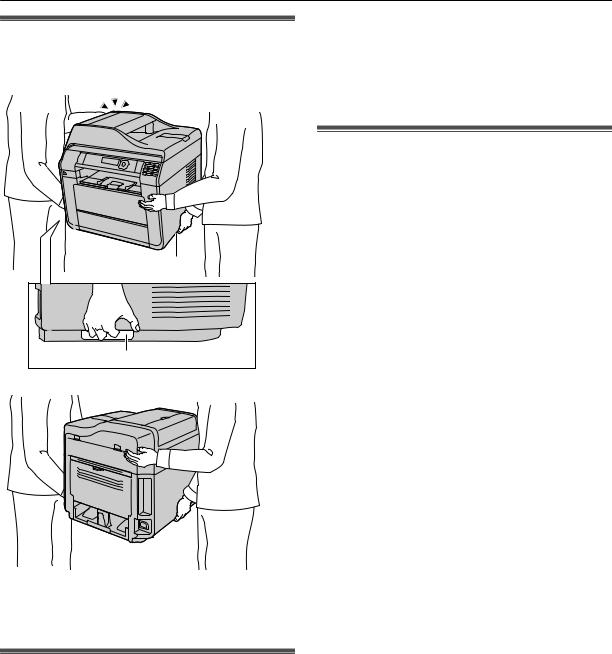
1. Important Information
1.4 Moving the unit
The unit is heavy. It is highly recommended that two people handle this unit. When moving the unit, hold both of the side grips (A).
A
A
Important:
RDo not carry the lower input tray and the unit together (only for models that support the lower input tray).
1.5 Illegal copies
RIt is unlawful to make copies of certain documents.
Copying certain documents may be illegal in your country/area. Penalties of fines and/or imprisonment may be imposed on those found guilty. The following are examples of items that may be illegal to copy in your country/area.
–Currency
–Bank notes and cheques
–Bank and government bonds and securities
–Passports and identification cards
–Copyright material or trademarks without the consent of the owner
–Postage stamps and other negotiable instruments
This list is not inclusive and no liability is assumed for either its completeness or accuracy. In case of doubt, contact your legal counsel.
Notice:
RInstall your machine near a supervised area to prevent illegal copies from being made.
1.6 Accessory information
n Replacement accessory
For KX-MB2230/KX-MB2270
–Toner cartridge
R Model No. (Part No.): KX-FAT420X (1,500 pages*1) R Model No. (Part No.): KX-FAT430X (3,000 pages*1)
–Drum cartridge
R Model No. (Part No.): KX-FAD422X
For KX-MB2515/KX-MB2545/KX-MB2575
–Toner cartridge
R Model No. (Part No.): KX-FAT420X (1,500 pages*1) R Model No. (Part No.): KX-FAT430X (3,000 pages*1) R Model No. (Part No.): KX-FAT431X (6,000 pages*1)
–Drum cartridge
R Model No. (Part No.): KX-FAD422X
For DP-MB310
–Toner cartridge
R Model No. (Part No.): DQ-TCC008X (8,000 pages*1)
–Drum cartridge
R Model No. (Part No.): DQ-DCC018X
n Optional accessory
For KX-MB2515/KX-MB2545/KX-MB2575
–Lower input tray
R Model No. (Part No.): KX-FAP107
For DP-MB310
–Lower input tray
R Model No. (Part No.): KX-FAP107
*1 Declared yield value is in accordance with ISO/IEC 19752. Actual yields may vary based on types of images printed and other factors.
Detailed operating instructions are on the CD-ROM. |
5 |
