Panasonic dmr-e50 installation
DMR-E50 Firmware Installation Instructions
Table of Contents
|
Table of Contents .............................................................................................. |
1 |
|
1 |
Download Firmware ......................................................................................... |
2 |
|
2 |
Burn Firmware.................................................................................................. |
3 |
|
|
2.1 |
Windows® OS CD Writing Program ................................................................ |
3 |
|
2.2 |
Other OS CD Writing Program........................................................................ |
4 |
|
2.3 |
3rd Party CD Burning Software ....................................................................... |
4 |
|
2.4 |
Dragging & Dropping.................................................................................... |
5 |
3 |
Install Firmware............................................................................................... |
6 |
|
DMR-E50 DVD Recorder Firmware Installation Instructions
Page 1 of 6
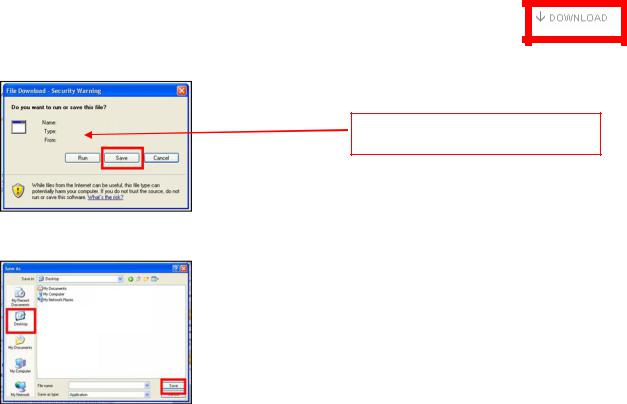
1 Download Firmware
1) Left click on the DOWNLOAD icon for the DMR-E50 DVD Recorder Firmware.
- DMR-E50 DVD Recorder Firmware Update
2) Left click on SAVE.
The file name displayed should be
PANA_DVD.FRM
3) Left click on DESKTOP, and then left click on SAVE.
NOTE: The PANA_DVD.FRM file will be placed on the DESKTOP.
DMR-E50 DVD Recorder Firmware Installation Instructions
Page 2 of 6
