Line 6 Liqua-Flange User Manual
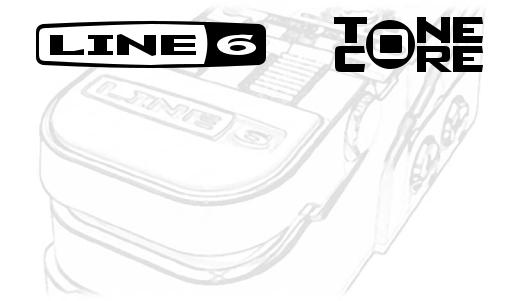
Pilot’s Handbook for Liqua-Flange
Pilotenhandbuch für Liqua-Flange Manuel de pilotage pour Liqua-Flange Pilotenhandboek voor Liqua-Flange
Patent Pending
40-00-0224 |
Electrophonic Limited Edition available @ www.line6.com |
Rev B |
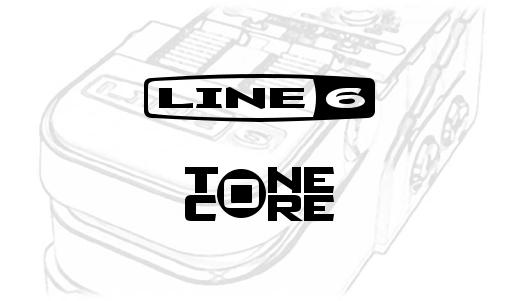

Line 6, ToneCore, Dr. Distorto, Constrictor, Crunchtone, Echo Park, Liqua-Flange, Otto Filter, Roto-Machine, Space Chorus, Tap Tremolo, Über Metal and Verbzilla are trademarks of Line 6, Inc.
CAUTION
This equipment has been tested and found to comply with the limits for a Class B digital device pursuant to Part 15 of FCC Rules. Operation is subject to the following two conditions: (1) This device may not cause harmful interference, and (2) this device must accept any interference received, including interference that may cause undesired operation.
WARNING
To reduce the risk of fire or electric shock, do not expose this appliance to rain or moisture.
The exclamation point within a triangle means, “Caution!” Please read the information next to all caution signs.
The lightning symbol within a triangle means, “Electrical caution!” It indicates the presence of information about operating voltage and potential risks of electrical shock.
Liqua-Flange Pilot’s Handbook © 2005, Line 6, Inc.

You should read these Important Safety Instructions.
Keep these instructions in a safe place.
Before using your ToneCore, carefully read the applicable items of these operating instructions and the safety suggestions.
1.Obey all warnings on the pedal and in the ToneCore Pilot's Handbook.
2.Connect optional power supply only to AC power outlets rated 100-120V or 200-240V 47-63Hz (see indications on optional power supply).
3.Do not perform service operations beyond those described in the ToneCore Pilot's Handbook. Service is required when the apparatus has been damaged in any way, such as:
•power-supply cord or plug is damaged
•liquid has been spilled or objects have fallen into the apparatus
•the unit has been exposed to rain or moisture
•the unit does not operate normally or changes in performance in a significant way
•the unit is dropped or the enclosure is damaged.
4.Do not place near heat sources, such as radiators, heat registers, or appliances which produce heat. .
5.Guard against objects or liquids entering the enclosure. Do not use or place unit near water.
6.Unplug the power supply when not in use for extended periods of time. Unplug the power supply during lightning storms.
7.Clean only with a damp cloth.
8.Only use attachments/accessories specified by the manufacturer.
9.Prolonged listening at high volume levels may cause irreparable hearing loss and/or damage. Always be sure to practice “safe listening.”
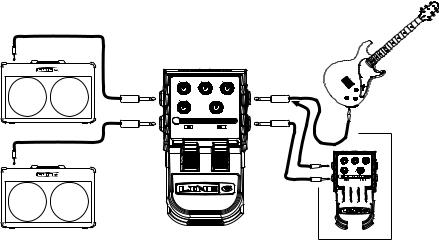
Liqua-Flange Pilot’s Handbook
Output your effects mono to a standard amplifier, or to a stereo setup.
Be sure to connect your guitar to the mono input jack on your ToneCore.
SPEED |
FDBK |
|
DEPTH |
OFF |
|
|
|
TIME |
SINE |
STEP |
RANDOM |
|
ENV UP |
|
VINTAGE |
|
ENV DOWN |
|
CHORUS |
|
SAW UP |
|
TRIG UP |
ZERO |
SAW DOWN |
|
TRIG DOWN |
LIQUA-FLANGE |
|||
|
TAP TEMPO: TAP LIGHTLY |
|
|
DIGITAL • LIQUID • ANALOG |
NEG • POS |
||
MIX REPEAT TIME
MOD
|
|
|
TAP TEMPO: |
|
TRAILS |
|
|
||
|
|
|
TAP LIGHTLY |
|
|
|
|||
|
|
TAPEDIGITAL ANALOG |
OFFON |
|
|
||||
|
|
|
|
|
|
|
|
|
|
|
|
|
|
|
|
|
|
|
|
|
|
|
|
|
|
|
|
|
|
|
|
|
|
|
|
|
|
|
|
|
|
|
|
|
|
|
|
|
|
|
|
|
|
|
|
|
|
|
|
Or, you can feed the stereo input of your ToneCore with a mono or stereo effect pedal instead of a guitar.
Greetings and salutations! Thank you for inviting the Line 6 Liqua-Flange delay pedal into your life.
Effect On-Off / Power Indicator Light
The Power Indicator Light on your ToneCore uses three colors to indicate the pedal’s state:
•GREEN (flashing)– Effect is engaged (on). Light is flashing to show delay time
•AMBER (flashing)– Effect is in bypass (off). Light is flashing to show delay time
•RED (flashing) – Batteries need replacing
This low power indication will override all other states.
Power Jack
Connect an optional ToneCore-compatible Line 6 power supply like the DC-1, and you'll never need a 9-volt battery again!
Connections and Power Indicator Light
In Jacks
Use a standard guitar cable to connect your guitar, or the output of another effect to use in combination with your ToneCore. If you’re feeding a mono signal to your Liqua-Flange, use the MONO/L jack. Like most pedals, inserting a plug into this jack will turn on the power to your ToneCore. Disconnect both input plugs from jacks when the ToneCore is not being used.
Out Jacks
Use a standard guitar cable to connect to the inputs of a guitar amp, or the inputs of another effect that will feed your amp. For mono, use the MONO/L jack.
Foot Switch
Stomp on this to turn the effect sound processing on and off. See Tap Tempo sectionto learn how to set the time with your feet.
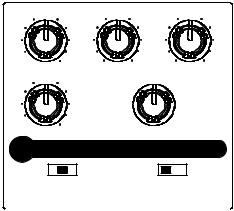
Liqua-Flange Pilot’s Handbook
SPEED FDBK DEPTH
OFF |
|
|
TIME |
SINE |
STEP RANDOM |
|
ENV UP |
VINTAGE |
|
ENV DOWN |
CHORUS |
|
SAW UP |
TRIG UP |
ZERO |
SAW DOWN |
TRIG DOWN |
 LIQUA-FLANGE
LIQUA-FLANGE
TAP TEMPO: TAP LIGHTLY
DIGITAL • LIQUID • ANALOG |
NEG • POS |
|
|
Model Switch
Give this a flick to reconfigure the virtual circuitry inside your Liqua-Flange, and enjoy three distinctly different sound “flavors”.
Digital
Gives you straight up Flanging, with crystal clear fidelity. The wet signal has a flat frequency response.
Liquid
This model captures the sound of the original 70’s studio rack flangers. It gives you classic dual delay lines whose modulation is offset from each other.
Analog
Gives a vintage analog bucket brigade delay sound, with its darker distorted tone. Wet signal has a filtered frequency response.
Polarity Switch
Allows you to flip the phase of the flangers delay line. When summed together with the original signal, polarity is very effective in altering the intensity of the flange effect (in combination with the feedback control).
Tap Tempo
Put your foot to work and get your Flange in the groove! Using the innovative ToneCore double-action footswitch, you can tap a couple times and have your flange speed match your tempo. Here’s what you need to know:
• Whether the effect is active or bypassed, you can tap the footswitch lightly to set the speed. Your first two taps establish the tempo. Any additional taps within 3 seconds will be averaged in.
Controls
•Taps will be ignored if the footswitch is pressed all the way down to turn the effect processing on/off.
•Any time the Tap Tempo switch is used to alter the speed, the tapped value overrides the current setting of the Speed knob. Whenever the Speed knob is turned, it overrides the last value entered with the Tap Tempo switch.
•Liqua-Flange’s indicator light flashes the tempo in green when the effect is on and amber when the effect is off. The light will always flash at quarter note speed.
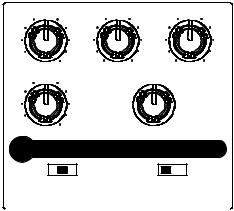
Liqua-Flange Pilot’s Handbook
SPEED FDBK DEPTH
OFF |
|
|
TIME |
SINE |
STEP RANDOM |
|
ENV UP |
VINTAGE |
|
ENV DOWN |
CHORUS |
|
SAW UP |
TRIG UP |
ZERO |
SAW DOWN |
TRIG DOWN |
 LIQUA-FLANGE
LIQUA-FLANGE
TAP TEMPO: TAP LIGHTLY
DIGITAL • LIQUID • ANALOG |
NEG • POS |
|
|
Speed controls the rate at which the delay line's delay time is modulated. Turning the speed control fully counter clockwise, to the OFF position, stops the m o d u l a t i o n o f t h e d e l a y l i n e c o m p l e t e l y.
FDBK increases the amount of wet signal fed back into the input of the effect. Increasing feedback (clockwise rotation) will increase the intensity of the effect.
Depth controls how widely the delay line will be modulated.
Time controls the amount the delay line is delayed as compared to the original signal. The fully counter clockwise position, labeled ZERO, indicates the time difference between the delay line and the original signal is zero. At this point the two signals are said to be "in phase". If you were to switch the polarity to negative, what is common between the two signals would cancel out completely.
LFO Wave Shape Knob
•Saw Down: A sawtooth wave has a shape that resembles the teeth on the blade of a saw. Within one cycle this wave falls linearly, then immediately rises to it's starting point
•Saw Up: Is an inverted version of 'Saw Down', where the wave has a smooth linear rise and an
i m m e d i a t e d r o p a t t h e e n d o f i t s c y c l e .
•Env Down: This modulation source uses an envelope follower to track the amplitude variations of the input signal and produce a control signal that modulates the flanger's delay time..
•Env Up: An inverted version of 'Env Down'.
•Sine: Sinusoidal waveform as the modulation source.
•Step: Uses a modulation waveform produced by a random value generator where each cycle of the LFO p r o d u c e s a d i f f e r e n t m o d u l a t i o n l e v e l .
Controls
•Random: Same as 'Step' but with a smoothing filter applied to the output of the LFO, producing smooth value changes with each LFO cycle.
•Vintage: Simulates the unique waveform of the classic MXR flanger.
•Chorus: Uses a triangle modulation waveform with an extended offset and range to produce a chorus effect.
•Trig Up: Uses a modulation source derived from attack detection dsp, this in turn triggers an envelope which rises linearly. The rise time is determined by the speed knob.
•Trig Down: Same as 'Trig Up' but with a falling envelope.
The functions marked by the * combine your left and right inputs for processing, so the effected part of the signal will be summed to mono, while your dry signal remains stereo.
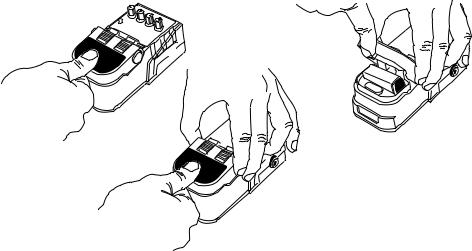
Battery Access Instructions
1) Depress pedal fully.
2) While holding pedal, squeeze both sides of hinge as shown.
3)Squeezing hinge, r a i s e p e d a l t o reveal battery.

Power Supply
Connect an optional Line 6 DC-1 power supply and you'll never need a 9-volt battery again! It is also compatible with most popular 9 Volt DC stomp boxes. Using the power supply will disconnect the battery.
+

Battery Access Instructions
POWER REQUIREMENTS |
|
||
|
Min |
Nominal |
Max |
|
|
|
|
Supply Voltage |
6 VDC |
9.6 VDC |
16 VDC |
|
|
|
|
|
|
|
|
Supply Current |
|
|
|
@ 9.6 VDC |
40mADC |
60mADC 100mADC |
|
|
|
|
|
|
|
|
|
Power |
0.4 Watt |
0.6 Watt |
1 Watt |
@ 9.6VDC |
|||
|
|
|
|

Example Tones
SPEED |
FDBK |
DEPTH |
SPEED |
FDBK |
DEPTH |
SPEED |
FDBK |
DEPTH |
OFF |
|
|
OFF |
|
|
OFF |
|
|
TIME |
SINE |
STEP RANDOM |
TIME |
SINE |
STEP RANDOM |
TIME |
SINE |
STEP RANDOM |
|
ENV UP |
VINTAGE |
|
ENV UP |
VINTAGE |
|
ENV UP |
VINTAGE |
|
ENV DOWN |
CHORUS |
|
ENV DOWN |
CHORUS |
|
ENV DOWN |
CHORUS |
|
SAW UP |
TRIG UP |
|
SAW UP |
TRIG UP |
|
SAW UP |
TRIG UP |
ZERO |
SAW DOWN |
TRIG DOWN |
ZERO |
SAW DOWN |
TRIG DOWN |
ZERO |
SAW DOWN |
TRIG DOWN |
LIQUA-FLANGE |
LIQUA-FLANGE |
LIQUA-FLANGE |
||||||
|
TAP TEMPO: TAP LIGHTLY |
|
TAP TEMPO: TAP LIGHTLY |
|
TAP TEMPO: TAP LIGHTLY |
|||
DIGITAL • LIQUID • ANALOG |
NEG • POS |
DIGITAL • LIQUID • ANALOG |
NEG • POS |
DIGITAL • LIQUID • ANALOG |
NEG • POS |
|||
Pass Through Zero Flange |
Liquid 747’s |
|
Flange-Queen |
|
||||
For ultra cool 60’s & 70’s flanger |
Here’s a big, slow, wide supa-stereo |
Try these settings... maybe you too |
||||||
sound. Pass through zero is that |
flanging sound. Give the feeling of |
can be a champion. |
|
|||||
great sound you’ve heard on classic |
two 747 jets taking off on either side |
|
|
|
||||
records! |
|
|
of you. |
|
|
|
|
|

Your Tone Settings
SPEED |
FDBK |
DEPTH |
SPEED |
FDBK |
DEPTH |
SPEED |
FDBK |
DEPTH |
OFF |
|
|
OFF |
|
|
OFF |
|
|
TIME |
SINE |
STEP RANDOM |
TIME |
SINE |
STEP RANDOM |
TIME |
SINE |
STEP RANDOM |
|
ENV UP |
VINTAGE |
|
ENV UP |
VINTAGE |
|
ENV UP |
VINTAGE |
|
ENV DOWN |
CHORUS |
|
ENV DOWN |
CHORUS |
|
ENV DOWN |
CHORUS |
|
SAW UP |
TRIG UP |
|
SAW UP |
TRIG UP |
|
SAW UP |
TRIG UP |
ZERO |
SAW DOWN |
TRIG DOWN |
ZERO |
SAW DOWN |
TRIG DOWN |
ZERO |
SAW DOWN |
TRIG DOWN |
LIQUA-FLANGE |
LIQUA-FLANGE |
LIQUA-FLANGE |
||||||
|
TAP TEMPO: TAP LIGHTLY |
|
TAP TEMPO: TAP LIGHTLY |
|
TAP TEMPO: TAP LIGHTLY |
|||
DIGITAL • LIQUID • ANALOG |
NEG • POS |
DIGITAL • LIQUID • ANALOG |
NEG • POS |
DIGITAL • LIQUID • ANALOG |
NEG • POS |
|||
Mark the knob and switch settings for your favorite tones above.
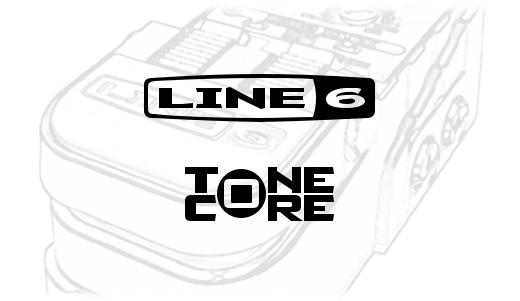

Line 6, ToneCore, Dr. Distorto, Constrictor, Crunchtone, Echo Park, Liqua-Flange, Otto Filter, Roto-Machine, Space Chorus, Tap Tremolo, Über Metal und Verbzilla sind Warenzeichen der Line 6, Inc.
VORSICHT
Dieses Gerät entspricht den Grenzwerten von “Part 15” der FCC-Bestimmungen für Digital-Geräte der Klasse B. Die Bedienung unterliegt folgenden beiden Bedingungen: (1) Das Gerät darf keine schädlichen Interferenzen verursachen; (2) das Gerät muss alle empfangenen Interferenzen akzeptieren, darunter auch Interferenzen, die Funktionsstörungen verursachen könnten.
WARNUNG
Um Brandund Stromschlaggefahr zu vermeiden, dieses Gerät niemals Regen oder Feuchtigkeit aussetzen.
Das Ausrufezeichen in einem Dreieck bedeutet “Vorsicht!” Lies dir alle Informationen neben solchen Symbolen sorgfältig durch.
Der Blitz in einem Dreieck stellt eine “elektrische Warnung” bezüglich der benötigten Stromspannung bzw. einer denkbaren Stromschlaggefahr dar.
Liqua-Flange-Pilotenhandbuch

Bitte die folgenden wichtigen Sicherheitshinweise durchlesen.
Bewahre diese Anleitung an einem sicheren Ort auf.
Vor dem Einsatz des ToneCore musst du dir alle zutreffenden Punkte und Sicherheitshinweise durchlesen.
1.Beachte alle auf dem ToneCore selbst und im Pilotenhandbuch erwähnten Warnungen.
2.Verbinde das optionale Netzteil nur mit einer 100~120Vbzw. 200~240V/47~63Hz-Steckdose (je nachdem, welche Spannung dein Modell benötigt; siehe das Typenschild des Netzteils).
3.Führe nur die im ToneCore-Pilotenhandbuch erwähnten Bedienvorgänge aus. In folgenden Fällen muss das Produkt zur Reparatur eingereicht werden:
•Wenn das Netzkabel oder der Stecker beschädigt ist
•Wenn Flüssigkeiten oder Fremdkörper in das Geräteinnere gelangt sind
•Wenn das Produkt Regen oder Feuchtigkeit ausgesetzt war
•Wenn sich das Gerät abnormal oder nicht mehr in vollem Umfang erwartungsgemäß verhält
•Wenn das Produkt hingefallen ist und das Gehäuse Schäden aufweist
4.Stelle das Produkt niemals in die Nähe von Wärmequellen, z.B. Heizkörpern, Öfen oder anderen Geräten, die starke Hitze erzeugen.
5.Sorge dafür, dass weder Fremdkörper noch Flüssigkeiten in das Geräteinnere gelangen. Verwende dieses Produkt niemals in der Nähe von Wasser.
6.Löse den Anschluss des Netzteils, wenn du das Gerät längere Zeit nicht verwenden möchtest. Im Falle eines Gewitters muss der Netzanschluss gelöst werden.
7.Reinige dieses Produkt nur mit einem feuchten Tuch.
8.Verwende nur Halterungen/Zubehörteile, die vom Hersteller ausdrücklich empfohlen werden.
9.Setze dich niemals über längere Zeiträume hohen Schallpegeln aus, weil das zu Gehörverlust führen kann. Achte immer auf einen auch aus medizinischer Warte “vernünftigen” Pegel.
