Line 6 HD147 User Manual

Pilot’s Handbook
An in-depth exploration of the revolutionary technologies and tonal pleasures of the HD 147.
Electrophonic Limited Edition. Also available at www.line6.com. Revision C.
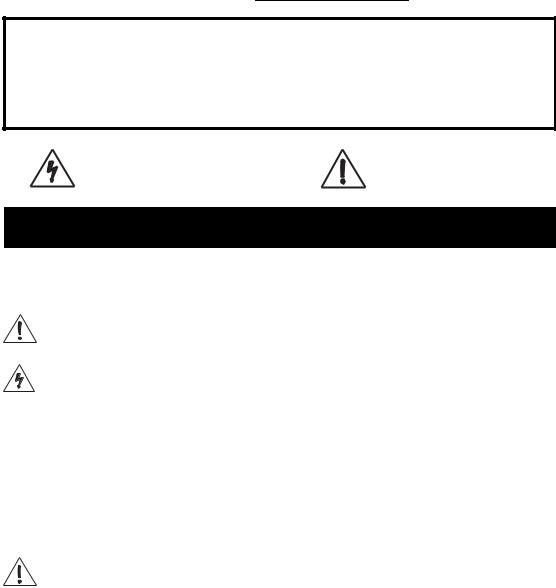
The serial number can be found on the back panel of your HD 147. It’s the number that begins with “(21)”. Please note it here for future reference:
SERIAL NO:
WARNING: To reduce the risk of fire or electric shock, do not expose this appliance to rain or moisture.
CAUTION: To reduce the risk of fire or electric shock, do not remove screws. No user-serviceable parts inside. Refer servicing to qualified service personnel.
CAUTION: This equipment has been tested and found to comply with the limits for a Class B digital device pursuant to Part 15 of FCC Rules. Operation is subject to the following two conditions: (1) This device may not cause harmful interference, and (2) this device must accept any interference received, including interference that may cause undesired operation.
The lightning symbol within a triangle means “electrical caution!” It indicates the presence of information about operating voltage and potential risks of electrical shock.
The exclamation point within a triangle means “caution!” Please read the information next to all caution signs.
YOU SHOULD READ THESE IMPORTANT SAFETY INSTRUCTIONS
KEEP THESE INSTRUCTIONS IN A SAFE PLACE
Before using your HD 147, carefully read the applicable items of these operating instructions and safety suggestions:
1. |
Obey all warnings on the HD 147 and in this Pilot’s Handbook. |
2. |
Do not place near heat sources, such as radiators, heat registers, or appliances which produce heat. |
3. |
Guard against objects or liquids entering the enclosure. |
4. |
Connect only to AC power outlets rated 100-120V or 230V 47-63Hz (depending on the voltage range of the |
|
unit; refer to the back panel). Current ratings should be 4A for the 120V range and 2 A for the 230V range. |
5.Do not step on power cords. Do not place items on top of power cords so that they are pinched or leaned on. Pay particular attention to the cord at the plug end and the point where it connects to the amp.
6.Unplug your HD 147 when not in use for extended periods of time.
7.Do not perform service operations beyond those described in the HD 147 Pilot’s Handbook. In the following circumstances, repairs should be performed only by qualified service personnel:
•liquid is spilled into the unit
•an object falls into the unit
•the unit does not operate normally or changes in performance in a significant way
•the unit is dropped or the enclosure is damaged
8.Prolonged listening at high volume levels may cause irreparable hearing loss and/or damage. Always be sure to practice “safe listening.”
HD 147 Pilot’s Handbook © 2003, Line 6, Inc.
Please Note:
Line 6, HD 147, Flextone, Vetta, POD, Duoverb, FBV, FBV Shortboard, FBV4, Line 6 Edit and ToneTransfer are trademarks of Line 6, Inc. All other product names, trademarks, and artists’ names are the property of their respective owners, which are in no way associated or affiliated with Line 6. Product names, images, and artists’ names are used solely to identify the products whose tones and sounds were studied during Line 6’s sound model development for this product. The use of these products, trademarks, images, and artists’ names does not imply any cooperation or endorsement.
Welcome to HD 147............................................................................................................ |
1•1 |
Register ............................................................................................................................................ |
1•1 |
Connect at www.line6.com ................................................................................................. |
1•1 |
Line 6 and HD 147................................................................................................................... |
1•1 |
Working It |
|
Quick Start Guide....................................................................... |
2•1 |
Front Panel Features ................................................................................................................ |
2•2 |
Manual Mode: What You See Is What You Get.................................................... |
2•6 |
Using The Channel Memories............................................................................................ |
2•6 |
Creating Amp Defaults........................................................................................................... |
2•7 |
Rear Panel Features.................................................................................................................. |
2•8 |
Speaker Cabinet Basics........................................................................................................... |
2•10 |
Using Your Direct XLR Outputs ...................................................................................... |
2•15 |
The Amps & Cabs |
|
What’s In There.......................................................................................................................... |
3•1 |
The Cabinets ................................................................................................................................ |
3•23 |
The Effects |
|
About the Delay and Modulation Effects .................................................................... |
4•1 |
Delays ............................................................................................................................................... |
4•2 |
Modulations................................................................................................................................... |
4•4 |
Using Your Feet |
|
FBV Class Foot Controllers.................................................................................................. |
5•1 |
Connecting an FBV ................................................................................................................... |
5•1 |
So What Do All These Buttons and Pedals Do? .................................................... |
5•2 |
Saving and Naming with an FBV ....................................................................................... |
5•4 |
Appendices |
|
Amp Models ................................................................................................................................. |
A |
Cabinet Models........................................................................................................................... |
B |
MIDI Channel, Program Change & Sysex.................................................................... |
C |
MIDI Continuous Controllers............................................................................................. |
D |
Customer Service ...................................................................................................................... |
E |
Warranty Information ............................................................................................................. |
F |

WELCOME TO HD 147
Register
Welcome to HD 147 • Register
1 • 1
Thanks for buying a HD 147! Please send in that included registration card or click
on over to www.line6.com to get registered. We’ll wait right here...
Line 6 and HD 147
You probably know Line 6 as a technological innovator in the guitar world—first to put digital software modeling technology to work in guitar combo amps, pioneering direct recording technology in POD and other products, and capturing the soul of classic pedals in modern stomp boxes. We make gear that’s packed with features and hi-tech breakthroughs, and bring new value and capabilities to guitarists.
Like all Line 6 products, the HD 147 is packed with tone—full of refined models of premier guitar amps and effects from the past five decades.
What sets the HD 147 apart from other amplifiers of its stature are the 14 custom Line 6 custom amp models that put you on the forefront of a new wave of Line 6 innovation. You see, after carefully modeling a plethora of coveted vintage and modern amps, our tone craftsmen have picked up a thing or two about what makes great amps magical. Armed with this knowledge, our hardy band of adventurers has tunneled deep into the “Middle Earth” of guitar tone on a tireless quest to bring you awesome new gems of sonic power.
By bringing you these unique tonal treasures along side a bevy of premier amp models ranging from punishing high gain tone to crystal clear cleans, HD 147 gives you a trove of tonal riches you can’t get from anywhere but Line 6.
HD 147 also includes Line 6’s signature A.I.R. II direct outs, so you of course get your tone to its destination without compromise or complication in every situation. And, of course, it’s all ready to dazzle your audience with its other worldly chromed chassis and glowing black lights.
So flip the page, you lucky devil. And let’s take your hot new tone buggy for a spin!

Welcome to HD 147 • Connect at www.line6.com
1 • 2 Connect at www.line6.com
Join the thriving community at www.line6.com. It’s the place for ToneTransfer, the expanding online tone library for Line 6 products. It’s also the place to get free Line 6 Edit software that lets you tweak every last detail of you’re HD 147’s sound, backup its memory, and build up your own tone library on your computer! The discussion boards are humming with Line 6ers sharing insights to get the most from their gear and the great adventure of making music. And you can also learn what’s new from the artists that rely on Line 6, be the first to hear about new products, and tap into Customer Support via the powerful FAQTRAQ system.

Working It • Quick Start Guide
WORKING IT
2• 1
In a rush? Well, then, just read this page and come back for the rest later:
Quick Start Guide
POWER: Connect the power cord from HD 147’s rear panel to your power outlet. But don’t turn the power on yet.
PLUG IN: Connect your speaker cabinet and set the impedance switch on the back of the amp to match the impedance of your cab. Jack your guitar into HD 147’s Input. Turn HD 147’s Master knob (on the far right) all the way down, and kick the Power switch to fire that bad boy up. Spin Master up to 9 o’clock or so. Rock on!
MODELS KNOB: Spin this to select from the 16 amp flavors, each with two variations, for 32 Amp Models total.
DRIVE, BASS, MID,TREBLE, PRESENCE,VOLUME KNOBS: What you see is what you get here—turn knobs ’til things sound good!
DELAY: Press the button to the left of the Delay effects. Tap in a tempo for the delay, and turn the less of the effect.
knob to pick one of the Delay Delay Tweak knob to get more or
MOD: Press the button to the left of the Mod knob to pick one of the Mod effects. Turn the Mod Tweak knob to adjust the amount of the selected effect.
COMP/GATE: Press Comp and/or Gate to engage each effect. The Compressor will smooth out your dynamics and add sustain. The Gate will mute the inherent noise common to high gain amp tones when you’re not playing.
CHANNEL MEMORIES: These are like the buttons on a car radio that remember your favorite stations. Press A, B, C or D to recall one of the 4 Channel Memories. Press that button again to get back to “manual mode.” You’re in manual mode if none of the A, B, C, or D buttons are lit. And just like a car radio, hold any of the buttons for 3 seconds to save your current settings to that memory for later recall.
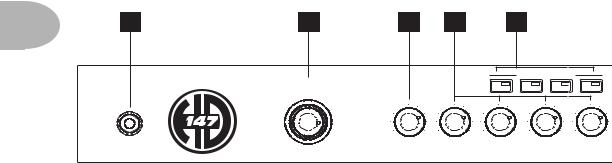
Working It • Front Panel Features
Front Panel Features
2• 2 |
1 |
|
2 |
|
3 |
|
4 |
|
|
5 |
|
|
|
|
|
|
|
|
|
|
|
|
|
CHANNEL SELECT |
|
||
|
|
MODELS |
|
|
|
|
|
A |
B |
C |
|
D |
|
|
|
JAZZ CLEAN |
|
|
|
|
|
|
|||||
|
|
|
|
|
|
|
|
|
|
|
|
||
|
|
LINE 6 TREADPLATE |
BLACKFACE LUX |
|
|
|
|
|
|
|
|
|
|
|
|
LINE 6 OCTONE |
DOUBLE VERB |
|
|
|
|
|
|
|
|
|
|
|
|
LINE 6 SMASH |
PLEXI JUMP LEAD |
|
|
|
|
|
|
|
|
|
|
|
|
LINE 6 INSANE |
BRIT-800 |
|
|
|
|
|
|
|
|
|
|
|
|
LINE 6 CRUNCH |
CONNOR 50 |
|
|
|
|
|
|
|
|
|
|
|
|
LINE 6 SUPER SPARKLE |
TREADPLATE |
0 |
10 |
0 |
10 |
0 |
10 |
0 |
10 |
0 |
10 |
|
INPUT |
DRIVE |
BASS |
|
MID |
TREBLE |
PRESENCE |
||||||
|
LINE 6 CLEAN |
BOMBER UBER |
|
||||||||||
|
|
|
DEITY |
|
|
|
|
|
|
|
|
|
|
|
|
(PRESS TO SELECT CAB) |
|
|
|
|
|
|
|
|
|
|
|
1.Guitar Input: Plug your guitar in here.
2.Models - Amps: As you turn this knob, one of the lights surrounding it will light. An AMBER (yellow) light next to one of the Model names tells you that you’ve selected that Amp Model. Turn the knob one more click to get a RED light, and you’ve got a whole new amp model within a similar genre. Chapter 3 describes all 32 Amp Models.
Models - Cabs: When you select an Amp Model, your HD 147 is selecting an appropriate Cab Model to go with it behind the scenes. Many of the amp models on the HD 147 use the “No Cab” cabinet model. “No Cab” bypasses the additional cabinet coloration to allow the natural character of your speaker cabinet to come though. To choose a different cabinet from the 16 available models, press and hold the Model knob while turning it; you’ll see GREEN lights. The cabs run from smallest to largest, so selecting green lights from “Line 6 Super Sparkle” through “Deity Lead” takes you all the way from petite combo amp cabinets to ferocious 4x12s. Turn to “Line 6 Clean” to bypass the cab modeling.
3.Drive: Turn this knob to set how hard you’re driving the chosen Amp Model. Similar to the input volume control on a non-master volume amp, the higher the setting, the more “dirt.”
4.Tone Controls – Bass, Mid,Treble and Presence: These controls are made to behave like the controls of the amps that were modeled for HD 147. Twist them round until things sound just the way you like. See Chapter 3 for details.
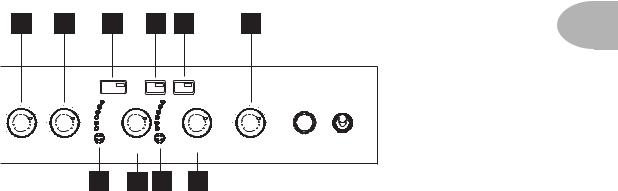
Working It • Front Panel Features
|
6 |
|
7 |
9 |
12 |
13 |
|
15 |
2• |
3 |
|
|
|
|
|
|
|
|
|
||
|
|
|
|
TAP |
GATE |
COMP |
|
|
|
|
|
|
|
|
TEMPO |
|
|
|
|
||
|
|
|
|
SWEEP ECHO |
|
ROTARY |
|
|
POWER |
|
|
|
|
|
PING PONG |
|
U-VIBE |
|
|
|
|
|
|
|
|
|
|
|
|
|
||
|
|
|
|
DIGITAL |
FLANGER |
|
|
|
|
|
|
|
|
|
ANALOG |
PHASER |
|
|
|
|
|
|
|
|
|
TAPE ECHO |
CHORUS |
|
|
|
|
|
|
|
|
|
TUBE ECHO |
TREMOLO |
|
|
|
|
|
0 |
10 |
0 |
10 |
|
|
|
0 |
10 |
|
|
VOLUME |
REVERB |
DELAY |
MOD |
MASTER |
|
|
||||
810 11 14
5.Channel Select Buttons – A, B, C, D: HD 147 uses these buttons to remember your favorite settings—no more need to mark up the front of your amp with grease pencil to note your favorite settings! Each memory is pre-set with delicious tone when an HD 147 leaves the factory—press a button to hear the saved setting. As you do, notice that HD 147’s lights indicate which Amp Model is used in the Channel Memory, which effects are on, etc. To get back to the “manual mode,” just press the lit button again to turn it off. Plus...
As you come across your own favorite settings that you’d like to keep, you can save them to the A, B, C and D buttons to replace the factory presets. Just hold down any of A, B, C or D buttons for about 3 seconds until it flashes and presto—HD 147 has now memorized your custom tone for easy recall! See UsingThe Channel Memories on page 2•6 for more detail. The Line 6 FBV class foot controllers let you select these Channel Memories with your feet—and expand the number of memories recallable to a total of 36. Chapter 5 has got the details.
6.Volume: This knob controls the relative volume level of the “channel” you are playing through — thus, Channel Volume. Use this to balance levels between the sounds you store in two different HD 147 Channel Memories (say between your rhythm and lead tones).
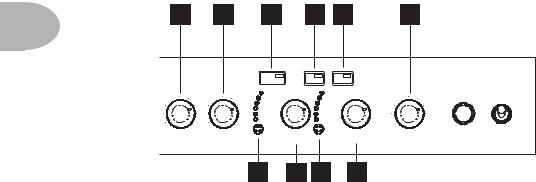
Working It • Front Panel Features
6 |
7 |
9 |
12 |
13 |
15 |
2• 4
|
|
|
TAP |
GATE COMP |
|
|
|
|
|
|
TEMPO |
|
|
||
|
|
|
SWEEP ECHO |
ROTARY |
|
POWER |
|
|
|
|
PING PONG |
|
U-VIBE |
|
|
|
|
|
|
|
|
||
|
|
|
DIGITAL |
|
FLANGER |
|
|
|
|
|
ANALOG |
|
PHASER |
|
|
|
|
|
TAPE ECHO |
|
CHORUS |
|
|
|
|
|
TUBE ECHO |
|
TREMOLO |
|
|
0 |
10 |
0 |
10 |
|
|
0 |
10 |
VOLUME |
REVERB |
DELAY |
MOD |
MASTER |
|||
810 11 14
7.Reverb: Just turn the knob to get the amount of reverb you’d like. Turn the knob fully counter-clockwise for no reverb.
Bonus Feature: Reverb Tweak- To adjust the type and decay of the Reverb, press and hold the Tap Tempo button and turn the Reverb knob. There are three different Reverb types accessible throughout the range of the knob. The first third of the knob is a spring, the second third a Room, and the final third a Plate, each with a range of decays, from short to long.
8.Delay Select: Press this to step though the Delay effects listed to the left of the Delay knob, or to turn off the Delay (all lights off). Press and hold the Delay Select button to bypass the current model without losing your place in the effects list. The next press of the Delay Select button restores the model you had previously selected. (The bypass feature works with the Mod Select button too!)
9.Tap Tempo: Tap the button at the tempo you’d like—the delay time switches to match that tempo.
10.Delay (Tweak): Dynamically adjusts multiple delay parameters, including mix, feedback and tone. Spin it to get more or less delay.
Delay Time - To set the delay time without having to deal with tapping, press and hold the Tap Tempo button while turning the Delay knob. For shorter delays, dial counter-clockwise. Longer delays, clockwise.

Working It • Front Panel Features
Bonus Features: Delay Feedback - To adjust only the Delay Feedback, press and hold the Delay Select button and turn the Delay knob. Note: Turning the Delay knob after tweaking the feedback will override your feedback setting. So it’s best to first get the
general Delay set with the Delay knob, and then fine-tune the feedback if necessary.
2• 5
11.Mod: Press this to step though the Mod effects listed to the left of the Mod knob, or to turn off the Mod (all lights off).
12.Gate: Engages the on-board gate. The gate kicks in when your guitar signal drops below a certain “threshold,” and is intended to mute the noise that you might otherwise hear at that time. To adjust the Gate threshold, press and hold the Gate button while turning either the Delay or Mod knob. The lower the threshold (clockwise), the more the sustain of your notes will tend to get chopped off.
13.Comp: Engages the on-board Compressor. The compressor will add sustain to your guitar sound, and smooth out your dynamics. To set the amount of compression, press and hold the Comp button while turning either the Delay or Mod knob. The higher the setting, (clockwise) the more your notes will sustain.
14.Mod (Tweak): Dynamically adjusts multiple modulation parameters, including rate and depth.
Bonus Feature: Modulation 2nd Function - Each modulation model can be finetuned by pressing and holding the Mod Button while turning the Mod Knob. The list below shows which fine-tuning is available for each effect.
MOD Effect |
Fine-Tune |
|
|
|
|
Rotary |
Tone |
U-Vibe |
Depth |
Phaser |
Feedback |
Flanger |
Rate |
Chorus |
Rate |
Tremolo |
Waveform (sine – square) |
15.Master: Sets the overall volume of your HD 147. Adjust this to set your basic loudness, then use theVolume knob to balance the relative volume of the sounds you store with the A, B, C, D buttons.

Working It • Manual Mode:WhatYou See Is WhatYou Get
Manual Mode: What You See Is What You Get
When none of the A, B, C, D Buttons are lit, HD 147 is operating in Manual Mode, 2• 6 meaning that all of the controls are active and the sound of the amp is determined by
the current knob settings. Just like a regular amplifier, right?
If you are not in Manual Mode and would like to be, simply give the lit A, B, C, or D Button a quick press.
Using The Channel Memories
HD 147 can store and recall your favorite settings using the A, B, C, D Buttons.
Save: Any time you’ve dialed up a sound that you’d like to save for later recall, all you have to do is hold down button A, B, C or D for 3 seconds. At the end of that 3 seconds, the button you held will flash to let you know that you’ve successfully stored your present setting of all the controls to that button.
Recall: When you tap one of the A, B, C, D Buttons to light it up, HD 147 recalls the settings that were stored in that button’s Channel Memory. This includes your choice of Amp and Cab Models, the Drive, Bass, Mid, Treble, Presence, Reverb and Channel Volume settings, plus your Mod and Delay settings. Note: The Master Volume setting is not stored with each Channel. Instead, it acts as a global volume that controls the overall level of all channels.
The various front panel lights will show the recalled settings, but the knobs will not. Turning any knob or operating any button will override the recalled setting for that control only. To override all the recalled settings and get the sound determined by the current setting of all the knobs, press the lit A, B, C, or D Button. You’re now back in what-you-see-is-what-you-get Manual Mode.
See Chapter 5 for details on how to store and recall a total of 36 HD 147 Channel Memories using your feet.
To reset all the Channel Memories (including all 36 available from an FBV and MIDI) to their factory state, hold the A and D Buttons while powering up your HD 147.

Working It • Creating Amp Defaults
Creating Amp Defaults
Amp Defaults are simply snapshots of all the important Amp Model controls that
are automatically recalled when you select a model via the Model knob. Every
2• 7
time you select a model, HD 147 loads the associated Amp Default to expedite your trip to tone nirvana.
You can edit any or all of the Amp Defaults, and pack your HD 147 with all the special amp-tweaking genius that only you possess. This brilliance will then be available instantly at the turn of the MODEL knob. For instance, when you turn the MODEL knob to load the Plexi-45 model, you’ll get your personal Plexi-45, with all the controls set for your very own version! Here’s how it works:
Choose an Amp Model, change the cab if you like, dial in the amp controls, etc. When you’re happy with what you’ve got, press and hold the MODEL knob being careful not to turn it. After about 5 seconds, the light for the selected model will start to blink and you can let go. Your custom settings have been saved.
Using MIDI, you can customize a whole bunch of other controls and store them with the Amp Setup. Download the free Line 6 Edit software from www.line6.com to do all this with software customized for your HD 147. The MIDI Appendix gives detail on the continuous controller messages that drive each of these parameters. After making tweaks via MIDI, you can save the result as the Amp Default.
Amp parameters accessible via MIDI and Line 6 Edit software include:
Drive |
Compression Gain |
Reverb Model |
|
|
|
Bass |
Compression Threshold |
Reverb Decay |
|
|
|
Mid |
Comp Enable |
Reverb Tone |
|
|
|
Treble |
Gate Threshold |
A.I.R. II Model |
|
|
|
Presence |
Gate Decay Time |
Cabinet Model |
|
|
|
Channel Volume |
Noise Gate Enable |
Volume PRE/POST |
|
|
|
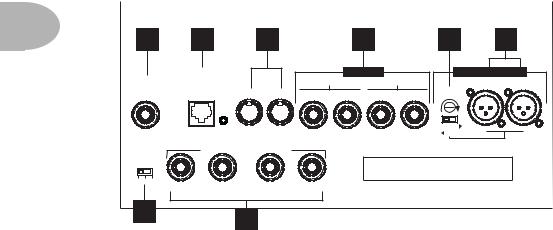
Working It • Rear Panel Features
Rear Panel Features
2• 8
16 |
17 |
18 |
19 |
20 |
21 |
||
|
|
|
|
|
EFFECTS LOOP |
XLR OUTPUTS - PIN 2 HOT |
|
|
|
connect FBV Class Foot Controller here |
SEND |
RETURN |
RIGHT |
LEFT/MONO |
|
|
|
(not compatible with Floor Board or FB4) |
|||||
|
|
|
|
||||
PHONES |
PEDAL |
MIDI IN MIDI OUT LEFT (MONO) |
RIGHT LEFT (MONO) RIGHT |
LEVEL TRIM |
|
||
|
|
|
|
|
|
-22dBu +4dBu |
|
|
|
|
|
|
|
GROUND |
|
|
|
|
|
|
|
LIFT |
|
OUTPUT |
SPEAKER OUTS / CLASS 2 WIRING |
|
|
|
|||
|
|
|
|
|
|||
IMPEDANCE |
|
|
|
|
|
||
|
OHMS |
|
|
|
|
|
|
4 |
8 |
16 |
RIGHT |
LEFT – MONO – LEFT |
|
|
|
|
|
RIGHT |
|
|
|
||
22
23
16.Phones: Keep it quiet around the house by connecting headphones to the Phones jack—plugging in headphones disables your speaker outputs. The Master knob sets the output level while you’re using headphones—be sure you turn the knob down as you switch between headphones and the speakers to make sure you don’t unexpectedly blast yourself with volume.
17.Pedal: Connect the RJ-45 cable supplied with your FBV or FBV Shortboard here. Chapter 5 has the full details.
18.MIDI In & MIDI Out: Connect standard MIDI cables here. HD 147 always sends and receives on MIDI Channel 1. Use MIDI with the free Line 6 Edit software from www.line6.com. See the MIDI appendix for more MIDI details.
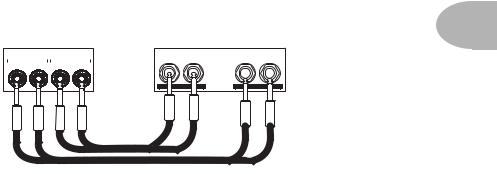
Working It • Rear Panel Features
19.Effects Loop: Use the Left(Mono) Send and Return for a mono rack effect. Connect stereo effects as shown. Generally, stomp boxes go before the amp, not in this loop.
2• 9
HD 147 FX Loop |
Rack FX unit |
|||||||
|
|
|
|
|
||||
|
|
EFFECTS LOOP |
|
|
||||
|
SEND |
|
|
|
RETURN |
|
LEFT RIGHT |
LEFT RIGHT |
|
|
|
|
|
||||
LEFT (MONO) RIGHT LEFT (MONO) RIGHT
OUTPUT
INPUT |
20.Level Trim: The level of the XLR Outputs is set by the small rear panel trim, and is not affected by the Master knob.
21.XLR Balanced Outputs & Ground Lift: These versatile connections are designed with Line 6’s exclusive A.I.R. II technology to give you the perfect pair of direct connections for live performance and studio recording sessions. See UsingYour Direct XLR Outputs on page 2•15 for details. Try flipping the Ground Lift switch if you are experiencing buzzing or hum when connected to other equipment via the
Direct XLR Outs.
Please Note: there can be an audible ‘pop’ on the XLR outputs when powering your HD 147 on or off. We recommend that you either disconnect the direct outputs or power down whatever the direct outs are connected to before turning your HD 147 On or Off.
Power Switch & Connector (not shown in diagram): These are on the side of the rear panel that’s not included in the illustration. Connect the supplied power cable to your wall outlet, then flick the power switch to let the electrons in to do their stuff.

Working It • Speaker Cabinet Basics
Speaker Cabinet Basics
|
Be sure to turn the amplifier off when connecting or disconnecting speaker cables and |
2• 10 |
cabinets. (This protects both the amplifier and the speakers.) |
|
|
|
Use only heavy gauge, unshielded cables for hooking up speaker cabinets. (Do not use |
|
standard guitar cables to connect speaker cabinets, as they will degrade your sound.) |
Take a Load Off!
While you would never want to operate a tube amplifier without a load (that means without speakers attached), operating the HD 147 without a load is OK! You do not need to have speakers connected to the amplifier in order to use the balanced Direct Outputs.
Volume Levels
Exercise some common sense about volume levels. The HD 147 can drive four 4x12 cabinets with power to spare, so it’s got enough juice to fry the speakers of most setups if you really tried. If you see the speakers practically jump out through the speaker grille, back off on the HD 147’s Master Volume a wee bit to get things back into the realm of reasonable operational levels. Also understand that Line 6 cannot be liable for replacement of speakers damaged by abuse. So, feel free to crank it up, but do it with a bit of sense and some regard for y our speakers.
Setting the 4/16/18 Ohm Switch
It’s important that you set your HD 147’s rear panel 4/8/16 OHM switch to match the impedance of the cabinets that you are driving. You must match impedance to get the full volume and response, and to avoid overheating and shutting down the power amplifiers.
Sometimes the correct setting of the 4/8/16 OHM switch may not be immediately obvious. While most modern speaker cabinets (Like the Line 6 4x12) will clearly label their jacks with the impedance load that the speakers present to an amplifier, some vintage cabinets don’t include impedance labeling. There are, fortunately, some general rules of thumb that you can usually rely on:
The first thing to know is that, due to the magical nature of electricity, the impedance load that a speaker cabinet creates depends on (1) the impedance of each speaker and
(2) whether these speakers are hooked up in series or parallel. Series means that the speakers are wired up to the speaker jack in their cabinet so that electricity coming into

Working It • Speaker Cabinet Basics
the jack from your HD 147 flows first into one speaker, and then into the next. Parallel means that the speakers are wired so that each has a direct connection to the jack, giving them each a direct connection to the electrical power supplied by your HD 147.
2• 11
Typically, 2x12 cabinets are loaded with 8 ohm speakers. If they operate in mono, their internal wiring is generally done in parallel for a 4 ohm load. If they have a stereo option, this splits the speakers so that each acts as an 8 ohm load.
•To use the HD 147 with this typical 2x12 cabinet in mono, you’d set the HD 147’s 4/8/16 OHM switch to 4 ohms and connect only the HD 147’s left/mono output to the single mono input of the cabinet.
•For stereo HD 147 operation with this typical 2x12 cabinet, you’d set the HD 147’s 4/8/16 OHM switch to 8 ohms and connect cables from HD 147’s left output to the speaker cabinets left input, and from HD 147’s right output to the speaker cabinet’s right input.
Most 4x12 cabinets are loaded with 16 ohm speakers. When they operate in mono, their internal wiring is generally done in a combination parallel/series configuration that adds up to a 16 ohm load. If they have a stereo option, this configures the speakers left/right so that each side acts as an 8 ohm load.
Line 6 4x12 cabs are loaded with 8 ohm speakers wired for a 4 or 16 ohm load when running stereo, and either 2 or 8 ohms in mono.
If you connect two cabinets that have the same impedance to the two Left jacks of your HD 147 or the two right jacks (but not one each to left and right), that side of the HD 147’s power amp will be connected to the speakers in parallel, and the result will be an ohm load that is one half of the impedance of one speaker cabinet alone. For instance, if two 16 ohm 4x12 cabinets are connected to the left outputs (or the right ones) of your HD 147, the impedance of the combined cabinet setup is 8 ohms, and you should set the HD 147 rear panel 4/8/16 OHM switch to this setting.
See the following pages for illustrations of typical setups.
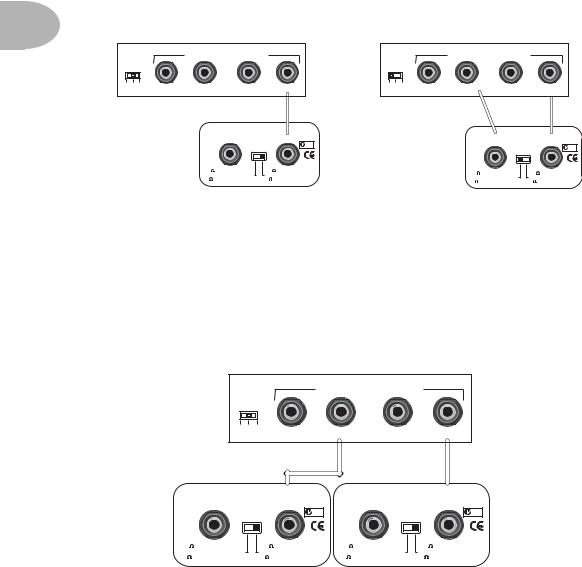
Working It • Speaker Cabinet Basics
Hooking up your HD 147 in mono with single 4x12
2• 12
OUTPUT |
SPEAKER OUTS / CLASS 2 WIRING |
|
|
|||
|
|
|
|
|||
IMPEDANCE |
|
|
|
|
||
|
OHMS |
|
|
|
|
|
4 |
8 |
16 |
RIGHT |
LEFT – MONO – LEFT |
||
|
|
RIGHT |
||||
|
|
|
160 WATTS MAX PER SPEAKER |
320 MAX WATTS TOTAL MONO |
||
|
|
|
|
RIGHT |
|
LEFT/ |
|
|
|
|
|
MONO |
|
|
|
|
|
|
|
|
|
|
|
|
|
|
N222 |
|
|
|
4 |
PER SIDE STEREO |
16 |
PER SIDE STEREO |
|
|
|
2 |
OR |
8 |
OR |
|
|
|
MONO (LEFT ONLY) |
MONO (LEFT ONLY) |
||
Hooking up your HD 147 in stereo with single 4x12
OUTPUT |
SPEAKER OUTS / CLASS 2 WIRING |
|
|
|||
|
|
|
|
|||
IMPEDANCE |
|
|
|
|
||
|
OHMS |
|
|
|
|
|
4 |
8 |
16 |
RIGHT |
LEFT – MONO – LEFT |
||
|
|
RIGHT |
||||
|
|
|
160 WATTS MAX PER SPEAKER |
320 MAX WATTS TOTAL MONO |
||
|
|
|
|
RIGHT |
|
LEFT/ |
|
|
|
|
|
MONO |
|
|
|
|
|
|
|
|
|
|
|
|
|
|
N222 |
|
|
|
4 |
PER SIDE STEREO |
16 |
PER SIDE STEREO |
|
|
|
|
OR |
|
OR |
|
|
|
2 |
MONO (LEFT ONLY) |
8 |
MONO (LEFT ONLY) |
Hooking up your HD 147 in side by side stereo with two 4x12s
OUTPUT |
SPEAKER OUTS / CLASS 2 WIRING |
|
|||
|
|
|
|||
IMPEDANCE |
|
|
|
||
OHMS |
|
|
|
||
4 |
8 |
16 |
RIGHT |
LEFT – MONO – LEFT |
|
|
|
RIGHT |
|||
160 WATTS MAX PER SPEAKER |
|
320 MAX WATTS TOTAL MONO |
160 WATTS MAX PER SPEAKER |
320 MAX WATTS TOTAL MONO |
|
RIGHT |
LEFT/ |
RIGHT |
LEFT/ |
|
MONO |
MONO |
|||
|
|
|||
|
N222 |
|
N222 |
|
4 PER SIDE STEREO |
16 PER SIDE STEREO |
4 PER SIDE STEREO |
16 PER SIDE STEREO |
|
OR |
OR |
OR |
OR |
2 MONO (LEFT ONLY) |
8 MONO (LEFT ONLY) |
2 MONO (LEFT ONLY) |
8 MONO (LEFT ONLY) |
