Line 6 AX2 212 User Manual
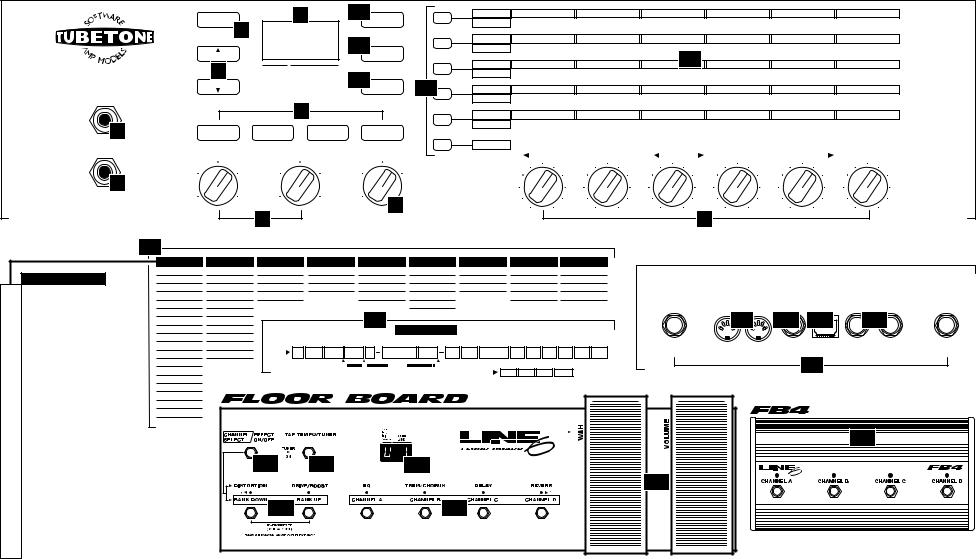
AX2 USER GUIDE FOLDOUT BACK COVER – SIZED DOWN TO LETTER SIZE FOR PDF PRINTING
AX2 FRONT PANEL: |
|
|
|
|
|
|
|
|
|
|
|
|
|
|
|
|
|
|
|
|
|
|
|
|
|
|
|
|
|
|
|
|
|
|
|
|
|
|
|
|
|||
|
|
|
USER/PRESET |
|
|
9 |
|
|
|
|
|
|
10 |
SAVE |
|
|
|
|
|
|
AUX/MIDI |
AUX INPUT MIX |
|
|
AUX INPUT BASS |
|
AUX INPUT TREBLE |
AUX INPUT REVERB |
MIDI CHANNEL |
|
TRANSMIT SOUNDS |
|
|||||||||||
|
|
|
|
|
|
|
|
|
|
|
|
|
|
|
|
|
NOISE GATE |
NOISE GATE ON/OFF |
|
NOISE GATE THRESHOLD |
NOISE GATE DECAY |
HUM CANCELLER |
GATE/HUM PER SOUND |
AUX PER SOUND |
|
|
|||||||||||||||||
|
|
|
|
|
8 |
P06 |
|
|
|
|
|
|
|
|
|
|
|
|
|
|
|||||||||||||||||||||||
|
|
|
|
|
|
11 COMPARE |
|
|
|
|
COMP/PEDALS |
COMPRESSION LEVEL |
VOLUME PEDAL ON/OFF |
|
DISTORTION BOX |
WAH TYPE |
|
WAH DEPTH |
|
AUTO-VOLUME ATTACK |
|
||||||||||||||||||||||
|
|
|
|
|
|
|
|
|
|
|
|
|
|
|
|||||||||||||||||||||||||||||
|
|
|
|
BANK UP |
|
|
|
|
|
|
AMP MODEL |
MODEL SELECT |
|
|
BASS |
|
|
MID |
|
TREBLE |
|
BRIGHT SWITCH |
AMP MODEL OUT LEVEL |
|
|||||||||||||||||||
|
|
|
|
|
7 |
U USER |
|
BANK |
|
|
|
|
|
|
|
|
|
|
|
|
|
GRAPHIC EQ |
80 HZ |
|
|
|
240 HZ |
|
750 HZ |
14 2200 HZ |
|
6600 HZ |
|
PRESENCE |
|
|
|||||||
|
|
|
|
|
|
|
|
|
|
|
|
|
|
|
|
|
|
TREMOLO/CAB |
TREMOLO TYPE |
|
|
TREMOLO SPEED |
|
TREMOLO DEPTH |
TREMOLO SHAPE |
CABINET TYPE |
|
CABINET STEREO SPREAD |
|
||||||||||||||
|
|
|
|
|
P PRESET |
|
|
|
|
|
|
|
12 TUNER |
|
|
|
|
|
|
|
|
|
|
||||||||||||||||||||
|
|
|
BANK DOWN |
E EDIT |
|
|
|
|
|
|
|
|
|
13 |
|
|
|
DELAY |
DELAY TYPE |
|
|
MAIN DELAY TIME |
|
DELAY TIME OFFSET |
DELAY FEEDBACK |
DYNAMIC DELAY |
DELAY LEVEL |
|
|
||||||||||||||
|
AUX INPUT |
|
|
|
|
C COMPARE |
|
|
|
|
|
|
|
|
|
TAP TEMPO |
|
|
|
|
|
|
|
|
|
||||||||||||||||||
|
|
|
|
|
|
|
|
|
|
|
|
|
|
|
|
|
|
|
|
|
|
|
|
|
|
|
|
|
|
|
|
|
|
|
|
|
|
|
|
|
|||
|
|
|
|
|
|
|
|
|
|
|
|
|
|
|
|
|
|
|
|
|
|
|
|
CHORUS |
CHORUS TYPE |
|
|
CHORUS SPEED |
|
CHORUS DEPTH |
CHORUS FEEDBACK |
CHORUS SHAPE |
CHORUS LEVEL |
|
|
||||||||
|
|
|
|
|
|
|
|
6 |
|
|
|
|
|
|
|
|
|
|
|
|
|
|
|
|
REVERB |
REVERB TYPE |
|
|
PREDELAY |
|
REVERB DECAY |
REVERB TONE |
|
REVERB DIFFUSION |
REVERB LEVEL |
|
|
||||||
|
2 |
|
CHANNEL A |
CHANNEL B |
|
CHANNEL C |
|
CHANNEL D |
|
|
|
|
|
FX ON/OFF |
DISTORTION BOX ON/OFF |
DRIVE ON/OFF |
|
GRAPHIC EQ ON/OFF |
TREM/CHORUS ON/OFF |
DELAY ON/OFF |
|
REVERB ON/OFF |
|
|
|||||||||||||||||||
|
|
|
|
|
|
|
|
|
|
|
|
|
|
|
|
|
|
|
|
|
|
|
|
|
|
|
|
||||||||||||||||
|
GUITAR INPUT |
|
GUITAR CLIP |
|
AUX |
|
|
CLIP |
|
|
MASTER |
|
|
|
|
|
MAIN |
|
DRIVE |
|
|
BASS |
|
|
MID |
TREBLE |
CH VOLUME |
DELAY/REVERB |
|
||||||||||||||
|
|
|
|
|
|
|
|
|
|
|
GLOBAL (FLASH) |
|
TUNER FLAT |
|
|
|
|
IN TUNE |
|
|
TUNER SHARP |
|
|
|
|||||||||||||||||||
|
|
|
|
4 |
6 |
|
4 |
|
6 |
|
|
|
|
|
|
|
4 |
|
6 |
|
|
|
|
|
|
|
|
|
|
|
|
|
|
|
|
|
|
|
|
|
|
|
|
|
1 |
|
2 |
|
8 |
|
2 |
|
|
|
|
8 |
|
|
2 |
|
|
|
|
8 |
|
|
|
|
|
|
|
|
|
|
|
|
|
|
|
|
|
|
|
|
|
|
|
|
|
|
|
0 |
10 |
|
0 |
|
10 |
|
|
|
|
|
|
0 |
4 |
|
|
|
|
|
|
|
|
|
|
|
|
|
|
|
|
|
|
|
|
|
|
|
|
||
|
|
|
|
|
|
|
|
|
|
|
|
|
10 |
|
|
|
|
|
|
|
|
|
|
|
|
|
|
|
|
|
|
|
|
|
|
|
|
||||||
|
|
|
|
|
|
3 |
|
|
|
|
|
|
|
|
|
|
|
|
|
|
|
|
|
|
|
|
|
|
|
|
|
|
|
|
5 |
|
|
|
|
|
|
||
|
15 |
|
|
|
|
|
|
|
|
|
|
|
|
|
|
|
|
|
|
|
|
|
|
|
|
|
|
|
|
|
|
|
AX2 REAR PANEL: |
|
|
|
|||||||
|
|
AMP MODELS |
DISTORTION BOXES |
WAH TYPE |
|
TREMOLO TYPE |
|
DELAY TYPE |
|
CHORUS TYPE |
|
CHORUS SHAPE |
|
REVERB TYPE |
|
CABINET TYPE |
|
|
|
||||||||||||||||||||||||
|
|
1 |
JAZZ CLEAN |
1 |
OVERDRIVE BRT |
1 |
WAH PEDAL |
|
1 |
MONO |
|
|
1 |
MONO |
|
1 |
CHORUS |
|
1 |
MONO SINE |
|
1 |
SPRING |
|
|
1 1 X 12 |
|
|
|
|
|
|
|
|
|
|
|
||||||
|
MODELED AFTER:* |
2 |
SMALL TWEED |
2 |
OVERDRIVE MED |
2 |
AUTO-WAH |
|
2 |
STEREO 90° |
° |
2 |
STEREO |
|
2 |
FLANGE |
|
2 |
STEREO SINE |
|
2 |
DARK ROOM |
|
2 2 X 10 |
|
|
|
|
|
|
|
|
|
|
|
||||||||
1 |
1987 ROLAND JC-120 |
3 |
TWEED BLUES |
3 |
OVERDRIVE DARK |
3 |
RANDO-WAH |
|
3 |
STEREO 180 |
3 |
PING-PONG |
|
3 |
PHASE |
|
3 |
MONO SQUARE |
3 |
BRIGHT ROOM |
|
3 2 X 12 |
|
|
|
|
|
|
|
|
|
|
|
||||||||||
4 |
BLACK PANEL |
4 |
DISTORTION BRT |
4 |
SAMPLE/HOLD |
4 |
RING MOD |
4 |
MULTI-TAP |
|
4 |
ROTARY |
|
4 |
STEREO SQUARE |
4 |
DARK HALL |
|
4 4 X 10 |
|
|
RIGHT SPEAKER |
|
|
STEREO |
|
|
|
LEFT SPEAKER |
||||||||||||||
2.1 |
1961 FENDER CHAMP |
5 |
MODERN CLASS A |
5 |
DISTORTION MED |
5 |
MOD ASSIGN |
|
|
|
|
|
|
|
5 |
TAPE ECHO |
|
5 |
VIBRATO |
|
|
|
|
|
5 |
BRIGHT HALL |
|
5 4 X 12 |
|
|
8 OHM • 50 WATT |
MIDI IN |
MIDI OUT |
LINE OUT/ |
PEDAL |
PEDAL 1 |
PEDAL 2 |
8 OHM • 50 WATT |
|||||
2.2 |
1952 FENDER DELUXE |
6 |
BRIT CLASS A |
6 |
DISTORTION DARK |
|
|
|
|
|
|
|
|
|
|
|
|
|
|
6 |
FREQ MOD |
|
|
|
|
|
|
|
|
|
|
|
|
|
CLASS II WIRING |
HEADPHONE (REMOTE) |
(VOLUME) |
(WAH) |
CLASS II WIRING |
||||
|
|
|
|
|
|
|
|
|
|
16 |
|
|
|
|
|
|
|
|
|
|
|
|
|
|
|
|
18 |
19 |
20 |
21 |
|
||||||||||||
3 |
1959 FENDER BASSMAN |
7 |
BRIT BLUES |
7 |
FUZZ BRIGHT |
|
|
|
|
|
|
|
|
|
|
SIGNAL FLOW |
|
|
|
|
|
|
|
|
|
|
|
|
|
|
|
||||||||||||
4.1 |
1964 FENDER BLACKFACE DELUXE |
8 |
BRIT CLASSIC |
8 |
FUZZ MEDIUM |
|
|
|
|
|
|
|
|
|
|
|
|
|
|
|
|
|
|
|
|
|
|
|
|
|
|
|
|
|
|
|
|
|
|
||||
4.2 |
1965 FENDER BLACKFACE TWIN |
9 |
BRIT HI GAIN |
9 |
FUZZ DARK |
|
|
TOMP |
|
OX NPUT |
FFECTS |
|
UBE ONE |
MP ODELS |
|
|
|
IT |
IGITAL TEREO |
FFECTS |
|
|
|
OK TO RUN AMP WITH |
|
|
|
|
|
|
OK TO RUN AMP WITH |
||||||||||||
5 |
|
10 |
CALIF CRUNCH |
10 |
OCTAVE BOX BRT |
|
|
S |
|
|
B |
I |
|
E |
|
|
T |
T |
™ A |
M |
|
|
|
24 B |
D |
|
S |
E |
|
|
|
|
|
|
|
|
|
|
|
||||
1996 MATCHLESS CHIEFTAIN |
|
GUITAR |
NOISE |
HUM |
|
COMPRESSOR |
|
DISTORTION |
WAH |
DRIVE / BASS / MID / TREBLE |
AMP MODEL |
AUTO- |
GRAPHIC EQ |
GLOBAL EQ |
TREMOLO STEREO |
STEREO |
|
STEREO |
CHANNEL |
CABINET |
|
SPEAKERS UNPLUGGED |
|
|
|
|
|
|
SPEAKERS UNPLUGGED |
||||||||||||||
11 |
RECTIFIED |
11 |
OCTAVE BOX MED |
|
|
|
|
|
|
|
|
|
|
|
|
|
|
||||||||||||||||||||||||||
6.1 |
1961 VOX AC 15 |
|
INPUT |
GATE |
CANCELLER |
|
|
|
BOXES |
|
|
BRIGHT SWITCH / PRESENCE |
OUT LEVEL |
VOLUME |
|
|
BASS / MID / TREBLE |
|
DELAY |
CHORUS |
|
REVERB |
VOLUME |
SIMULATOR |
|
|
|
|
|
17 |
|
|
|
||||||||||
12 |
MODERN HI GAIN |
12 |
OCTAVE BOX DARK |
|
|
|
|
|
|
|
|
|
|
|
|
|
|
|
|
|
|
|
|
INDEPENDENT AUX CHANNEL |
|
|
|
|
|
|
|
|
|
|
|||||||||
6.2 |
1960 VOX AC 30 |
|
|
|
|
|
|
|
PRE |
DIS |
|
VOLUME PEDAL |
POST |
|
|
|
|
|
|
|
|
|
|
|
|
|
|
||||||||||||||||
13 |
BOUTIQUE |
|
|
|
|
|
|
|
|
|
|
|
|
|
|
|
|
|
|
|
|
|
AUX |
MIX |
|
BASS |
TREBLE |
REVERB SEND |
|
|
|
|
|
|
|
|
|
|
|||||
6.3 |
1966 VOX AC 30 (TOP BOOST) |
14 |
AX2 CLEAN |
|
|
|
|
|
|
|
|
|
|
|
|
|
|
|
|
|
|
|
|
|
INPUT |
|
|
|
|
|
|
|
|
|
|
|
|
|
|
|
|
|
|
7 |
1965 MARSHALL JTM 45 |
|
|
|
|
|
|
|
|
|
|
|
|
|
|
|
|
|
|
|
|
|
|
|
|
|
|
|
|
|
|
|
|
|
|
|
|
|
|
|
|
||
15 |
AX2 CRUNCH |
|
|
|
|
|
|
|
|
|
|
|
|
|
|
|
|
|
|
|
|
|
|
|
|
|
|
|
|
|
|
|
|
|
|
|
|
|
|
|
|
||
8 |
1968 MARSHALL PLEXI |
16 |
AX2 DRIVE |
|
|
|
|
|
|
|
|
|
|
|
|
|
|
|
|
|
|
|
|
|
|
|
|
|
|
|
|
|
|
|
|
|
|
|
|
|
|
|
|
9 |
1986 MARSHALL JCM 800 |
17 |
AX2 LAYER |
|
|
|
|
|
|
|
|
|
|
|
|
|
|
|
|
|
|
|
|
|
|
|
|
|
|
|
|
|
|
|
|
|
|
|
|
|
|
|
|
18 |
FUZZ TONES |
|
|
|
|
|
|
|
|
|
|
|
|
|
|
|
|
|
|
|
|
|
|
|
|
|
|
|
|
|
|
|
|
|
|
|
|
|
|
|
|
||
10.1 |
1985 MESA BOOGIE MARK IIC++ CLEAN |
|
|
|
|
|
|
|
|
|
|
|
|
|
|
|
|
|
|
|
|
|
|
|
|
|
|
|
|
|
|
|
|
|
|
|
|
|
|
|
|
||
19 |
ACOUSTIC SIM |
|
|
|
|
|
|
|
|
|
|
|
|
|
|
|
|
|
|
|
|
|
|
|
|
|
|
|
|
|
|
|
|
|
|
|
|
|
|
|
|
||
10.2 |
1985 MESA BOOGIE MARK IIC++ CRUNCH |
|
|
|
|
|
|
|
|
|
|
|
|
|
|
|
|
|
|
|
|
|
|
|
|
|
|
|
|
|
|
|
|
|
|
|
|
|
|
|
|
||
|
|
|
|
|
|
|
|
|
|
|
|
|
|
|
|
|
|
|
|
|
|
|
|
|
|
|
|
|
|
|
|
|
|
|
|
|
|
|
28 |
|
|
||
11 |
1994 MESA BOOGIE DUAL RECTIFIER TREMOVERB |
|
|
|
|
|
|
|
|
|
|
|
|
|
|
|
|
|
|
|
|
|
|
|
|
|
|
|
|
|
|
|
|
|
|
|
|
|
|
|
|
|
|
|
|
|
|
|
|
|
|
|
|
|
|
|
|
|
|
|
|
|
|
|
|
|
|
|
|
|
|
|
|
|
|
|
|
|
|
|
|
|
|
|
|
||
12.1 |
1988 SOLDANO PREAMP |
|
|
|
|
|
|
|
|
|
|
|
|
|
|
|
|
|
|
|
|
|
|
|
|
|
|
|
|
|
|
|
|
|
|
|
|
|
|
|
|
|
|
12.2 |
1989 SOLDANO SLO |
|
|
|
|
22 |
|
26 |
|
|
|
|
|
|
24 |
|
|
|
|
|
|
|
|
|
|
|
|
|
|
|
|
|
|
|
|
|
|
||||||
13.1 |
DUMBLE OVERDRIVE SPECIAL CLEAN |
|
|
|
|
|
|
|
|
|
|
|
|
|
|
|
|
|
|
|
|
|
|
|
|
|
|
|
|
|
|
|
|
|
|||||||||
13.2 |
DUMBLE OVERDRIVE SPECIAL DRIVE |
|
|
|
|
|
|
|
|
|
|
|
|
|
|
|
|
|
|
|
|
|
|
|
|
|
|
|
|
|
|
|
|
|
27 |
|
|
|
|
|
|
|
|
13.3 |
BUDDA TWIN MASTER |
|
|
|
|
|
|
|
|
|
|
|
|
|
|
|
|
|
|
|
|
|
|
|
|
|
|
|
|
|
|
|
|
|
|
|
|
|
|
|
|
||
|
|
|
|
|
|
|
|
|
|
|
|
|
|
|
|
|
|
|
|
|
|
|
|
|
|
|
|
|
|
|
|
|
|
|
|
|
|
|
|
|
|
||
14 |
AX2 CLEAN |
|
|
|
|
|
|
|
|
|
|
|
|
|
|
|
|
|
|
|
|
|
|
|
|
|
|
|
|
|
|
|
|
|
|
|
|
|
|
|
|
|
|
15 |
AX2 CRUNCH |
|
|
|
|
|
23 |
|
|
|
|
|
|
|
|
|
|
|
|
|
|
25 |
|
|
|
|
|
|
|
|
|
|
|
|
|
|
|
FLEXTONE: TAP LIT BUTTON FOR TAP TEMPO / HOLD LIT BUTTON FOR MANUAL |
|||||
16 |
AX2 DRIVE |
|
|
|
|
|
|
|
|
|
|
|
|
|
|
|
|
|
|
|
|
|
|
|
|
|
|
|
|
|
|
|
|
|
|
|
|
|
|
|
|||
17 |
AX2 LAYER |
|
|
|
|
|
|
|
|
|
|
|
|
|
|
|
|
|
|
|
|
|
|
|
|
|
|
|
|
|
|
|
|
|
|
|
|
|
|
|
|
|
|
18 |
1960S DALLAS-ARBITER FUZZ FACE |
|
|
|
|
|
|
|
|
|
|
|
|
|
|
|
|
|
|
|
|
|
|
|
|
|
|
|
|
|
|
|
|
|
|
|
|
|
|
|
|
|
|
19.1 |
ACOUSTIC GUITAR SIMULATION 1 |
|
|
|
|
|
|
|
|
|
|
|
|
|
|
|
|
|
|
|
|
|
|
|
|
|
|
|
|
|
|
|
|
|
|
|
|
|
|
|
|
|
|
19.2 |
ACOUSTIC GUITAR SIMULATION 2 |
|
|
|
|
|
|
|
|
|
|
|
|
|
|
|
|
|
|
|
|
|
|
|
|
|
|
|
|
|
|
|
|
|
|
|
|
|
|
|
|
|
|
* Fender, Marshall,Vox, Matchless, Mesa Boogie, Soldano, Roland, Dumble, Budda,Arbiter, and other amplifier and effect models are all trademarks of their respective owners, which are in no way associated or affiliated with Line 6.These trademarks of other manufacturers are used solely for the purpose of describing certain amplifier tones produced using Line 6's TubeTone modeling technology. Line 6's TubeTone modeling technology provides the AX2 with a wide variety of sounds and effects modeled after some of the most popular sounds of these classic amps. Line 6, AX2, Floor Board, TubeTone, the Line 6 logo, the AX2 logo, and the TubeTone logo are trademarks of Fast Forward Designs, Inc., maker of Line 6 brand products.
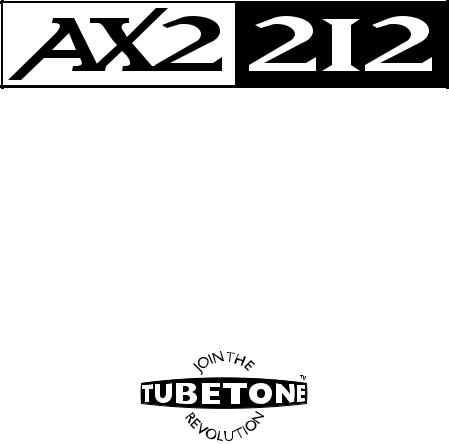
DIGITAL GUITAR AMPLIFIER SYSTEM
User Guide
printed in the USA by Line 6
Electronic version also available at http://www.line6.com part no. 40-00-0050 Rev D

The serial number can be found on the AX2 back panel near the power switch. Please note it for future reference:
SERIAL NO:
WARNING: To reduce the risk of fire or electric shock, do not expose this appliance to rain or moisture.
CAUTION: To reduce the risk of fire or electric shock, do not remove screws. No user-serviceable parts inside. Refer servicing to qualified service personnel.
CAUTION: This equipment has been tested and found to comply with the limits for a Class B digital device pursuant to Part 15 of FCC Rules. Operation is subject to the following two conditions: (1) This device may not cause harmful interference, and (2) this device must accept any interference received, including interference that may cause undesired operation.
The lightning symbol within a triangle means “electrical caution!” It indicates the presence of information about operating voltage and potential risks of electrical shock.
The exclamation point within a triangle means “caution!” Please read the information next to all caution signs.
LINE 6, AX2, FLOOR BOARD, FB4, TUBETONE ARE TRADEMARKS OF LINE 6, INC. ALL OTHER TRADEMARKS PROPERTY OF THEIR RESPECTIVE OWNERS.
YOU SHOULD READ THESE IMPORTANT SAFETY INSTRUCTIONS
KEEP THESE INSTRUCTIONS IN A SAFE PLACE
Before using your AX2, be sure to carefully read the applicable items of these operating instructions and the safety suggestions.
1.Obey all warnings on the amp and in the AX2 User Guide.
2.Do not place near heat sources, such as radiators, heat registers, or appliances which produce
heat.
3.Do not block any of the ventilation openings or use in an enclosed space.
4.Guard against objects or liquids entering the enclosure.
5. Connect only to AC power outlets rated 100-120V or 200-240V 47-63Hz (depending on the voltage range of the unit; refer to the back panel). Current ratings should be a minimum of 5A for the 120V range and 2.5A for the 240V range.
6.Do not step on power cords. Do not place items on top of power cords so that they are
pinched or leaned on. Pay particular attention to the cord at the plug end and the point where it connects to the amp.
7.Unplug the amp when not in use for extended periods of time.
8. Do not perform service operations beyond those described in the AX2 User Guide. In the following circumstances, repairs should be performed only by qualified service personnel:
•LIQUID IS SPILLED INTO THE UNIT
•AN OBJECT FALLS INTO THE UNIT
•THE UNIT DOES NOT OPERATE NORMALLY OR CHANGES IN PERFORMANCE IN A SIGNIFICANT WAY
•THE FUSE IS BLOWN
•THE UNIT IS DROPPED OR THE ENCLOSURE IS DAMAGED
9.Prolonged listening at high volume levels may cause irreparable hearing loss and/or damage.
Always practice ‘safe listening.’
CHAPTER 1: INTRODUCTION
Welcome . . . . . . . . . . . . . . . . . . . . . . . . . . . . . . . . . . . . . . . . . . . . . . . . . . . . . . . . . . . . . . . . . . . . . . . . 1•1 Register and get great free stuff!. . . . . . . . . . . . . . . . . . . . . . . . . . . . . . . . . . . . . . . . . . . . . . . . . . . . . . . 1•1 Get Online . . . . . . . . . . . . . . . . . . . . . . . . . . . . . . . . . . . . . . . . . . . . . . . . . . . . . . . . . . . . . . . . . . . . . . . 1•1 What’s With This TubeTone? . . . . . . . . . . . . . . . . . . . . . . . . . . . . . . . . . . . . . . . . . . . . . . . . . . . . . . . .1•2 Amp Models. . . . . . . . . . . . . . . . . . . . . . . . . . . . . . . . . . . . . . . . . . . . . . . . . . . . . . . . . . . . . . . . . . . . . . 1•3
CHAPTER 2: WAY IMPORTANT!
Input Levels . . . . . . . . . . . . . . . . . . . . . . . . . . . . . . . . . . . . . . . . . . . . . . . . . . . . . . . . . . . . . . . . . . . . . . 2•1
Knob Modes . . . . . . . . . . . . . . . . . . . . . . . . . . . . . . . . . . . . . . . . . . . . . . . . . . . . . . . . . . . . . . . . . . . . . . 2•2
Instant Access. . . . . . . . . . . . . . . . . . . . . . . . . . . . . . . . . . . . . . . . . . . . . . . . . . . . . . . . . . . . . . . 2•2
Pass Through Edit Knobs . . . . . . . . . . . . . . . . . . . . . . . . . . . . . . . . . . . . . . . . . . . . . . . . . . . . . . . 2•2
Selecting the Knob Mode . . . . . . . . . . . . . . . . . . . . . . . . . . . . . . . . . . . . . . . . . . . . . . . . . . . . . . 2•3
CHAPTER 3: MODELED AMPS
Which Amps Are Modeled? . . . . . . . . . . . . . . . . . . . . . . . . . . . . . . . . . . . . . . . . . . . . . . . . . . . . . . . . . 3•1
AX2 Signature Sounds. . . . . . . . . . . . . . . . . . . . . . . . . . . . . . . . . . . . . . . . . . . . . . . . . . . . . . . . . . . . . . 3•7
And Then Some . . . . . . . . . . . . . . . . . . . . . . . . . . . . . . . . . . . . . . . . . . . . . . . . . . . . . . . . . . . . . . . . . . 3•9
CHAPTER 4: CONTROLS & CONNECTIONS
Road Map . . . . . . . . . . . . . . . . . . . . . . . . . . . . . . . . . . . . . . . . . . . . . . . . . . . . . . . . . . . . . . . . . . . . . . . . 4•1
Front Panel. . . . . . . . . . . . . . . . . . . . . . . . . . . . . . . . . . . . . . . . . . . . . . . . . . . . . . . . . . . . . . . . . . . . . . . 4•1
Rear Panel . . . . . . . . . . . . . . . . . . . . . . . . . . . . . . . . . . . . . . . . . . . . . . . . . . . . . . . . . . . . . . . . . . . . . . . 4•5
CHAPTER 5: WORKING IT
Way Important Info On Setting Levels . . . . . . . . . . . . . . . . . . . . . . . . . . . . . . . . . . . . . . . . . . . . . . . . . 5•1
Tuning Up . . . . . . . . . . . . . . . . . . . . . . . . . . . . . . . . . . . . . . . . . . . . . . . . . . . . . . . . . . . . . . . . . . . . . . . 5•2
Changing The Tuner Reference Frequency . . . . . . . . . . . . . . . . . . . . . . . . . . . . . . . . . . . . . . . .5•3
Selecting The Tuner With MIDI Program Change . . . . . . . . . . . . . . . . . . . . . . . . . . . . . . . . . .5•3
Channels & Banks & Buttons . . . . . . . . . . . . . . . . . . . . . . . . . . . . . . . . . . . . . . . . . . . . . . . . . . . . . . . .5•4
Huh? . . . . . . . . . . . . . . . . . . . . . . . . . . . . . . . . . . . . . . . . . . . . . . . . . . . . . . . . . . . . . . . . . . . . . . 5•5
Preset Channels Layout . . . . . . . . . . . . . . . . . . . . . . . . . . . . . . . . . . . . . . . . . . . . . . . . . . . . . . . 5•5
User Channels Layout . . . . . . . . . . . . . . . . . . . . . . . . . . . . . . . . . . . . . . . . . . . . . . . . . . . . . . . . 5•5
Pushin’ Buttons. . . . . . . . . . . . . . . . . . . . . . . . . . . . . . . . . . . . . . . . . . . . . . . . . . . . . . . . . . . . . . 5•6
Tweaking the AX2 . . . . . . . . . . . . . . . . . . . . . . . . . . . . . . . . . . . . . . . . . . . . . . . . . . . . . . . . . . . . . . . . . 5•7
Checking the present settings. . . . . . . . . . . . . . . . . . . . . . . . . . . . . . . . . . . . . . . . . . . . . . . . . . . 5•8
Editing & Saving Channels . . . . . . . . . . . . . . . . . . . . . . . . . . . . . . . . . . . . . . . . . . . . . . . . . . . . . . . . . . 5•9
Edit Buffer . . . . . . . . . . . . . . . . . . . . . . . . . . . . . . . . . . . . . . . . . . . . . . . . . . . . . . . . . . . . . . . . . . 5•9
Dare To Compare . . . . . . . . . . . . . . . . . . . . . . . . . . . . . . . . . . . . . . . . . . . . . . . . . . . . . . . . . . . . 5•9
Compare To What’s There . . . . . . . . . . . . . . . . . . . . . . . . . . . . . . . . . . . . . . . . . . . . . . . . . . . . . 5•9
Save Yourself . . . . . . . . . . . . . . . . . . . . . . . . . . . . . . . . . . . . . . . . . . . . . . . . . . . . . . . . . . . . . . . . 5•10
Not Saving Yourself . . . . . . . . . . . . . . . . . . . . . . . . . . . . . . . . . . . . . . . . . . . . . . . . . . . . . . . . . . 5•11
Global Main Controls . . . . . . . . . . . . . . . . . . . . . . . . . . . . . . . . . . . . . . . . . . . . . . . . . . . . . . . . . . . . . . 5•12
The AX2 212 Signal Path . . . . . . . . . . . . . . . . . . . . . . . . . . . . . . . . . . . . . . . . . . . . . . . . . . . . . . . . . . . 5•13
Volume Pedal Positioning. . . . . . . . . . . . . . . . . . . . . . . . . . . . . . . . . . . . . . . . . . . . . . . . . . . . . . 5•14
The Option Lists . . . . . . . . . . . . . . . . . . . . . . . . . . . . . . . . . . . . . . . . . . . . . . . . . . . . . . . . . . . . . . . . . . 5•14
Foot Pedals . . . . . . . . . . . . . . . . . . . . . . . . . . . . . . . . . . . . . . . . . . . . . . . . . . . . . . . . . . . . . . . . . . . . . . . 5•14
Direct Recording/Headphone Output . . . . . . . . . . . . . . . . . . . . . . . . . . . . . . . . . . . . . . . . . . . . . . . . . . 5•15
Important To Remember About The Direct Out . . . . . . . . . . . . . . . . . . . . . . . . . . . . . . . . . . . .5•15
Using the Aux Input . . . . . . . . . . . . . . . . . . . . . . . . . . . . . . . . . . . . . . . . . . . . . . . . . . . . . . . . . . . . . . . 5•16
CHAPTER 6: DETAILS
Noise Gate/Hum Canceller . . . . . . . . . . . . . . . . . . . . . . . . . . . . . . . . . . . . . . . . . . . . . . . . . . . . . . . . . . 6•1
Compressor . . . . . . . . . . . . . . . . . . . . . . . . . . . . . . . . . . . . . . . . . . . . . . . . . . . . . . . . . . . . . . . . . . . . . . . . 6•2
Distortion Boxes. . . . . . . . . . . . . . . . . . . . . . . . . . . . . . . . . . . . . . . . . . . . . . . . . . . . . . . . . . . . . . . . . . . 6•3
Overdrive . . . . . . . . . . . . . . . . . . . . . . . . . . . . . . . . . . . . . . . . . . . . . . . . . . . . . . . . . . . . . . . . . . 6•3
Distortion. . . . . . . . . . . . . . . . . . . . . . . . . . . . . . . . . . . . . . . . . . . . . . . . . . . . . . . . . . . . . . . . . . . . 6•4
Fuzz. . . . . . . . . . . . . . . . . . . . . . . . . . . . . . . . . . . . . . . . . . . . . . . . . . . . . . . . . . . . . . . . . . . . . . . . . 6•4
Octave Box . . . . . . . . . . . . . . . . . . . . . . . . . . . . . . . . . . . . . . . . . . . . . . . . . . . . . . . . . . . . . . . . . . 6•4
No Distorted Acoustic Guitar . . . . . . . . . . . . . . . . . . . . . . . . . . . . . . . . . . . . . . . . . . . . . . . . . . . .6•4
Wah . . . . . . . . . . . . . . . . . . . . . . . . . . . . . . . . . . . . . . . . . . . . . . . . . . . . . . . . . . . . . . . . . . . . . . . . . . . . 6•5
Volume Pedal . . . . . . . . . . . . . . . . . . . . . . . . . . . . . . . . . . . . . . . . . . . . . . . . . . . . . . . . . . . . . . . . . . . . . . 6•8
Pre/Dis/Post . . . . . . . . . . . . . . . . . . . . . . . . . . . . . . . . . . . . . . . . . . . . . . . . . . . . . . . . . . . . . . . . . . 6•8
Auto-Volume . . . . . . . . . . . . . . . . . . . . . . . . . . . . . . . . . . . . . . . . . . . . . . . . . . . . . . . . . . . . . . . . . 6•8
Amp Models . . . . . . . . . . . . . . . . . . . . . . . . . . . . . . . . . . . . . . . . . . . . . . . . . . . . . . . . . . . . . . . . . . . . . . . 6•9
Graphic EQ . . . . . . . . . . . . . . . . . . . . . . . . . . . . . . . . . . . . . . . . . . . . . . . . . . . . . . . . . . . . . . . . . . . . . . . . 6•9
Tremolo . . . . . . . . . . . . . . . . . . . . . . . . . . . . . . . . . . . . . . . . . . . . . . . . . . . . . . . . . . . . . . . . . . . . . . . . . . . 6•10
Tremolo Speed/Depth/Shape. . . . . . . . . . . . . . . . . . . . . . . . . . . . . . . . . . . . . . . . . . . . . . . . . . . . .6•11
Tremolo On/Off . . . . . . . . . . . . . . . . . . . . . . . . . . . . . . . . . . . . . . . . . . . . . . . . . . . . . . . . . . . . . . . 6•11
No Tremolo With Rotary Speaker . . . . . . . . . . . . . . . . . . . . . . . . . . . . . . . . . . . . . . . . . . . . . . . .6•11
Delay . . . . . . . . . . . . . . . . . . . . . . . . . . . . . . . . . . . . . . . . . . . . . . . . . . . . . . . . . . . . . . . . . . . . . . . . . . . . 6•12
Delay On/Off . . . . . . . . . . . . . . . . . . . . . . . . . . . . . . . . . . . . . . . . . . . . . . . . . . . . . . . . . . . . . . . . . 6•12
Delay Types . . . . . . . . . . . . . . . . . . . . . . . . . . . . . . . . . . . . . . . . . . . . . . . . . . . . . . . . . . . . . . . . . . 6•12
Dynamic Delay . . . . . . . . . . . . . . . . . . . . . . . . . . . . . . . . . . . . . . . . . . . . . . . . . . . . . . . . . . . . . . . 6•14
Delay Times . . . . . . . . . . . . . . . . . . . . . . . . . . . . . . . . . . . . . . . . . . . . . . . . . . . . . . . . . . . . . . . . . . 6•14
Tap Tempo . . . . . . . . . . . . . . . . . . . . . . . . . . . . . . . . . . . . . . . . . . . . . . . . . . . . . . . . . . . . . . . . . . . 6•16
Chorus Effects . . . . . . . . . . . . . . . . . . . . . . . . . . . . . . . . . . . . . . . . . . . . . . . . . . . . . . . . . . . . . . . . . . . . . . 6•17
On/Off . . . . . . . . . . . . . . . . . . . . . . . . . . . . . . . . . . . . . . . . . . . . . . . . . . . . . . . . . . . . . . . . . . . . . . 6•17
Chorus Types . . . . . . . . . . . . . . . . . . . . . . . . . . . . . . . . . . . . . . . . . . . . . . . . . . . . . . . . . . . . . . . . . 6•17
Reverb . . . . . . . . . . . . . . . . . . . . . . . . . . . . . . . . . . . . . . . . . . . . . . . . . . . . . . . . . . . . . . . . . . . . . . . . . . . . 6•20
On/Off . . . . . . . . . . . . . . . . . . . . . . . . . . . . . . . . . . . . . . . . . . . . . . . . . . . . . . . . . . . . . . . . . . . . . . 6•20
Reverb Types . . . . . . . . . . . . . . . . . . . . . . . . . . . . . . . . . . . . . . . . . . . . . . . . . . . . . . . . . . . . . . . . . 6•20
Reverb Controls. . . . . . . . . . . . . . . . . . . . . . . . . . . . . . . . . . . . . . . . . . . . . . . . . . . . . . . . . . . . . . . 6•21
Cabinet Simulations . . . . . . . . . . . . . . . . . . . . . . . . . . . . . . . . . . . . . . . . . . . . . . . . . . . . . . . . . . . . . . . . . 6•21
Cabinet Types . . . . . . . . . . . . . . . . . . . . . . . . . . . . . . . . . . . . . . . . . . . . . . . . . . . . . . . . . . . . . . . . 6•22
Cabinet Spread . . . . . . . . . . . . . . . . . . . . . . . . . . . . . . . . . . . . . . . . . . . . . . . . . . . . . . . . . . . . . . . 6•22
MAIN Row . . . . . . . . . . . . . . . . . . . . . . . . . . . . . . . . . . . . . . . . . . . . . . . . . . . . . . . . . . . . . . . . . . . . . . . . 6•23
Thinking Globally . . . . . . . . . . . . . . . . . . . . . . . . . . . . . . . . . . . . . . . . . . . . . . . . . . . . . . . . . . . . . . . . . . 6•24
CHAPTER 7: TUTORIAL
Making Your Blank Channel . . . . . . . . . . . . . . . . . . . . . . . . . . . . . . . . . . . . . . . . . . . . . . . . . . . . . . . . . . 7•1
Making A New Channel Setup . . . . . . . . . . . . . . . . . . . . . . . . . . . . . . . . . . . . . . . . . . . . . . . . . . . . . . . . 7•3
Unblanking . . . . . . . . . . . . . . . . . . . . . . . . . . . . . . . . . . . . . . . . . . . . . . . . . . . . . . . . . . . . . . . . . . 7•6
Ramblings . . . . . . . . . . . . . . . . . . . . . . . . . . . . . . . . . . . . . . . . . . . . . . . . . . . . . . . . . . . . . . . . . . . . . . . . . 7•6 Gain . . . . . . . . . . . . . . . . . . . . . . . . . . . . . . . . . . . . . . . . . . . . . . . . . . . . . . . . . . . . . . . . . . . . . . . . 7•6 Somebody Else’s Sounds . . . . . . . . . . . . . . . . . . . . . . . . . . . . . . . . . . . . . . . . . . . . . . . . . . . . . . . . 7•7 Don’t Be Afraid to Experiment . . . . . . . . . . . . . . . . . . . . . . . . . . . . . . . . . . . . . . . . . . . . . . . . . . 7•7
CHAPTER 8: FOOT CONTROL
Floor Board . . . . . . . . . . . . . . . . . . . . . . . . . . . . . . . . . . . . . . . . . . . . . . . . . . . . . . . . . . . . . . . . . . . . . . . . 8•1 Getting Connected . . . . . . . . . . . . . . . . . . . . . . . . . . . . . . . . . . . . . . . . . . . . . . . . . . . . . . . . . . . . 8•1 Two Modes . . . . . . . . . . . . . . . . . . . . . . . . . . . . . . . . . . . . . . . . . . . . . . . . . . . . . . . . . . . . . . . . . . . . . . . . 8•2
Channel Select Mode . . . . . . . . . . . . . . . . . . . . . . . . . . . . . . . . . . . . . . . . . . . . . . . . . . . . . . . . . . . . . . . . 8•2 Banks . . . . . . . . . . . . . . . . . . . . . . . . . . . . . . . . . . . . . . . . . . . . . . . . . . . . . . . . . . . . . . . . . . . . . . . 8•2 Channel Select . . . . . . . . . . . . . . . . . . . . . . . . . . . . . . . . . . . . . . . . . . . . . . . . . . . . . . . . . . . . . . . 8•2 Editing and Saving Setups with the Floor Board . . . . . . . . . . . . . . . . . . . . . . . . . . . . . . . . . . . . . 8•3 Tap Tempo. . . . . . . . . . . . . . . . . . . . . . . . . . . . . . . . . . . . . . . . . . . . . . . . . . . . . . . . . . . . . . . . . . . 8•3 Tuner . . . . . . . . . . . . . . . . . . . . . . . . . . . . . . . . . . . . . . . . . . . . . . . . . . . . . . . . . . . . . . . . . . . . . . . 8•3 Wah & Volume Pedals . . . . . . . . . . . . . . . . . . . . . . . . . . . . . . . . . . . . . . . . . . . . . . . . . . . . . . . . . 8•4
Effect On/Off Mode . . . . . . . . . . . . . . . . . . . . . . . . . . . . . . . . . . . . . . . . . . . . . . . . . . . . . . . . . . . . . . . . . 8•5 Distortion. . . . . . . . . . . . . . . . . . . . . . . . . . . . . . . . . . . . . . . . . . . . . . . . . . . . . . . . . . . . . . . . . . . . 8•5 Drive/Boost . . . . . . . . . . . . . . . . . . . . . . . . . . . . . . . . . . . . . . . . . . . . . . . . . . . . . . . . . . . . . . . . . . 8•6 EQ . . . . . . . . . . . . . . . . . . . . . . . . . . . . . . . . . . . . . . . . . . . . . . . . . . . . . . . . . . . . . . . . . . . . . . . . . 8•6 Trem/Chorus . . . . . . . . . . . . . . . . . . . . . . . . . . . . . . . . . . . . . . . . . . . . . . . . . . . . . . . . . . . . . . . . . 8•6 Delay & Reverb . . . . . . . . . . . . . . . . . . . . . . . . . . . . . . . . . . . . . . . . . . . . . . . . . . . . . . . . . . . . . . . 8•6
Programmer’s Tip . . . . . . . . . . . . . . . . . . . . . . . . . . . . . . . . . . . . . . . . . . . . . . . . . . . . . . . . . . . . . . . . . . . 8•7 When Is A Wah Not A Wah? . . . . . . . . . . . . . . . . . . . . . . . . . . . . . . . . . . . . . . . . . . . . . . . . . . . . . . . . . 8•7 Using the FB4 with the AX2 212 . . . . . . . . . . . . . . . . . . . . . . . . . . . . . . . . . . . . . . . . . . . . . . . . . . . . . . . 8•8
CHAPTER 9: HOW DO I...
Save A Channel? . . . . . . . . . . . . . . . . . . . . . . . . . . . . . . . . . . . . . . . . . . . . . . . . . . . . . . . . . . . . . . . . . . . 9•1 Turn An Effect On or Off? . . . . . . . . . . . . . . . . . . . . . . . . . . . . . . . . . . . . . . . . . . . . . . . . . . . . . . . . . . . . 9•1 Change Delay, Reverb, Chorus, Etc. Settings?. . . . . . . . . . . . . . . . . . . . . . . . . . . . . . . . . . . . . . . . . . . . . 9•2 Get Back To Where I Started? . . . . . . . . . . . . . . . . . . . . . . . . . . . . . . . . . . . . . . . . . . . . . . . . . . . . . . . . . 9•2 Set/Reset the Global Tone Controls? . . . . . . . . . . . . . . . . . . . . . . . . . . . . . . . . . . . . . . . . . . . . . . . . . . . 9•3 Back Up My Sounds? . . . . . . . . . . . . . . . . . . . . . . . . . . . . . . . . . . . . . . . . . . . . . . . . . . . . . . . . . . . . . . . . 9•3
Write ’Em Down . . . . . . . . . . . . . . . . . . . . . . . . . . . . . . . . . . . . . . . . . . . . . . . . . . . . . . . . . . . . . . 9•3 MIDI . . . . . . . . . . . . . . . . . . . . . . . . . . . . . . . . . . . . . . . . . . . . . . . . . . . . . . . . . . . . . . . . . . . . . . . 9•4 Clean My AX2? . . . . . . . . . . . . . . . . . . . . . . . . . . . . . . . . . . . . . . . . . . . . . . . . . . . . . . . . . . . . . . . . . . . . 9•4 Get Out Of Debt And Become A Famous Rock Star On TV? . . . . . . . . . . . . . . . . . . . . . . . . . . . . . . . .9•4
CHAPTER 10: TWEAKY STUFF
System Resets . . . . . . . . . . . . . . . . . . . . . . . . . . . . . . . . . . . . . . . . . . . . . . . . . . . . . . . . . . . . . . . . . . . . . 10•1
Performing a Soft Reset . . . . . . . . . . . . . . . . . . . . . . . . . . . . . . . . . . . . . . . . . . . . . . . . . . . . . . . 10•1
Performing a Hard Reset. . . . . . . . . . . . . . . . . . . . . . . . . . . . . . . . . . . . . . . . . . . . . . . . . . . . . . . 10•1
Bright Switch Defaults . . . . . . . . . . . . . . . . . . . . . . . . . . . . . . . . . . . . . . . . . . . . . . . . . . . . . . . . . . . . . . 10•2
MIDI – Implemented Commands . . . . . . . . . . . . . . . . . . . . . . . . . . . . . . . . . . . . . . . . . . . . . . . . . . . . .10•3
MIDI Program Change Chart . . . . . . . . . . . . . . . . . . . . . . . . . . . . . . . . . . . . . . . . . . . . . . . . . . . . . . . . 10•4
Getting Help . . . . . . . . . . . . . . . . . . . . . . . . . . . . . . . . . . . . . . . . . . . . . . . . . . . . . . . . . . . . . . . . . . . . . 10•5
The AX2 Design Team . . . . . . . . . . . . . . . . . . . . . . . . . . . . . . . . . . . . . . . . . . . . . . . . . . . . . . . . . . . . . 10•5

INTRODUCTION
WELCOME
Introduction: WELCOME
1•1
Thank you for purchasing the AX2, the amazingly powerful digital guitar amplifier system that can get you the guitar tone of your dreams. Can't wait to get started, can you? Well, before you do anything else:
REGISTER AND GET GREAT FREE STUFF!
Included with your AX2 is a handy, postage-paid card for you to send back to us to register your purchase, and let us know a little about yourself. It is very important that you fill that registration card out right now, and send it to us in the mail.
How come? Well, for one thing, it gets you are all set up for warranty service should you ever have a problem with your AX2. It also insures that we will be able to contact you if new software versions or other enhancements are offered for your AX2 – not the kind of thing you normally have to worry about with a guitar amplifier, but way important in this case. Cutting edge technology and all that.
Registering also gets you access to special resources available only to Line 6 registered users. We are creating the LUP – the Line 6 Utilization Party – as a forum for our registered users to access these special resources. Things like free new sounds for your AX2, a free newsletter with tips & tricks and other AX2 news, and special accessories like custom AX2 amp covers and Line 6 wear will all be made available only to the registered owners of the LUP.
GET ONLINE
Here at Line 6, our mission is to bring powerful new technologies to musicians. As part of that mission, we are going to be focusing great effort on making the internet a valuable resource for every one of our customers. You may have already visited the Line 6 web site at http://www.line6.com when you were considering the purchase of your AX2, and found all the information already there on Line 6 products and technologies.

Introduction: WHAT’S WITH THIS TUBETONE?
1• |
2 |
Not on the internet yet? This may be the time to make the big jump, and thereby |
|
|
insure that you will get all the great resources we can offer for you and your AX2. |
|
|
|
|
|
Already on the internet? Great! Visit us and keep an eye open for new offerings. |
WHAT’S WITH THIS TUBETONE?
Tubes, we can all agree, are the heart and soul of every legendary guitar amp and are responsible for the warm, harmonic-rich tone quality of those amps. Solid state devices (transistors) are simply unable to duplicate tube warmth and performance. And “hybrids” – a tube in a circuit along with a bunch of transistors – are really a vain attempt at warming up a transistor-based tone. They fall short in any comparison to a 100% tube circuit. So that’s it – tubes or nothin’, right? Well, not any more....
You see, the engineers at Line 6, being an adventurous lot, and totally pumped about this whole guitar tone thing as well, decided to stock up on the coffee, bust out the engineering equipment, and get down to learning everything there is to know about tubes. Riding high on the caffeine wave, they began a three-year project to analyze and map out exactly how different types of tubes respond under various conditions typical of guitar amplifier design. How tubes process an input signal, how the signal is colored and shaped, at what point it begins to distort, the quality and characteristic of the distortion – complicated stuff, but all analyzable as electronic data. A guitar pickup output, after all, is an electronic signal, and tubes are really just a complex form of signal processing.
Having sussed it all out, the Line 6 engineers were then able to apply their digital expertise to develop software which simulates the tube and other circuitry’s signal processing entirely within the digital domain. Cool, huh?
This revolutionary software-based modeling technology, called TubeTone, gives Line 6 the power to create butt-kickin’ Digital Guitar Amplifier Systems like the AX2: feature rich guitar amps with a whole new kind of tonal flexibility.

AMP MODELS
Introduction: AMP MODELS
1•3
The TubeTone process allowed Line 6 to create software Amp Models modeled after a collection of amplifiers recognized by guitarists the world over as true “tone classics.” We got these amps together, cranked ’em up, and had a look at the electronic data generated by the tubes, transformers, capacitors, plate and grid voltages, tone control curves – and the whole mess of components and elements unique to each amplifier design. This research led to the creation of TubeTone software Amp Models. These Amp Models were tweaked up through careful A/B listening comparisons to the amps that inspired them, with an ear open for the effects of different volume levels and settings of the originals’ tone and gain controls. The gain and equalization characteristics of the modeled amps were carefully measured so that changes to amp knobs on the models would mirror the effects of these changes on the originals as closely as possible. We’re talkin’ major attention to detail here. Tone control center frequencies, slopes, and cut/boost range were painstakingly analyzed, and we also carefully attended to the effect of presence circuits, “bright” channels and switches, and other model-specific factors. Not only that, but since these old amps had highly interactive circuits, we paid careful attention to the way that the setting of one knob will change the way that another knob on the amp will behave. All in an effort to make our Amp Models as much like the amps we modeled as possible. The resulting TubeTone Amp Models are the foundation of the AX2 guitar amp. Now, then. Here are a couple of things we want to be crystal clear on:
1.TheTubeTone modeling process is a 100% digital software-based technology exclusive to Line 6.
2.TubeTone is not sampling, nor is it solid state; no special guitar, pickup, or cabling is needed.
So, now that you know what’s in store, it’s time to experience the TubeTone Amp Models for yourself. Grab your favorite axe, plug in to the AX2, and join us for the AX2 Grand Tour....

Way Important: INPUT LEVELS
WAY IMPORTANT
INPUT LEVELS |
2 • 1 |
|
|
|
|
THIS PART IS INCREDIBLY IMPORTANT. YOU MUST SET YOUR INPUT LEVEL CORRECTLY
TO GET GOOD SOUND FROM YOUR AX2!
1.Turn the GUITAR,AUX and MASTER knobs all the way down to zero, plug the AX2 into a power socket with the included power cord, connect your guitar to the AX2’s GUITAR INPUT jack, and then turn on the AX2 by pressing the rear panel POWER button.
2.Adjust the volume levels using the following procedure:
•Select your guitar’s loudest pickup and set its volume to max.
•Begin strumming your guitar as loudly as possible.
•Slowly turn the GUITAR knob up until the CLIP light just flashes.
•Turn the knob back a notch so the clip light never flashes.
•Turn the MASTER knob up to a comfortable listening level.
•Set your pickups and guitar volume and tone controls as you like.
3.You can audition the AX2’s Preset Sounds like this:
•Press the USER/PRESET button to select the Preset Bank. A P should show up as the left character in the AX2 display. If you've got a U instead, press USER/PRESET again.
•Use the BANK UP/DOWN buttons to select a Bank from 01 to 32.
•Use the CHANNEL A thru D buttons to select a Channel.
•When you want to tweak the basic amp tone of the channel you've selected, turn one of the six knobs in the middle of the front panel.
4.For now, don’t worry about the groups of parameters shown in the center of the front panel. Don’t even look at ’em! We’ll discuss these in detail later. Just play!
Now, we just know that some of you are going to be forging ahead fearlessly, without consulting the rest of the manual, because you're that experimental, visionary, and often stubborn type who wants to find stuff out for yourself. You may find that our “How Do I?” section toward the end of this User Guide is helpful. Turn to it if you get stuck, or can't get something to do quite what you think it should do. The basic operations it quickly describes just might get you out of trouble....

Way Important: KNOB MODES
KNOB MODES
The AX2 is, as you’re probably already well aware, pretty much all about having your 2•2 cake and eating it too. We’ve tried to give you about as much stuff as could possibly be
crammed into one portable black box, while still keeping it simple and easy to use.
When using you AX2, you’ve got two options for accessing that power. Each has its advantage, and each will likely appeal to different people. Here are the choices:
INSTANT ACCESS
The default mode for the AX2 knobs is Instant Access. You grab any knob on the AX2 and start turning it, and whatever it does will start happening immediately. This is pretty much the standard way for knobs to behave in the world, so you probably won’t notice it as anything special.
PASS THROUGH EDIT KNOBS
The other option is called Pass Through, and it only applies to the six knobs in the center of the AX2 front panel (the Guitar, Aux, and Master knobs are always in Instant Access mode). This mode can be used to give you more seamless sound as you are tweaking the settings on your AX2.
Let’s say you recall a saved channel on the AX2, which has a low setting for the Drive
– like 10, for instance (Drive has a range of 0-99). Now let’s say your Drive control knob happens to be at its maximum position. In Instant Access mode, if you grabbed the knob and started turning it, your Drive would jump instantly to the maximum level (99).
In Pass Through mode, a knob does not become ‘active’ until it ‘passes through’ the current value for the particular setting that you are controlling with the knob. So, in our example, when you first started turning the knob, it wouldn’t be anywhere near 10. You would have to turn it all the way down to ‘pass through’ 10 before anything would happen; once you passed through 10, the knob would become active, and the Drive setting would start changing, and affecting your tone.
Why would you want to use Pass Through? People who do a lot of sound editing may find that Pass Through is handy because it generally lets them check a particular

Way Important:
parameter’s current setting before they change it. So, in the example of the Drive, maybe you want to just have a look at where the Drive is set now, without changing the setting. With Pass Through mode, you can turn the Drive knob, and at first you won’t change the setting. The current value for Drive will be displayed in the AX2 display as you turn the knob, so you can see that it is set to 10 (or whatever) without having made any change to the sound.
So Pass Through mode might be for you. On the other hand, you may be the kind of person that finds Pass Through mode to be a big pain in the butt because half the time when you grab a knob and turn it, nothing happens. You might want to always have your AX2 respond to you instantly without having to pay too much attention to where the knobs happen to be. If that’s your kind of scene, then Instant Access is probably the thing for you.
KNOB MODES
2 • 3
SELECTING THE KNOB MODE
To get Instant Access Mode, do nothing. The AX2 defaults to this mode.
To choose Pass Through mode, you use the Row Select button for the MAIN Row. That’s the button to the left of the boxed word MAIN on the AX2 front panel. On the fold-out illustration of this manual’s back cover, the MAIN Row Select button is the bottom one of the group labeled 13. Get ready to work that button.
To set the knob mode to Pass Through, turn off the AX2, and then power it up while holding in that MAIN Row Select button we just described. The six Edit Knobs of the AX2 will now be in Pass Thru mode, and will stay that way (even after you turn the AX2 off and on again) until you reset them to Instant Access mode by powering up with the MAIN Row Select button held. This Knob Mode selection is one of the things that the AX2 stores in its Global section of memory, so resetting the global memory, as described in the System Resets section of this User Guide, will also reset the AX2 to Instant Access mode.

Modeled Amps: WHICH AMPS ARE MODELED?
MODELED AMPS
WHICH AMPS ARE MODELED?
3•1
Note: For the following description of the TubeTone Amp Models, and other references that you will find throughout this manual, please be aware that Fender, Marshall, Vox, Boogie, Soldano, Peavey, Budda, Dumble, Roland, Matchless, Dallas-Arbiter, ADA, Leslie, Tycobrahe, Binson, Maestro, Pro Co, Ibanez, and other amplifier model designations, and the names of musical artists and groups, and effects, are all trademarks of their respective owners, which are in no way associated or affiliated with Line 6. These marks and names are used solely for the purpose of describing certain amplifier tones produced using Line 6’s TubeTone modeling technology. The TubeTone modeling technology provides the AX2 Digital Guitar Amplifier System with a wide variety of sounds and effects modeled after some of the most popular sounds of the classic amps, effects, and artists mentioned here.
1.Jazz Clean - This Amp Model is modeled after the classic Roland JC-120. This transistor amp was known for a strident clean sound and built-in stereo chorus. When using the Jazz Clean Amp Model, try cranking up the treble for a shimmering clean sound that’ll cut through just about any mix. It’s also perfect for that 80’s “new wave” sound. Alternatively, try backing off on the treble and turn up the bass and mids for a darker jazz tone. It’ll give you an essentially flat response, providing a balanced tone across the fret board for jazz chord melodies or single-line phrasing.
2.Small Tweed - These models are based on the smallest of the 50’s and very early ’60s Fender “Tweed” amps. These were among the very simplest amps that Fender made, generally with just one tone control. This simple passive “Treble” control did not add, but simply rolled off high end to adjust the amplifier tone.
2.1 – Modeled after a 1960 Tweed Champ, this is a great sound when the Drive is cranked (not bad clean, either). These amps were originally designed to be sold to beginners, but rock and rollers quickly discovered that you could get a great distorted sound at fairly low volume levels. Many of the classic guitar solos of the 50’s were recorded through a Champ. The Champ had no tone control, only Volume. With your AX2, it’s easy to get a classic Champ tone. Just leave all the Bass, Mid, and Treble

Modeled Amps: WHICH AMPS ARE MODELED?
controls of the MAIN Row parked at 12 o’clock, which means they are “flat,” making no contribution to the tone.
Still, we’d hate to waste those things, so we figured out a way to put the Bass, Mid, and Treble controls to work without mucking about with the authenticity of this Amp Model. When using this Amp Model, all these tone controls are applied after the
3•2 TubeTone modeling, which essentially lets you EQ up your tone as you would do on a mixing console after recording your amp. Remember, for the unadulterated emulated sound of the Champ, set all the tone controls at 12 o’clock.
2.2 – Modeled after a 1952 “wide panel” Fender Tweed Deluxe, this Amp Model will snarl with the best of them. The original amp had only a single tone control, essentially a Treble roll off. We set up the Treble knob to give you this Treble roll off when using this Amp Model. Which left us with the Bass and Mid knobs just sitting there. That just didn’t seem right, so we set up the Bass and Mid as post-TubeTone controls. Set the Bass and Mid knobs at 12 o’clock to put them in “neutral,” and try the Treble knob somewhere above halfway for a classic Tweed sound.
3. Tweed Blues - The Fender Bassman 4x10 combo was the amp that started it all – instant rock and roll tone. Originally a bass guitar amp, the Bassman became a Blues staple for 6-string guitarists. It has the fat bottom end you’d expect from a bass amp but also has the Fender twang on the top. The 59 Bassman was the “blueprint” for the AX2’s Tweed Blues. Incidentally, when Jim Marshall built his first amps with Ken Bran they were heavily influenced by the early Bassman. One of the interesting things about the Bassman is just how interactive the Mid and Treble controls are. The Mid control isn’t a bandpass, as in most tone control setups. Instead, it’s almost like a second treble control. The two are additive, so if you’re running the Mid knob higher than halfway up, you’ll find that the Treble Control might give you more bright than you really want. On the other hand, when you turn the Mid knob down, you’ll probably want to boost the Treble.
The Bassman, like many of the amps modeled for the AX2, didn’t have a master volume. So to get the kind of tone that the Bassman can deliver at higher gain settings, you had to crank it up loud enough to do some serious damage to anyone who might be standing close by. With the AX2, you can get that kind of tone at a bedroom or studio level – or through your headphones even! Try a drive setting of about 4 or 5
– it’s guaranteed to dredge up the best R&B licks you know.

Modeled Amps: WHICH AMPS ARE MODELED?
4. Black Panel – Inspired by a couple of classics from Fender....
4.1 – The Holy Grail for many blues, country, and “roots” players has been a blackface Fender Deluxe Reverb (Of course, now that the AX2’s here, that will all change). After listening to quite a few candidates for modeling, we stumbled upon an extremely cool ’64 Deluxe. Most players love a Deluxe when it’s turned up to about 7 for a nice
gritty sound that cleans up nicely when you back off your guitar’s volume knob just a 3•3 little. Notice how the tone control response changes as this Amp Model’s Drive is
changed; clean settings are crisp and present, while more driven settings will mellow the high end. This is typical of what you get from a Deluxe, and is nicely captured here.
The Deluxe itself has only Bass and Treble controls. Leaving us, once again, with the prospect of a knob with nothing to say for itself. But fear not; in this case, we’ve set up the Mid knob as an “active” style tone control, that can boost the mids. Use it to add some post-Tubetone midrange contouring for a little more flexibility. Once again, set the Mid knob to its “neutral” 12 o’clock position for the classic Deluxe sound.
Tweaked up right, this tone will cut through and sing.
4.2 – The classic blackface Fender Twin (in this case, a 1965 Twin) was a real workhorse. Everybody used it from jazz and country players to serious rockers. I remember seeing Johnny Winter at a concert where both he and Rick Derringer – am I dating myself or what? – were using six Twins stacked in a pyramid each. We were in the second balcony and it was REALLY loud even all the way back there. The Twin has a lot of tonal flexibility and is at home in a great many different situations. It never gets extremely overdriven and dirty, mostly just louder; a lot louder. This is the amp for the classic surf sound. Dial up the spring reverb, switch on the tremolo, crank up the volume, and look out for bikinis.
5. Modern Class A – The Matchless Chieftain, which was studied for the Modern Class A selection, is a very expensive handmade amp. Originally designed to sound like a top-boost Vox AC 30, the Matchless doesn’t exactly have a Vox sound, but something unique; the sound is sort of “future retro.” Its soft clipping is typical of Class A amplifiers and gives you almost a “hi-fi” sound in a great rock n’ roll amplifier. The differences in tone from the Vox are largely due to the complicated scheme of the EQ electronics.

Modeled Amps: WHICH AMPS ARE MODELED?
6. Brit Class A – Emulations of Vox classics....
6.1 – Modeled after a 1960 Vox AC 15. Vox amps owe much of their unique tone quality to a Class A power amp and were standard issue for English bands in the 60’s. They were actually one of the first amplifiers designed specifically for electric guitar; the other companies essentially got their designs straight from the RCA Radio book.
3•4 This particular sound is based on Channel 1 of the best AC 15 we could find. Once again, the original amp had only a single tone control – a treble cut. We faithfully modeled that and then slipped in some post-Tubetone Bass and Mid contouring. Set the Bass and Mid in neutral (12 o’clock, or halfway up) and play with the Treble control to get yourself some of those classic British invasion sounds. By the way, when using relatively clean AX2 sounds like these ones, you may want to keep your Drive fairly high – this will keep up the volume, without really adding too much “dirt” to your tone.
6.2– This one is based on the Normal Channel of a Non Top Boost Vox AC-30. Once again, the early Vox amps were especially for electric guitar (Hey, some early amps from other manufacturers have Accordion inputs! Polka, anyone?), and used Class A power amp designs, rather than the much more common Class AB type. Much of the unique character of the Vox sound can be attributed to the fact that Class A amps overdrive in a very different way than Class AB. Brian May of Queen, Mike Campbell of Tom Petty’s Heartbreakers, and The Edge of U2 have also used classic AC 30s to make their music. We were lucky enough to find what we are told was one of Bryan Adams’ favorite AC 30s for recording. Lenny Kravits happened to be using it the week before we began testing. It was one of the gems in a great collection of vintage amplifiers offered for rental in Los Angeles, where Line 6 is located. We later bought this amp, and continued to hone our emulation of it to bring you the Amp Model it inspired in the AX2. This is definitely a good place to start to get yourself some of those classic British invasion sounds. Like the AC-15, the AC-30 NTB has only a single treble control so the Bass and Mid controls here are set up for boost after the Tubetone modeling to add a little extra flexibility without compromising the accuracy of the model. The 12 o’clock setting on these controls is flat response.
6.3– Music was changing in the early 60’s and guitarists were asking for more brilliance & twang. So the Jennings Company, makers of Vox amps, decided to add Treble and Bass controls (and an extra 12AX7 gain stage, incidentally); this additional circuit became known as Top Boost. The AC 30 with Top Boost was the amp made

Modeled Amps: WHICH AMPS ARE MODELED?
famous by many British invasion bands. On this Amp Model, the Mid Control acts like the Cut knob on the AC-30. Although usually played fairly clean, a cranked AC-30 has a great saturated lead tone, a’la Brian May on the early Queen albums.
7. Brit Blues – This Amp Model is based on a JTM-45 head with block logo (predates the “scrolled” Marshall logo), complete with a gold Plexiglas (Plexi) front
panel, although the sound normally associated with Plexi amps comes from the late 3•5 60’s, 50-watt version that was the inspiration for the next in the AX2’s line up of
TubeTone Amp Models. The JTM-45 marked the beginning of Marshall’s transition from a mellower Fender-like tone to the distinctive bright “crunchy” sound of the later Marshalls. We’ve actually got both the Normal and Brilliant channels of the JTM-45 in here, since the Brilliant channel differs from the Normal channel only in having a hard-wired bright circuit. All you have to do is turn on the AX2’s bright switch to get sounds of the Brilliant Channel.
8.Brit Classic – Modeled after the infamous Marshall Plexi – coveted by tone connoisseurs the world over. By this time (ca. 1968) Marshall had completely changed the circuitry away from the Fender 6L6 power tube heritage and moved to an EL34 tube; another major tone and feel difference was due to the necessary output & power supply transformer changes. All this mucking about added up to create a tone forever linked with Rock Guitar. Amps of this era didn’t have any sort of master volume control, so to get this sound you’d have to crank your Plexi to max – just the thing to help you really make friends with the neighbors. Hendrix used Marshalls of this era; twenty years later Van Halen’s first two records owed their “brown sound” to a hundred watt Plexi. In order to get a crunch sound out of a Plexi you would likely crank up the input volume and the mid and treble tone controls (to 10!). You’ll find that the Brit Classic, in keeping with our basic “make-it-sound-a-whole-lot-like-the- original” concept, is set up to do pretty darned near the same thing. Max out the Mid and Treble knobs and turn Bass to about 9 or 10 o’clock on the AX2 when using this Plexi-inspired Amp Model and you can treat those nice neighbors to a tasty slice of fat rock tone.
9.Brit Hi Gain – Turn to this Amp Model to conjure up tones of the mighty Marshall JCM 800, one of Marshall’s most universally-acclaimed modern amps. This updated version of the Plexi built on Marshall’s heritage, with added gain and edge for a new generation of rock guitarists. We worked with a 1990 JCM 800 with Master Volume to develop this model. This is the metal sound Marshall made famous.

Modeled Amps: WHICH AMPS ARE MODELED?
Although not many people play Marshalls clean, it’s a great tone, so you should be sure to check out this model with a low drive setting, too. Of course, you can always pump up the Drive and rage....
10. California Crunch – The first of the “boutique” amp makers was probably Mesa Boogie. This model is based on the classic Boogie Mark IIc, with the enhancements of
3•6 the ++ version of the Mark IIc circuitry design. Boogie made their mark in the late 70’s and early 80’s by adding master volumes and more gain stages to amps with Fender-style circuitry. You can hear the Fender heritage but with more “punch” in the mids. Try your Santana licks here.
10.1– This Amp Model emulates the Clean Channel of the Mark IIc+.
10.2– And this Amp Model emulates the Drive Channel of the IIc+.
11.Rectified – This Amp Model is modeled after a 1994 Mesa Boogie Dual Rectifier Trem-O-verb. With the Dual Rectifier, Boogie took a more modern, high gain approach for that “big hair” sound. In contrast to the earlier Boogies, the Dual Rectifier’s tone controls have more influence at high gain settings, so you can scoop the mids and increase the bottom end – great for a Seattle grunge sound.
12.Modern Hi Gain – The Soldano sound.
12.1– This is based on one of Mike Soldano’s rackmount preamps. Talk about high gain preamp tube distortion! The X88R we studied to create this Amp Model would have been the rage for Los Angeles studio use in the late ‘80s. This preamp had no presence control, plus other little details that give it a bit of a different sound as compared to the head modeled for the next AX2 Amp Model....
12.2– We obtained one of the early SLO amp heads Mike Soldano produced when he was based in Los Angeles in order to create this flavor of the AX2’s Modern Hi Gain setting. The Soldano sound is intensely overdriven, and also has EQ after the preamp distortion. This oversaturated tone is well-suited to thrash metal and grunge bands, but has also been used more subtly by artists like Eric Clapton. The Soldano amps are very similar to a Peavey 5150; this is a good Amp Model to use if you want to get a current Van Halen or Joe Satriani sound. With Drive cranked way up, you’ll get sustain for days.... Go out’n’ave a bite – when you come back it’ll still be sustaining!

Modeled Amps: AX2 SIGNATURE SOUNDS
13. Boutique – High end tone machines.
13.1 – This model is based on a Budda Twinmaster head. The Budda has a great, warm, Class A, sound. This was Budda’s first offering. The Budda philosophy is all about power tube distortion. Simplicity is the key. With relatively low front end gain, highly interactive tone controls, and tube rectifier “sag” it’s great at getting a classic
cranked sound for small gigs and recording. Once again, since the Twinmaster has no 3•7 mid control, we’ve added a little bonus in the form of some post-TubeTone mid
contouring available via the Mid control. As usual, set this control to 12 o’clock to get groovy with the unadorned Budda-style vibe.
13.2– Based on the Clean Channel of the Dumble Overdrive Special. The Dumble Overdrive Special is one of those incredibly expensive, custom amps that most people never get a chance to actually get close to in this lifetime. Each incarnation of the Dumble magic is a little bit different, because each of these amps is hand built for a specific customer, and voiced to match their playing and desires. With that in mind, we based this TubeTone Amp Model on the analysis of several different Dumble Overdrive Specials. Despite this tuning to the individual owner, these amplifiers tend to have a number of features in common; the clean channel is very sensitive to attack, and dynamically responsive, and the drive channel has a thick, liquid, singing sustain that doesn’t lose string definition when driven hard. The tone controls on this Amp Model are quite subtle. If you’re looking for more marked tone shaping, you’ll want to try some GRAPHIC EQ finesse.
13.3– Based on the Dumble Overdrive Special Drive Channel (just described). If you like the Dumble sound, you might also want to check out the AX2 Crunch model – it was created to deliver a similar kind of tone.
AX2 SIGNATURE SOUNDS
While TubeTone modeling was first developed to allow Line 6 to capture classic tones for our Digital Guitar Amplifier Systems, it also has opened the door for us to create unique new tones not possible with conventional hardware – that’s where this whole software-based deal really comes in handy. Informed by the forty years of classic guitar amplifier design that we’ve studied to develop TubeTone, we’ve selected the best

Modeled Amps: AX2 SIGNATURE SOUNDS
elements of various amplifiers and brought them together in the four AX2 Signature Sounds: AX2 Clean, AX2 Crunch, AX2 Drive, and AX2 Layer.
14. AX2 Clean – To create this Amp Model, we essentially grafted the top end of a JC-120 onto the bottom end and mid-range of a JTM-45 to give you the crisp and
clear top end of a solid state amp, but with a rich, satisfying tube amp-style body.
3•8
15.AX2 Crunch – Our “boutique” sound. Not too clean, but not too raging. We spent some time with several amps including an early Dumble combo, and picked up a few tricks from them to put together this tone. Great for modern blues or jazz, this sound should be like a fine cognac, smooth and warm going down, but with a nice kick. The Mid control is located before the TubeTone Drive, but the Bass and Treble controls are placed after the Drive for maximum tone shaping.
16.AX2 Drive – Our version of the modern, super-saturated, high gain lead amp; smooth, yet biting. All the tone controls here are post-Tubetone for maximum control with minimum muddiness. Again, this unique overdrive tone was created by merging different tone-shaping elements from different high-gain amps. We started with studies of a Bogner, which is designed to meld the designs of Fender and Marshall amps. We tweaked from the Bogner-inspired starting point, to bring you unique tonal advantages that come from our own unique tone-bending combination.
17.AX2 Layer – AX2 Clean meets AX2 Drive. Many guitarists and producers have experimented with running multiple amps simultaneously, with each amp making a contribution to the overall tone. Stevie Ray Vaughan, for example, would split his guitar signal to drive a Marshall, Fender Vibroflex, and Dumble Steel String Singer simultaneously to get some of the amazing sounds on his records. This studio technique has made possible some of the greatest guitar tones of modern recordings. This Amp Model was produced by superimposing a “traditional” clean guitar tone and a particularly tweaked-up variant of the AX2 Drive. The Drive knob acts as a blender control – fully left you’ve got big bottom 21st Century Clean, and fully right you’ve got paint-peeling Ultra-drive. Set it anywhere in between, and you get to have your cake and smear it all over your audience, too.

Modeled Amps: AND THEN SOME
AND THEN SOME
18. Fuzz Tones – Although not technically an amp, we felt that the unique tonal qualities of the classic 1960’s Arbiter Fuzz Face entitled it to a place among the amps modeled to create the AX2’s TubeTone Amp Models. This fuzz box used broad frequency, transistor-based clipping. The result is a buzzing kind of distortion that has
become popular again with the alternative and grunge set. Jimi Hendrix was among 3•9 the first guitarists to popularize the Fuzz Face in the States, but our model is
considerably dirtier than the tones found on “Are You Experienced.” Try playing “Satisfaction” by the Stones, or the lead from “American Woman” by The Guess Who. Liberal use of the Bass, Mid, and Treble controls will let you go beyond the tones that the Fuzz Face could deliver, enabling you to discover your own unique recipe for those elusive fuzz tones in your head.
19. Acoustic Simulations
19.1– This uses the TubeTone magic of the AX2 to create a sound similar to what you get from an acoustic electric guitar with a piezo pickup. Is it going to replace your prewar Martin? Probably not. But if you need a quick acoustic sound for an intro or a quiet bridge passage, it’s a lot easier than switching guitars.
19.2– Same as above, but created with a little bit different feel. You could say it’s got a bit fuller sound, or maybe a tad brighter. Anyway, you’ll want to check ‘em both out for yourself and see what works best for whatever you’re up to.
BRIGHT SWITCHES
Please see chapter 10 for a chart listing all the Amp Models, and the Bright Switch default settings for each of them.

Controls & Connections: ROAD MAP
CONTROLS & CONNECTIONS
ROAD MAP
If you flip out the back cover of this User Guide, you’ll see handy reference drawings of the AX2, plus the optional Floor Board and FB4 foot controllers that work with them. Wow – the art department strikes again! Keep this folded out and refer to it while
you’re reading the rest of the user guide. |
|
4•1 |
When you see a boxed number like this one |
|
, you'll be able to refer to the |
1 |
corresponding number on the fold out to find out what the heck is happening.
Now then, in the following section, we’re going to go over just what does what, so get yourself a cool beverage, sit back, and follow along:
FRONT PANEL
1 Guitar Input
Like you’d expect, this is what you plug your guitar into.
2 Aux Input
This is for mics, drum machines, CD players, tape players, and anything else you might want to amplify at the same time as your guitar. It’s great for guitars that have a piezo (or any other sort of acoustic pickup) in addition to the regular magnetic pickups, as well as acoustic guitars with pickups. The cool thing about the Aux is that the signal is routed right past all the guitar distortion and effects processing, so you can have thrashing guitar along with practice CD, or an amplified acoustic guitar – even a clean vocal in a pinch – with no distortion or guitar processing on the clean aux channel.
3 Input Level Controls
BE SURE TO SET YOU GUITAR LEVEL AS DESCRIBED IN THE QUICK START SECTION!
OTHERWISE, YOUR GUITAR SOUND’S LIABLE TO SUFFER.
For the Aux, just turn it up ’til it sounds good, and down a bit if the CLIP light flashes.

Controls & Connections: FRONT PANEL
4 Master Volume
Controls the overall volume level of the amp. Also sets the headphone/direct out level. This setting is not saved when you store a channel into one of the AX2 memory locations. Unlike most conventional amps, changing the Master Volume level does not change your tone. This way, you can get the tone you want at any volume level.
5 The Editing Knobs
These are the controls you’ll use to create and edit different amp sounds on the AX2. 4•2 Because the AX2 has so many editable parameters for each sound, these knobs will
change function, depending on which row of the edit matrix you have chosen. When you first recall a sound, these knobs are automatically set to control the parameters of the Main row (Drive, Bass, Mid, Treble, Channel Volume, and Delay/Reverb Level). You can tell, because the little red arrow next to the MAIN Row label is lit.
6 Channel Select Buttons
These allow you to select any one of the channels in the current bank. This enables you to recall all the details of a complete AX2 setup at any time. You can also use the optional Floor Board foot controller to call up AX2 channels, but we’re not gonna go into that here. See your Floor Board User Guide for details.
7 Bank Select Buttons
These buttons let you move from channel memory bank to channel memory bank. There are 32 User Banks, 32 Preset Banks. 64 Banks total.
8 User/Preset
This button lets you choose whether you want to work with your AX2's Preset or User channels. The AX2 has 64 different banks of memory which hold 4 channels each for a total of 256 different channels. 32 of these banks hold factory Preset channels, 32 have User editable channels. While you can’t write over any of the factory Preset channels, you can edit them and then save your edited setup into a User bank channel. You may find it handy to think of the Presets like library books – you're supposed to read them like they are, without making any changes. Whereas the User memories are like your notebooks – the place where you can store the ideas you've created yourself.

Controls & Connections: FRONT PANEL
9 Display
Most of the time, this shows which channel you have chosen. It can also show you: whether or not you’ve edited the channel you’re playing through; which note you’re tuning to; the value of the parameter you're editing; or other useful information.
|
10 |
Save |
|
|
|
|
|||
Press this button to save a setup you are working with. When you press the button |
4•3 |
|
||
once, the display will start to flash. At this point you either press Save a second time |
|
|
||
to write your setup to the displayed location, or you use the Bank Up/Down and |
|
|
||
Channel Select buttons to choose another location. Then you press Save a second |
|
|
||
time and that channel setup’s yours forever. |
|
|
||
|
|
Compare |
|
|
11 |
|
|
||
When you’re editing a channel, this button will toggle between the last saved version |
|
|
||
of the channel and the current, edited version you’re working on. When saving a |
|
|
||
channel, you can also use the Compare button to check what’s already saved in that |
|
|
||
channel before you write over it. See the discussion of saving sounds in the Working |
|
|
||
It chapter for the complete scoop. |
|
|
||
|
|
Tuner/Tap Tempo |
|
|
12 |
|
|
||
This button normally will select the built-in digital chromatic tuner. However, when |
|
|
||
the Delay Edit Row is active, you can tap this button to set your delay tempo. Check |
|
|
||
out the discussion of Delay effects in the Working It chapter for the skinny on that. |
|
|
||
|
|
Edit Row Select Buttons |
|
|
|
13 |
|
|
|
These buttons will select which of the Edit Rows is active. What in the world is an |
|
|
||
Edit Row, you ask? Well… |
|
|
||
|
Edit Rows |
|
|
|
|
14 |
|
|
|
The Edit Rows are what enable you to get to exactly the AX2 details you want to adjust, extremely quickly. Just press one of the Edit Row Select buttons to choose an Edit Row, and spin a knob to change a setting.

Controls & Connections: FRONT PANEL
When we say “Rows,” we’re talking about the left-to-right group of six settings for a particular aspect of the AX2’s function. For instance, the top Edit Row of the AX2 has the label AUX/MIDI at the left, and includes the settings “Aux Input Mix, Aux Input Bass, Aux Input Treble, Aux Input Reverb, MIDI Channel, and Transmit Sounds.”
The Row Select Buttons each do double duty. You press a button once and that chooses one row; you press it a second time, and that chooses a second row. To see this in action, repeatedly press the little black button to the left of the AUX/MIDI Row’s label. You’ll see that you light up a little red arrow pointing to AUX/MIDI, then one
4•4 that points to the NOISE/GATE Row, then AUX/MIDI, then NOISE/GATE. You get the idea. The other Row Select buttons work the same way.
These rows are laid out in the order that sound flows through the AX2 – the way it would flow through a classic guitar rig with a bunch of pedals, and an effects rack, and an amplifier and cabinets....
Input effects come first, in the top three Edit Rows. These are the things that you apply to the guitar signal before it hits the amplifier’s preamp tone processing. Noise Gate, Compression, Distortion Boxes, Wah, and Volume Pedal. Think of these as your built-in stomp box collection.
Think of the next three Edit Rows down as the Amp and Cabinet portion of the AX2 processing. This is where you’ll find the controls of the Amp Models – Drive, Bass, Mid, Treble, and Bright Switch, as well as a volume control for the Amp Model’s output level. Plus the kinds of sound shaping tools that you might find built into an amplifier – Graphic EQ and Tremolo – and the control for the AX2 cabinet simulations, which emulate the distinct sounds that you get when using different speaker cabinet configurations.
Continuing our downward tour of the Edit Rows, we come next to the parts of the AX2 that you can think of as its Effects Rack. This is where you’ll find digital delays, digital reverb, chorus and more. You’ll also find several emulations of classic effect boxes from the past, like Tape Echo and Ring Modulation. Even a rotary speaker emulation.
After that, you’ve got a row for turning individual portions of the effects processing on and off, as you would do from a pedal board (like the Line 6 Floor Board).

Controls & Connections: REAR PANEL
And finally, the MAIN row gives you easy access to the most-used AX2 controls.
Everything's covered in detail in the oft-promised Working It chapter.
|
15 |
Option Lists |
|
|
This information is here so that you’ll know almost everything you need to edit your |
|
|
||
sound without having to keep looking at this User Guide. Not only that, but it gives |
|
|
||
you something to read when you’re playing at one of those clubs where you have to |
|
|
||
|
|
|||
wait for the manager to turn off the jukebox before you can start your set. |
4•5 |
|
||
|
|
|
|
|
|
Signal Flow |
|
|
|
|
16 |
|
|
|
Another handy reference. Just so you know what goes before and after what. |
|
|
||
REAR PANEL
AC power connector
We didn’t bother to put it on the road map; we figure you can probably find it. The end of the power cord that won’t fit into the wall socket goes here.
Power switch
Also not on the road map. We figured you’d find it OK on your own. Little red push button. On or Off? You decide.
17 Speaker Jacks
Plug the speaker cables into these (actually, we already did that when we put your AX2 together). If you’re going to drive an external speaker cabinet with your AX2, make sure that the cabinet has an impedance of 8 ohms or greater. Also, note that you can just unplug the speakers here if you want to record or practice silently using the direct recording/headphone output. Unlike some tube-based power amplifiers, it is perfectly OK to run the AX2’s amplifiers with no speaker load.
18 MIDI In/Out
Use these to connect a MIDI floor controller or to connect to a computer with a MIDI

Controls & Connections: REAR PANEL
interface. You can do all sorts of interesting things with the AX2 and MIDI. Check out the chapter on Tweaky Stuff for details.
19 Headphone/Direct Out Jack
Plug your headphones or a stereo 1/4” cable into this jack to provide you with your own private listening experience, or a direct output to a mixing board or recorder. Plugging into this jack turns on a built in cabinet simulator that emulates a miked speaker cabinet. That means no direct box is needed for recording or feeding a live PA
4•6 setup; just plug into this Direct Out for great sound right out of the box! Use a good quality cable to ensure the lowest possible noise, and be sure to keep the Master volume level down so you don’t blow your ears out with the headphones when you first put ‘em on. One last thing – plugging in headphones does NOT disable the speakers, so if you plug in at 3AM for a little private shredding, disconnect the speakers so as not to wake the rest of the family with an impromptu midnight serenade!
20 Line 6 Foot Pedal Connector
This thing that looks like a telephone connector on steroids is where you connect the optional Floor Board or FB4 foot controllers. See the Floor Board and FB4 User Guides for all the insider info.
21 Pedal 1 & Pedal 2 Jacks
You can plug a standard expression pedal (like the Roland model EV-5 or equivalent) into these jacks to control volume (Pedal 1) or wah (Pedal 2). If you’ve only got one pedal, don’t worry, just plug it into the Pedal 1 jack, and when you choose a channel that has the wah turned on, it becomes a wah pedal. Kinda like magic, isn’t it?
If things don’t seem to be working out between you and the foot pedals, please be sure to see the sections of this User Guide that detail the foot pedal functions, as well as the volume pedal and wah effects.
And thus, our tour of the AX2 controls and connections is completed. Thanks for coming along, and be sure to tune in for the next episode, Working It.

Working It: WAY IMPORTANT INFO ON SETTING LEVELS
WORKING IT
OK, so let’s take a few minutes and get down to business with the AX2 together, and see how it all works.
WAY IMPORTANT INFO ON SETTING LEVELS
I KNOW – WE’VE TALKED ABOUT THIS BEFORE. BUT IT IS PROBABLY THE MOST
IMPORTANT SETTING ON THE AX2, SO WE'RE JUST GONNA TALK ABOUT IT AGAIN.
In order to get the best tone, it is imperative that you set the input level properly!
5•1
1.Turn the GUITAR,AUX and MASTER knobs on the left side of the front panel to 0.
2.On your guitar, select the loudest pickup.
If your guitar has a humbucking pickup, use it. Otherwise, try the pickup closest to the bridge.
3.Turn your guitar’s volume and tone controls to max.
4.Strum your guitar as loudly as possible.
5.Slowly turn up the GUITAR input level.
Continue strumming loudly while turning up this knob (it’s a good time to have three hands) until the CLIP light flashes just a little when your guitar is at its loudest.
6. Back off on the GUITAR input knob a notch so the clip never lights.
This will back off the level to prevent any undesirable clipping while you play. You never want to consistently light up the clip light, since that will mess with your sound. An occasional little flash every once in a while is OK.
7. Repeat steps 2 and 3 for the AUX input if you’re going to use it.

Working It: TUNING UP
Example: If using a microphone, sing loudly into the microphone and adjust the AUX knob until the CLIP light no longer flashes. Warning! You may want to give others a chance to leave the immediate area before you start singing loudly.
8.Adjust the MASTER knob to a comfortable listening level.
9.Set your pickups and guitar volume and tone controls as you like.
If you’re using more than one guitar with the AX2, you can take a couple of different approaches to setting the input level. The first approach is to find what the optimum setting is for all your different guitars and change the input setting whenever you change guitars. The second approach is to find the optimum setting for the guitar with
5•2 the highest output and leave the input level set for that guitar. If you do this, your other guitars will vary in level and the way they drive the amp the same as they would on any other amp.
TUNING UP
Despite the fact that Jimi Hendrix once said “Only cowboys stay in tune,” you may want to tune up your guitar with the AX2's on-board tuner before we continue checking out the incredible sounds stored in its electronic brains.
Press the TUNER button and – kablam! – your AX2 instantly transforms into a big black digital chromatic tuner. All TubeTone and effects processing are bypassed so you can hear those questionably-tuned strings clearly.
If you’re up in front of an audience while doing this, you may want to be able to tune silently, or at least at a reduced volume. You can do that by turning the CHANNEL VOLUME knob while the tuner is active. This will set your tuner level without effecting the other channels of your AX2.
Play a note on your guitar and the AX2 will show you what it is in that handy display ( 9 ). Play that string again, give its tuning key a spin, and the six little red lights
above the AX2 knobs give you a light show. The idea is that the lights to the left come on if you’re flat. The lights to the right come on if you’re sharp. And the two lights in the center will be on at the same time when you’ve got it just right. Give any one of the AX2’s buttons a push, and the tuner disappears just as swiftly as it came and you’re right back to your amped-up sound.
