Line 6 Powercab 112 Plus, Powercab 212 Plus, Powercab 112 User Manual

®
POWERCAB FAMILY
POWERCAB 112 |
|
POWERCAB 112 PLUS |
PILOT’S GUIDE |
POWERCAB 212 PLUS |
40-00-0485 Rev D |
www.line6.com/manuals |
© 2019 Yamaha Guitar Group, Inc. All rights reserved. |

Contents
Specifications 3
Overview 4
Background 4 Speakers 4 Amplifier 4 Features 5
Impulse Responses 16
Powercab Edit Software 16
USB Audio 16
ASIO Driver (Windows only) 16
USB Audio Modes 17
Powercab 112 Plus & 212 Plus - Top Panel Controls 6 Powercab 112 Plus & 212 Plus - Rear Panel Controls 7 Powercab 112 - Rear Panel Controls 8
Speaker Models vs Cabinet Modeling 9
Full Range, Flat Response and Cabinet Modeling/Impulse Response Methods 9
Amp-in-the-Room Speaker Modeling Method 10
Powercab Speaker Models 10
User Presets 12
Preset Parameters 12
Please Note:
Global Settings 17
Input 2 Monitor Mode 19 Input 2/Aux USB Mode 19
Setup Examples 20
L6 LINK 23
Powercab Remote using HELIX via L6 LINK 23 L6 LINK Setup Examples 23
AES/EBU 24
MIDI 24
MIDI Program Changes 24 MIDI CC 24
Line 6, the Line 6 logo, Powercab, Helix, POD, and POD Farm are trademarks or registered trademarks of Yamaha Guitar Group, Inc. in the U.S. and/or other jurisdictions.
Apple, Mac, OS X, macOS, iPhone, iPad, and iTunes are trademarks of Apple Inc. registered in the U.S. and other countries. iOS is a trademark of Cisco, registered in the U.S. and other countries. Apple is not responsible for the operation of this device or its compliance with safety and regulatory standards. Windows is a registered trademark of Microsoft Corporation in the United States and/or other countries. YouTube is a trademark of Google, Inc.
SERIAL NO:
2
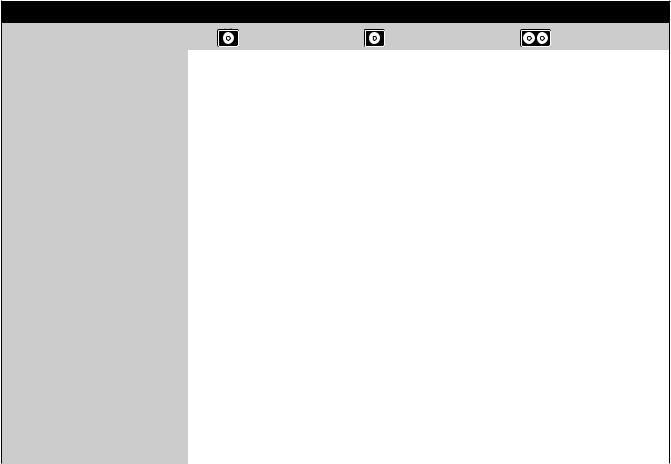
Specifications
POWERCAB SPECIFICATIONS
Features |
Powercab 112 |
+ |
Powercab 112 Plus |
+ |
Powercab 212 Plus |
|
|
|
|||||
Wattage |
250W RMS |
250W RMS |
500W RMS Total, Stereo Amplifier |
|||
Speaker Size |
(1x) 12" Mono |
(1x) 12" Mono |
(2x) 12" Stereo/Dual Mono |
|||
Speaker Type |
Ceramic Coaxial Custom by |
Ceramic Coaxial Custom by |
Neodymium Coaxial Custom by |
|||
Eminence® |
Eminence |
Eminence |
|
|||
Compression Driver |
(1x) Celestion® CDX 1-1010 |
(1x) Celestion CDX 1-1010 |
(2x) Celestion CDX 1-1010 |
|||
Frequency Response |
70Hz – 20kHz |
70Hz – 20kHz |
70Hz – 20kHz |
|||
Porting |
Front |
Front |
|
Rear |
|
|
Calculated Maximum Output |
125dB (C) SPL @ 1m |
125dB (C) SPL @ 1m |
131dB (C) SPL @ 1m |
|||
XLR Direct Outs |
1 (Mono) |
1 (Mono) |
2 (Stereo) |
|
||
Combination Input Jacks |
1 |
2 |
|
2 |
|
|
L6 LINK™ / AES/EBU |
No |
Input and Output |
Input and Output |
|||
USB Audio Interface |
No |
Yes |
|
Yes |
|
|
User Presets |
No |
Yes (128) |
Yes (128) |
|
||
Display |
No |
2" LCD |
|
2" LCD |
|
|
Speaker Models |
6 |
6 (+6 more with firmware v2.0) |
12 |
|
||
User Impulse Response Support |
No |
Yes (48kHz, 24-bit, Mono, |
Yes (48kHz, 24-bit, 2048-sample |
|||
|
2048-sample) |
Mono, 1024-sample Stereo) |
||||
|
|
|||||
MIDI I/O |
No |
Yes |
|
Yes |
|
|
Kick Stands |
Yes |
Yes |
|
Yes |
|
|
Weight |
33 lb, 4 oz (15.08 kg) |
35 lb, 8 oz (16.10 kg) |
47 lb, 10 oz (21.59 kg) |
|||
Dimensions |
22.3 x 18.2 x 12 (in) |
22.3 x 18.2 x 12 (in) |
28 x 21.1 x 12 (in) |
|||
567 x 462 x 305 (mm) |
567 x 462 x 305 (mm) |
711 x 537 x 305 (mm) |
||||
|
||||||
3
Overview
Congratulations on your purchase of the Line 6® Powercab® active guitar speaker system. This Powercab Family Pilot's Guide contains details of the Powercab system's features and functionality.
The Powercab is a first-of-its-kind, powered speaker unit, designed specifically for users of guitar amp modelers that desire a compact, lightweight amplification solution. This system provides either a flat response or the sound and feel of a traditional guitar cab. It is also designed to be intuitive and easy to setup and operate - whether you're on stage or in the studio.
Package includes: Powercab 112, Powercab 112 Plus, or Powercab 212 Plus, IEC power cable, Pilot's Guide, and amp-top Quick Start Guide.
Background
Typically, users of modeling gear have two choices when it comes to amplifying their signal while playing live or in the studio; plug into a traditional amplifier and utilize their modeler primarily for effects, or use speaker cabinet emulation and play through full-range monitor speakers. While this latter option may be simpler and provide a more direct translation to a recording or the front-of-house PA, it can often sound more like a recording, and lack the feel and response of standing in front of, and playing through, a traditional amplifier "in the room." The
Powercab family of products aim to bridge this gap by allowing the user to choose which method they prefer depending on their needs.
Speakers
The Powercab family of products are active speaker cabinets with internal power amplifiers designed to faithfully reproduce a modeled guitar signal chain. Each speaker is comprised of a 12" low frequency driver, with a 1" high frequency compression driver mounted in a coaxial configuration. This speaker system has been carefully engineered with a very distinct concept in mind; to be very loud and consistent like a PA, but also provide the faster, mid-focused transient response and natural breakup of a guitar speaker. To achieve this goal, we've specified a custom driver, with components built by Eminence and Celestion to our exact specifications.
Amplifier
The Powercab family utilizes specially designed, Class D amplifiers. These amplifiers are designed specifically to provide the optimum wattage for the speakers to achieve the maximum throughput and efficiency. The passive cooling design means noisy cooling fans are not required, and there is no need for bulky heat sinks on the outside of the Powercab.
4

Features
Powercab 112 |
+ |
Powercab 112 Plus (also includes) |
+ |
Powercab 212 Plus (also includes) |
||
• 12" coaxial drivers, custom speakers |
|
• Additional combination Line Input |
• |
500W RMS total, stereo amplifier |
||
|
by Eminence®, designed by Line 6 |
|
• L6 LINK / AES In/Out |
• 131dB (C) SPL @ 1m |
||
• High frequency compression driver by |
|
• Daisy chain two units for stereo |
• Two 12" neodymium coaxial custom |
|||
• |
Celestion® CDX 1-1010 |
|
• |
configuration |
|
speakers by Eminence, designed by |
Full-Range, Flat-Response (FRFR) |
|
MIDI In/Out |
|
Line 6 |
||
|
Mode |
|
• |
128 User Presets |
• 2 high frequency compression drivers |
|
• 6 "real feel" guitar Speaker Modes |
|
• |
Bright, auto-dimming display |
|
by Celestion CDX 1-1010 |
|
• |
250W RMS |
|
• USB Audio Interface functionality |
• Blend two Speaker Models or two User |
||
• 125dB (C) SPL @ 1m |
|
|
(stereo, low latency) |
• |
IRs simultaneously |
|
• Combination Line Input (balanced, |
|
• Support for up to 128 User Impulse |
Ships with firmware version 2.0 for a |
|||
• |
1/4" TRS and XLR) |
|
|
Responses |
|
total of 12 Speaker Models |
XLR Line Output |
|
• 6 additional Speaker Models with |
|
|
||
• High Pass Filter switch |
|
|
firmware version 2.0 |
|
|
|
• |
Ground Lift switch |
|
|
|
|
|
5
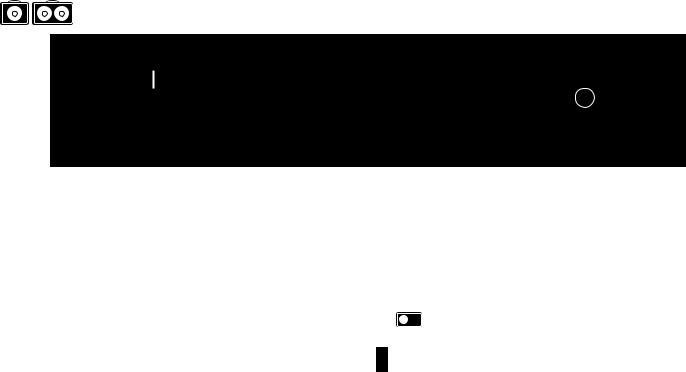
+ |
+ |
Powercab 112 Plus & 212 Plus - Top Panel Controls |
|
|||
|
|
|
||||
|
|
1 |
2 |
2 |
|
|
|
|
|
|
|
|
7 |
|
|
|
|
|
4 |
6 |
|
|
1 |
|
3 |
|
5 |
|
|
|
|
STEREO ACTIVE GUITAR SPEAKER SYSTEM |
||
|
|
|
|
|
|
|
1.VOLUME Knob - Controls the output level of the power amp to the speaker system. Center position is 6dB down from maximum output.
2.Signal LEDs - Indicate the overall level of the sound as it is processed through the system. Green indicates the presence of an input signal, yellow indicates that it is approaching the upper limit, and red indicates clipping. If you encounter clipping, try turning down the level of the source device (e.g., your amp modeling device). When the signal LED(s) turn yellow, the Powercab speaker system will have the most realistic non-linear natural breakup characteristics.
NOTE: Powercab 112 Plus has one signal LED, while Powercab 212 Plus has two signal LEDs.
3.HOME Button - If you ever get lost, press this button to return to the main Home screen, or press and hold it for 2 seconds to enter the Global Settings. See "Global Settings" on page 17.
4.Backlit Display - This backlit display shows the current preset on its Home screen. It can also display the Preset Editing and Global Settings screens. The display backlight will dim automatically after a short period of inactivity.
5.SAVE Button - Once you've modified the settings of a given preset, press Save to confirm the changes, re-name, or copy it to a new preset location.
6.SELECT Knob - This is the main control for changing presets or their parameter values. From the Home screen, turn this knob to cycle through the presets. Press to select and turn to edit the value of the currently highlighted parameter.
7.LED Ring - This ring indicates the "Color" parameter assigned to the current preset for easy identification.
+ 
 Powercab 212 Plus allows you to select up to two LED colors, representing Speaker 1 and Speaker 2.
Powercab 212 Plus allows you to select up to two LED colors, representing Speaker 1 and Speaker 2.
 TIP: Assign different colors for userpresets to see them from afar.
TIP: Assign different colors for userpresets to see them from afar.  The LED ring will dim automatically after a short period of inactivity.
The LED ring will dim automatically after a short period of inactivity.
6
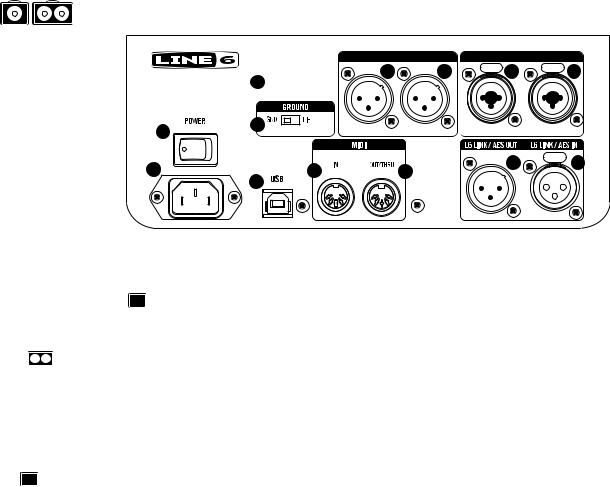
+ |
+ |
Powercab 112 Plus & 212 Plus - Rear Panel Controls |
|
|
|
|
||
|
|
|
|
|
|
|||
|
|
|
OUTPUTS |
2 |
INPUTS |
1 |
|
|
|
|
|
RIGHT |
LEFT/MONO |
RIGHT/AUX LEFT/MONO |
|||
|
|
* |
12 |
13 |
PUSH |
14 |
PUSH |
15 |
|
|
10 |
|
|
|
|
|
|
|
|
8 |
11 |
|
|
|
|
|
|
|
|
|
|
|
|
|
|
|
|
9 |
17 |
18 |
|
19 |
PUSH |
20 |
|
|
|
|
|
|
|||
|
|
16 |
|
|
|
|
|
|
Powercab 212 Plus rear panel (112 Plus features differ slightly, as noted below)
8.POWER Switch - Turns the Powercab on or off.
9.AC In - Connect the included IEC power cable here.
10.*LOW CUT Switch - + Powercab 112 Plus only. Toggles the
Powercab 112 Plus only. Toggles the
80Hz Low Cut Filter on/off, useful for removing unwanted low end vibration (does not apply to the XLR or L6 LINK - AES/EBU Outputs' signals).
*+ 
 On Powercab 212 Plus, access the Low Cut feature within
On Powercab 212 Plus, access the Low Cut feature within
the Global Settings.
11.GROUND GND/LIFT Switch - Controls whether the ground circuit is lifted for the XLR Output jacks. Can be useful for identifying ground loops, which can cause unwanted hum.
12.& 13. XLR Output Jacks - Connect to a mixer's input. The output level is switchable between Line Level (+13dBu) or Mic Level (~0.0dBu) - see "Global Settings" on page 17.
+ Powercab 112 Plus includes only a single XLR Output jack.
Powercab 112 Plus includes only a single XLR Output jack.
NOTE: XLR Outputs are not affected by 48V phantom power.
14.& 15. Combo Input Jacks - Connect the line level output(s) of your amp modeler to these balanced 1/4" TRS/XLR inputs (e.g., Line 6 Helix® or POD® devices, etc.). A Helix device should be set to Line Level. A POD® HD device should be set to +4dB. "Amp-in-a-box" type preamp pedals may require additional boosting to achieve the appropriate line level for these inputs (maximum +13dBu).
16.USB-B Jack - Connect to a Mac or PC to use the Powercab Edit software to load IRs, customize, backup & restore all presets, or to use the Line 6 Updater software. Both are available free from line6.com/software/.
17.& 18. MIDI IN, OUT/THRU Jacks - Connect to your MIDI gear for sending and receiving MIDI program change and continuous controller messages. Connect a second Powercab Plus to send patch changes to both units.
7
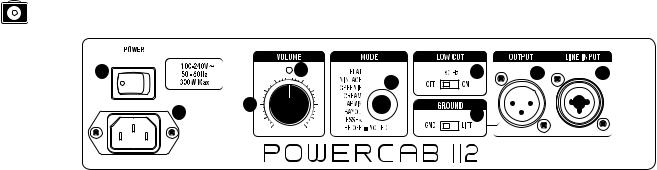
19. L6 LINK, AES/EBU OUT- Connect one Powercab Plus to another |
20. L6 LINK, AES/EBU IN - L6 LINK provides easy digital audio |
||||
Powercab Plus to automatically configure them as a stereo pair. See |
connectivity and remote control capability between Helix and |
||||
page 23 for details. |
|
|
Powercab Plus devices. Alternatively, digitally connect your amp |
||
|
|
|
modeler that supports AES using an AES/EBU (110Ω XLR) cable. |
||
|
|
|
See page 23 for details. |
|
|
Powercab 112 - Rear Panel Controls |
|
|
|
|
|
1 |
|
4 |
6 |
8 |
9 |
|
|
|
5 |
|
|
2 |
3 |
|
7 |
|
|
|
|
|
|
||
1.POWER Switch - Turns the Powercab 112 on or off.
2.AC In - Connect the included IEC power cable here.
3.VOLUME Knob - Controls the output of the power amp to the speaker system. 12 o'clock is -6dB from maximum.
4.Signal LED - Bright green indicates the presence of an input signal, yellow indicates that it is approaching the limit of the unit's output capabilities, and red indicates digital clipping. If you encounter clipping, try turning down the level of the source device (e.g., your amp modeling device). When the signal LED turns yellow, the speaker in Powercab will have the most realistic non-linear breakup characteristics.
5.MODE Button and LED Ring - Push the button to cycle through different Speaker Modes. The button's LED color indicates the
Speaker Mode in use. See "Preset Parameters" on page 12. NOTE: HF OFF is equivalent to the Natural speaker model.
6.LOW CUT Switch - Toggles the 80Hz Low Cut Filter on/off, useful for removing unwanted low end vibration (does not apply to the XLR Out).
7.GROUND GND/LIFT Switch - Controls whether the ground circuit is lifted for the XLR Output jack. Can be useful for identifying ground loops, which can cause unwanted hum.
8.XLR Output Jack - Connect to an analog mixer's input. The output is mic level, with a maximum of 0.0dBu.
NOTE: This XLR Output is not affected by 48V phantom power.
9.Combo Input Jack - Connect the line level output of your amp modeler to this balanced 1/4" TRS/XLR input (e.g., Line 6 Helix or POD device, etc.). Helix should be set to Line Level. POD HD should be set to +4dB. "Amp-in-a-box" type preamp pedals may require additional boosting to achieve the appropriate line level for these inputs (maximum +13dBu).
8
