KROHNE IFC-300 User Manual

|
© KROHNE 05/2006 |
7025942100 |
|
|
|
|
|
|
|
|
|
|
|
|
|||
|
|
|
|
|
|
|
|
|
|
|
|
|
|
|
|
|
|
|
|
|
|
|
|
|
|
|
|
|
|
|
|
|
|
|
|
Supplementary
Installation and Operating
Instructions
Optiflux IFC300 Converter
with HART Interface
•HART/Field Communicator 275/375
•Asset Management Solutions (AMS)
•Process Device Manager (PDM)
•Field Device Tool/Device Type Manager (FDT/DTM)
KROHNE Messtechnik GmbH & Co. KG · Ludwig-Krohne-Str. 5 D-47058 Duisburg |
1/20 |
Tel.: 0203-301 0 Fax: 0203-301 389 · e-mail: krohne@krohne.de |
|

Supplementary Installation and Operating Instructions IFC 300 HART
HC275, FC375, AMS, PDM, FDT DTM
1 |
General Information |
3 |
|
2 |
IDs and Revision numbers |
5 |
|
3 |
HART Communicator 275 (HC275), Field Communicator 375 (FC375) |
6 |
|
|
3.1 |
Installation |
6 |
|
3.2 |
Operating |
6 |
4 |
Asset Management Solutions (AMS) |
6 |
|
|
4.1 |
Installation |
6 |
|
4.2 |
Operating |
6 |
5 |
Process Device Manager (PDM) |
7 |
|
|
5.1 |
Installation |
7 |
|
5.2 |
Operating |
7 |
6 |
Field Device Tool Device Type Manager (FDT DTM) |
7 |
|
|
6.1 |
Installation |
7 |
|
6.2 |
Operating |
7 |
KROHNE Messtechnik GmbH & Co. KG · Ludwig-Krohne-Str. 5 D-47058 Duisburg |
2/20 |
Tel.: 0203-301 0 Fax: 0203-301 389 · e-mail: krohne@krohne.de |
|
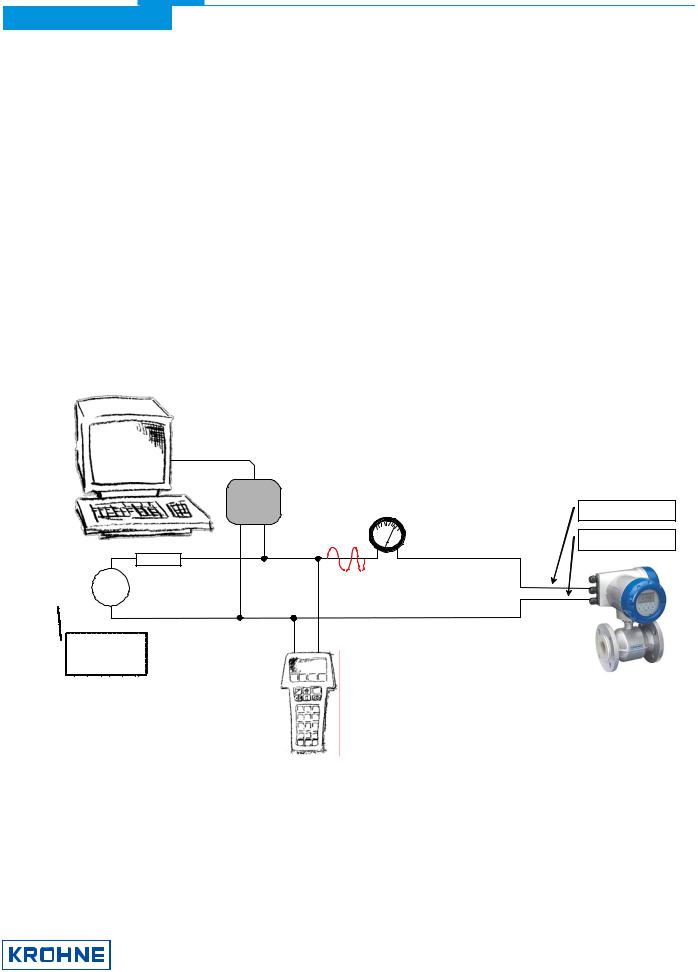
Supplementary Installation and Operating Instructions IFC 300 HART
HC275, FC375, AMS, PDM, FDT DTM
1 General Information
The IFC 300 is a “four-wire” transmitter with 4...20mA current output and HART® capability. Dependent on jumper setting and wiring the current output can operate as active or passive output.
General characteristics of the IFC 300 HART® interface:
•Multidrop Mode is supported
•Burst Mode is not supported
Electrical connection: Refer to section “Electrical connection: outputs and inputs” of the following manual:
• “Handbook IFC 300 signal converter” (KROHNE)
There are two ways of using the HART® communication:
a) As a point-to-point connection between the IFC 300 and the HART® master equipment. The instrument's current output may be active or passive.
Point-to-Point Analog/Digital Mode
Primary Master
|
HART |
|
Analog |
|
|
|
Modem |
|
Terminal A (C) |
||
|
|
|
|
||
|
|
HART |
4 |
mA 20 |
Terminal A- (C-) |
|
|
|
|
||
Power |
≥ 250 Ω |
|
|
|
4...20 mA |
|
|
|
|
||
Supply |
|
|
|
|
|
|
|
|
|
|
|
For slaves with |
|
|
|
|
IFC 300 |
passive current |
|
|
|
|
Addr. 0 |
output (2 wire)
Secondary Master
KROHNE Messtechnik GmbH & Co. KG · Ludwig-Krohne-Str. 5 D-47058 Duisburg |
3/20 |
Tel.: 0203-301 0 Fax: 0203-301 389 · e-mail: krohne@krohne.de |
|

Supplementary Installation and Operating Instructions IFC 300 HART
HC275, FC375, AMS, PDM, FDT DTM
b) As a multipoint connection (multidrop) with up to 15 devices (IFC 300 or other HART® equipment) in parallel. The instrument's current outputs must be passive.
Multidrop Mode
Primary Master
|
HART |
|
|
Modem |
|
|
HART |
|
Power |
≥ 250 Ω |
|
|
|
|
Supply |
|
Terminal A (C) |
|
|
Terminal A- (C-) |
|
4 mA |
4 mA |
|
|
. . . |
|
Secondary Master |
Up to 15 |
|
|
Slaves |
|
|
. . . |
|
IFC 300 |
IFC 300 |
|
Addr. > 0 |
Addr. > 0 |
|
(passive current output) |
(passive current output) |
KROHNE Messtechnik GmbH & Co. KG · Ludwig-Krohne-Str. 5 D-47058 Duisburg |
4/20 |
Tel.: 0203-301 0 Fax: 0203-301 389 · e-mail: krohne@krohne.de |
|
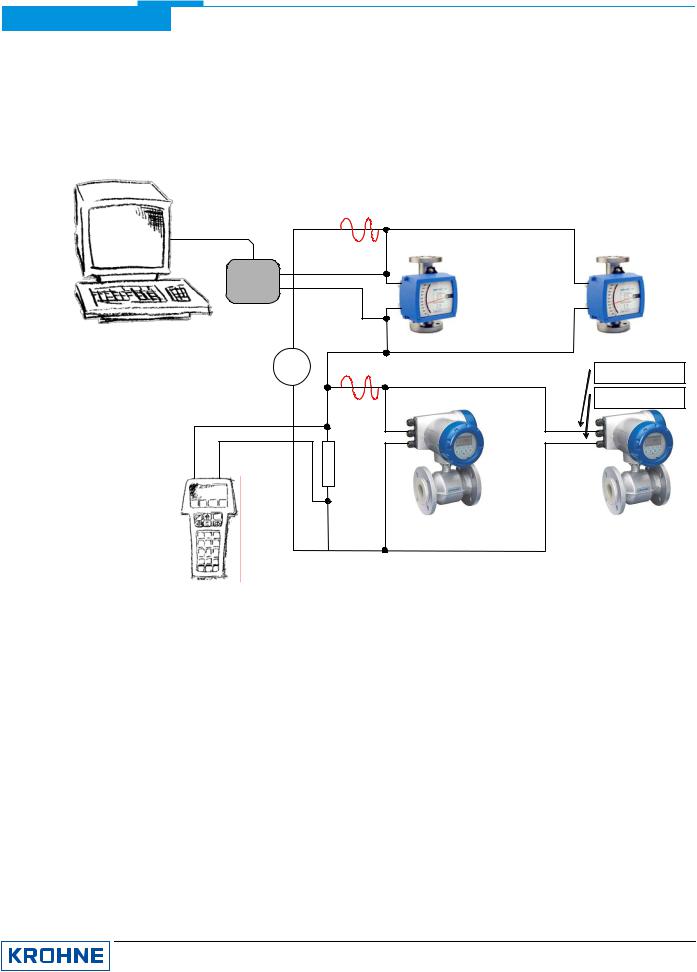
Supplementary Installation and Operating Instructions IFC 300 HART
HC275, FC375, AMS, PDM, FDT DTM
In case that the IFC 300's current output shall work continuously active a 'third wire' is needed to properly connect it together with two-wire loop powered devices in the same network.
Multidrop Mode (‘three-wire’)
(Connecting two-wire and four-wire devices in the same network)
Primary Master |
HART |
|
|
|
|
||
|
4 mA |
4 mA |
|
HART |
|
two-wire |
|
Modem |
|
loop powered |
|
|
|
devices |
|
|
|
. . . |
|
|
Addr. > 0 |
Addr. > 0 |
|
Power |
HART |
Terminal A (C) |
|
Supply |
|||
|
|||
|
4 mA |
4 mA Terminal A- (C-) |
|
|
|
four-wire |
|
|
|
active |
|
|
|
source |
|
|
≥ 250 Ω |
devices |
|
|
|
||
Secondary Master |
|
. . . |
|
|
IFC 300 |
||
|
Addr. > 0 |
IFC 300 |
|
|
Addr. > 0 |
||
|
|
2 IDs and Revision numbers
The HART Device Descriptions described in this document have the following IDs and revision numbers:
Manufacturer ID: |
69 (0x45) |
Device Type: |
227 (0xE3) |
Device Revision: |
1 |
DD Revision: |
2 |
HART Universal Revision: |
5 |
HC 275 OS Revision: |
≥ 4.9 |
FC 375 System SW Rev.: |
≥ 1.8 |
AMS Version: |
≥ 6.0 |
PDM Version: |
≥ 5.2 |
FDT Version: |
≥ 1.2 |
For information about Transmitter Revisions and related Device Descriptions refer to the KROHNE HART Device List.
KROHNE Messtechnik GmbH & Co. KG · Ludwig-Krohne-Str. 5 D-47058 Duisburg |
5/20 |
Tel.: 0203-301 0 Fax: 0203-301 389 · e-mail: krohne@krohne.de |
|

Supplementary Installation and Operating Instructions IFC 300 HART
HC275, FC375, AMS, PDM, FDT DTM
3 HART Communicator 275 (HC275), Field Communicator 375 (FC375)
3.1 Installation
The IFC 300 HART Device Description has to be installed on the HC275 and FC375 respectively. Otherwise the user will work with the instrument as a generic one thus loosing opportunity for entire instrument control.
For installing DDs on the HC275 a ‘HART Communicator Module Programmer’ is needed (see details in the ‘Module Programmer User’s Guide’).
For installing DDs on the FC375 the ‘Easy Upgrade Programming Utility’ is needed and the FC375 must have a System Card with ‘Easy Upgrade’ option (see details in the ‘375 Field Communicator User’s Manual’).
3.2 Operating
Refer to the IFC 300 Menu Tree HC275 / FC375 (Attachment A).
The IFC 300 operation via HC275 / FC375 is made quite close to the manual instrument control via keypad with the restriction that parameters of the device's "service" menu are not supported and simulation is possible only for current outputs. The online help of each parameter contains its function number as a reference to the device’s local display and the “Handbook”.
Parameter protection for custody transfer is the same as on the device's local display. Other specific protection mechanisms like "password quick setup" and "password setup" are not supported via HART.
The set of parameters of the HC275 “standard configuration” is only a partial set. However the HC275 “full configuration” contains a complete set of supported parameters. Both types of configurations can be transferred to AMS.
The FC375 always creates a “full” configuration for interaction with AMS. Still the FC375 considers only a partial parameter set (like the HC275 “standard configuration”) when sending it to a device.
4 Asset Management Solutions (AMS)
4.1 Installation
If the IFC 300 Device Description is not already installed on the AMS System a so called Installation Kit IFC 300 HART AMS is needed (available as download from KROHNE ‘Download Centre’ on the internet or on floppy disk / CD-ROM from KROHNE).
For installing the DD with the Installation Kit refer to the “AMS Intelligent Device Manager Books Online" section
"Basic AMS Functionality /Device Configurations / Installing Device Types / Procedures /Install device types from media”. Please read also the “readme.txt”, which is also contained in the Installation Kit.
4.2 Operating
Refer to the IFC 300 Menu Tree AMS (Attachment B).
Due to AMS requirements and conventions the IFC 300 operation differs to some extent from operation with HC275 / FC375 and via local keypad. Furthermore parameters of the device's "service" menu are not supported and simulation is possible only for current outputs. The online help of each parameter contains its function number as a reference to the device’s local display and the “Handbook”.
Parameter protection for custody transfer is the same as on the device's local display. Other specific protection mechanisms like "password quick setup" and "password setup" are not supported via HART.
KROHNE Messtechnik GmbH & Co. KG · Ludwig-Krohne-Str. 5 D-47058 Duisburg |
6/20 |
Tel.: 0203-301 0 Fax: 0203-301 389 · e-mail: krohne@krohne.de |
|
