KROHNE OPTIWAVE-5200C User Manual
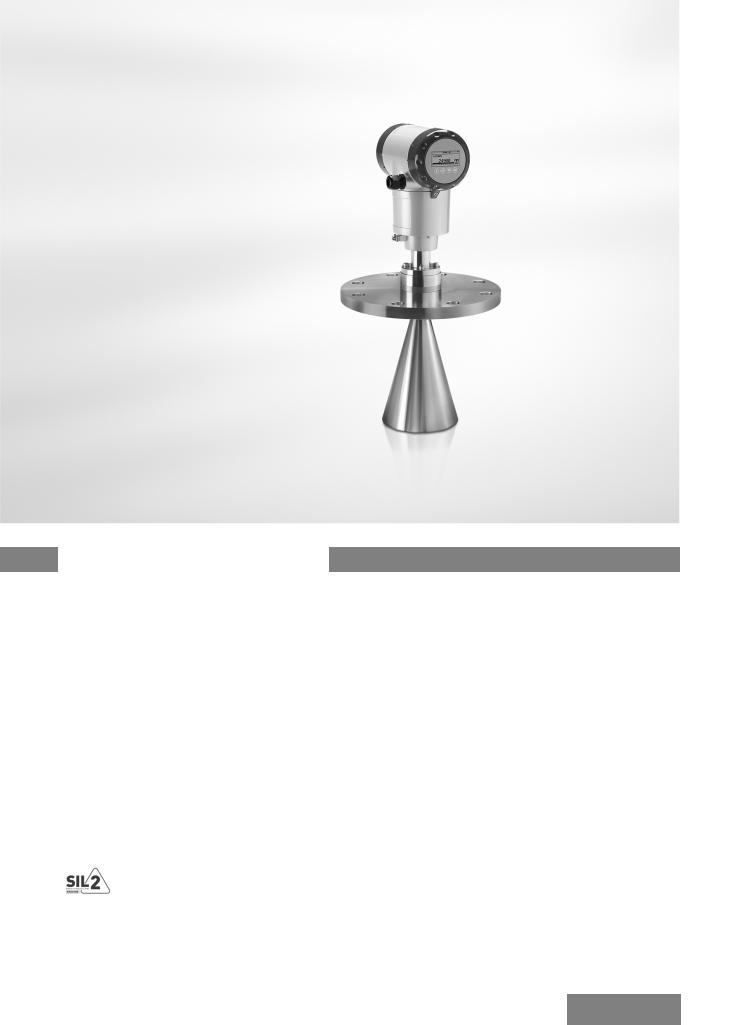
OPTIWAVE 5200 C |
Supplementary instructions |
|
2-wire / 10 GHz Radar (FMCW) Level Meter
Safety manual
© KROHNE 02/2013 - 4001906202 - AD SIL OPTIWAVE 5200 R02 en

|
CONTENTS |
OPTIWAVE 5200 C |
|
|
|
||
|
|
|
|
1 |
Introduction |
4 |
||
|
|
|
|
|
|
1.1 |
Scope of the document..................................................................................................... |
4 |
|
|
1.2 |
Revision history ................................................................................................................ |
4 |
|
|
1.3 |
Device description ............................................................................................................ |
5 |
|
|
1.4 |
Related documentation .................................................................................................... |
5 |
|
|
1.5 |
Terms and definitions....................................................................................................... |
6 |
|
2 |
System description |
7 |
||
|
|
|
|
|
|
2.1 |
Peripheral equipment ...................................................................................................... |
7 |
|
|
2.2 |
Software for use with the device...................................................................................... |
7 |
|
3 |
Installation |
8 |
||
|
|
|
||
4 |
Electrical connection |
9 |
||
|
|
|
|
|
5 |
Start-up |
|
10 |
|
|
|
|
|
|
|
5.1 |
General notes ................................................................................................................. |
10 |
|
|
5.2 |
Device parameters ......................................................................................................... |
10 |
|
6 |
Specification of safety function |
11 |
||
|
|
|
|
|
|
6.1 |
Preliminary requirements.............................................................................................. |
11 |
|
|
6.2 |
Safety function definition................................................................................................ |
11 |
|
|
6.2.1 General notes........................................................................................................................ |
11 |
||
|
6.2.2 |
Limits of application.............................................................................................................. |
11 |
|
|
6.2.3 |
Safety function characteristics ............................................................................................. |
12 |
|
7 |
Operation |
|
13 |
|
|
|
|
|
|
|
7.1 |
Conditions of use ............................................................................................................ |
13 |
|
|
7.2 |
Failure state ................................................................................................................... |
13 |
|
|
7.3 |
Operation mode .............................................................................................................. |
14 |
|
|
7.4 |
Error conditions.............................................................................................................. |
15 |
|
|
7.5 |
User parameters ............................................................................................................ |
16 |
|
|
7.5.1 Limits for supervisor menu functions related to antenna configuration ............................ |
16 |
||
|
7.5.2 Limits for supervisor menu functions related to device configuration ............................... |
17 |
||
8 |
Service |
|
20 |
|
|
|
|
|
|
|
8.1 |
Periodic maintenance..................................................................................................... |
20 |
|
|
8.2 |
Keep the device clean..................................................................................................... |
20 |
|
|
8.3 |
Availability of services .................................................................................................... |
20 |
|
|
8.4 |
Proof tests ...................................................................................................................... |
20 |
|
2 |
www.krohne.com |
02/2013 - 4001906202 - AD SIL OPTIWAVE 5200 R02 en |
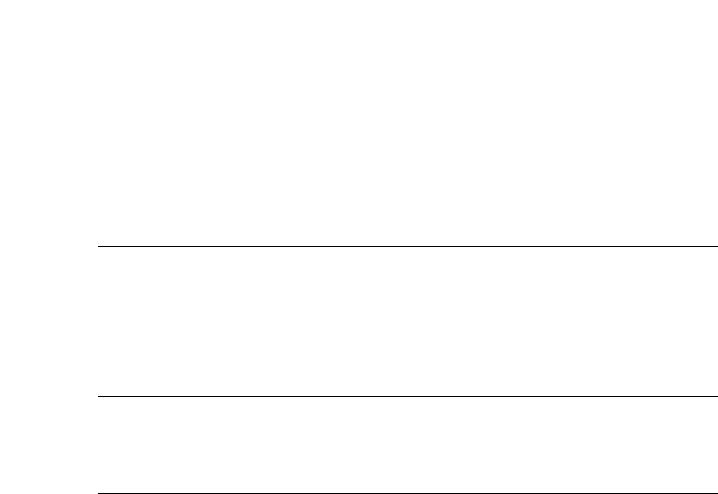
|
|
CONTENTS |
|
|
OPTIWAVE 5200 C |
|
|
|
|
|
|
8.5 |
Calibration procedure .................................................................................................... |
23 |
8.5.1 General notes........................................................................................................................ |
23 |
|
8.5.2 Current output check............................................................................................................ |
24 |
|
8.5.3 Measuring range check (in process conditions) .................................................................. |
25 |
|
8.6 |
Troubleshooting.............................................................................................................. |
26 |
8.7 |
Returning the device to the manufacturer..................................................................... |
26 |
8.7.1 General information.............................................................................................................. |
26 |
|
8.7.2 Form (for copying) to accompany a returned device............................................................ |
27 |
|
9 Technical data |
28 |
|
9.1 |
General notes ................................................................................................................. |
28 |
9.2 |
Assumptions ................................................................................................................... |
28 |
9.3 |
Characteristics for the device safety function ............................................................... |
29 |
9.4 |
SIL-specific technical data ............................................................................................. |
29 |
9.5 |
Support for SIL-approved devices.................................................................................. |
31 |
10 Appendix |
32 |
|
10.1 Start-up report ............................................................................................................. |
32 |
|
10.2 Proof test report form (for copying) ............................................................................. |
33 |
|
11 Notes |
34 |
|
02/2013 - 4001906202 - AD SIL OPTIWAVE 5200 R02 en |
www.krohne.com |
3 |
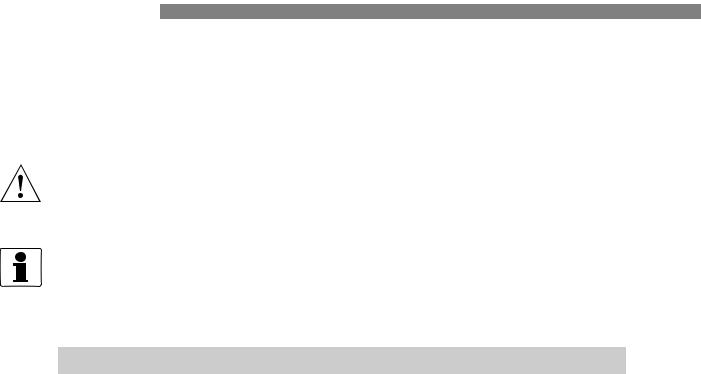
1 INTRODUCTION
1.1 Scope of the document
OPTIWAVE 5200 C 
This document supplies functional safety data about the device. This data agrees with the IEC 61508 standard.
WARNING!
The data in this supplement only contains the data applicable to the SIL approval. The technical data for the standard version in the handbook (document [N1]) shall be valid in its current version, provided that it is not rendered invalid or replaced by this supplement.
INFORMATION!
Installation, commissioning and maintenance may only be carried out by approved personnel.
1.2 Revision history
Edition |
Date |
Description |
|
|
|
1 |
January 31, 2013 |
First issue. |
|
|
|
2 |
February 25, 2013 |
Firmware version (converter) changes from 1.00.05 to 1.00.06. |
|
|
|
4 |
www.krohne.com |
02/2013 - 4001906202 - AD SIL OPTIWAVE 5200 R02 en |

|
|
INTRODUCTION 1 |
|
OPTIWAVE 5200 C |
|
|
|
|
1.3 Device description
This device is a 2-wire level transmitter that uses FMCW (Frequency Modulated Continuous Wave) / Radar technology. Radar is a non-contact technology. It measures the distance, level, mass, volume, flow rate and reflection of liquids, pastes and slurries .It is particularly suitable for the level measurement of corrosive and viscous products.
Measurements are given through a 4...20 mA current output and can be displayed via a DTM (device type manager) for remote communication or an integrated display screen with wizarddriven set-up and online help functions. Only the 4...20 mA current output is used as the safety function.
INFORMATION!
The manufacturer designed and developed the device for safety integrity level (SIL) 2.
Data for the SIL approval is not taken from field experience (i.e. it is not “proven in use”) because this method can give unrealistic data if assumptions are too optimistic.
When the device detects a measurement error, it supplies an output current less than 3.6 mA. Although the device can be set to a high error value (≥ 21 mA), some hardware failures can cause the device to give a low error value (≤ 3.6 mA). For more data, refer to Limits for supervisor menu functions related to device configuration on page 17 (2.4.2 RANGE I).
Refer also to "Device description" in the handbook (document [N1]).
1.4 Related documentation
[N1] |
OPTIWAVE 5200 Handbook |
[N2] |
IEC 61508-1 to 7:2010 Functional safety of electrical / electronic / programmable |
|
electronic safety-related systems |
[N3] |
NAMUR Recommendation NE 043 Standardization of the Signal Level for the Failure |
|
Information of Digital Transmitters |
[N4] |
NAMUR Recommendation NE 053 Software of Field Devices and Signal Processing |
|
Devices with Digital Electronics |
[N5] |
OPTIWAVE 5200 Supplementary Instructions for ATEX applications |
02/2013 - 4001906202 - AD SIL OPTIWAVE 5200 R02 en |
www.krohne.com |
5 |

1 INTRODUCTION |
OPTIWAVE 5200 C |
|
||
1.5 Terms and definitions |
|
|||
|
|
|
|
|
|
DCD |
Diagnostic Coverage of dangerous failures |
|
|
|
Firmware |
Software embedded in the device. |
|
|
|
|
|
|
|
|
FIT |
Failure In Time (1×10-9 failures per hour) |
|
|
|
FMCW |
Frequency-Modulated Continous-Wave. The measuring principle. For more |
|
|
|
|
data, refer to “Technical Data” in the handbook (document [N1]). |
|
|
|
FMEDA |
Failure Modes, Effects and Diagnostics Analysis |
|
|
|
|
|
|
|
|
HFT |
Hardware Fault Tolerance |
|
|
|
|
|
|
|
|
High demand or |
Where the frequency of demands for operation made on a safety-related system |
|
|
|
continuous mode |
is greater than one time per year |
|
|
|
|
|
|
|
|
I/O |
Input / output |
|
|
|
|
|
|
|
|
λDD |
Rate for dangerous detected failure |
|
|
|
λDU |
Rate for dangerous undetected failure |
|
|
|
λSD |
Rate for safe detected failure |
|
|
|
λSU |
Rate for safe undetected failure |
|
|
|
Low demand mode |
Where the frequency of demands for operation made on a safety-related system |
|
|
|
|
is no greater than one time per year |
|
|
|
|
|
|
|
|
MTBF |
Mean Time Between Failures |
|
|
|
|
|
|
|
|
MTTF |
Mean Time To Failure |
|
|
|
|
|
|
|
|
MTTR |
Mean Time To Recovery |
|
|
|
|
|
|
|
|
PFDAVG |
Average Probability of Failure on Demand |
|
|
|
PFH |
Probability of a dangerous Failure per Hour |
|
|
|
|
|
|
|
|
SFF |
Safe Failure Fraction |
|
|
|
|
|
|
|
|
SIL |
Safety Integrity Level |
|
|
|
|
|
|
|
|
SIS |
Safety Integrated System |
|
|
|
|
|
|
|
|
TBF |
Tank bottom following. A device measurement mode. For more data, refer to |
|
|
|
|
“Technical Data” in the handbook (document [N1]). |
|
|
|
Type A system |
"Non-complex" system (all failure modes are well defined). For more data, refer |
|
|
|
|
to subsection 7.4.3.1.2 of IEC 61508-2. |
|
|
|
Type B system |
"Complex" system (all failure modes are not well defined). For more data, refer |
|
|
|
|
to subsection 7.4.3.1.2 of IEC 61508-2. |
|
|
|
T[Proof] |
Proof Test Interval |
|
|
|
|
|
|
|
|
T[Repair] |
Time to Repair |
|
|
|
|
|
|
|
|
T[Test] |
Internal Diagnostics Test Interval |
|
|
|
|
|
|
|
|
1oo1 |
1 out of 1 channel architecture (single architecture performs the safety function) |
|
|
|
|
|
|
|
|
1oo1D |
1 out of 1 channel architecture with diagnostics |
|
|
|
|
|
|
|
6 |
www.krohne.com |
02/2013 - 4001906202 - AD SIL OPTIWAVE 5200 R02 en |

|
|
SYSTEM DESCRIPTION 2 |
|
OPTIWAVE 5200 C |
|
|
|
|
2.1 Peripheral equipment
You can use the device with the equipment that follows:
•A logic solver that can read 4...20 mA current input and low error alarm signals
•A PC or workstation (this is used only to change parameters)
•A HART® Handheld Controller (this is used only to change parameters)
For more data, refer to "Start-up" in the handbook (document [N1]).
2.2 Software for use with the device
You can change device parameters with the software that follows:
•PACTware™
•AMS™ Device Manager
For more data, refer to "Start-up" in the handbook (document [N1]).
02/2013 - 4001906202 - AD SIL OPTIWAVE 5200 R02 en |
www.krohne.com |
7 |

3 INSTALLATION |
OPTIWAVE 5200 C |
|
WARNING!
If the device is to agree with the requirements for functional safety given in IEC 61508, you must obey the installation instructions given in the handbook (document [N1]). The device must be installed by approved personnel.
If the device is delivered with an antenna extension, antennas for stilling wells (DN80, DN100, DN150 and DN200 Metallic Horn antennas) or the Wave Guide antenna, refer to the "Installation" and "Operation" chapters in the handbook. Make sure that the values for menu items 2.3.5 STILLWELL D., 2.3.6 STILLWELL H. and 2.3.7 ANTENNA.EXT are correct.
Calibrate the device to make sure that the safety function operates correctly if:
•the device was delivered without an antenna, or
•the device is delivered with an antenna extension, antenna types for stilling wells (DN80, DN100, DN150 and DN200 Metallic Horn antennas) or the Wave-Guide antenna
This maintenance task must be done and recorded by approved personnel. For more data, refer to Calibration procedure on page 23.
For more data, refer to "Installation" in the handbook (document [N1]).
8 |
www.krohne.com |
02/2013 - 4001906202 - AD SIL OPTIWAVE 5200 R02 en |
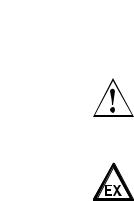
|
|
ELECTRICAL CONNECTION 4 |
|
OPTIWAVE 5200 C |
|
|
|
|
WARNING!
If the device is to agree with the requirements for functional safety given in IEC 61508, you must obey the electrical connection instructions given in the handbook (document [N1]). The device must be installed by approved personnel.
DANGER!
If the device is for use in potentially explosive atmospheres, you must obey the electrical connection instructions given in the supplementary instructions for ATEX applications (document [N5]). We recommend that you use a galvanically-isolated power supply.
If the device was delivered without an antenna, then calibrate the device to make sure that the safety function operates correctly. This maintenance task must be done and recorded by approved personnel. For more data, refer to Calibration procedure on page 23.
For more data, refer to “Electrical connection” in the handbook (document [N1]).
02/2013 - 4001906202 - AD SIL OPTIWAVE 5200 R02 en |
www.krohne.com |
9 |
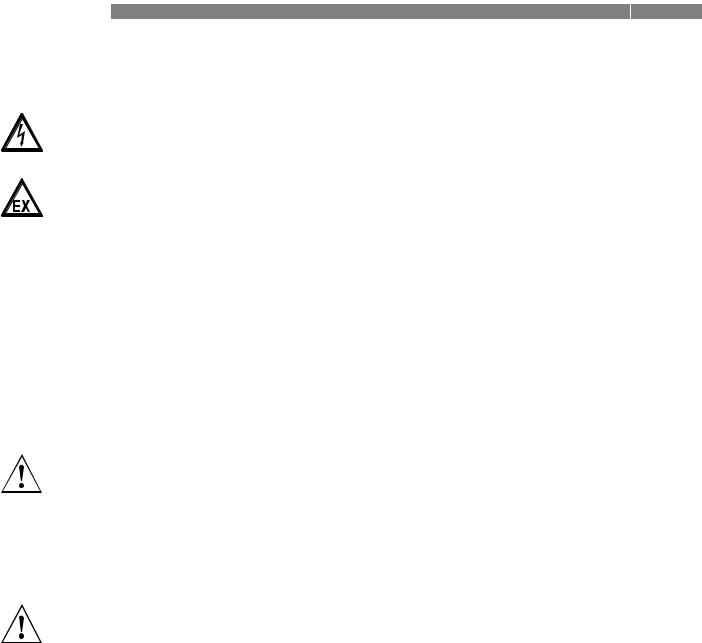
5 START-UP |
OPTIWAVE 5200 C |
|
5.1 General notes
DANGER!
Before you energize the device, make sure that the polarity and the supply voltage are correct.
DANGER!
Make sure that the device and the installation agree with the requirements of the Ex certificate of compliance. For more data, refer to the supplementary instructions for Ex approvals.
Do a check of the device and tank before you energize the device:
•Are all the wetted components (antenna, flange and gaskets) resistant to the product in the tank?
•Does the information on the signal converter nameplate agree with the operating data? Does the order code on the nameplate show the SIL option (xF50xxx1xxxxxx or xF50xxx5xxxxxx)?
•Are the process temperature and pressure in the limits for operation of the device?
•Did you correctly install the device on the tank?
•Do the electrical connections agree with the national electrical codes?
Complete the start-up report on page 32.
WARNING!
If the device was delivered without an antenna, then do a device calibration to make sure that the safety function operates correctly. For more data about the procedure, refer to Calibration procedure on page 23.
The manufacturer offers a range of services to support the customer. These services include repair, maintenance, technical support and training.
5.2 Device parameters
WARNING!
The device agrees with the data given in the customer order. If you change the configuration of the device after its delivery, the manufacturer does not accept responsibility for the incorrect configuration of the SIL-approved version of the device. Use device parameters that are applicable to the application, because conditions at the plant can have an effect on the functional saftey of the measuring system.
For more data about device configuration, refer to the "Start-up" and "Operation" chapters in the handbook (document [N1]). Also refer to User parameters on page 16.
10 |
www.krohne.com |
02/2013 - 4001906202 - AD SIL OPTIWAVE 5200 R02 en |

OPTIWAVE 5200 C
SPECIFICATION OF SAFETY FUNCTION 6
6.1 Preliminary requirements
WARNING!
The data in this supplement only contains the data applicable to the SIL approval. The technical data for the standard version in the handbook (document [N1]) shall be valid in its current version, provided that it is not rendered invalid or replaced by this supplement.
6.2 Safety function definition
6.2.1 General notes
The device contains a safety function that agrees with the standard (document [N2]). This safety function operates if there is a large difference between the level measurement and the level shown as a current output.
If the device senses that there is a difference of more than 2.5% between the level measurement and the level shown as a current output, then the current output changes to an error signal
(≤ 3.6 mA) in less than 30 seconds. The safety integrity level of this safety function is SIL2.
INFORMATION!
If menu item 2.4.5 ERROR DELAY = 0 s, then the current output changes to an error signal (≤ 3.6 mA) in less than 10 seconds. If menu item 2.4.5 ERROR DELAY is more than 0 seconds, then the current output changes to an error signal (≤ 3.6 mA) in 10 seconds + 2.4.5 ERROR DELAY.
6.2.2 Limits of application
This version of the device has the restrictions that follow:
•Distance is measured in Direct mode (only one product in the tank is permitted).
•Only the compact version (the signal converter is attached directly to the antenna) can be used.
•It is a 2-wire loop-powered device.
•Use DN80 and DN100 Metallic Horn antenna only in stilling wells as specified in the handbook (document [N1]).
For more data, refer to SIL-specific technical data on page 29.
02/2013 - 4001906202 - AD SIL OPTIWAVE 5200 R02 en |
www.krohne.com |
11 |
