HP SDCAB-0603 (PEZ) Manual

SDCAB-0603 (PEZ)
User Guide
Part number: xxxxxx-xxx
First edition: MM/YYYY

Legal notices
Never leverage legal and notice information. For the most current requirements, refer to HP Standard 004-0 Legal Notices for
Product Documentation, Promotional Materials, and Software and Media located at
http://standards.inet.cpqcorp.net/smc/hpstd/hpstds.htm
2
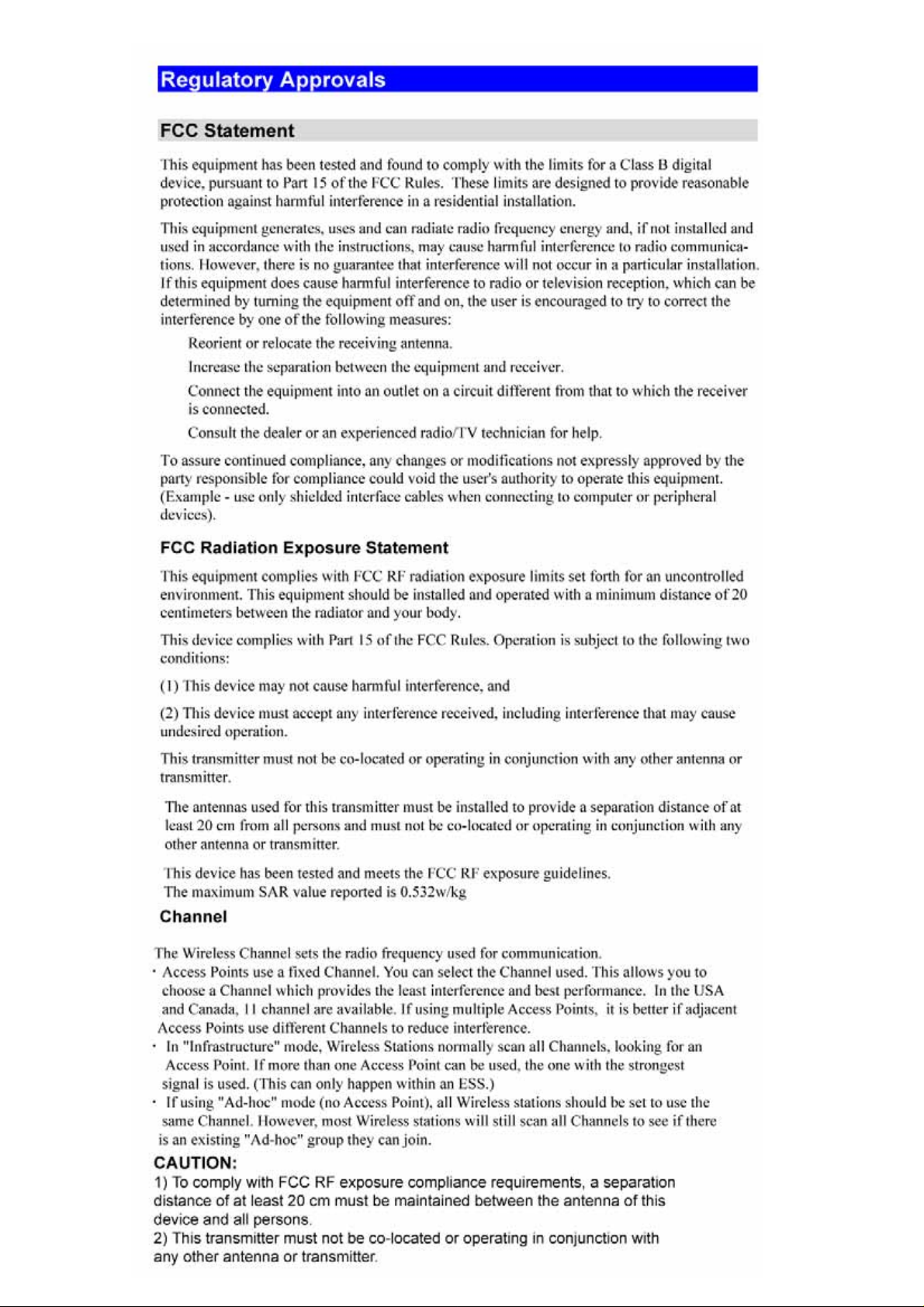

CANADA STATEMENT
Operation is subject to the following two conditions:
(1) this device may not cause interference and
(2) this device must accept any interference, including interference that may cause
undesired operation of the device
To prevent radio interference to the licensed service, this device is intended to be operated
indoors and away from windows to provide maximum shielding.
Note:
This device has been designed to operate with an antenna having a maximum gain of 2 dBi.
Antenna having a higher gain is strictly prohibited per regulations of I ndustry Canada. The
require antenna impedance is 50 ohms.
To reduce potential radio interference to other users, the antenna type and its gain should be
so chosen that the EIRP is not more than required for successful communication.

Contents
Revision history
Revision tables..........................................................................................................................................................4
1 Introduction
1-1 Package Contents .......................................................................................................................................5
1-2 Physical Details..............................................................................................................................................6
1-3 LED Table .......................................................................................................................................................7
1-4 Operating System.........................................................................................................................................7
1-5 List of Supported HP Devices ......................................................................................................................7
2 Physical Installation
2-1 Procedure...........................................................................................................................................................8
3 Software Installation
3-1 Installation Procedure.......................................................................................................................................9
3-2 WPS icon in the System Tray...........................................................................................................................12
3-3 Managing Print Jobs .......................................................................................................................................12
3-4 Using the HP Dire ct or.......................................................................................................................................12
4 Advanced Application
4-1 Overview...........................................................................................................................................................14
4-2 Advanced Configuration...............................................................................................................................14
4-3 User Installation ................................................................................................................................................18
4-3 WPS icon in the System Tray...........................................................................................................................21
5 Troubleshooting
5-1 Overview...........................................................................................................................................................22
5-2 General Pr oblems............................................................................................................................................22
6 Specification
6-1 WPS Specification............................................................................................................................................23
6-2 Wireless Dongle Specification........................................................................................................................23
Appendix A
Index
Contents 3

Revision history
Revision tables
Table 1 Revisions
Date Edition Revision
March 27, 2006 First Original Readme.doc released by Sercomm
Revision history
4 錯誤! 尚未定義樣式。
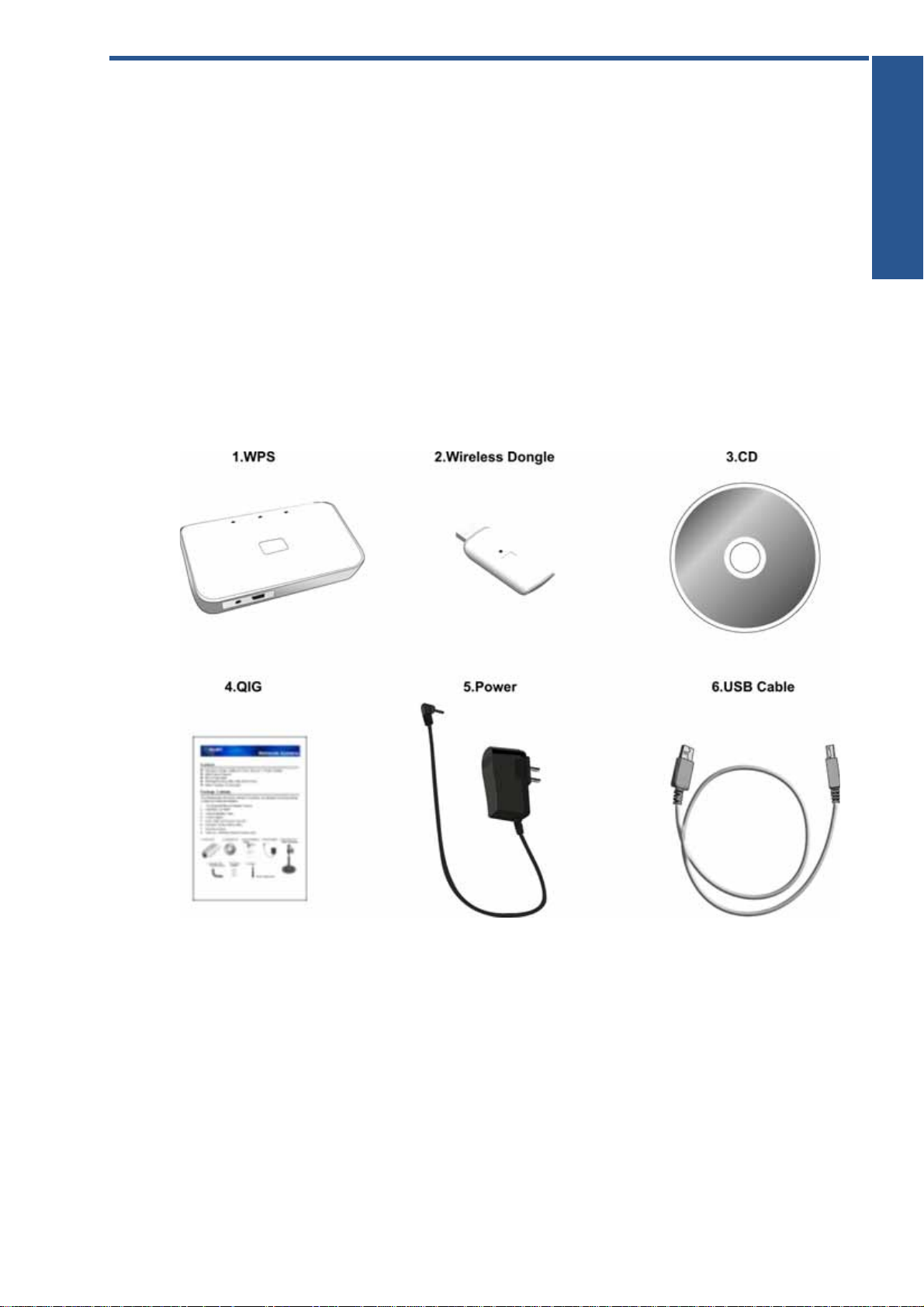
1 Introduction
Congratulations on the purchase of your WPS. Your WPS was designed to provide a simple and
efficient network printing and multi-function sol ution.
1-1 Package Contents
The WPS package contains the following items. If any item is missing, please contact your dealer
immediately.
• The WPS unit
• The Wireless Dongle unit
• One CD-ROM containing all support programs and this manual
• Quick installation guide
• Power Adapter (3.3V, 2A)
• USB Cable
Figure 1-1
Introduction
錯誤! 尚未定義樣式。 5

1-2 Physical Details
• WPS
Figure 1-2
• Wireless Dongle
Figure 1-3
6 錯誤! 尚未定義樣式。

1-3 LED Table
There are three (3) LED indicators on the top panel - Power (Green), 802.11G (Blue) and Attention
(Amber). The following table describes common situations and explains what the lights mean.
Table 1-1 LED Table
POWER (GREEN) 802.11G (BLUE) ATTENTION (Amber)
Power Off Off Off Off
Power On On Off Off
Device initialized On On Off
Data Transmission On Blinking Off
No MFP connected to USB
Port
FW Upgrade (data
transmission)
FW Upgrade (write to Flash) Blinking Off Off
On On/Blinking On
On Blinking Off
1-4 Operating System
The following operating systems are supported:
Introduction
• Windows XP Home/Professional Stock
• Windows XP Home/Professional SP2
• Windows XP Home/Professional SP1
• Windows 2000 Professional SP4
1-5 List of Supported HP Devices
HP AiOs for Home and Home Office:
PSC 1210, 1350, 1410, 1507, 1315, 1510, 1600, 1610, 2110, 2175, 2210, 2355, 2410, 2510.
Photosmart 2575, 2610, 3210, 2710, 3310.
Officejet 4110, 4125, 5110, 5510, 5610, 6110, 6210, 7210, 7310, 7410.
Photo printers:
Photosmart 145, 230, 245, 325, 375, 7260, 7350, 7550, 7660, 7850, 7960, 8050, 8250, 335, 385, 422, 475,
425, 428.
Deskjet printers:
Deskjet 3425, 3450, 3520, 3550, 3650, 3745, 3820, 3930, 3940, 3845, 5150, 5550, 5740, 5850, 6540, 6840,
9650, 9670.
錯誤! 尚未定義樣式。 7
