HP ScanJet Pro 3500 Datasheet
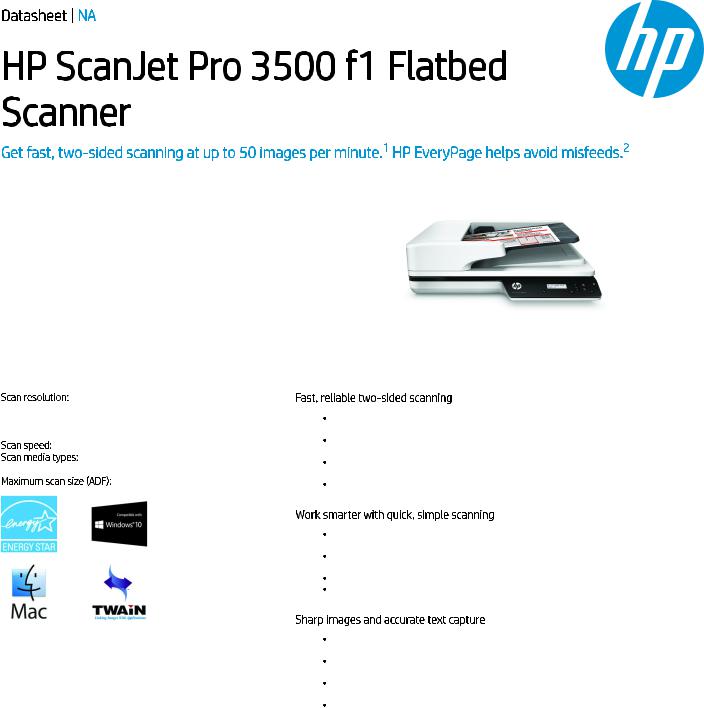
Datasheet | NA
HP ScanJet Pro 3500 f1 Flatbed
Scanner
Get fast, two-sided scanning at up to 50 images per minute.1 HP EveryPage helps avoid misfeeds.2
Get reliable, high-speed scanning for complex projects—this scanner can handle 3000 sheets per day. Scan both sides of the page at up to 50 images (25 pages) per minute.1 HP EveryPage helps avoid misfeeds and simplifies your workflow.2
Scan resolution: Up to 600 x 600 dpi (color and mono, ADF); Up to 1200 x 1200 dpi (color and mono, flatbed) Hadware; Up to 600 dpi (color and mono, ADF); Up to 1200 dpi (color and mono, flatbed) Optical
Scan speed: Up to 25 ppm/50 ipm
Scan media types: Paper (banner, inkjet, photo, plain), envelopes, labels, cards (greeting, index)
Maximum scan size (ADF): 8.5 x 122 in (216 x 3100 mm)
Fast, reliable two-sided scanning
Produce up to 50 images (25 pages) per minute1 with two-sided scanning. Reliably scan 3000 sheets per day.
Capture every page easily—even for stacks of mixed media—with HP EveryPage and an ultrasonic sensor.2
Scan documents up to 8.5 x 122 in (21.6 x 309.9 cm) through the ADF, and use the flatbed for bulky media.
Spend less time waiting—scans reach their destination at fast speeds with a USB 3.0 connection.
Work smarter with quick, simple scanning
Define scan profiles for common document types and scan to multiple destinations with HP Scan software.
Create one-button scan settings for recurring tasks and make selections using the LCD control panel.
Quickly share or archive scans directly to popular cloud destinations with HP Scan software. Scan directly into applications without opening another program with HP’s full-featured TWAIN driver.
Sharp images and accurate text capture
Accurately capture text from documents for easy editing with HP Scan and I.R.I.S. Readiris™ Pro OCR software.
Get sharp, true-to-life scans of documents, graphics, and photos with up to 1200 dpi resolution.
Book-edge scanning prevents distorted text, even near the spine of books and other bound materials.
Auto-imaging features in the included HP Scan software let you enhance images and delete blank pages.
1 Scan speeds of up to 50 ipm (25 ppm) measured at 300 dpi (black and white, grayscale, and color). Actual processing speeds may vary depending on scan resolution, network conditions, computer performance, and application software. 2 HP EveryPage is referred to as HP Precision Feed on HP ScanJet devices introduced prior to May 2013.
