HP PSC-500 User Manual
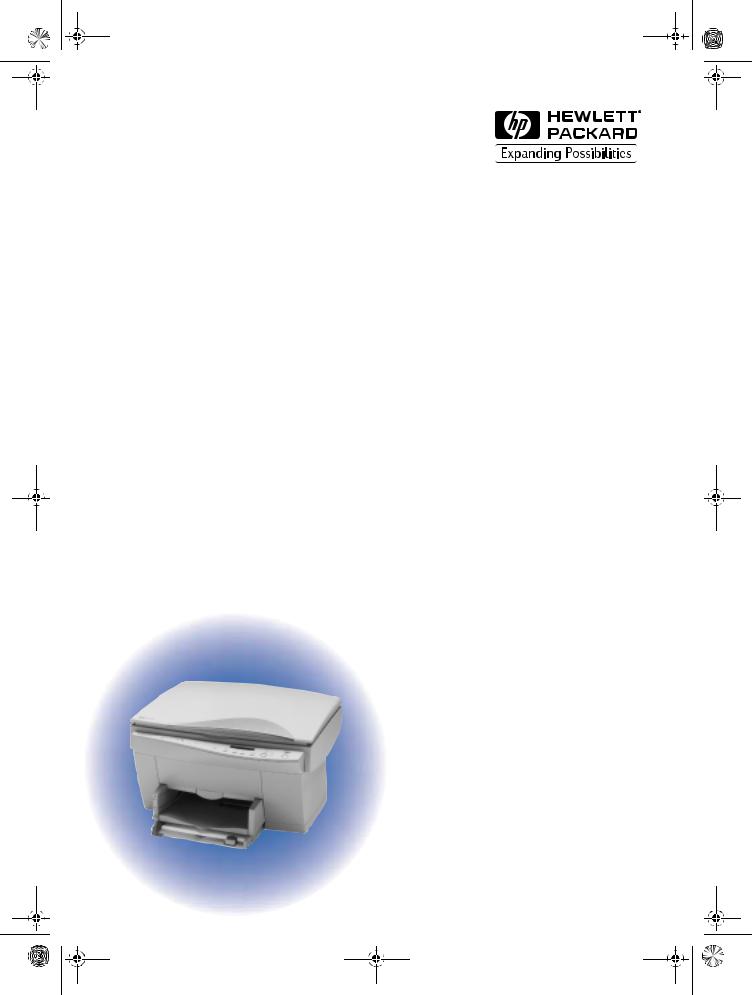
WLCC.book Page 1 Wednesday, May 17, 2000 4:34 PM
Customer
Care Guide
HP PSC 500

WLCC.book Page 2 Wednesday, May 17, 2000 4:34 PM

WLCC.book Page 3 Wednesday, May 17, 2000 4:34 PM
Customer Care Guide
HP PSC 500

WLCC.book Page 4 Wednesday, May 17, 2000 4:34 PM
©2000 Hewlett-Packard Company
All rights are reserved. No part of the document may be photocopied, reproduced, or translated to another language without the prior written consent of Hewlett-Packard Company.
Publication number: C7281-90174
Note: Regulatory information can be found in Chapter 6.
Printed in U.S.A., Germany, or Singapore.
Acknowledgments
MS-DOS® and Windows® are registered trademarks of Microsoft Corporation.
Intel® and Pentium® are registered trademarks of Intel Corporation.
Readiris™ is a trademark of I.R.I.S. Corporation.
Notice
The information contained in this document is subject to change without notice and should not be construed as a commitment by the Hewlett-Packard Company.
Hewlett-Packard assumes no responsibility for any errors that may appear in this document, nor does it make expressed or implied warranty of any kind with regard to this material, including, but not limited to, the implied warranties of merchantability and fitness for a particular purpose. The Hewlett-Packard Company shall not be liable for incidental or consequential damages in connection with, or arising out of the furnishing, performance, or use of this document and the program material which it describes.
It is not lawful in many places to make copies of the following items. When in doubt, check with a legal representative first.
:Governmental paper or documents:
-Passports
-Immigration papers
-Selective service papers
-Identification badges, cards, or insignias
:Governmental stamps:
-Postage stamps
-Food stamps
:Checks or drafts drawn on Governmental agencies
:Paper currency, traveler’s checks, or money orders
:Certificates of deposit
:Copyrighted works

WLCC.book Page v Wednesday, May 17, 2000 4:34 PM
|
contents |
|
|
|
|
Chapter 1 — Getting Help |
|
|
HP Multimedia Product Tour . . . . . . . . . . . . . . . . . . . . . . . . . |
. . . . . . . . . . . . . . . . . . . 1-1. . . . |
|
Online Help . . . . . . . . . . . . . . . . . . . . . . . . . . . . . . . . . . . . . . . |
. . . . . . . . . . . . . . . . . . . 1-2. . . . |
|
HP PSC 500 Toolbox . . . . . . . . . . . . . . . . . . . . . . . . . . . . . |
. . . . . . . . . . . . . . . . . . 1-2. . . . |
|
HP PSC Scanning Help . . . . . . . . . . . . . . . . . . . . . . . . . . . |
. . . . . . . . . . . . . . . . . . 1-3. . . . |
|
Read about ECP and Readme Files . . . . . . . . . . . . . . . . . . . . . . |
. . . . . . . . . . . . . . . . . . 1-3. . . . |
|
Chapter 2 — Support Services
Get Help from HP . . . . . . . . . . . . . . . . . . . . . . . . . . . . . . . . . . . . . . . . . . . . . . . . . . . . . . . . . 2-1 Online Services . . . . . . . . . . . . . . . . . . . . . . . . . . . . . . . . . . . . . . . . . . . . . . . . . . . . . . . 2-1 HP Customer Support . . . . . . . . . . . . . . . . . . . . . . . . . . . . . . . . . . . . . . . . . . . . . . . . . . 2-3 Prepare Your HP PSC 500 for Shipment . . . . . . . . . . . . . . . . . . . . . . . . . . . . . . . . . . . . 2-3 Calling in the U.S. During Warranty . . . . . . . . . . . . . . . . . . . . . . . . . . . . . . . . . . . . . . . 2-4 Calling in the U.S. Post-Warranty . . . . . . . . . . . . . . . . . . . . . . . . . . . . . . . . . . . . . . . . . 2-5
Chapter 3 — Troubleshooting and Maintaining Your HP PSC 500
Cleaning the Exterior Case . . . . . . . . . . . . . . . . . . . . . . . . . . . . . . . . . . . . . . . . . . . . . . . . . . |
3-1 |
Cleaning the Glass . . . . . . . . . . . . . . . . . . . . . . . . . . . . . . . . . . . . . . . . . . . . . . . . . . . . . . . . . |
3-1 |
How to Clear a Paper Jam in the Main Unit . . . . . . . . . . . . . . . . . . . . . . . . . . . . . . . . . . . . . |
3-2 |
Paper Jam with Front-Panel Message . . . . . . . . . . . . . . . . . . . . . . . . . . . . . . . . . . . . . . |
3-2 |
Paper Jams in the Back of the Unit . . . . . . . . . . . . . . . . . . . . . . . . . . . . . . . . . . . . . . . . |
3-2 |
How to Use the Self-Test Page . . . . . . . . . . . . . . . . . . . . . . . . . . . . . . . . . . . . . . . . . . . . . . . |
3-3 |
How to Clean Cartridges . . . . . . . . . . . . . . . . . . . . . . . . . . . . . . . . . . . . . . . . . . . . . . . . . . . . |
3-3 |
Front-Panel Messages . . . . . . . . . . . . . . . . . . . . . . . . . . . . . . . . . . . . . . . . . . . . . . . . . . . . . . |
3-4 |
Additional Troubleshooting Tips . . . . . . . . . . . . . . . . . . . . . . . . . . . . . . . . . . . . . . . . . . . . . |
3-6 |
Chapter 4 — Adding and Removing Software Programs
Removing Software . . . . . . . . . . . . . . . . . . . . . . . . . . . . . . . . . . . . . . . . . . . . . . . . . . . . . . . . 4-1
General Information . . . . . . . . . . . . . . . . . . . . . . . . . . . . . . . . . . . . . . . . . . . . . . . . . . . . 4-1
Removing HP PSC 500 Software . . . . . . . . . . . . . . . . . . . . . . . . . . . . . . . . . . . . . . . . . 4-1
Reinstalling Software . . . . . . . . . . . . . . . . . . . . . . . . . . . . . . . . . . . . . . . . . . . . . . . . . . . . . . . 4-2
Chapter 5 — Hewlett-Packard Limited Warranty
Hewlett-Packard Warranty . . . . . . . . . . . . . . . . . . . . . . . . . . . . . . . . . . . . . . . . . . . . . . . . . . 5-1
Warranty Upgrades . . . . . . . . . . . . . . . . . . . . . . . . . . . . . . . . . . . . . . . . . . . . . . . . . . . . . . . . 5-1
Chapter 6 — Technical Information
System Requirements . . . . . . . . . . . . . . . . . . . . . . . . . . . . . . . . . . . . . . . . . . . . . . . . . . . . . . 6-1
Power Specifications . . . . . . . . . . . . . . . . . . . . . . . . . . . . . . . . . . . . . . . . . . . . . . . . . . . . . . . 6-3
Environmental Specifications . . . . . . . . . . . . . . . . . . . . . . . . . . . . . . . . . . . . . . . . . . . . . . . . 6-3
Physical Specifications . . . . . . . . . . . . . . . . . . . . . . . . . . . . . . . . . . . . . . . . . . . . . . . . . . . . . 6-3
Ordering Accessories and Supplies . . . . . . . . . . . . . . . . . . . . . . . . . . . . . . . . . . . . . . . . . . . . 6-3
VCCI-2 (Japan) . . . . . . . . . . . . . . . . . . . . . . . . . . . . . . . . . . . . . . . . . . . . . . . . . . . . . . . . . . . 6-6
+3 36& &XVWRPHU &DUH *XLGH Y

WLCC.book Page vi Wednesday, May 17, 2000 4:34 PM
YL &RQWHQWV

WLCC.book Page 1 Wednesday, May 17, 2000 4:34 PM
*HWWLQJ +HOS |
1 |
|
Your HP PSC 500 includes several resources to help you get started and use the product to full advantage. This chapter describes the types of help available.
+3 0XOWLPHGLD 3URGXFW 7RXU
The tour gives you a brief introduction to the product and its capabilities. You can run the tour from either the HP PSC 500 folder or HP PSC 500 Toolbox. You will need the CD-ROM. For more information, see the
HP PSC 500 Setup Guide.
+3 36& &XVWRPHU &DUH *XLGH

WLCC.book Page 2 Wednesday, May 17, 2000 4:34 PM
2QOLQH +HOS
Your HP PSC 500 includes several types of online Help.
+3 36& 7RROER[
The HP PSC 500 Toolbox provides general information about your HP PSC 500. It contains sections for printing, scanning, and copying procedures. The Welcome and Services tabs provide basic support and operation information.
The HP PSC 500 Toolbox also includes a Troubleshooting tab. When problems occur, look for a description of the particular symptoms you are experiencing, and you will find details on how to fix it.
The HP PSC 500 Toolbox also contains a tab with Web links to sites related to your product.
You can access the HP Toolbox from the HP PSC 500 folder or by doubleclicking the HP PSC 500 Toolbox icon on your desktop.
*HWWLQJ +HOS
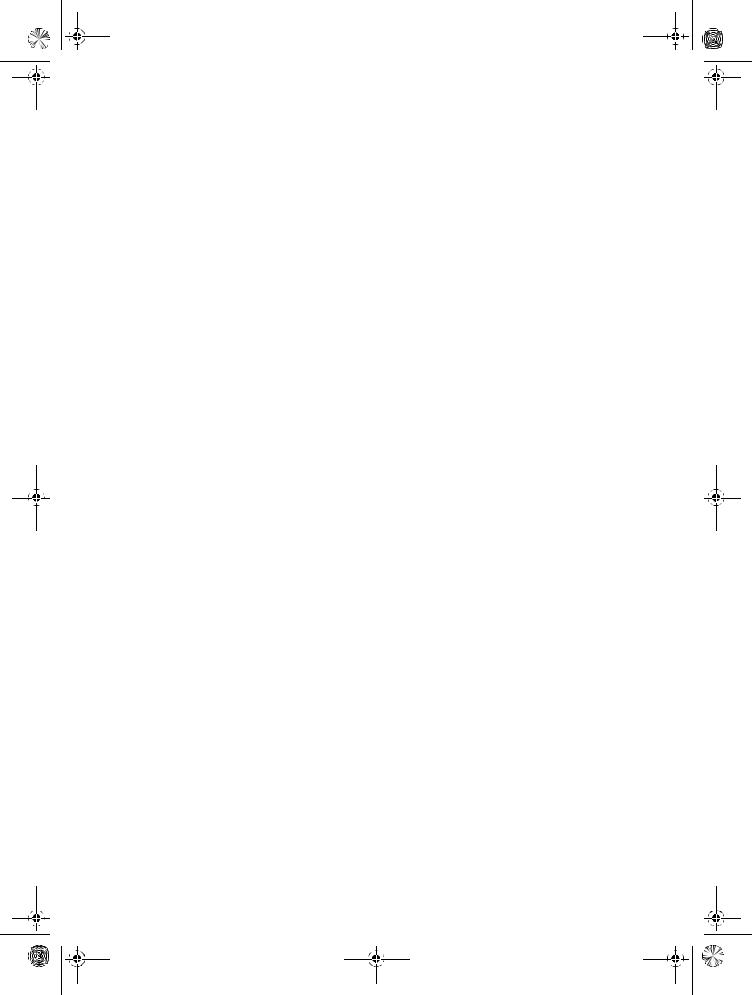
WLCC.book Page 3 Wednesday, May 17, 2000 4:34 PM
+3 36& 6FDQQLQJ +HOS
From the HP PSC Scanning Help menu, you can access topics related to scanning.
5HDG DERXW (&3 DQG 5HDGPH )LOHV
After you install your software, you can access the Read about ECP file and the View the Readme file from either the HP PSC 500 CD-ROM or the
HP PSC 500 program folder
+3 36& &XVWRPHU &DUH *XLGH

WLCC.book Page 4 Wednesday, May 17, 2000 4:34 PM
*HWWLQJ +HOS

WLCC.book Page 1 Wednesday, May 17, 2000 4:34 PM
6XSSRUW 6HUYLFHV |
2 |
|
This chapter explains how to get support for your HP PSC 500 and the software programs included with it.
*HW +HOS IURP +3
If you are unable to find the answer you need in the printed documentation or online documentation, you can contact one of the HP support services listed in the following pages. Some support services are available only in the U.S. and Canada, while others are available in many countries worldwide. If a support service number is not listed for your country, contact your nearest authorized HP dealer for help.
2QOLQH 6HUYLFHV
If you have Internet access, you can get help from the HP Web site at:
http://www.hp.com/go/all-in-one
Here you can find updated drivers, user forums, the latest product information, answers to frequently asked questions, and productivity tips and solutions to help you get the most from your HP PSC 500.
To order printed user guides, a front-panel overlay, or any other replaceable parts in the U.S. or Canada, dial:
To order printed user guides or any other replaceable parts in the U.S. or Canada, dial:
(888) HP DISKS (473-4757)
+3 36& &XVWRPHU &DUH *XLGH
