Hp Q7556A Installation
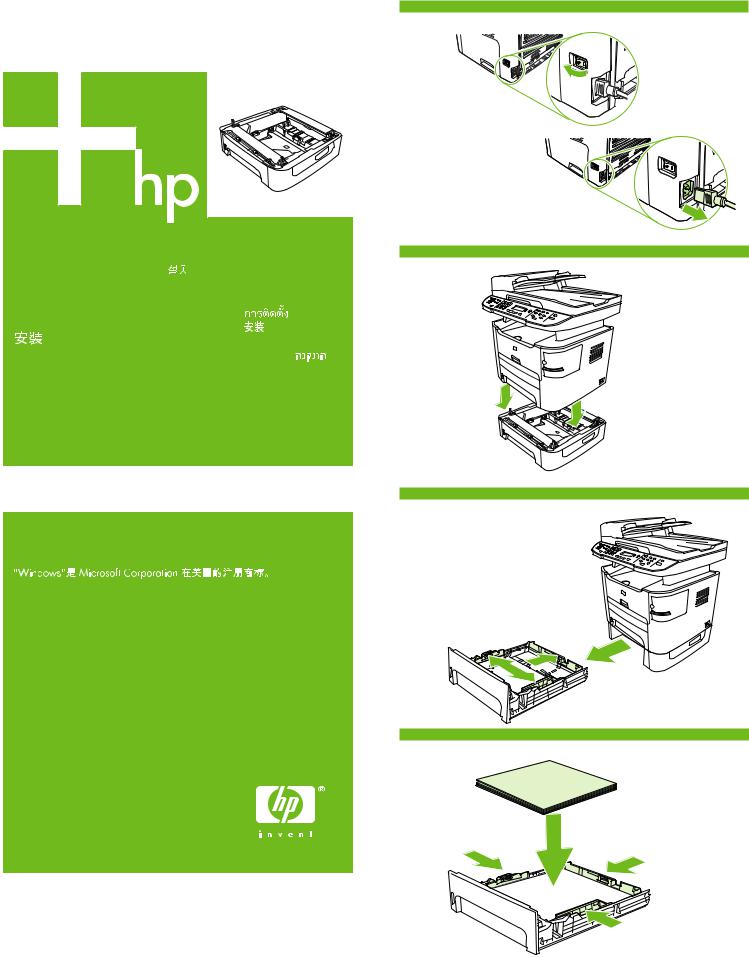
Q7556A |
|
|
|
Install |
Instalace |
Орнату |
Установка |
Installation |
Installer |
|
Inštalácia |
Installieren |
Installeren |
Uzstādīšana |
Namestitev |
Installazione |
Installimine |
Įdiegti |
Installera |
Instalar |
Asennus |
Installer |
|
Инсталиране |
Εγκατάσταση |
Instalowanie |
|
Instaliranje |
Telepítés |
Instalar |
Yükleme |
Instal |
Instalare |
|
Lea Esto Primero
1
2
"Windows" is a U.S. registered trademark of Microsoft Corporation. "Windows" est une marque déposée aux Etats-Unis de Microsoft Corporation.
© 2006 Hewlett-Packard Development Company, L.P.
www.hp.com
*Q7556-90901*
*Q7556-90901*
3
4
Q7556-90901
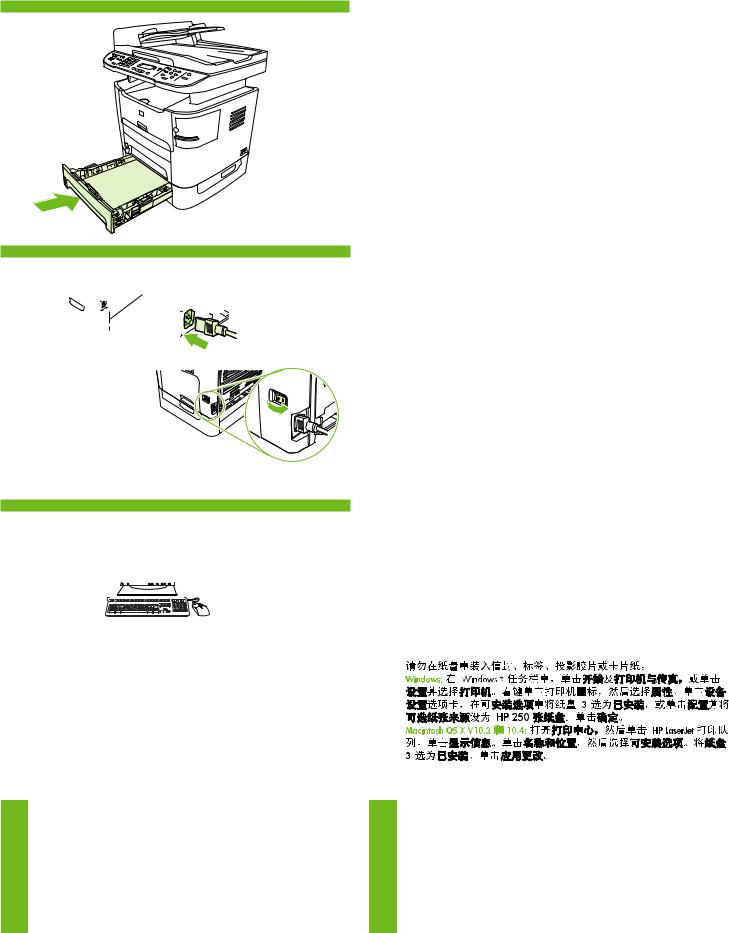
5
6

7
|
|
|
|
|
|
|
|
|
|
|
|
|
|
|
|
|
|
English |
Do not load envelopes, labels, transparencies, or card stock in this tray. |
|||||||
Device Settings tab and select Installed for tray 3 in Installable Options, OR click |
||||||||
|
Windows: On the Windows® task bar, click Start and click Printers & Faxes, OR click |
|||||||
|
Settings and select Printers. Right-click the printer icon and select Properties. Click the |
|||||||
|
Configure and set Optional Paper Sources to HP 250-Sheet Paper Tray. Click OK. |
|||||||
|
Macintosh OS X V10.3 and 10.4: Open Print Center and click the HP LaserJet print |
|||||||
|
queue. Click Show Info. Click Name & Location and select Installable Options. Select |
|||||||
|
Tray 3, installed. Click Apply Changes. |
|||||||
|
|
|
|
|
|
|
|
|
Deutsch |
Legen Sie keine Umschläge, Etiketten, Transparentfolien oder Kartenmaterial in dieses |
|
Fach ein. |
||
Windows: Klicken Sie auf der Windows®-Taskleiste auf Start und dann auf Drucker & |
||
Faxgeräte, oder klicken Sie auf Einstellungen und anschließend auf Drucker. Klicken Sie |
||
|
mit der rechten Maustaste auf das Druckersymbol, und klicken Sie anschließend auf |
|
|
Eigenschaften. Klicken Sie auf die Registerkarte Geräteeinstellungen, und wählen Sie unter |
|
|
Installable Options für Fach 3 Installiert, oder klicken Sie auf Konfigurieren und stellen Sie |
|
|
Optionale Papierquellen auf HP 250-Blatt-Papier-Zuführung ein. Klicken Sie auf OK. |
|
|
Macintosh OS X V10.3 und 10.4: Öffnen Sie das Druck-Center, und klicken Sie auf die |
|
|
HP LaserJet-Druckwarteschlange. Klicken Sie auf Information einblenden. Klicken Sie auf |
|
|
Name & Umgebung, und wählen Sie Installierbare Optionen. Wählen Sie Fach 3, |
|
|
installiert. Klicken Sie auf Änderungen aktivieren. |
|
|
Non caricare il vassoio con buste, etichette, lucidi o cartoncini. |
|
Italiano |
||
Windows: sulla barra delle applicazioni di Windows®, fare clic su Start quindi su |
||
|
||
|
Stampanti e fax, OPPURE fare clic su Impostazioni e selezionare Stampanti. Fare clic |
|
|
con il pulsante destro del mouse sull'icona della stampante e selezionare Proprietà. |
|
|
Fare clic sulla scheda Impostazioni periferica e selezionare Installato per il vassoio 3 |
|
|
in Opzioni installabili, OPPURE fare clic su Configura e impostare Sorgenti opzionali |
|
|
della carta su Vassoio per carta da 250 fogli HP. Fare clic su OK. |
|
|
Macintosh OS X V10.3 e 10.4: aprire Centro Stampa e fare clic sulla coda di stampa |
|
|
HP LaserJet. Fare clic su Mostra info. Fare clic su Nome & Posizione e selezionare |
|
|
Opzioni installabili. Selezionare Vassoio 3, installato. Fare clic su Applica modifiche. |
|
|
No cargue en esta bandeja sobres, etiquetas, transparencias ni cartulina. |
|
|
||
Español |
||
Windows: en la barra de tareas de Windows®, haga clic en Inicio y haga clic en |
||
|
||
|
Impresoras y faxes, o haga clic en Configuración y seleccione Impresoras. Con el |
|
|
botón derecho del ratón, seleccione el icono de la impresora y elija Propiedades. |
|
|
Haga clic en la ficha Configuración del dispositivo y elija Instalado para la bandeja 3 |
|
|
en Opciones a instalar, o haga clic Configurar y ajuste Orígenes opcionales del papel |
|
|
a Bandeja HP para 250 hojas de papel. Haga clic en Aceptar. |
|
|
Macintosh OS X V10.3 y 10.4: abra el Centro de impresión y haga clic en la cola de |
|
|
impresión de la HP LaserJet. Haga clic en Mostrar info. Haga clic en Nombre y |
|
|
ubicación y elija Opciones a instalar. Seleccione Bandeja 3, instalada. Haga clic en |
|
|
Aplicar cambios. |
|
|
|
Български |
Не зареждайте пликове, етикети, фолиа или карти в тази тава. |
Конфигуриране и задайте Източници на хартия по избор на HP Тава за 250- |
|
|
Windows: Върху лентата със задачи на Windows® щракнете върху Старт и |
|
щракнете върху Принтери и Факсове, ИЛИ щракнете върху Настройки и |
|
изберете Принтери. Щракнете върху иконата на принтера и изберете |
|
Свойства. Щракнете върху раздела Настройки на устройството и изберете |
|
Инсталиран за тава 3 и задайте Инсталируеми опции, ИЛИ щракнете върху |
|
листа. Щракнете OK. |
|
Macintosh OS X V10.3 и 10.4: Отворете Център за печат и щракнете върху |
|
опашката за печат на HP LaserJet. Щракнете върху Покажи информация. |
|
Щракнете върху Име и местоположение и изберете Инсталируеми опции. |
|
Изберете Тава 3, инсталирана. Щракнете върху Приложи промени. |
|
|
|
|
Français
Ne chargez pas d'enveloppes, d'étiquettes, de transparents ou de papier cartonné dans ce bac.
Windows: Dans la barre des tâches Windows®, cliquez sur Démarrer, puis sur
Imprimantes et télécopieurs OU cliquez sur Paramètres et sélectionnez Imprimantes. Cliquez avec le bouton droit sur l'icône d'imprimante et sélectionnez Propriétés. Cliquez sur l'onglet Paramètres du périphérique et sélectionnez Installé pour le bac 3 dans Options d'installation OU cliquez sur Configurer et définissez Sources de papier facultatives sur Bac à papier 250 feuilles HP. Cliquez sur OK.
Macintosh OS X V10.3 et 10.4: Ouvrez le Centre d'impression et cliquez sur la file d'attente HP LaserJet. Cliquez sur Afficher les infos. Cliquez sur Nom & emplacement et sélectionnez Options d'installation. Sélectionnez Bac 3, installé. Cliquez sur
Appliquer les modifications .
Hrvatski
U ovu ladicu ne umećite omotnice, naljepnice, folije ili kartice.
Windows: Na programskoj traci Windows® kliknite Start i Printers & Faxes (Pisači i faksovi) ILI kliknite Settings (Postavke) i odaberite Printers (Pisači). Desnom tipkom miša kliknite ikonu pisača i odaberite Properties (Svojstva). Kliknite karticu Device Settings (Postavke uređaja) i u Installable Options (Mogućnosti instalacije) za ladicu 3 odaberite Installed (Instalirano) ILI kliknite Configure (Konfiguriraj) i postavite Optional Paper Sources (Neobavezni izvori papira) na HP 250-Sheet Paper Tray (HP ladica za 250 listova papira). Kliknite OK (U redu).
Macintosh OS X V10.3 i 10.4: Otvorite Print Center (Središte za ispis) i kliknite red čekanja na ispis na HP LaserJet. Kliknite Show Info (Pokaži informacije). Kliknite Name & Location (Ime i mjesto) i odaberite Installable Options (Mogućnosti instalacije). Odaberite Tray 3, installed (Ladica 3 instalirana). Kliknite Apply Changes (Primijeni promjene).
2
