Hp PHOTOSMART C4180 Manual [zh]

1
USB
Start Here
: 14 USB .
14USB
14 USB
WARNING: Do not connect the USB cable until step 14 to ensure that the software is installed successfully.
2
a.
..
閉列㊞墨匣門。
墨盒门。
b.
Lower both the paper tray and the print cartridge door. Remove any packing material from the device, then close the print cartridge door.
3 |
* |
HP Photosmart C4100 All-in-One series |
|
Basics Guide |
Windows
Macintosh
HP Photosmart C4100 series
. .(*) CD .
物品可能㈲所不同。* CD
包装盒内的物品可能有所不同。* CD
Verify the box contents.
The contents of your box may differ. * On CD.
*Q8100-90250*
*Q8100-90250*
Q8100-90250

4
5
6
7
( ).
Attach the faceplate if not already attached.
. .
示器㆖的保護薄膜。
屏上取下保护膜。
Lift the color graphics display. For best viewing, remove the protective film from the display.
.
Connect the power cord and adapter.
 ( ) .
( ) .
: .
 ( )
( )
 “ / ”
“ / ”
Press  (On button) and wait for the prompt on the color graphics display
(On button) and wait for the prompt on the color graphics display
IMPORTANT: The device must be turned on to insert cartridges.
2 • HP Photosmart C4100 series

8
a.
b.
9
10
.
Pull out the tray extender, and then load plain white paper.
.. .
Open the print cartridge door. Make sure the print carriage moves to the right. If it does not move to the right, turn the device off, then turn it back on again.
.
: .
Remove the tape from both cartridges.
CAUTION: Do not touch the copper-colored contacts or retape the cartridges.
HP Photosmart C4100 series • 3
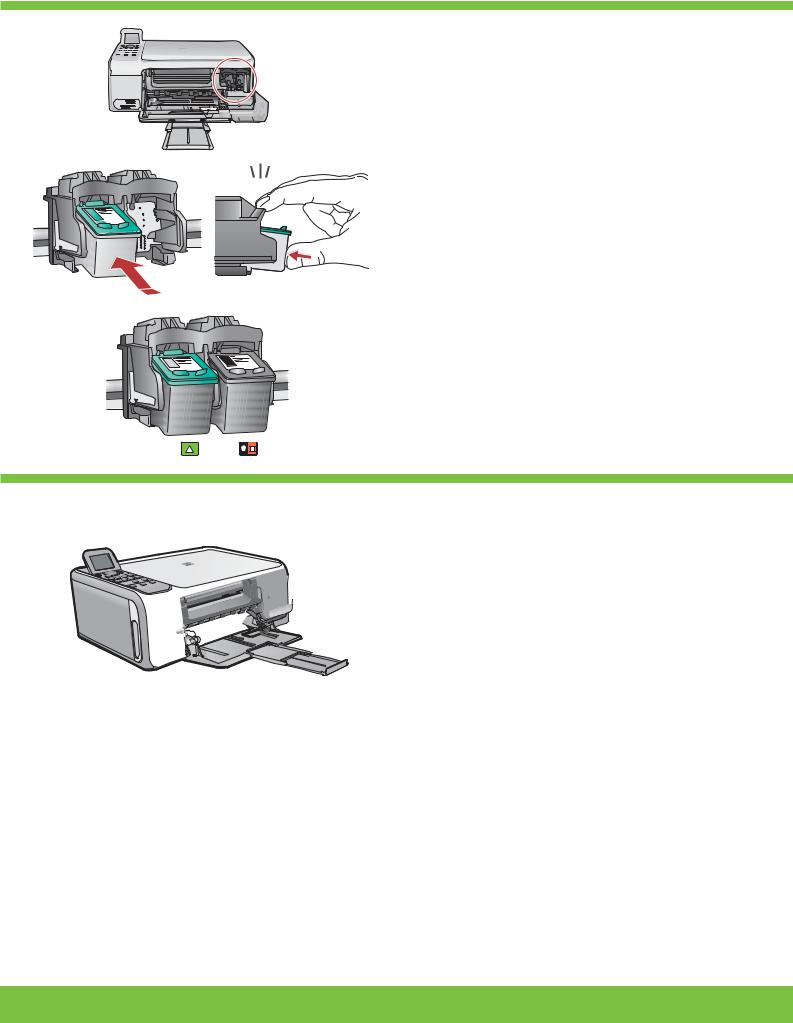
11
12
a. HP . b.
..
a. HP
b.
a.HP
b.
a. Hold the cartridges with the HP logo on top.
b. Insert tri-color cartridge in the left cartridge slot and the black cartridge in the right cartridge slot.
Make sure you push the cartridges in firmly until they snap into place.
a. . b. .
c. OK .
d. OK .
a. b.
c. OK d. OK
a. b.
c. “OK”
d. “OK”
a. Make sure you have loaded paper in the tray. b. Close the print cartridge door.
c. Press OK at the prompt on the display to start print cartridge alignment.
d. Check the display for status, and then press OK.
4 • HP Photosmart C4100 series
