Doro DFC0050 Users Manual
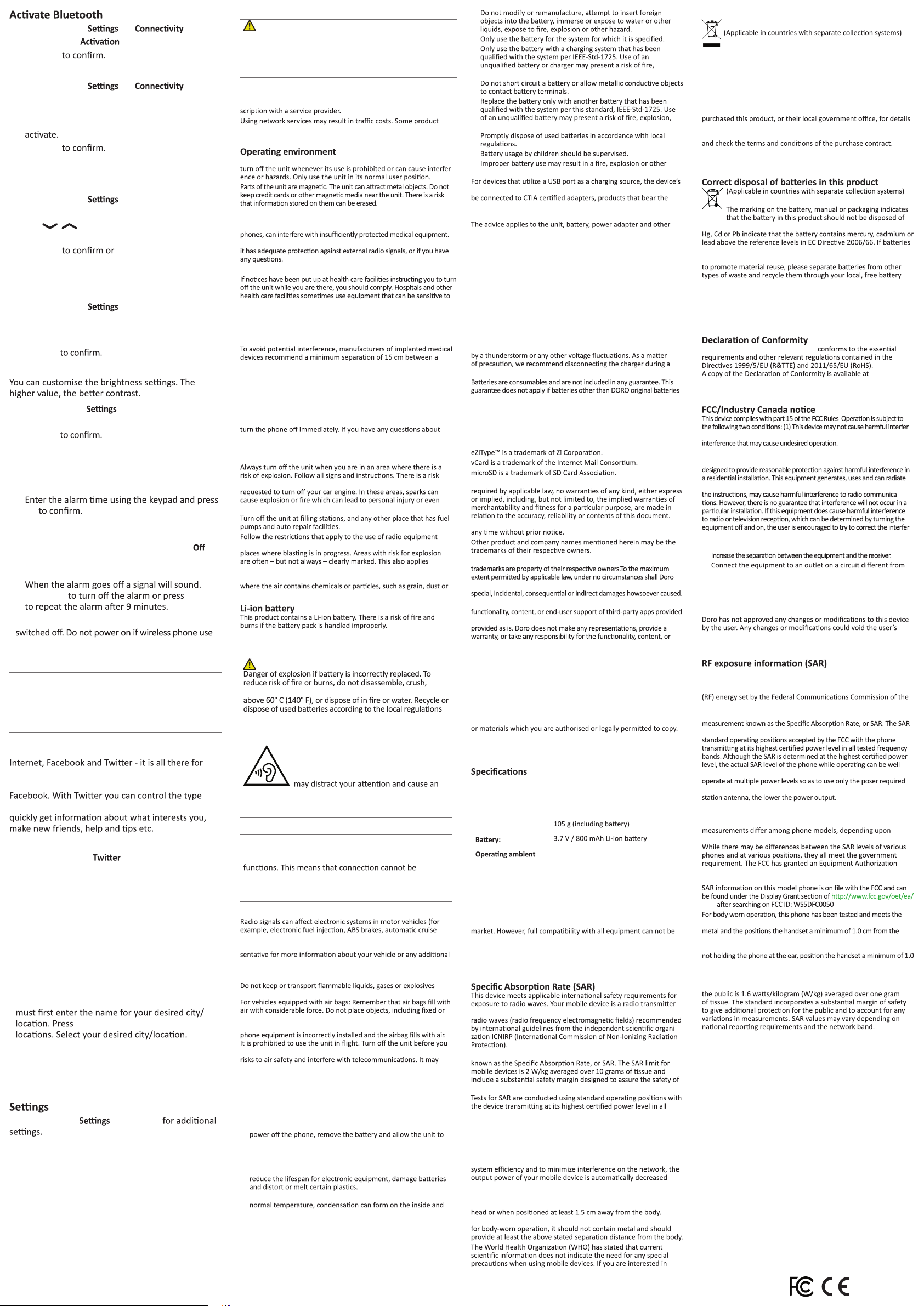
Model: DFC-0050
Doro 6520 (2011)
QSG
English
Version 1.0
1. Press
Menu
Bluetooth
On
.
2. Press
OK
Search device
1. Press
Menu
Bluetooth
Search device
.
2. Select a device from the list and press
Pair
to
connect. If Bluetooth is not enabled, press
Yes
to
3. Press
OK
12. SOUND & DISPLAY
Tone setup
1. Press
Menu
Sound
Tone setup
Ringtone
.
2. Use / to select one of the available
melodies, the melody will be played.
3. Press
OK Back
to discard changes.
Text size
You can customise the text size for the menu and
messages.
1. Press
Menu
Display
Text size
:
•
Normal
or
Large
.
2. Press
OK
Brightness
1. Press
Menu
Display
Brightness
:
•
Level 1-3
.
2. Press
OK
13. ADDITIONAL FUNCTIONS
Alarm
1. Press
Menu
Organiser
Alarm
On
.
2.
OK
• Select
Single
, for a single occurrence.
• Select
Repeated
, for a repeated alarm. Scroll
through the list of days and press
On
or to
enable or to disable the alarm for each day.
3. When done, press
Save
.
4.
Press
Stop Snooze
Note! The alarm will work even when the phone is
is prohibited or when it may cause interference or
16. SAFETY INSTRUCTIONS
WARNING
The unit and the accessories can contain small parts. Keep
all of the equipment out of the reach of small children.
The mains adapter is the disconnect device between the
product and mains power. The mains socket outlet must be
close to the equipment and easily accessible.
Network services and costs
Your device is approved for use on the WCDMA 900/2100 MHz, GSM
900/1800/1900 MHz networks. To use the device, you need a sub-
features require support from the network, and you may need to
subscribe to them.
Follow the rules and laws that apply wherever you are, and always
-
Medical units
The use of equipment that transmits radio signals, for example, mobile
Consult a doctor or the manufacturer of the equipment to determine if
external radio signals.
Implanted medical devices
wireless device and the medical device. Persons who have such
devices should:
• Always keep the wireless device more than 15 cm from the
medical device.
• Not carry the wireless device in a breast pocket.
• Hold the wireless device to the ear opposite the medical device.
If you have any reason to suspect that interference is taking place,
using your wireless device with an implanted medical device,
consult your health care provider.
Areas with explosion risk
of explosion in places that include areas where you are normally
death.
near places where fuel is stored and sold, chemical factories and
to below decks on ships; the transport or storage of chemicals;
vehicles that use liquid fuel (such as propane or butane); areas
metal powder.
WARNING
puncture, short external contacts, expose to temperature
or reference guide supplied with your product.
Protect your hearing
WARNING
Excessive exposure to loud sounds can
cause hearing damage.
Exposure to loud sounds while driving
accident.
Listen to a headset at a moderate level, and do not hold
the device near your ear when the loudspeaker is in use.
Emergency calls
Important!
Mobile phones use radio signals, the mobile phone
network, the terrestrial network and user-programmed
guaranteed in all circumstances. Therefore, never rely
only on a mobile phone for very important calls such as
medical emergencies.
Vehicles
control, air bag systems) that have been incorrectly installed or are
inadequately protected. Contact the manufacturer or its repre-
equipment.
together with the unit or its accessories.
portable radio equipment in the area above the airbag or the area
where it might expand. Serious injuries may be caused if the mobile
board a plane. Using wireless telecom units inside a plane can pose
also be illegal.
17. CARE AND MAINTENANCE
Your unit is a technically advanced product and should be treated
with the greatest care. Negligence may void the warranty.
• Protect the unit from moisture. Rain, snow, humidity, and
all types of liquids can contain substances that corrode the
electronic circuits. If the unit gets wet, you should immediately
dry completely before you replace it.
• Do not use or keep the unit in dusty, dirty environments. The
unit’s moving parts and electronic components can be damaged.
• Do not keep the unit in warm places. High temperatures can
• Do not keep the unit in cold places. When the unit warms up to
can damage the electronic circuits.
• Do not try to open the unit in any other way than that which is
indicated here.
• Do not drop or shake the unit. If it is treated roughly the circuits
and precision mechanics can be broken.
• Do not use strong chemicals to clean the unit.
• Do not disassemble, open, crush, bend, deform, puncture or
shred.
•
•
•
explosion, leakage, or other hazard.
•
•
leakage or other hazard.
•
•
•
hazard.
user manual shall include a statement that the device shall only
USB-IF logo or products that have completed the USB-IF compliance
program.
accessories. If the phone is not working as it should, please contact
the place of purchase for service. Don’t forget the receipt or a copy
of the invoice.
18. WARRANTY
This product is guaranteed for a period of 12 months from the date
of purchase. In the unlikely event of a fault occurring during this
period, please contact the place of purchase. Proof of purchase is
required for any service or support needed during the guarantee
period.
This guarantee will not apply to a fault caused by an accident or a
similar incident or damage, liquid ingress, negligence, abnormal
usage, non-maintenance or any other circumstances on the user’s
part. Furthermore, this guarantee will not apply to any fault caused
thunderstorm.
are used.
19. COPYRIGHT AND OTHER NOTICES
© 2016 Doro AB. All rights reserved.
Bluetooth
®
is a registered trademark of Bluetooth SIG, inc.
The contents of this document are provided “as is”. Except as
Doro reserves the right to revise this document or withdraw it at
Any rights not expressly granted herein are reserved. All other
or any of its licensors be responsible for any loss of data or income or any
Doro does not provide a warranty for or take any responsibility for the
with your device. By using an app, you acknowledge that the app is
end-user support of third-party apps provided with your device.
Content copyright
The unauthorised copying of copyrighted materials is contrary
to the provisions of the Copyright Laws of the United States and
other countries. This device is intended solely for copying non-
copyrighted materials, materials in which you own the copyright,
If you are uncertain about your right to copy any material, please
contact your legal advisor.
20. TECHNICAL DATA
Network: WCDMA 900/2100 MHz
GSM 900/1800/1900 MHz
Dimensions:
104 mm x 55 mm x 19 mm
Weight:
temperature:
Min: 0°C (32°F) Max: 40°C (104°F)
Charging ambient
temperature:
Min: 0°C (32°F) Max: 40°C (104°F)
Storage temperature: Min: -20°C (-4°F) Max: 60°C (140°F)
Hearing aid
This device should work with most hearing aid equipment in the
promised.
and receiver. It is designed not to exceed the limits for exposure to
-
The radio wave exposure guidelines use a unit of measurement
all persons, regardless of age and health.
tested frequency bands. The highest SAR values under the ICNIRP
guidelines for this device model are:
Head SAR: 0.53 W/kg
Body SAR: 1.98 W/kg
During normal use, the SAR values for this device are usually well
below the values stated above. This is because, for purposes of
when full power is not needed for the call. The lower the power
output of the device, the lower its SAR value.
This device meets RF exposure guidelines when used against the
When a carry case, belt clip or other form of device holder is used
reducing your exposure, they recommend you reduce your usage
or use a hands-free accessory to keep the device away from your
head and body.
Correct disposal of this product
(Waste Electrical & Electronic Equipment)
This marking on the product, accessories or manual
indicates that the product and its electronic accessories (e.g.
charger, headset, USB cable) should not be disposed of with other
household waste. To prevent possible harm to the environment or
human health from uncontrolled waste disposal, please separate
these items from other types of waste and recycle them responsibly
to promote the sustainable reuse of material resources.
Household users should contact either the retailer where they
of where and how they can take these items for environmen-
tally safe recycling. Business users should contact their supplier
This product and its electronic accessories should not be mixed
with other commercial wastes for disposal. This product is RoHS
compliant.
with other household waste. Where marked, the chemical symbols
are not properly disposed of, these substances can cause harm to
human health or the environment. To protect natural resources and
return system.
Doro hereby declares that
Doro 6520
www.doro.com/dofc.
21. FCC/IC
-
ence, and (2) this device must accept any interference received, including
This equipment has been tested and found to comply with the limits for a
Class B digital device, pursuant to part 15 of the FCC Rules. These limits are
radio frequency energy and, if not installed and used in accordance with
-
-
ence by one or more of the following measures:
• Reorient or relocate the receiving antenna.
•
•
that to which the receiver is connected.
• Consult the dealer or an experienced radio/TV technician for
help.
The FCC can require you to stop using your unit if such interference
cannot be eliminated.
authority to operate the equipment.
This model phone meets the government’s requirements for
exposure to radio waves. This phone is designed and manufactured
not to exceed the emission limits for exposure to radio frequency
U.S. Government.
The exposure standard for wireless mobile phones employs a unit of
limit set by the FCC is 1.6W/kg. *Tests for SAR are conducted using
below the maximum value. This is because the phone is designed to
to reach the network. In general, the closer you are to a wireless base
The highest SAR value for the model phone as reported to the FCC
when tested for use at the ear is 0.213 W/kg and when worn on the
body, as described in this user guide, is 0. 395 W/kg (Body-worn
available enhancements and FCC requirements.)
for this model phone with all reported SAR levels evaluated as in
compliance with the FCC RF exposure guidelines.
fccid
FCC RF exposure guidelines for use with an accessory that contains no
body. Use of other enhancements may not ensure compliance with FCC
RF exposure guidelines. If you do not use a body-worn accessory and are
cm from your body when the phone is switched on.
danger.
Important!
The features Internet and Weather uses data
services and using data services can be costly. We
recommend that you check your data service rates
with your service provider.
14. INTERNET
you! Use the web browser to access the Internet.
Keep up with family friends and old buddies by using
of news you want, depending on who you follow,
1. Press
Menu
Internet
.
2. Select
Facebook
, or
Browser
.
15. WEATHER
Note! In order to see the weather forecast, you
OK
to display a list of the possible
To view the weather forecast for your
chosen city.
1. Press
Menu
Weather
.
2. Press
Back
to return to standby mode.
• Press
Menu
Weather
www.doro.com
*In the United States, the SAR limit for mobile phones used by
0984
