DORO Congress 305 User Manual [fr]

English
French |
CONGRESS 305 |
|
Business Telephone Téléphone professionnel de bureau
Manual
Manuel d'utilisation
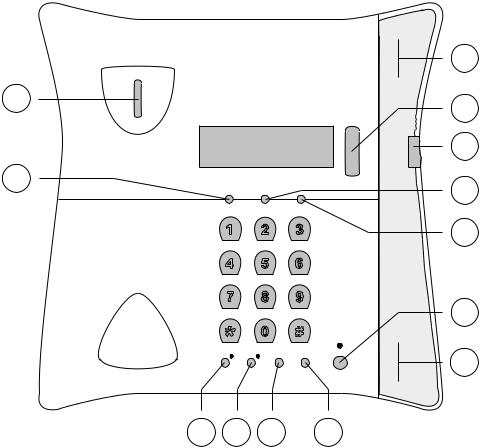
|
|
|
|
|
13 |
1 |
|
|
|
|
12 |
|
|
|
|
v |
|
2 |
|
|
|
|
11 |
|
|
|
V |
10 |
|
|
|
|
|
||
x |
c |
0 |
|
||
|
|
||||
1 |
2 |
3 |
|
9 |
|
4 |
5 |
6 |
|
|
|
7 |
8 |
9 |
|
8 |
|
* |
0 |
# |
|
||
= |
7 |
||||
h |
z |
R |
r/p |
s |
|
3 |
4 |
5 |
|
6 |
|
English (see page 4-21)
1 Hook switch
2Cancel button
3 Hold button & indicator light
4 Mute button & indicator light
5Recall button
6 Redial/Pause button
7Microphone
Français (voir pages 22-37)
1Pédale de raccrochage/liste des mémoires
2Touche d'annulation
3Touche de mise en garde avec témoins lumineux
4Touche secret avec témoin lumineux
5 Touche R
6Touche Bis
8Speakerphone/Headset button & indicator light
9 OK button
10Erase button
11Ringer/Message waiting indicator light
12Scroll (v/V) wheel
13Speaker
7Micro
8Touche haut-parleur/casque avec témoins lumineux
9 Touche de con rmation
10Touche de correction
11Témoin lumineux de Message en attente/Sonnerie
12Molette de déroulement
13Haut-parleur

English
Installation
Connection
1.Connect the curly cord to the handset and to the socket marked oon the underside of the telephone.
2.Connect the power adapter to the socket marked DC 9V on the underside of the telephone and to an electrical wall socket.
3.Connect the telephone line cord to the socket marked ton the underside of the telephone and to the network wall socket.
4.You will hear a click when the modular plug is correctly in place.
5.Position the cables in the grooves underneath the telephone.
6.Lift the handset and listen for the dial tone. Your telephone is now operational.
Warning!
This unit may only be used together with the supplied adapter.
Connection of additional equipment
On the side of the telephone there is a socket marked 8, this will allow additional telephone equipment i.e. cordless, modems etc to be connected allowing access to the telephone line.
Important!
When additional equipment is connected to the socket marked 8, only one device at a time will operate.
Connection of a headset
A headset can be connected to the socket underneath the telephone marked =. Once programmed, simply press the headset button =to access an incoming call or dial tone, press again to terminate the call.
When headset mode has been selected the speakerphone function will NOT operate.
Important!
The DORO Congress 305 is designed to operate with DORO original headsets. Other manufacturer headsets may be used, although the function and sound quality cannot be guaranteed. Any damage occurring due to incompatible or non-Doro headsets being installed will not be covered under the telephone guarantee.
4 |
www.doro.com |

English
Installation
Labels/protective cover
Information such as a company logo can be placed under the protective cover. This is especially useful where the back of the telephone is facing a customer/ visitor on a reception desk.
The cover is attached with a slider located on the underside of the telephone next to the socket marked =. Push the slider in the direction of the arrow to unlock and remove the cover, push in the other direction to lock it.
Hearing Aid compatible
This telephone is hearing aid compatible. Select the T mode on your hearing aid to enable this feature.
Recall
Press the recall button Rfollowed by the extension number to transfer calls when connected to a PBX (TBR only).
Access to additional network services can be gained by using the recall button R, * and # keys. Contact your network operator for more information.
Timer
Approximately 5 seconds after dialling a timer will be shown on the display. The timer helps you keep track of how long the call lasts.
Scroll Wheel
The scroll wheel v/Vis used to access all areas of the menu system including the phone book memories, CID memory, telephone settings etc.
Use the scroll wheel wherever the instruction scroll is used.
www.doro.com |
5 |

English
Installation
Volume control
The handset/headset earpiece and speakerphone volume may be adjusted during a conversation using the scroll wheel v/V.
Important!
Please note when programming all references to press = to press once and then immediately release the button.
Language (UK and Europe)
The display messages can be shown in the following languages: Swedish, Danish, Norwegian, Finnish, Polish, French, Spanish and English.
1.Press 0. PHONE BOOK will be displayed.
2.Scroll to SET MENU. Press 0.
3.Scroll to LANGUAGE. Press 0.
4.Scroll to the desired language.
5.Press 0to save.
Insert Zero (AU and NZ)
Use this to select New Zealand CID mode. When enabled the telephone will automatically insert 0/00 prior to the number received from the network.
1.Press 0. PHONE BOOK will be displayed.
2.Scroll to SET MENU. Press 0.
3.Scroll to INSERT ZERO. Press 0.
4.Scroll to ENABLE or DISABLE.
5.Press 0to save.
Setting the Time and Date
1.Press 0.
2.Scroll to SET MENU. Press 0.
3.Scroll to DATE & TIME. Press 0.
4.Scroll to 12/24 HOUR. Press 0.
5.Scroll to either 12 or 24. Press 0.
6 |
www.doro.com |

English
Installation
6.Scroll to SET DATE&TIME. Press 0.
7.Set the date, month, hour and minute using the keypad. (DD/MM/TT:MM)
8.Press 0to save.
9.Press xto exit.
Ringer and Melody
1.Press 0.
2.Scroll to RINGER. Press 0.
3.Scroll to the desired ringer volume (0=off). Press 0.
4.Scroll to the desired ringer melody.
5.Press 0to save.
Selecting Speakerphone or Headset
This allows you to choose either speakerphone (S) or headset (=) operation.
1.Press 0.
2.Scroll to SPEAKER/HEADSET. Press 0.
3.Scroll to either speakerphone or headset.
4. Press 0to save.
Direct dialling
This allows you to dial a telephone number without lifting the handset or pressing S/=. Simply dial a telephone number on the keypad and the call will be connected through the speakerphone or headset (depending on which has been selected).
1.Press 0.
2.Scroll to SET MENU. Press 0.
3.Scroll to ONE TOUCH. Press 0.
4.Scroll to either ON or OFF. Press 0.
Please note!
When direct dialling is activated you will be unable to correct an error using v/Vand C buttons, you will have to terminate the call and redial.
www.doro.com |
7 |

English
Operation
Making a call using the Speakerphone
With speakerphone selected, calls can be made/received by pressing S.
1.Press s. The speakerphone will be activated, the indicator light next to the button will illuminate and dial tone will be heard.
2.Dial the required telephone number.
3.Speak towards the microphone located on the base unit. (Please refer to the diagram on page 2, item number 7).
4.Press sto terminate the call.
Please note!
Headset operation is not available if speakerphone has been selected.
Making a call with the headset
With Headset selected, calls can be made/received by pressing =.
1.Press =. The indicator light next to the button will illuminate and dial tone will be heard.
2.Dial the required telephone number.
3.Press =to terminate the call.
Please note!
Speakerphone operation is not available if headset has been selected.
Pre-Dialling
You can dial a telephone number without lifting the handset or pressing s/=.
1.Dial the telephone number using the keypad, the number will be shown in the display.
2.If an error is made, move the cursor by scrolling to the required digit. Press Cto remove the digit and enter the correct number using the keypad.
3.Press 0. The speakerphone/headset function will be activated (depending on which has been selected) and the displayed number will now be dialled.
Please note!
Pre-Dial will not work if Direct Dial has been selected.
8 |
www.doro.com |

English
Operation
Redial button
The five most recently dialled numbers can easily be redialled using r:
1.Press r.
2.Scroll to the desired number/name.
3.Press 0. The displayed number/name will now be dialled.
Mute button
The microphone can be muted at any point during a conversation.
1.Press z. The indicator light next to the button will illuminate and MUTED will be displayed.
2.The microphone (handset/speakerphone or headset) will now be muted.
3.Press zto reactivate the microphone.
On Hold
A call can be placed on hold at any time during a conversation, this allows the handset to be replaced without losing the incoming caller.
1.While an external call is connected on line.
2.Press hto place a call on hold. The indicator light next to the button will illuminate.
3.If you are using the handset it may now be replaced on the hook switch.
4.The call can be resumed by lifting the handset or by pressing hagain to connect the speakerphone/headset.
Please note!
Once the call has been placed on Hold and the handset is back on the hook switch, the call can be picked up by another telephone connected to the same line.
Switching between Handset, Speakerphone or Headset
You can switch between handset, speakerphone or headset (depending on which has been selected) during a conversation.
1.While an external call is connected on the handset press s/=and replace the handset
2.While an external call is connected via speakerphone or headset, lift the handset.
www.doro.com |
9 |

English
Menu
Description of the menu system
The telephone has an easy to follow menu system with distinct display texts. The selected function is indicated by a flashing * symbol.
The following buttons are used to operate the menu system:
0Access menu system. Move one step forward or confirm selected option.
v/V
To scroll (Scroll wheel) through the menus.
CTo erase/correct an entry.
x |
To exit a menu or select standby mode by pressing repeatedly. |
The menu contains the following main headings:
PHONE BOOK |
To dial, change or erase a number in the phone book. |
CID MEMORY |
Displays a list of the most recently received numbers. |
SPEED DIAL |
To dial, change or erase speed dial numbers. |
ADD ENTRY |
Storing new telephone numbers/names in the phone book, |
|
and speed dial. |
SET MENU |
Set time, date, operational parameters, LCR etc. |
RINGER |
Ringer options. |
SPEAKER/ |
|
HEADSET |
Select speakerphone or headset operation. |
10 |
www.doro.com |

English
Phone Book
About the Phone book
The Phone book is used store names and telephone numbers. If you subscribe to a Caller ID service, the name/number of a caller (for those numbers stored in the Phone book) will be shown while the telephone is ringing.
The phone book will store 99 telephone numbers and names arranged alphabetically. Telephone numbers can be up to 20 digits in length while names can be up to 15 characters in length.
Ten of the phone book entries can be stored as a Speed dial, this allows quicker access (dialling) of a stored number.
Letters
Each number key has been allocated certain letters.
Button |
Letters/symbols |
|
1.......................................... |
[Space character]. |
1 ? ! : , ’ ( ) |
2.......................................... |
A B C 2 Ä Å À Á Â Æ @ ß Ç |
|
3.......................................... |
D E F 3 Ë È É Ê |
|
4.......................................... |
G H I 4 Ï Ì Í Î |
|
5.......................................... |
J K L 5 |
|
6.......................................... |
M N O 6 Ñ Ö Ò Ó Ô Ø |
|
7.......................................... |
P Q R S 7 ß $ |
|
8.......................................... |
T U V 8 Ü Ù Ú Û |
|
9.......................................... |
W X Y Z 9 |
|
0.......................................... |
0 + - @ & / % $ £ |
|
www.doro.com |
11 |

English
Phone Book
Storing telephone numbers and names
1.Press 0.
2.Scroll to ADD ENTRY. Press 0.
3.Enter the required telephone number, including the area code. Press 0.
4.Enter a name by pressing the corresponding number button (once or several times) to select the first letter (see the table on the previous page). Move the cursor using the scroll wheel v/V, or wait for it to move automatically.
5.Press 0.
6.Select either phone book or speed dial using the scroll wheel v/V,. Press 0.
7.If you choose speed dial, select a position 0 – 9 . Press 0.
8.Enter further telephone numbers/names or to exit press x.
Please note!
If the next letter is not on the same button, you can immediately press the corresponding button containing the correct letter, without waiting. Press rif you want a pause in the telephone number.
When MEMORY FULL is displayed, it is not possible to store new telephone numbers without first erasing an existing entry.
Dialling Numbers from the Phone Book
1.Press 0.
2.Scroll to PHONE BOOK. Press 0.
3.Scroll to the required number/name. You can also quick name search by pressing the keypad button corresponding to the first letter in the name (see the table on the previous page). Press 0.
4.Press 0, the displayed name/number will now be dialled.
Dialling using Speed Dial
1.Press 0.
2.Scroll to SPEED DIAL. Press 0.
3.Scroll to the required number/name.
4.Press 0twice. The displayed number will now be dialled.
12 |
www.doro.com |
