Dell S4148-ON, S4128-ON Technical Guide

Dell EMC Networking S4148-ON and S4128-ON
Switch Configuration Guide for Dell EMC SC Series SANs
Abstract
This document illustrates how to configure Dell EMC™ Networking S4148-ON and S4128-ON switches for use with Dell EMC SC Series storage using Dell EMC best practices.
October 2017
Dell EMC Configuration and Deployment Guide

Revisions
Revisions
Date |
Revision |
|
|
October 2017 |
Initial release |
|
|
The information in this publication is provided “as is.” Dell Inc. makes no representations or warranties of any kind with respect to the information in this publication, and specifically disclaims implied warranties of merchantability or fitness for a particular purpose.
Use, copying, and distribution of any software described in this publication requires an applicable software license.
© 2017 Dell Inc. or its subsidiaries. All Rights Reserved. Dell, EMC, Dell EMC and other trademarks are trademarks of Dell Inc. or its subsidiaries. Other trademarks may be trademarks of their respective owners.
Dell believes the information in this document is accurate as of its publication date. The information is subject to change without notice.
2 Dell EMC Networking S4148-ON and S4128-ON Switch Configuration Guide for Dell EMC SC Series SANs | SCG3704

Table of contents |
|
|
Table of contents |
|
|
1 Introduction................................................................................................................................................................... |
5 |
|
1.1 |
Document conventions ....................................................................................................................................... |
5 |
1.2 |
Audience............................................................................................................................................................. |
5 |
1.3 |
Switch details...................................................................................................................................................... |
5 |
1.4 |
Cabling diagram.................................................................................................................................................. |
6 |
2 Dell EMC recommended switch configuration ............................................................................................................. |
7 |
|
2.1 |
Hardware configuration ...................................................................................................................................... |
7 |
2.1 |
Check firmware version ...................................................................................................................................... |
7 |
2.2 |
Delete startup configuration................................................................................................................................ |
7 |
2.3 |
Switch profiles (only for S4148-ON and its variants).......................................................................................... |
8 |
2.4 |
Configure unified ports on S4148U-ON.............................................................................................................. |
8 |
2.5 |
Configure out of band (OOB) management port ................................................................................................ |
8 |
2.6 |
Configure login credentials ................................................................................................................................. |
9 |
2.7 |
Configure QSPF+ and QSFP28 ports to 4 x 10GbE breakout ports .................................................................. |
9 |
2.8 |
Enable switch ports ............................................................................................................................................ |
9 |
2.9 |
iSCSI enable..................................................................................................................................................... |
10 |
2.10 |
Enable Jumbo frames and flow control (optional) ............................................................................................ |
10 |
2.11 |
Configure spanning tree on edge ports ............................................................................................................ |
10 |
2.12 |
Save configuration ............................................................................................................................................ |
10 |
2.13 |
Configure additional switch............................................................................................................................... |
11 |
3 Configure Data Center Bridging (DCB) (optional) ...................................................................................................... |
12 |
|
3.1 |
Disable iSCSI.................................................................................................................................................... |
12 |
3.2 |
Disable 802.3x flowcontrol on all ports ............................................................................................................. |
12 |
3.3 |
Enable DCB ...................................................................................................................................................... |
12 |
3.4 |
Create tagged VLAN for all ports and port-channels........................................................................................ |
12 |
3.5 |
Create QOS policy map with dot1p values as trusted...................................................................................... |
13 |
3.6 |
Create PFC dot1p traffic class.......................................................................................................................... |
13 |
3.7 |
Configure network QoS policy map .................................................................................................................. |
13 |
3.8 |
Configure ETS policies ..................................................................................................................................... |
14 |
3.9 |
Create ETS policy-map for bandwidth allocations............................................................................................ |
14 |
3.10 |
QoS policy ........................................................................................................................................................ |
14 |
3.11 |
Apply policies and VLAN ID to all switch edge ports........................................................................................ |
15 |
3.12 |
iSCSI enable..................................................................................................................................................... |
15 |
3.13 |
Save configuration ............................................................................................................................................ |
15 |
3 Dell EMC Networking S4148-ON and S4128-ON Switch Configuration Guide for Dell EMC SC Series SANs | SCG3704

Table of contents |
|
||
|
3.14 |
Show commands to verify DCBx, ETS, and PFC status on individual ports.................................................... |
15 |
|
3.15 |
Configure additional switches........................................................................................................................... |
15 |
4 |
Revert from DCB to non-DCB configuration (optional) .............................................................................................. |
16 |
|
|
4.1 |
Disable DCB ..................................................................................................................................................... |
16 |
|
4.2 |
Disable iSCSI.................................................................................................................................................... |
16 |
|
4.3 |
Remove DCB policies and apply standard flow control on edge ports ............................................................ |
16 |
|
4.4 |
Revert to default VLAN ID on switch and arrays .............................................................................................. |
17 |
|
4.5 |
Remove ETS, PFC, and other policies from switch configuration.................................................................... |
17 |
|
4.6 |
iSCSI enable..................................................................................................................................................... |
17 |
|
4.7 |
Save configuration ............................................................................................................................................ |
17 |
|
4.8 |
Reload .............................................................................................................................................................. |
18 |
|
4.9 |
Verify DCB status ............................................................................................................................................. |
18 |
|
4.10 |
Configure additional switch............................................................................................................................... |
18 |
A |
Technical support and resources ............................................................................................................................... |
19 |
|
|
A.1 |
Related resources ............................................................................................................................................ |
19 |
4 Dell EMC Networking S4148-ON and S4128-ON Switch Configuration Guide for Dell EMC SC Series SANs | SCG3704
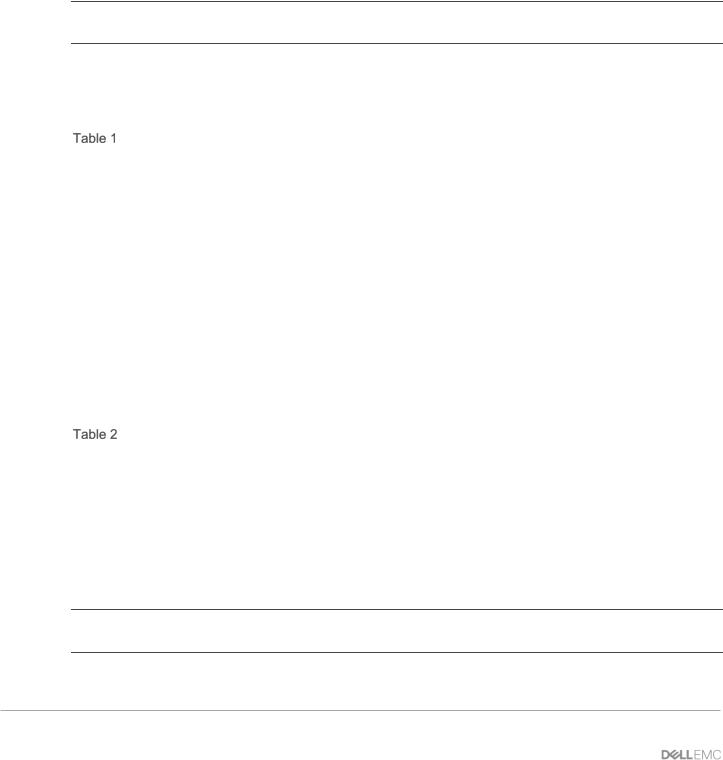
Introduction
1 Introduction
This document illustrates how to configure Dell EMC™ Networking S4148-ON and S4128-ON switches for use with Dell EMC SC Series storage using Dell EMC best practices.
The host servers and storage controllers can be connected to the switches using the QSFP+ and QSFP28 ports with appropriate breakout cables. The switches are interconnected to each other using 40GbE cables or 100GbE cables.
Optional steps are provided in section 3 to enable Data Center Bridging (DCB).
For more information on SC Series SAN design recommendations, see the Storage Center System Manager Administrator's Guide and the Storage Center Deployment Guide at the Customer Portal (login required).
1.1Document conventions
Table 1 lists the formatting conventions used in this document.
Document conventions
Format |
Description |
Example |
|
|
|
Bold |
User input |
OS# show version |
|
|
|
Bold italic |
User input (variable) |
OS# my password |
|
|
|
<Italic> <brackets> |
Separate variables |
<ip address> <mask> |
|
|
|
1.2Audience
This switch configuration guide describes an optimal configuration following Dell EMC best practices for a SC Series iSCSI SAN and is intended for storage or network administrators and deployment personnel.
1.3Switch details
Table 2 provides an overview of the switch configuration.
Switch specifications
|
Dell EMC Networking S4148-ON/S4128-ON |
|
|
|
|
Switch vendor |
|
Dell EMC |
|
|
|
Switch model |
|
S4148U-ON, S4148F-ON, S4148FE-ON, S4148T-ON, S4128F- |
|
|
ON, and S4128T-ON |
|
|
|
Switch firmware |
|
10.3.1 or later |
|
|
|
Note: For proper functionality, the switch must be at the switch firmware version shown in Table 2 before proceeding with this configuration. Using previous firmware versions may have unpredictable results.
5 Dell EMC Networking S4148-ON and S4128-ON Switch Configuration Guide for Dell EMC SC Series SANs | SCG3704
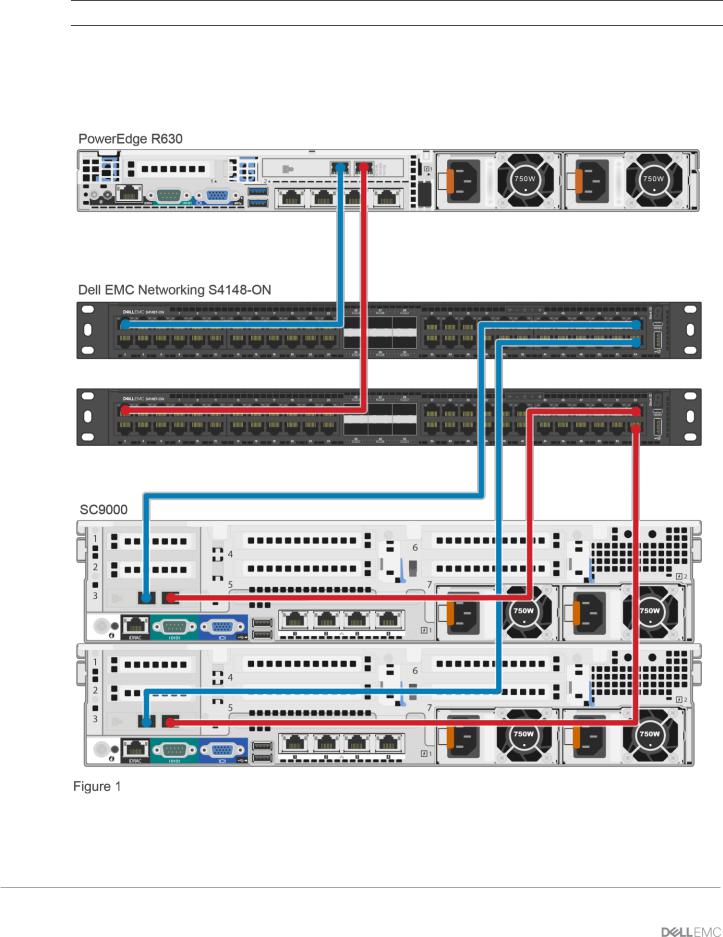
Introduction
Note: The latest firmware updates and documentation can be found at Dell.com/support.
1.4Cabling diagram
The cabling diagram shown in Figure 1 represents the Dell EMC recommended method for deploying servers and SC Series arrays.
Cabling diagram
6 Dell EMC Networking S4148-ON and S4128-ON Switch Configuration Guide for Dell EMC SC Series SANs | SCG3704
