ASUS P5GDC User Manual

P5GDC
Motherboard

E1758
First Edition V1
August 2004
Copyright © 2004 ASUSTeK COMPUTER INC. All Rights Reserved.
No part of this manual, including the products and software described in it, may be reproduced, transmitted, transcribed, stored in a retrieval system, or translated into any language in any form or by any means, except documentation kept by the purchaser for backup purposes, without the express written permission of ASUSTeK COMPUTER INC. (“ASUS”).
Product warranty or service will not be extended if: (1) the product is repaired, modified or altered, unless such repair, modification of alteration is authorized in writing by ASUS; or (2) the serial number of the product is defaced or missing.
ASUS PROVIDES THIS MANUAL “AS IS” WITHOUT WARRANTY OF ANY KIND, EITHER EXPRESS OR IMPLIED, INCLUDING BUT NOT LIMITED TO THE IMPLIED WARRANTIES OR CONDITIONS OF MERCHANTABILITY OR FITNESS FOR A PARTICULAR PURPOSE. IN NO EVENT SHALL ASUS, ITS DIRECTORS, OFFICERS, EMPLOYEES OR AGENTS BE LIABLE FOR ANY INDIRECT, SPECIAL, INCIDENTAL, OR CONSEQUENTIAL DAMAGES (INCLUDING DAMAGES FOR LOSS OF PROFITS, LOSS OF BUSINESS, LOSS OF USE OR DATA, INTERRUPTION OF BUSINESS AND THE LIKE), EVEN IF ASUS HAS BEEN ADVISED OF THE POSSIBILITY OF SUCH DAMAGES ARISING FROM ANY DEFECT OR ERROR IN THIS MANUAL OR PRODUCT.
SPECIFICATIONS AND INFORMATION CONTAINED IN THIS MANUAL ARE FURNISHED FOR INFORMATIONAL USE ONLY, AND ARE SUBJECT TO CHANGE AT ANY TIME WITHOUT NOTICE, AND SHOULD NOT BE CONSTRUED AS A COMMITMENT BY ASUS. ASUS ASSUMES NO RESPONSIBILITY OR LIABILITY FOR ANY ERRORS OR INACCURACIES THAT MAY APPEAR IN THIS MANUAL, INCLUDING THE PRODUCTS AND SOFTWARE DESCRIBED IN IT.
Products and corporate names appearing in this manual may or may not be registered trademarks or copyrights of their respective companies, and are used only for identification or explanation and to the owners’ benefit, without intent to infringe.
i i

Contents
Notices ................................................................................................ |
vi |
Safety information ............................................................................. |
vii |
Operation safety ................................................................................ |
vii |
P5GDC specifications summary ........................................................ |
viii |
Chapter 1: |
Hardware information |
|
|
1.1 |
Before you proceed .............................................................. |
1-2 |
|
1.2 |
Motherboard overview .......................................................... |
1-3 |
|
|
1.2.1 |
Placement direction ................................................ |
1-3 |
|
1.2.2 |
Screw holes ............................................................ |
1-3 |
|
1.2.3 |
Motherboard layout ................................................ |
1-4 |
|
1.2.4 |
Layout Contents ..................................................... |
1-5 |
1.3 |
Central Processing Unit (CPU) .............................................. |
1-7 |
|
|
1.3.1 |
Installing the CPU.................................................... |
1-7 |
|
1.3.2 Installing the CPU heatsink and fan ...................... |
1-10 |
|
1.4 |
System memory ................................................................. |
1-12 |
|
|
1.4.1 |
Overview ............................................................... |
1-12 |
|
1.4.2 |
Memory Configurations......................................... |
1-12 |
|
1.4.3 Installing a DDR DIMM ........................................... |
1-18 |
|
|
1.4.4 Removing a DDR DIMM .......................................... |
1-18 |
|
|
1.4.5 Installing a DDR2 DIMM ......................................... |
1-19 |
|
|
1.4.6 Removing a DDR2 DIMM ........................................ |
1-19 |
|
1.5 |
Expansion slots ................................................................... |
1-20 |
|
|
1.5.1 Installing an expansion card .................................. |
1-20 |
|
|
1.5.2 Configuring an expansion card.............................. |
1-20 |
|
|
1.5.3 |
Interrupt assignments .......................................... |
1-21 |
|
1.5.4 |
PCI slots ................................................................ |
1-22 |
|
1.5.5 PCI Express x16 slot ............................................. |
1-22 |
|
|
1.5.6 PCI Express x1 slot ............................................... |
1-22 |
|
1.6 |
Jumpers |
.............................................................................. |
1-23 |
1.7 |
Connectors ......................................................................... |
1-26 |
|
|
1.7.1 |
Rear panel connectors .......................................... |
1-26 |
|
1.7.2 |
Internal connectors............................................... |
1-28 |
i i i

Contents
Chapter 2: |
BIOS setup |
|
|
2.1 Managing and updating your BIOS ........................................ |
2-2 |
||
|
2.1.1 Creating a bootable floppy disk .............................. |
2-2 |
|
|
2.1.2 ASUS EZ Flash utility .............................................. |
2-3 |
|
|
2.1.3 |
AFUDOS utility ........................................................ |
2-4 |
|
2.1.4 ASUS CrashFree BIOS 2 utility ................................ |
2-6 |
|
2.2 |
BIOS setup program ........................................................... |
2-10 |
|
|
2.2.1 |
BIOS menu screen................................................. |
2-11 |
|
2.2.2 |
Menu bar ............................................................... |
2-11 |
|
2.2.3 |
Navigation keys .................................................... |
2-11 |
|
2.2.4 |
Menu items ........................................................... |
2-12 |
|
2.2.5 |
Sub-menu items ................................................... |
2-12 |
|
2.2.6 |
Configuration fields .............................................. |
2-12 |
|
2.2.7 |
Pop-up window ..................................................... |
2-12 |
|
2.2.8 |
Scroll bar .............................................................. |
2-12 |
|
2.2.9 |
General help .......................................................... |
2-12 |
2.3 |
Main menu .......................................................................... |
2-13 |
|
|
2.3.1 |
System Time......................................................... |
2-13 |
|
2.3.2 |
System Date ......................................................... |
2-13 |
|
2.3.3 |
Legacy Diskette A ................................................ |
2-13 |
|
2.3.4 Primary, Third, and Fourth IDE Master/Slave ........ |
2-14 |
|
|
2.3.5 |
IDE Configuration .................................................. |
2-15 |
|
2.3.6 |
System Information .............................................. |
2-17 |
2.4 |
Advanced menu .................................................................. |
2-18 |
|
|
2.4.1 |
LAN Cable Status ................................................. |
2-18 |
|
2.4.2 |
USB Configuration................................................. |
2-19 |
|
2.4.3 |
CPU Configuration................................................. |
2-20 |
|
2.4.4 |
Chipset ................................................................. |
2-21 |
|
2.4.5 |
Onboard Devices Configuration ............................ |
2-23 |
|
2.4.6 |
PCI PnP ................................................................. |
2-25 |
i v

Contents
2.5 |
Power menu ........................................................................ |
2-27 |
|
|
2.5.1 |
Suspend Mode ...................................................... |
2-27 |
|
2.5.2 Repost Video on S3 Resume ................................ |
2-27 |
|
|
2.5.3 |
ACPI 2.0 Support .................................................. |
2-27 |
|
2.5.4 |
ACPI APIC Support ................................................ |
2-27 |
|
2.5.5 |
APM Configuration ................................................ |
2-28 |
|
2.5.6 |
Hardware Monitor ................................................. |
2-30 |
2.6 |
Boot menu .......................................................................... |
2-32 |
|
|
2.6.1 |
Boot Device Priority.............................................. |
2-32 |
|
2.6.2 |
Boot Settings Configuration ................................. |
2-33 |
|
2.6.3 |
Security ................................................................ |
2-34 |
2.7 |
Exit menu ........................................................................... |
2-36 |
|
v

Notices
Federal Communications Commission Statement
This device complies with Part 15 of the FCC Rules. Operation is subject to the following two conditions:
¥This device may not cause harmful interference, and
¥This device must accept any interference received including interference that may cause undesired operation.
This equipment has been tested and found to comply with the limits for a Class B digital device, pursuant to Part 15 of the FCC Rules. These limits are designed to provide reasonable protection against harmful interference in a residential installation. This equipment generates, uses and can radiate radio frequency energy and, if not installed and used in accordance with manufacturer’s instructions, may cause harmful interference to radio communications. However, there is no guarantee that interference will not occur in a particular installation. If this equipment does cause harmful interference to radio or television reception, which can be determined by turning the equipment off and on, the user is encouraged to try to correct the interference by one or more of the following measures:
¥Reorient or relocate the receiving antenna.
¥Increase the separation between the equipment and receiver.
¥Connect the equipment to an outlet on a circuit different from that to which the receiver is connected.
¥Consult the dealer or an experienced radio/TV technician for help.
The use of shielded cables for connection of the monitor to the graphics card is required to assure compliance with FCC regulations. Changes or modifications to this unit not expressly approved by the party responsible for compliance could void the user’s authority to operate this equipment.
Canadian Department of Communications Statement
This digital apparatus does not exceed the Class B limits for radio noise emissions from digital apparatus set out in the Radio Interference Regulations of the Canadian Department of Communications.
This class B digital apparatus complies with Canadian ICES-003.
v i

Safety information
Electrical safety
¥To prevent electrical shock hazard, disconnect the power cable from the electrical outlet before relocating the system.
¥When adding or removing devices to or from the system, ensure that the power cables for the devices are unplugged before the signal cables are connected. If possible, disconnect all power cables from the existing system before you add a device.
¥Before connecting or removing signal cables from the motherboard, ensure that all power cables are unplugged.
¥Seek professional assistance before using an adapter or extension cord. These devices could interrupt the grounding circuit.
¥Make sure that your power supply is set to the correct voltage in your area. If you are not sure about the voltage of the electrical outlet you are using, contact your local power company.
¥If the power supply is broken, do not try to fix it by yourself. Contact a qualified service technician or your retailer.
Operation safety
¥Before installing the motherboard and adding devices on it, carefully read all the manuals that came with the package.
¥Before using the product, make sure all cables are correctly connected and the power cables are not damaged. If you detect any damage, contact your dealer immediately.
¥To avoid short circuits, keep paper clips, screws, and staples away from connectors, slots, sockets and circuitry.
¥Avoid dust, humidity, and temperature extremes. Do not place the product in any area where it may become wet.
¥Place the product on a stable surface.
¥If you encounter technical problems with the product, contact a qualified service technician or your retailer.
v i i
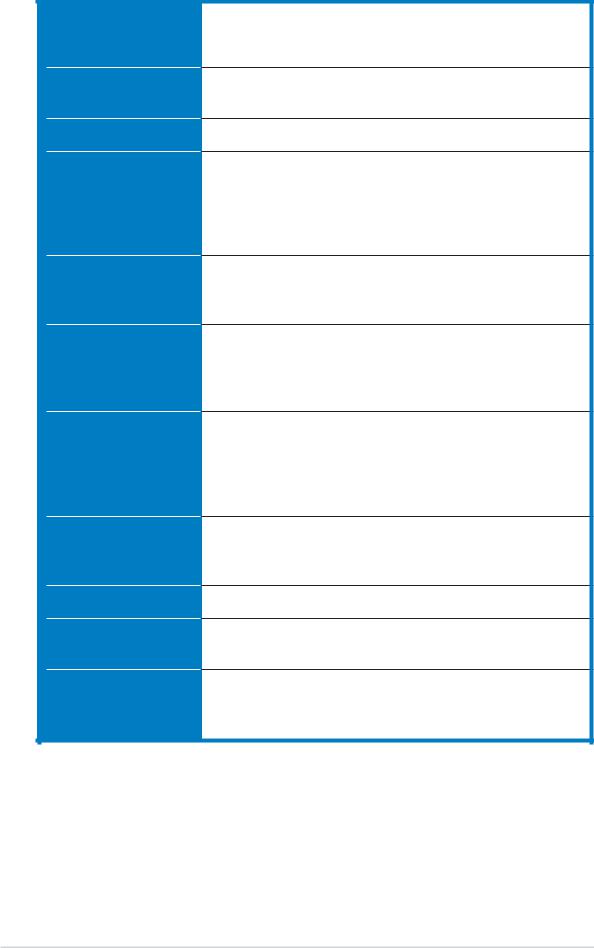
P5GDC specifications summary
C P U
Chipset
Front Side Bus
Memory
Expansion slots
Storage
High Definition
Audio
L A N
U S B
BIOS features
Special features
LGA775 socket for Intel® Pentium® 4/Celeron processor Compatible with Intel® PCG 04A and 04B processors Supports Intel® Hyper-Threading Technology
Northbridge: Intel® 915P Memory Controller Hub (MCH)
Southbridge: Intel® ICH6R
800/533 MHz
Dual-channel memory architecture
2 x 240-pin DIMM sockets support unbufferred non-ECC 2 GB 600/533/400 MHz DDR2 memory modules
4 x 184-pin DIMM sockets support unbufferred non-ECC 4 GB 400/333 MHz DDR memory modules
1 x PCI Express x16 slot for discrete graphics card 2 x PCI Express x1 slots
3 x PCI slots
Intel® ICH6R Southbridge supports:
-2 x Ultra DMA 100/66/33 hard disk drives
-4 x Serial ATA hard disk drives with RAID 0, RAID 1 configuration and the Intel® Matrix Storage Technology
C-Media CMI9880 High Definition Audio solution with 7.1-channel CODEC
1 x Coaxial S/PDIF out port
1 x Optical S/PDIF out port
Supports Dolby® Digital Live™ technology
Marvell® 88E8053 PCI Express™ Gigabit LAN controller Supports Marvell® Virtual Cable Tester Technology Supports POST Network diagnostic program
Supports up to 8 USB 2.0 ports
4 MB Flash ROM, AMI BIOS, PnP, DMI2.0, SM BIOS 2.3, WfM2.0
ASUS Q-Fan2
ASUS CrashFree BIOS 2
ASUS MyLogo™
(continued on the next page)
viii
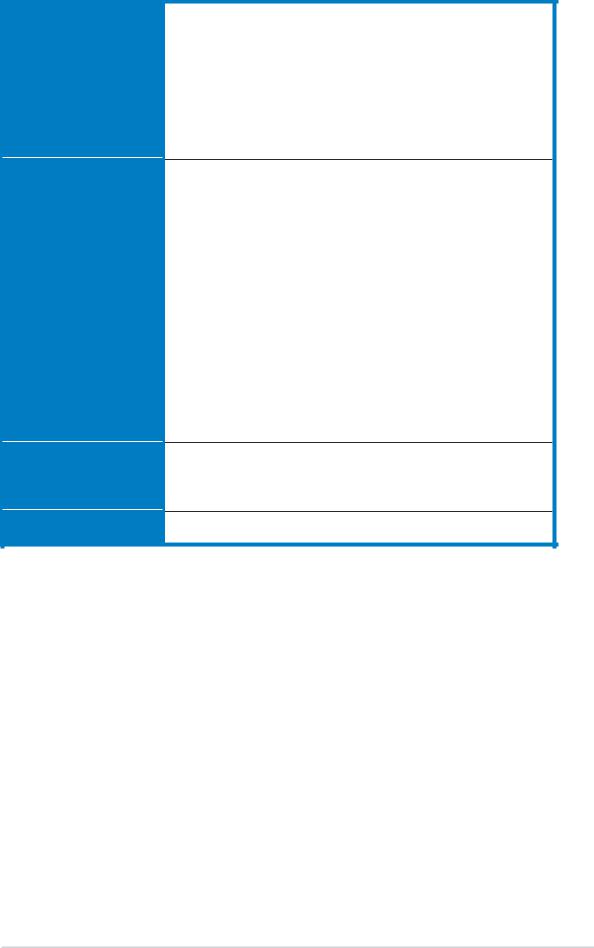
P5GDC specifications summary
Rear panel
Internal connectors
Support CD contents
Form factor
1 x PS/2 mouse port
1 x Parallel port
1 x LAN (RJ-45) port
4 x USB 2.0 ports
1 x Optical S/PDIF Out port
1 x Coaxial S/PDIF Out port
1 x PS/2 keyboard port
8-Channel audio ports
1 x Floppy disk drive connector
1 x Primary IDE connector
4 x Serial ATA connectors
1 x CPU fan connector
2 x Chassis fan connectors
1 x Power fan connector
1 x Serial port connector
2 x USB 2.0 connectors
1 x 24-pin ATX power connector
1 x 4-pin ATX 12 V power connector 1 x Optical drive audio connector
1 x Game/MIDI port connector
1 x Chassis intrusion connector
1 x Front panel audio connector
1 x System panel connector
Drivers
ASUS Update
ASUS PC Probe
ATX form factor: 12 in x 9.6 in (30.5 cm x 24.4 cm)
Specifications are subject to change without notice.
i x
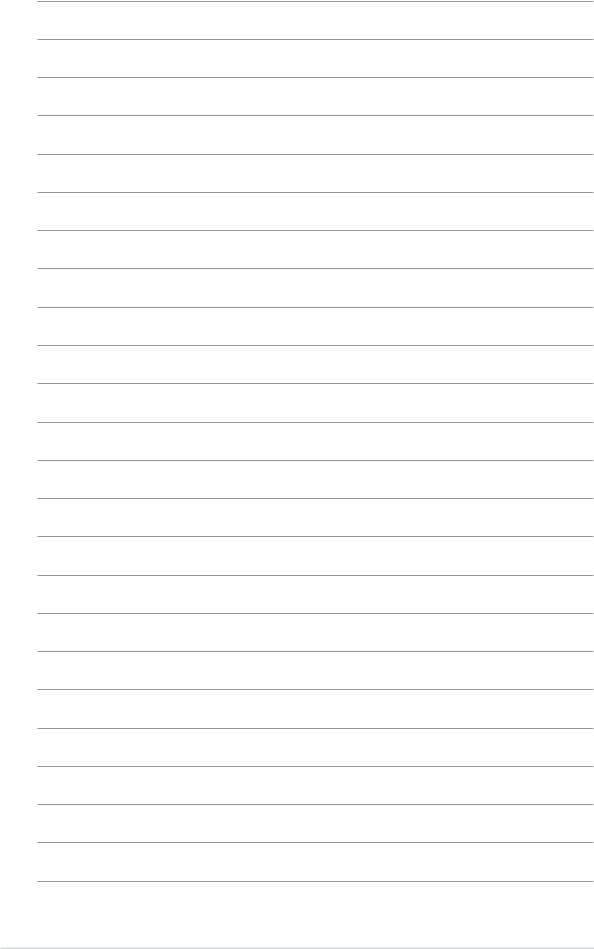
x
This chapter lists the hardware setup procedures that you have to perform when installing system components. It includes description of the jumpers and connectors on the motherboard.
Hardware1 information
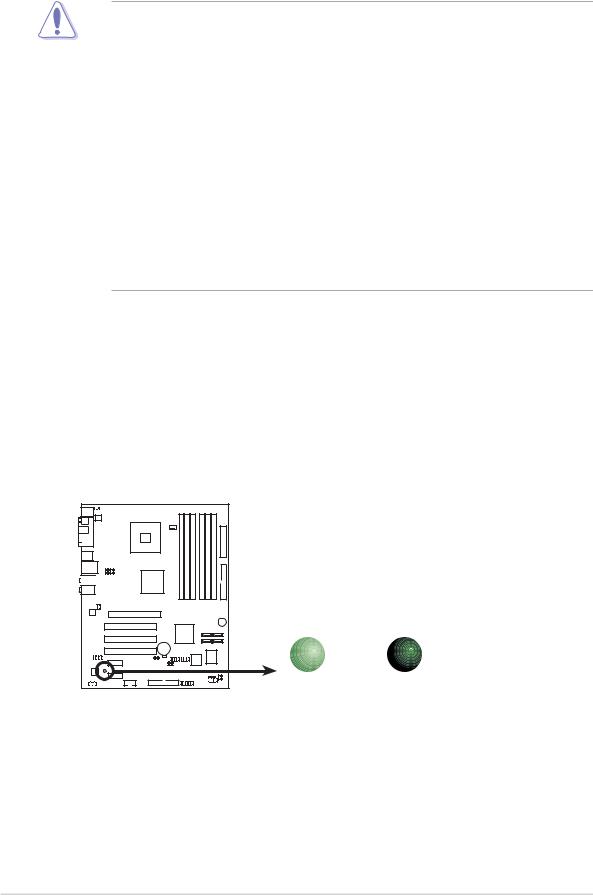
1.1Before you proceed
Take note of the following precautions before you install motherboard components or change any motherboard settings.
¥Unplug the power cord from the wall socket before touching any
component.
¥Use a grounded wrist strap or touch a safely grounded object or to a metal object, such as the power supply case, before handling components to avoid damaging them due to static electricity
¥Hold components by the edges to avoid touching the ICs on them.
¥Whenever you uninstall any component, place it on a grounded antistatic pad or in the bag that came with the component.
¥Before you install or remove any component, ensure that the ATX power supply is switched off or the power cord is detached from the power supply. Failure to do so may cause severe damage to the motherboard, peripherals, and/or components.
Onboard LED
The motherboard comes with a standby power LED that lights up to indicate that the system is ON, in sleep mode, or in soft-off mode. This is a reminder that you should shut down the system and unplug the power cable before removing or plugging in any motherboard component. The illustration below shows the location of the onboard LED.
P5GDC |
|
|
|
SB_PWR1 |
|
|
ON |
OFF |
P5GDC Onboard LED |
Standby |
Powered |
Power |
Off |
|
1 - 2 |
Chapter 1: Hardware information |
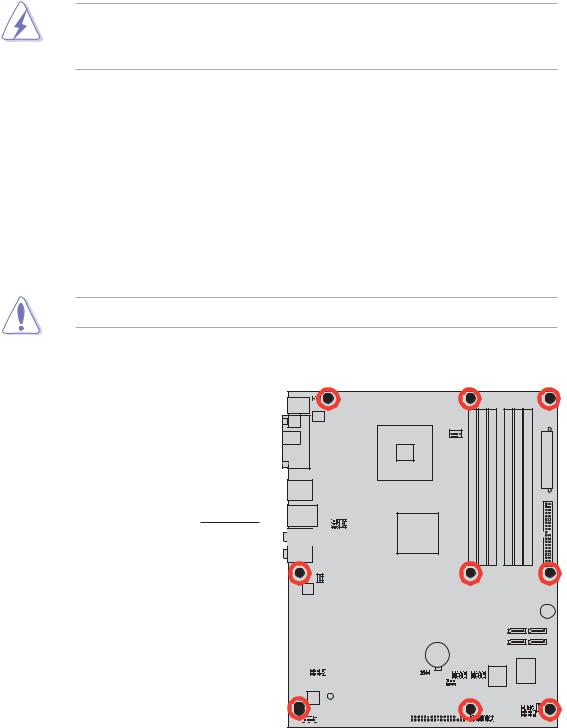
1.2Motherboard overview
Before you install the motherboard, study the configuration of your chassis to ensure that the motherboard fits into it.
Make sure to unplug the power cord before installing or removing the motherboard. Failure to do so can cause you physical injury and damage motherboard components.
1.2.1Placement direction
When installing the motherboard, make sure that you place it into the chassis in the correct orientation. The edge with external ports goes to the rear part of the chassis as indicated in the image below.
1.2.2Screw holes
Place nine (9) screws into the holes indicated by circles to secure the motherboard to the chassis.
Do not overtighten the screws! Doing so can damage the motherboard.
Place this side towards the rear of the chassis
P5GDC
|
|
|
|
|
|
|
|
|
|
|
|
|
|
|
|
|
|
|
|
|
|
|
|
|
|
|
|
|
|
|
|
|
|
|
|
|
|
|
|
|
|
|
|
|
|
|
|
|
|
|
|
|
|
|
|
|
|
|
|
|
|
|
|
|
|
|
|
|
|
|
|
|
|
|
|
|
|
|
|
|
|
|
|
|
|
|
|
|
|
|
|
|
|
|
|
|
|
|
|
|
|
|
|
|
|
|
|
|
|
|
|
|
|
|
|
|
|
|
|
|
|
|
|
|
|
|
|
|
|
|
|
|
|
|
|
|
|
|
|
|
|
|
|
|
|
|
|
|
|
|
|
|
|
|
|
|
|
|
|
|
|
|
|
|
|
|
|
|
|
|
|
|
|
|
|
|
|
|
|
|
|
|
|
|
|
|
|
|
|
|
|
|
|
|
|
|
|
|
|
|
|
|
|
|
|
|
|
|
|
|
|
|
|
|
|
|
|
|
|
|
|
|
|
|
|
|
|
|
|
|
|
|
|
|
|
|
|
|
|
|
|
|
|
|
|
|
|
|
|
|
|
|
|
|
|
|
|
|
|
|
|
|
|
|
|
|
|
|
|
|
|
|
|
|
|
|
|
|
|
|
|
|
|
|
|
|
|
|
|
|
|
|
|
|
|
|
|
|
|
|
|
|
|
|
|
|
|
|
|
|
|
|
|
|
|
|
|
|
|
|
|
|
|
|
|
|
|
|
|
|
|
|
|
|
|
|
|
|
|
|
|
|
|
|
|
|
|
|
|
|
|
|
|
|
|
|
|
|
|
|
|
|
|
|
|
|
|
|
|
|
|
|
|
|
|
|
|
|
|
|
|
|
|
|
|
|
|
|
|
|
|
|
|
|
|
|
|
|
|
|
|
|
|
|
|
|
|
|
|
|
|
|
|
|
|
|
|
|
|
|
|
|
|
|
|
|
|
|
|
|
|
|
|
|
|
|
|
|
|
|
|
|
|
|
|
|
|
|
|
|
|
|
|
|
|
|
|
|
|
|
|
|
|
ASUS P5GDC |
1 - 3 |
|||||||||||||||||||||||||||
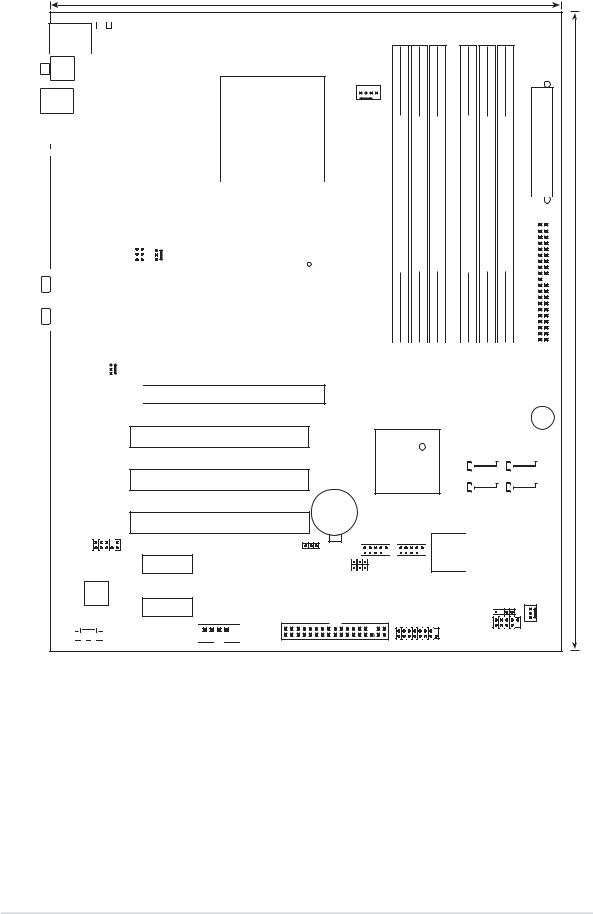
1.2.3Motherboard layout
 KBPWR1
KBPWR1
PS/2KBMS
T: Mouse
B: Keyboard
|
|
|
|
|
ATX12V |
|
SPDIF_O1 |
PORT |
|
|
|
|
|
|
|||
|
SPDIF_O2 |
|
|||
|
PARALLEL |
|
|
|
|
|
|
|
|||
|
|
|
|
|
|
|
|
|
|
|
|
|
|
|
|
|
|
|
|
|
|
|
|
USB1 |
|
|
|
|
|
|
|
|
|||
USB2 |
|
|
|
|
|
|
|
|
|||
|
|
|
USBPW34 USBPW12 |
||||||||
|
|
|
|
|
|
||||||
LAN_USB34 |
|||||||||||
|
|
|
|
|
|
|
|
|
|
|
|
|
|
|
|
|
|
|
|
|
|
|
|
|
|
|
|
|
|
|
|
|
|
|
|
|
|
|
|
|
|
|
|
|
|
PWR_FAN1 |
|
Top:Rear Speaker Out |
|
|
|
|
|
|
|
|
|||
Center: |
|
|
|
|
|
|
|
|
|||
Side Speaker Out |
|
|
|
|
|
|
|
|
|||
Below: |
|
|
|
|
|
|
|
|
|||
Center/Subwoofer |
|
|
|
|
|
|
|
|
|||
Top:Line In |
|
|
|
|
|
|
|
|
|
||
Center:Line Out |
|
|
|
|
|
|
|
|
|||
Below:Mic In |
|
|
|
|
|
|
|
|
|||
|
|
|
|
|
|
CHA_FAN2 |
|||||
|
|
|
|
|
|
||||||
|
|
|
|
|
|
||||||
|
Marvell |
|
|
|
|
|
|
|
|
||
|
88E8053 |
|
|
|
|
|
|
|
|
||
|
|
|
|
|
|
|
|
|
|
|
|
|
|
|
|
|
|
|
|
|
|
|
|
24.5cm (9.6in)
LGA775
CPU_FAN1
|
|
|
|
|
|
DDR2A1 (64 bit,240-pin module) |
DDR A1 (64 bit,184-pin module) |
DDR A2 (64 bit,184-pin module) |
|
DDR2B1 (64 bit,240-pin module) |
|
DDR B1 (64 bit,184-pin module) |
|
DDR B2 (64 bit,184-pin module) |
|
|
EATXPWR |
||||
|
|
|
|
|
|
|
|
|
|
|
|||||||||||
|
|
|
|
|
|
|
|
|
|
|
|
|
|
||||||||
|
|
|
|
|
|
|
|
|
|
||||||||||||
|
|
|
|
|
|
|
|
|
|
||||||||||||
|
Intel |
R |
|
|
|
|
|
||||||||||||||
|
|
|
|
|
|
|
|
|
|
|
|
|
|
|
|
|
|
|
|
||
|
915P |
|
|
|
|
|
|
|
|
|
|
|
|
|
|
|
|
|
|||
|
MCH |
|
|
|
|
|
|
|
|
|
|
|
|
PRI IDE1 |
|
|
30.5cm (12.0in) |
||||
|
|
|
|
|
|
|
|
|
|
|
|
|
|
||||||||
|
|
|
|
|
|
|
|
|
|
|
|
|
|
|
|
|
|
|
|||
P5GDC |
|
|
|
|
|
|
|
|
|
|
|
|
|
|
|
||||||
|
|
|
|
|
|
|
|
|
|
|
|
|
|
|
|
|
|
||||
PCIEX16
PCI1
PCI2
PCI3
AAFP
PCIEX1_1
CMI9880  SB_PWR1
SB_PWR1
PCIEX1_2
CD 
















 COM1
COM1
R
Intel
ICH6R
CR2032 3V
Lithium Cell
CMOS Power
USB56 USB78
CLRTC1 



























 USBPW56
USBPW56
 USBPW78
USBPW78
GAME1
FLOPPY1
4Mb
|
|
|
|
|
|
|
|
|
|
BUZZ1 |
||
|
|
SATA3 |
SATA4 |
|||||||||
|
|
|
|
|
|
|
|
|
|
|
|
|
|
|
|
|
|
|
|
|
|
|
|
|
|
|
|
|
|
|
|
|
|
|
|
|
|
|
|
|
SATA1 |
|
|
SATA2 |
|
||||||
|
|
|
|
|
|
|
|
|
|
|
|
|
FWH |
|
|
|
Super I/O |
|
|
|
|
|
|||
|
|
|
|
|
|
|||||||
|
|
|
|
|
|
|
|
|
|
|
|
|
|
|
|
|
|
|
|
|
|
|
|
|
|
CHA_FAN1
CHASSIS1 



F_PANEL1
1 - 4 |
Chapter 1: Hardware information |

1.2.4Layout Contents
S l o t s |
P a g e |
|
1. |
DDR DIMM slots |
1-12 |
2. |
PCI slots |
1-22 |
3. |
PCI Express slots |
1-22 |
Jumpers |
P a g e |
|
1. |
Clear RTC RAM (3-pin CLRTC1) |
1-23 |
|
|
|
2. |
USB Device wake-up (3-pin USBPW12, USBPW34, USBPW56, USBPW78) |
1-24 |
|
|
|
3. |
Keyboard power (3-pin KBPWR1) |
1-25 |
|
|
|
|
Rear panel connectors |
P a g e |
||
|
1. |
PS/2 mouse port |
1-26 |
|
|
2. |
Parallel port |
1-26 |
|
|
3. |
LAN (RJ-45) port |
1-26 |
|
|
4. |
Rear Speaker Out port |
1-26 |
|
|
5. |
Side Speaker Out port |
1-26 |
|
|
6. |
Line In port |
1-26 |
|
|
7. |
Line Out port |
1-26 |
|
|
8. |
Microphone port |
1-27 |
|
|
9. |
Center/Subwoofer port |
1-27 |
|
|
10. |
USB 2.0 ports 3 and 4 |
1-27 |
|
|
11. |
USB 2.0 ports 1 and 2 |
1-27 |
|
|
12. |
Optical S/PDIF Out port |
1-27 |
|
|
13. |
Coaxial S/PDIF Out port |
1-27 |
|
|
14. |
PS/2 keyboard port |
1-27 |
|
|
|
|
|
|
ASUS P5GDC |
1 - 5 |
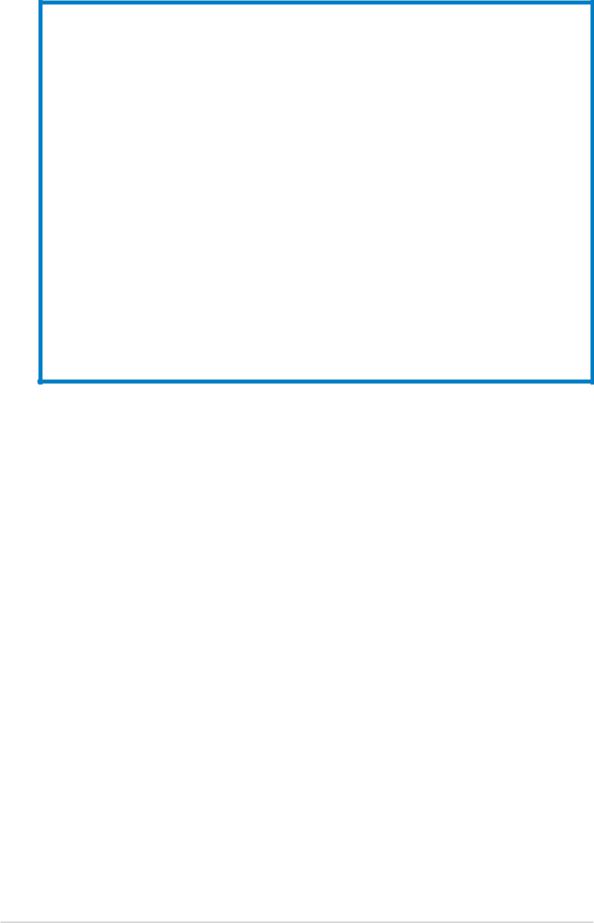
|
Internal connectors |
P a g e |
|||
1. |
Floppy disk drive connector (34-1 pin FLOPPY) |
1-28 |
|
||
|
|
|
|
|
|
2. |
Primary IDE connector (40-1 pin PRI_IDE) |
1-29 |
|
||
|
|
|
|
|
|
4. |
Serial ATA connectors (7-pin SATA1, SATA2, SATA3, SATA4) |
1-30 |
|
||
|
|
|
|
|
|
|
5. |
CPU fan connector (4-pin CPU_FAN1) |
1-31 |
|
|
|
6. |
Chassis fan connectors (3-pin CHA_FAN1, CHA_FAN2) |
1-31 |
|
|
7. |
Power fan connector (3-pin PWR_FAN1) |
1-31 |
|
||
|
|
|
|
|
|
8. |
Serial port connector (10-1 pin COM1) |
1-32 |
|
||
|
|
|
|
|
|
9. |
USB connectors (10-1 USB56, USB78) |
1-32 |
|
||
|
|
|
|
|
|
10. |
ATX power connector (24-pin EATXPWR) |
1-33 |
|
||
|
|
|
|
|
|
|
11. |
ATX 12V power connector (4-pin ATX12V) |
1-33 |
|
|
|
12. |
Optical drive audio connector (4-pin CD) |
1-34 |
|
|
|
13. |
GAME/MIDI connector (16-1 pin GAME) |
1-34 |
|
|
14. |
Chassis intrusion connector (4-1 pin CHASSIS) |
1-35 |
|
||
|
|
|
|
|
|
15. |
Front panel audio connector (10-1 pin AAFP) |
1-36 |
|
||
|
|
|
|
|
|
16. |
SI panel connectors (10-1 pin F_PANEL1) |
1-37 |
|
||
|
|
|
- Hard Disk activity (2-pin IDE_LED) |
|
|
- Power/Soft-off button(2-pin PWRSW) - Reset switch (2-pin RESET)
1 - 6 |
Chapter 1: Hardware information |
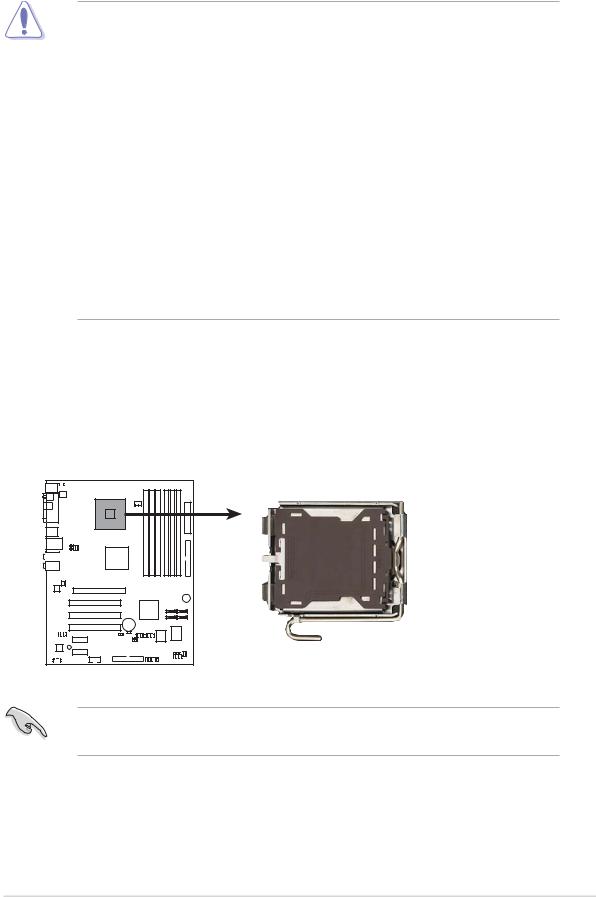
1.3Central Processing Unit (CPU)
The motherboard comes with a surface mount LGA775 socket designed for the Intel® Pentium® 4 processor in the 775-land package.
¥Your boxed Intel® Pentium® 4 LGA775 processor package should
come with installation instructions for the CPU, heatsink, and the retention mechanism. If the instructions in this section do not match the CPU documentation, follow the latter.
¥Upon purchase of the motherboard, make sure that the PnP cap is on the socket and the socket contacts are not bent. Contact your retailer immediately if the PnP cap is missing, or if you see any damage to the PnP cap/socket contacts/motherboard components. ASUS will shoulder the cost of repair only if the damage is shipment/ transit-related.
¥Keep the cap after installing the motherboard. ASUS will process Return Merchandise Authorization (RMA) requests only if the motherboard comes with the cap on the LGA775 socket.
¥The product warranty does not cover damage to the socket contacts resulting from incorrect CPU installation/removal, or misplacement/loss/incorrect removal of the PnP cap.
1.3.1Installing the CPU
To install a CPU:
1.Locate the CPU socket on the motherboard.
P5GDC
P5GDC CPU Socket 775
Before installing the CPU, make sure that the socket box is facing towards you and the load lever is on your left.
ASUS P5GDC |
1 - 7 |
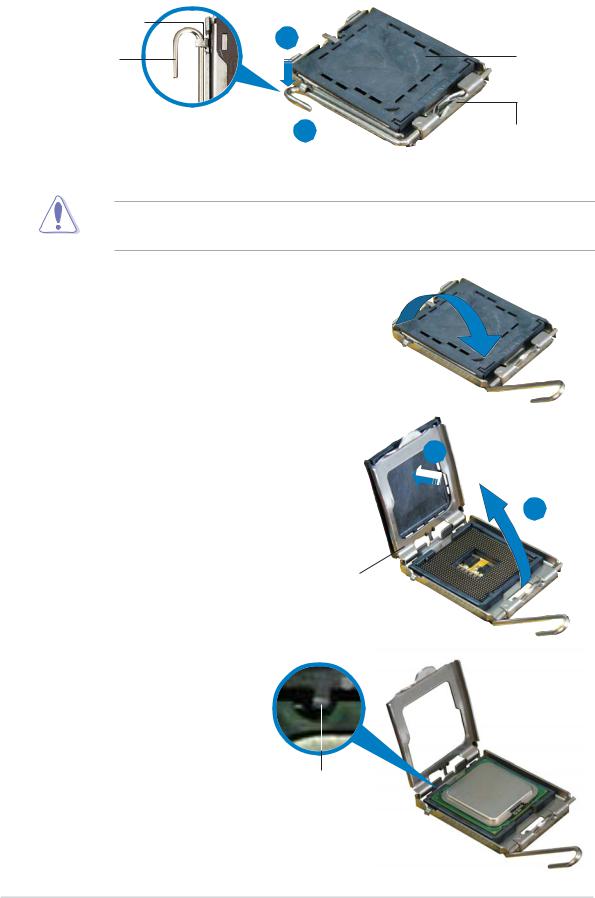
2.Press the load lever with your thumb (A), then move it to the left (B) until it is released from the retention tab.
Retention tab
A
Loa d lever
Pn P cap
B |
This side of the |
|
socket box should |
|
fac e you . |
To prevent damage to the socket pins, do not remove the PnP cap unless you are installing a CPU.
3.Lift the load lever in the direction of the arrow to a 135º angle.
4.Lift the load plate with your
thumb and forefinger to a |
B |
100º angle (A), then push |
|
the PnP cap from the load |
|
plate window to remove (B). |
A |
Loa d plate
5.Position the CPU over the socket, making sure that the gold triangle is on the bottom-left corner of the socket. The socket alignment key should fit into the CPU notch.
Alignment key
Gold triangle mark 
1 - 8 |
Chapter 1: Hardware information |
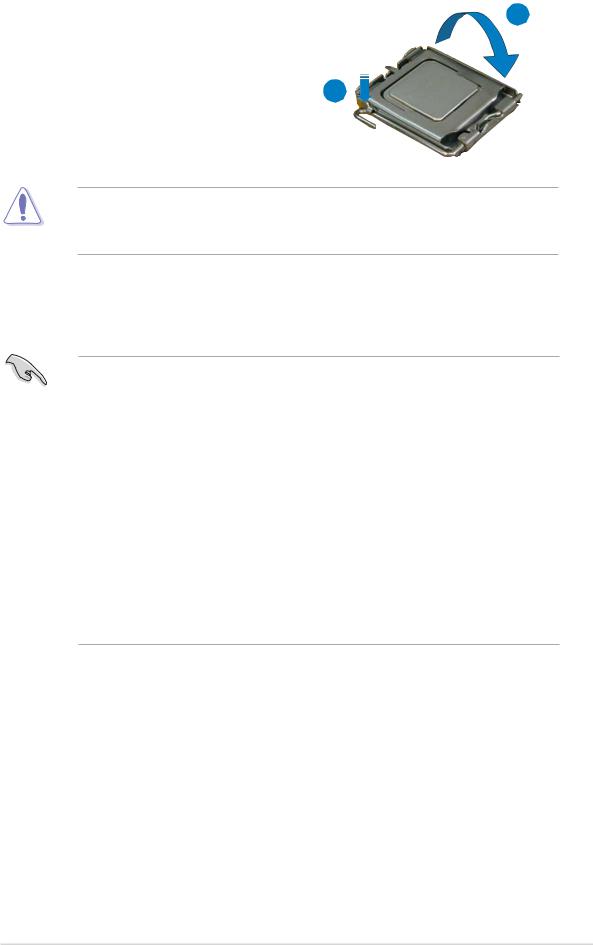
6.Close the load plate (A), then push the load lever (B) until it snaps into the retention tab.
A
B
The CPU fits in only one correct orientation. DO NOT force the CPU into the socket to prevent bending the connectors on the socket and damaging the CPU!
Notes on Intel® Hyper-Threading Technology
¥ This motherboard supports Intel® Pentium® 4 CPUs in the 775-land package with Hyper-Threading Technology.
¥Hyper-Threading Technology is supported under Windows® XP/2003 Server and Linux 2.4.x (kernel) and later versions only. Under Linux, use the Hyper-Threading compiler to compile the code. If you are using any other operating systems, disable the Hyper-Threading Techonology item in the BIOS to ensure system stability and performance.
¥Installing Windows® XP Service Pack 1 or later version is recommended.
¥Make sure to enable the Hyper-Threading Technology item in BIOS before installing a supported operating system.
¥For more information on Hyper-Threading Technology, visit www.intel.com/info/hyperthreading.
To use the Hyper-Threading Technology on this motherboard:
1.Install an Intel® Pentium® 4 CPU that supports Hyper-Threading Technology.
2.Power up the system and enter the BIOS Setup (see Chapter 2: BIOS setup). Under the Advanced Menu, make sure that the item Hyper-Threading Technology is set to Enabled. The item appears only if you installed a CPU that supports Hyper-Threading Techonology.
3.Reboot the computer.
ASUS P5GDC |
1 - 9 |

1.3.2Installling the CPU heatsink and fan
The Intel® Pentium® 4 LGA775 processor requires a specially designed heatsink and fan assembly to ensure optimum thermal condition and performance.
¥ Install the motherboard to the chassis before you install the CPU fan and heatsink assembly
¥When you buy a boxed Intel® Pentium® 4 processor, the package includes the CPU fan and heatsink assembly. If you buy a CPU separately, make sure that you use only Intel®-certified multi-directional heatsink and fan.
¥Your Intel® Pentium® 4 LGA775 heatsink and fan assembly comes in a push-pin design and requires no tool to install.
If you purchased a separate CPU heatsink and fan assembly, make sure that a Thermal Interface Material is properly applied to the CPU heatsink or CPU before you install the heatsink and fan assembly.
Follow these steps to install the CPU heatsink and fan.
1.Place the heatsink on top of the installed CPU, making sure that the four pins match the holes on the motherboard.
Pus h pin
Motherboard hole 
1 - 10 |
Chapter 1: Hardware information |
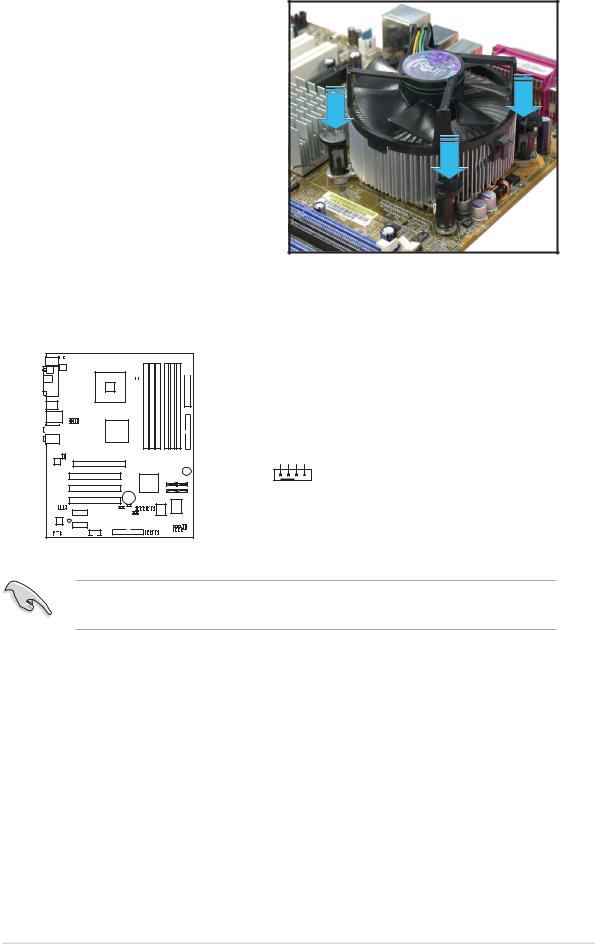
2.Push each of the pins downward to secure the heatsink and fan assembly in place.
3.When the fan and heatsink assembly is in place, connect the CPU fan cable to the connector on the motherboard labeled CPU_FAN1.
P5GDC


 CPU_FAN1
CPU_FAN1
CPU FAN PWM
CPU FAN IN
CPU FAN PWR
GND
Do not forget to connect the CPU fan connector! Hardware monitoring errors can occur if you fail to plug this connector.
ASUS P5GDC |
1 - 11 |
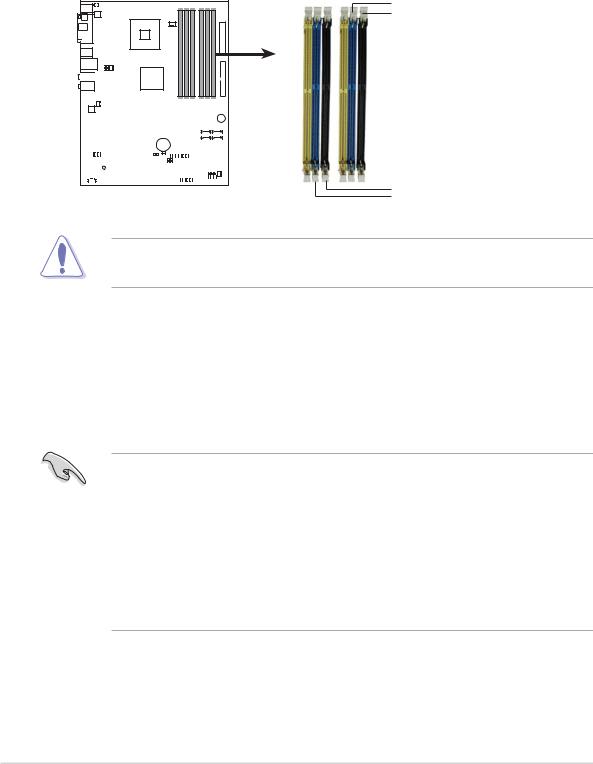
1.4System memory
1.4.1Overview
The motherboard comes with two 240-pin Double Data Rate (DDR2) and four 184-pin DDR Dual Inline Memory Modules (DIMM) sockets.
DDR2 DIMMS are notched differently to prevent installation on a DDR DIMM socket.
The following figure illustrates the location of the sockets:
DDR_B1
DDR_B2
P5GDC
|
|
|
|
|
|
|
|
|
|
|
|
|
|
|
|
|
|
|
|
|
|
|
|
|
|
|
|
|
|
|
|
|
|
|
|
|
DDR2 A1 |
DDR2 B1 |
|
|
|
|
|
|
|
|
|
|
|
|
|
|
|
|
|
|
|
|
|
|
|
|
|
|
|
|
|
|
|
|
|
|
|
|
|
||
|
|
|
|
|
|
|
|
|
|
|
|
|
|
|
|
|
|
|
|
|
|
|
|
|
|
|
|
|
|
|
|
|
|
|
|
|
||
|
|
|
|
|
|
|
|
|
|
|
|
|
|
|
|
|
|
|
|
|
|
|
|
|
|
|
|
|
|
|
|
|
|
|
|
|
||
|
|
|
|
|
|
|
|
|
|
|
|
|
|
|
|
|
|
|
|
|
|
|
|
|
|
|
|
|
|
|
|
|
|
|
|
|
||
|
|
|
|
|
|
|
|
|
|
|
|
|
|
|
|
|
|
|
|
|
|
|
|
|
|
|
|
|
|
|
|
|
|
|
|
|
|
|
|
|
|
|
|
|
|
|
|
|
|
|
|
|
|
|
|
|
|
|
|
|
|
|
|
|
|
|
|
|
|
|
|
|
|
|
|
|
|
DDR_A2
DDR_A1
P5GDC DIMM sockets
To prevent damage to the motherboard, do not use DDR and DDR2 memory simultaneously.
1.4.2Memory Configurations
You may install 256 MB, 512 MB, and 1 GB unbuffered non-ECC DDR/DDR2 DIMMs into the DIMM sockets using the memory configurations in this section.
¥Always install DIMMs with the same CAS latency. For optimum compatibility, we recommend that you obtain memory modules from the same vendor.
¥Due to chipset resource allocation, the system may detect less than 4 GB system memory when you installed four 1 GB DDR memory modules.
¥This motherboard does not support memory modules made up of 128 Mb chips or double sided x16 memory modules.
1 - 12 |
Chapter 1: Hardware information |

Recommended DDR memory configurations
For dual-channel configuration, the total size of memory module(s) installed per channel must be the same to ensure optimum performance. (DDR_A1 + DDR_A2 = DDR_B1 +DDR_B2)
Channel |
Sockets |
Channel A |
DDR_A1 and DDR_A2 |
Channel B |
DDR_B1 and DDR_B2 |
|
|
Recommended DDR2 memory configurations
|
|
|
Sockets |
|
M o d e |
|
DDR2 _ A1 |
DDR2 _ B1 |
|
|
|
(yellow) |
(yellow) |
|
|
|
|
|
|
Single-channel |
(1) |
Populated |
— |
|
|
(2) |
— |
Populated |
|
Dual-channel |
(1) |
Populated |
Populated |
|
|
|
|
|
|
DDR (400 MHz) Qualified Vendors List
|
|
|
|
|
|
D I M M s u p p o r t |
|||
|
|
|
|
|
|
|
( o p t i o n a l ) |
||
|
S i z e |
V e n d o r |
M o d e l |
B r a n d |
S i d e / s * C o m p o n e n t |
A B C |
|||
|
256MB |
KINGSTON |
KVR400X64C3A/256 |
Hynix |
SS |
HY5DU56822BT-D43 |
¥ |
¥ |
¥ |
|
|
|
|
|
|
|
|
|
|
|
512MB |
KINGSTON |
KVR400X64C3A/512 |
Hynix |
DS |
HY5DU56822BT-D43 |
¥ |
¥ |
¥ |
|
|
|
|
|
|
|
|
|
|
|
256MB |
KINGSTON |
KVR400X64C3A/256 |
Infineon |
SS |
HYB25D256800BT-5B |
¥ |
¥ |
¥ |
|
|
|
|
|
|
|
|
|
|
|
512MB |
KINGSTON |
KVR400X64C3A/512 |
Infineon |
DS |
HYB25D256809BT-5B |
¥ |
¥ |
¥ |
|
|
|
|
|
|
|
|
|
|
|
256MB |
KINGSTON |
KVR400X64C3A/256 |
KINGSTON |
SS |
D3208DL2T-5 |
¥ |
¥ |
¥ |
|
|
|
|
|
|
|
|
|
|
|
512MB |
KINGSTON |
KVR400X64C3A/512 |
KINGSTON |
DS |
D328DIB-50 |
¥ |
¥ |
¥ |
|
|
|
|
|
|
|
|
|
|
|
256MB |
SAMSUNG |
M368L3223ETM-CCC |
SAMSUNG |
SS |
K4H560838E-TCCC |
¥ |
¥ |
¥ |
|
|
|
|
|
|
|
|
|
|
|
256MB |
SAMSUNG |
M368L3223FTN-CCC |
SAMSUNG |
SS |
K4H560838F-TCCC |
¥ |
¥ |
|
|
|
|
|
|
|
|
|
|
|
|
512MB |
SAMSUNG |
M368L6423FTN-CCC |
SAMSUNG |
DS |
K4H560838F-TCCC |
¥ |
¥ |
|
|
|
|
|
|
|
|
|
|
|
|
256MB |
MICRON |
MT8VDDT3264AG-40BCB |
MICRON |
SS |
MT46V32M8TG-5BC |
¥ |
¥ |
¥ |
|
|
|
|
|
|
|
|
|
|
|
512MB |
MICRON |
MT16VDDT6464AG-40BCB |
MICRON |
DS |
MT46V32M8TG-5BC |
¥ |
¥ |
¥ |
|
|
|
|
|
|
|
|
|
|
|
256MB |
Infineon |
HYS64D32300GU-5-B |
Infineon |
SS |
HYB25D256800BT-5B |
¥ |
¥ |
¥ |
|
|
|
|
|
|
|
|
|
|
|
512MB |
Infineon |
HYS64D64320GU-5-B |
Infineon |
DS |
HYB25D256800BT-5B |
¥ |
¥ |
|
|
|
|
|
|
|
|
|
|
|
|
256MB |
Infineon |
HYS64D32300HU-5-C |
Infineon |
SS |
HYB25D256800CE-5C |
¥ |
¥ |
¥ |
|
|
|
|
|
|
|
|
|
|
|
512MB |
Infineon |
HYS64D64320HU-5-C |
Infineon |
DS |
HYB25D256800CE-5C |
¥ |
¥ |
¥ |
|
|
|
|
|
|
|
|
|
|
|
256MB |
CORSAIR |
CMX256A-3200C2PT |
Winbond |
SS |
W942508BH-5 |
¥ |
¥ |
¥ |
|
|
|
|
|
|
|
|
|
|
|
512MB |
CORSAIR |
CMX512-3200C2 |
Winbond |
DS |
N/A |
¥ |
¥ |
¥ |
|
|
|
|
|
|
|
|
|
|
|
512MB |
CORSAIR |
VS512MB400 |
VALUE SELECT DS |
VS32M8-5 |
¥ |
¥ |
¥ |
|
|
|
|
|
|
|
|
|
|
|
(Continued on the next page)
ASUS P5GDC |
1 - 13 |

DDR (400 MHz) Qualified Vendors List
|
|
|
|
|
D I M M s u p p o r t |
|||
|
|
|
|
|
|
( o p t i o n a l ) |
||
S i z e |
V e n d o r |
M o d e l |
B r a n d |
S i d e / s * C o m p o n e n t |
A B C |
|||
256MB |
GEIL |
GE2563200B |
GEIL |
SS |
GL3LC32G88TG-5A |
¥ |
¥ |
¥ |
|
|
|
|
|
|
|
|
|
512MB |
GEIL |
GE5123200B |
GEIL |
DS |
GL3LC32G88TG-5A |
¥ |
|
|
|
|
|
|
|
|
|
|
|
256MB |
GEIL |
GD3200-256V |
GEIL |
SS |
GLIL DDR 32M8 |
¥ |
¥ |
¥ |
|
|
|
|
|
|
|
|
|
512MB |
GEIL |
GD3200-512V |
GEIL |
DS |
GLIL DDR 32M8 |
|
¥ |
¥ |
|
|
|
|
|
|
|
|
|
256MB |
TwinMOS |
M2S9I08AFAPS9F0811A-T |
PSC |
SS |
A2S56D30ATP |
¥ |
¥ |
¥ |
|
|
|
|
|
|
|
|
|
256MB |
TwinMOS |
M2G9I08AIATT9F081AADT |
TwinMOS |
SS |
TMD7608F8E50D |
¥ |
¥ |
¥ |
|
|
|
|
|
|
|
|
|
512MB |
TwinMOS |
M2G9J16AJATT9F081AADT |
TwinMOS |
DS |
TMD7608F8E50D |
¥ |
|
|
|
|
|
|
|
|
|
|
|
256MB |
Transcend |
TS32MLD64V4F3 |
SAMSUNG |
SS |
K4H560838F-TCCC |
¥ |
¥ |
¥ |
|
|
|
|
|
|
|
|
|
512MB |
Transcend |
TS64MLD64V4F3 |
SAMSUNG |
DS |
K4H560838F-TCCC |
¥ |
¥ |
¥ |
|
|
|
|
|
|
|
|
|
1024MB |
Transcend |
TS128MLD64V4J |
SAMSUNG |
DS |
K4H510838B-TCCC |
¥ |
¥ |
¥ |
|
|
|
|
|
|
|
|
|
256MB |
Transcend |
TS32MLD64V4F3 |
Mosel |
SS |
V58C2256804SAT5B |
|
¥ |
¥ |
|
|
|
|
|
|
|
|
|
512MB |
Transcend |
TS64MLD64V4F3 |
Mosel |
DS |
V58C2256804SAT5B |
¥ |
¥ |
¥ |
|
|
|
|
|
|
|
|
|
256MB |
Transcend |
TS32MLD64V4F3 |
SAMSUNG |
SS |
K4H560838E-TCCC |
¥ |
¥ |
¥ |
|
|
|
|
|
|
|
|
|
512MB |
Transcend |
TS64MLD64V4F3 |
SAMSUNG |
DS |
K4H560838E-TCCC |
¥ |
¥ |
|
|
|
|
|
|
|
|
|
|
256MB |
Apacer |
77.10636.19G |
Infineon |
SS |
HYB25D256807BT-5B |
¥ |
¥ |
¥ |
|
|
|
|
|
|
|
|
|
512MB |
Apacer |
77.10736.19G |
Infineon |
DS |
HYB25D256807BT-5B |
¥ |
¥ |
¥ |
|
|
|
|
|
|
|
|
|
256MB |
Apacer |
77.10636.56G |
Mosel |
SS |
V58C2256804SAT5 |
¥ |
¥ |
¥ |
512MB |
Apacer |
77.10736.56G |
Mosel |
DS |
V58C2256804SAT5B |
¥ |
¥ |
|
|
|
|
|
|
|
|
|
|
256MB |
A DATA |
MDOSS6F3G31Y0K1E0Z |
SAMSUNG |
SS |
K4H560838E-TCCC |
¥ |
¥ |
¥ |
|
|
|
|
|
|
|
|
|
512MB |
A DATA |
MDOSS6F3H41Y0N1E0Z |
SAMSUNG |
DS |
K4H560838F-TCCC |
¥ |
¥ |
¥ |
|
|
|
|
|
|
|
|
|
256MB |
A DATA |
MDOHY6F3G31Y0N1E0Z |
Hynix |
SS |
HY5DU56822CT-D43 |
¥ |
¥ |
¥ |
|
|
|
|
|
|
|
|
|
512MB |
A DATA |
MDOHY6F3H41Y0N1E0Z |
Hynix |
DS |
HY5DU56822CT-D43 |
¥ |
¥ |
¥ |
|
|
|
|
|
|
|
|
|
256MB |
A DATA |
MDOAD5F3G31Y0D1E02 |
N/A |
SS |
ADD8608A8A-5B |
¥ |
¥ |
¥ |
|
|
|
|
|
|
|
|
|
512MB |
A DATA |
MDOAD5F3H41Y0D1E02 |
N/A |
DS |
ADD8608A8A-5B |
¥ |
¥ |
¥ |
|
|
|
|
|
|
|
|
|
256MB |
Winbond |
W9425GCDB-5 |
Winbond |
SS |
W942508CH-5 |
¥ |
¥ |
¥ |
|
|
|
|
|
|
|
|
|
512MB |
Winbond |
W9451GCDB-5 |
Winbond |
DS |
W942508CH-5 |
¥ |
¥ |
¥ |
|
|
|
|
|
|
|
|
|
256MB |
PSC |
AL5D8B53T-5B1K |
PSC |
SS |
A2S56D30BTP |
¥ |
¥ |
¥ |
|
|
|
|
|
|
|
|
|
512MB |
PSC |
AL6D8B53T-5B1K |
PSC |
DS |
A2S56D30BTP |
¥ |
¥ |
¥ |
|
|
|
|
|
|
|
|
|
256MB |
KINGMAX |
MPXB62D-38KT3R |
N/A |
SS |
KDL388P4LA-50 |
¥ |
¥ |
¥ |
|
|
|
|
|
|
|
|
|
512MB |
KINGMAX |
MPXC22D-38KT3R |
N/A |
DS |
KDL388P4LA-50 |
¥ |
¥ |
¥ |
|
|
|
|
|
|
|
|
|
512MB |
ATP |
AG64L64T8SQC4S |
SAMSUNG |
DS |
K4H560838D-TCC4 |
¥ |
¥ |
|
|
|
|
|
|
|
|
|
|
1024MB |
ATP |
AG28L64T8SMC4M |
MICRON |
DS |
MT46V64M4TG-5BC |
¥ |
¥ |
|
|
|
|
|
|
|
|
|
|
128MB |
NANYA |
NT128D64SH4B1G-5T |
N/A |
SS |
NT5DS16M16BT-5T |
¥ |
¥ |
¥ |
|
|
|
|
|
|
|
|
|
256MB |
NANYA |
NT256D64S88B1G-5T |
NANYA |
SS |
NT5DS32M8BT-5T |
¥ |
¥ |
¥ |
|
|
|
|
|
|
|
|
|
512MB |
NANYA |
N512D64S8HB1G-5T |
NANYA |
DS |
NT5DS32M8BT-5T |
¥ |
|
¥ |
|
|
|
|
|
|
|
|
|
256MB |
NANYA |
NT256D64S88C0G-5T |
N/A |
SS |
NT5DS32M8CT-5T |
¥ |
¥ |
|
|
|
|
|
|
|
|
|
|
512MB |
NANYA |
NT512D64S8HC0G-5T |
N/A |
DS |
NT5DS32M8CT-5T |
¥ |
¥ |
¥ |
|
|
|
|
|
|
|
|
|
256MB |
BRAIN POWER |
B6U808-256M-SAM-400 |
SAMSUNG |
SS |
K4H560838D-TCC4 |
¥ |
¥ |
¥ |
|
|
|
|
|
|
|
|
|
512MB |
BRAIN POWER |
B6U808-512M-SAM-400 |
SAMSUNG |
DS |
K4H560838D-TCC4 |
¥ |
¥ |
¥ |
|
|
|
|
|
|
|
|
|
(Continued on the next page)
1 - 14 |
Chapter 1: Hardware information |

DDR (400 MHz) Qualified Vendors List
|
|
|
|
|
D I M M s u p p o r t |
|||
|
|
|
|
|
|
( o p t i o n a l ) |
||
S i z e |
V e n d o r |
M o d e l |
B r a n d |
S i d e / s * C o m p o n e n t |
A B C |
|||
256MB |
CENTURY |
DXV6S8SSCCD3K27C |
SAMSUNG |
SS |
K4H560838D-TCCC |
¥ |
¥ |
¥ |
|
|
|
|
|
|
|
|
|
512MB |
CENTURY |
DXV2S8SSCCD3K27C |
SAMSUNG |
DS |
K4H560838D-TCCC |
¥ |
¥ |
|
|
|
|
|
|
|
|
|
|
256MB |
CENTURY |
DXV6S8SSCCE3K27E |
SAMSUNG |
SS |
K4H560838E-TCCC |
¥ |
¥ |
¥ |
|
|
|
|
|
|
|
|
|
512MB |
CENTURY |
DXV2S8SSCCE3K27E |
SAMSUNG |
DS |
K4H560838E-TCCC |
¥ |
¥ |
¥ |
|
|
|
|
|
|
|
|
|
256MB |
CENTURY |
DXV6S8MC5BC3U27E |
MICRON |
SS |
MT46V32M8TG-5BC |
¥ |
¥ |
¥ |
|
|
|
|
|
|
|
|
|
512MB |
CENTURY |
DXV2S8MC5BC3U27E |
MICRON |
DS |
MT46V32M8TG-5BC |
¥ |
¥ |
¥ |
|
|
|
|
|
|
|
|
|
256MB |
elixir |
M2U25664DS88B3G-5T |
NANYA |
SS |
N2DS25680BT-5T |
¥ |
¥ |
¥ |
|
|
|
|
|
|
|
|
|
512MB |
elixir |
M2U51264DS8HB3G-5T |
NANYA |
DS |
N2DS25680BT-5T |
¥ |
¥ |
¥ |
|
|
|
|
|
|
|
|
|
256MB |
Kreton |
N/A |
VT |
SS |
VT3225804T-5 |
¥ |
¥ |
¥ |
|
|
|
|
|
|
|
|
|
512MB |
Kreton |
N/A |
VT |
DS |
VT3225804T-5 |
¥ |
¥ |
¥ |
|
|
|
|
|
|
|
|
|
256MB |
Veritech |
VT400FMV/2561103 |
VT |
SS |
VT56DD32M8PC-5 |
¥ |
¥ |
¥ |
|
|
|
|
|
|
|
|
|
512MB |
Veritech |
VT400FMV/5121003 |
VT |
DS |
VT56DD32M8PC-5 |
¥ |
¥ |
|
|
|
|
|
|
|
|
|
|
256MB |
Pmi |
MD44256VIT3208GMHA01 |
MOSEL |
SS |
V58C2256804SAT5B |
¥ |
¥ |
¥ |
|
|
|
|
|
|
|
|
|
512MB |
Pmi |
MD44512VIT3208GATA03 |
MOSEL |
DS |
V58C2256804SAT5B |
¥ |
¥ |
|
|
|
|
|
|
|
|
|
|
256MB |
ProMOS |
V826632K24SCTG-D0 |
N/A |
SS |
V58C2256804SCT5B |
¥ |
¥ |
¥ |
|
|
|
|
|
|
|
|
|
512MB |
ProMOS |
V826664K24SCTG-D0 |
N/A |
DS |
V58C2256804SCT5B |
¥ |
¥ |
¥ |
|
|
|
|
|
|
|
|
|
256MB |
Hynix |
HYMD232645D8J-D43 |
Hynix |
SS |
HY5DU56822DT-D43 |
¥ |
¥ |
¥ |
|
|
|
|
|
|
|
|
|
512MB |
Hynix |
HYMD264646D8J-D43 |
Hynix |
DS |
HY5DU56822DT-D43 |
¥ |
¥ |
¥ |
|
|
|
|
|
|
|
|
|
Legend:
A- supports one module inserted into either slot, in a Single-channel memory configuration.
B - supports one pair of modules inserted into either the blue slots or the black slots as one pair of Dual-channel memory configuration.
C- support for four modules inserted into the blue and black slots as two pairs of Dual-channel memory configuration.
S S - Single-sided
D S - Double-sided
ASUS P5GDC |
1 - 15 |

DDR2 (533MHz) Qualified Vendors List
|
|
|
|
|
|
D I M M s u p p o r t |
||
|
|
|
|
|
|
( o p t i o n a l ) |
||
S i z e |
V e n d o r |
M o d e l |
B r a n d |
S i d e / s * C o m p o n e n t |
A B |
|||
512MB |
SAMSUNG |
M378T6553BG0-CD5 |
|
N/A |
SS |
K4T51083QB-GCD5 |
¥ |
¥ |
|
|
|
|
|
|
|
|
|
1024MB |
SAMSUNG |
M378T2953BG0-CD5 |
|
N/A |
DS |
K4T51083QB-GCD5 |
¥ |
¥ |
|
|
|
|
|
|
|
|
|
256MB |
SAMSUNG |
M378T3253FG0-CD5 |
|
N/A |
SS |
K4T56083QF-GCD5 |
¥ |
¥ |
|
|
|
|
|
|
|
|
|
512MB |
SAMSUNG |
M378T6453FG0-CD5 |
|
N/A |
DS |
K4T56083QF-GCD5 |
¥ |
¥ |
|
|
|
|
|
|
|
|
|
512MB |
Infineon |
HYS64T64000GU-3.7-A |
|
N/A |
SS |
HYB18T512800AC37 |
¥ |
¥ |
|
|
|
|
|
|
|
|
|
512MB |
CORSAIR |
CM2X512-4300 |
|
N/A |
DS |
N/A |
¥ |
¥ |
|
|
|
|
|
|
|
|
|
512MB |
CORSAIR |
CM2X512-4200 |
|
N/A |
DS |
N/A |
¥ |
¥ |
|
|
|
|
|
|
|
|
|
128MB |
MICRON |
MT4HTF1664AG-53EB1 |
|
N/A |
SS |
3WBIIZ9BXX |
¥ |
¥ |
|
|
|
|
|
|
|
|
|
256MB |
MICRON |
MT8HTF3264AG-53EB3 |
|
N/A |
SS |
3UBIIZ9BQT |
¥ |
¥ |
|
|
|
|
|
|
|
|
|
256MB |
MICRON |
MT8HTF3264AG-53EB3 |
|
N/A |
SS |
3TBIIZ9BQT |
|
¥ |
|
|
|
|
|
|
|
|
|
512MB |
MICRON |
MT16HTF6464AG-53EB1 |
N/A |
DS |
3TBIIZ9BQT |
¥ |
¥ |
|
|
|
|
|
|
|
|
|
|
512MB |
MICRON |
MT16HTF6464AG-53EB2 |
N/A |
DS |
4FBIID9BQM |
¥ |
¥ |
|
|
|
|
|
|
|
|
|
|
256MB |
MICRON |
N/A |
|
N/A |
SS |
4DBIIZ9BQT |
¥ |
¥ |
|
|
|
|
|
|
|
|
|
1024MB |
MICRON |
MT16HTF12864AY-53EA1 |
|
N/A |
DS |
4JAIID9CRZ |
¥ |
¥ |
|
|
|
|
|
|
|
|
|
512MB |
Kingston |
KVR533D2N4/512 |
|
N/A |
SS |
E5108AB-5C-E |
¥ |
¥ |
|
|
|
|
|
|
|
|
|
512MB |
Hynix |
HYMP564U648-C4 |
|
N/A |
SS |
HY5PS12821F-C4 |
¥ |
¥ |
|
|
|
|
|
|
|
|
|
1024MB |
Hynix |
HYMP512U648-C4 |
|
N/A |
DS |
HY5PS12821F-C4 |
¥ |
¥ |
|
|
|
|
|
|
|
|
|
1024MB |
Hynix |
HYMP512U648-C4 |
|
N/A |
DS |
HY5PS12821FP-C4 |
¥ |
¥ |
|
|
|
|
|
|
|
|
|
512MB |
KINGMAX |
KLBC28K-38MP4 |
|
N/A |
DS |
4IBIID9BQM |
¥ |
¥ |
|
|
|
|
|
|
|
|
|
512MB |
A-DATA |
N/A |
|
N/A |
SS |
K4T51083QB-GCD5 |
¥ |
¥ |
|
|
|
|
|
|
|
|
|
512MB |
TwinMOS |
8D-22JB5-K2T |
|
N/A |
SS |
K4T51083QB-GCD5 |
¥ |
¥ |
|
|
|
|
|
|
|
|
|
512MB |
Apacer |
78.91066.460 |
|
SAMSUNG |
SS |
K4T51083QB-GCD5 |
¥ |
¥ |
|
|
|
|
|
|
|
|
|
1024MB |
Apacer |
78.01066.460 |
|
SAMSUNG |
DS |
K4T51083QB-GCD5 |
¥ |
¥ |
512MB |
Apacer |
78.91066.110 |
|
N/A |
SS |
HYB18T512800AC37 |
¥ |
¥ |
|
|
|
|
|
|
|
|
|
1024MB |
Apacer |
78.01066.110 |
|
N/A |
DS |
HYB18T512800AC37 |
¥ |
¥ |
|
|
|
|
|
|
|
|
|
256MB |
BRAIN POWER |
BS212-1-256M-MIC-533 |
|
N/A |
DS |
4CBIIZ9BQT |
¥ |
¥ |
|
|
|
|
|
|
|
|
|
512MB |
BRAIN POWER |
BS213-1-512M-MIC-533 |
|
N/A |
DS |
4CBIIZ9BQT |
¥ |
¥ |
|
|
|
|
|
|
|
|
|
512MB |
ELPIDA |
EBE51UD8ABFA-5C |
|
ELPIDA |
DS |
E5108AB-5C-E |
¥ |
¥ |
|
|
|
|
|
|
|
|
|
512MB |
ELPIDA |
EBE51UD8ABFA-5C-E |
|
ELPIDA |
DS |
E5108AB-5C-E |
¥ |
¥ |
|
|
|
|
|
|
|
|
|
1024MB |
ELPIDA |
EBE11UD8ABFA-5C-E |
|
ELPIDA |
DS |
E5108AB-5C-E |
¥ |
¥ |
|
|
|
|
|
|
|
|
|
512MB |
Pmi |
MAB4512MIC |
|
N/A |
DS |
K4T51083QB-GCD5 |
¥ |
|
|
|
|
|
|
|
|
|
|
Legend:
A- supports one module inserted in any yellow slot in a Single-channel memory configuration.
B - supports one pair of modules inserted into both yellow slots as one pair of Dual-channel memory configuration.
S S - Single-sided
D S - Double-sided
1 - 16 |
Chapter 1: Hardware information |
