Yamaha MG10-2 User Manual
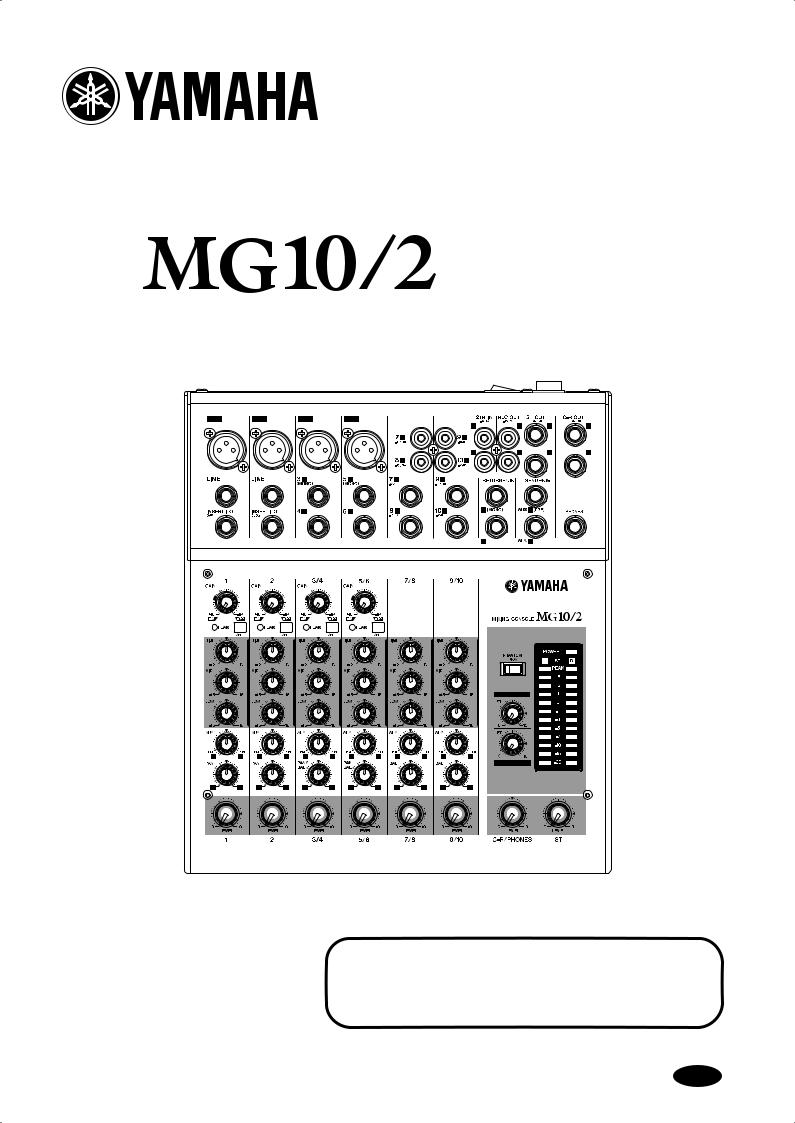
MIXING CONSOLE
Owner’s Manual
Making the Most Of Your Mixer
Pages 6 to 16
E

Precautions
—For safe operation—
 WARNING
WARNING
Installation
●Connect this unit’s AC power adaptor only to an AC outlet of the type stated in this Owner’s Manual or as marked on the unit. Failure to do so is a fire and electrical shock hazard.
●Do not allow water to enter this unit or allow the unit to become wet. Fire or electrical shock may result.
●Do not place a container with liquid or small metal objects on top of this unit. Liquid or metal objects inside this unit are a fire and electrical shock hazard.
●Do not place heavy objects, including this unit, on top of the power cord. A damaged power cord is a fire and electrical shock hazard. In particular, be careful not to place heavy objects on a power cord covered by a carpet.
Operation
●Do not scratch, bend, twist, pull, or heat the power cord. A damaged power cord is a fire and electrical shock hazard.
●Do not remove the unit’s cover. You could receive an electrical shock. If you think internal inspection, maintenance, or repair is necessary, contact your dealer.
●Do not modify the unit. Doing so is a fire and electrical shock hazard.
●If lightning begins to occur, turn off the power switch of the unit as soon as possible, and unplug the power plug from the electrical outlet.
●If there is a possibility of lightning, do not touch the power plug if it is still connected. Doing so may be an electrical shock hazard.
●Use only the included AC power adaptor (PA-10) for this unit. Using other types may be a fire and electrical shock hazard.
In case an abnormality occurs during operation
●If the power cord is damaged (i.e., cut or a bare wire is exposed), ask your dealer for a replacement. Using the unit with a damaged power cord is a fire and electrical shock hazard.
●Should this unit and AC adaptor be dropped or the cabinet be damaged, turn the power switch off, remove the power plug from the AC outlet, and contact your dealer. If you continue using the unit without heeding this instruction, fire or electrical shock may result.
●If you notice any abnormality, such as smoke, odor, or noise, or if a foreign object or liquid gets inside the unit, turn it off immediately. Remove the power plug from the AC outlet. Consult your dealer for repair. Using the unit in this condition is a fire and electrical shock hazard.
 CAUTION
CAUTION
Installation
●Keep this unit away from the following locations:
-Locations exposed to oil splashes or steam, such as near cooking stoves, humidifiers, etc.
-Unstable surfaces, such as a wobbly table or slope.
-Locations exposed to excessive heat, such as inside a car with all the windows closed, or places that receive direct sunlight.
-Locations subject to excessive humidity or dust accumulation.
●Hold the power plug when disconnecting it from an AC outlet. Never pull the cord. A damaged power cord is a potential fire and electrical shock hazard.
●Do not touch the power plug with wet hands. Doing so is a potential electrical shock hazard.
●To relocate the unit, turn the power switch off, remove the power plug from the AC outlet, and remove all connecting cables. Damaged cables may cause fire or electrical shock.
Operation
●Do not cover or wrap the AC power adaptor with a cloth or blanket. Heat may build up under the cloth or blanket, melting the case, or causing fire. Use only in a well-ventilated environment.
●If you know you will not use this unit for a log period of time, such as when going on vacation, remove the power plug from the AC outlet. Leaving it connected is a potential fire hazard.
MG10/2
2
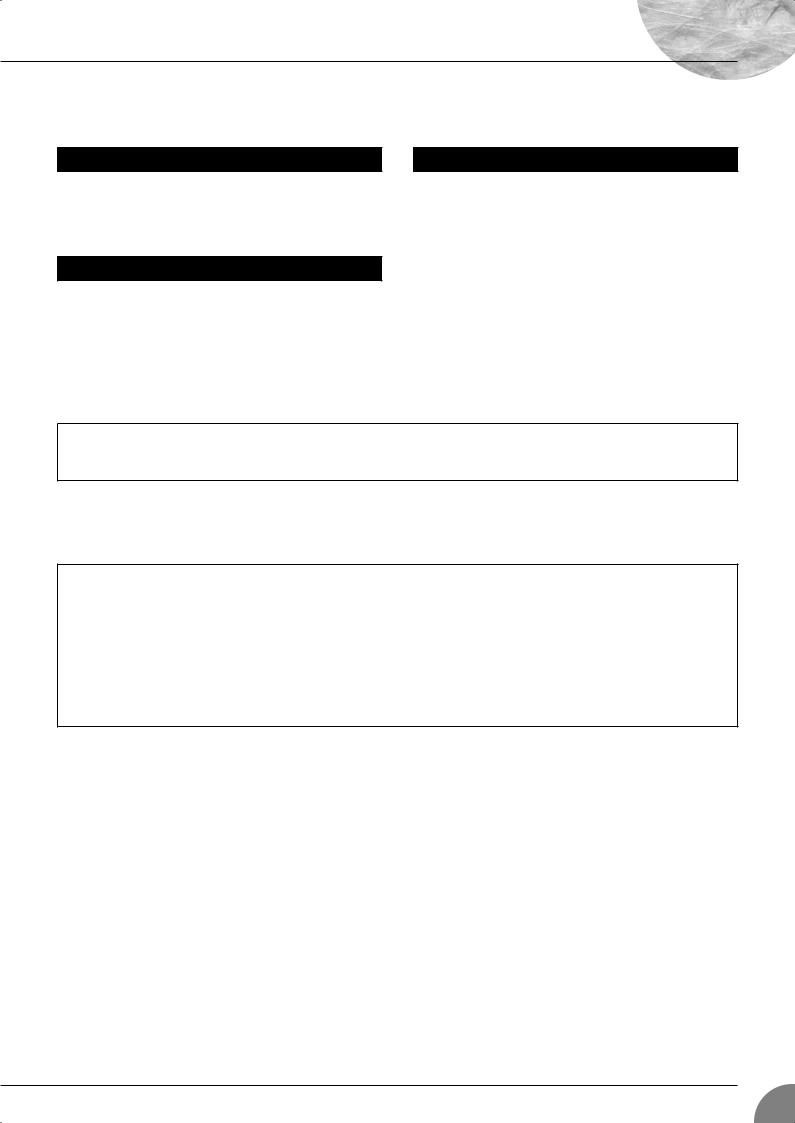
Precautions
—For correct operation —
Connector pin assignments
●XLR-type connectors are wired as follows Pin 1: ground; Pin 2: hot (+); Pin 3: cold (–).
●INSERT TRS phone jacks are wired as follows Sleeve: ground; Tip: send; Ring: return.
Replacement of Consumable Parts
Interference from Cell Phones
●Use of a mobile phone near this unit may induce noise. If noise occurs, move the phone further from the unit.
●The performance of components with movable contacts—such as switches, rotary controls, faders, and connectors—deteriorates over time. While the rate of wear may vary greatly according to usage conditions, some amount of wear is unavoidable. When parts wear out, consult your dealer about appropriate replacements.
●Always turn the power off when the mixer is not in use.
●Even when the power switch is in the “STANDBY” position, electricity is still flowing to the mixer at the minimum level. When you are not using the mixer for a long time, make sure you unplug the AC power adaptor from the wall AC outlet.
Copying of commercially available music data and/or digital audio files, except for personal use, is strictly prohibited.
Illustrations in this manual are for explanatory purposes only, and may not match the actual appearance of the product during operation.
Company names and product names used in this Owner’s Manual are trademarks or registered trademarks of their respective owners.
IMPORTANT NOTICE FOR THE UNITED KINGDOM
Connecting the Plug and Cord
IMPORTANT. The wires in this mains lead are coloured in accordance with the following code: BLUE : NEUTRAL
BROWN : LIVE
As the colours of the wires in the mains lead of this apparatus may not correspond with the coloured makings identifying the terminals in your plug proceed as follows:
The wire which is coloured BLUE must be connected to the terminal which is marked with the letter N or coloured BLACK. The wire which is coloured BROWN must be connected to the terminal which is marked with the letter L or coloured RED. Making sure that neither core is connected to the earth terminal of the three pin plug.
• This applies only to products distributed by Yamaha-Kemble Music (U.K.) Ltd. (2 wires).
MG10/2
3

Introduction
Thank you for your purchase of the YAMAHA MG10/2 mixing console. This mixing console combines ease of operation with support for multiple usage environments.
Please read through this Owner’s Manual carefully before beginning use, so that you will be able to take full advantage of this mixer’s superlative features and enjoy trouble-free operation for years to come.
Features |
|
Contents |
|
|
|
●The MG10/2 provides ten input channels and mixes the signals into Stereo output.
●The monitor includes a convenient C-R OUT jack. This jack can be used to monitor the main Stereo output, and the 2TR IN signals.
●The mixer includes dual AUX SEND jacks and a single RETURN jack. The two independent AUX buses may be used as sends to external effectors and monitor systems.
●Phantom power supply enables easy connection to condenser microphones that run on external power.
●The mixer provides channel-specific INSERT I/O jacks for input channels 1 and 2. These jacks make it possible to insert different effectors into different channels.
●Input channels 1 and 2 are each equipped with both an XLR mic input jack and a TRS phone-type line jack. Input channels 7/8 and 9/10 are each equipped with both a TRS line input jack and an RCA line input jack. This wide assortment of connectors enables connection to many different devices, from microphones to line-level devices to stereo-output synthesizers.
●You can mount the mixer to a microphone stand using the optional BMS-10A adaptor.
Introduction ............................................................... |
4 |
Features ............................................................... |
4 |
Contents .............................................................. |
4 |
Before Turning on the Mixer ................................. |
5 |
Turning the Power On .......................................... |
5 |
Making the Most Of Your Mixer ................................. |
6 |
1A Place For Everything and |
|
Everything In Its Place ..................................... |
7 |
2Where Your Signal Goes Once |
|
It’s Inside the Box .......................................... |
10 |
3The First Steps in Achieving Great Sound .... |
11 |
4External Effects and Monitor Mixes ............... |
13 |
5Making Better Mixes ...................................... |
15 |
Front & Rear Panels ................................................ |
17 |
Channel Control Section .................................... |
17 |
Master Control Section ...................................... |
18 |
Input/Output Section .......................................... |
19 |
Rear Section ...................................................... |
20 |
Setting Up ............................................................... |
21 |
Setup Procedure ................................................ |
21 |
Setup Examples ................................................ |
21 |
Mounting to a Microphone Stand ....................... |
22 |
Appendix ................................................................. |
23 |
Specifications .................................................... |
23 |
Dimensional Diagrams ....................................... |
25 |
Block Diagram and Level Diagram .................... |
26 |
MG10/2
4

Introduction
Before Turning on the Mixer |
|
Turning the Power On |
|
|
|
(1)Be sure that the mixer’s power switch is in the STANDBY position.
Use only the PA-10 adaptor included with this mixer. Use of a different adaptor may result in equipment damage, overheating, or fire.
(2)Connect the power adaptor to the AC ADAPTOR IN connector (1) on the rear of the mixer, and then turn the fastening ring clockwise (2) to secure the connection.
Press the mixer’s power switch to the ON position. When you are ready to turn the power off, press the power switch to the STANDBY position.
Note that trace current continues to flow while the switch is in the STANDBY position. If you do not plan to use the mixer again for a long while, please be sure to unplug the adaptor from the wall outlet.
2





 1
1
(3)Plug the power adaptor into a standard household power outlet.
•Be sure to unplug the adaptor from the outlet when not using the mixer, or when there are lightning storms in the area.
•To avoid generating unwanted noise, make sure there is adequate distance between the power adaptor and the mixer.
MG10/2
5
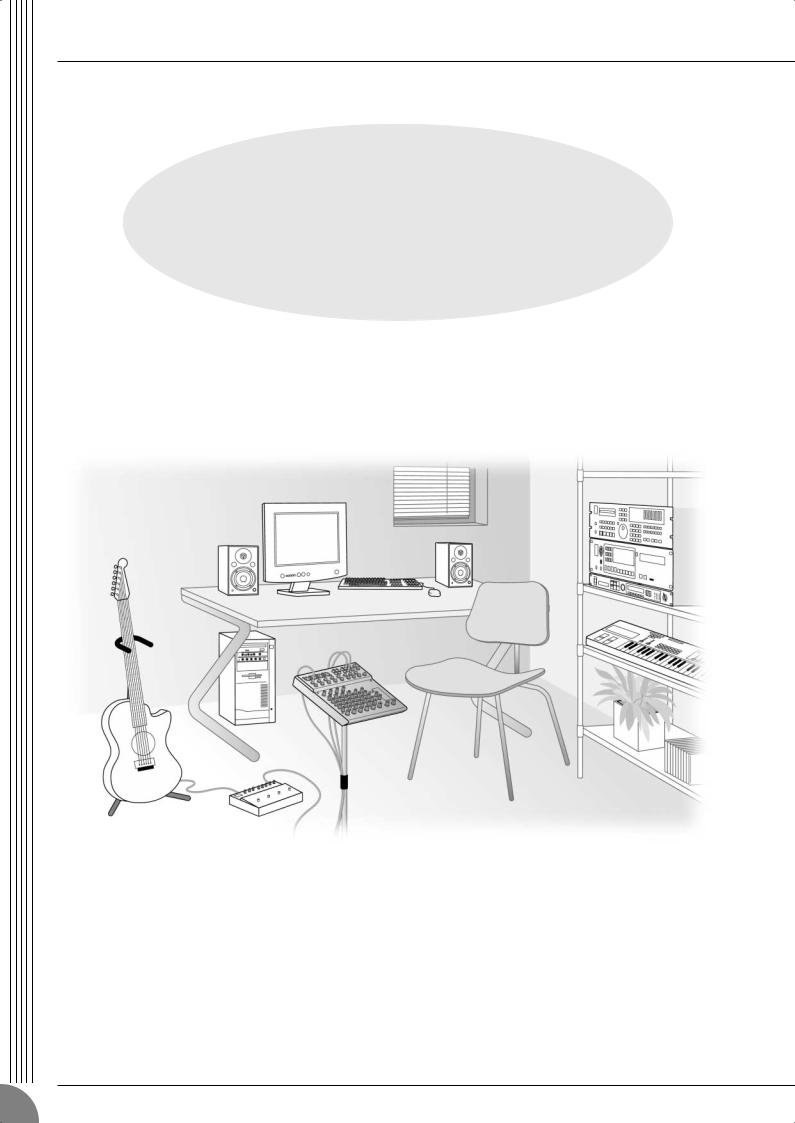
Making the Most Of Your Mixer
An Introduction
You’ve got yourself a mixer and now you’re ready to use it. Just plug everything in, twiddle the controls, and away you go … right?
Well, if you’ve done this before you won’t have any problems, but if this is the first time you’ve ever used a mixer you might want to read through this little tutorial and pick up a few basics that will help you get better performance and make better mixes.
MG10/2
6
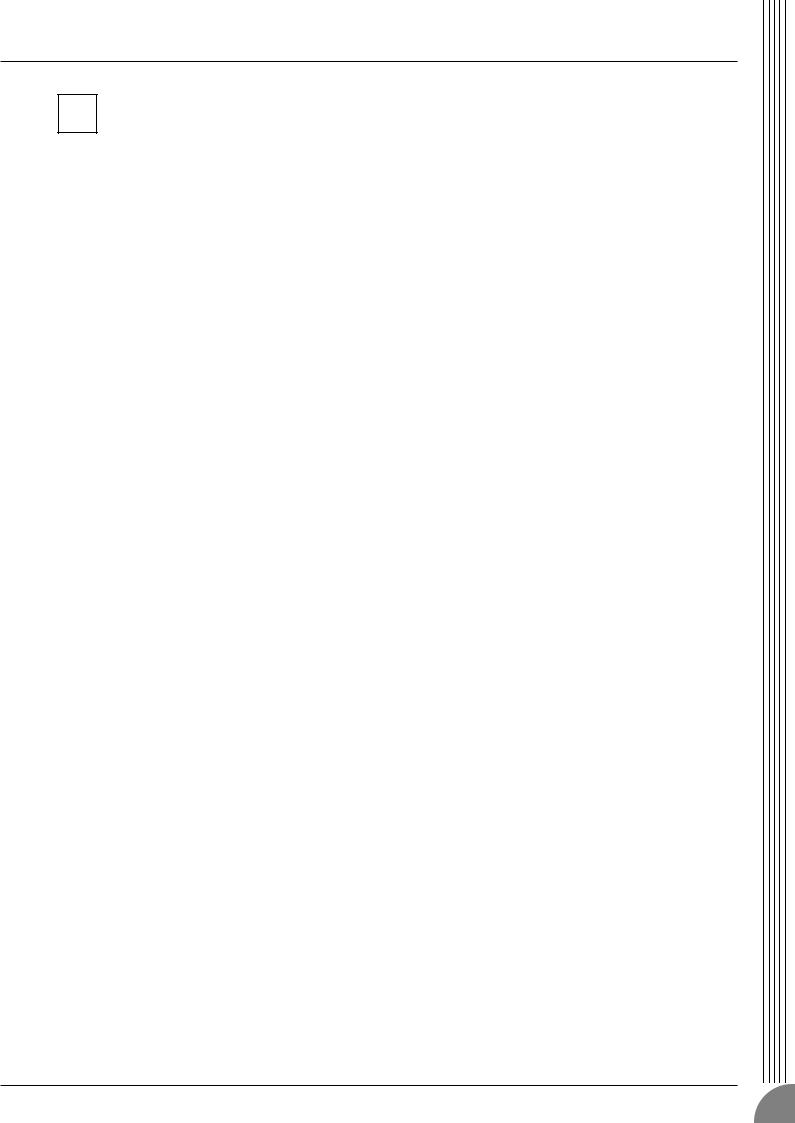
Making the Most Of Your Mixer
1 A Place For Everything and Everything In Its Place
1-1. A Plethora Of Connectors—What Goes Where?
Questions you’re likely to encounter when setting up a system for the first time might include “Why all these different types of connectors on the back of my mixer?” and “What’s the difference?”.
Let’s start by taking a look at the most common connector types.
The Venerable RCA Pin Jack
|
This is the “consumer connector,” and the one that has been most commonly used |
White |
on home audio gear for many years. Also known as “phono” jacks (short for |
|
”phonogram”), but the term isn’t used much these days—besides, it’s too easily |
|
confusable with “phone” jacks, below. RCA pin jacks are always unbalanced, and |
|
generally carry a line-level signal at –10 dB, nominal. You’re most likely to use this |
|
type of connector when connecting a CD player or other home audio type source |
Red |
to your mixer, or when connecting the output of your mixer to a cassette recorder |
or similar gear. |
The name “phone jack” arose simply because this configuration was first used in telephone switchboards. Phone jacks can be tricky because you can’t always tell what type of signal they’re designed to handle just by looking at them. It could be unbalanced mono, unbalanced stereo, balanced mono, or an insert patch point. The connector’s label will usually tell you what type of signal it handles, as will the owner’s manual (you do keep your manuals in a safe place, don’t you?). A phone jack that is set up to handle balanced signals is also often referred to as a “TRS” phone jack. “TRS” stands for Tip-Ring-Sleeve, which describes the configuration of the phone plug used.
The Versatile Phone Jack
Stereo/TRS phone plug
Mono phone plug
The Sturdy XLR
Male
Female
This type of connector is generally referred to as “XLR-type,” and almost always carries a balanced signal. If the corresponding circuitry is designed properly, however, XLR-type connectors will also handle unbalanced signals with no problem. Microphone cables usually have this type of connector, as do the inputs and outputs of most professional audio gear.
MG10/2
7
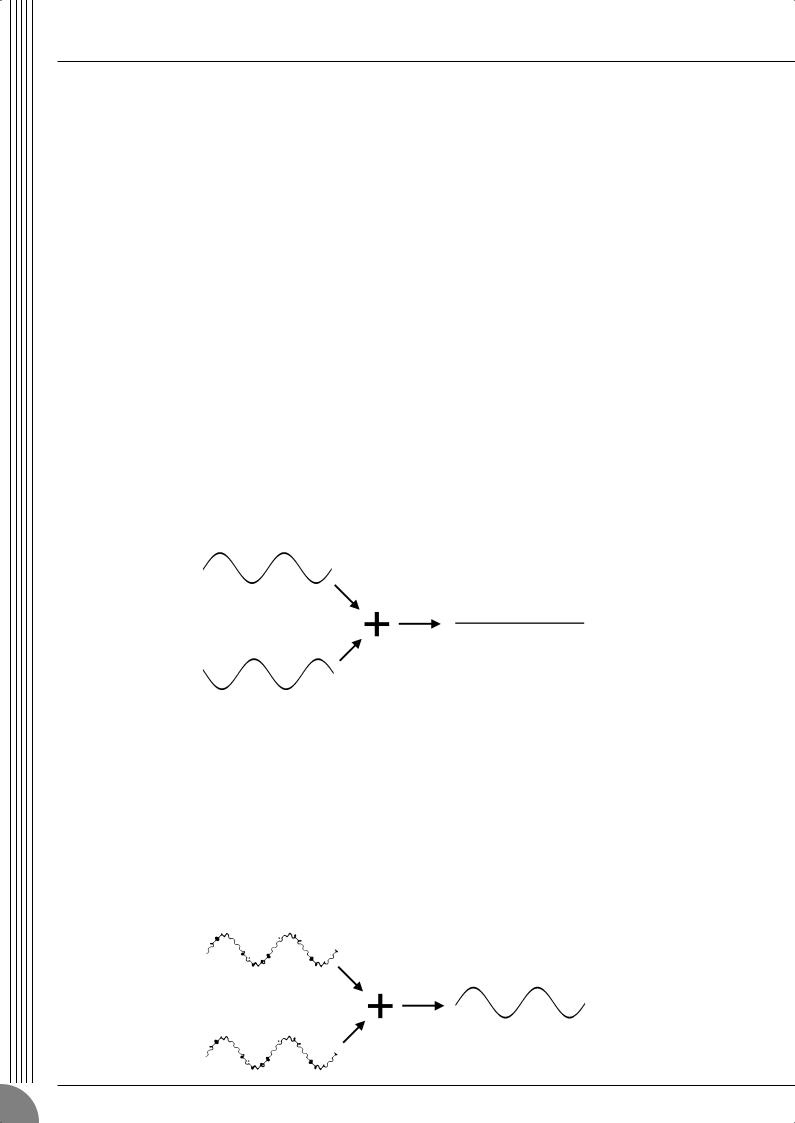
Making the Most Of Your Mixer
1-2. Balanced, Unbalanced—What’s the Difference?
In a word: “noise.” The whole point of balanced lines is noise rejection, and it’s something they’re very good at. Any length of wire will act as an antenna to pick up the random electromagnetic radiation we’re constantly surrounded by: radio and TV signals as well as spurious electromagnetic noise generated by power lines, motors, electric appliances, computer monitors, and a variety of other sources. The longer the wire, the more noise it is likely to pick up. That’s why balanced lines are the best choice for long cable runs. If your “studio” is basically confined to your desktop and all connections are no more than a meter or two in length, then unbalanced lines are fine—unless you’re surrounded by extremely high levels of electromagnetic noise. Another place balanced lines are almost always used is in microphone cables. The reason for this is that the output signal from most microphones is very small, so even a tiny amount of noise will be relatively large, and will be amplified to an alarming degree in the mixer’s highgain head amplifier.
To summarize:
Microphones: |
Use balanced lines. |
Short line-level runs: |
Unbalanced lines are fine if you’re in a relatively noise-free environment. |
Long line-level runs: |
The ambient electromagnetic noise level will be the ultimate deciding factor, but |
|
balanced is best. |
■ How Do Balanced Lines Reject Noise?
** Skip this section if technical details make you queasy. **
Balanced lines work on the principle of “phase cancellation”: if you add two identical signals out of phase (i.e. one signal is inverted so its peaks coincide with the troughs in the other signal), the result is … nothing. A flat line. The signals cancel each other out.
Normal-phase signal.
No signal. (Phase cancellation)
Reverse-phase signal.
A balanced cable has three conductors:
1)A ground conductor which carries no signal, just the “ground” or “0” reference against which the signal in the other conductors fluctuates.
2)A “hot” or “+” conductor which carries the normal-phase audio signal.
3)A “cold” or “–” conductor which carries the reverse-phase audio signal.
While the desired audio signals in the hot and cold conductors are out of phase, any noise induced in the line will be exactly the same in both conductors, and thus in phase. The trick is that the phase of one signal is reversed at the receiving end of the line so that the desired audio signals become inphase, and the induced noise suddenly finds itself out of phase. The out-of-phase noise signal is effectively canceled while the audio signal is left intact. Clever, eh?
Normal-phase signal + normal-phase noise.
Desired signal with no noise.
Normal-phase signal + reverse-phase noise.
MG10/2
8
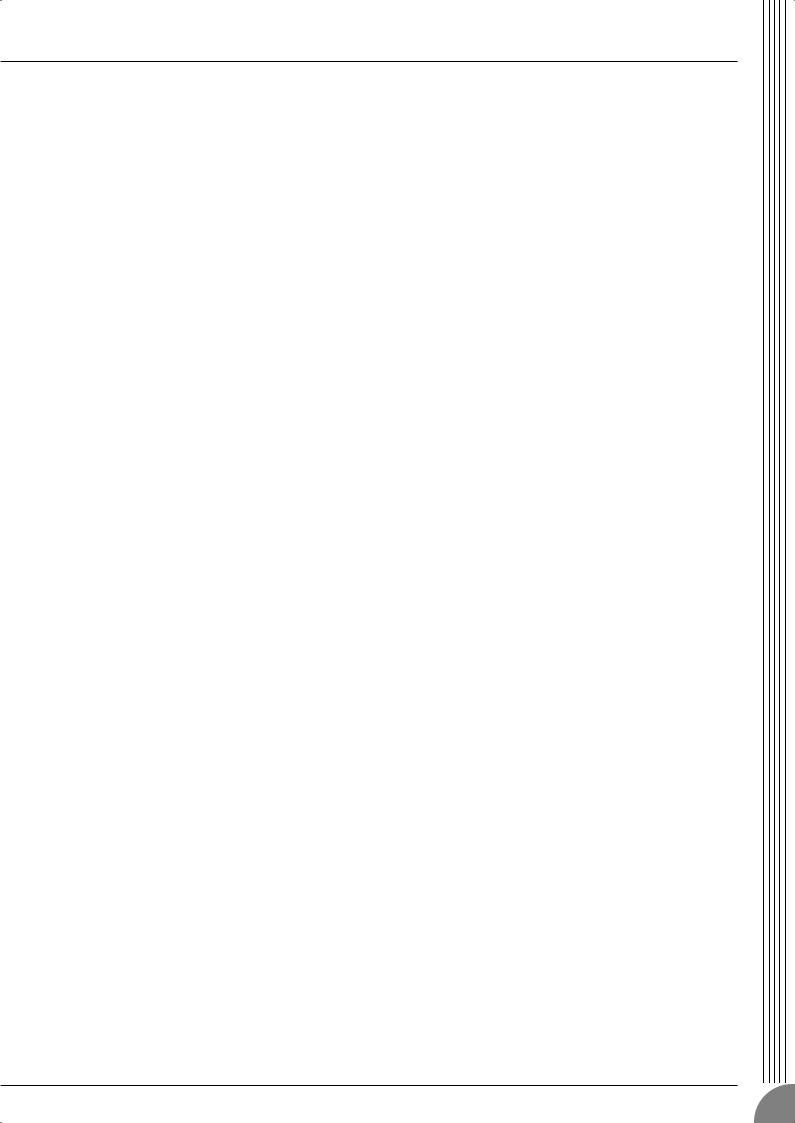
Making the Most Of Your Mixer
1-3. Signal Levels—Decibel Do’s and Don’ts
From the moment you start dealing with things audio, you’ll have to deal with the term “decibel” and its abbreviation, “dB”. Things can get confusing because decibels are a very versatile unit of measure used to describe acoustic sound pressure levels as well as electronic signal levels. To make matters worse there are a number of variations: dBu, dBV, dBm. Fortunately, you don’t need to be an expert to make things work. Here are a few basics you should keep in mind:
●“Consumer” gear (such as home audio equipment) usually has line inputs and outputs with a nominal (average) level of –10 dB.
●Professional audio gear usually has line inputs and outputs with a nominal level of +4 dB.
●You should always feed –10 dB inputs with a –10 dB signal. If you feed a +4 dB signal into a –10 dB input you are likely to overload the input.
●You should always feed +4 dB inputs with a +4 dB signal. A –10 dB signal is too small for a +4 dB input, and will result in less-than-optimum performance.
●Many professional and semi-professional devices have level switches on the inputs and/or outputs that let you select –10 or +4 dB. Be sure to set these switches to match the level of the connected equipment.
●Inputs that feature a “Gain” control—such as the mono-channel inputs on your Yamaha mixer—will accept a very wide range of input levels because the control can be used to match the input’s sensitivity to the signal. More on this later.
MG10/2
9
