Xerox 7235, 7245, 7228 User Manual

Quick Start Guide
Accounting Options
WorkCentre 7228/7235/7245

Xerox Corporation
Overview
Accounting features allow you to track the use of the machine for analysis and billing purposes and to control access to machine features. There are four accounting options for you machine.
Internal Auditron
The Internal Auditron is a feature of the machine which automatically tracks copy, print, scan, and fax usage for each user. The auditron will prevent unauthorised access to the features of the machine. It is enabled, or disabled by the System or Auditron Administrator. The Internal Auditron is the standard system on all machines.
Xerox Standard Accounting (XSA)
The Xerox Standard Accounting is a feature of the machine which automatically tracks copy, print, scan and fax usage for each user. Usage limits can be applied to users to restrict their usage. XSA is configured via Internet Services and requires no additional software.
Auxiliary Interface Device
The Auxiliary Interface Device is a third party device such as a card or coin operator attached to the machine. The Auxiliary Interface Device is available for all machines and can be purchased from your Xerox Sales Representative.
Network Accounting
Network Accounting is a feature of the machine which automatically tracks print, scan, fax, and copy usage for each user. Network Accounting is run over a network and the accounting functions are performed remotely via third party software.
Network Accounting is available on WorkCentre machines and can be purchased from your Xerox Sales Representative.
2 of 18 |
WorkCentre 7228/7235/7245 |
Quick Start Guide |

Xerox Corporation
Internal Auditron Setup at the Device
1. Touch the Log In/Out button.
2.Enter your Login ID, then touch the Confirm button.
Quick Start Guide |
WorkCentre 7228/7235/7245 |
3 of 18 |
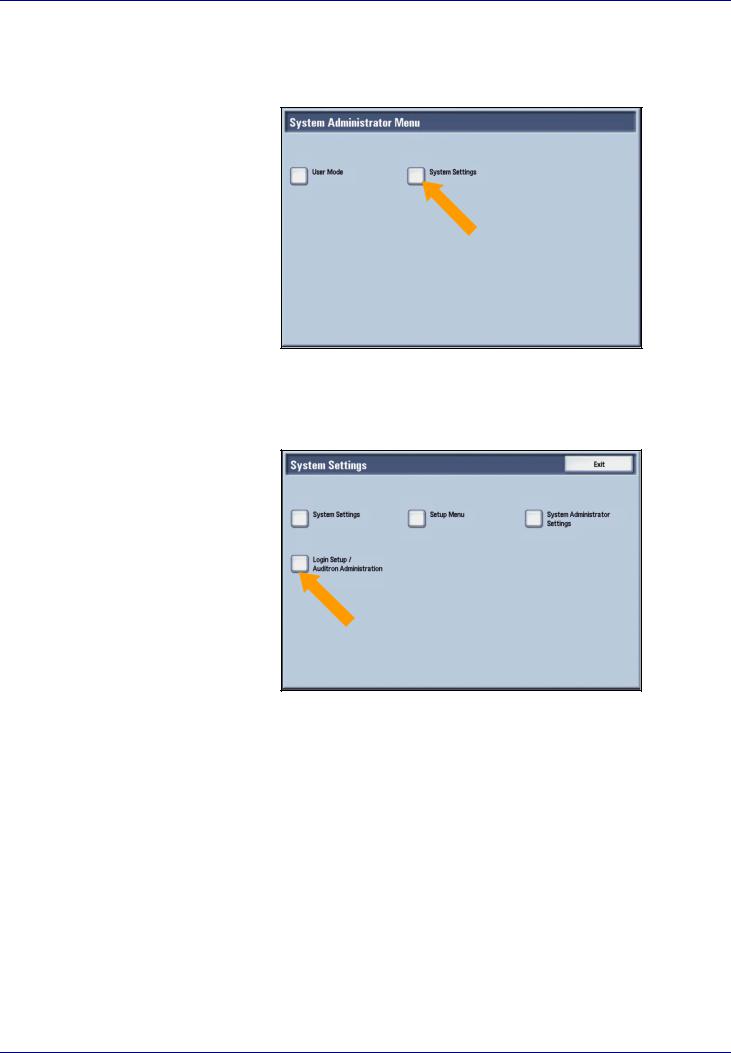
Xerox Corporation
3. Touch the System Settings button.
4.Touch the Login Setup/Auditron Administration button.
4 of 18 |
WorkCentre 7228/7235/7245 |
Quick Start Guide |
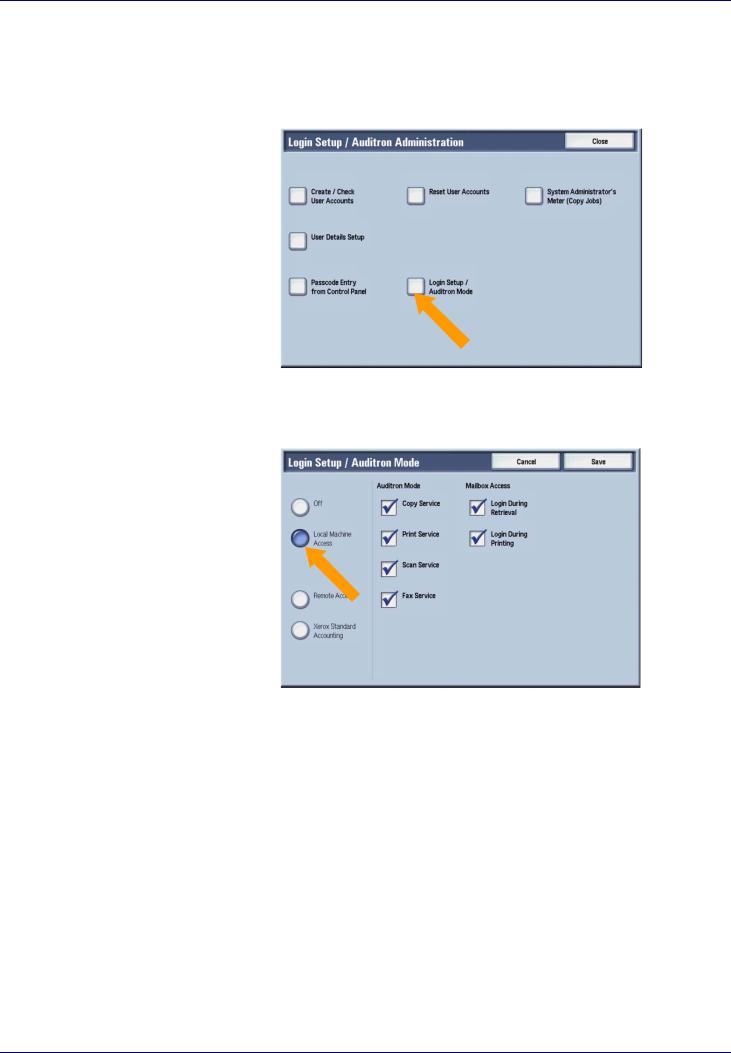
Xerox Corporation
5.Touch the Login Setup/Auditron Mode button.
6. Touch the Local Machine Access button.
Quick Start Guide |
WorkCentre 7228/7235/7245 |
5 of 18 |
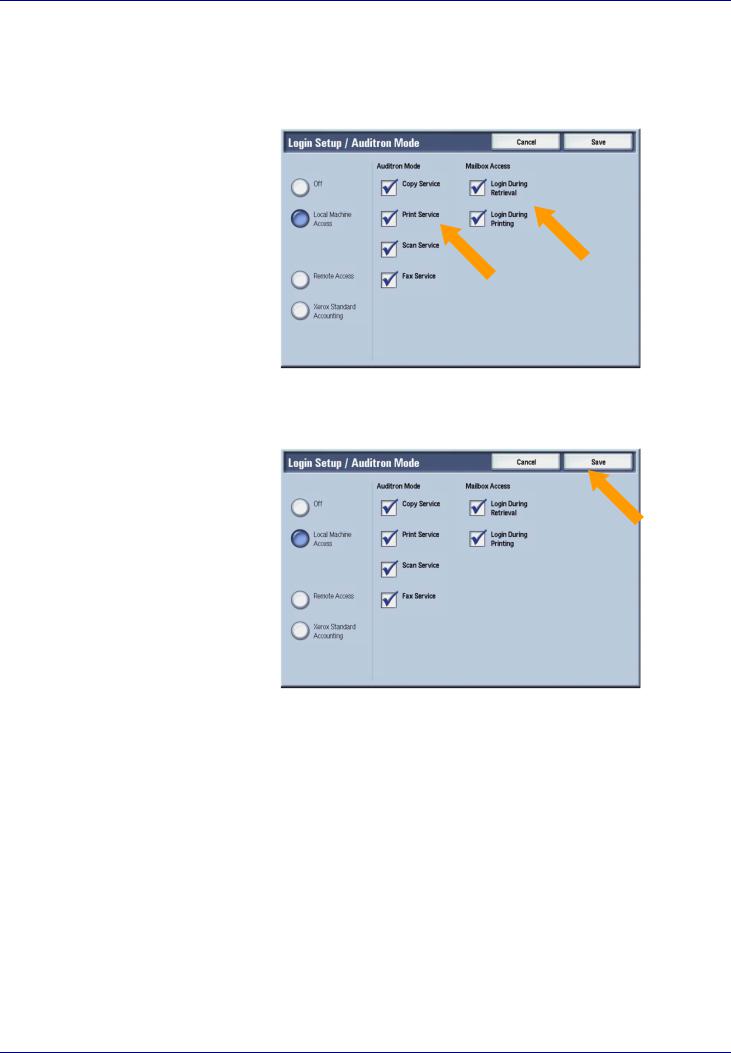
Xerox Corporation
7.Choose the appropriate Auditron Mode and
Mailbox Access options.
8. Touch the Save button.
6 of 18 |
WorkCentre 7228/7235/7245 |
Quick Start Guide |
