Xerox 8830, 8825 Service Manual

Transmittal Page
Product |
|
Title |
Part Number |
8825/8830 Printer |
|
Service Manual |
701P15051 |
|
|
|
|
Status |
|
Date |
|
SUPERSEDES |
January 2002 |
||
|
|||
Replaces 701P15050 dated May 1999 |
|
|
|
|
|
|
|
Search

THE DOCUMENT COMPANY
XEROX
8825/ 8830 Printer
Service Manual
CAUTION
Certain components in the 8825/ 8830 Printer are susceptible to damage from electrostatic discharge. Observe all ESD procedures to avoid component damage.
701P15051 January 2002

NOTICE
While every care has been taken in the preparation of this manual, no liability will be accepted by Xerox Corporation arising out of any inaccuracies or omissions.
NOTICE
All service documentation is supplied to Xerox external customers for informational purposes only. Xerox service documentation is intended for use by certified product trained service personal only. Xerox does not warrant or represent that such documentation is complete, nor does Xerox represent or warrant that it will notify or provide to such customer any future changes to this documentation. Customer performed service of equipment, or modules, components or parts of such equipment may affect the warranty offered by Xerox with respect to such equipment. You should consult the applicable warranty for its terms regarding customer or third party provided service. If the customer services such equipment, modules, components or parts thereof, the customer releases Xerox from any and all liability for the customer actions, and the customer agrees to indemnify, defend and hold Xerox harmless from any third party claims which arise directly or indirectly from such service.
Prepared by: Xerox Corporation 800 Phillips Road Bldg. 845-17S
Webster, New York 14580-9791 USA
© 1998, 1999, 2000, 2001, 2002 by Xerox Corporation. All rights reserved. Xerox®, XES®, AccXES®, and The Document Company®
are trademarks of Xerox Corporation.
Xerox product names mentioned in this publication are trademarks of the XEROX CORPORATION.

Introduction
About this Manual ........................................................................................................... |
iii |
Organization.................................................................................................................... |
iii |
How to Use This Manual ................................................................................................. |
iv |
Repair Analysis Procedures (RAPs) ............................................................................... |
v |
Repair / Adjustment Procedures ..................................................................................... |
v |
|
01/02 |
Introduction |
|
|
|
8825/8830 Printer |
i |
|

Introduction |
01/02 |
|
|
|
|
|
ii |
8825/8830 Printer |

About this Manual
This manual is part of a documentation system that includes the training.
This manual contains Repair Analysis Procedures (RAPs), Repair Procedures, Adjustment Procedures, Parts List, Diagnostic Procedures, Installation Procedures, Wiring Data and BSDs.
This manual will enable the Service Representative to repair the 8825/8830 printers. Those service procedures affected by the 8825 configuration differences will be identified using the 8825 product name or Tag number.
Organization
This manual consists of eight sections. The title and description of each section are listed below.
Section 1. - Service Call Procedures
This section contains the following:
•Call Flow Procedure
•Initial Actions/ System Checks
•Print Defect Isolation Procedure
•Workstation Checkout Procedure
•Status Code Entry Chart
•Message Display Entry Chart
•Maintenance Procedures
•Callback
•System Checkout/ Final Action
Call Flow Procedure
The Call Flow Procedure is a list of activities to be performed on each service call.
Initial Actions/ System Checks
This procedure is designed to identify and classify the problem and to refer you to the appropriate RAP in order to repair the problem. When the problem has been repaired, perform the Final Action.
Print Defect Isolation Procedure
This procedure directs the CSE to make test prints, perform test procedures to identify the cause of a print defect.
Workstation Checkout Procedure
This procedure is designed to ensure that the printer is correctly set up to run and communicate with other elements. It consists of a series of connection checks, configuration test prints, PING tests, and tests made from a laptop PC.
Status Code Entry Chart
This table provides a list of status codes, a description of the problem, the components that are affected, RAPs that may resolve the problem, as well as BSD references and Parts List references.
Message Display Entry Chart
This table contains a list of messages that may be generated by the printer, their cause, clearance procedures, and BSD references.
Maintenance Procedures
The Maintenance Procedures identifies functional checks and cleaning operations that must be performed on every Normal Call. It also identifies those activities that can be performed as needed or as scheduled.
|
01/02 |
Introduction |
|
About this Manual, Organization |
|
8825/8830 Printer |
iii |

Callback
This service is performed when the CSE has been called back to correct a problem that was thought to have been recently corrected. The Callback is a short procedure performed on only that subsystem that caused the original service cal
System Checkout / Final Action
This procedure is used to verify that the printer is operating correctly after a repair, and that the correct steps are taken to close out a service call.
Section 2. - Repair Analysis Procedures (RAPs)
This section contains the Repair Analysis Procedures (RAPs) necessary to repair the faults. When using a RAP, always exit the procedure when the fault is fixed. Do not perform the remaining steps.
Section 3. - Image Quality Repair Analysis Procedures (RAPs)
This section contains the Repair Analysis Procedures (RAPs) necessary to repair the image quality faults. Refer to "How to Use the Image Defect Definitions" to compare the image defect to the definitions. Once you have determined the definition that best describes the defect, go to the section contents page to find the appropriate RAP. When using a RAP, always exit the procedure when the fault is fixed. Do not perform the remaining steps.
Section 4. - Repair / Adjustment
This section contains the repair and adjustment procedures for the 8825/8830 printers.
Section 5. - Parts List
This section contains the detailed Parts List for the 8825/8830 printers.
Section 6. - General Procedures
This section contains Diagnostic Procedures, Installation Procedures, and General Information, which includes Product Specifications for the 8825/8830 printers.
Section 7. - Wiring Data
This section contains the BSDs.
How to Use This Manual
The Service Call Procedures will direct you to the appropriate Section of the Service Manual.
You should begin the service call with the Initial Actions/ System Checks Procedure. From there, you will be referred to either Section 2, Status Indicator RAPs, Section 3, Image Quality RAPs, or Section 7 BSDs.
If you are sent to Section 3, compare the image defect to the print quality definitions. Once you have determined the definition that best describes the copy defect, go to the section contents. The section contents will direct you to an image quality RAP. The RAP has a list of probable causes and corrective actions. From these RAPs you may be referred to other sections of the manual to make checks, Adjustments, or to replace parts.
When you have made a Repair, always go to the Call Flow Procedure to finish the call.
Introduction |
01/02 |
|
Organization, How to Use This Manual |
|
|
iv |
8825/8830 Printer |

Repair Analysis Procedures (RAPs)
A RAP is either a table of faults and possible solutions, or a series of steps designed to lead you to the cause of a problem. In each step, you will perform an action or observe an occurrence. For fault tree RAPS, at each step, a statement is made that has a Yes (Y) or No (N) answer.
If the answer is NO, perform the action following the NO. If the answer is YES, proceed to the next step.
When several items are listed, perform them in the order listed.
Proceed through the steps only until the observed problem is isolated and solved. Then evaluate the unit for proper performance. If a further defect is observed, go to the appropriate RAP and perform the steps it contains until the additional fault is located and repaired.
Repair / Adjustment Procedures
The repair procedures provide detailed steps on how to remove and replace components. The adjustment procedures provide detailed steps on how to check and adjust components. Some units have been modified by various design changes. Each change or modification is labeled with a Tag/ MOD (modification) number. The Tag/ MOD numbers are identified in the Change Tag/ MOD Index in Section 6 of this Service Manual.
When a modification affects how a particular procedure is performed, the procedure or steps are identified with either a W/ Tag/ MOD or a W/ O Tag/ MOD statement. Each procedure or step that is affected by a modification is identified with the statement, W/ Tag/ MOD, followed by the modification number. The W/ in the statement indicates that this step must be performed on units that are assembled with that specific modification.
When the procedure or steps are not affected by a particular modification, they are identified with the statement, W/ O Tag/ MOD, followed by the modification number. The W/ O in the statement indicates that this step must be performed on units assembled without that specific modification.
|
01/02 |
Introduction |
|
|
|
8825/8830 Printer |
v |
|

Introduction |
01/02 |
|
|
|
|
|
vi |
8825/8830 Printer |

1 Service Call Procedures
Introduction ..................................................................................................................... |
1-3 |
Call Flow
Call Flow Procedure........................................................................................................ |
1-5 |
Initial Actions/Systems Checks ....................................................................................... |
1-5 |
Print Defect Isolation Procedure ..................................................................................... |
1-6 |
Workstation Checkout Procedure ................................................................................... |
1-6 |
Status Code Entry Chart ................................................................................................. |
1-7 |
Message Display Entry Chart.......................................................................................... |
1-11 |
Maintenance Procedures ................................................................................................ |
1-12 |
Callback .......................................................................................................................... |
1-15 |
System Checkout / Final Action
System Checkout / Final Action ...................................................................................... |
1-17 |
|
01/02 |
Service Call Procedures |
|
|
|
8825/8830 Printer |
1-1 |
|

Service Call Procedures |
01/02 |
|
|
|
|
|
1-2 |
8825/8830 Printer |

Introduction
The Service Call Procedures are designed to assist the Service Representative to identify printer faults, perform the necessary corrective action and perform the correct Maintenance Procedures. The Service Call Procedures are designed to be used with the Printer Service Manual and is the entry level for all service calls.
•Call Flow Procedure - The Call Flow Procedure is a list of activities to be performed on each service call.
•Initial Actions / System Checks - This procedure is designed to identify and classify the printer problem and to refer you to the appropriate RAP in order to repair the problem. When the problem has been repaired, perform the System Checkout / Final Action.
•Print Defect Isolation Procedure - This procedure directs the CSE to make test prints, perform test procedures to identify the cause of a print defect.
•Workstation Checkout Procedure - This procedure is designed to ensure that the printer is correctly set up to run and communicate with other elements. It consists of a series of connection checks, configuration test prints, PING tests, and tests made from a laptop PC.
•Status Code Entry Chart - This table contains a list of Status Codes, their related components, the corresponding RAP (Repair Analysis Procedure), BSD (Block Schematic Diagram), Component Code and Parts List reference. The chart is designed to direct you to the appropriate Clearance Procedure. When the Status Code problem has been repaired, refer to the Call Flow Diagram and continue the Service Call.
•Message Display Entry Chart - This table contains a list of messages that may be generated by the printer, their cause, clearance procedures, and BSD references.
•Maintenance Procedures - This table contains a list of messages that may be generated by the printer, their cause, clearance procedures, and BSD references.
•Callback - This service is performed when the CSE has been called back to correct a problem that was thought to have been recently corrected. The Callback is a short procedure performed on the subsystem that caused the original service call.
•System Checkout / Final Action - The purpose of this procedure is to record the media feet count and to make a record in the machine log book of the service activities that were performed. The Final Action is designed to ensure that the print is transported correctly and to ensure that image quality is within specification.
|
01/02 |
8825/8830 Printer |
1-3 |
Service Call Procedures
Introduction

Service Call Procedures |
01/02 |
|
Introduction |
|
|
1-4 |
8825/8830 Printer |

Call Flow Procedure
Procedure
Perform the following:
1.Initial Actions.
There has been more than 5 customer work days or 500 feet (150 meters) since the last service call.
YN
Perform the following:
1.Perform the Subsystem Checks for the subsystem that caused the problem.
2.System Checkout \ Final Action
Perform the following:
1.Maintenance Procedure for all subsystems.
2.System Checkout / Final Action.
Initial Actions/Systems Checks
1.Ask the operator to try to duplicate the problem.
2.Ask the operator to cancel all of the print jobs in the print queue.
3.Review the logbook for previous service on the system.
4.Check the Recent Fault Log for trends:
a.With a Controller - Print out the configuration sheet through the Utilities Menu. The last 25 faults are listed on the upper-right side of the sheet.
b.Without a Controller - Enter [0391]. The display will scroll through the error codes two at a time.
5.Analyze the frequency of the fault codes and refer to the Status Code Entry Chart to troubleshoot the problem:
a.C or E codes should occur no more frequently than once per 1000 linear feet.
b.All Cutter faults should occur no more frequently than once per 10,000 linear feet.
NOTE: E4-09, Cx-04, and Cx-05 are out-of-media codes and will occur once per 500 linear feet. Also, 001 and 002 codes are power on/off. Question the operator if the faults are excessive.
6.Record the readings from the media length counter.
NOTE: Perform each of the following steps in sequence, unless directed elsewhere.
7.If there is a fault indicator displayed, determine the type of fault.
•If a status code is displayed, go to the Status Code Entry Chart in this Section.
•If there is a message displayed, go to the Message Display Entry Chart in this Section
8.If there is a print quality problem, go to the Print Defect Isolation Procedure in this Section.
9.If the Printer Control Panel is blank, go to OF-1 Control Panel RAP in Section 2 of this service manual.
10.If the Printer Control Panel displays numbers during printer warm up, go to svc.8830prt.2974 in Section 2 of this service manual.
11.If the customers lights flicker when the machine is turned on, go to OF-3 Fuser Ballast RAP.
|
01/02 |
Service Call Procedures |
|
Call Flow Procedure, Initial Actions/Systems |
|
8825/8830 Printer |
1-5 |

Print Defect Isolation Procedure
Procedure
1.Go to Special Tests 0955 in Section 6 of this service manual. Select option 5 (600 mm print length on 36 inch wide paper) and make an internal test print.
2.If the defect is still present, go to Print Quality Initialization Procedure in Section 3 of this service manual.
3.Go to Workstation Checkout Procedure located in this Section.
Workstation Checkout Procedure
Initial Actions
1.Ensure that all connectors are seated correctly at the Controller.
2.If 8825/8830 DDS configuration, ensure that the SCSI cable from the Scanner is connected to the scanner connector on the Controller.
3.The Configuration Test Print provides troubleshooting information that will be used later. Ensure that the communication parameters are set correctly.
Procedure
NOTE: Do each of the steps in sequence, unless directed otherwise.
1.Ask the customer to print a different file from the workstation. If the file prints OK, then the original file might be corrupt.
2.If the workstation is connected to a network, go to 3.. Otherwise, go to 5..
3.Ask the customer to obtain the IP address of another device on the network. Ask the customer to go to the DOS prompt and to use the PING function to test the connection to the other device. If the PING test is successful, then go to 4.. Otherwise, notify the customer that there seems to be a network problem.
4.Obtain the IP address for the Controller from the Configuration Test Print. Ask the Cus-
tomer to use the PING function to test the connection to the Controller. if the test is successful, then go to step 5. Otherwise, go to FRU (Field Replaceable Unit) Test in Section 2 of the Controller Service Manual.
5.Connect the laptop computer to the parallel port on the Controller. Open the Document Submission Tool. Insert the test file disk in the laptop. Send a test file to the Printer. if the defect is present, go to FRU (Field Replaceable Unit) Test in Section 2 of the Controller Service Manual. Otherwise, ask the customer to reload the print drivers. If the problem still exists, there could be a defective cable.
Service Call Procedures |
01/02 |
|
Print Defect Isolation Procedure, Workstation Check- |
|
|
1-6 |
8825/8830 Printer |

Status Code Entry Chart
Table 1 Status Code Entry Chart
Status |
Description |
|
Components |
BSD |
PL |
|||
Code |
|
|
|
|
|
|
Ref |
Ref |
|
|
|
|
|
|
|
|
|
C1-01 |
Position sensor error |
Roll |
1 |
position |
sensor |
BSD |
PL |
|
C2-01 |
The Roll 1, 2, or 3 position |
(Q1) |
|
|
|
|
7.2 |
7.1 |
C3-01 |
sensor did not actuate or |
Roll |
2 |
position |
sensor |
BSD |
PL |
|
|
deactuate. |
(Q2) |
8825 |
with |
Tag/ |
7.3 |
1.1A |
|
No |
|
MOD 90 |
|
|
|
BSD |
|
|
RAP |
|
Roll |
3 |
position |
sensor |
7.4 |
|
|
|
|
(Q3) |
|
|
|
|
|
|
|
|
Main PWB (A3) |
|
|
|
|||
|
|
NOTE: The sensors are |
|
|
||||
|
|
interchangeable. |
|
|
|
|||
|
|
|
|
|
||||
C1-04 |
Media registration sensor |
Media registration sensor |
BSD |
PL |
||||
|
error |
(A21Q1) |
|
|
|
8.1 |
8.2 |
|
|
The media sensor did not |
Main PWB (A3) |
|
|
PL |
|||
|
actuate or deactuate when |
Driver PWB |
|
|
|
1.1A |
||
|
feeding from roll 1, 2, or 3. |
Registration Rolls |
|
|
PL |
|||
|
|
Transport Driver Motor |
|
8.3 |
||||
|
|
Motor Driver PWB |
|
|
|
|||
|
|
|
|
|
|
|
|
|
C1-05 |
Motion sensor error |
Roll |
1 |
motion |
sensor |
BSD |
PL |
|
C2-05 |
Motion was not detected or |
(Q4) |
|
|
|
|
7.2 |
7.1 |
C3-05 |
the media stopped moving |
Roll |
2 |
motion |
sensor |
BSD |
PL |
|
|
when feeding from roll 1, 2, or |
(Q5) 8825 with Tag/MOD |
7.3 |
1.1A |
||||
No |
3. |
90 |
|
|
|
|
BSD |
PL |
RAP |
|
Roll |
3 |
motion |
sensor |
7.4 |
7.2 |
|
|
|
(Q6) |
|
|
|
|
BSD |
|
|
|
Main PWB (A3) |
|
7.1 |
|
|||
|
|
Driver PWB |
|
|
|
|
||
|
|
Motor Driver PWB |
|
|
|
|||
|
|
Media Feed Rolls |
|
|
|
|||
|
|
Media Feed Clutch |
|
|
||||
|
|
Media Feed Drive Motor |
|
|
||||
|
|
NOTE: |
The |
sensors |
|
|
||
|
|
and |
the clutches are |
|
|
|||
|
|
interchangeable. |
|
|
|
|||
|
|
|
|
|
|
|
|
|
C3-06 |
Roll 2 position sensor error |
Roll |
2 |
position |
sensor |
BSD |
PL |
|
No |
8825 with Tag/MOD 90 |
(Q2) 8825 with Tag/MOD |
7.3 |
7.1 |
||||
RAP |
Media was not detected at the |
90 |
|
|
|
|
|
PL |
|
Roll 2 position sensor when |
Main PWB (A3) |
|
|
1.1A |
|||
|
feeding from roll 3. |
|
|
|
|
|
|
|
|
|
|
|
|
|
|
|
|
C3-07 |
Roll 1 position sensor error |
Roll |
1 |
position |
sensor |
BSD |
PL |
|
No |
Media was not detected at the |
(Q1) |
|
|
|
|
7.2 |
7.1 |
RAP |
Roll 1 position sensor when |
Main PWB (A3) |
|
|
PL |
|||
|
feeding from Roll 3. |
|
|
|
|
|
|
1.1A |
|
|
|
|
|
|
|
|
|
Table 1 Status Code Entry Chart
Status |
Description |
|
Components |
BSD |
PL |
||
Code |
|
|
|
|
|
Ref |
Ref |
|
|
|
|
|
|
|
|
C1-09 |
Firmware error |
|
|
|
|
|
PL |
C2-09 |
This is a firmware problem. |
|
|
|
|
|
1.1A |
C3-09 |
Press power off (0) then |
|
|
|
|
|
|
No |
power on (1). If problem per- |
|
|
|
|
|
|
RAP |
sists, replace the firmware. |
|
|
|
|
|
|
|
|
|
|
|
|
|
|
C1-19 |
This is a Firmware problem |
|
|
|
|
|
PL |
C2-19 |
This is a firmware problem. |
|
|
|
|
|
1.1A |
C3-19 |
Press power off (0) then |
|
|
|
|
|
|
No |
power on (1). If problem per- |
|
|
|
|
|
|
RAP |
sists, replace the firmware. |
|
|
|
|
|
|
|
|
|
|
|
|
|
|
C1-29 |
This is a Firmware problem. |
|
|
|
|
|
PL |
C2-29 |
This is a firmware problem. |
|
|
|
|
|
1.1A |
C3-29 |
Press power off (0) then |
|
|
|
|
|
|
No |
power on (1). If problem per- |
|
|
|
|
|
|
RAP |
sists, replace the firmware. |
|
|
|
|
|
|
|
|
|
|
|
|
|
|
C1-39 |
This is a Firmware problem. |
|
|
|
|
|
PL |
C2-39 |
This is a firmware problem. |
|
|
|
|
|
1.1A |
C3-39 |
Press power off (0) then |
|
|
|
|
|
|
No |
power on (1). If problem per- |
|
|
|
|
|
|
RAP |
sists, replace the firmware. |
|
|
|
|
|
|
|
|
|
|
|
|
|
|
C1-59 |
Light reflecting off of a |
Roll |
1 |
position |
sensor |
BSD |
PL |
C2-59 |
piece of media or from rear |
(Q1) |
|
|
|
7.2 |
1.1A |
C3-59 |
of drawer or a baffle. |
Roll |
2 |
position |
sensor |
BSD |
PL |
RAP |
|
(Q2); |
8825 with Tag/ |
7.3 |
7.1 |
||
|
|
MOD 90 |
|
|
BSD |
|
|
|
|
Roll |
3 |
position |
sensor |
7.4 |
|
|
|
(Q3) |
|
|
|
|
|
|
|
Main PWB (A3) |
|
|
|
||
|
|
|
|
|
|||
C4-24 |
Registration sensor error |
Media registration sensor |
BSD |
PL |
|||
|
The cut sheet does not reach |
(A21Q1) |
|
|
8.1 |
8.2 |
|
No |
the media registration sensor |
Main PWB (A3) |
|
|
PL |
||
RAP |
in time. |
Registration Rolls |
|
|
1.1A |
||
|
|
Transport Drive Motor |
|
PL |
|||
|
|
Transport Motor |
Driver |
|
7.2 |
||
|
|
PWB |
|
|
|
|
PL |
|
|
Cut Sheet Feed Clutch / |
|
8.3 |
|||
|
|
Rolls |
|
|
|
|
|
|
|
Driver PWB |
|
|
|
||
|
|
|
|
|
|||
C4-34 |
Sheet feed sensor error |
Sheet feed sensor (Q2) |
BSD |
PL |
|||
|
The sheet feed sensor deac- |
8825 with Tag/MOD 90 |
8.1 |
8.4 |
|||
No |
tuated too early while making |
Main PWB (A3) |
|
|
PL |
||
RAP |
a print. The operator may |
|
|
|
|
|
1.1A |
|
have removed the cut sheet |
|
|
|
|
|
|
|
media. |
|
|
|
|
|
|
|
|
|
|
|
|
|
|
|
01/02 |
Service Call Procedures |
|
Status Code Entry Chart |
|
8825/8830 Printer |
1-7 |

Table 1 Status Code Entry Chart
Status |
|
Description |
|
|
Components |
BSD |
PL |
||
Code |
|
|
|
|
|
|
|
Ref |
Ref |
|
|
|
|
|
|
|
|
||
C4-49 |
This is a Firmware problem |
|
|
|
|
|
PL |
||
No |
This is a firmware problem. |
|
|
|
|
|
1.1A |
||
RAP |
Press power off (0) then |
|
|
|
|
|
|
||
|
power on (1). If problem per- |
|
|
|
|
|
|
||
|
sists, replace the firmware. |
|
|
|
|
|
|
||
|
|
|
|
|
|
|
|||
E2-01 |
Media |
registration |
sensor |
Media registration sensor |
BSD |
PL |
|||
No |
error |
|
|
(A21Q1) |
|
|
8.1 |
8.2 |
|
RAP |
The media trail edge jammed |
Main PWB (A3) |
|
|
PL |
||||
|
in the media registration sen- |
|
|
|
|
|
1.1A |
||
|
sor area. |
|
|
|
|
|
|
|
|
|
|
|
|
|
|
|
|
||
E2-09 |
This is a Firmware problem |
|
|
|
|
|
|
||
No |
This is a firmware problem. |
|
|
|
|
|
|
||
RAP |
Press power off (0) then |
|
|
|
|
|
|
||
|
power on (1). If problem per- |
|
|
|
|
|
|
||
|
sists, replace the firmware. |
|
|
|
|
|
|
||
|
|
|
|
|
|||||
E2-11 |
Registration sensor error |
Media registration sensor |
BSD |
PL |
|||||
No |
The media registration sen- |
(A21Q1) |
|
|
8.1 |
8.2 |
|||
RAP |
sor was detected to be actu- |
Main PWB (A3) |
|
|
PL |
||||
|
ated |
when the |
machine |
|
|
|
|
|
1.1A |
|
powered up. |
|
|
|
|
|
|
|
|
|
|
|
|
|
|||||
E4-01 |
Media exit sensor error. |
Media exit sensor (Q3) |
BSD |
PL |
|||||
No |
The logic detected that the |
Main PWB (A3) |
|
10.3 |
8.4 |
||||
RAP |
media exit sensor (Q3) was |
Exit |
Drive |
Pulley, |
Belt, |
|
PL |
||
|
actuated at the wrong time. |
Drive |
Rolls and |
Idler |
|
1.1A |
|||
|
Indicating that the media trail |
Rolls |
|
|
|
|
|
||
|
edge is jammed in the area. |
Transport |
Drive |
Motor |
BSD |
PL |
|||
|
|
|
|
Driver PWB (A2) |
|
8.1 |
8.1 |
||
|
|
|
|
|
|||||
E4-02 |
Media exit sensor error |
Media exit sensor (Q3) |
BSD |
PL |
|||||
No |
Lead edge of media did not |
Main PWB (A3) |
|
10.3 |
8.4 |
||||
RAP |
reach the media exit switch in |
Fuser Drive Motor |
|
|
PL |
||||
|
time. |
|
|
Heat Roll |
|
|
|
1.1A |
|
|
|
|
|
Transfer/Detack |
|
|
PL |
||
|
|
|
|
Corotron |
|
|
|
9.4 |
|
|
|
|
|
Fabric Guide |
|
|
PL |
||
|
|
|
|
|
|
|
|
|
10.1 |
|
|
|
|
|
|
||||
E4-03 |
Stripper finger jam |
switch |
Stripper finger jam switch |
BSD |
PL |
||||
No |
error |
|
|
(A23S1) |
|
|
10.3 |
10.4 |
|
RAP |
The stripper finger jam switch |
Main PWB (A3) |
|
|
PL |
||||
|
was actuated during run. |
Stripper Finger Damaged |
|
1.1A |
|||||
|
|
|
|
|
|
||||
E4-04 |
Stacker Full |
|
Stacker Full Sensor |
|
PL |
||||
No |
The Stacker Full Sensor was |
|
|
|
|
|
14.1 |
||
RAP |
actuated during a run or was |
|
|
|
|
|
|
||
|
detected to be actuated when |
|
|
|
|
|
|
||
|
the machine powered up. |
|
|
|
|
|
|
||
|
|
|
|
|
|
|
|
|
|
Table 1 Status Code Entry Chart
Status |
Description |
|
Components |
BSD |
PL |
||||
Code |
|
|
|
|
|
|
|
Ref |
Ref |
|
|
|
|
|
|
|
|||
E4-09 |
This is a Firmware problem |
|
|
|
|
PL |
|||
No |
Press power off (0) then |
|
|
|
|
1.1A |
|||
RAP |
power on (1). If problem per- |
|
|
|
|
|
|||
|
sists, replace the firmware. |
|
|
|
|
|
|||
|
|
|
|
|
|
|
|||
E4-11 |
Media exit sensor error |
Media |
exit |
sensor |
BSD |
PL |
|||
No |
The media exit sensor was |
(A23S1) |
|
|
10.3 |
8.4 |
|||
RAP |
detected to be actuated when |
Main PWB (A3) |
|
|
PL |
||||
|
the machine powered up. This |
|
|
|
|
1.1A |
|||
|
requires the media exit area to |
|
|
|
|
|
|||
|
be opened, and the media to |
|
|
|
|
|
|||
|
be removed. |
|
|
|
|
|
|
|
|
|
|
|
|
|
|
|
|||
E4-12 |
Sheet feed sensor error |
Sheet |
feed |
sensor |
BSD |
PL |
|||
No |
The sheet feed sensor was |
(A21Q2) 8825 with Tag/ |
8.1 |
8.4 |
|||||
RAP |
detected to be actuated when |
MOD 90 |
|
|
|
PL |
|||
|
the machine powered up. This |
Main PWB (A3) |
|
|
1.1A |
||||
|
requires the media exit area to |
|
|
|
|
|
|||
|
be opened, and to be |
|
|
|
|
|
|||
|
removed. |
|
|
|
|
|
|
|
|
|
|
|
|
|
|
|
|
||
E4-13 |
Stripper |
finger |
jam |
switch |
Stripper finger jam switch |
BSD |
PL |
||
No |
error |
|
|
|
(A23S1) |
|
|
10.3 |
10.4 |
RAP |
The stripper finger jam switch |
Main PWB (A3) |
|
|
PL |
||||
|
was actuated at power on. |
|
|
|
|
1.1A |
|||
|
|
|
|
|
|
|
|||
E4-14 |
Media buckle sensor error |
Media |
buckle |
sensor |
BSD |
PL |
|||
No |
The media buckle sensor was |
A21Q5) |
|
|
4.1 |
8.4 |
|||
RAP |
detected to be actuated when |
Main PWB (A3) |
|
|
PL |
||||
|
the machine powered up. This |
Fabric Guide Position |
|
1.1A |
|||||
|
requires the media exit area to |
|
|
|
|
|
|||
|
be opened, and the media to |
|
|
|
|
|
|||
|
be removed. |
|
|
|
|
|
|
|
|
|
|
|
|
|
|
||||
E5-03 |
Top cover interlock |
switch |
Top cover interlock |
BSD |
PL |
||||
No |
error |
|
|
|
switch (S26) |
|
1.3 |
14.5 |
|
RAP |
The top |
cover |
was |
opened |
Driver PWB (A2) |
|
|
PL |
|
|
during print. |
|
|
|
|
|
|
1.1A |
|
|
|
|
|
|
|
|
|||
E5-04 |
Cutter |
cover |
interlock |
Cutter cover interlock |
BSD |
PL |
|||
No |
switch error |
|
|
switch (S1) |
|
1.3 |
7.6 |
||
RAP |
The cutter was opened during |
Driver PWB (A2) |
|
|
PL |
||||
|
print. |
|
|
|
|
|
|
|
1.1A |
|
|
|
|
|
|||||
E5-05 |
Feed shelf interlock switch |
Feed shelf interlock |
BSD |
PL |
|||||
No |
error |
|
|
|
switch (S29) |
|
1.2 |
14.3 |
|
RAP |
The sheet feed shelf was |
Driver PWB (A2) |
|
|
PL |
||||
|
opened during print. |
|
|
|
|
|
1.1A |
||
|
|
|
|
|
|
|
|||
E5-06 |
Front door interlock switch |
Front |
door |
interlock |
BSD |
PL |
|||
No |
error |
|
|
|
switch (S21) |
|
1.3 |
14.3 |
|
RAP |
The front |
door |
was |
opened |
Driver PWB (A2) |
|
|
PL |
|
|
during print. |
|
|
|
|
|
|
1.1A |
|
|
|
|
|
|
|
|
|
|
|
Service Call Procedures |
01/02 |
|
Status Code Entry Chart |
|
|
1-8 |
8825/8830 Printer |

Table 1 Status Code Entry Chart
Status |
|
|
Description |
Components |
BSD |
PL |
||
Code |
|
|
|
|
|
|
Ref |
Ref |
|
|
|
|
|
||||
E6-00 |
Front door interlock switch |
Instruct the customer as |
|
|
||||
|
error |
|
|
|
|
to the appropriate time to |
|
|
|
The |
C button was |
pressed |
press “C” |
|
|
||
|
while a print was being made |
|
|
|
||||
|
in the roll feed mode. An oper- |
|
|
|
||||
|
ator |
induced |
soft shutdown |
|
|
|
||
|
results in a complete print |
|
|
|
||||
|
being made. The left side door |
|
|
|
||||
|
must be opened and then |
|
|
|
||||
|
closed. |
|
|
|
|
|
|
|
|
|
|
|
|
||||
E6-01 |
Front door interlock switch |
Instruct the customer as |
|
|
||||
|
error |
|
|
|
|
to the appropriate time to |
|
|
|
The Exit button was pressed |
press “Exit” |
|
|
||||
|
while a print was being made |
|
|
|
||||
|
in the roll feed mode. An oper- |
|
|
|
||||
|
ator-induced hard shutdown |
|
|
|
||||
|
results in a partial print being |
|
|
|
||||
|
made. The left side door must |
|
|
|
||||
|
be opened and then closed. |
|
|
|
||||
|
|
|
|
|
||||
E7-01 |
Communication error |
Go to E701 RAP in 8830 |
|
|
||||
|
The IOT is unable to commu- |
Controller Service Man- |
|
|
||||
|
nicate with the Controller. The |
ual. |
|
|
||||
|
IOT Off-Line and Media |
|
|
|
||||
|
menus will still function, but |
|
|
|
||||
|
cannot print from the Control- |
|
|
|
||||
|
ler or network. |
|
|
|
|
|
||
|
|
|
|
|
|
|
||
E7-02 |
Printer |
message |
display |
Language EPROM |
BSD |
|
||
No |
error |
|
|
|
|
|
2.1 |
|
RAP |
A required message is not |
|
|
|
||||
|
available |
in |
the |
language |
|
|
|
|
|
EPROM. |
Update |
the lan- |
|
|
|
||
|
guage EPROM. |
|
|
|
|
|||
|
|
|
|
|
|
|||
E9-XX |
Software shutdown |
|
|
|
|
|||
|
This error is of unknown |
|
|
|
||||
|
cause. Please contact Soft- |
|
|
|
||||
|
ware engineering. |
|
|
|
|
|||
|
|
|
|
|
||||
Fx-xx |
Refer to the Folder Service |
|
|
|
||||
|
Manual for all F-codes. |
|
|
|
||||
|
|
|
|
|
|
|||
J1-01 |
Toner sensor error |
|
Toner sensor (A22Q1) |
BSD |
PL |
|||
No |
Out of toner. |
|
|
Main PWB (A3) |
9.7 |
9.9 |
||
RAP |
|
|
|
|
|
|
|
PL |
|
|
|
|
|
|
|
|
1.1A |
|
|
|
|
|
|
|
|
|
Table 1 Status Code Entry Chart
Status |
|
Description |
|
|
Components |
BSD |
PL |
|
Code |
|
|
|
|
|
|
Ref |
Ref |
|
|
|
|
|
|
|
||
J2-02 |
Cartridge |
home |
sensor |
Cartridge Home Sensor |
BSD |
PL |
||
No |
error |
|
|
|
|
(A22Q2) |
9.7 |
9.9 |
RAP |
Toner cartridge could not find |
Main PWB (A3) |
|
PL |
||||
|
the home position. |
|
|
Cartridge Drive Motor |
|
1.1A |
||
|
|
|
|
|
|
Cartridge Drive Gear |
|
PL |
|
|
|
|
|
|
|
|
9.10 |
|
|
|
|
|
|
|||
LL-00 |
Communication error |
|
|
|
|
|||
|
Applies only to printers with a |
|
|
|
||||
|
bit mapped |
user |
interface |
|
|
|
||
|
(FX). |
|
|
|
|
|
|
|
|
|
|
|
|
|
|||
LL-02 |
Check sum test error |
|
|
|
|
|||
|
Both |
message ROMs |
have |
|
|
|
||
|
failed |
the |
checksum |
test |
|
|
|
|
|
immediately after power up. |
|
|
|
||||
|
|
|
|
|
|
|
||
LL-05 |
Fuser oil web error |
|
|
Web oiler motor |
BSD |
PL |
||
No |
NVM count of web encoder |
(A23MOT1) |
10.2 |
1.1A |
||||
RAP |
pulses indicates the fuser oil |
Driver PWB (A2) |
|
PL |
||||
|
web has reached end of life. |
CONTROL EPROMS |
|
9.6 |
||||
|
|
|
|
|
|
|
||
LL-06 |
Fuser oil web error |
|
|
Web oiler optical switch |
BSD |
PL |
||
No |
No encoder pulses are being |
(A23S2) |
10.2 |
1.1A |
||||
RAP |
received from the fuser oil |
Web oiler motor |
|
PL |
||||
|
web. |
|
|
|
|
(A23MOT1) |
|
9.6 |
|
|
|
|
|
|
Driver PWB (A2) |
|
|
|
|
|
|
|
|
|
||
LL-07 |
Fuser oil web error |
|
|
P/J 4, wiring harness, |
BSD |
PL |
||
No |
Web Oiler Assembly connec- |
pins |
10.2 |
10.4 |
||||
RAP |
tor not connected. |
|
|
Driver PWB (A2) |
|
PL |
||
|
|
|
|
|
|
NOTE: TAG 3 must be |
|
1.1A |
|
|
|
|
|
|
installed for this code. |
|
|
|
|
|
|
|
|
If not, disable the fault |
|
|
|
|
|
|
|
|
detection using [10-35 |
|
|
|
|
|
|
|
||||
LL-10 |
Module wrap-around error |
Xerographic module |
BSD |
PL |
||||
No |
The paper transport assem- |
(A23) |
7.5 |
1.1A |
||||
RAP |
bly or the Xerographic module |
Paper transport assem- |
|
|
||||
|
is disconnected. |
|
|
bly (A21) |
|
|
||
|
|
|
|
|
|
Driver PWB (A2) |
|
|
|
|
|
|
|
|
|||
LL-11 |
Communications error |
|
Driver PWB (A2) (fuser |
BSD |
PL |
|||
No |
Failed |
|
communications |
drive circuit) |
4.1 |
1.1A |
||
RAP |
between the Driver PWB (A2) |
Driver PWB (A2) (drum |
BSD |
|
||||
|
and the Main PWB (A3). |
|
drive circuit) |
4.3 |
|
|||
|
|
|
|
|
|
Main PWB (A3) |
|
|
|
|
|
|
|
|
CAUTION: Fuser must |
|
|
|
|
|
|
|
|
be up to temperature |
|
|
|
|
|
|
|
|
before running motors. |
|
|
|
|
|
|
|
|
|
|
|
|
01/02 |
Service Call Procedures |
|
Status Code Entry Chart |
|
8825/8830 Printer |
1-9 |

Table 1 Status Code Entry Chart
Status |
|
Description |
|
Components |
BSD |
PL |
||||
Code |
|
|
|
|
|
|
|
|
Ref |
Ref |
|
|
|
|
|
|
|
||||
LL-12 |
Photoreceptor |
motor |
stall |
Drum drive motor |
BSD |
PL |
||||
No |
fault |
|
|
|
|
|
|
(A20MOT3) |
4.3 |
1.1A |
RAP |
|
|
|
|
|
|
|
Driver PWB (A2) |
|
PL |
|
|
|
|
|
|
|
|
ADJ 8.4 Media Transport |
|
9.1 |
|
|
|
|
|
|
|
||||
LL-21 |
HVPS Charge error |
|
|
Xerographic HVPS (A25) |
BSD |
PL |
||||
No |
The charge |
scorotron |
fault |
Driver PWB (A2) |
9.1 |
1.3 |
||||
RAP |
signal was active for 1.5 sec- |
Scorotron |
|
PL |
||||||
|
onds. |
|
|
|
|
|
|
|
|
1.1A |
|
|
|
|
|
|
|
||||
LL-22 |
Transfer |
/ |
Detack HVPS |
Xerographic HVPS (A25) |
BSD |
PL |
||||
No |
Charge error |
|
|
|
|
Driver PWB (A2) |
9.8 |
1.3 |
||
RAP |
The transfer / detack corotron |
Transfer/Detack |
|
PL |
||||||
|
fault signal was active for 1.5 |
Corotron |
|
1.1A |
||||||
|
seconds. |
|
|
|
|
|
|
|
|
|
|
|
|
|
|
|
|
|
|
||
LL-30 |
Cutter error |
|
|
|
|
Cutter home sensor |
BSD |
PL |
||
No |
The cutter did not leave or |
(A8Q1) |
7.5 |
1.1A |
||||||
RAP |
reach the home sensor. Turn |
Driver PWB (A2) |
|
PL |
||||||
|
power off, then on. |
|
|
Cutter Drive Motor |
|
7.8 |
||||
|
|
|
|
|
|
|
|
|
||
LL-41 |
Fuser error |
|
|
|
|
Fuser heat rod (HTR1) |
10.1 |
PL |
||
|
The fuser did not reach 110°F |
Thermistor assembly |
|
10.2 |
||||||
|
within one minute. |
|
|
(A23RT1) |
|
PL |
||||
|
|
|
|
|
|
|
|
Fuser power relay |
|
10.4 |
|
|
|
|
|
|
|
|
(K1)Triac (Q1) |
|
PL |
|
|
|
|
|
|
|
|
AC Power module (A1) |
|
1.1A |
|
|
|
|
|
|
|
|
Driver PWB (A2) |
|
|
|
|
|
|
|
|
|
|
Main PWB (A3) |
|
|
|
|
|
|
|
||||||
LL-42 |
Fuser temperature error |
Triac (Q1) |
10.1 |
PL |
||||||
Ther- |
The fuser roll temperature is |
AC Power module (A1) |
|
1.2A |
||||||
mal |
greater |
than |
the |
maximum |
Driver PWB (A2) |
|
PL |
|||
Con- |
allowable |
temperature |
for |
|
|
1.1A |
||||
trol |
more |
than |
thirty |
seconds. |
|
|
|
|||
RAP |
Maximum temperature is cur- |
|
|
|
||||||
|
rently 348° F (176° C). |
|
|
|
|
|||||
|
|
|
|
|
||||||
LL-43 |
Fuser temperature error |
Triac (Q1) |
10.1 |
PL |
||||||
Fuser |
Fuser |
|
temperature |
has |
AC Power module (A1) |
|
1.1A |
|||
Over |
exceeded |
the |
temperature |
Driver PWB (A2) |
|
PL |
||||
Tem- |
limit. The FUSER OPEN (L) |
Thermal fuse (A23F1) |
|
1.2A |
||||||
pera- |
+26 VDC signal is low. |
|
|
|
PL |
|||||
ture |
|
|
|
|
|
|
|
|
|
10.4 |
RAP |
|
|
|
|
|
|
|
|
|
|
|
|
|
|
|
||||||
LL-44 |
Fuser temperature error |
Triac (Q1) |
10.1 |
PL |
||||||
Fuser |
Fuser temperature exceeded |
LVPS (A5) |
1.2 |
10.4 |
||||||
Too |
420° F (215° C). The TEM- |
Driver PWB (A2) |
10.1 |
PL |
||||||
Hot |
PERATURE LIMIT signal |
|
Main PWB (A3) |
10.1 |
1.1A |
|||||
RAP |
exceeds it’s limit. |
|
|
|
|
|
|
|||
|
|
|
|
|
|
|
|
|
|
|
Table 1 Status Code Entry Chart
Status |
|
Description |
|
Components |
BSD |
PL |
|||
Code |
|
|
|
|
|
|
|
Ref |
Ref |
|
|
|
|
|
|||||
LL-41 |
Fuser temperature error |
Fuser heat rod (HTR1) |
10.1 |
PL |
|||||
|
Fuser was in the warm up |
Fuser power relay (K1) |
|
10.2 |
|||||
|
mode too long. |
|
|
Triac (Q1) |
|
|
|
PL |
|
|
|
|
|
|
Ballast resistors (R1 & |
|
1.1A |
||
|
|
|
|
|
R2) |
|
|
|
PL |
|
|
|
|
|
Fuser ballast power relay |
|
1.2A |
||
|
|
|
|
|
(K3) |
|
|
|
PL |
|
|
|
|
|
Driver PWB (A2) |
|
|
1.3 |
|
|
|
|
|
|
Main PWB (A3) |
|
|
|
|
|
|
|
|
|
|
|
|||
LL-4F |
Fuser fault |
|
|
Fuser power relay (1K1) |
BSD |
PL |
|||
No |
Fuser was expected to be |
Fuser ballast power relay |
10.1 |
1.2A |
|||||
RAP |
warming but is was not. |
|
(A1K3) |
|
|
|
PL |
||
|
|
|
|
|
Fuser Triac (A1Q1) |
|
10.2 |
||
|
|
|
|
|
Fuser heater (A23HR1) |
|
|
||
|
|
|
|
|
|
|
|||
LL-50 |
Power supply error |
|
LVPS (A5) |
|
BSD |
PL |
|||
No |
26 VDC Bulk power supply |
Driver PWB (A2) |
|
1.2 |
1.1A |
||||
RAP |
failure. |
|
|
Main PWB (A3) |
|
|
PL |
||
|
|
|
|
|
|
|
|
|
1.3 |
|
|
|
|
|
|
|
|
|
PL |
|
|
|
|
|
|
|
|
|
1.3 |
|
|
|
|
|
|
||||
LL-51 |
Power On Self Test fault |
Main PWB (A3) |
|
|
PL |
||||
No |
The |
internal |
RAM |
failed |
|
|
|
|
1.1A |
RAP |
POST. |
|
|
|
|
|
|
|
|
|
|
|
|
|
|
|
|||
LL-52 |
Power On Self Test fault |
Install |
the |
Control |
|
PL |
|||
No |
or |
|
|
|
EPROM |
|
|
|
1.1A |
RAP |
Main PWB installed without |
Main PWB (A3) |
|
|
|
||||
|
CONTROL EPROMS |
|
|
|
|
|
|
||
|
The |
external |
RAM |
failed |
|
|
|
|
|
|
POST. |
|
|
|
|
|
|
|
|
|
|
|
|
|
|
|
|||
LL-53 |
Power On Self Test fault |
Install |
the |
Control |
|
PL |
|||
No |
IOT firmware checksum error. |
EPROM |
|
|
|
1.1A |
|||
RAP |
|
|
|
|
Main PWB (A3) |
|
|
|
|
|
|
|
|
|
|
||||
LL-54 |
Power On Self Test fault |
Main PWB (A3) |
|
|
PL |
||||
No |
An |
unknown |
device |
failed |
|
|
|
|
1.1A |
RAP |
POST. |
|
|
|
|
|
|
|
|
|
|
|
|
|
|
|
|||
LL-55 |
Power On Self Test LVPS |
LVPS |
|
|
BSD |
PL |
|||
No |
fault |
|
|
|
|
|
|
1.2 |
1.1A |
RAP |
The +10 V FWR voltage was |
|
|
|
|
|
|||
|
detected to be off when it |
|
|
|
|
|
|||
|
should have been on. |
|
|
|
|
|
|
||
|
|
|
|
|
|
|
|||
LL-56 |
Power On Self Test |
ADC/ |
Main PWB (A3) |
|
|
PL |
|||
No |
DAC fault |
|
|
Driver PWB (A2) |
|
|
1.1A |
||
RAP |
The ADC/DAC failed POST |
|
|
|
|
|
|||
|
|
|
|
|
|
|
|||
LL-57 |
Power On Self Test |
SCC |
Main PWB (A3) |
|
|
PL |
|||
No |
fault |
|
|
|
|
|
|
|
1.1A |
RAP |
|
|
|
|
|
|
|
|
|
|
|
|
|
|
|
|
|
|
|
Service Call Procedures |
01/02 |
|
Status Code Entry Chart |
|
|
1-10 |
8825/8830 Printer |

Table 1 Status Code Entry Chart
Status |
|
Description |
|
|
Components |
BSD |
PL |
||
Code |
|
|
|
|
|
|
|
Ref |
Ref |
|
|
|
|
|
|
|
|
|
|
LL-58 |
Power On Self Test |
|
|
Install |
the |
Control |
|
PL |
|
No |
Extra “Return Value” from the |
EPROM |
|
|
|
1.1A |
|||
RAP |
Operating System. |
Reboot |
Main PWB (A3) |
|
|
|
|||
|
(Power off / Power On). |
|
|
|
|
|
|
||
|
|
|
|
|
|
|
|||
LL-60 |
Power On Self Test NVM |
|
|
|
|
|
|||
No |
Checksum fault |
|
|
|
|
|
|
|
|
RAP |
Record the existing NVM val- |
|
|
|
|
|
|||
|
ues. Run diagnostic [0360] to |
|
|
|
|
|
|||
|
reset NVM to the default val- |
|
|
|
|
|
|||
|
ues. |
Manually restore |
the |
|
|
|
|
|
|
|
required NVM values. |
|
|
|
|
|
|
|
|
|
|
|
|
|
|
|
|||
LL-61 |
Power On Self Test revision |
|
|
|
|
|
|||
No |
level fault |
|
|
|
|
|
|
|
|
RAP |
Power the printer up in diag- |
|
|
|
|
|
|||
|
nostics and run [0360] to reset |
|
|
|
|
|
|||
|
NVM to default values. |
|
|
|
|
|
|
|
|
|
|
|
|
|
|
|
|||
LL-89 |
This is a Firmware problem |
|
|
|
|
PL |
|||
No |
This is a firmware problem. |
|
|
|
|
1.1A |
|||
RAP |
Press power off (0) then |
|
|
|
|
|
|||
|
power on (1). If problem per- |
|
|
|
|
|
|||
|
sists, replace the firmware. |
|
|
|
|
|
|
||
|
|
|
|
|
|
|
|
|
|
LL-90 |
Overtoned fault |
|
|
Cartridge |
drive |
motor |
3.1 |
PL |
|
Over- |
Toner |
concentration |
of |
the |
(A22MOT1) |
|
9.7 |
1.1A |
|
toned |
developer material is too high. |
Cartridge |
home |
sensor |
9.7 |
PL |
|||
Fault |
|
|
|
|
(A22Q2) |
|
|
9.3 |
9.9 |
RAP |
|
|
|
|
Toner sensor (A22Q1) |
|
|
||
|
|
|
|
|
Main PWB (A3) |
|
|
|
|
|
|
|
|
|
|
|
|
|
|
LL-91 |
Undertoned fault |
|
|
Cartridge |
drive |
motor |
9.7 |
PL |
|
Under- |
Toner |
concentration |
of |
the |
(A22MOT1) |
|
|
9.9 |
|
toned |
developer material is too low. |
Cartridge |
home |
sensor |
|
PL |
|||
Fault |
|
|
|
|
(A22Q2) |
|
|
|
1.1A |
RAP |
|
|
|
|
Toner sensor (A22Q1) |
|
|
||
|
|
|
|
|
Main PWB (A3) |
|
|
|
|
|
|
|
|
|
|
|
|
||
U1-01 |
Media counter error |
|
|
Media counter |
|
BSD |
PL |
||
No |
Print counter is disconnected. |
Main PWB (A3) |
|
3.1 |
1.3 |
||||
RAP |
|
|
|
|
|
|
|
|
PL |
|
|
|
|
|
|
|
|
|
1.1A |
|
|
|
|
|
|
|
|
|
|
Message Display Entry Chart
Table 1 Message Display Entry Chart
MESSAGE DIS- |
|
CAUSE |
|
CLEARANCE PROCEDURE |
|
BSD |
|||||||
|
PLAYED |
|
|
|
|
|
|
|
|
|
|
Ref |
|
|
|
|
|
|
|
|
|
|
|||||
PRINTER |
IS WARM- |
No fuser heat |
|
- - - |
|
|
|
BSD |
|||||
ING UP |
(Continuously |
|
|
|
|
|
|
|
|
|
10.1 |
||
displayed) |
|
|
|
|
|
|
|
|
|
|
|
||
|
|
|
|
|
|
|
|
|
|||||
ADJUSTING |
THE |
Toner |
dispense |
- - - |
|
|
|
BSD |
|||||
PRINT QUALITY (Con- |
problem |
|
|
|
|
|
|
|
9.3 |
||||
tinuously displayed) |
|
|
|
|
|
|
|
|
|
|
|||
|
|
|
|
|
|
|
|
||||||
PLEASE |
CLOSE |
THE |
Drawer |
X |
read |
Refer to the display on the control panel |
BSD |
||||||
MEDIA |
|
DRAWER X |
switch is open. |
|
and follow the clearance procedure. |
|
7.1 |
||||||
(Refer to Note) |
|
|
|
|
|
|
|
|
|
|
|
||
|
|
|
|
|
|
|
|
||||||
PLEASE |
CLOSE |
THE |
Cut |
sheet |
feed |
Refer to the display on the control panel |
BSD |
||||||
CUT |
SHEET |
FEED |
shelf |
|
interlock |
and follow the clearance procedure. |
|
1.2 |
|||||
SHELF |
|
|
|
switch |
(S29) |
is |
|
|
|
|
|
||
|
|
|
|
open. |
|
|
|
|
|
|
|
|
|
|
|
|
|
||||||||||
PLEASE CLOSE THE |
Front door inter- |
Refer to the display on the control panel |
BSD |
||||||||||
FRONT DOOR |
|
lock |
switch |
(S21) |
and follow the clearance procedure. |
|
1.2 |
||||||
|
|
|
|
is open. |
|
|
|
|
|
|
|
|
|
|
|
|
|
|
|
||||||||
PLEASE |
CLOSE |
THE |
Top cover interlock |
Refer to the display on the control panel |
BSD |
||||||||
TOP DOOR |
|
switch |
(S26) |
is |
and follow the clearance procedure. |
|
1.2 |
||||||
|
|
|
|
open. |
|
|
|
|
|
|
|
|
|
|
|
|
|
|
|
||||||||
PLEASE |
CLOSE |
THE |
Cutter cover inter- |
Refer to the display on the control panel |
BSD |
||||||||
CUTTER DRAWER |
lock switch (S1) is |
and follow the clearance procedure. |
|
1.2 |
|||||||||
|
|
|
|
open. |
|
|
|
|
|
|
|
|
|
|
|
|
|
|
|||||||||
NVM FAULT CALL FOR |
Corrupted data |
in |
Press power off (0) then power on (1). If |
|
|||||||||
ASSISTANCE |
|
NVM. |
|
|
|
problem persist run diagnostic program |
|
||||||
|
|
|
|
|
|
|
|
|
[0363] or [0360]. If problem persist |
|
|||
|
|
|
|
|
|
|
|
|
replace the Control EPROMS. |
|
|
||
|
|
|
|
|
|||||||||
Re-feed Roll 1 |
|
Re-feed roll 1 |
Re-feed the media. If necessary, press |
BSD |
|||||||||
|
|
|
|
problem. |
|
|
|
power off (0) then power on (1). |
|
7.2 |
|||
|
|
|
|
|
|||||||||
Re-feed Roll 2 |
|
Re-feed roll 2 |
Re-feed the media. If necessary, press |
BSD |
|||||||||
|
|
|
|
problem. |
|
|
|
power off (0) then power on (1). |
|
7.3 |
|||
|
|
|
|
|
|||||||||
Re-feed Roll 3 |
|
Re-feed roll 3 |
Re-feed the media. If necessary, press |
BSD |
|||||||||
|
|
|
|
problem. |
|
|
|
power off (0) then power on (1). |
|
7.4 |
|||
|
|
|
|
|
|
||||||||
Flashing 1, 2, 3, 4, 5, 6 |
Copier |
|
failed |
Press power off (0) then power on (1). If |
|
||||||||
or 7 |
|
|
|
power on self-test. |
problem |
persists, |
go |
to |
|
||||
|
|
|
|
|
|
|
|
|
svc.8830prt.2974. |
|
|
|
|
|
|
|
|
|
|
||||||||
UNABLE |
TO |
CALI- |
The sensor did not |
Press power off (0), then power on (1). |
BSD |
||||||||
BRATE |
TONER |
SEN- |
calibrate when the |
If problem persists, go to |
LL-91 Under- |
9.7 |
|||||||
SOR |
|
|
|
code [0921-6] was |
toned Fault RAP. |
|
|
|
|||||
|
|
|
|
entered. |
|
|
|
|
|
|
|
|
|
|
|
|
|
|
|
|
|||||||
TONER |
FAULT |
CALL |
Excessive |
toner |
Press power off (0), then power on (1). |
BSD |
|||||||
FOR ASSISTANCE |
sensed problem. |
|
If problem persists, go to |
LL-90 Over- |
9.7 |
||||||||
|
|
|
|
|
|
|
|
|
toned Fault RAP. |
|
|
|
|
|
|
|
|
|
|
|
|
|
|
|
|
|
|
|
01/02 |
Service Call Procedures |
|
Status Code Entry Chart, Message Display Entry |
|
8825/8830 Printer |
1-11 |

|
Table 1 Message Display Entry Chart |
||
ALL ROLLS ARE |
Media Registration |
Go to C1-04. |
|
EMPTY |
Sensor failed to |
|
|
|
sense media. |
|
|
|
|
|
|
NOTE: Substitute 1, 2, or 3 for X depending on which status code is displayed.
Maintenance Procedures
Table 1 Image Module
INTER |
TASK |
|
|
REASON |
|
|
TASK ENABLER |
|||
VAL |
|
|
|
|
|
|
|
|
|
|
|
|
|
|
|
|
|
|
|||
Nor- |
Check, |
clean, |
or |
Contaminated, |
dirty |
or |
Clean or replace spacing wheels and |
|||
mal |
repair |
|
spacing |
worn |
spacing |
wheels |
or |
the end surface that the wheels ride |
||
Call |
wheels |
|
|
as |
drum ends cause print |
on. |
||||
|
required. |
|
|
quality defects. |
|
|
|
|
||
|
|
|
|
|
|
|||||
Nor- |
Check and clean, if |
Contaminated |
grid, |
bent |
WARNING |
|||||
mal |
required, |
|
the |
or contaminated |
pins. |
The scorotron pin arrays are very |
||||
Call |
scorotron. |
|
|
Worn |
end blocks, |
|
are |
sharp. Use care when handling the |
||
|
|
|
|
|
also causes for scorotron |
assembly. |
||||
|
|
|
|
|
failure, which |
results |
in |
If contaminated, remove scorotron |
||
|
|
|
|
|
print quality defects. |
|
|
|||
|
|
|
|
|
|
|
assembly and clean both sides of the |
|||
|
|
|
|
|
|
|
|
|
|
|
|
|
|
|
|
|
|
|
|
|
grid with a brush. Examine pins and |
|
|
|
|
|
|
|
|
|
|
clean with brush Only if contami- |
|
|
|
|
|
|
|
|
|
|
nated. Cleaning with a cloth can |
|
|
|
|
|
|
|
|
|
|
deposit lint that will cause print qual- |
|
|
|
|
|
|
|
|
|
|
ity problems. |
|
|
|
|
|
|
|
||||
Nor- |
Clean |
the |
image |
Contamination |
causes |
Clean the image bar with a lint free |
||||
mal |
bar. |
|
|
|
print quality defects. |
|
|
cloth and lens cleaner. |
||
Call |
|
|
|
|
|
|
|
|
|
|
|
|
|
|
|
|
|
||||
As |
Repair |
or |
replace |
Contamination |
causes |
WARNING |
||||
Requir |
the scorotron/grid. |
print quality defects. |
|
|
The scorotron pin arrays are very |
|||||
ed |
|
|
|
|
|
|
|
|
|
|
|
|
|
|
|
|
|
|
|
sharp. Use care when handling the |
|
|
|
|
|
|
|
|
|
|
|
|
|
|
|
|
|
|
|
|
|
|
assembly. |
|
|
|
|
|
|
|
|
|
|
Replace the grid and/or pin array. |
|
|
|
|
|
|
|
|
|
|
Perform ADJ 9.2 Electrostatic |
|
|
|
|
|
|
|
|
|
|
Series. |
|
|
|
|
|
|
|
||||
|
|
|
|
|
Table 2 Xerographic Module |
|||||
|
|
|
|
|
|
|
|
|||
INTER |
TASK |
|
|
REASON |
|
|
TASK ENABLER |
|||
VAL |
|
|
|
|
|
|
|
|
|
|
|
|
|
|
|
|
|
|
|
|
|
Service Call Procedures |
01/02 |
|
Message Display Entry Chart, Maintenance Proce- |
|
|
1-12 |
8825/8830 Printer |

Table 2 Xerographic Module
Nor- |
Clean |
the |
|
xero- |
Contamination can cause |
Clean the toner from the housing and |
||||||
mal |
graphic module. |
quality |
|
problems. |
cleaner blade with a vacuum cleaner. |
|||||||
Call |
Clean |
the |
|
erase |
Contaminants |
|
can |
travel |
NOTE: Ensure that the vacuum |
|||
|
lamp. |
|
|
|
to the LED bar and |
|||||||
|
Inspect the photo- |
scorotrons, which results |
cleaner does not contact the edge of |
|||||||||
|
receptor for |
|
dam- |
in print quality problems. |
the cleaner blade that touches the |
|||||||
|
age. |
|
|
|
Fused toner on the bot- |
surface of the photoreceptor drum. |
||||||
|
Inspect |
compo- |
tom of the module can |
Perform the Photoreceptor Cleaning |
||||||||
|
nents |
for |
vellum |
cause jams. |
|
|
|
|
Enhancement procedure in section 6. |
|||
|
contamination. |
Contamination |
reduces |
Use cleaning solvent to remove any |
||||||||
|
Inspect |
all |
|
seals |
the effectiveness |
of |
the |
fused toner from the bottom of the |
||||
|
for damage. |
|
|
lamp |
to |
discharge |
the |
module. Replace the photoreceptor if |
||||
|
Inspect |
|
|
the |
photoreceptor drum. |
|
damaged. |
|||||
|
Cleaner Blade for |
Contaminants |
|
from |
vel- |
Clean the erase lamp with a brush or |
||||||
|
damage. |
|
|
lum |
|
|
|
|
|
|
dry lint free cloth. |
|
|
|
|
|
|
- Cleaner failure |
|
|
Replace any damaged xerographic |
||||
|
|
|
|
|
- Contaminants to prints. |
module seals. |
||||||
|
|
|
|
|
Vellum contamination will |
|
||||||
|
|
|
|
|
contaminate and plug the |
|
||||||
|
|
|
|
|
cleaner |
auger at |
the |
|
||||
|
|
|
|
|
ends. |
|
|
|
|
|
|
|
|
|
|
|
|
|
|
||||||
Nor- |
Check |
and |
|
clean |
Bent stripper fingers may |
Replace the damaged or contami- |
||||||
mal |
or replace |
the |
cause feed out jams and |
nated stripper fingers. |
||||||||
Call |
Stripper Fingers. |
heat roll damage. |
|
|
|
|||||||
|
Clean |
the |
Media |
Contaminated |
or |
dam- |
|
|||||
|
Guides. |
|
|
aged |
media |
guides |
can |
|
||||
|
|
|
|
|
cause |
|
|
quality |
|
|||
|
|
|
|
|
defects. |
|
|
|
|
|
|
|
|
|
|
|
|
|
|||||||
Nor- |
Clean/check |
|
the |
Smooth or worn fuser roll |
Clean the roll with film remover. |
|||||||
mal |
Fuser |
Roll |
|
fabric |
loses |
ability |
|
to |
drive |
Clean the fabric guide with formula A |
||
Call |
guide. Replace the |
media. |
|
|
|
|
|
and film remover. |
||||
|
Fuser Roll. |
|
|
Contaminated |
|
fabric |
Perform diagnostic code 1033 every |
|||||
|
|
|
|
|
guide |
causes |
too |
much |
time the oiler is removed. |
|||
|
|
|
|
|
resistance |
to |
media |
|
||||
|
|
|
|
|
which |
results |
in |
jams/ |
|
|||
|
|
|
|
|
deletions/wrinkles. |
|
|
|
||||
|
|
|
|
|
|
|
||||||
Nor- |
Check |
the |
|
fuser |
Too little oil can cause |
Check remaining fuser web life |
||||||
mal |
roll for lack of oil. |
media handling and off- |
[1034] and adjust the web oiler rate |
|||||||||
Call |
|
|
|
|
setting print quality prob- |
[1032]. |
||||||
|
|
|
|
|
lems. |
|
|
|
|
|
|
If the fuser roll is dry, refer to BSD |
|
|
|
|
|
|
|
|
|
|
|
|
10.2. |
|
|
|
|
|
||||||||
Nor- |
Inspect/clean |
the |
Contamination can cause |
Clean the thermistor pad with a brush |
||||||||
mal |
thermistor pad |
fuser heat problems. |
|
or dry lint free cloth. |
||||||||
Call |
|
|
|
|
|
|
|
|
|
|
|
|
|
|
|
|
|
|
|
|
|
|
|
|
|
Table 2 Xerographic Module
As |
Check/clean |
the |
Contamination/wear, |
|
Inspect photoreceptor surface for |
||||
Requir |
photoreceptor. |
scratches, |
or chips |
can |
deep scratches, chips or excessive |
||||
ed |
|
|
|
generate |
quality |
wear. Replace photoreceptor if dam- |
|||
|
|
|
|
problems. |
|
|
|
aged. |
|
|
|
|
|
|
|
|
|
|
Apply zinc stearate to the cleaning |
|
|
|
|
|
|
|
|
|
blade and photoreceptor drum. *Note |
|
|
|
|
|
|
|
|
|
2 |
|
|
|
|
|
|
|
|
|
Clean photoreceptor surface with |
|
|
|
|
|
|
|
|
|
Xerox Film Remover if contaminated. |
|
|
|
|
|
|
|
|
|
Apply zinc stearate when surface is |
|
|
|
|
|
|
|
|
|
dry. |
|
|
|
|
|
|||||
As |
Check/clean |
the |
Residual image, streaks, |
Vacuum clean the cleaning blade. |
|||||
Requir |
cleaning |
|
blade. |
drum scuffing can occur if |
*Note 1 |
||||
ed |
Replace |
with the |
the blade is worn or con- |
Apply zinc stearate to the cleaning |
|||||
*Note 3 |
new photorecep- |
taminated. |
|
|
|
blade and photoreceptor drum. *Note |
|||
|
tor or as required. |
|
|
|
|
|
2 |
||
|
|
|
|
|
|
|
|
|
Replace the blade if damaged. |
|
|
|
|
||||||
30K ft. |
Replace the fabric |
Jams, deletions, wrinkles. |
Refer to REP 8.9 |
||||||
9Km |
guide. |
|
|
|
|
|
|
|
|
|
|
|
|
|
|
||||
30K ft. |
Clean |
the |
inner |
If the customer is running |
Remove the fuser roll and photore- |
||||
9Km |
xerographic |
mod- |
a high percentage of vel- |
ceptor to enable access. |
|||||
|
ule components. |
lum, |
outgassing |
of |
the |
NOTE: Use caution not to touch or |
|||
|
|
|
|
vellum contaminates |
the |
damage cleaning blade or seals. |
|||
|
|
|
|
cleaner auger and lower |
Vacuum the Xero Mod and Auger |
||||
|
|
|
|
baffle surface resulting in |
and then clean all contaminated |
||||
|
|
|
|
poor |
cleaning and |
high |
areas with Film Remover. |
||
|
|
|
|
dirt contamination. |
|
|
|
||
|
|
|
|
plugged cleaner auger |
|
||||
|
|
|
|
|
|
|
|
|
|
NOTE: 1. Ensure that the vacuum does not contact the edge of the cleaner blade that touches the surface of the photoreceptor drum.
NOTE: 2. Where possible, dust the drum and the cleaning blade with zinc stearate away from the xerographic module to prevent the charge scorotron from being contaminated. If the drum and cleaning blade must be dusted while in the xerographic module, remove the charge scorotron. The zinc stearate will contaminate the charge scorotron and cause print quality defects.
NOTE: 3. Install the complete cleaning blade kit when installing a new photoreceptor.
Table 3 Media Transport
INTER |
|
TASK |
|
REASON |
TASK ENABLER |
VAL |
|
|
|
|
|
|
|
|
|
|
|
Nor- |
Clean |
the |
lower |
Contaminates can cause |
Clean the transport with antistatic |
mal |
paper |
transports, |
the media to slip resulting |
fluid and a lint free cloth. |
|
Call |
turnaround |
baffle, |
in print quality defects. |
Clean the feed roller with Formula A. |
|
|
paper feed rolls. |
|
|
||
|
|
|
|
|
|
Nor- |
Clean |
the |
under |
Reduce the airborne con- |
Vacuum clean, then wipe down with a |
mal |
side of the trans- |
taminants. |
lint free cloth. |
||
Call |
port. |
|
|
|
|
|
|
|
|
|
|
|
01/02 |
Service Call Procedures |
|
Maintenance Procedures |
|
8825/8830 Printer |
1-13 |

Table 3 Media Transport
Nor- |
Clean |
the transfer |
Improve toner transfer to |
Remove the transfer corotron. Clean |
||
mal |
corotron |
|
media. |
|
loose toner/debris with a brush. Use |
|
Call |
|
|
|
Improve media tack. |
only a water-dampened cloth to |
|
|
|
|
|
|
|
remove contaminants from the extru- |
|
|
|
|
|
|
sion. |
|
|
|
|
|
|
NOTE: Some of the coating may |
|
|
|
|
|
|
come off onto the cloth. |
|
|
|
|
|||
Nor- |
Empty the conden- |
Prevent the bottle from |
Empty the bottle into a sink. |
|||
mal |
sation reclaim bot- |
overflowing. |
|
|
||
Call |
tle. |
|
|
|
|
|
|
|
|
|
|
|
|
25K ft. |
Repair |
or replace |
Contamination |
causes |
Clean (same as the step above). |
|
7Km |
the |
transfer |
print quality defects. |
|
||
|
corotron. |
|
|
|
|
|
|
|
|
|
|
|
|
|
|
|
|
Table 4 Media Feed |
||
|
|
|
|
|
|
|
INTER |
|
TASK |
|
REASON |
TASK ENABLER |
|
VAL |
|
|
|
|
|
|
|
|
|
|
|
||
1st |
Remove the |
drive |
Feeding problems. |
Loosen the feed motor hardware to |
||
10K ft. |
chain slack. |
|
|
|
allow the spring to tension the chain. |
|
or 3K |
|
|
|
|
|
Tighten the hardware. |
m |
|
|
|
|
|
|
|
|
|
|
|
||
40K ft. |
Remove the |
drive |
Feeding problems. |
Loosen the feed motor hardware to |
||
or 13K |
chain slack. |
|
|
|
allow the spring to tension the chain. |
|
m |
|
|
|
|
|
Tighten the hardware. |
|
|
|
|
|
|
|
|
|
|
|
Table 5 Developer Module |
||
|
|
|
|
|
|
|
INTER |
|
TASK |
|
REASON |
TASK ENABLER |
|
VAL |
|
|
|
|
|
|
|
|
|
|
|
|
|
Nor- |
Brush |
the |
devel- |
Image quality |
problems |
Clean as required. |
mal |
oper |
from |
the |
can occur. |
|
|
Call |
Developer |
Seal |
|
|
|
|
|
and lower edge of |
|
|
|
||
|
the |
Developer |
|
|
|
|
|
Housing back into |
|
|
|
||
|
the Developer Mag |
|
|
|
||
|
Roll |
and |
then |
|
|
|
|
clean the Seal. |
|
|
|
||
|
|
|
|
|
||
Nor- |
Check |
that the |
If the developer is not |
Developer material should not be uni- |
||
mal |
developer housing |
level, density may not be |
form from end to end. Check the level |
|||
Call |
is level. |
|
uniform side to side. |
of the copier. |
||
|
|
|
|
|
|
|
Nor- |
Check |
the |
canis- |
If the canister is not rotat- |
Check the dry ink dispense motor for |
|
mal |
ter for proper rota- |
ing correctly, |
the copies |
binding. Check that the cartridge is |
||
Call |
tion. |
|
|
will be light. |
|
locked in the drive hub. |
|
|
|
|
|
|
|
Nor- |
Check |
the |
devel- |
Worn gears will cause the |
Check the gears for worn or broken |
|
mal |
oper drives. |
|
housing to move up or |
teeth; replace the gears, if necessary. |
||
Call |
|
|
|
down, which |
will cause |
Ensure that the drive coupling is |
|
|
|
|
print quality defects. |
engaged. |
|
|
|
|
|
|
|
|
Table 5 Developer Module
Nor- |
Check, |
clean, or |
Contaminated |
or |
worn |
Clean or replace spacing wheels. |
||||
mal |
replace |
the |
devel- |
spacing wheels will cause |
|
|||||
Call |
oper |
|
|
housing |
print quality defects. |
|
|
|||
|
spacing wheels, as |
|
|
|
|
|
||||
|
required. |
|
|
|
|
|
|
|
||
|
|
|
|
|
|
|||||
30K ft. |
Check |
the |
trickle |
An obstructed Y tube or |
Clean as required. |
|||||
9Km |
tube |
and |
toner Y |
trickle tube will clog the |
|
|||||
|
tube |
for |
obstruc- |
cleaning/trickle system. |
|
|||||
|
tion. |
|
|
|
|
|
|
|
|
|
|
|
|
|
|
|
|||||
30K ft. |
Check |
the |
pres- |
Increased contamination |
Remove developer housing. Remove |
|||||
9Km |
sure |
|
equalizing |
due to poor air flow in the |
and vacuum tubes, vacuum lower |
|||||
|
tubes. |
|
|
|
developer housing. |
|
holes for toner. |
|||
|
|
|
|
|
|
|
|
|||
|
|
|
|
|
|
Table 6 Covers |
|
|||
|
|
|
|
|
|
|
||||
INTER |
|
TASK |
|
REASON |
|
TASK ENABLER |
||||
VAL |
|
|
|
|
|
|
|
|
|
|
|
|
|
|
|||||||
Nor- |
Clean the covers. |
Customer satisfaction. |
Formula A and antistatic fluid on the |
|||||||
mal |
|
|
|
|
|
|
|
|
|
and cut sheet feed-in shelf. |
Call |
|
|
|
|
|
|
|
|
|
|
|
|
|
|
|
|
|
|
|||
|
|
|
|
|
|
Table 7 Cutter |
|
|||
|
|
|
|
|
|
|
||||
INTER |
|
TASK |
|
REASON |
|
TASK ENABLER |
||||
VAL |
|
|
|
|
|
|
|
|
|
|
|
|
|
|
|||||||
Nor- |
Check the cam for |
To ensure the correct cut- |
Place a light film of lubrication on the |
|||||||
mal |
lubrication. |
|
ter operation. The cutter |
cam surface. |
||||||
Call |
|
|
|
|
|
will not provide a straight |
|
|||
|
|
|
|
|
|
cut. |
|
|
|
|
|
|
|
|
|
|
|||||
Nor- |
Clean the cutter. |
To ensure |
a |
straight, |
Vacuum the media dust and contami- |
|||||
mal |
|
|
|
|
|
smooth cut |
on |
the |
lead |
nation from the cutter blade area. |
Call |
|
|
|
|
|
edge of the media. |
|
|
||
|
|
|
|
|
|
|
|
|||
|
|
|
|
|
|
Table 8 Media Drawers |
||||
|
|
|
|
|
|
|
||||
INTER |
|
TASK |
|
REASON |
|
TASK ENABLER |
||||
VAL |
|
|
|
|
|
|
|
|
|
|
|
|
|
|
|
|
|||||
Nor- |
Clean |
the |
media |
Customer satisfaction. |
Clean the media dust and contamina- |
|||||
mal |
drawer. |
|
|
|
|
|
|
|
tion from each of the media drawers |
|
Call |
|
|
|
|
|
|
|
|
|
with a vacuum cleaner. |
|
|
|
|
|
|
|
|
|||
|
|
|
|
|
|
Table 9 Ozone Filter |
||||
|
|
|
|
|
|
|
||||
INTER |
|
TASK |
|
REASON |
|
TASK ENABLER |
||||
VAL |
|
|
|
|
|
|
|
|
|
|
|
|
|
|
|||||||
Nor- |
Check and replace |
To ensure correct air flow |
Check theOzone Filter at 40K prints, |
|||||||
mal |
the Ozone Filter if |
through machine, and to |
clean or replace as required. Replace |
|||||||
Call |
necessary. |
|
|
keep heat that is gener- |
the Ozone Filter at 120K prints. |
|||||
|
|
|
|
|
|
ated to a minimum. |
|
|
||
|
|
|
|
|
|
|
|
|
|
|
Service Call Procedures |
01/02 |
|
Maintenance Procedures |
|
|
1-14 |
8825/8830 Printer |

Callback
Procedure
1.Perform the Subsystem Checks for the subsystem that caused the problem.
2.Functional Checks:
a.Perform the Initial Actions.
b.Check the Recent Faults listing (see Section 6 - under System Information). If any of the faults described in that section are listed, take the recommended steps to clear the fault.
c.Replace any part or supply that is past its life.
3.Perform the Final Action. Do Not perform the Maintenance Procedures.
|
01/02 |
8825/8830 Printer |
1-15 |
Service Call Procedures

Service Call Procedures |
01/02 |
|
|
|
|
|
1-16 |
8825/8830 Printer |
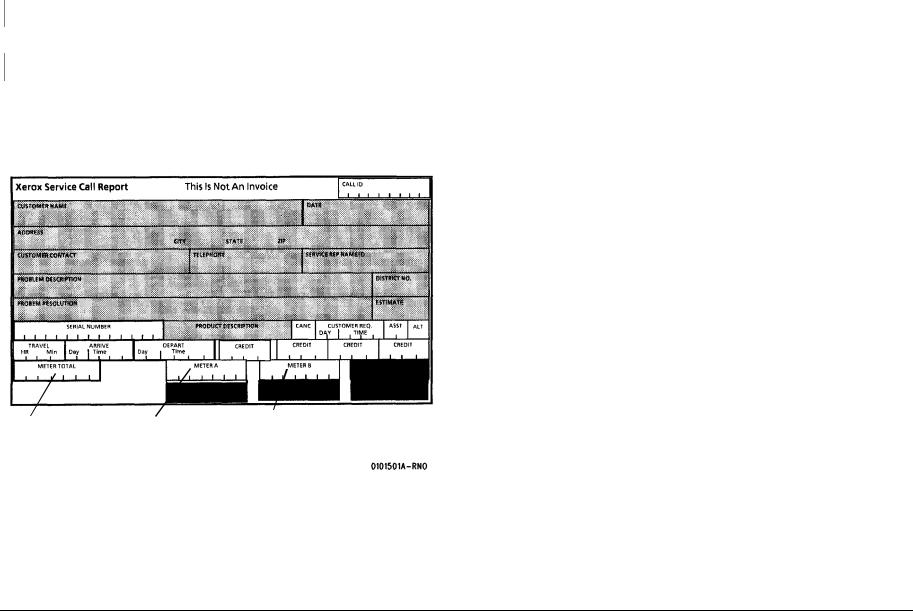
System Checkout / Final Action
Procedure
Enter diagnostic mode and make three (3) prints of internal test pattern from the controller (if present). If a controller is not present, print [0955-5] from the IOT. Prints are delivered to the exit tray.
YN
Go to the Initial Actions to begin your repair.
Evaluate the prints using Print Defects in Section 3. The print quality is acceptable.
YN
Go to the Print Defects in Section 3 and go to the appropriate print quality RAP.
Perform the following:
1.Clean the exterior of the printer and provide print samples to the customer.
2.(Figure 1 ): Fill out the Service Call Report form including:
Enter the Printer Menu, and scroll to Billing Meters. Enter Billing Meter and record Meter A and Meter B readings on the Service Call Report form.
3 |
1 |
Enter the reading |
Access the Control |
from the Media |
Panel menu and record |
Counter here |
the Meter A reading |
2
(8830 printer only:) Access the Control Panel menu and record the Meter B reading.
Figure 1 Recording the Print Count Readings
3.Record all activities in the Service Log.
4.Record the Print Count Readings on the Service Call Report.
5.Give appropriate credit to the Customer.
|
01/02 |
Service Call Procedures |
|
System Checkout / Final Action |
|
8825/8830 Printer |
1-17 |

Service Call Procedures |
01/02 |
|
System Checkout / Final Action |
|
|
1-18 |
8825/8830 Printer |
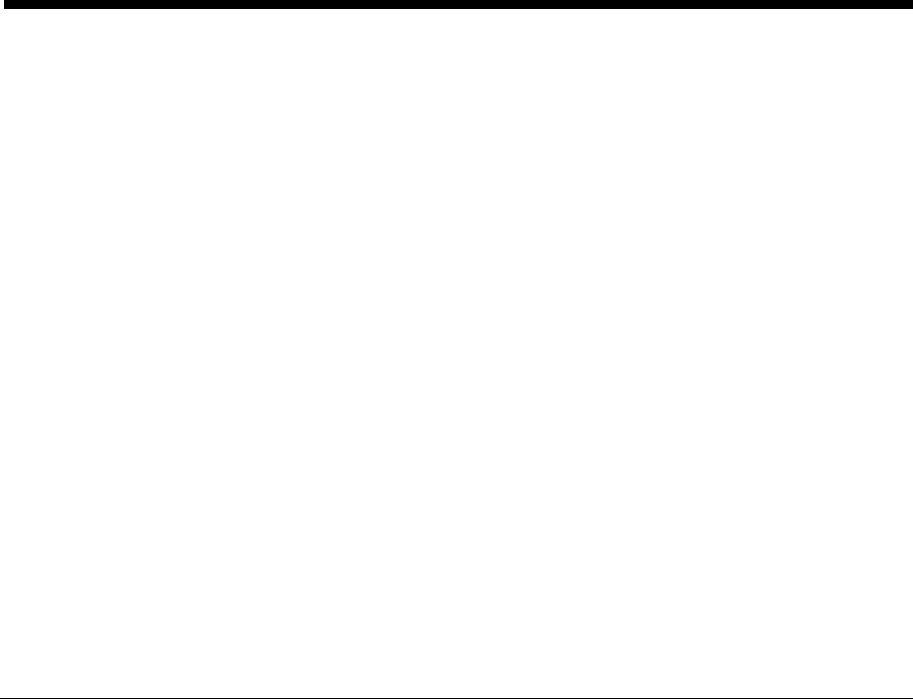
2 Status Indicator RAPs
Repair Analysis Procedures
C1-04/C2-04/C3-04 RAP ................................................................................................ |
2-3 |
|
C1-59/ C2-59/ C3-59 RAP .............................................................................................. |
2-4 |
|
LL-41/LL-45 Fuser Warm-up Fault RAP ......................................................................... |
2-5 |
|
LL-42 Thermal Control RAP............................................................................................ |
2-6 |
|
LL-43 |
Fuser Over Temperature RAP .............................................................................. |
2-7 |
LL-44 |
Fuser Too Hot RAP............................................................................................... |
2-8 |
LL-60/LL-61 NVM Fault RAP .......................................................................................... |
2-9 |
|
LL-90 |
Overtoned Fault RAP............................................................................................ |
2-10 |
LL-91 |
Undertoned Fault RAP .......................................................................................... |
2-11 |
Other Faults
OF-1 |
Control Panel RAP ................................................................................................. |
2-15 |
OF-2 |
Power On Self Test (POST) RAP .......................................................................... |
2-15 |
OF-3 |
Fuser Ballast RAP.................................................................................................. |
2-16 |
Generic RAPs
Generic Clutch RAP ........................................................................................................ |
2-17 |
Generic Sensor RAP....................................................................................................... |
2-18 |
Generic Switch RAP........................................................................................................ |
2-19 |
|
01/02 |
Status Indicator RAPs |
|
|
|
8825/8830 Printer |
2-1 |
|

Status Indicator RAPs |
01/02 |
|
|
|
|
|
2-2 |
8825/8830 Printer |
