Tp-Link TAPO C100 Quick Start Guide
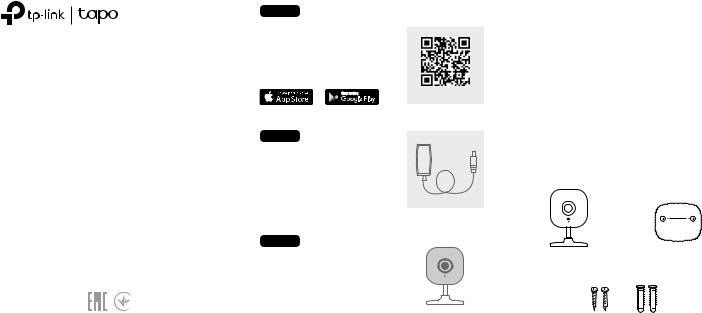
Quick Start Guide
Home Security
Wi-Fi Camera
7106508632 REV1.1.0
STEP 1 |
|
LED Indication |
|
DOWNLOAD APP |
|
Solid Red |
Blinking Red and Green |
Get the Tapo app from the |
|
Starting up. |
Ready for setup. |
Apple App Store or Google |
|
Solid Green |
Blinking Green Slowly |
Play. |
Scan to download |
Connected to Wi-Fi. |
Connecting to Wi-Fi. |
|
Blinking Red |
Blinking Green Quickly |
|
|
|
||
|
|
Camera resetting. |
Camera updating. |
STEP 2 |
|
|
|
POWER UP |
|
Mounting Kit |
|
Plug in your camera and wait |
|
|
|
until the LED blinks red and |
|
|
|
green. |
|
|
|
STEP 3
SET UP
Tap the  button in the app and select Smart Camera C100. Follow app instructions to complete setup.
button in the app and select Smart Camera C100. Follow app instructions to complete setup.
|
|
|
|
|
|
|
Camera |
Mounting Template |
|||
|
|
|
|
|
|
|
|
|
|
|
|
|
|
|
|
|
|
Screws |
Anchors (for wall mounting) |
