Powerfix Z31697A User Manual [de, en, fr]

Ultrasonic Distance Meter
Ultrasonic Distance Meter
Operation and Safety Notes
Ultraäänietäisyysmittari
Käyttö - ja turvallisuusohjeet
Ultraljudsavståndsmätare
Bruksanvisning och säkerhetsanvisningar
Ultralyds-afstandsmåler
Brugs - og sikkerhedsanvisninger
Télémètre à ultrasons
Instructions d‘utilisation et consignes de sécurité
Ultrasone afstandmeter
Bedienings - en veiligheidsinstructies
Ultraschall-Entfernungsmesser
Bedienungs - und Sicherheitshinweise
IAN 91218
GB / IE |
Operation and Safety Notes |
Page |
5 |
|
|
|
|
FI |
Käyttöja turvallisuusohjeet |
Sivu |
19 |
|
|
|
|
SE |
Bruksanvisning och säkerhetsanvisningar |
Sidan |
33 |
|
|
|
|
DK |
Brugsog sikkerhedsanvisninger |
Side |
47 |
FR / BE |
Instructions d‘utilisation et consignes de sécurité |
Page |
60 |
|
|
|
|
NL / BE |
Bedieningsen veiligheidsinstructies |
Pagina 75 |
|
|
|
|
|
DE / AT / CH |
Bedienungsund Sicherheitshinweise |
Seite |
89 |

|
|
|
1 |
|
|
2 |
11 |
|
|
|
|
|
|
10 |
|
|
|
|
|
|
9 |
|
|
F |
FT |
|
3 |
|
F |
|
||||
|
/O |
|
/ |
|||
|
|
M |
||||
O |
N |
|
|
|
||
|
M |
|
|
L |
4 |
|
8 |
O |
|
A |
L |
||
|
D |
|
|
|
||
|
E |
EC |
|
|
||
|
R |
|
5 |
|||
|
|
|
|
|
||
|
|
|
|
|
|
|
7 |
|
|
|
|
|
|
|
|
|
6 |
|
|
|
|
|
|
|
|
|
12 |
|
|
|
|
|
|
3 |

A |
B |
MIN. 0.6 m |
Max. 16 m
A












 B
B
7
4

Intended use................................... |
Page |
6 |
Parts description.......................... |
Page |
6 |
Technical Data................................ |
Page |
6 |
Scope of delivery........................ |
Page |
7 |
General safety |
|
|
instructions....................................... |
Page |
7 |
Safety Instructions |
|
|
for Batteries..................................... |
Page |
8 |
Before using |
|
|
Inserting / changing the battery............ |
Page |
9 |
Start-up |
|
|
Measuring length................................... |
Page 10 |
|
Avoiding measuring errors.................... |
Page 11 |
|
Adding lengths together........................ |
Page 12 |
|
Measuring surface area........................ |
Page 13 |
|
Measuring volume................................. |
Page 13 |
|
Adding surface areas or |
|
|
volumes together.................................... |
Page 14 |
|
Displaying the last measured values.... |
Page 15 |
|
Temperature display.............................. |
Page 16 |
|
Changing the unit of measurement....... |
Page 16 |
|
Battery state display.............................. |
Page 16 |
|
Switching off / Automatic shut-down.... |
Page 16 |
|
Cleaning and Care...................... |
Page 17 |
|
Disposal............................................... |
Page 17 |
|
Warranty........................................... |
Page 17 |
|
GB/IE 5

Ultrasonic Distance Meter
Intended use
This ultrasonic rangefinder is intended for measuring lengths and for calculating surface areas and volumes. The device also has a temperature measuring facility. This device is solely intended for private use.
Parts description
1Ultrasonic transmitter/receiver
2Temperature sensor
3FT/M button
4READ button
5RECALL button
6Reference area
7Level indicator
8MODE button
9ON / OFF button
10Display
11Laser diode
12Battery compartment cover
Technical Data
Operating voltage: |
max. 9 V |
|
|
|
|||
Battery type: |
6LR61 (9 V block) |
||
Measuring range: |
0.6 m – 16 m |
||
Measuring accuracy: |
+/- 1% |
||
Capacity display: |
up to 9999.99 |
||
Laser wave length: |
635–660 nm, 1 mW |
||
Laser class: |
2 |
|
|
6 GB/IE

|
|
Ultrasonic frequency: |
40kHz |
Thermometer |
|
measuring range: |
-10°C – +40°C |
|
(14°F – 104°F) |
Scope of delivery
1 Ultrasonic Distance Meter
1 9 V block battery
1 Set of operating instructions
General safety instructions
Before using the product, please familiarise yourself with all of the safety information and instructions for use! When passing this product on to others, please also include all the documents!
Check the product for damage before use! Never use a damaged product!
Do not expose the device to moisture! This may damage it.
This appliance can be used by children aged from 8 years and above and persons with reduced physical, sensory or mental capabilities or lack of experience and knowledge if they have been given supervision or instruction concerning use of the appliance in a safe way and understand the hazards involved. Children shall not play with the appliance. Cleaning and user maintenance shall not be made by children without supervision.
GB/IE 7

Danger from laser radiation
LASERRADIATION
DONOTSTAREINTOBEAM
CLASS2LASERPRODUCT
The device contains a Class 2 laser. Never point the laser beam at persons or animals. Never look directly into the beam. Even a weak laser beam can cause eye damage. Never point the laser beam at reflective surfaces or materials. Even a reflected laser beam can cause eye damage.
Safety Instructions for Batteries

 DANGER TO LIFE! Batteries are not intended for children. If accidentally swallowed seek immediate medical attention!
DANGER TO LIFE! Batteries are not intended for children. If accidentally swallowed seek immediate medical attention!
CAUTION! EXPLOSION HAZARD! Never recharge nonrechargeable batteries, do not
short-circuit and / or open batteries!
Never throw batteries into fire or water! Do not subject batteries to any mechanical load!
Risk of battery leakage
In the event of a battery leak, immediately remove it from the device to prevent damage! Avoid contact with the skin, eyes and mucous membranes! In the event of contact with battery acid, thoroughly flush the affected area with plenty of clean water and seek immediate medical attention!
8 GB/IE

Only use the same type of batteries! Do not mix used and new batteries!
Avoid extreme environmental conditions and temperatures, which could affect batteries, e.g. above radiators/in direct sunlight. Remove the batteries from the device if they have not been used for a long period!
Risk of equipment damage
Only use the specified battery type!
When inserting the battery ensure that it is inserted the right way round! This is shown in the battery compartment!
If necessary, clean the battery and device contacts before inserting the battery! Remove dead batteries from the device immediately!
Before using
Before initial use, remove the protective film from the device display 10 and insert the enclosed battery.
Inserting / changing the battery
If the battery symbol

 appears in the display 10 , the inserted battery is almost drained and must be replaced. Empty batteries can falsify the measured result.
appears in the display 10 , the inserted battery is almost drained and must be replaced. Empty batteries can falsify the measured result.
To insert the battery proceed as follows:
Open the battery compartment cover 12 on the back of the device. You can remove the
GB/IE 9

used battery more easily with the aid of the material strip, which is inside the battery compartment. Just pull on the material strip. Remove the used battery.
Plug the contacts of the 9 V block battery on the contacts of the profiled plug. Make sure you fit the batteries the right way round. This is specified by the profiled shape of the contacts. Also ensure without fail that the material strip is underneath the battery.
Insert the battery in the battery compartment and close the cover again, so that it audibly latches into place.
Start-up
Measuring length
Press the ON/OFF button 9 to switch the device on. If you do not press any button for 60 s, the display 10 shuts down.
To switch the device off manually, hold the ON/OFF button pressed down for 3 seconds, until the display goes out and a double tone signal sounds.
Press the MODE button 8 repeatedly, until the display shows the symbol for length measurement „ “ as well as the length designation 0.00m (or 0‘00“).
“ as well as the length designation 0.00m (or 0‘00“).
Hold the reference area 6 of the ultrasonic rangefinder at the start point of your measurement. Hold the device in such a way, that the reference area is aligned parallel to the target area of the measurement.
If necessary use the level indicator 7 to align the ultrasonic rangefinder horizontally.
10 GB/IE

The air bubble of the level indicator should be between the two markings  if the alignment is horizontal.
if the alignment is horizontal.
Press the READ button 4 . The laser diode 11 projects a dot of light onto the end point of the measurement. This dot of light will help you to correctly align the ultrasonic rangefinder. After successful measuring, the length will appear in the display.
Avoiding measuring errors
In order to avoid measuring errors, please note the following information:
The measurement is performed by ultrasound, which travels from the ultrasonic transmitter 1 in a conical manner. The ultrasound is reflected from the target area and received by the ultrasonic receiver. The ultrasonic rangefinder calculates the measured length (Fig. B) from the travel time of the signal.
In order to guarantee an exact measurement, the following conditions must be maintained (Fig. B):
The reference area (A) must be parallel to the target area (B).
The distance to be measured must be between 0.6 m and 16 m long.
There must be no objects in the conical path of the ultrasound, which could reflect the ultrasound prematurely. The conical path of the ultrasound has a width of about 5 m at a length of 16m.
The target area must have a smooth surface, so that the ultrasound can be well reflected.
GB/IE 11

Transparent surfaces, such as glass, generally reflect the ultrasound.
The battery must not be empty. An empty battery is shown in the display 10 by the battery symbol

 .
.
If a definitive measurement is not possible, the display shows the „Err“ information. The measurement must then be repeated.
 Adding lengths together
Adding lengths together
Measure a length as described in the section „Measuring length“. The length appears in the top line of the display 10 .
Now press the RECALL button 5 . The length is transferred to the bottom line. This means that it has been saved in the aggregate memory.
The character „+“ appears at the top of the display. The device displays in this way, that it is ready for a new length measurement. Press the READ button 4 . The length, which has now been measured, appears at the top of the display.
Press the RECALL button. The measured value is then transferred to the aggregate memory, and the aggregate of the two measured lengths appears at the bottom of the display. If the measurement is an incorrect measurement, do not press the RECALL button but press the READ button again. The measured value, which is displayed at the top, is overwritten. Press the RECALL button to adopt the value into the aggregate memory.
You can repeat this procedure as often as you wish, as long as the length of 9999.99 m is not exceeded.
12 GB/IE

Measuring surface area
Note: In order to avoid errors in the measuring method, please familiarize yourself first with the information about measuring lengths.
Press the ON/OFF button 9 to switch the device on.
Press the MODE button 8 repeatedly until the symbol for surface area measurement „ “, as well as the designation 0.00 m (or 0‘00“), appear in the display 10 . The
“, as well as the designation 0.00 m (or 0‘00“), appear in the display 10 . The
symbol „ “ for length measurement flashes. The device displays in this way, that it is ready for the first measurement.
“ for length measurement flashes. The device displays in this way, that it is ready for the first measurement.
Align the device and press the READ button 4 . If the measurement is successful, the length will appear at the top of the display. The symbol for width measurement „ “ also flashes. The device displays in this way, that it is ready for the measurement of the width. Align the device and press the READ button again. If the measurement is successful, the width appears at the top of the display, and at the bottom appears the surface area in the m2 unit of measurement (or sq.ft = square feet). Press the MODE button briefly, if a further surface area measurement is required. The figures in the display are reset, and the device is ready for a new surface area measurement.
“ also flashes. The device displays in this way, that it is ready for the measurement of the width. Align the device and press the READ button again. If the measurement is successful, the width appears at the top of the display, and at the bottom appears the surface area in the m2 unit of measurement (or sq.ft = square feet). Press the MODE button briefly, if a further surface area measurement is required. The figures in the display are reset, and the device is ready for a new surface area measurement.
Measuring volume
Note: In order to avoid errors in the measuring method, please familiarize yourself first with the information about measuring lengths.
GB/IE 13

Press the ON/OFF button 9 to switch the device on.
Press the MODE button 8 repeatedly until the symbol „ “ for volume measurement, as well as the designation 0.00m (or 0‘00“), appear in the display 10 . The symbol „
“ for volume measurement, as well as the designation 0.00m (or 0‘00“), appear in the display 10 . The symbol „ “ for length measurement flashes. The device displays in this way, that it is ready for the first measurement.
“ for length measurement flashes. The device displays in this way, that it is ready for the first measurement.
Align the device and press the READ button 4 . If the measurement is successful, the length will appear at the top of the display. The symbol for width measurement „ “ also flashes. The device displays in this way, that it is ready for the measurement of the width. Align the device and press the READ button. If the measurement is successful, the width will appear at the top of the display. The symbol for height measurement „
“ also flashes. The device displays in this way, that it is ready for the measurement of the width. Align the device and press the READ button. If the measurement is successful, the width will appear at the top of the display. The symbol for height measurement „ “ also flashes. The device displays in this way, that it is ready for the measurement of the height. Align the device and press the READ button again. If the measurement is successful, the height appears at the top of the display, and at the bottom appears the volume in the m3 unit of measurement (or cu.ft = cubic feet). Press the MODE button briefly, if a further volume measurement is required. The figures in the display are reset, and the device is ready for a new volume measurement.
“ also flashes. The device displays in this way, that it is ready for the measurement of the height. Align the device and press the READ button again. If the measurement is successful, the height appears at the top of the display, and at the bottom appears the volume in the m3 unit of measurement (or cu.ft = cubic feet). Press the MODE button briefly, if a further volume measurement is required. The figures in the display are reset, and the device is ready for a new volume measurement.
Adding surface areas or volumes together
Measure a surface area or volume as described in the section „Measuring surface
14 GB/IE
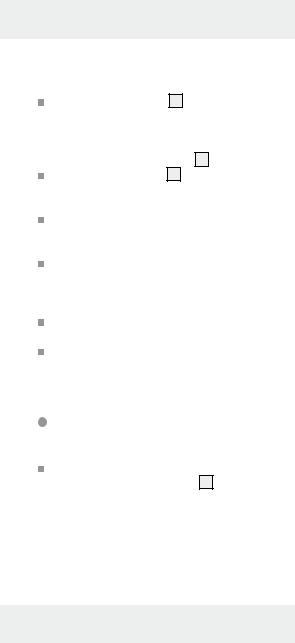
area“ or „Measuring volume“. The surface area/volume appears in the bottom line of the display.
Press the RECALL button 5 to save the measured result. The symbol M+ appears in the display and this indicates that the measured result, which is shown at the bottom of the display, is saved in the device 10 .
Press the MODE button 8 briefly. The device is now ready to measure the next surface area or volume.
Measure the next surface area or volume in the same way as you performed the first measurement.
Now press the RECALL button again to adopt the new result into the aggregate memory. The result of the addition is shown in the bottom line of the display.
If you would like to add further surface areas or volumes, repeat steps 3 to 5.
Hold the MODE button pressed down for 3 seconds in order to leave the Addition mode.
Displaying the last measured values
After you have measured a surface area or a volume, press the READ button 4 repeatedly in order to display the individual values of the measurement.
The symbol of the corresponding measured value flashes, and the measured result is shown in the top line of the display.
GB/IE 15

Temperature display
Hold the FT/M button 3 pressed down for approx. 3 seconds. The current room temperature, in the official °C temperature unit, is shown in the display 10 .
In order to switch over to the °F temperature unit, press the FT/M button briefly.
Press the MODE button 8 briefly in order to leave the temperature display mode.
Changing the unit of measurement
Press the FT/M button 3 in order to switch over from the official metric unit of measurement to the imperial unit of measurement (display in feet‘ and inches“).
Battery state display
If the battery charge status is low, the battery symbol

 appears in the display 10 . Replace the battery as quickly as possible, if this symbol appears. Empty batteries can falsify the measured result. The battery change is described in the section „Inserting/changing the battery“.
appears in the display 10 . Replace the battery as quickly as possible, if this symbol appears. Empty batteries can falsify the measured result. The battery change is described in the section „Inserting/changing the battery“.
Switching off /
Automatic shut-down
Switch the device off by holding the ON/ OFF button 9 pressed down for 3 seconds.
16 GB/IE

Cleaning and Care
The device should only be cleaned on the outside with a soft dry cloth.
Disposal
Pb
The packaging is made of environmentally friendly materials, which may
be disposed of through your local recycling facilities.
Contact your local or municipal authority for information on how to dispose of the device at the end of its operational life.
Never dispose of batteries in your household waste. They may contain toxic heavy metals and are subject to hazardous waste regulations. The chemical symbols of the heavy metals are: Cd = cadmium, Hg = mercury, Pb = lead. Therefore dispose of used batteries through your municipal collection site.
Warranty
The device has been manufactured to strict quality guidelines and meticulously examined before delivery. In the event of product defects you have legal rights against the retailer of this product. Your legal rights are not limited in any way by our warranty detailed below.
GB/IE 17

The warranty for this device is 3 years from the date of purchase. Should this device show any fault in materials or manufacture within three years from the date of purchase, we will repair or replace it - at our choice - free of charge to you. The warranty period begins on the date of purchase. Please keep the original sales receipt in a safe location. This document is required as your proof of purchase. This warranty becomes void if the device has been damaged or improperly used or maintained.
The warranty applies to faults in material or manufacture. This warranty does not cover product parts subject to normal wear, thus possibly considered consumables (e.g. batteries) or for damage to fragile parts, e.g. switches, rechargeable batteries or glass parts.
EMC 

18 GB/IE

|
|
Määräystenmukainen |
|
käyttö.................................................... |
Sivu 20 |
Osien kuvaus................................... |
Sivu 20 |
Tekniset tiedot................................ |
Sivu 20 |
Toimituksen sisältö..................... |
Sivu 21 |
Yleiset turvallisuusohjeet...... |
Sivu 21 |
Paristoja koskevia |
|
turvallisuusohjeita...................... |
Sivu 22 |
Toimenpiteet ennen |
|
käyttöönottoa |
|
Pariston asennus / vaihto........................ |
Sivu 23 |
Käyttöönotto |
|
Pituuden mittaus...................................... |
Sivu 24 |
Mittausvirheiden välttäminen................. |
Sivu 25 |
Pituuden lisääminen................................ |
Sivu 26 |
Pinta-alan mittaus.................................... |
Sivu 26 |
Tilavuuden mittaaminen.......................... |
Sivu 27 |
Pinta-alan tai tilavuuden |
|
laskeminen yhteen.................................. |
Sivu 28 |
Viimeisten mittausarvojen näyttö............ |
Sivu 29 |
Lämpötilan näyttö................................... |
Sivu 29 |
Mittayksikön vaihto................................. |
Sivu 30 |
Paristojen näyttö..................................... |
Sivu 30 |
Laitteen sammuttaminen / Laitteen |
|
automaattinen sammuttaminen.............. |
Sivu 30 |
Puhdistus ja hoito........................ |
Sivu 30 |
Hävittäminen................................... |
Sivu 30 |
Takuu...................................................... |
Sivu 31 |
FI 19

Ultraäänietäisyysmittari
Määräystenmukainen käyttö
Tämä ultraääni-etäisyysmittari on suunniteltu mittaamaan etäisyyksiä sekä laskemaan pintoja ja tilavuutta. Lisäksi tällä laitteella voidaan mitata lämpötila. Tuote on tarkoitettu ainoastaan yksityiskäyttöön.
Osien kuvaus
1Ultraäänilähetin/ –vastaanotin
2Lämpötila-anturi
3FT/M-näppäin
4READ-näppäin
5RECALL-näppäin
6Referenssipinta
7Vesivaaka
8MODE-näppäin
9ON / OFF-näppäin (PÄÄLLÄ / POIS PÄÄLTÄ) 10 Näyttö
11 Laserdiodi
12 Paristolokeron kansi
Tekniset tiedot
Käyttöjännite: |
kork. 9 V |
|
|
|
|||
Paristomalli: |
6LR61 (9 V–sarja) |
||
Mittausalue: |
0,6 m – 16 m |
||
Mittaustarkkuus: |
+/- 1% |
||
Näytön kapasiteetti: |
enintään 9999,99 |
||
Laserin aallonpituus: |
635–660 nm, 1 mW |
||
Laser-luokka: |
2 |
|
|
20 FI

Ultraäänen taajuus: 40 kHz Mittausalue lämpömittari: –10 °C – +40 °C
(14 °F – 104 °F)
Toimituksen sisältö
1 Ultraäänietäisyysmittari
1 9 V-sarjaparisto
1 Käyttöohje

 Yleiset turvallisuusohjeet
Yleiset turvallisuusohjeet
Tutustu ennen tuotteen käyttöä huolellisesti kaikkiin käyttöja turvallisuusohjeisiin! Anna kaikki ohjeet tuotteen mukana mahdolliselle uudelle omistajalle!
Tarkista tuote ennen käyttöönottoa vaurioiden varalta! Älä koskaan ota vaurioitunutta tuotetta käyttöön!
Älä altista tuotetta kosteudelle! Tämä voi vaurioittaa sitä.
Laitetta voivat käyttää 8 vuotta täyttäneet lapset ja henkilöt, jotka ovat fyysisiltä tai psyykkisiltä kyvyiltääntai aisteiltaan rajoittuneita tai joilla ei ole kokemusta tai tietoa laitteen käytöstä, jos he käyttävät laitettavalvonnan alaisina tai heitä on opastettu laitteen turvallisessa käytössä ja he ovat tietoisia laitteeseen liittyvistä vaaroista. Lapset eivät saa leikkiä laitteella. Lapset eivät saa puhdistaa tai huoltaa laitetta ilman valvontaa.
FI 21

Lasersäteilyn aiheuttama vaara
LASERSÄTEILY
ÄLÄKATSOSÄTEESEEN
LASERLUOKKA2
Laite sisältää 2-luokkaan kuuluvan laserin. Älä koskaan osoita lasersäteellä ihmisiä tai eläimiä. Älä koskaan katso suoraan säteeseen. Jo heikkokin lasersäde saattaa aiheuttaa silmävamman.
Älä koskaan kohdista lasersädettä heijastaville pinnoille tai materiaaleihin. Myös heijastava lasersäde voi aiheuttaa silmävaurioita.
Paristoja koskevia turvallisuusohjeita

 HENGENVAARA! Pidä paristot lasten ulottumattomissa. Pariston nielaisseen henkilön on välittömästi otettava yhteyttä lääkäriin!
HENGENVAARA! Pidä paristot lasten ulottumattomissa. Pariston nielaisseen henkilön on välittömästi otettava yhteyttä lääkäriin!
VARO! RÄJÄHDYSVAARA!
Älä koskaan lataa ei-ladattavia paristoja uudelleen, älä oikosulje
ja / tai avaa niitä!
Älä koskaan heitä paristoja tuleen tai veteen! Älä altista paristoja mekaaniselle kuormitukselle!
Muutoin paristot voivat vuotaa
Poista vuotavat paristot välittömästi laitteesta, jotta laite ei vaurioidu!
Vältä kosketusta ihoon, silmiin ja limakalvoihin! Huuhtele paristohapolle altistuneet kohdat välittömästi pelkällä vedellä ja ota yhteyttä lääkäriin!
22 FI

Käytä vain samantyyppisiä paristoja! Älä käytä vanhoja ja uusia paristoja yhdessä! Vältä äärimmäisiä olosuhteita ja lämpötiloja, jotka voivat vaikuttaa paristoihin esim. lämpöpatterit/suora auringonvalo.
Ota paristot pois laitteesta, jos laitetta ei käytetä pidempään aikaan!
Muutoin laite saattaa vaurioitua
Käytä vain ohjeessa mainittua paristotyyppiä!
Laita paristot laitteeseen aina oikein päin! Napaisuus on merkitty paristolokeroon!
Puhdista tarvittaessa paristojen ja laitteen kontaktipinnat ennen paristojen asennusta! Poista käytetyt paristot välittömästi laitteesta!
Toimenpiteet ennen käyttöönottoa
Poista suojakalvo laitteen näytön 10 päältä ennen käyttöönottoa ja aseta mukana toimitettu paristo laitteen sisään.
Pariston asennus / vaihto
Jos näytölle 10 ilmestyy pariston symboli

 , on tämä merkki siitä, että käytössä olevan pariston virta on loppumassa ja paristo on vaihdettava. Tyhjät paristot voivat vääristää mittaustulosta.
, on tämä merkki siitä, että käytössä olevan pariston virta on loppumassa ja paristo on vaihdettava. Tyhjät paristot voivat vääristää mittaustulosta.
Asenna paristo seuraavalla tavalla:
Avaa paristolokeron kansi 12 laitteen takapuolelta. Vanha paristo on helppo vetää ulos kangasnauhan avulla, joka löytyy
FI 23

paristolokeron sisältä. Tätä varten sinun täytyy vain vetää kangasnauhasta.
Poista tarvittaessa vanha paristo.
Yhdistä 9 V-sarjapariston koskettimet profiilipistokkeen koskettimiin. Tarkista aina, että napaisuus on oikein. Napaisuus selviää profiilin muodosta. Muista ehdottomasti varmistaa, että kangasnauha on pariston alla.
Aseta paristo paristolokeroon ja sulje kansi siten, että kuulet sen loksahtavan kiinni.
Käyttöönotto
Pituuden mittaus
Paina lyhyesti ON- / OFF-näppäintä 9 laitteen kytkemiseksi päälle. Älä paina yhtäkään näppäintä 60 s ajan, jotta näyttö 10 kytkeytyisi päälle.
Jos haluat kytkeä laitteen manuaalisesti päälle, pidä ON / OFF-näppäintä 3 sekuntia alhaalla, kunnes näyttö sammuu ja kuulet kaksinkertaisen äänimerkin.
Paina MODE-näppäintä 8 niin usein, kunnes näytöllä näkyy pituusmittauksen „ “ symboli sekä pituustiedot 0.00 m (tai 0‘00‘‘). Pidä ultraääni-etäisyysmittarin referenssipintaa 6 mittauksen alkupisteessä. Pidä laitetta siten, että referenssipinta on suunnattu samansuuntaisesti mittauksen kohdepintaa kohden. Käytä ultraääni-etäisyysmittarin vaakasuoraan kohdistukseen tarvittaessa tasainta 7 . Tasaimen ilmakupla on vaakasuorassa kohdistuksessa molempien merkkien välissä
“ symboli sekä pituustiedot 0.00 m (tai 0‘00‘‘). Pidä ultraääni-etäisyysmittarin referenssipintaa 6 mittauksen alkupisteessä. Pidä laitetta siten, että referenssipinta on suunnattu samansuuntaisesti mittauksen kohdepintaa kohden. Käytä ultraääni-etäisyysmittarin vaakasuoraan kohdistukseen tarvittaessa tasainta 7 . Tasaimen ilmakupla on vaakasuorassa kohdistuksessa molempien merkkien välissä  . Paina READ-painiketta 4 . Laserdiodi 11 projisoi valopisteen lukeman päätepisteeseen.
. Paina READ-painiketta 4 . Laserdiodi 11 projisoi valopisteen lukeman päätepisteeseen.
24 FI

Valopiste auttaa sinua ultraäänietäisyysmittarin oikeassa kohdistamisessa. Onnistuneen mittauksen jälkeen mitattu pituus näkyy näytöllä.
Mittausvirheiden välttäminen
Jotta voit välttää mittausvirheitä, noudata seuraavia ohjeita:
Mittaus tapahtuu ultraäänen avulla, joka liikkuu ultraäänen lähettimestä 1 eteenpäin kartiomaisesti. Ääniaalto kääntyy takaisin kohdepinnasta ja ultraäänen vastaanotin ottaa sen vastaan. Ultraääni-etäisyysmittari laskee signaalin kulkuajan perusteella mitattavan pituuden (kuva B).
Jotta mittaustulos olisi tarkka, seuraavista edellytyksistä on pidettävä kiinni (kuva B):
Referenssipinta (A) on suunnattu samansuuntaisesti mittauksen kohdepintaa (B) kohden.
Mitattavan reitin pituuden tulee olla välillä 0,6 m ja 16 m.
Äänikartiossa ei saa olle esteitä, jotka lähettäisivät ääniaallon liian aikaisin takaisin. Äänikartion pituus on 16 m ja leveys noin 5 m.
Kohdepinnan pitää olla tasainen, jotta ääniaalto voi heijastua hyvin takaisin.
Läpinäkyvät pinnat kuten lasi heijastavat tavallisesti ääniaallon.
Paristo ei saa olla tyhjä. Kun paristosymboli on tyhjä, ilmestyy näytölle 10 pariston sym-
boli |
. |
Jos mittaus ei ole yksiselitteisesti mahdollista, näytöllä näkyy ilmoitus „Err“. Tällöin mittaus täytyy suorittaa uudestaan.
FI 25

Pituuden lisääminen
Mittaa pituus kuten kappaleessa „Pituuden mittaaminen“ neuvotaan. Näytön 10 yläriville ilmestyy mitattu pituus.
Paina nyt RECALL-näppäintä 5 . Pituuden näyttö siirtyy alemmalle riville. Tämä tarkoittaa, että se on tallennettu summamuistiin. Näytölle ilmestyy merkki „+“. Laite näyttää näin, että se on valmis seuraavan pituuden mittaukseen.
Paina READ-painiketta 4 . Nyt mitatun pituuden summa näkyy ylhäällä näytöllä.
Paina RECALL-näppäintä. Mittausarvo siirretään summamuistiin ja alhaalla näkyy molempien mitattujen pituuksien summa. Jos mittaus epäonnistui, älä paina RECALL-näppäintä, vaan uudestaan READ-näppäintä. Ylhäällä näkyvä mittausarvo korvataan uudella. Paina RECALL-näppäintä, jotta voit siirtää arvon summamuistiin.
Voit toistaa tämän kuinka usein tahansa, ehtona on, että pituus 9999,99 m ei ylity.
Pinta-alan mittaus
Ohje: Jotta voit välttää menetelmästä riippuvia mittausvirheitä, tutustu ensin pituuksien mittausta koskeviin ohjeisiin.
Paina ON- / OFF-näppäintä 9 laitteen kytkemiseksi päälle.
Paina niin usein MODE-näppäintä 8 , kunnes näytölle 10 ilmestyy pinta-alanmittauksen symboli „ “ sekä näyttö 0.00 m (tai 0‘00‘‘). Pituudenmittauksen symboli „
“ sekä näyttö 0.00 m (tai 0‘00‘‘). Pituudenmittauksen symboli „ “
“
26 FI
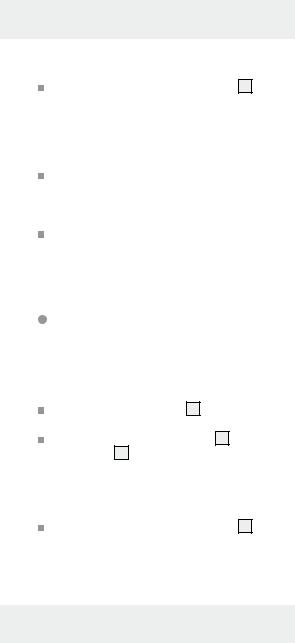
vilkkuu. Laite näyttää näin, että se on valmis ensimmäiseen mittaukseen.
Kohdista laite ja paina READ-painiketta 4 . Onnistuneen mittauksen yhteydessä mitattu pituus näkyy näytön yläosassa. Lisäksi leveydenmittauksen symboli „ “ vilkkuu. Laite näyttää näin, että se on valmis leveyden mittaukseen.
“ vilkkuu. Laite näyttää näin, että se on valmis leveyden mittaukseen.
Kohdista laite ja paina uudestaan READ-pai- niketta. Jos mittaus on onnistunut, näytön yläosaan ilmestyy mitattu leveys ja alas pinta-ala mittayksikössä m2 (tai sq.ft = neliöjalka).
Uutta pinta-alan mittausta varten paina lyhyesti MODE-näppäintä. Kuvaruudun näytöt palautuvat ja laite voi aloittaa uuden pintaalanmittauksen.
Tilavuuden mittaaminen
Ohje: Jotta voit välttää menetelmästä riippuvia mittausvirheitä, tutustu ensin pituuden mittausta koskeviin ohjeisiin.
Paina ON- / OFF-näppäintä 9 laitteen kytkemiseksi päälle.
Paina niin usein MODE-näppäintä 8 , kunnes näytölle 10 ilmestyy tilavuuden mittauksen symboli „ “ sekä näyttö 0.00 m (tai 0‘00‘‘). Pituudenmittauksen symboli „
“ sekä näyttö 0.00 m (tai 0‘00‘‘). Pituudenmittauksen symboli „ “ vilkkuu. Laite näyttää näin, että se on valmis ensimmäiseen mittaukseen.
“ vilkkuu. Laite näyttää näin, että se on valmis ensimmäiseen mittaukseen.
Kohdista laite ja paina READ-painiketta 4 . Onnistuneen mittauksen yhteydessä mitattu pituus näkyy näytön yläosassa. Lisäksi leveydenmittauksen symboli „ “ vilkkuu. Laite
“ vilkkuu. Laite
FI 27

näyttää näin, että se on valmis leveyden mittaukseen.
Kohdista laite ja paina READ-painiketta. Onnistuneen mittauksen yhteydessä mitattu leveys näkyy näytön yläosassa. Lisäksi korkeuden mittauksen symboli „ “ vilkkuu. Laite näyttää näin, että se on valmis korkeuden mittaukseen.
“ vilkkuu. Laite näyttää näin, että se on valmis korkeuden mittaukseen.
Kohdista laite ja paina uudestaan READ-pai- niketta. Jos mittaus on onnistunut, näytön yläosaan ilmestyy mitattu korkeus ja alas tilavuus mittayksikössä m3 (tai cu.ft = kuutiojalka).
Uutta tilavuuden mittausta varten paina lyhyesti MODE-näppäintä. Kuvaruuden näytöt palautuvat ja laite voi aloittaa uuden tilavuuden mittauksen.
Pinta-alan tai tilavuuden laskeminen yhteen
Mittaa pinta-ala tai tilavuus kuten kappaleessa „Pinta-alan mittaaminen“ tai „Tilavuuden mittaaminen“ neuvotaan. Näytön alariville ilmestyy pinta-alan/tilavuuden summa. Paina RECALL-näppäintä 5 , jotta voit tallentaa mittaustuloksen. Näytölle 10 ilmestyy symboli M+ ja siinä näytetään, että kuvaruudun alaosassa näytetty mittaustulos on tallennettu laitteeseen.
Paina lyhyesti MODE-painiketta 8 . Laite on nyt valmis mittaamaan seuraavan pinta-alan/ tilavuuden.
Mittaa seuraava pinta-ala/tilavuus samalla tavalla kuin suoritit ensimmäisen mittauksen.
28 FI
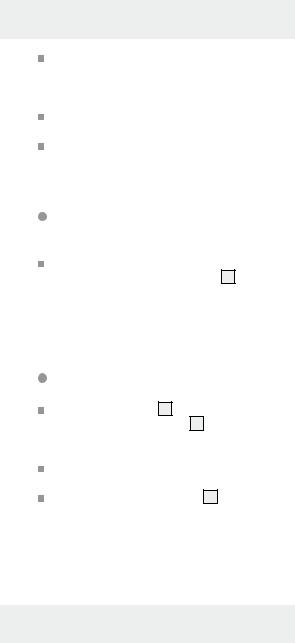
Paina uudestaan RECALL-näppäintä, jotta voit siirtää arvon summamuistiin. Näytön alarivillä näkyy ensimmäisen mittauksen yhteenlaskettu tulos.
Jos haluat lisätä tähän muita pinta-aloja/ tilavuuksia, toista vaiheet 3-5.
Pidä MODE -näppäintä painettuna noin
3 sekunnin ajan, jotta pääset pois yhteenlaskutilasta.
Viimeisten mittausarvojen näyttö
Paina pinta-alan tai tilavuuden mittauksen jälkeen uudestaan READ-näppäintä 4 , jotta näet mittauksen yksittäiset mittausarvot. Vastaavan mittausarvon symboli vilkkuu ja mittaustulos näytetään kuvaruuden ylimmällä rivillä.
Lämpötilan näyttö
Pidä FT/M-näppäintä 3 noin 3 sekunnin ajan alhaalla. Kuvaruudussa 10 näytetään tämänhetkinen huoneenlämpö virallisessa yksikössä °C.
Jos haluat vaihtaa yksiköksi °F, paina lyhyesti FT/M-näppäintä.
Paina lyhyesti MODE-painiketta 8 , jotta voit poistua lämpötilannäyttötilasta.
FI 29

Mittayksikön vaihto
Paina FT/M-näppäintä 3 , jotta voit vaihtaa metrin virallisesta mittayksiköstä mittayksikköön jalka (näyttö jalka‘ tuuma‘‘).
Paristojen näyttö
Jos paristojen lataus on kulumassa loppuun, näytölle 10 ilmestyy pariston symboli

 . Kun symboli ilmestyy näytölle, vaihda paristot mahdollisimman pian. Tyhjät paristot voivat vääristää mittaustulosta. Paristonvaihto on kuvattu luvussa „Pariston asennus/vaihto“.
. Kun symboli ilmestyy näytölle, vaihda paristot mahdollisimman pian. Tyhjät paristot voivat vääristää mittaustulosta. Paristonvaihto on kuvattu luvussa „Pariston asennus/vaihto“.
Laitteen sammuttaminen / Laitteen automaattinen sammuttaminen
Kytke laite pois päältä pitämällä ON/OFFnäppäintä 9 painettuna noin 3 sekunnin ajan.
Puhdistus ja hoito
Puhdista laite vain ulkopuolelta pehmeällä, kuivalla liinalla.
Hävittäminen
Pakkaus on valmistettu ympäristöystävällisistä materiaaleista, jotka voidaan hävittää paikallisen kierrätyspisteen kautta.
30 FI
