PANASONIC CSCE12JKE1, CSCE9JKE1, CUCE9JKE1, CUCE12JKE1 User Manual [en, da, no, sv, fi]

QUICK GUIDE SNABBGUIDE HURTIGGUIDE PIKAOPAS KVIKVEJLEDNING
F567340
Operating Instructions
Air Conditioner
Indoor Unit |
Outdoor Unit |
CS-CE9JKE-1 CU-CE9JKE-1 CS-CE12JKE-1 CU-CE12JKE-1
ENGLISH |
2 ~ 7 |
Before operating the unit, read these operating instructions thoroughly and keep them for future reference.
SVENSKA |
8 ~ 13 |
Innan du använder enheten, läs noga igenom denna bruksanvisning och spara den för framtida bruk.
NORSK |
14 ~ 19 |
Les bruksanvisningen nøye før du bruker denne enheten, og oppbevar den for fremtidig bruk.
SUOMI |
20 ~ 25 |
Lue nämä käyttöohjeet huolellisesti ennen yksikön käyttämistä ja säilytä ne tulevaisuutta varten.
DANSK |
26 ~ 31 |
Læs brugsanvisningen grundigt igennem før du benytter anlægget og gem den til fremtidig brug.
© Panasonic HA Air-Conditioning (M) Sdn. Bhd. 2009. Unauthorized copying and distribution is a violation of law.
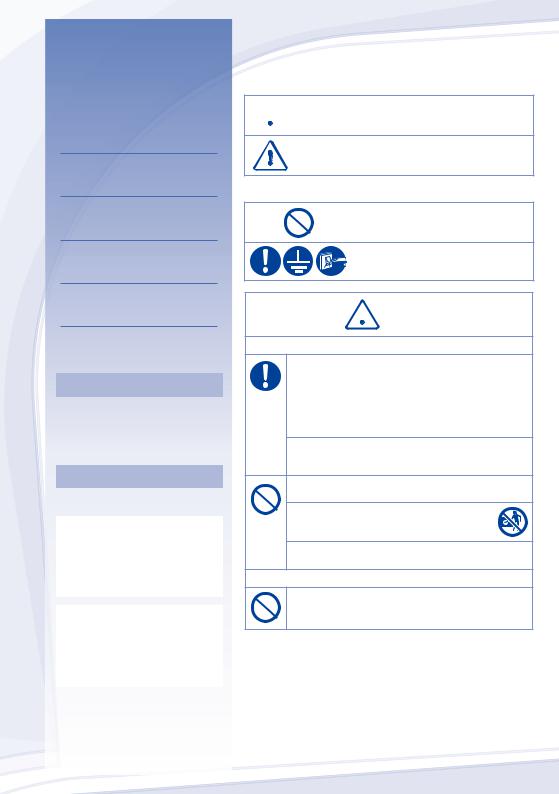
Thank you for purchasing
Panasonic Air Conditioner
TABLE OF CONTENTS
SAFETY PRECAUTIONS
2~3
REMOTE CONTROL
4~5
INDOOR UNIT
6
TROUBLESHOOTING
7
INFORMATION
32~35
QUICK GUIDE
BACK COVER
NOTE
The illustrations in this manual are for explanation purposes only and may differ from the actual unit. It is subjected to change without notice for future improvement.
OPERATION CONDITION
Use this air conditioner under the following temperature range
Temperature (°C) |
Indoor |
|||
*DBT |
*WBT |
|||
|
|
|||
COOLING |
Max. |
32 |
23 |
|
Min. |
16 |
11 |
||
|
||||
HEATING |
Max. |
30 |
- |
|
Min. |
16 |
- |
||
|
||||
Temperature (°C) |
Outdoor |
|||
*DBT |
*WBT |
|||
|
|
|||
COOLING |
Max. |
43 |
26 |
|
Min. |
16 |
11 |
||
|
||||
HEATING |
Max. |
24 |
18 |
|
Min. |
-15 |
-16 |
||
|
||||
NOTICE:
•When the outdoor temperature is out of the above temperature range, the heating capacity will drop significantly and outdoor unit might stop for protection control.
SAFETY PRECAUTIONS
To prevent personal injury, injury to others, or property damage, please comply the following.
Incorrect operation due to failure to follow instructions may cause harm or damage, the seriousness of which is classified as below:
 WARNING This sign warns of death or serious injury.
WARNING This sign warns of death or serious injury.
This sign warns of injury or damage to
CAUTION property.
The instructions to be followed are classified by the following symbols:
This symbol denotes an action that is
PROHIBITED.
These symbols denote an actions that is COMPULSORY.
 WARNING
WARNING
INDOOR UNIT AND OUTDOOR UNIT
This appliance is not intended for use by persons (including children) with reduced physical, sensory or mental capabilities, or lack of experience and knowledge, unless they have been given supervision or instruction concerning use of the appliance by a person responsible for their safety. Children should be supervised to ensure that they do not play with the appliance.
Please consult authorized dealer or specialist to repair, install, remove and reinstall the unit. Improper installation and handling will cause leakage, electric shock or fire.
Do not install the unit in a potentially explosive or flammable atmosphere. Failure to do so could result in fire accident.
Do not insert your fingers or other objects into the air conditioner indoor or outdoor unit, rotating parts may cause injury.
Do not touch the outdoor unit during lightning, it may cause electric shock.
REMOTE CONTROL
Do not allow infants and small children to play with the remote control to prevent them from accidentally swallowing the batteries.
* DBT: Dry bulb temperature 2 * WBT: Wet bulb temperature

 WARNING
WARNING
POWER SUPPLY
Do not use modified cord, joint cord, extension cord or unspecified cord to prevent overheat and fire.
Do not share the same power outlet with other equipment to prevent overheat and fire.
Do not operate with wet hands to prevent electric shock.
If the supply cord is damage, it must be replaced by the manufacturer, its service agent or similarly qualified persons in order to avoid a hazard.
Strongly recommended to be installed with Earth Leakage Circuit Breaker (ELCB) or Residual Current Device (RCD) to prevent electric shock or fire.
This equipment must be earthed to prevent electrical shock or fire.
In case of emergency or abnormal conditions (burnt smell, etc), turn off the power supply, and please consult authorized dealer.
Prevent electric shock by switch off the power supply when:
-Before cleaning or servicing.
-Extended non-use.
-Abnormally strong lightning activity.
 CAUTION
CAUTION
INDOOR UNIT AND OUTDOOR UNIT
Do not wash the indoor unit with water, benzene, thinner or scouring powder.
Do not use for other purpose such as preservation of food.
Do not use any combustible equipment in front of the airflow outlet to avoid propagate fire.
Do not expose directly to cold air for a long period.
Do not sit or step on the unit, you may fall down accidentally.
Do not touch the sharp aluminium fin, sharp parts may cause injury.
Do not switch ON the indoor when waxing the floor. After waxing, aerate the room properly before operating the unit.
Do not install the unit in oily and smoky areas.
Ensure drainage pipe is connected properly.
Otherwise, leakage may occur.
Aerate the room regularly.
After long period of use, make sure the installation rack is not deteriorate to prevent the unit falls down.
REMOTE CONTROL
Do not use rechargeable (Ni-Cd) batteries.
It may damage the remote control.
Remove the batteries if the unit is not going to be used for a long period of time.
New batteries of the same type must be inserted following the polarity stated to prevent malfunction of the remote control.
|
Indoor |
|
|
Remote |
Unit |
Air inlet |
|
|
|
||
Control |
|
|
|
|
|
|
Power |
|
|
Air Outlet |
Supply |
|
|
|
|
|
|
Outdoor Air inlet |
|
|
|
Unit |
|
|
|
Air inlet |
|
|
|
|
Air Outlet |
ENGLISH
3
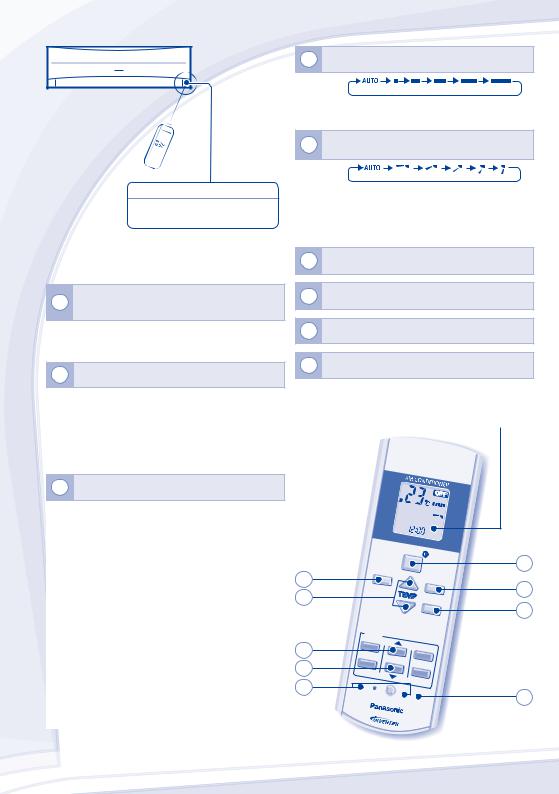
REMOTE CONTROL
Maximum distances: 8m
INDICATOR

 POWER/DEICE (Green/Blue)
POWER/DEICE (Green/Blue)

 TIMER (Orange)
TIMER (Orange)
Press the remote control’s button
1TO TURN ON OR OFF THE UNIT 




•Please be aware of the OFF indication on the remote control display to prevent the unit from starting/stopping improperly.
2TO SET TEMPERATURE
•Selection range: 16°C ~ 30°C (Not applicable for FAN mode).
•Operating the unit within the recommended temperature could induce energy saving.
HEAT mode : 20°C ~ 24°C. COOL mode : 26°C ~ 28°C.
DRY mode : 1°C ~ 2°C lower than room temperature.
3TO SELECT OPERATION MODE
HEAT mode - To enjoy warm air
•Unit takes a while to warm up. The power indicator blinks during this operation.
•Unit may stops warm air supply for deice. The deice indicator ON during this operation.
COOL mode - To enjoy cool air
•Use curtains to screen off sunlight and outdoor heat to reduce power consumption during cool mode.
DRY mode - To dehumidify the environment
•Unit operates at low fan speed to give a gentle cooling operation.
FAN mode - To circulate air in the room
AUTO mode - For your convenience
•During operation mode selection the power indicator blinks.
•Unit selects operation mode every 30 minutes according to temperature setting, outdoor and room temperature.
4 TO SELECT FAN SPEED (5 OPTIONS)
FAN SPEED
•For AUTO, the indoor fan speed is automatically adjusted according to the operation mode.
5TO ADJUST VERTICAL AIRFLOW DIRECTION (5 OPTIONS)
AIR SWING
•Keeps the room ventilated.
•In COOL/DRY mode, if AUTO is set, the louver swing up/down automatically.
•In HEAT mode, if AUTO is set, the horizontal louver fix at predetermined position.
6Press and hold for 5 seconds to dim or restore the unit’s indicator brightness.
7Press and hold for approximately 10 seconds to show temperature setting in °C or °F.
8Press to restore the remote control’s default setting.
9Not used in normal operations.
Remote Control display
|
|
AUTO |
|
|
|
|
|
|
HEAT |
|
|
FAN |
|
|
|
COOL |
|
|
|
|
|
|
|
|
SPEED |
|
|
|
|
DRY |
|
|
|
|
|
|
|
|
AIR |
|
|
|
|
FAN |
|
|
|
|
|
|
|
|
SWING |
|
|
|
|
|
|
|
|
|
|
|
|
OFF/ON |
|
1 |
|
|
|
MODE |
|
|
|
|
3 |
|
|
FAN |
|
|
|
|
|
|
SPEED |
4 |
||
|
|
|
|
|||
2 |
|
|
TEMP |
AIR SWING |
||
|
|
|
5 |
|||
|
|
|
|
|
|
|
|
|
TIMER |
|
|
|
|
6 |
|
ON |
|
|
|
|
|
1 |
|
SET |
|
|
|
|
|
|
|
|
|
|
7 |
|
2 |
|
3 |
|
|
|
|
|
|
|
||
OFF |
|
|
|
|
||
|
|
|
CAN |
|
|
|
9 |
|
|
AC |
CEL |
|
|
SET |
CHECK |
RC |
|
8 |
||
|
|
|
|
|
||
|
|
CLOCK |
RESET |
|
|
|
4

TO SET THE TIMER |
||||||
|
|
|
|
|
|
|
• To turn ON or OFF the unit at a preset time. |
||||||
ON |
|
|
|
|
|
|
1 |
2 |
|
|
|
|
|
|
|
|
|
|||
|
SET |
|||||
|
|
|
||||
OFF |
|
|
|
|
|
|
Select ON or |
Set the time |
Confirm |
||||
OFF timer |
||||||
|
|
|
|
|
||
• To cancel ON or OFF timer, press |
ON |
|||||
or OFF then |
||||||
press CANCEL.
•When ON Timer is set, the unit may start earlier (up to 35 minutes) before the actual set time in order to achieve the desired temperature on time.
•Timer operation is based on the clock set in the remote control and repeats daily once set. For clock setting, please refer to Remote Control Preparation at back cover.
•If timer is cancelled manually or due to power failure,
you can restore the previous setting (once power is resumed) by pressing SET .
ENGLISH
5

INDOOR UNIT
•Switch off the power supply before cleaning.
 •Do not touch the aluminium fin, sharp parts may cause injury. CAUTION
•Do not touch the aluminium fin, sharp parts may cause injury. CAUTION
WASHING INSTRUCTIONS
•Do not use benzene, thinner or scouring powder.
•Use only soap ( pH7) or neutral household detergent.
pH7) or neutral household detergent.
•Do not use water hotter than 40°C.
HINT
•To ensure optimal performance of the unit, cleaning maintenance have to be carried out at regular intervals. Dirty unit may caused malfunction and you may retrieve error code “H99”. Please consult authorized dealer.
2 |
4 |
|
1 |
|
7 |
8 |
3 |
5
6
1INDOOR UNIT
•Wipe the unit gently with a soft, dry cloth.
2FRONT PANEL
Remove Front Panel
•Raise and pull to remove the front panel.
•Wash gently and dry.
Close Front Panel
•Press down both ends of the front panel to close it securely.
3RECEIVER
4ALUMINIUM FIN
5HORIZONTAL AIRFLOW DIRECTION LOUVER
• Manually adjustable.
6VERTICAL AIRFLOW DIRECTION LOUVER
•Do not adjust by hand.
6
7AUTO OFF/ON BUTTON
•Use when remote control is misplaced or malfunction.
Action |
Mode |
|
Press once. |
Auto |
|
Press and hold until 1 beep is heard, |
Cooling |
|
then release. |
||
|
||
Press and hold until 1 beep is heard, |
|
|
then release. |
Heating |
|
Press again until 2 beeps, then |
||
|
||
release. |
|
|
Press the button to turn off. |
|
8AIR FILTERS
•Air filters cleaning is needed every two weeks.
•Wash/rinse the filters gently with water to avoid damage to the filter surface.
•Dry the filters thoroughly under the shade, away from fire or direct sunlight.
•Replace any damage filter.
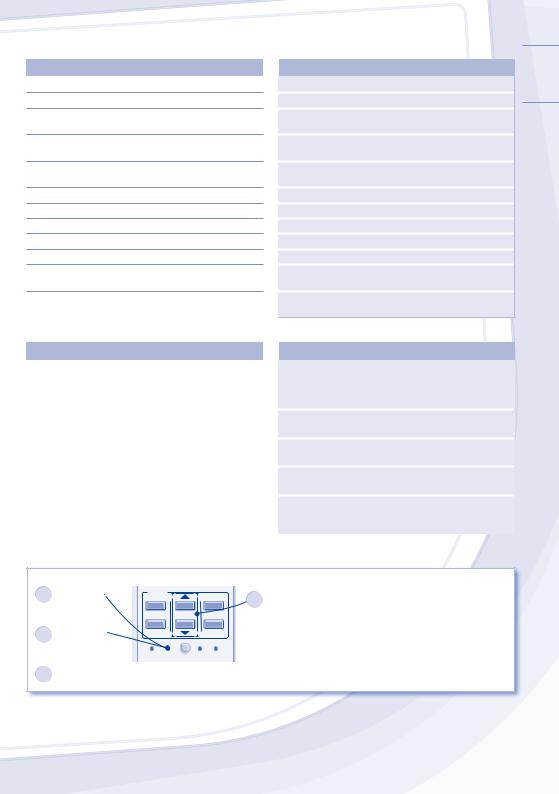
TROUBLESHOOTING
The following symptoms do not indicate malfunction.
SYMPTOM
Mist emerges from indoor unit.
Water flowing sound during operation.
The room has a peculiar odour.
Indoor fan stops occasionally during automatic fan speed setting.
Airflow continues even after operation has stopped.
Operation is delayed a few minutes after restart.
Outdoor unit emits water/steam.
Timer indicator is always on.
During deice operation, louver is closed.
Indoor fan stops occasionally during heating operation.
Power indicator blinks before the unit is switched on.
Cracking sound during operation.
CAUSE
►• Condensation effect due to cooling process.
►• Refrigerant flow inside the unit.
►• This may due to damp smell emitted by the wall, carpet, furniture or clothing.
►• This helps to remove the surrounding odours.
►• Extraction of remaining heat from the indoor unit (maximum 30 seconds).
►• The delay is a protection to the unit’s compressor.
►• Condensation or evaporation occurs on pipes.
►• The timer setting repeats daily once set.
►• The AIR SWING is set to AUTO.
►• To avoid unintended cooling effect.
►• This is a preliminary step in preparation for the operation when the ON timer has been set.
►• Changes of temperature cause the expansion/ contraction of the unit.
Check the following before calling for servicing.
SYMPTOM |
|
|
CHECK |
Heating/Cooling operation is not working efficiently. |
► • |
Set the temperature correctly. |
|
|
|
• |
Close all doors and windows. |
|
|
• |
Clean or replace the filters. |
|
|
• |
Clear any obstruction at the air inlet and air outlet vents. |
Noisy during operation. |
► • |
Check if the unit has been installed at an incline. |
|
|
|
• |
Close the front panel properly. |
Remote control does not work. |
► • |
Insert the batteries correctly. |
|
(Display is dim or transmission signal is weak.) |
|
• |
Replace weak batteries. |
The unit does not work. |
► • |
Check if the circuit breaker is tripped. |
|
|
|
• |
Check if timers have been set. |
The unit does not receive the signal from the remote |
► • |
Make sure the receiver not obstructed. |
|
control. |
|
• |
Certain fluorescent lights may interfere with signal |
|
|
|
transmitter. Please consult authorized dealer. |
The unit stops and the timer indicator blinks.
Use remote control to retrieve error code.
1 |
Press for 5 |
TIMER |
|
|
2 Press until you hear |
seconds. |
ON |
|
SET |
||
|
|
|
|
||
|
|
1 |
2 |
3 |
beep sound, then jot |
|
|
down the error code. |
|||
3 |
Press for 5 |
|
|
|
|
OFF |
|
CANCEL |
|
||
|
seconds to |
|
|
AC RC |
|
|
quit checking. |
SET CHECK CLOCK |
RESET |
|
|
4 Turn the unit off and reveal the error code to authorized dealer.
Note:
•For certain error, you may restart the unit with limited operation with 4 beeps during operation starts.
ENGLISH
7

Tack för att du har köpt
Panasonic Värmepump
INNEHÅLLSFÖRTECKNING
SÄKERHETSFÖRESKRIFTER
8~9
FJÄRRKONTROLL
10~11
INOMHUSDEL
12
PROBLEMLÖSNING
13
INFORMATION
32~35
SNABBGUIDE
BAKSIDAN
OBS
Bilderna i denna skötselanvisning är endast illustrativa och kan därför skilja sig från den faktiska modellen. Förändringar kan göras utan föregående meddelande angående framtida förbättringar.
TILLÅTNA
DRIFTSFÖRHÅLLANDEN
Värmepumpen får användas vid följande temperaturer
Temperatur (°C) |
Inomhus |
|||
*DBT |
*WBT |
|||
|
|
|||
KYLA |
Max. |
32 |
23 |
|
Min. |
16 |
11 |
||
|
||||
VÄRME |
Max. |
30 |
- |
|
Min. |
16 |
- |
||
|
||||
Temperatur (°C) |
Utomhus |
|||
*DBT |
*WBT |
|||
|
|
|||
KYLA |
Max. |
43 |
26 |
|
Min. |
16 |
11 |
||
|
||||
VÄRME |
Max. |
24 |
18 |
|
Min. |
-15 |
-16 |
||
|
||||
MÄRK:
•Då utomhustemperaturen är utanför temperaturområdet ovan, sjunker uppvärmningskapaciteten avsevärt och utomhusenheten kan stoppa för skyddskontroll.
SÄKERHETSFÖRESKRIFTER
För att undvika skada på dig själv, skada på andra, eller skada på egendom, var god iaktta följande.
Felaktig användning orsakad av att skötselanvisningen inte följts kan leda till skador, nedan klassas deras allvar:
VARNING |
Denna symbol varnar för dödsfara eller |
allvarliga skador. |
Denna symbol varnar för personskada eller FÖRSIKTIGHET skada på egendom.
Instruktioner klassificeras med följande symboler:
Denna symbol betecknar en handling som är FÖRBJUDEN.
Denna symbol betecknar ett handhavande som MÅSTE UTFÖRAS.
 VARNING
VARNING
INOMHUSOCH UTOMHUSENHET
Denna apparat är inte avsedd att användas av personer
 (inklusive barn) med reducerad fysiska, sensoriska eller mentala färdigheter, eller brist på erfarenhet och kunskap, ifall de inte övervakats eller instruerats om användandet av apparaten av en person som ansvarar för deras säkerhet. Barn bör övervakas för att se till att de inte leker med apparaten.
(inklusive barn) med reducerad fysiska, sensoriska eller mentala färdigheter, eller brist på erfarenhet och kunskap, ifall de inte övervakats eller instruerats om användandet av apparaten av en person som ansvarar för deras säkerhet. Barn bör övervakas för att se till att de inte leker med apparaten.
Var god rådfråga auktoriserad återförsäljare eller specialist för att reparera, installera, avlägsna och återinstallera enheten. Felaktig installation och hantering orsakar läckage, elstöt eller eldsvåda.
Installera inte enheten i en potentiellt explosiv eller lättantändlig miljö. Underlåtenhet i detta kan resultera i skada till följd av eldsvåda.
För inte in dina fingrar eller andra föremål i luftkonditionerarens inomhuseller utomhusenhet, eftersom roterande delar kan orsaka personskada.
Rör inte utomhusenheten under blixtoväder, då det kan orsaka elstöt.
FJÄRRKONTROLL
Låt inte små barn leka med fjärrkontrollen för att förhindra att de av olyckshändelse råkar svälja batterierna.
* DBT: Torr temperatur 8 * WBT: Våt temperatur
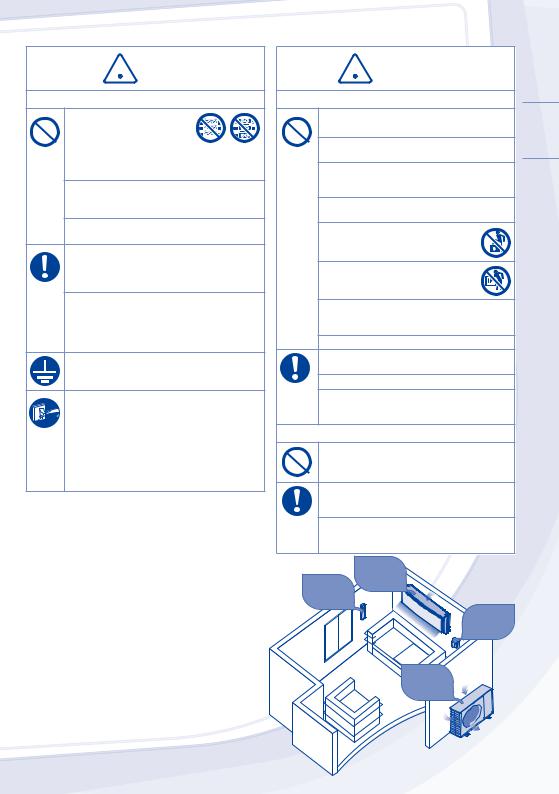
 VARNING
VARNING
STRÖMFÖRSÖRJNING
Använd inte modifierad sladd, förgreningssladd, förlängningssladd eller ospecificerad sladd för att undvika överhettning och eldsvåda.
Dela inte samma strömuttag med annan utrustning för att undvika överhettning och eldsvåda.
Manövrera inte enheten med våta händer för att undvika elstöt.
Om elkabeln är skadad måste den bytas av tillverkaren eller auktoriserad serviceverkstad eller motsvarande behörig person för att undvika skador.
Denna utrustning rekommenderas starkt att installeras med Jordfelsbrytare (ELCB, Earth Leakage Circuit Breaker) eller Skyddsenhet för Restström (RCD, Residual Current Device) för att undvika elstöt eller eldsvåda.
Denna utrustning måste jordas för att undvika elstöt eller eldsvåda.
Vid nödfall eller onormala förhållanden (lukten av bränt, etc), stäng av strömmen, och vänd dig till en auktoriserad återförsäljare för att få hjälp.
Undvik elstöt genom att stänga av strömförsörjningen då:
-Före rengöring eller service.
-Längre tid utan användning.
-Onormalt starkt blixtoväder.
 FÖRSIKTIGHET
FÖRSIKTIGHET
INOMHUSOCH UTOMHUSENHET
Tvätta inte inomhusenheten med vatten, bensen, thinner eller skurpulver.
Använd inte värmepumpen för annat ändamål än den är avsedd för.
Använd inte antändbar utrustning framför luftflödesutgången för att undvika spridning av eldsvåda.
Sitt inte direkt i luftriktningen under längre tidsperioder vid kyldrift.
Sitt inte och ställ dig inte på enheten, eftersom du då kan trilla och skada dig.
Rör inte den vassa aluminiumflänsen, eftersom vassa delar kan orsaka personskada.
Sätt inte på inomhusenheten till ON då du vaxar golvet. Efter vaxning, vädra rummet ordentligt innan du använder enheten.
Installera inte enheten på oljiga eller rökiga platser.
Se till så att dräneringsslangen är korrekt ansluten. Annars kan läckage uppstå.
Vädra rummet regelbundet.
Efter en längre tids användning, se till så att monteringskonsolen inte är försvagad för att undvika att enheten faller ner.
FJÄRRKONTROLL
Använd inte uppladdningsbara batterier (Ni-Cd) till fjärrkontrollen.
Det kan skada fjärrkontrollen.
Ta ur batterierna ur fjärrkontrollen om värmepumpen inte skall användas under en längre tid.
Nya batterier av samma typ måste sättas i med rätt polaritet för att förhindra dålig funktion för fjärrkontrollen.
|
Inom- |
|
|
Fjärr- |
husdel |
Luftintag |
|
|
|
||
kontroll |
|
|
|
|
|
|
Strömför- |
|
Utblåsning |
sörjning |
|
|
|
||
|
|
Utom- Luftintag |
|
|
|
husdelen |
|
|
|
Luftintag |
|
|
|
|
Utblåsning |
SVENSKA
9

FJÄRRKONTROLL
Max. räckvidd: 8m
LYSDIODER

 POWER/DEICE (Grön/Blå)
POWER/DEICE (Grön/Blå)

 TIMER (Orange)
TIMER (Orange)
Tryck på fjärrkontrollens knapp
1SÄTTA PÅ OCH STÄNGA AV ENHETEN
•Var god håll koll på indikationen OFF på fjärrkontrollens display för att förhindra att enheten startas/stoppas på fel sätt.
2STÄLLA IN TEMPERATUR
•Valområde: 16°C ~ 30°C (Ej tillgängligt i läget FAN).
•Användning av enheten inom det rekommenderade temperaturområdet kan göra att energi sparas. LÄGET VARMT : 20°C ~ 24°C.
LÄGET KALLT : 26°C ~ 28°C.
LÄGET TORRT : 1°C ~ 2°C lägre än rumstemperatur.
3VÄLJA FUNKTIONSLÄGE
LÄGET VARMT - För att få varm luft
•Det tar en stund för enheten att värmas upp. Driftsindikatorn blinkar under tiden.
•Enheten kanske stoppar varmluftstillförseln för avisningen. Avisningsindikatorn är PÅ under denna funktion.
LÄGET KALLT - För att få kall luft
•Använd gardiner för att avskärma från solljus och värme från utomhus för att minska strömförbrukningen vid kylning.
LÄGET TORRT - För att avfukta din omgivning
•Enheten arbetar med låg fläkthastighet för att ge en mild nedkylning.
Läget FAN - För att få luften att cirkulera i rummet AUTOMATISKT LÄGE - För enklare användning
•Då val av användarläge sker blinkar driftslampan.
•Enheten väljer på nytt funktionsläge efter 30 minuter hela tiden enligt temperaturinställning, utomhusoch rumstemperatur.
4 VÄLJA FLÄKTHASTIGHET (5 VAL)
FAN SPEED
•För AUTO, justeras inomhusfläkthastigheten automatiskt enligt användarläge.
5JUSTERA DET VERTIKALA LUFTFLÖDETS RIKTNING (5 VAL)
AIR SWING
•Håller rummet ventilerat.
•I läget COOL/DRY, om AUTO är inställt, vrids spjället upp/ner automatiskt.
•I läget HEAT, om AUTO är inställt, stannar det horisontella spjället i en förbestämd position.
Tryck och håll nere i 5 sekunder för att göra
6ljusheten hos enhetens indikator svagare eller för att återställa den.
7Tryck och håll nere i ungefär 10 sekunder för att visa temperaturinställningen i °C eller °F.
8Tryck ner för att återställa fjärrkontrollens standardinställning.
9Används ej i normal drift.
Fjärrkontrollens display
|
|
AUTO |
|
|
|
|
|
|
HEAT |
|
|
FAN |
|
|
|
COOL |
|
|
|
|
|
|
|
|
SPEED |
|
|
|
|
DRY |
|
|
|
|
|
|
|
|
AIR |
|
|
|
|
FAN |
|
|
|
|
|
|
|
|
SWING |
|
|
|
|
|
|
|
|
|
|
|
|
OFF/ON |
|
1 |
|
|
|
MODE |
|
|
|
|
3 |
|
|
FAN |
|
|
|
|
|
|
SPEED |
4 |
||
|
|
|
|
|||
2 |
|
|
TEMP |
AIR SWING |
||
|
|
|
5 |
|||
|
|
|
|
|
|
|
|
|
TIMER |
|
|
|
|
6 |
|
ON |
|
|
|
|
|
1 |
|
SET |
|
|
|
|
|
|
|
|
|
|
7 |
|
2 |
|
3 |
|
|
|
|
|
|
|
||
OFF |
|
|
|
|
||
|
|
|
CAN |
|
|
|
9 |
|
|
AC |
CEL |
|
|
SET |
CHECK |
RC |
|
8 |
||
|
|
|
|
|
||
|
|
CLOCK |
RESET |
|
|
|
10

STÄLLA IN TIMERN
•För att sätta på enheten till ON eller stänga av till OFF vid en förinställd tid.
ON |
|
|
|
1 |
2 |
SET |
|
|
|
||
OFF |
|
|
|
Välj ON eller |
Ställa in tiden |
Bekräfta |
|
OFF timer |
|||
|
|
• För att radera endera ON eller OFF timern, tryck på
ON
 eller OFF , och därefter på CANCEL.
eller OFF , och därefter på CANCEL.
•När Timern är satt i läget ON, kan enheten starta tidigare (upp till 35 minuter) före den faktiska inställda tiden för att kunna nå den önskade temperaturen till den inställda tiden.
•Timerfunktionen baseras på klockan som är inställd i fjärrkontrollen och upprepas dagligen när den
väl ställts in. För inställning av klockan, var god se Förberedelse Av Fjärrkontroll på omslagets baksida.
•Om timern raderas manuellt eller till följd av strömavbrott, kan du återställa den tidigare
inställningen (så fort strömmen återkommit) genom att trycka ner SET .
SVENSKA
11
