NEC SV8100 User Manual

NEC BSG Technical Assistance Centre |
|
Service Information Bulletin |
|
UNIVERGE SV8100 |
|
SMB Communications Server |
|
Table of Contents |
|
Table of Contents ..................................................................................................................................................... |
1 |
Introduction.............................................................................................................................................................. |
2 |
What is included in Release 1?................................................................................................................................. |
3 |
System Capacity........................................................................................................................................................ |
4 |
Feature Comparison ................................................................................................................................................. |
5 |
Software Versions.................................................................................................................................................. |
10 |
Documentation...................................................................................................................................................... |
11 |
Customer CD.......................................................................................................................................................... |
12 |
Application CD ....................................................................................................................................................... |
12 |
Licensing ................................................................................................................................................................ |
13 |
System Licenses..................................................................................................................................................... |
16 |
System Hardware .................................................................................................................................................. |
19 |
Terminal Hardware................................................................................................................................................ |
23 |
Installation of IP Terminals.................................................................................................................................... |
28 |
Auto Configuration............................................................................................................................................ |
28 |
IP DECT................................................................................................................................................................... |
33 |
Voice Mail .............................................................................................................................................................. |
38 |
VM8000 InMail.................................................................................................................................................. |
38 |
UM8000 Unified Messaging.............................................................................................................................. |
39 |
Specifications .................................................................................................................................................... |
42 |
Voicemail Comparison Chart............................................................................................................................ |
43 |
ACD MIS Application ............................................................................................................................................. |
47 |
PC Programming – PCPro ...................................................................................................................................... |
48 |
PC Programming – WebPro................................................................................................................................... |
51 |
NEC’s UNIVERGE®360............................................................................................................................................. |
52 |
Document No. SIB 244 |
Page 1 of 52 |
1st July 2008 |
NEC Australia Pty Ltd shall not be liable for any direct, indirect, consequential or incidental damages about the use of the information included in this document. The information in this technical documentation is advisory in nature and is subject to change. NEC may make improvements and changes in the products described in this documentation without notice. Contents of this document are subject to change without prior notice at the discretion of NEC Australia Pty Ltd. This document has been prepared for use by employees and dealers of NEC Australia Pty Ltd and may not be reproduced without prior written approval of NEC Australia Pty Ltd.

Introduction
NEC Australia Pty Ltd has released the next generation SMB communications solution in the UNIVERGE SV8100.
Whether your business is small or medium sized, NEC’s UNIVERGE SV8100 Communications Server provides the flexibility to meet all of your communication needs. This powerful, feature rich solution is completely scalable and can be expanded for future growth. The UNIVERGE SV8100 is designed to respond to the changing needs of business today. Extraordinary flexibility, greater growth capabilities and enhanced system features, make business easier and more effective.
The UNIVEREGE SV8100 gives you a choice: You can deploy traditional telephony, ToIP (Telephony over IP), or a combination, all from one system. The SV8100 provides your customer the freedom to adopt ToIP when and where you need it, so today’s technology can be used tomorrow.
This bulletin provides an overview of Release 1 of the UNIVERGE SV8100, including the new range of DT300 and DT700 business class terminals.
Document No. SIB 244 |
Page 2 of 52 |
1st July 2008 |
NEC Australia Pty Ltd shall not be liable for any direct, indirect, consequential or incidental damages about the use of the information included in this document. The information in this technical documentation is advisory in nature and is subject to change. NEC may make improvements and changes in the products described in this documentation without notice. Contents of this document are subject to change without prior notice at the discretion of NEC Australia Pty Ltd. This document has been prepared for use by employees and dealers of NEC Australia Pty Ltd and may not be reproduced without prior written approval of NEC Australia Pty Ltd.

What is included in Release 1?
Platform:
o 6 Slot 2RU Chassis, up to 4 per stack
o Choice of 19” Rack, Wall, Floor, or Stand mounting options o Internal and External battery backup facilities
Terminals:
o DT300 Digital Multiline Terminals o DT700 SIP Multiline Terminals
o Standard SIP Terminals o IP DECT Terminals
o SP310 Soft Phone
o Standard Analogue extensions (LC) o Long Line Analogue extensions (OPX)
Trunks:
o PSTN with Caller ID support (COT) o Basic Rate ISDN (BRI)
o Primary Rate ISDN (PRI) o E&M Tie Lines (ODT)
o SIP Trunks
o K CCIS Peer to Peer
Applications:
o Automated Attendant / VRS o VM8000 InMail
o UM8000 Mail (Unified Messaging) o Hotel / Motel
o Mobile Extension o ACD / MIS
o TAPI Compatibility
o PCPro PC Programming
o WebPro Browser Programming
Document No. SIB 244 |
Page 3 of 52 |
1st July 2008 |
NEC Australia Pty Ltd shall not be liable for any direct, indirect, consequential or incidental damages about the use of the information included in this document. The information in this technical documentation is advisory in nature and is subject to change. NEC may make improvements and changes in the products described in this documentation without notice. Contents of this document are subject to change without prior notice at the discretion of NEC Australia Pty Ltd. This document has been prepared for use by employees and dealers of NEC Australia Pty Ltd and may not be reproduced without prior written approval of NEC Australia Pty Ltd.

System Capacity
The UNIVERGE SV8100 can be configured for one of three capacities, 64 port, 256 port, or the unlimited 712 port system.
The table below highlights the system capacity of the SV8100 depending how many chassis are installed:
|
|
1 Chassis |
2 Chassis |
|
3 Chassis |
4 Chassis |
SYSTEM |
|
|
|
MAX. |
||||
|
|
|
|
|
|
|
|
|
Universal Slots |
6* |
12* |
|
18* |
24* |
|
|
Time Slots |
111 |
222 |
|
333 |
444 |
|
|
TDM Ports |
96 |
192 |
|
288 |
384 |
512 |
|
MLT/DLC |
80 |
160 |
|
240 |
320 |
|
|
SLT/LC ( 24V) |
80 |
176 |
|
272 |
368 |
|
|
OPX/DIOP ( 48V) |
24 |
48 |
|
72 |
96 |
512 |
|
IP MLT Extensions |
|
|
512 |
|
|
|
|
SIP Extensions |
|
|
512 |
|
|
|
|
Analogue Trunks |
40 |
88 |
|
136 |
184 |
|
|
BRI ISDN Trunks |
40 |
88 |
|
136 |
184 |
200 |
|
PRI ISDN Trunks |
90 |
200 |
|
200 |
200 |
|
|
|
|
|||||
|
IP Trunks (SIP) |
|
|
128 |
|
|
|
|
VoIP Channels |
|
|
128 |
|
|
|
|
VM/VRS Channels |
|
|
16 |
|
|
|
|
V34 Modem |
|
|
1 |
|
|
|
Comparison with previous systems: |
|
|
|
|
|
|
|
|
IPK |
IPK |
IPK II |
IPK II |
|
SV8100 |
|
|
SV8100 |
|
SV8100 |
|
|
Basic |
Expanded |
Basic |
Expanded |
|
Basic |
|
Expanded |
Unlimited |
|||
Max. Port Capacity |
48 |
184 |
64 |
456 |
64 |
256 |
712 |
|
||||
Universal slots |
24 |
24 |
24 |
24 |
24* |
24* |
24* |
|
||||
Outside Lines |
16 |
64 |
|
200 |
|
|
|
|
|
200 |
|
|
IP Handsets |
|
|
|
|
|
|
|
|
|
|
|
|
Digital Handsets |
|
|
64 max |
256 max |
|
64 max |
|
|
256 max |
|
512 max |
|
Analogue Handsets |
32 max |
120 max |
|
|
|
|
|
|
|
|
||
|
|
|
|
|
|
|
|
|
|
|||
Wireless Handsets |
|
|
|
|
|
|
|
|
|
|
|
|
CAR / VE |
|
|
256 max |
256 max |
|
256 max |
|
|
256 max |
|
256 max |
|
|
|
|
|
|
|
|||||||
DSS Modules |
4 max |
4 max |
32 max |
32 max |
|
32 max |
|
|
32 max |
|
32 max |
|
Power Fail circuits |
3 |
3 |
3 |
3 |
44 |
|
44 |
44 |
|
|||
In Mail Ports |
N/A |
N/A |
4 |
4 |
16 |
16 |
16 |
|
||||
Notes:
•The CD CP00 AU (CPU) consumes one Universal Slot in the first chassis
•Without a PZ ME50 installed supports one chassis only with a maximum of 64 ports.
•Expanded or Unlimited requires the PZ ME50 and appropriate licensing.
•PFT requires use of the 4COT blade and provides 2 connections per blade.
Document No. SIB 244 |
Page 4 of 52 |
1st July 2008 |
NEC Australia Pty Ltd shall not be liable for any direct, indirect, consequential or incidental damages about the use of the information included in this document. The information in this technical documentation is advisory in nature and is subject to change. NEC may make improvements and changes in the products described in this documentation without notice. Contents of this document are subject to change without prior notice at the discretion of NEC Australia Pty Ltd. This document has been prepared for use by employees and dealers of NEC Australia Pty Ltd and may not be reproduced without prior written approval of NEC Australia Pty Ltd.
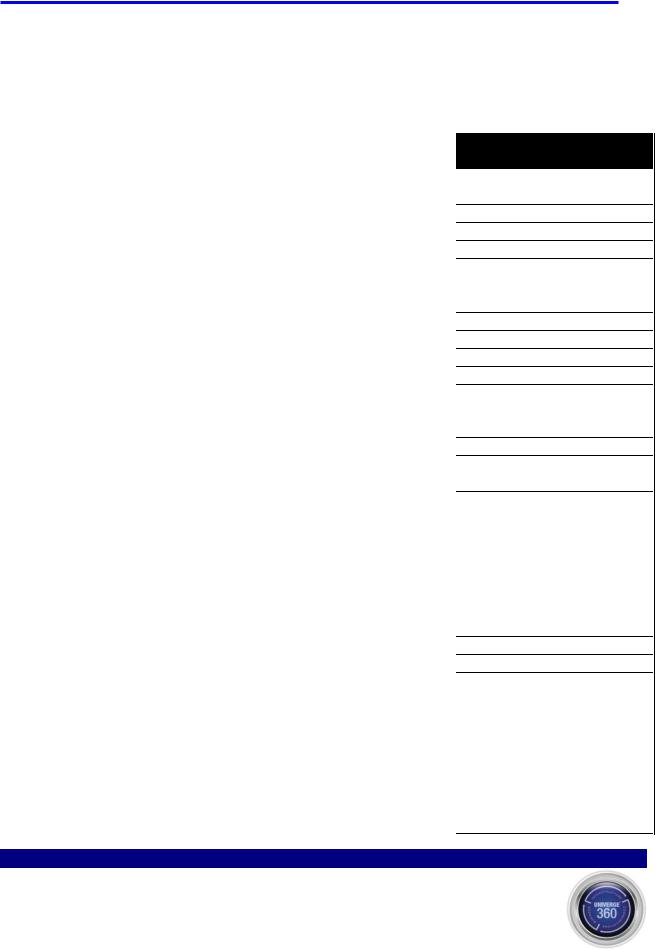
Feature Comparison
The following table provides a cross reference between the IPK II and SV8100 features. Further information can be found within the SV8100 Features & Specifications Manual.
S = Supported
X = Not Supported
E = Enhanced
|
IPK II Feature Name |
|
IPK II |
IPK II |
IPK II |
|
SV8100 |
|
|
|
|
||||||
|
|
V1000 |
V2000 |
V2500 |
|
R1 |
||
|
|
|
|
|||||
|
Account Code – |
S |
S |
S |
|
S |
|
|
|
Forced/Verified/Unverified |
|
|
|||||
|
|
|
|
|
|
|
||
|
Account Code Entry |
S |
S |
S |
|
S |
||
|
Alarm |
S |
S |
S |
|
S |
||
|
|
|
|
|
|
|
||
|
Alarm Reports |
X |
E |
S |
|
S |
||
|
|
|
|
|
|
|
||
|
Alphanumeric Display |
S |
S |
S |
|
S |
||
|
Analogue Communications |
S |
S |
S |
|
S |
|
|
|
Interface (ACI) |
|
|
|||||
|
|
|
|
|
|
|
||
|
Ancillary Device Connection |
S |
S |
S |
|
S |
||
|
Answer Hold |
S |
S |
S |
|
S |
||
|
Answer Key |
S |
S |
S |
|
S |
||
|
Attendant Call Queuing |
S |
S |
S |
|
S |
||
|
Automatic Call Distribution (ACD) |
S |
E |
S |
|
S |
|
|
|
|
|
|
|
|
|
|
|
|
Automatic Release |
S |
S |
S |
|
S |
||
|
Automatic Route Selection |
S |
S |
S |
|
S |
|
|
|
|
|
|
|
|
|
|
|
|
Background Music |
S |
S |
S |
|
S |
||
|
Barge In |
S |
S |
S |
|
S |
||
|
Battery Backup – System Memory |
S |
S |
S |
|
S |
||
|
Battery Backup – System Power |
S |
S |
S |
|
S |
||
|
Call Appearance (CAP) Keys |
S |
S |
S |
|
S |
||
|
Call Arrival (CAR) Keys |
S |
S |
S |
|
S |
||
|
Call Duration Timer |
S |
S |
S |
|
S |
||
|
Call Forwarding |
S |
E |
S |
|
S |
||
|
Call Forwarding Centrex |
X |
E |
E |
|
S |
||
|
Call Forwarding DND Override |
S |
S |
S |
|
S |
||
|
Call Forwarding Park and Page |
S |
S |
S |
|
S |
|
|
|
|
|
|
|
|
|
|
|
|
Call Forwarding Follow Me |
S |
S |
S |
|
S |
||
|
Call Forwarding Off Premise |
S |
S |
S |
|
S |
||
|
Call Monitoring |
S |
E |
S |
|
S |
||
|
Call Waiting/Camp On |
S |
S |
S |
|
S |
||
|
Callback |
S |
S |
S |
|
S |
||
|
Caller ID |
S |
S |
E |
|
S |
|
|
|
|
|
|
|
|
|
|
|
|
Document No. SIB 244 |
|
Page 5 of 52 |
|
|
|
||
SV8100 Comments
Backlit Display and Keypad
Able to download config data from CPU and to create reports in CSV format
Supports routing of digit " " through ARS
Supported by InMail and UM8000
Added "Flexible Ringing by Caller ID"
1st July 2008
NEC Australia Pty Ltd shall not be liable for any direct, indirect, consequential or incidental damages about the use of the information included in this document. The information in this technical documentation is advisory in nature and is subject to change. NEC may make improvements and changes in the products described in this documentation without notice. Contents of this document are subject to change without prior notice at the discretion of NEC Australia Pty Ltd. This document has been prepared for use by employees and dealers of NEC Australia Pty Ltd and may not be reproduced without prior written approval of NEC Australia Pty Ltd.
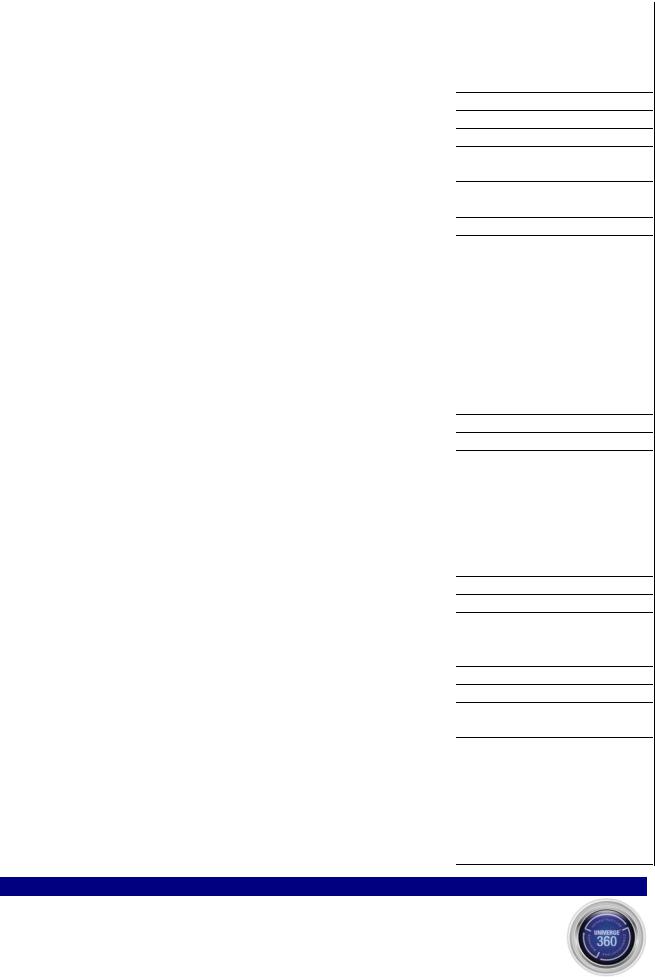
Caller ID Call Return |
S |
S |
S |
|
S |
|
Central Office Calls, Answering |
S |
S |
S |
|
S |
|
Central Office Calls, Placing |
S |
S |
S |
|
S |
|
Class of Service |
S |
E |
S |
|
S |
|
Clock/Calendar Display |
S |
S |
E |
|
S |
|
Code Restriction |
S |
S |
S |
|
S |
|
Code Restriction Override |
S |
S |
S |
|
S |
|
Code Restriction, Dial Block |
S |
S |
S |
|
S |
|
Computer Telephony Integration |
S |
S |
S |
|
S |
|
(CTI) Applications |
|
|
||||
|
|
|
|
|
|
|
|
|
|
|
|
|
|
Conference |
S |
S |
S |
|
S |
|
|
|
|
|
|
|
|
Conference Bridge |
S |
S |
S |
|
X |
|
Conference, Voice Call/Privacy |
S |
S |
S |
|
S |
|
Release |
|
|
||||
|
|
|
|
|
|
|
|
|
|
|
|
|
|
Continued Dialling |
S |
S |
S |
|
S |
|
Cordless Telephone Connection |
S |
S |
S |
|
S |
|
Data Line Security |
S |
S |
S |
|
S |
|
Delayed Ringing |
S |
S |
S |
|
S |
|
Department Calling |
S |
S |
S |
|
S |
|
Department Step Calling |
S |
S |
S |
|
S |
|
Desktop Applications (SP310 Soft |
S |
E |
E |
|
S |
|
Phone, PC Attendant, PC Assistant) |
|
|
||||
|
|
|
|
|
|
|
Dialling Number Preview |
S |
S |
S |
|
S |
|
Dial Pad Confirmation Tone |
S |
S |
S |
|
S |
|
|
|
|
|
|
|
|
Dial Tone Detection |
S |
S |
S |
|
S |
|
Digital Voice Mail |
S |
S |
S |
|
S |
|
Direct Inward Dialling (DID) |
S |
E |
S |
|
S |
|
Direct Inward Line (DIL) |
S |
S |
S |
|
S |
|
Direct Inward System Access (DISA) |
S |
S |
S |
|
S |
|
Direct Station Selection (DSS) |
S |
E |
S |
|
S |
|
Console |
|
|
||||
|
|
|
|
|
|
|
Directed Call Pickup |
S |
S |
S |
|
S |
|
Directory Dialling |
S |
E |
S |
|
S |
|
Distinctive Ringing, Tones and Flash |
S |
E |
S |
|
S |
|
Patterns |
|
|
||||
|
|
|
|
|
|
|
Do Not Disturb |
S |
E |
S |
|
S |
|
Door Phone |
S |
S |
S |
|
S |
|
Drop Key |
S |
S |
S |
|
S |
|
Dterm Series E Multiline Terminals |
S |
S |
S |
|
X |
|
|
|
|
|
|
|
|
Dterm Series i Multiline Terminals |
S |
S |
S |
|
S |
|
Dterm Series U Multiline Terminals |
S |
S |
S |
|
S |
|
Facsimile CO Branch Connection |
S |
S |
S |
|
S |
|
Flash |
S |
S |
S |
|
S |
|
Flexible System Numbering |
S |
S |
S |
|
S |
|
Flexible Timeouts |
S |
S |
S |
|
S |
|
Forced Trunk Disconnect |
S |
S |
S |
|
S |
|
Document No. SIB 244 |
|
Page 6 of 52 |
|
|
|
|
Added the ability for "Silent Monitor” on a Conference Planned for Release 2
DTU/DTP models not supported
1st July 2008
NEC Australia Pty Ltd shall not be liable for any direct, indirect, consequential or incidental damages about the use of the information included in this document. The information in this technical documentation is advisory in nature and is subject to change. NEC may make improvements and changes in the products described in this documentation without notice. Contents of this document are subject to change without prior notice at the discretion of NEC Australia Pty Ltd. This document has been prepared for use by employees and dealers of NEC Australia Pty Ltd and may not be reproduced without prior written approval of NEC Australia Pty Ltd.
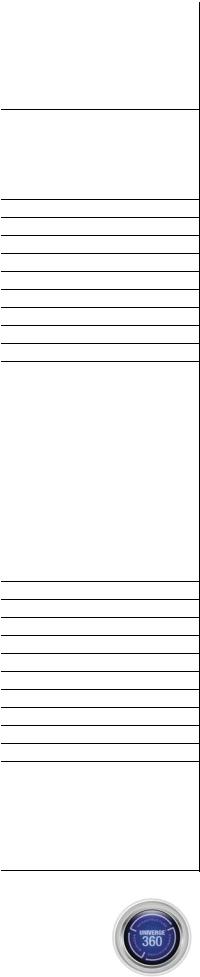
|
Group Call Pickup |
S |
S |
S |
|
S |
|
|
|
Group Listen |
S |
S |
S |
|
S |
|
|
|
Handset Mute |
S |
S |
S |
|
S |
|
|
|
Handsfree and Monitor |
S |
S |
S |
|
S |
|
|
|
Handsfree Answerback/Forced |
S |
S |
S |
|
S |
|
|
|
Intercom Ringing |
|
|
|
||||
|
|
|
|
|
|
|
DT300/DT700 telephones |
|
|
Headset Operation |
S |
S |
S |
|
S |
|
|
|
|
|
support Headset Ring |
|||||
|
|
|
|
|
|
|
|
|
|
Hold |
S |
S |
S |
|
S |
|
|
|
Hotel/Motel |
S |
E |
S |
|
S |
|
|
|
Hot Keypad |
X |
E |
S |
|
S |
|
|
|
Hotline |
S |
S |
S |
|
S |
|
|
|
Howler Tone Service |
S |
S |
S |
|
S |
|
|
|
In Mail |
X |
S |
S |
|
S |
|
|
|
Intercom |
S |
S |
S |
|
S |
|
|
|
IP MLT (ITH = MEGACO) |
S |
E |
E |
|
X |
|
|
|
IP MLT (ITL = i SIP) |
X |
X |
X |
|
S |
|
|
|
IP SLT (Standard SIP) |
X |
E |
E |
|
S |
|
|
|
IP Trunk (SIP) |
X |
E |
S |
|
S |
|
|
|
ISDN Compatibility |
S |
S |
S |
|
S |
|
|
|
|
|
|
|
|
|
|
|
|
ISDN Malicious Call Trace (MCT) |
S |
E |
S |
|
S |
|
|
|
ISDN Supplementary Services |
S |
S |
S |
|
S |
|
|
|
K CCIS over IP |
S |
E |
E |
|
S |
|
|
|
Last Number Redial |
S |
S |
S |
|
S |
|
|
|
Licensing |
S |
E |
S |
|
S |
|
All feature and application |
|
|
|
licensing is via the CP00 |
|||||
|
|
|
|
|
|
|
|
|
|
Line Preference |
S |
S |
S |
|
S |
|
|
|
Long Conversation Cutoff |
S |
S |
S |
|
S |
|
|
|
Maintenance |
X |
S |
S |
|
S |
|
|
|
Meet Me Conference |
S |
S |
S |
|
S |
|
|
|
Meet Me Paging |
S |
S |
S |
|
S |
|
|
|
Meet Me Paging Transfer |
S |
S |
S |
|
S |
|
|
|
Memo Dial |
S |
S |
S |
|
S |
|
|
|
Message Waiting |
S |
E |
S |
|
S |
|
|
|
Microphone Cutoff (Mute) |
S |
S |
S |
|
S |
|
|
|
Migration Upgrade |
S |
S |
S |
|
X |
|
|
|
Mobile Extension |
X |
X |
X |
|
S |
|
|
|
Multiple Trunk Types |
S |
S |
S |
|
S |
|
|
|
Music on Hold |
S |
S |
S |
|
S |
|
|
|
Name Storing |
S |
E |
S |
|
S |
|
|
|
Night Service |
S |
S |
S |
|
S |
|
|
|
Off Hook Signalling |
S |
S |
S |
|
S |
|
|
|
One Digit Dial Option (ACD) |
X |
E |
S |
|
S |
|
|
|
|
|
|
|
|
|
|
|
|
One Touch Calling |
S |
S |
S |
|
S |
|
|
|
Operator |
S |
E |
S |
|
S |
|
|
|
Off Premise Extension (OPX) |
S |
S |
S |
|
S |
|
|
|
Paging, External |
S |
S |
S |
|
S |
|
|
|
Paging, Internal |
S |
S |
S |
|
S |
|
|
|
|
|
|
|
|
|
|
|
|
Document No. SIB 244 |
|
Page 7 of 52 |
|
|
|
1st July 2008 |
|
NEC Australia Pty Ltd shall not be liable for any direct, indirect, consequential or incidental damages about the use of the information included in this document. The information in this technical documentation is advisory in nature and is subject to change. NEC may make improvements and changes in the products described in this documentation without notice. Contents of this document are subject to change without prior notice at the discretion of NEC Australia Pty Ltd. This document has been prepared for use by employees and dealers of NEC Australia Pty Ltd and may not be reproduced without prior written approval of NEC Australia Pty Ltd.
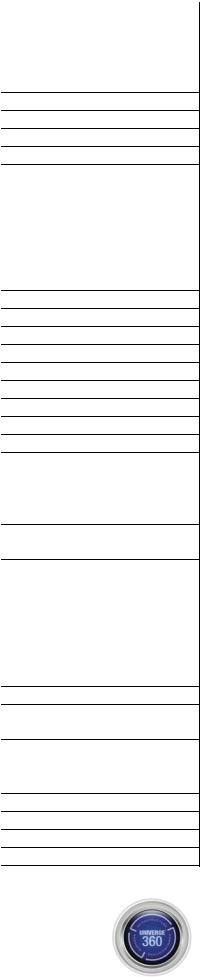
|
Park |
S |
E |
S |
|
S |
|
|
|
PBX Compatibility |
S |
S |
S |
|
S |
|
|
|
PC Assistant |
S |
E |
S |
|
S |
|
|
|
PC Attendant |
S |
E |
S |
|
S |
|
|
|
PC Programming |
S |
E |
E |
|
S |
|
|
|
Power Failure Transfer |
S |
S |
S |
|
S |
|
|
|
Prime Line Selection |
S |
S |
S |
|
S |
|
|
|
Private Line |
S |
S |
S |
|
S |
|
|
|
Programmable Function Keys |
S |
E |
S |
|
S |
|
|
|
Programming from Multiline |
S |
S |
S |
|
S |
|
|
|
Terminal |
|
|
|
||||
|
|
|
|
|
|
|
|
|
|
Pulse to Tone Conversion |
S |
S |
S |
|
S |
|
|
|
Quick Transfer to Voice Mail |
S |
E |
S |
|
S |
|
|
|
Redial Key |
S |
S |
S |
|
S |
|
|
|
Remote System Upgrade |
S |
S |
S |
|
S |
|
|
|
Repeat Redial |
S |
S |
S |
|
S |
|
|
|
Resident System Program |
S |
S |
S |
|
S |
|
|
|
Reverse Voice Over |
S |
S |
S |
|
S |
|
|
|
Ring Groups |
S |
E |
S |
|
S |
|
|
|
Save Number Dialled |
S |
S |
S |
|
S |
|
|
|
Secondary Incoming Extension |
S |
S |
S |
|
S |
|
|
|
Secretary Call (Buzzer) |
S |
S |
S |
|
S |
|
|
|
Secretary Call Pickup |
S |
S |
S |
|
S |
|
|
|
Selectable Display Messaging |
S |
S |
S |
|
S |
|
|
|
Selectable Ring Tones |
S |
S |
S |
|
S |
|
|
|
|
|
|
|
|
|
|
|
|
Serial Call |
S |
S |
S |
|
S |
|
|
|
Single Line Telephones (SLT) |
S |
S |
S |
|
S |
|
|
|
SLT Adapter |
S |
S |
S |
|
X |
|
SLT Adaptor discontinued, in |
|
|
|
favour of CD LTA |
|||||
|
|
|
|
|
|
|
|
|
|
SNMP (Simple Network |
X |
E |
E |
|
X |
|
Not available at R1 |
|
Management Protocol) |
|
|
|||||
|
|
|
|
|
|
|
|
|
|
|
|
|
|
|
|
|
|
|
Softkeys |
S |
S |
S |
|
S |
|
|
|
Speed Dial – System/Group/Station |
S |
S |
S |
|
S |
|
|
|
Station Hunt |
S |
S |
S |
|
S |
|
|
|
Station Message Detail Recording |
S |
S |
S |
|
S |
|
|
|
Station Name Assignment |
S |
S |
S |
|
S |
|
|
|
Station Relocation |
S |
S |
S |
|
S |
|
|
|
Synchronous Ringing |
S |
S |
S |
|
S |
|
|
|
Tandem Ringing |
S |
S |
S |
|
S |
|
|
|
Tandem Trunking (Unsupervised |
S |
S |
S |
|
S |
|
|
|
Conference) |
|
|
|
||||
|
|
|
|
|
|
|
Supports 1st & 3rd Party TAPI |
|
|
TAPI Compatibility |
S |
E |
S |
|
S |
|
|
|
|
|
& ADA for Voice Path |
|||||
|
|
|
|
|
|
|
|
|
|
Tone Override |
S |
S |
S |
|
S |
|
|
|
Traffic Reports |
S |
S |
S |
|
S |
PCPro provides Traffic Reports |
|
|
Transfer |
S |
E |
S |
|
S |
|
|
|
Trunk Group Routing |
S |
S |
S |
|
S |
|
|
|
Trunk Groups |
S |
S |
S |
|
S |
|
|
|
|
|
|
|
|
|
|
|
|
Document No. SIB 244 |
|
Page 8 of 52 |
|
|
|
1st July 2008 |
|
NEC Australia Pty Ltd shall not be liable for any direct, indirect, consequential or incidental damages about the use of the information included in this document. The information in this technical documentation is advisory in nature and is subject to change. NEC may make improvements and changes in the products described in this documentation without notice. Contents of this document are subject to change without prior notice at the discretion of NEC Australia Pty Ltd. This document has been prepared for use by employees and dealers of NEC Australia Pty Ltd and may not be reproduced without prior written approval of NEC Australia Pty Ltd.

Trunk Queuing/Camp On |
S |
S |
S |
|
S |
|
|
Unified Messaging |
S |
S |
S |
|
S |
|
|
Uniform Call Distribution (UCD) |
S |
S |
S |
|
S |
|
|
Uniform Numbering Network |
S |
S |
S |
|
S |
|
|
Universal Slots |
S |
E |
S |
|
S |
|
|
User Programming Ability |
S |
S |
S |
|
S |
|
WebPro provides User |
|
|
Programming Ability |
|||||
|
|
|
|
|
|
|
|
Virtual Extensions |
S |
E |
S |
|
S |
|
|
Voice Mail Integration (Analogue) |
S |
E |
E |
|
S |
|
|
Voice Mail Message Indication on |
S |
S |
S |
|
S |
|
|
Line Keys |
|
|
|
||||
|
|
|
|
|
|
|
|
Voice Over |
S |
S |
S |
|
S |
|
|
Voice Over Internet Protocol (VoIP) |
S |
S |
S |
|
S |
|
|
Voice Response System (VRS) |
S |
S |
S |
|
S |
VRS & In Mail are combined |
|
Volume Controls |
S |
S |
S |
|
S |
|
|
Warning Tone – Long Conversation |
S |
S |
S |
|
S |
|
|
Wireless – DECT (BSU) |
S |
S |
S |
|
X |
|
|
Wireless – DECT (SIP) |
X |
X |
X |
|
S |
|
|
Document No. SIB 244 |
Page 9 of 52 |
1st July 2008 |
NEC Australia Pty Ltd shall not be liable for any direct, indirect, consequential or incidental damages about the use of the information included in this document. The information in this technical documentation is advisory in nature and is subject to change. NEC may make improvements and changes in the products described in this documentation without notice. Contents of this document are subject to change without prior notice at the discretion of NEC Australia Pty Ltd. This document has been prepared for use by employees and dealers of NEC Australia Pty Ltd and may not be reproduced without prior written approval of NEC Australia Pty Ltd.
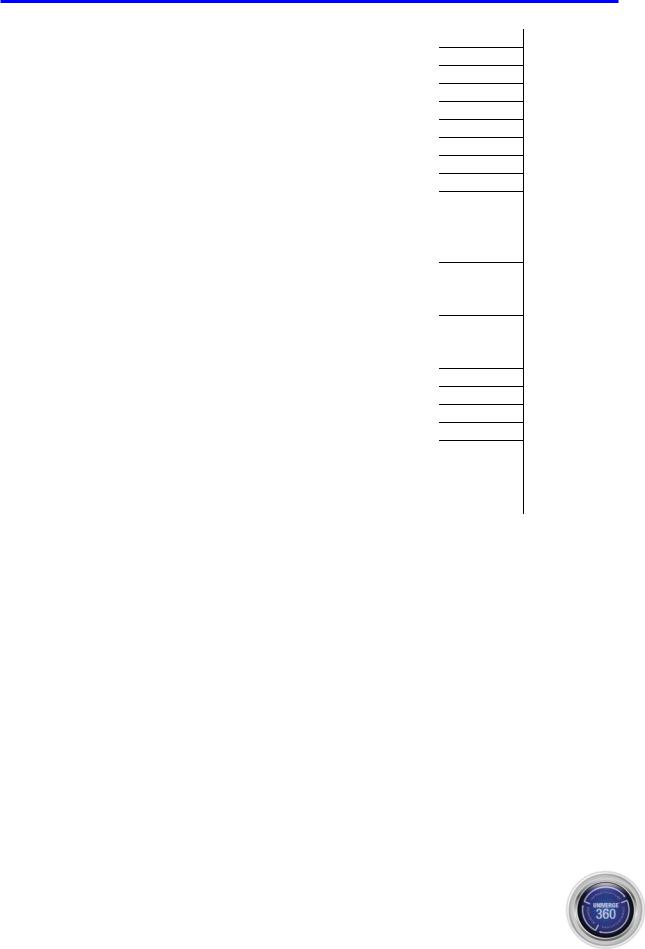
Software Versions
Package |
Application |
Version |
Files |
CD CP00 AU |
Main Software |
1.00 |
|
CPU DSP |
Firmware |
7920 |
|
PZ VM21 |
Firmware |
8320 |
|
PZ BS10/BS11 |
Firmware |
7915 |
|
CD/PZ 8/16DLC |
Firmware |
2.2 |
122211 |
CD/PZ 4/8LC |
Firmware |
2.5 |
202511 |
CD/PZ 4/8COT |
Firmware |
2.3 |
302311 |
CD 4DIOP |
Firmware |
2.2 |
402211 |
CD 4ODT |
Firmware |
2.1 |
502111 |
CD/PZ 4BRI |
Firmware |
2.3 |
602313 |
|
|
|
602323 |
|
|
|
602333 |
CD PRT |
Firmware |
2.4 |
702413 |
|
|
|
702423 |
|
|
|
702433 |
CD LTA |
Firmware |
2.3 |
1B2313 |
|
|
|
1B2323 |
|
|
|
1B2333 |
PCPro |
PC Application |
1.00.00 |
|
3rd Party TAPI Driver |
PC Driver |
1.0.1 |
|
1st Party TAPI Driver |
PC Driver |
1.0.1 |
|
ACD MIS |
PC Application |
1.00 RC2 |
|
SP310 Soft Phone |
PC Application |
|
|
SmartPhone |
PC Application |
|
|
DT300 Digital Terminals |
Firmware |
1.35 |
|
DT700 IP Terminals |
Firmware |
1.3.0.0 |
|
CD CP00 AU Main Software
A single version of main software will be provided for the SV8100 CD CP00 AU (CPU). Capacity, features and functionality provided by this software will be configured via activation codes (licenses).
To increase capacity beyond a single chassis or 64 ports, the PZ ME50 AU Memory Module and licensing is required. When this is installed, the CPU will run “mainex.bin” off the PZ ME50, rather than “main.bin” off the CP00. Both are provided within each software package.
Software can be installed onto the CPU using one of the following methods:
•Direct via USB Memory Stick
•Remote via Dialup Modem (PZ VM21 required)
•Remote via LAN (license may be required)
Document No. SIB 244 |
Page 10 of 52 |
1st July 2008 |
NEC Australia Pty Ltd shall not be liable for any direct, indirect, consequential or incidental damages about the use of the information included in this document. The information in this technical documentation is advisory in nature and is subject to change. NEC may make improvements and changes in the products described in this documentation without notice. Contents of this document are subject to change without prior notice at the discretion of NEC Australia Pty Ltd. This document has been prepared for use by employees and dealers of NEC Australia Pty Ltd and may not be reproduced without prior written approval of NEC Australia Pty Ltd.

Documentation
Title |
Document No. |
SV8100 General Description Manual |
10557 |
SV8100 Features & Specifications Manual |
10534 |
SV8100 Hardware Manual |
10536 |
SV8100 Programming Manual |
10533 |
SV8100 System Maintenance Manual |
10555 |
SV8100 Hotel Motel Services Manual |
10568 |
SV8100 Desktop Applications Manual |
10561 |
SV8100 ACD Installation Manual |
10597 |
SV8100 ACD Supervisor Manual |
10600 |
SV8100 PC Programming Manual |
10556 |
SV8100 Networking Manual |
10601 |
SMB8000 PoE Gigabit Switch Manual |
10595 |
VM8000 InMail System Guide |
10574 |
VM8000 InMail User Guide |
10573 |
VM8000 InMail QRG for Admin |
10577 |
UM8000 Mail Installation Manual |
10569 |
UM8000 Mail User Guide |
10572 |
SIP DECT Solutions Administration Guide |
10565 |
SIP DECT Solutions Technician Guide |
10566 |
DT300/DT700 User Guide |
10596 |
DT700 Resource Manual |
10594 |
DT750 Users Guide |
9783 |
UNIVERGE SV8100 Attendant User Guide |
9882 |
UNIVERGE SV8100 Single Line Telephone User Guide |
10602 |
Document No. SIB 244 |
Page 11 of 52 |
1st July 2008 |
NEC Australia Pty Ltd shall not be liable for any direct, indirect, consequential or incidental damages about the use of the information included in this document. The information in this technical documentation is advisory in nature and is subject to change. NEC may make improvements and changes in the products described in this documentation without notice. Contents of this document are subject to change without prior notice at the discretion of NEC Australia Pty Ltd. This document has been prepared for use by employees and dealers of NEC Australia Pty Ltd and may not be reproduced without prior written approval of NEC Australia Pty Ltd.
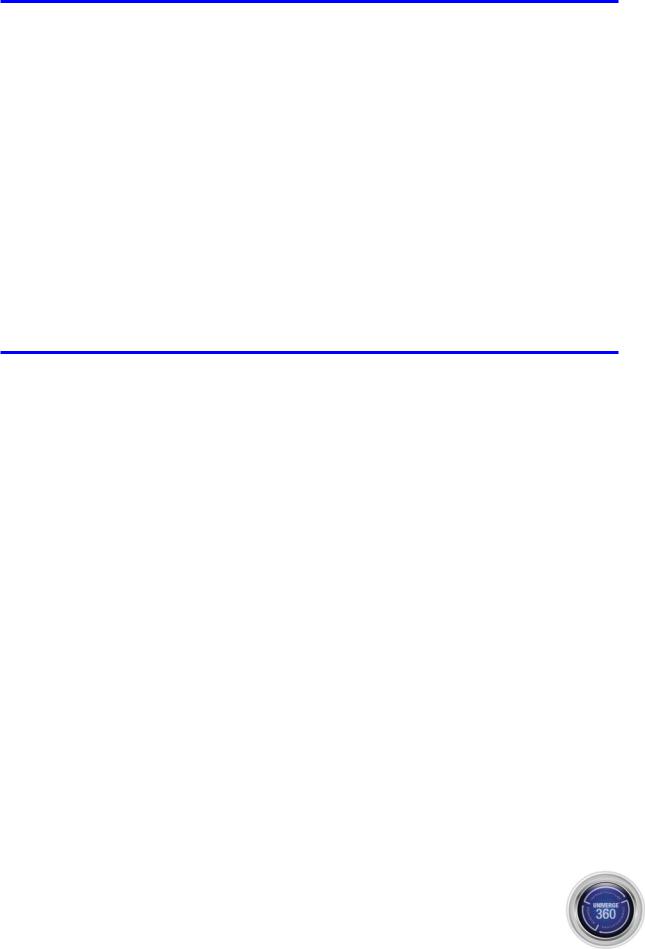
Customer CD
The UNIVERGE SV8100 Customer CD is supplied with each SV8100 system.
Stock Number: 4421018
•Manuals
o IPK II Features & Specifications Manual
oIPK II General Description Manual
•User Guides
o DT300/DT700 User Guide
o DT750 Users Guide
o SV8100 Attendant User Guide
o SV8100 Single Line Telephone User Guide
o UM8000 Mail User Guide
o VM8000 InMail User Guide
oVM8000 InMail Quick Reference Guide for Administrators
•Brochures
Application CD
The UNIVERGE SV8100 Application CD is supplied to order.
Stock Number: 4421015
•SV8100 Desktop Suite
oSP310 Soft Phone
•UM8000 ViewApps
oView Mail
oView Mail for Microsoft Messaging
oView Fax
oView Mail for Groupwise
oView Mail for Lotus Notes
oViewCall Plus
•ACD MIS
oACD Agent Client
o ACD MIS Admin
o ACD MIS Monitor
o ACD MIS Reports
o ACD MIS Server
odotnetfx
•ACD Agent Client
•PCPRO
•IP DECT DAP Manager
Document No. SIB 244 |
Page 12 of 52 |
1st July 2008 |
NEC Australia Pty Ltd shall not be liable for any direct, indirect, consequential or incidental damages about the use of the information included in this document. The information in this technical documentation is advisory in nature and is subject to change. NEC may make improvements and changes in the products described in this documentation without notice. Contents of this document are subject to change without prior notice at the discretion of NEC Australia Pty Ltd. This document has been prepared for use by employees and dealers of NEC Australia Pty Ltd and may not be reproduced without prior written approval of NEC Australia Pty Ltd.

Licensing
Licensing Server:
This secure, web based tool has many benefits over the previous licensing mechanisms. These include:
–Fast turnaround time in receiving licenses,
–Greater control of distribution of these licenses,
–Tools for you to manage your customer data,
–Easy re issue of lost or misplaced codes.
The system requires an email address. (A new email address specific to this purpose will assist in easier licensing administration for you.)
The system relies on 3 main items.
–An email address for licensing purposes,
–A Hardware Key Code also known as HKC or Key (found on a CPU),
–A customer and location of where the system will reside.
Hardware Key Code:
HKC or Key also known as Hardware Key Code, can be found in the following places for the SV8100:
–On the side of a CD CP00 packing box,
–On the CD CP00 PCB,
–Or by dialling Feature 3 on a handset and reading from the display.
Accessing the Licensing Server:
You can access the Licensing Server via the following Link:
–http://www.nec.com.au/lic or by clicking on the link in any email from the License Server.
–Where you do not have access to the Licensing Server, please contact your account manager.
–Please note: You will need your NEC Customer Number for this registration. There will be only one login account created per Dealer location.
License Logins:
The local Licensing Administrator gets complete access to the functionality available for that dealership. This is done via a portal similar to the one in the below diagram.
Each dealer will be required to communicate any required changes to their login (such as a new password) through their account manager.
Technicians will not be given individual logins to the License Server at this time. Order entry staff will be providing their licenses to their own technical staff.
Document No. SIB 244 |
Page 13 of 52 |
1st July 2008 |
NEC Australia Pty Ltd shall not be liable for any direct, indirect, consequential or incidental damages about the use of the information included in this document. The information in this technical documentation is advisory in nature and is subject to change. NEC may make improvements and changes in the products described in this documentation without notice. Contents of this document are subject to change without prior notice at the discretion of NEC Australia Pty Ltd. This document has been prepared for use by employees and dealers of NEC Australia Pty Ltd and may not be reproduced without prior written approval of NEC Australia Pty Ltd.

Dealer Portal:
Each Dealer gets a secure login.
Dealers can view the history of all their prior activations and systems.
Dealers can create customers and their locations.
Customer information storage abilities allow for better historical records and sales / marketing initiatives.
Administrators can attach / detach licenses to customers and then register these against their Hardware Key Codes.
Demo License:
Demonstration licenses allow you to use all the system features for a fixed period of time.
Demo license is available for every customer location but has a maximum use limit, depending on the system.
There is a limit for the number of times you can get free licenses – these vary per product.
The license server will keep count of the number demo license available and displays this information.
Hardware Replacement:
Please Note: Contact NEC customer service in advance to obtain a replacement code, prior to accessing the Replacement section.
In the unlikely event that you will need to replace the CPU of a NEC System, you can move the licenses that existed on the old system to the new one.
The Hardware Replacement function can be accessed by clicking on the Replacement Link from the drop down list under License Administration.
The replacement code must be provide before you can validate the old Hardware Key Code.
Once completed you may enter the new “Hardware Key Code” that you wish to transfer the licenses to.
Click on the Replace Hardware button.
At this point, you can download the new license file for the customer that pertains to the new Hardware Key Code.
Process Summary:
Order License part numbers from NEC Customer Service as per normal.
Login to the NEC Licensing Server and access Licensing
–If you don’t have a login, please contact your NEC account manager for access.
Create your Customers and locations
Assign Licenses and activate these for your customer locations.
Provide license/s to technical staff for system installation.
Document No. SIB 244 |
Page 14 of 52 |
1st July 2008 |
NEC Australia Pty Ltd shall not be liable for any direct, indirect, consequential or incidental damages about the use of the information included in this document. The information in this technical documentation is advisory in nature and is subject to change. NEC may make improvements and changes in the products described in this documentation without notice. Contents of this document are subject to change without prior notice at the discretion of NEC Australia Pty Ltd. This document has been prepared for use by employees and dealers of NEC Australia Pty Ltd and may not be reproduced without prior written approval of NEC Australia Pty Ltd.
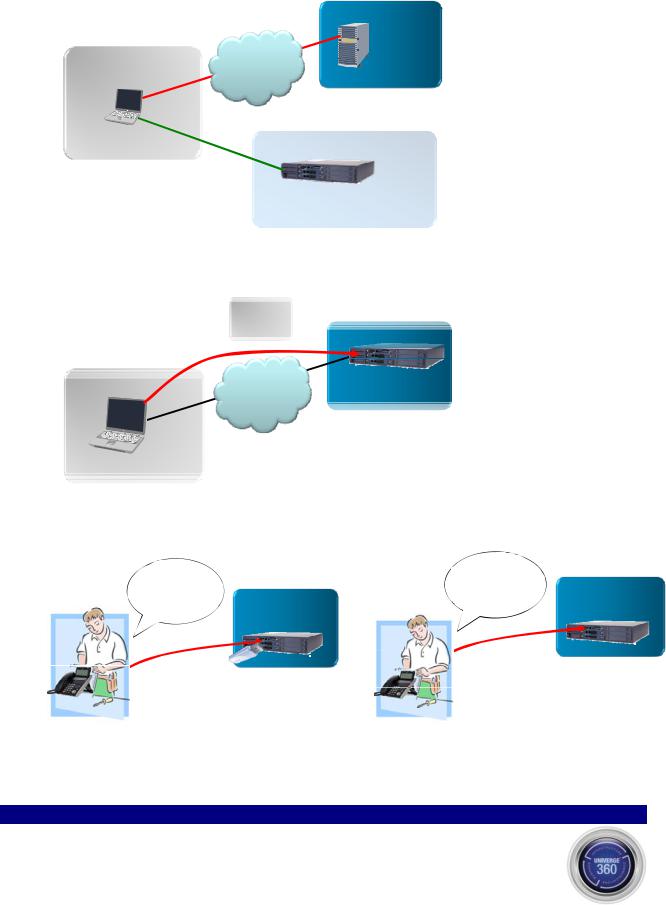
Flexible Methods for SV8100 Licensing:
•Automated 24/7 License Download
|
|
NEC |
|
|
License |
Client PC with PC Pro |
Internet |
Server |
|
End User
SV8100
The License file is sent from the License Server to the SV8100 using PCPro/WebPro
•PC PRO Method
PC Pro
Upload or
Direct
Connect
SV8100
WAN
The License file was stored on the PC and is sent to the SV8100 using PCPro/WebPro .
•Manual Method
Enter
Programming
Mode
PRG 10-49-01
SV8100
The License file is stored on a USB drive and is sent to the SV8100 using
Telephone Programming.
OR
Document No. SIB 244 |
Page 15 of 52 |
Enter the
Software Key
Code
PRG10-48-01 SV8100
The License file was printed and the Software Key Code is manually entered to the SV8100 using Telephone Programming.
1st July 2008
NEC Australia Pty Ltd shall not be liable for any direct, indirect, consequential or incidental damages about the use of the information included in this document. The information in this technical documentation is advisory in nature and is subject to change. NEC may make improvements and changes in the products described in this documentation without notice. Contents of this document are subject to change without prior notice at the discretion of NEC Australia Pty Ltd. This document has been prepared for use by employees and dealers of NEC Australia Pty Ltd and may not be reproduced without prior written approval of NEC Australia Pty Ltd.

System Licenses
System Ports:
Stock No. |
License Code |
Description |
|
|
System Port License 65 to 256 Port License supports flexible |
4426000 |
LK SYS 256 PORT LIC |
port configuration with a maximum of 256 system ports. |
|
|
Requires PZ ME50 US Daughter Board. |
|
|
System Port License 257 to 712 Port License supports |
4426001 |
LK SYS UNLIM PORT LIC |
flexible port configuration with a maximum of 712 system |
|
|
ports. Requires PZ ME50 US Daughter Board. |
System Features: |
|
|
Stock No. |
License Code |
Description |
|
4426035 |
LK SYS SMDR LIC |
SMDR License Enables system SMDR Feature. |
|
4426084 |
LK SYS HM LIC |
Hotel/Motel License Enables Hotel/Motel system features. |
|
|
LK SYS 1ST CTI 1 LIC |
1st Party CTU (Ethernet) 1 Client License |
|
4426037 |
LK SYS 3RD CTI 10 LIC |
3rd Party CTI 10 Clients |
|
4426038 |
LK SYS 3RD CTI 20 LIC |
3rd Party CTI 20 Clients |
|
4426039 |
LK SYS 3RD CTI 50 LIC |
3rd Party CTI 50 Clients |
|
IP Trunks: |
|
|
|
|
|
|
|
Stock No. |
License Code |
Description |
|
4426002 |
LK SYS IP TRUNK1 LIC |
1 SIP Trunk License. |
|
4426003 |
LK SYS IP TRUNK4 LIC |
4 SIP Trunk Licenses. |
|
4426004 |
LK SYS IP TRUNK8 LIC |
8 SIP Trunk Licenses. |
|
4426005 |
LK SYS IP TRUNK16 LIC |
16 SIP Trunk Licenses. |
|
IP Extensions: |
|
||
|
|
|
|
Stock No. |
License Code |
Description |
|
4426006 |
LK SYS IP TERMINAL 1 LIC |
1 NEC SIP Client license Support NEC MLT SIP (DT700) |
|
Terminal and/or NEC Softphone (SP310). |
|||
|
|
||
4426007 |
LK SYS IP TERMINAL 4 LIC |
4 NEC SIP Client license Support NEC MLT SIP (DT700) |
|
Terminal and/or NEC Softphone (SP310). |
|||
|
|
||
4426008 |
LK SYS IP TERMINAL 8 LIC |
8 NEC SIP Client license Support NEC MLT SIP (DT700) |
|
Terminal and/or NEC Softphone (SP310). |
|||
|
|
||
4426009 |
LK SYS IP TERMINAL 16 LIC |
16 NEC SIP Client license Support NEC MLT SIP (DT700) |
|
Terminal and/or NEC Softphone (SP310). |
|||
|
|
||
4426010 |
LK SYS IP TERMINAL 32 LIC |
32 NEC SIP Client license Support NEC MLT SIP (DT700) |
|
Terminal and/or NEC Softphone (SP310). |
|||
|
|
||
Document No. SIB 244 |
Page 16 of 52 |
1st July 2008 |
NEC Australia Pty Ltd shall not be liable for any direct, indirect, consequential or incidental damages about the use of the information included in this document. The information in this technical documentation is advisory in nature and is subject to change. NEC may make improvements and changes in the products described in this documentation without notice. Contents of this document are subject to change without prior notice at the discretion of NEC Australia Pty Ltd. This document has been prepared for use by employees and dealers of NEC Australia Pty Ltd and may not be reproduced without prior written approval of NEC Australia Pty Ltd.
