Native Instruments Noire Instruction Manual
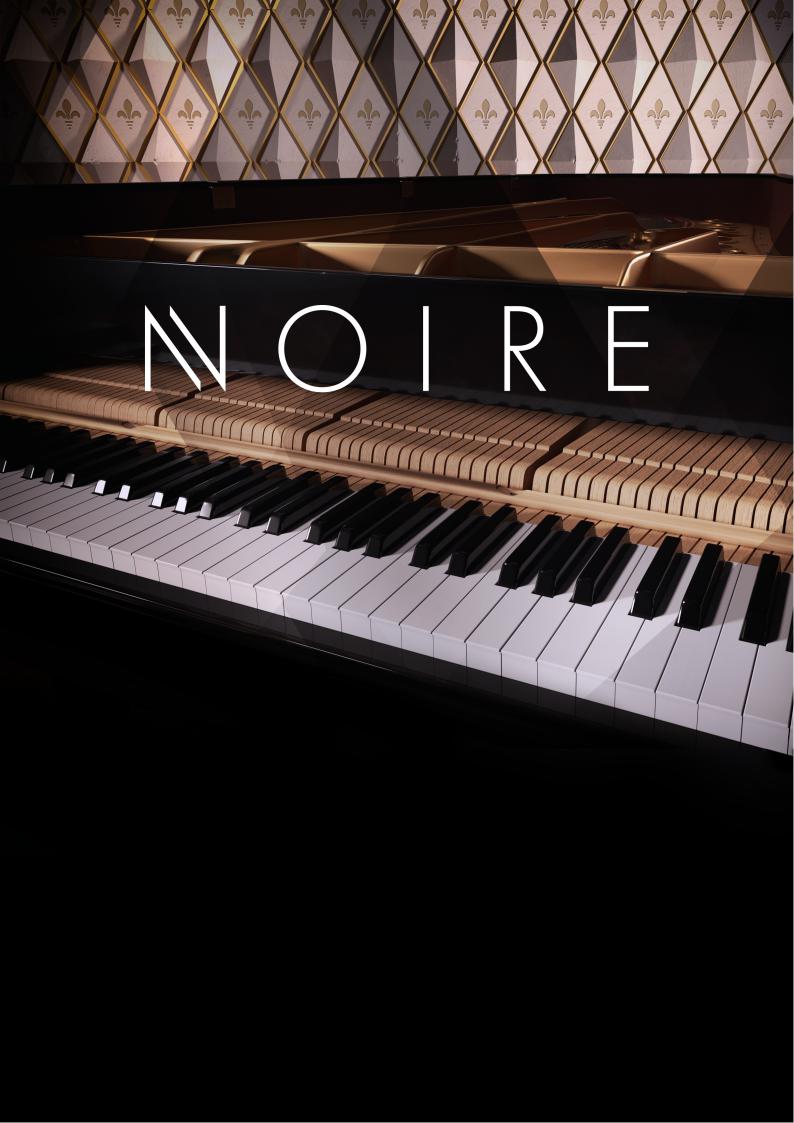

Table of Contents |
|
1. Welcome to Noire ....................................................................................................... |
1 |
1.1. About NOIRE ................................................................................................... |
1 |
1.2. NOIRE’s Special Sound .................................................................................... |
1 |
1.3. The Particles Engine ......................................................................................... |
2 |
1.4. Two KONTAKT Instruments ............................................................................... |
2 |
1.4.1. NOIRE Pure ........................................................................................... |
2 |
1.4.2. NOIRE Felt ............................................................................................ |
3 |
2. User Interface ............................................................................................................. |
4 |
2.1. Piano Edit Page ................................................................................................ |
5 |
2.1.1. Anatomy Area ........................................................................................ |
6 |
2.1.2. Noises Area ........................................................................................... |
7 |
2.1.3. Tone Area .............................................................................................. |
8 |
2.1.4. Settings Area ......................................................................................... |
9 |
2.2. FX Edit Page .................................................................................................. |
10 |
2.2.1. Effects Area ......................................................................................... |
10 |
2.2.2. Ambience Area ..................................................................................... |
12 |
2.3. Particles Engine Edit Page .............................................................................. |
13 |
2.3.1. Central Area ......................................................................................... |
14 |
2.3.2. Algorithm Area ..................................................................................... |
15 |
2.3.3. Source Area ......................................................................................... |
16 |
2.3.4. Effects Area ......................................................................................... |
17 |
2.4. Space Edit Page ............................................................................................. |
18 |
2.4.1. Reverb Area ......................................................................................... |
18 |
2.4.2. Replika Delay Area ............................................................................... |
20 |
3. Credits ..................................................................................................................... |
22 |
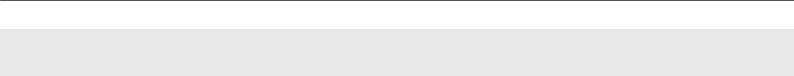
Welcome to Noire
1. WELCOME TO NOIRE
Thank you for purchasing NOIRE. This document provides information about the library and a description of all of its functions. We hope that you enjoy using NOIRE.
1.1. About NOIRE
NOIRE is a virtual instrument that replicates a unique Yamaha CFX grand piano, belonging to the composer and pianist Nils Frahm, who personally handpicked the instrument in the Yamaha German headquarters in Hamburg.
To produce the NOIRE Library, this piano was sampled by Uli Baronowsky from Galaxy Instruments. It was recorded using rare, vintage microphones and preamps in Frahm’s recording studio at the legendary Saal 3 of the Funkhaus Nalepastrasse, Berlin.
Baronowsky and Frahm have already contributed the critically acclaimed UNA CORDA Library. UNA CORDA was based on the recording of an upright piano and was characterized by its intimate feeling and nuanced sound. NOIRE presents a variation of this intimate concept, using the huge sound of a grand piano.
As with UNA CORDA, Nils Frahm greatly contributed to the sound design of NOIRE, and provided input on how the strings could be prepared to achieve his distinctive intimate and emotional sound. In addition, he greatly influenced the sound by sharing his grand piano recording techniques and setup.
While you can use it for a wide range of styles, the NOIRE Library has been specially designed for the ‘neo-classical’ or ‘post-minimalistic’ genre, represented by musicians like Nils Frahm, Max Richter, Agnes Obel or Olafur Arnalds.
1.2. NOIRE’s Special Sound
A number of sound design elements support the emotional and expressive tone of the NOIRE instrument:
To match the style of performances and recordings of Nils Frahm and similar artists, NOIRE features fully controllable hiss. Noises created by both the piano and the piano player, for example, noises the pianist makes when moving or breathing, are also included. Mechanical noises created by the piano were also recorded, which contributes to the intimacy and character of the sound. In NOIRE, you can add and adjust these noises as desired.
Due to the close microphone position, all the subtle mechanical noises are audible while remaining fully adjustable. You can use these noises to create a realistic sounding piano performance or use them for creative effect. The noises can also serve as a rhythmic element, especially when used within the particles engine. In NOIRE, fabric and mechanical noises are adjustable, in order to create different sounds and rhythmic effects.
Atmospheric and ambient sounds can be created by utilizing the built-in effects in the Style section. To modify the basic sound of NOIRE, you can add lo-fi effects such as tape saturation and filtering, as well as convolution-based effects and modulation. For a final touch, shape the sound by applying equalization and compression.
1
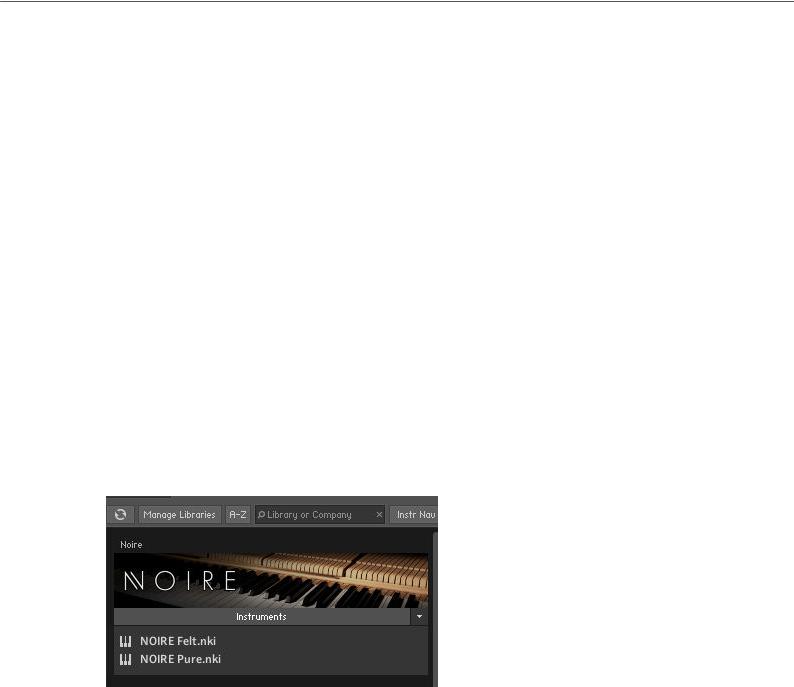
Welcome to Noire
The piano sound by itself resonates nicely, creating tonal depth and a natural spaciousness. In NOIRE you can further enhance the spatial impression by using a convolution reverb based on impulse response samples from real acoustic reverb chambers, including the Saal 3 studio in the Funkhaus. NOIRE also features a set of vintage and modern delay types based on the acclaimed Native Instruments Replika XT delay.
To further extend the range of sounds the NOIRE piano is capable of creating, a separate control over the resonance and overtone samples has been added. The attack parameter for the basic NOIRE tones can help to create pad-like soundscapes.
1.3. The Particles Engine
NOIRE features an innovative Particles Engine. This is a complex note generating algorithm incorporating various degrees of tonal shifting, which triggers different source samples based on the notes played on the keyboard. The Particles Engine adds motion to your playing by automatically generating clouds of pulsating, swirling harmonic elements created from piano tones, plucked piano strings, mallets or brush hit samples. It is useful to create accompaniment sounds, from convoluted arpeggios to deep textures based on complex clouds of sound, and it also allows you to experiment with new sound design possibilities.
The Particles Engine is not only a sound effect but an inspirational tool that interacts with the piano player and helps to spark creativity.
1.4. Two KONTAKT Instruments
NOIRE in the KONTAKT Browser
Nils Frahm’s physical Yamaha CFX piano was sampled using two different methods; without preparation, and with a custom felt moderator installed. NOIRE offers two distinct tones captured in these recordings as individual KONTAKT Instruments: NOIRE Pure and NOIRE Felt.
1.4.1. NOIRE Pure
The NOIRE Pure samples the Yamaha CFX piano without any preparations. It reproduces the clear, bright, unaltered grand piano tone. The basic sound character of this instrument has been intonated and tuned by Carsten Schulz. In order to capture Frahm’s idea of the perfect grand, a new set of hammers was specifically selected and installed. Frahm’s CFX is characterised by a specially vibrant, round, vocal tone with great sustain and depth. It is warm and clear with soft dynamics, while remaining vocal and round when played fortissimo.
2

Welcome to Noire
NOIRE Pure is a musical allrounder. With its lively, deep and emotional sound character, it works for every genre, from classical music and jazz, through to pop and music scoring.
1.4.2. NOIRE Felt
Although the recordings are based on the same grand piano, the NOIRE Felt has a vastly different tonal character. Prepared with a custom felt moderator by Nils Frahm and his piano technician Carsten Schulz, it combines the fragile, intimate and smooth character of a felted piano with the depth and richness of a nine foot grand piano.
Intimate and atmospheric, whilst offering the power of a big piano sound, NOIRE Felt is a perfect instrument to be used for ‘neo-classical’ or ‘post-minimal’ compositions.
3
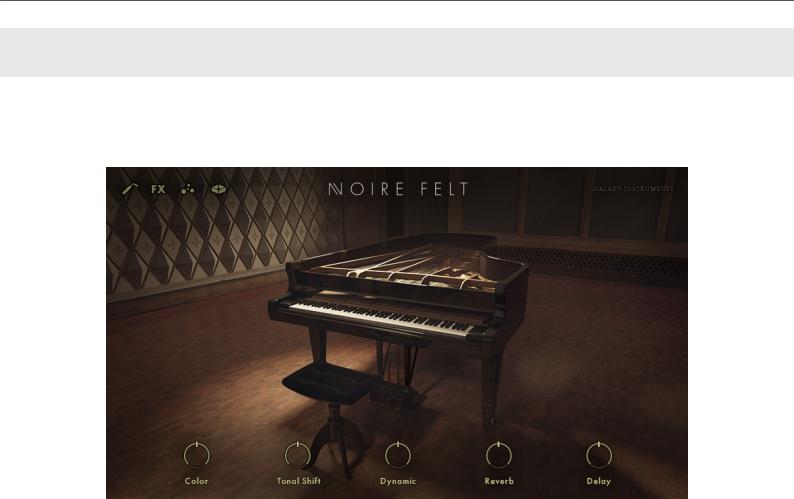
User Interface
2. USER INTERFACE
After loading NOIRE, you will see a picture of the instrument you are playing, as well as the main controls:
The User Interface
Edit page selector
Piano Tab: Selects the Section 2.1, “Piano Edit Page” [5]
FX Tab: Selects the Section 2.2, “FX Edit Page” [10]
Particles Engine Tab: Selects the Section 2.3, “Particles Engine Edit Page” [13]
Space Tab: Selects the Section 2.4, “Space Edit Page” [18]
Main controls
Color Knob: Adjusts the tone from soft to hard by readjusting the sample mapping. Turning the knob right will make the instrument sound harder and crisper, with a more pronounced attack phase. Turning the Color knob to the left will achieve a warmer and softer sound, and the attack phase will be less pronounced. 6. Tonal Shift Knob: Adjusts the playback speed of each sample, resulting in formant or character changes. Turning the knob left will make the instrument sound sharper and turning it to the right will result in a deeper, darker sound with a less defined attack.
Dynamics Knob: Controls the dynamic range by adjusting the volume while still using all velocity samples. Turn the knob left to compress the sound, or turn it to the right to expand the dynamic range of NOIRE.
Reverb Knob: Controls the amount of signal sent to the reverb unit, and thus determines the volume of the reverb signal. The reverb unit must be turned on in the FX area for this knob to function. For more information, refer to Section 2.4.1, “Reverb Area” [18].
4

User Interface
Delay Knob: Controls the amount of signal sent to the delay unit, and thus determines the volume of the delay signal. The delay unit must be turned on in the FX area for this knob to function. For more information, refer to Section 2.4.2, “Replika Delay Area” [20].
The following sections describe the user interface of NOIRE in detail.
2.1. Piano Edit Page
The Piano Edit Page
Use the controls on the Piano Edit Page to shape NOIRE’s tonal character and adjust parameters related to the additional sample layers, like release samples, resonance and overtones. Here, you can also define the amount of mechanical and background noises to be added to the piano’s sound. Choose different velocity settings to set how NOIRE will react to your MIDI keyboard and select the type of tuning you wish to use.
5
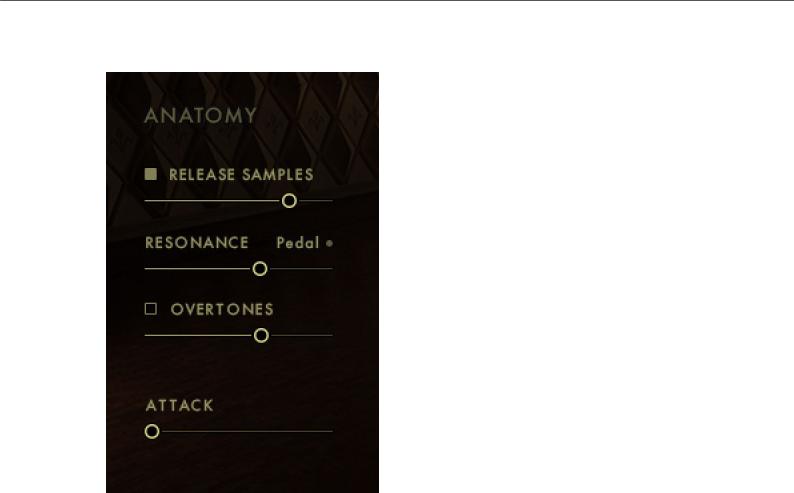
User Interface
2.1.1. Anatomy Area
Anatomy
•RELEASE SAMPLES Button: Activates the release samples. When releasing a key on a piano, the damper stops the vibrating string. The noise of the 'dying string' is captured with the release samples.
•RELEASE SAMPLES Slider: Adjusts the volume of the release samples being triggered when releasing a key.
•RESONANCE: Pressing the sustain pedal on a piano raises all the dampers at once, enabling all strings to resonate sympathetically. This adds a much fuller and deeper sound to the note. The Resonance slider adjusts the volume of these string resonances when the sustain pedal is down.
•OVERTONES On/Off Button: Enables the overtone samples. When enabled, after hitting a key, the corresponding strings may resonate at their fundamental or overtone frequencies when other strings are triggered. These overtones add liveliness to the sound. This is also known as Sympathetic String Resonance.
•OVERTONES Slider: Adjusts the volume of overtones triggered when hitting more than one key with sustain pedal up.
•ATTACK: Controls the attack time of NOIRE.
6
