Native Instruments Massive X User Manual

Voice And Tune
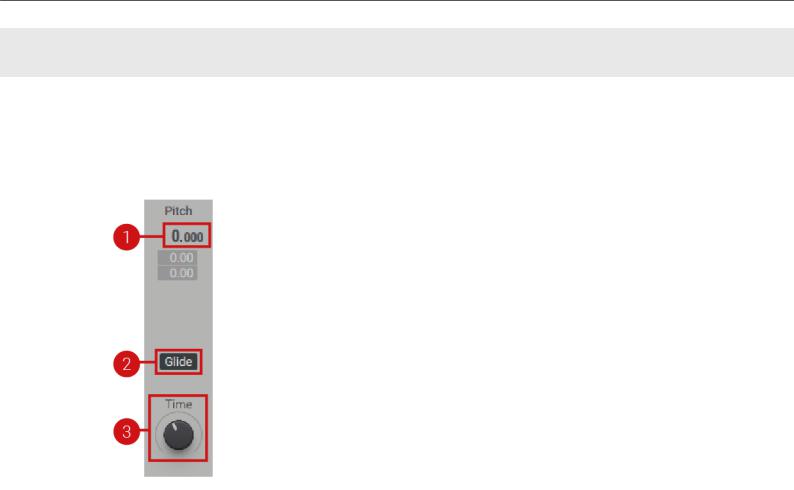
Global Tune
1. GLOBAL TUNE
In this section you can determine the global tuning and glide settings. The Tune parameter adjusts MASSIVE X’s tuning in semitones and cents. The Glide button enables the glide effect (portamento), which has further options for customization in the Polyphony section of the Voice page. For more information on glide, refer to Glide.
(1) Tune: Determines the global tuning of the oscillators in semitones and cents, from -64.000 to +64.000. The pitch can be modulated by routing a modulation source to either of the two modulation slots below.
(2) Glide On/Off: Activates or deactivates the glide effect.
(3) Glide Time: Adjusts the time it takes to glide from the first note pitch to the following note pitch. When the knob is turned fully left, there is no glide and the pitch will jump suddenly to the next. As the knob is turned right, the glide time increases, making the transitions slower between notes.
1 |
Voice and Tune |
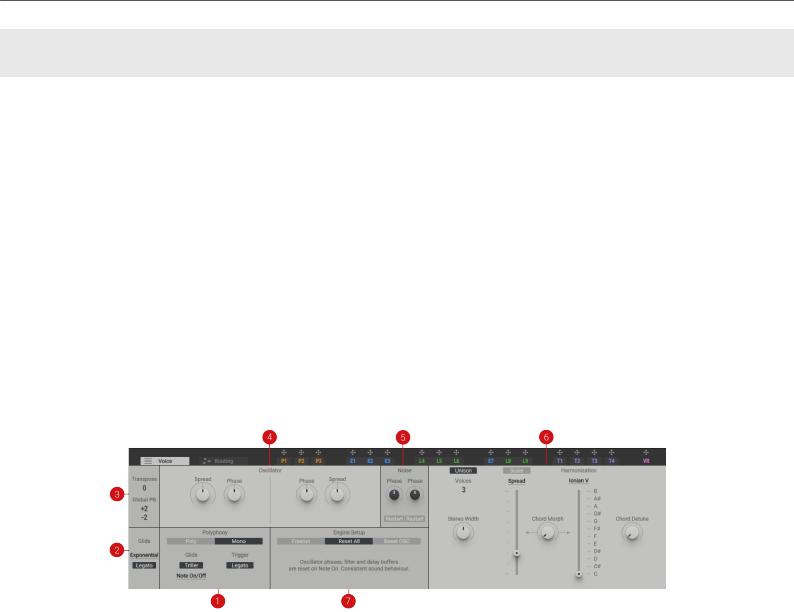
Voice Page
2. VOICE PAGE
The Voice page offers control over a range of parameters relating to voice setup and polyphony within MASSIVE X. Unison enables you to play several internal voices on top of one incoming note, and further controls allow you to modify these additional voices, producing powerful musical results. Voices can be detuned, stacked and spread to create a thicker, fuller, choir-like effect. Micro detuning can be used to recreate the often desired drifting and detuning qualities unique to analog synthesizers.
The Harmonizer section uses the additional voices to create harmonies, as determined by the selected Harmonization/Chord set. Modulating these parameters offers great creative potential, enabling you to explore different harmonies and create bold transitions.
Whether you are creating thicker, stacked sounds or chord-structures, the Voice page is a powerful tool to explore the full potential of the MASSIVE X synth engine.
2.1. Overview of the Voice Page
This section provides an overview of the Voice page.
(1) Polyphony: Define the polyphony and playback behavior. For more information, refer to Polyphony.
(2) Glide: Features parameters related to the glide effect (portamento). For more information, refer to Glide.
(3) Global Voice: Contains parameters that determine the global transposition and pitch bend settings. For more information, refer to Global Voicing.
(4) Oscillator: Controls the relative phase of the two oscillators, and the phase spreading of the added unison voices for both oscillators. For more information, refer to Oscillator.
(5) Noise: Determines the start position and restart behaviour of the noise samples. For more information, refer to Noise.
(6) Unison: Determines the unison play behaviour of MASSIVE X. For more information, refer to Unison.
(7) Engine Setup: The Engine Setup defines the Oscillator/Noise restart behavior and voice stealing approach. For more information, refer to Engine Setup.
2 |
Voice and Tune |

Voice Page
2.2. Global Voicing
This section contains parameters that are related to the transposition, global pitch bend settings, and glide behavior. Global PB defines the way MASSIVE X responds to your master keyboard’s pitch bend wheel, or corresponding MIDI controller. It provides controls for the upper and lower values of the pitch bend range when the pitch bend wheel of the master keyboard is at full up or full down position. Use this feature to set the maximum amount of pitch bend that can be applied to your sound. Setting a down value higher than the up value will invert the action on your pitch bend wheel.
(1) Transpose: Transposes the global pitch of the synthesizer in a range of -24 to +24 semitones (2 octaves).
(2) Global PB: Determines the upper and lower values of the pitch bend control, in a range from -96 to +96 semitones.
2.3. Polyphony
This section allows you to define the polyphonic scheme of the MASSIVE X synth engine, which operates in either Mono (monophonic) or Poly (polyphonic) mode.
Mono Mode
In Mono mode, only one note can be played at a time as with classic vintage monophonic synthesizers. However unison voices can still be stacked on top of this note creating huge sounds or even harmonies.
To learn more about the controls available in Mono mode, see Glide.
Poly Mode
Poly mode allows to play up to 64 notes at a time. The maximum number of Voices is set in the Poly panel. This is not including the unison voices, which can be stacked on top of this. Keep in mind that a higher number of voices also leads to a higher CPU load.
3 |
Voice and Tune |
