Native Instruments Maschine MK3 Quick Start Guide v2.0

SETUP GUIDE

Disclaimer
The information in this document is subject to change without notice and does not represent a commitment on the part of Native Instruments GmbH. The software described by this document is subject to a License Agreement and may not be copied to other media. No part of this publication may be copied, reproduced or otherwise transmitted or recorded, for any purpose, without prior written permission by Native Instruments GmbH, hereinafter referred to as Native Instruments.
“Native Instruments”, “NI” and associated logos are (registered) trademarks of Native Instruments GmbH.
ASIO, VST, HALion and Cubase are registered trademarks of Steinberg Media Technologies GmbH.
All other product and company names are trademarks™ or registered® trademarks of their respective holders. Use of them does not imply any affiliation with or endorsement by them.
Document authored by: David Gover and Nico Sidi. Software version: 2.6.9 (10/2017)
Hardware version: MASCHINE MK3
Special thanks to the Beta Test Team, who were invaluable not just in tracking down bugs, but in making this a better product.

Contact
NATIVE INSTRUMENTS GmbH
Schlesische Str. 29-30
D-10997 Berlin
Germany
www.native-instruments.de
NATIVE INSTRUMENTS North America, Inc.
6725 Sunset Boulevard 5th Floor
Los Angeles, CA 90028 USA www.native-instruments.com
NATIVE INSTRUMENTS K.K.
YO Building 3F
Jingumae 6-7-15, Shibuya-ku,
Tokyo 150-0001
Japan
www.native-instruments.co.jp
NATIVE INSTRUMENTS UK Limited
18 Phipp Street London EC2A 4NU UK
www.native-instruments.co.uk
© NATIVE INSTRUMENTS GmbH, 2017. All rights reserved.

Table of Contents
Table of Contents
1 |
Welcome to MASCHINE |
............................................................................................. |
5 |
||
|
1.1 |
Caution |
....................................................................................................................................... |
|
5 |
|
1.2 |
Notice ......................................................................................................................................... |
|
|
6 |
2 |
Setting Up MASCHINE ................................................................................................ |
|
7 |
||
|
2.1 |
Connecting .................................................................................the Controller to the Computer |
7 |
||
|
2.2 |
Basic Audio ..........................................................................................................Configuration |
8 |
||
|
|
2.2.1 ............................. |
Using Your Controller as Audio Device in the MASCHINE Software |
9 |
|
|
|
2.2.2 ........... |
Selecting the MASCHINE Controller as Audio Device in Other Music Software |
11 |
|
|
|
2.2.3 |
Selecting the MASCHINE Controller as Default Audio Output Device in Your Operat - |
|
|
|
|
................................................................................................................. |
ing System |
12 |
|
|
|
............................................................................................... |
2.2.3.1 |
On Windows |
12 |
|
|
.................................................................................................. |
2.2.3.2 |
On macOS |
12 |
|
2.3 |
Setup Examples .......................................................................................................................... |
|
13 |
|
|
|
2.3.1 .......................................................................... |
Connecting Active Monitor Speakers |
13 |
|
|
|
2.3.2 ............................................................................................ |
Connecting Headphones |
15 |
|
|
|
2.3.3 ................................................................................ |
MASCHINE in a Recording Setup |
16 |
|
|
|
............................................................ |
2.3.3.1 Connecting a Dynamic Microphone |
17 |
|
|
|
|
2.3.3.2 Connecting Line Level Equipment (Synthesizer / Computer / Mixer Line |
|
|
|
|
........................................................................................................... |
|
Out) |
18 |
|
|
2.3.4 ................................................................................................... |
Connecting a Pedal |
20 |
|
|
|
2.3.5 ........................................................................ |
Connecting External MIDI Equipment |
20 |
|
MASCHINE - Setup Guide - 4
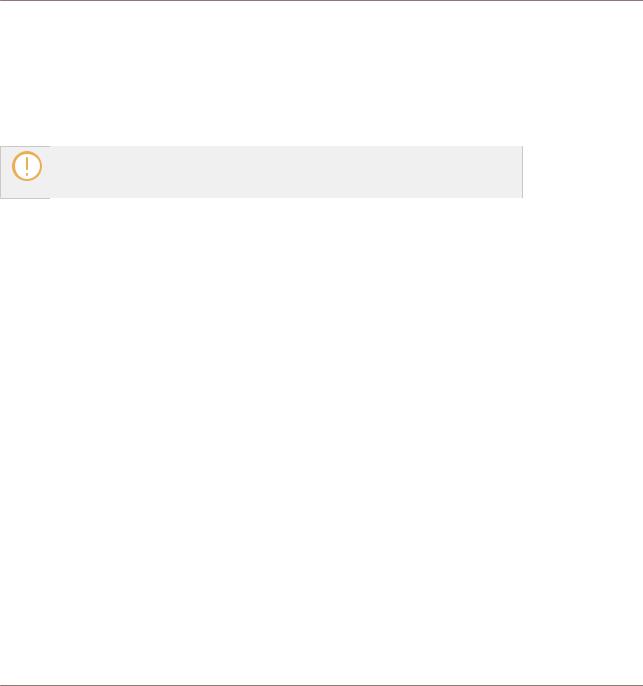
Welcome to MASCHINE
Caution
1Welcome to MASCHINE
This document will guide you through the basic steps of connecting the MASCHINE hardware, and basic adjustments of the audio and MIDI settings. We recommend that you take the time to read this guide in its entirety.
This guide covers MASCHINE MK3 only and it will be referred to generically as the "MASCHINE controller" unless there are specific differences. The MASCHINE software is referred to as the "MASCHINE software" for brevity.
1.1Caution
It is important you read and understand the following instructions to make sure the MASCHINE controller or any device connected will not be damaged during usage or maintenance:
▪Do not open the MASCHINE controller or attempt to disassemble or modify any internal parts. The MASCHINE controller does not contain any user-serviceable parts. If the device appears to be malfunctioning, discontinue use immediately and have the device inspected by qualified service personnel.
▪Do not expose the MASCHINE controller to rain, use it near water or in damp or wet conditions.
▪Make sure no objects or liquids of any kind penetrate the unit. When cleaning the MASCHINE controller, use a soft, dry cloth. Never use paint thinners, solvents, cleaning fluids, or chemical-infused wiping cloths.
▪Never use or store the MASCHINE controller in areas subject to extreme temperatures (e.g., direct exposure to sunlight in an enclosed vehicle or near heat-generating equipment), or high levels of vibration.
▪Always let the MASCHINE controller adapt to changed room temperature after it has been stored in a cold environment.
▪Do not place the MASCHINE controller in an unstable position where it could accidentally fall.
MASCHINE - Setup Guide - 5

Welcome to MASCHINE
Notice
▪Before moving the MASCHINE controller, remove all connected cables.
▪Do not use excessive force on the MASCHINE controller's buttons, knobs, and pads.
▪Do not place heavy objects on top of the MASCHINE controller.
1.2Notice
Name Plate Location
The name plate is located on the bottom of the unit. It lists the product model name and other technical information.
Disposal of the Product
Should this product become damaged beyond repair, or if you wish to dispose of it, please observe the regulations of your area and country that relate to the disposal of electronic products.
Specifications Subject to Change
The information contained in this manual is believed to be correct at the time of printing or digital release. However, Native Instruments reserves the right to make changes to the specifications at any time without notice or obligation to update existing units.
Disclaimer
Native Instruments GmbH cannot be held responsible for damage or lost or destroyed data caused by improper use or modification of the MASCHINE controller hardware or MASCHINE software.
MASCHINE - Setup Guide - 6
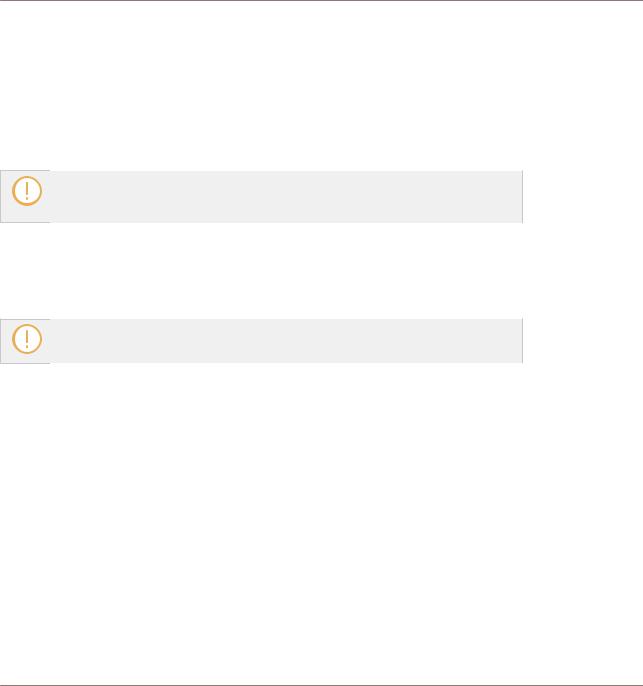
Setting Up MASCHINE
Connecting the Controller to the Computer
2Setting Up MASCHINE
This chapter provides basic setup information and guides you through the process of integrating MASCHINE into your studio.
The MASCHINE software is installed both as a stand-alons application as well as a VST, Audio Unit, and AAX plug-in.
The MASCHINE stand-alone application must be opened once before using the plug-in within your DAW for the first time, after every upgrade, and after installing new MASCHINE EXPANSIONS.
The MASCHINE stand-alone application directly communicates with your audio and MIDI interfaces, which you can configure in the MASCHINE Preferences as described later in this chapter (see ↑2.2, Basic Audio Configuration). When MASCHINE is used as a plug-in within a host, the communication with your audio and MIDI interfaces is managed by the host.
For details about the audio and MIDI configuration of your host, and how to load plugins, please refer to its documentation.
2.1Connecting the Controller to the Computer
To connect the MASCHINE controller to your computer:
1.Attach the “device end” of the included USB cable to the USB socket on the rear panel of the controller.
MASCHINE - Setup Guide - 7
