Native Instruments Session Guitarist Strummed Acoustic Operation Manual
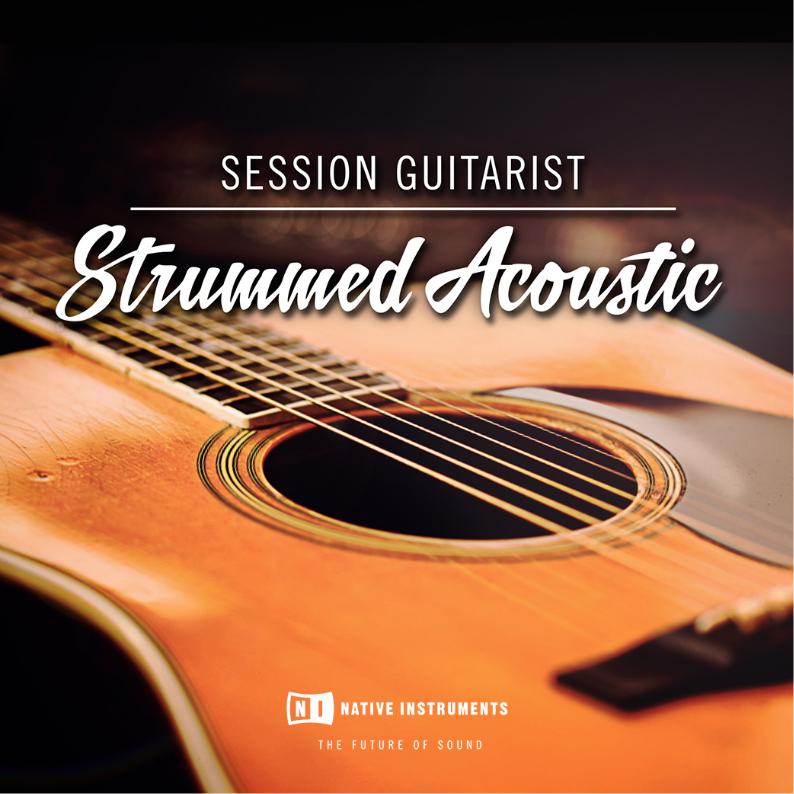
MANUAL

Disclaimer
The information in this document is subject to change without notice and does not represent a commitment on the part of Native Instruments GmbH. The software described by this document is subject to a License Agreement and may not be copied to other media. No part of this publication may be copied, reproduced or otherwise transmitted or recorded, for any purpose, without prior written permission by Native Instruments GmbH, hereinafter referred to as Native Instruments.
“Native Instruments”, “NI” and associated logos are (registered) trademarks of Native Instruments GmbH.
Mac, macOS, GarageBand, Logic, iTunes and iPod are registered trademarks of Apple Inc., registered in the U.S. and other countries.
Windows, Windows Vista and DirectSound are registered trademarks of Microsoft Corporation in the United States and/or other countries.
All other trade marks are the property of their respective owners and use of them does not imply any affiliation with or endorsement by them.
Document authored by: Daniel Scholz, Samuel Dalferth
Software version: 1.1 (01/2017)
Special thanks to the Beta Test Team, who were invaluable not just in tracking down bugs, but in making this a better product.

Contact
NATIVE INSTRUMENTS GmbH
Schlesische Str. 29-30
D-10997 Berlin
Germany
www.native-instruments.de
NATIVE INSTRUMENTS North America, Inc.
6725 Sunset Boulevard 5th Floor
Los Angeles, CA 90028 USA www.native-instruments.com
NATIVE INSTRUMENTS K.K.
YO Building 3F
Jingumae 6-7-15, Shibuya-ku,
Tokyo 150-0001
Japan
www.native-instruments.co.jp
NATIVE INSTRUMENTS UK Limited
18 Phipp Street London EC2A 4NU UK
www.native-instruments.co.uk
© NATIVE INSTRUMENTS GmbH, 2017. All rights reserved.

Table of Contents
Table of Contents
1 |
Welcome to STRUMMED ACOUSTIC ............................................................................ |
5 |
|
2 |
Using STRUMMED ACOUSTIC ..................................................................................... |
7 |
|
|
2.1 |
Pattern Selection and Playback .................................................................................................. |
7 |
|
2.2 |
Playing Endings and Pickups ..................................................................................................... |
9 |
|
2.3 |
Blending between Low and High Voicings .................................................................................. |
10 |
|
2.4 |
Controlling the Accents of Patterns ............................................................................................ |
10 |
|
2.5 |
Loading/Saving Sound Presets ................................................................................................... |
11 |
|
2.6 |
Locking Parameters When Loading Snapshots or Songs ............................................................. |
12 |
|
2.7 |
Defining the Downbeat after Signature Changes ........................................................................ |
13 |
3 |
The Pattern Page ....................................................................................................... |
15 |
|
|
3.1 |
The Song Browser ....................................................................................................................... |
16 |
|
3.2 |
The Pattern Browser ................................................................................................................... |
17 |
|
3.3 |
The Info Panel ............................................................................................................................. |
20 |
|
3.4 |
The Auto Chords Panel ................................................................................................................ |
22 |
4 |
The Sound Page ........................................................................................................ |
24 |
|
5 |
The Playback Page .................................................................................................... |
27 |
|
6 |
Tips and Tricks ......................................................................................................... |
30 |
|
7 |
Credits |
...................................................................................................................... |
34 |
SESSION GUITARIST - STRUMMED ACOUSTIC - Manual - 4
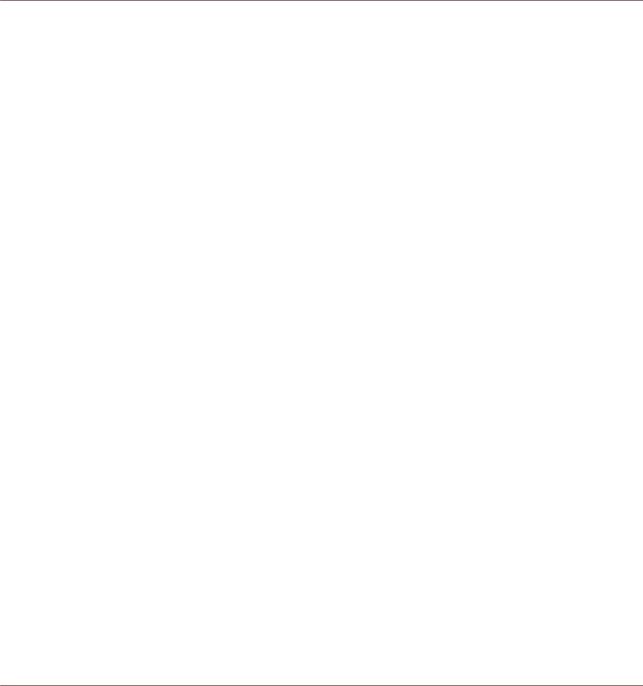
Welcome to STRUMMED ACOUSTIC
1Welcome to STRUMMED ACOUSTIC
Thank you for purchasing SESSION GUITARIST – STRUMMED ACOUSTIC, an acoustic guitar strumming sample library powered by KONTAKT. This document will provide you with instructions and advice on how to use the library, as well as some additional information.
We hope that you will be truly inspired by using SESSION GUITARIST – STRUMMED ACOUSTIC.
About SESSION GUITARIST – STRUMMED ACOUSTIC
SESSION GUITARIST – STRUMMED ACOUSTIC, or STRUMMED ACOUSTIC, as we will call it in this manual, is a pattern-based guitar strumming library designed for ease of use in musical productions. Its samples originate from a carefully hand-picked vintage Martin D-35 guitar from 1973. Thanks to careful selection and placement of microphones, superb room acoustics and an audio signal path consisting only of high-end vintage microphone pre-amplifiers and pristine A/D converters, no additional signal processing was required to capture the pure, larg- er-than-life sound you can hear in the final instrument. You will find that the STRUMMED ACOUSTIC sound sits perfectly in virtually any mix with hardly any EQ or compression necessary.
Patterns can be selected via keyswitches and be played as chords on your MIDI keyboard. The playback will always stay in sync to your host project. In regard to sound options, STRUMMED ACOUSTIC offers stereo mode, true doubling mode, as well as the possibility to blend between a low and a high voicing. With a selection of easy-to-use audio effects, you will be able to tweak your sound within seconds.
The STRUMMED ACOUSTIC library contains 102 patterns, which were all performed live by professional studio guitarist Floryan Kœrber. In addition to that, STRUMMED ACOUSTIC features 31 songs, each of which represents a group of several patterns that go together well.
The key feature of STRUMMED ACOUSTIC is its revolutionary playback engine. You can seamlessly switch between different patterns to create fluid musical performances and alter the dynamics in real-time. In contrast to most pattern-based instruments, the number of available chord types is virtually endless. Because all nuances of the original performance, such as exact timing and dynamics, are preserved, you will notice that the instrument feels very natural and organic. Last, but not least, the engine does not employ traditional time-stretching, but is
SESSION GUITARIST - STRUMMED ACOUSTIC - Manual - 5
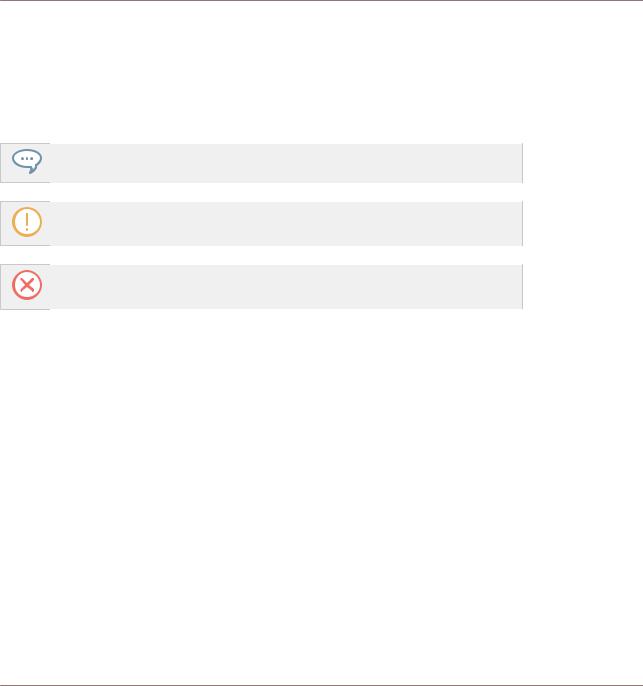
Welcome to STRUMMED ACOUSTIC
based on a far more sophisticated technical backbone and recordings in multiple tempos. As a result, all the integrated patterns can be played over a huge tempo range in an outstanding sound quality.
This document uses particular formatting to point out special facts and to warn you of potential issues. The icons introducing the following notes let you see what kind of information can be expected:
The speech bubble icon indicates a useful tip that may often help you to solve a task more efficiently.
The exclamation mark icon highlights important information that is essential for the given context.
The red cross icon warns you of serious issues and potential risks that require your full attention.
Furthermore, the following formatting is used:
▪Text appearing in (drop-down) menus (such as Open…, Save as… etc.) in the software and paths to locations on your hard disk or other storage devices is printed in italics.
▪Text appearing elsewhere (labels of buttons, controls, text next to checkboxes etc.) in the software is printed in blue. Whenever you see this formatting applied, you will find the same text appearing somewhere on the screen.
▪Important names and concepts are printed in bold.
▪References to keys on your computer’s keyboard you’ll find put in square brackets (e.g., “Press [Shift] + [Enter]”).
►Single instructions are introduced by this play button type arrow.
→Results of actions are introduced by this smaller arrow.
SESSION GUITARIST - STRUMMED ACOUSTIC - Manual - 6
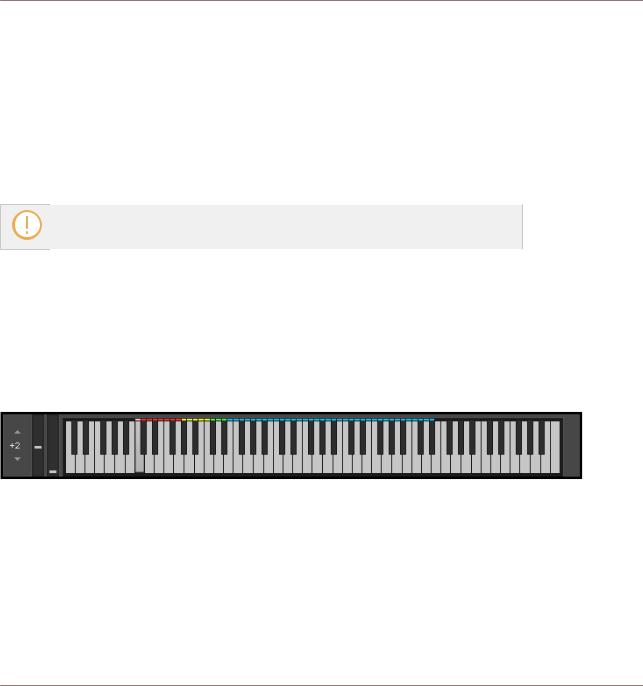
Using STRUMMED ACOUSTIC
Pattern Selection and Playback
2Using STRUMMED ACOUSTIC
The STRUMMED ACOUSTIC instrument is designed to be played using a MIDI keyboard. The patterns are triggered and selected by MIDI, allowing for fast arranging.
Patterns will automatically sync to the master, or host tempo. The patterns in this library can be played at any tempo between ca. 60-65bpm and up to 180bpm and even above. Since there is no time-stretching involved in the process, you will always hear the patterns in the highest possible quality.
The patterns are based on actual recordings by a professional studio guitarist, so they sound best in the typical tempo range preferred by most guitarists.
2.1Pattern Selection and Playback
Up to eight patterns can be assigned to chromatic keyswitches from C1 to G1 (this process is described in section ↑3.2, The Pattern Browser). These keyswitches are displayed as red keys in the KONTAKT on-screen keyboard. If no pattern is assigned to a slot, the corresponding key will have no color.
The KONTAKT on-screen keyboard displaying the keyswitches for patterns (red), endings (yellow) and pickups (green). Chords can be played in the blue key range.
►To select a pattern using your MIDI keyboard, press the corresponding keyswitch MIDI note.
SESSION GUITARIST - STRUMMED ACOUSTIC - Manual - 7
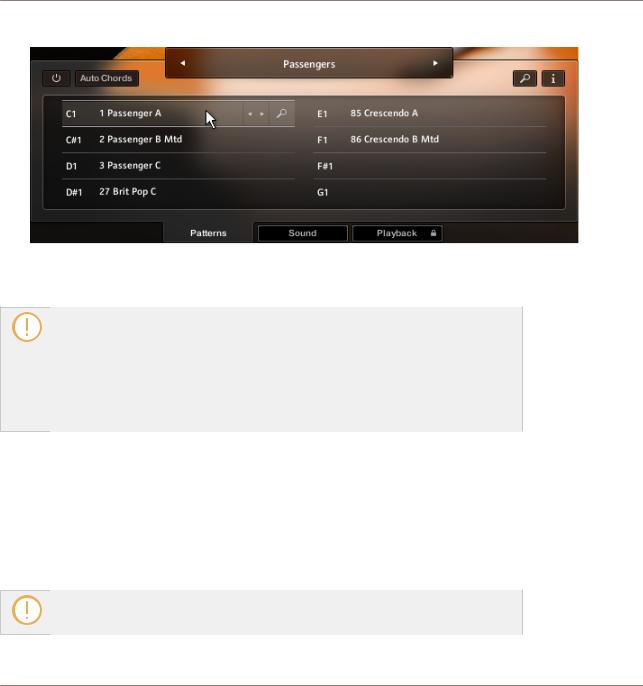
Using STRUMMED ACOUSTIC
Pattern Selection and Playback
►To select a pattern via the user interface, click on the pattern you wish to use.
►To play a pattern, play chords on your MIDI keyboard. If Latch mode is enabled (see chapter ↑5, The Playback Page), playback will continue even if you release the keys.
About chords: STRUMMED ACOUSTIC recognizes a great variety of chords, including major, minor, no third, diminished, augmented, half-diminished, various suspensions, options and alterations, and even some slash chords (e.g. G/C, Gmi/C, G7/C, Gmi7/C, Bb/C). You can also hold a chord or a 5th interval with your left hand while playing a top note melody line with your right hand. The instrument even tries to play such lines, any thirds or options in the very register you play them. So there are at least two different tonal variants of let's say a simple major or minor chord, regarding the register of the third.
►To stop the playback, either trigger one of the five endings (see section ↑2.2, Playing Endings and Pickups) via keyswitch or, if Latch mode is disabled (see chapter ↑5, The Playback Page), release the keys on your keyboard.
Because transition from one pattern/chord to another is always legato (without breaks), it is best to make changes a little before the intended position, so that the engine is able to anticipate and add any requested effects (e.g. fret noise). The switch will occur seamlessly at the nearest possible position. Find more information in chapter ↑6, Tips and Tricks.
If available, “Chase Events” should be enabled in your DAW settings; this will ensure that the engine gets proper note information on sequencer start or cycle jumps.
SESSION GUITARIST - STRUMMED ACOUSTIC - Manual - 8
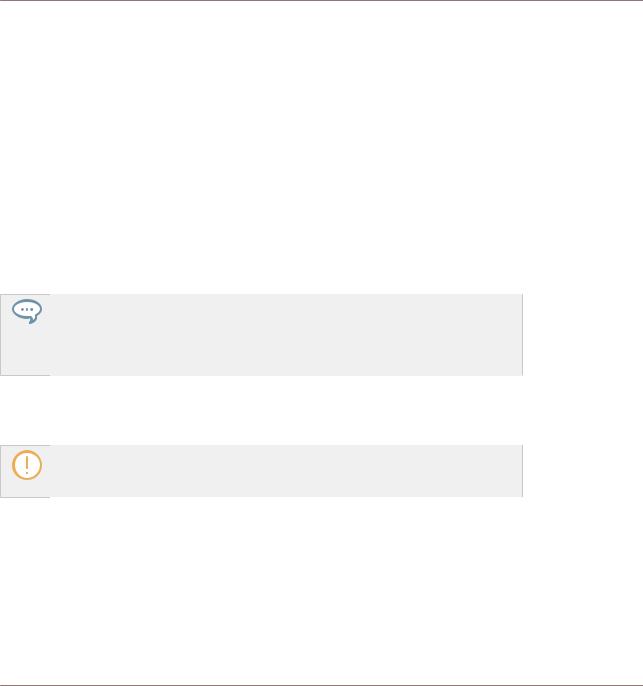
Using STRUMMED ACOUSTIC
Playing Endings and Pickups
2.2Playing Endings and Pickups
In addition to the actual patterns, STRUMMED ACOUSTIC provides a variety of endings as well as pickup sounds and additional palm hits on the corpus/strings of the guitar. The corresponding sets of keys are marked yellow and green on the KONTAKT on-screen keyboard.
►To trigger an ending with the current chord, play any of the five keyswitches from G#1 up to C2 with the intended intensity (i.e. velocity). These ending keys are marked yellow in KONTAKT's on-screen keyboard. When an ending is played back, the current pattern playback will be stopped.
►To trigger an ending with a different chord, hit the new chord just before triggering the desired ending keyswitch. As a result, only the ending chord will be played back with the new chord.
Depending on the current pattern, the pickups and ending sets will differ from each other to fit the playing style of the current pattern (e.g. open vs. muted, plectrum vs. finger). If you need a certain ending that is not included in the currently selected pattern, you can select a different pattern just before triggering the desired pickup or ending and switch back to another pattern afterwards.
►To play a pickup sound, play any of the three keyswitches from C#2 up to D#2, marked as green keys, with the intended intensity (i.e. velocity).
Only the volume of Pickups and Endings can be altered via input velocity. To alter the dynamics of patterns, use the Pitch Wheel (see section ↑2.4, Controlling the Accents of Patterns).
SESSION GUITARIST - STRUMMED ACOUSTIC - Manual - 9
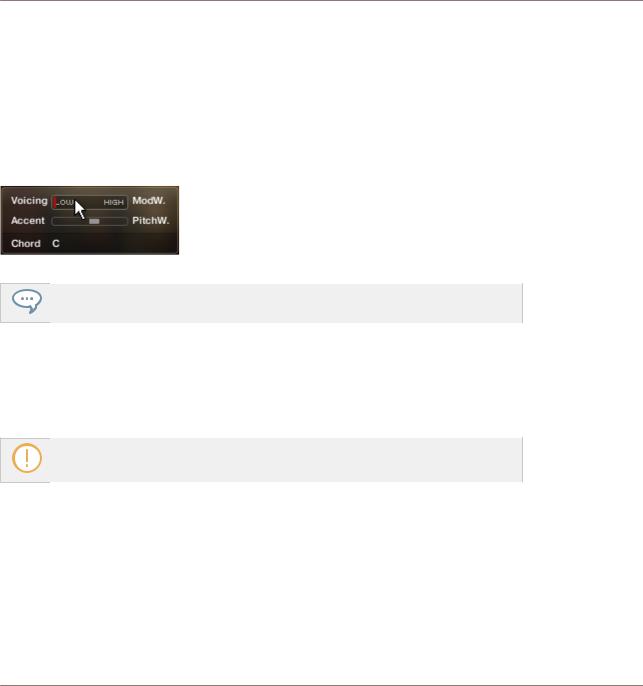
Using STRUMMED ACOUSTIC
Blending between Low and High Voicings
2.3Blending between Low and High Voicings
For STRUMMED ACOUSTIC, all patterns have been recorded in a (default) low voicing as well as in a higher voicing. You can seamlessly blend between the two voicings, allowing for the impression of two players playing simultaneously, but with different voicings. Alternatively, you can achieve a sudden change of character from 100% low to 100% high, or vice versa, with the impression of only one player playing, but changing voicings.
The Voicing, Accent and Chord box in the top left corner of the instrument
For both low and high voicing, you have versatile stereo, doubling and panning options at hand. These are located on the Sound page (see chapter ↑4, The Sound Page)
►To adjust the voicing with the mouse, drag the Voicing slider. The exact center position (50% low, 50% high) can be recalled via [Cmd] + click.
►To adjust the voicing via MIDI, move the modulation wheel (Mod Wheel, MIDI CC#1) on your MIDI keyboard.
The Voicing slider position is always mirrored by the Voicing slider position of the Sound page (see chapter ↑4, The Sound Page), and vice versa.
2.4Controlling the Accents of Patterns
The looped patterns included in STRUMMED ACOUSTIC ignore the velocity information coming from your MIDI keyboard or host software/DAW. Instead, you can continuously control the dynamics of the performance with the bipolar (i.e. positive and negative) Accent slider.
SESSION GUITARIST - STRUMMED ACOUSTIC - Manual - 10
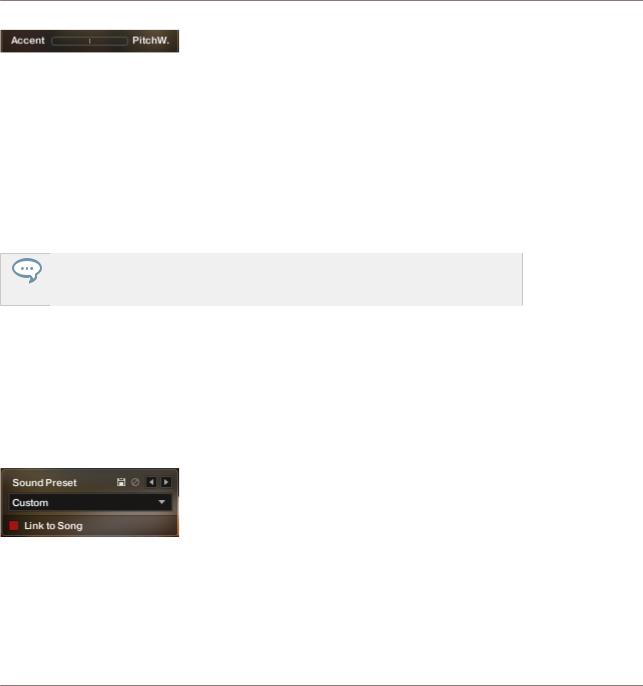
Using STRUMMED ACOUSTIC
Loading/Saving Sound Presets
The Accent feature
It works like this: With positive Accent settings, the guitarist will play more intensely, whereas negative Accent values will produce softer results. Using this feature, you can add a lot to the overall musicality of the performance.
►To adjust the accent slider with the mouse, drag the Accent slider. The default center position can be recalled via [Cmd] + click.
►To adjust the accent slider via MIDI, move the pitchbend wheel on your MIDI keyboard. The default center position of the slider should correspond with the default center position of your pitchbend wheel.
The Accent slider, respectively the pitch wheel automation in your sequencer, can also be used to smooth out transitions between patterns with differing overall dynamic in order to create a more natural performance.
2.5Loading/Saving Sound Presets
With STRUMMED ACOUSTIC, you can customize the sound both easily and effectively. All sound parameters are located on the Sound page (see chapter ↑4, The Sound Page). Even without actually adjusting any sound parameter, you can recall various sound presets from the Sound Preset drop-down menu in the top right corner of the instrument.
The Sound Preset box in the top right corner of the instrument
►To load a factory or user sound preset, either select a preset from the drop-down menu, or cycle through all presets by clicking the little triangular left and right arrow buttons.
SESSION GUITARIST - STRUMMED ACOUSTIC - Manual - 11
