Hp PROLIANT DL380 G4 Storage Server installation guide

HP ProLiant DL380 G4 Storage Server installation guide
This guide provides installation and configuration information for the HP ProLiant DL380 G4 Storage Server with Microsoft® Windows® Storage Server 2003 R2.
5697-5670
Part number: 5697-5670 First edition: March 2006
Legal and notice information
© Copyright 2006 Hewlett-Packard Development Company, L.P.
Hewlett-Packard Company makes no warranty of any kind with regard to this material, including, but not limited to, the implied warranties of merchantability and fitness for a particular purpose. Hewlett-Packard shall not be liable for errors contained herein or for incidental or consequential damages in connection with the furnishing, performance, or use of this material.
This document contains proprietary information, which is protected by copyright. No part of this document may be photocopied, reproduced, or translated into another language without the prior written consent of Hewlett-Packard. The information contained in this document is subject to change without notice. The only warranties for HP products and services are set forth in the express warranty statements accompanying such products and services. Nothing herein should be construed as constituting as additional warranty. HP shall not be liable for technical or editorial errors or omissions contained herein.
Microsoft®, Windows®, and Windows NT® are U.S. registered trademarks of Microsoft Corporation.
UNIX® is a registered trademark of The Open Group.
Hewlett-Packard Company shall not be liable for technical or editorial errors of omissions contained herein. The information is provided “as is” without warranty of any kind and is subject to change without notice. The warranties for Hewlett-Packard Company products are set forth in the express limited warranty statements for such products. Nothing herein should be construed as constituting an additional warranty.
HP ProLiant DL380 G4 Storage Server installation guide

Contents
About this guide . . . . . . . . . . . . . |
7 |
Intended audience . . . . . . . . . . . . . . . . . . . . . . |
7 |
Getting help . . . . . . . . . . . . . . . . . . . . . . . . . |
7 |
Related documentation . . . . . . . . . . . . . . . . . . . . . |
8 |
Conventions . . . . . . . . . . . . . . . . . . . . . . . . . |
8 |
Document conventions and symbols . . . . . . . . . . . . . |
9 |
Text symbols . . . . . . . . . . . . . . . . . . . . . . . |
9 |
Equipment symbols . . . . . . . . . . . . . . . . . . . . . |
10 |
HP technical support . . . . . . . . . . . . . . . . . . . . . |
11 |
HP subscriber’s choice . . . . . . . . . . . . . . . . . . |
12 |
HP-authorized reseller . . . . . . . . . . . . . . . . . . |
12 |
Other helpful web sites . . . . . . . . . . . . . . . . . |
12 |
HP hardware support services . . . . . . . . . . . . . . |
12 |
1 Setup overview . . . . . . . . . . . . |
15 |
Planning for installation . . . . . . . . . . . . . . . . . . . |
15 |
Planning a network configuration . . . . . . . . . . . . . . . |
18 |
Configuration checklist . . . . . . . . . . . . . . . . . . . . |
18 |
2 Installing the server . . . . . . . . . . . |
21 |
|
Checking kit contents . . . . . . . . . . . . . . . . . . . . |
22 |
|
Becoming familiar with front/back panels . . . . . . . . . . . |
22 |
|
Locating and writing down the serial number . . . . . . . . . . |
24 |
|
Completing rail kit installation . . . . . . . . . . . . . . . . . |
25 |
|
Cabling the server . . . . . . . . . . . . . . . . . . . . . |
26 |
|
Powering on the server . . . . . . . . . . . . . . . . . . . . |
27 |
|
3 Accessing the HP Storage Server Management |
|
|
console |
. . . . . . . . . . . . . . . . |
31 |
Using the Direct attach method . . . . . . . . . . . . . . . . |
31 |
|
Using the Remote browser method . . . . . . . . . . . . . . . |
32 |
|
Using the Remote desktop method . . . . . . . . . . . . . . . |
34 |
|
Using the Integrated Lights-Out method . . . . . . . . . . . . . |
35 |
|
HP ProLiant DL380 G4 Storage Server installation guide |
3 |
4 |
Configuring the server on the network . . . 39 |
|
|
Before you begin . . . . . . . . . . . . . . . . . . . . . . |
39 |
|
Running the Rapid Startup Wizard . . . . . . . . . . . . . . . |
42 |
5 |
Complete system configuration . . . . . . |
43 |
|
Additional configuration tasks . . . . . . . . . . . . . . . . . |
43 |
A Configuring storage server for Web access |
|
|
(optional) . . . . . . . . . . . . . . . . |
45 |
|
|
Setting up an Internet connection . . . . . . . . . . . . . . . |
45 |
Index . . . . . . . . . . . . . . . . . |
47 |
|
4

Figures
1 |
Deciding upon a network access method . . . . . . . . . . . |
16 |
|
2 |
Kit contents . . . . . . . . . . . . . . . . . . . . . . . |
22 |
|
3 |
Front panel . . . . . . . . . . . . . . . . . . . . . . . |
23 |
|
4 |
Back panel . . . . . . . . . . . . . . . . . . . . . . . |
24 |
|
5 |
Cable connections . . . . . . . . . . . . . . . . . . . . |
26 |
|
6 |
Power on button . . . . . . . . . . . . . . . . . . . . . |
27 |
|
7 |
Finalize installation screen . . . . . . . . . . . . . . . . . |
28 |
|
8 |
Restore progress screen . . . . . . . . . . . . . . . . . . |
29 |
|
9 |
Internet options screen . . . . . . . . . . . . . . . . . . . |
33 |
|
10 |
iLO connector port . . . . . . . . . . . . . . . . . . . . |
36 |
|
11 |
Rapid Startup Wizard . . . . . . . . . . . . . . . . . . |
42 |
|
12 |
Automatic configuration settings . . . . . . . . . . . . . . |
45 |
|
13 |
Proxy server settings . . . . . . . . . . . . . . . . . . . |
46 |
|
HP ProLiant DL380 G4 Storage Server installation guide |
5 |

Tables
1 |
Document conventions . . . . . . . . . . . . . . . . . . . . |
9 |
2 |
Network Access methods . . . . . . . . . . . . . . . . . |
17 |
3 |
Installation and Configuration checklist . . . . . . . . . . . . |
19 |
4 |
Server configuration worksheet . . . . . . . . . . . . . . . |
39 |
6
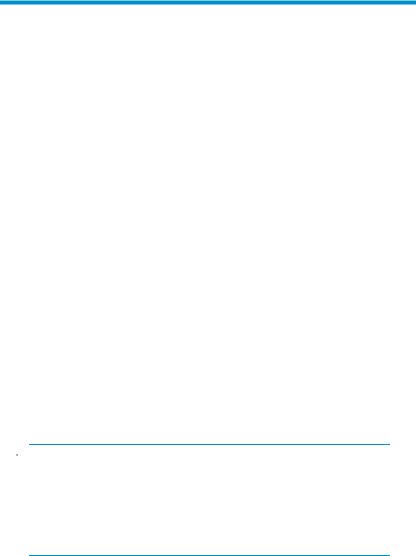
About this guide
This guide provides information for setting up and configuring the following HP ProLiant storage server models:
•HP ProLiant DL380 G4 Storage Server
•HP ProLiant DL380 G4 Storage Server (External SCSI)
•HP ProLiant DL380 G4 Storage Server (External SATA)
•HP ProLiant DL380 G4 Storage Server (SAN Attach, Enterprise O/S)
In addition to being printed and included in your product kit, this guide is also provided as a PDF printable document on the HP ProLiant Storage Server Documentation CD.
Intended audience
This book is intended for use by technical professionals who are experienced with the following:
•Microsoft® administrative procedures
•System and storage configurations
Getting help
If you still have a question after reading this guide, contact an HP authorized service provider or access our web site: http://www.hp.com.
 NOTE:
NOTE:
Known issues and work arounds for the storage server products and the service release are addressed in release notes. To view the latest version, visit http://www.hp.com/go/support Select See support and troubleshooting information and enter a product name/number. Under self-help resources, select manuals (guides, supplements, addendums, etc.).
HP ProLiant DL380 G4 Storage Server installation guide |
7 |
Related documentation
In addition to this guide, refer to the following documents for more information:
•HP ProLiant DL380 G4 Storage Server administration guide
•HP ProLiant 2U Rail installation instructions
•HP Integrated Lights-Out 1.80 User Guide
These documents are available on the Documentation CD or they can be obtained at http://www.hp.com/go/support Select your product, then click Technical documentation under the Support section.
Conventions
This document contains the following conventions and symbols:
•Document conventions
•Text symbols
•Equipment symbols
8 About this guide

Document conventions and symbols
Table 1 Document conventions
Convention |
Element |
|
|
|
|
Blue text |
Cross-reference links and e-mail addresses |
|
|
|
|
Medium blue, |
Web site addresses |
|
underlined |
|
|
text (http:// |
|
|
www.hp.com) |
|
|
|
|
|
Bold font |
• |
Key names |
|
• Text typed into a GUI element, such as |
|
|
|
into a box |
|
• GUI elements that are clicked or |
|
|
|
selected, such as menu and list items, |
|
|
buttons, and check boxes |
Italic font |
Text emphasis |
|
|
|
|
Monospace font |
• File and directory names |
|
|
• |
System output |
|
• |
Code |
|
• Text typed at the command line |
|
|
|
|
Monospace, |
• |
Code variables |
italic font |
• Command-line variables |
|
|
||
|
|
|
Monospace, |
Emphasis of file and directory names, |
|
bold font |
system output, code, and text typed at the |
|
|
command line |
|
Text symbols
 WARNING!
WARNING!
Indicates that failure to follow directions could result in bodily harm or death.
HP ProLiant DL380 G4 Storage Server installation guide |
9 |
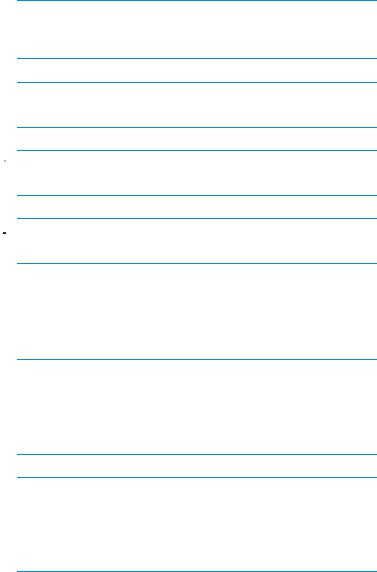
 CAUTION:
CAUTION:
Indicates that failure to follow directions could result in damage to equipment or data.
 IMPORTANT:
IMPORTANT:
Provides clarifying information or specific instructions.
 NOTE:
NOTE:
Provides additional information.
 TIP:
TIP:
Provides helpful hints and shortcuts.
Equipment symbols
The following equipment symbols may be found on HP ProLiant storage server hardware.
 WARNING!
WARNING!
 Any enclosed surface or area of the equipment marked with these symbols indicates the presence of electrical shock hazards. Enclosed area contains no operator serviceable parts. WARNING: To reduce the risk of personal injury from electrical shock hazards, do not open this enclosure.
Any enclosed surface or area of the equipment marked with these symbols indicates the presence of electrical shock hazards. Enclosed area contains no operator serviceable parts. WARNING: To reduce the risk of personal injury from electrical shock hazards, do not open this enclosure.
 WARNING!
WARNING!
 Any RJ-45 receptacle marked with these symbols indicates a network interface connection. WARNING: To reduce the risk of electrical shock, fire, or damage to the equipment, do not plug telephone or telecommunications connectors into this receptacle.
Any RJ-45 receptacle marked with these symbols indicates a network interface connection. WARNING: To reduce the risk of electrical shock, fire, or damage to the equipment, do not plug telephone or telecommunications connectors into this receptacle.
10 About this guide
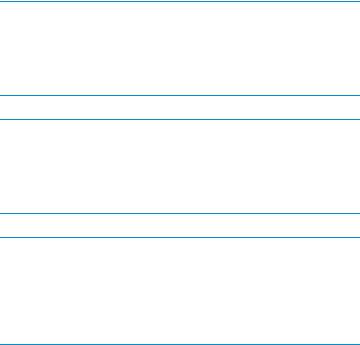
 WARNING!
WARNING!
 Any surface or area of the equipment marked with these symbols indicates the presence of a hot surface or hot component. Contact with this surface could result in injury. WARNING: To reduce the risk of personal injury from a hot component, allow the surface to cool before touching.
Any surface or area of the equipment marked with these symbols indicates the presence of a hot surface or hot component. Contact with this surface could result in injury. WARNING: To reduce the risk of personal injury from a hot component, allow the surface to cool before touching.
 WARNING!
WARNING!
 Power supplies or systems marked with these symbols indicate the presence of multiple sources of power. WARNING: To reduce the risk of personal injury from electrical shock, remove all power cords to completely disconnect power from the power supplies and systems.
Power supplies or systems marked with these symbols indicate the presence of multiple sources of power. WARNING: To reduce the risk of personal injury from electrical shock, remove all power cords to completely disconnect power from the power supplies and systems.
 WARNING!
WARNING!
 Any product or assembly marked with these symbols indicates that the component exceeds the recommended weight for one individual to handle safely. WARNING: To reduce the risk of personal injury or damage to the equipment, observe local occupational health and safety requirements and guidelines for manually handling material.
Any product or assembly marked with these symbols indicates that the component exceeds the recommended weight for one individual to handle safely. WARNING: To reduce the risk of personal injury or damage to the equipment, observe local occupational health and safety requirements and guidelines for manually handling material.
HP technical support
Telephone numbers for worldwide technical support are listed on the HP support web site: http://www.hp.com/support/
Collect the following information before calling:
•Technical support registration number (if applicable)
•Product serial numbers
•Product model names and numbers
•Applicable error messages
•Operating system type and revision level
•Detailed, specific questions
For continuous quality improvement, calls may be recorded or monitored.
HP ProLiant DL380 G4 Storage Server installation guide |
11 |
HP subscriber’s choice
HP strongly recommends that customers sign up online using the Subscriber’s choice web site: http://www.hp.com/go/e-updates
•Subscribing to this service provides you with e-mail updates on the latest product enhancements, newest versions of drivers, and firmware documentation updates, as well as instant access to numerous other product resources.
•After signing up, you can quickly locate your products by selecting Business support, and then Storage under Product Category.
HP-authorized reseller
For the name of your nearest HP-authorized reseller:
•In the United States, call 1-800-282-6672.
•Elsewhere, visit the HP web site: http://www.hp.com Then, click Contact HP to find locations and telephone numbers.
Other helpful web sites
For other product information, see the following HP web sites:
•http://www.hp.com/go/storage
•http://www.hp.com/support/
•http://www.docs.hp.com
•http://www.microsoft.com
HP hardware support services
HP Instant Support Enterprise Edition (ISEE) provides proactive remote monitoring, diagnostics, and troubleshooting to help you enhance the availability of your servers, as well as storage and network devices. The ISEE software is located on the storage server in the c:\hpnas\components\ISEE folder. For more information, go to the HP web site: http://h20219.www2.hp.com/services/cache/ 10707-0-0-225-121.aspx
HP Services provides service tools that notify you when a significant system event has or will occur. These tools, WEBES System Event Analyzer (SEA) and OSEM, are used both as part of the ISEE remote service offering and as standalone tools to HP service customers. They are designed to send a notification only when an event or series of events has occurred that require service action. They are not intended to be real-time system state monitors
12 About this guide

that trigger with every event. Most system components have the capability of sending hundreds of state events during normal operation. SEA and OSEM are designed to filter these component events and only notify customers and/or HP Services when action needs to be taken to resolve or prevent an outage. As designed they will not report all events. Other utilities are available to monitor real time system state. The software is located on the storage server in the c:\hpnas\components\ISEE\OSEM and
c:\hpnas\components\ISEE\WEBES folders.
 NOTE:
NOTE:
This feature is only available on the 300 and 500 series ProLiant storage servers.
HP ProLiant DL380 G4 Storage Server installation guide |
13 |
14 About this guide

1 Setup overview
Your HP ProLiant storage server comes pre-installed with the Windows® Storage Server™ 2003 R2 operating system. Windows Storage Server 2003 R2 extends the Windows Storage Server 2003 operating system, providing a more efficient way to manage and control access to local and remote resources. In addition, Windows Storage Server 2003 R2 provides a scalable, security-enhanced Web platform for simplified branch server management, improved identity and access management, and more efficient storage management.
Depending on the configuration you have chosen, your storage server may contain additional software providing solutions for specific business needs. For example, your server may be optimized to be a File Print Appliance (FPA).
Planning for installation
Before you install your HP ProLiant storage server, you need to make a few up-front decisions.
Determining a network access method
Before beginning setup and startup procedures, you should decide upon an access method to connect to the storage server. The type of network access you select is determined by whether or not the network has a Dynamic Host Configuration Protocol (DHCP) server, as shown in Network Access methods. The following figure shows the types of network access methods that are available and provides more information about each one.
HP ProLiant DL380 G4 Storage Server installation guide |
15 |
