Hp PROLIANT BL25P, PROLIANT ML150 G2, PROLIANT BL260C G5, PROLIANT BL20P G4, PROLIANT BL10E Server virtualization technologies for x86-based HP BladeSystem and HP ProLiant servers
...
Server virtualization technologies for x86-based |
|
HP BladeSystem and HP ProLiant servers |
|
technology brief, 2nd edition |
|
Abstract.............................................................................................................................................. |
2 |
Introduction......................................................................................................................................... |
2 |
Virtual machines .................................................................................................................................. |
3 |
Approaches to virtual machine technology.............................................................................................. |
4 |
Full virtualization.............................................................................................................................. |
4 |
Virtualization layer residing on hardware........................................................................................ |
4 |
Virtualization layer residing on underlying operating system.............................................................. |
4 |
Software virtualization layer along with hardware assistance from processors ..................................... |
5 |
Paravirtualization ............................................................................................................................. |
6 |
Integrated hypervisors in ProLiant servers................................................................................................ |
6 |
VMware ESXi .................................................................................................................................. |
6 |
Citrix XenServer............................................................................................................................... |
7 |
System requirements for a virtual machine environment ............................................................................ |
8 |
Hardware redundancy and availability............................................................................................... |
8 |
Planning for sufficient hardware......................................................................................................... |
9 |
Suitability of BladeSystem c-Class....................................................................................................... |
9 |
HP Virtual Connect............................................................................................................................. |
10 |
Relationship between Virtual Connect and virtual machines .................................................................... |
12 |
Logical servers................................................................................................................................... |
13 |
HP Virtualization Management Software .............................................................................................. |
14 |
HP Insight Dynamics – VSE software................................................................................................. |
14 |
Virtual Machine Management Pack .................................................................................................. |
16 |
HP Server Migration Pack – Universal Edition .................................................................................... |
16 |
Conclusion........................................................................................................................................ |
17 |
Appendix: Background about processor ring layers ............................................................................... |
18 |
For more information.......................................................................................................................... |
20 |
Call to action .................................................................................................................................... |
21 |
Abstract
Virtual machine technology is the most widely understood and adopted form of server virtualization technology today. Virtual machine technology is a powerful capability that can reduce costs and power use while improving resource utilization. In x86 environments, there are two basic approaches to virtual machine technology: full virtualization, and paravirtualization. This technology brief describes both methods and explains how the virtualization technologies within x86-based processors assist virtual machine software. This technology brief describes several infrastructure considerations when using virtual machine technology with industry-standard (x86-based) servers.
Yet beyond the creation of virtual machines, there are more opportunities available with server virtualization. HP is applying virtualization to other aspects of the data center and uniting virtual and physical resource management to create truly adaptive and flexible infrastructures.
HP is integrating virtual machine technology from third-party vendors into ProLiant servers to enable virtual machines directly out-of-the-box and to simplify virtual machine management. However, not all applications are well-suited for virtual machines today, particularly those with high I/O or deterministic latency requirements.
With Virtual Connect technology, HP has applied virtualization to the server connections to local area networks and storage area networks to simplify a myriad of common data center processes. HP has also introduced the concept of logical servers, which bring together Virtual Connect, virtual machine, and integrated management technologies so IT administrators can create and manage virtual machines and physical machines in the same manner throughout the lifecycle of a server. The paper describes how HP management software can be combined with HP and third-party virtualization technologies to create end-to-end virtualized solutions that promote operational efficiency.
Introduction
The terms virtual and virtualization appear throughout the IT industry—virtual machines, virtual memory, virtual network, virtual storage, processor virtualization, and so on. Other terms such as utility computing, grid computing, and Adaptive Infrastructure refer to computing strategies that incorporate strategic goals of virtualizing compute resources. While these terms may refer to new products and may be presented as new technologies, the concept of virtualization is not new.
In this technology brief, the term virtualization refers to abstracting, or masking, a physical resource to make it appear different logically to what it is physically. Regardless of how virtualization is implemented, it uses some level of abstraction to allow resources to be pooled and shared. Many different components across the data center, including storage, network, and server resources, have already been virtualized.
Server virtualization technology is important because as more server resources are virtualized, the IT organization becomes more efficient and effective:
•Reduces total cost of ownership as physical resources are used to their full potential
•Increases flexibility because resources can be provisioned as needed
•Increases scalability because resources can be scaled up or down based on changing workload demands
•Improves resiliency by simplifying backup, failover, and disaster recovery solutions
2
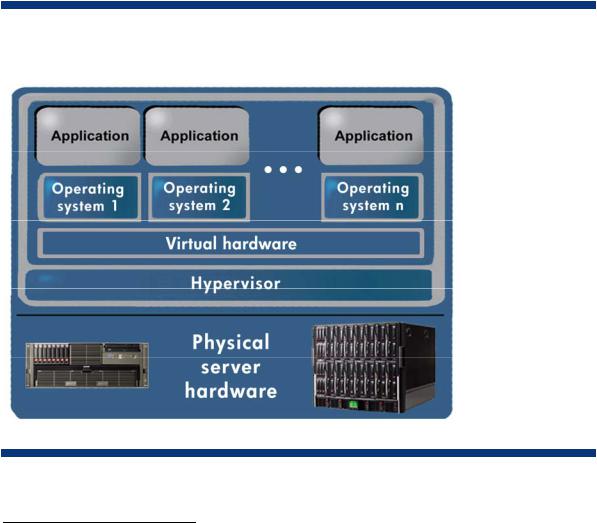
Virtual machines
In a virtual machine environment, a software layer abstracts the physical server hardware and creates one or more virtual machine instances, each containing an operating system (OS) and application(s).
One of the most common uses of virtual machine technology is to consolidate multiple operating systems and applications onto a single physical server. On a single physical platform, the software layer can create multiple virtual machines, each with its own virtual drives, virtual network interface controllers (NICs), virtual host-bus adapters (HBAs), virtual processors, and so on. For example, a physical server might contain one virtual machine running a custom-developed application on Microsoft® Windows® NT4, one virtual machine running an Apache web server on Red Hat Linux, and one virtual machine running a .NET application server on Windows 2003 (Figure 1). This allows hardware to be more fully utilized while maintaining OS and application isolation in separate virtual machine instances. These multiple virtual machines share the physical resources.
Virtual machines can reduce ownership costs, enable consolidation, and improve operational efficiencies. Studies of the datacenter environment have shown that without virtual machine technology, typical x86 processor utilization rates range between 10 and 20 percent.1 Therefore, using virtual machines to consolidate servers can increase processor utilization rates, reduce capital equipment expenses, and reduce operating expenses by minimizing physical space requirements, and decreasing power and cooling costs in the data center.
Figure 1. In virtual machine technology, the virtualization layer (hypervisor) abstracts the physical resources so that each instance of an OS and application appears to have its own NIC, processor, disk, and memory, when in fact they are virtual instances.
1 “The Worldwide Server Power and Cooling Expense 2006-2010 Forecast,” by Jed Scaramella, IDC Market Analysis, September 2006, IDC #203598, uses an estimate of 10 to 20 percent processor utilization.
3

Approaches to virtual machine technology
Virtual machine technology works by inserting a layer of abstraction (as shown in Figure 1) between the physical resources and an OS. An OS that runs in the virtual machine instance is called a guest OS. The abstraction layer is referred to as a virtualization layer, a hypervisor, a virtual machine monitor, or a virtual machine manager.2
In x86 environments, there are two basic approaches to virtual machine technology:
•Full virtualization
•Paravirtualization
Full virtualization refers to a technique in which the guest OS has not been modified and the virtual machine software emulates some of the server hardware features to ensure OS interoperability with the hardware. When a guest OS makes a privileged call into hardware, the hypervisor traps this instruction and performs compute-intensive translations that make the guest OS think it has complete control over the server hardware. In reality, the hardware is shared across multiple guest operating systems and applications.
Paravirtualization refers to a technique in which the guest OS cooperates with the hypervisor to manage the server hardware and to share it between the virtual machine instances. Microsoft refers to this approach as “enlightened.” It requires the guest OS to be aware of and to modify certain lowlevel instructions before they can be sent to the hardware.
Full virtualization
The full virtualization approach can be implemented either completely in software or with software plus hardware assistance at the processor level by means of AMD-V and Intel® VT-x technology.
Virtualization layer residing on hardware
The most widely used approach in full virtualization is a software hypervisor (virtualization layer) that resides directly on top of the server hardware. The hypervisor manages the access of each guest OS to the physical hardware resources by masking the hardware from the guest OS. It emulates portions of the system hardware and provides the guest OS with the illusion of a standard physical server with well-defined hardware devices. The hypervisor ensures that any instructions from the guest OS that affect system parameters—such as privileged instructions to the CPU—are handled in a way that does not affect the operation of other guest operating systems or cause OS kernel faults. The appendix contains additional information about privileged instructions and processor ring layers.
Vendor implementations that use this approach include VMware ESX and Windows Server® 2008 Hyper-V (previously referred to as Windows Server Virtualization). Hyper-V is the hypervisor-based virtualization feature in Microsoft Windows Server 2008.
More information about VMware ESX is available from the VMware website: www.vmware.com. More information about Hyper-V is available from the Microsoft website: www.microsoft.com/windowsserver2008/virtualization/default.mspx
Virtualization layer residing on underlying operating system
Another software-only approach to full virtualization uses a virtualization layer that is hosted by an underlying OS (Figure 2). Because it resides as an application on top of the host OS, this type of virtualization inherits its hardware support and device compatibility from the host OS. This provides an advantage for customers who want to run an older, legacy OS on newer server hardware.
2 Hypervisor often refers to a layer that resides directly on server hardware, but terms are not used consistently across the industry.
4
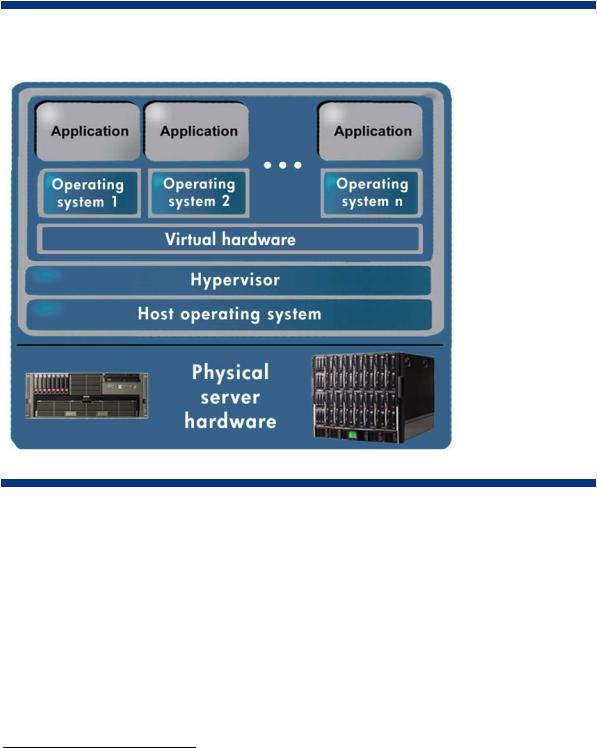
However, the tradeoff for this hardware compatibility is the performance overhead required by the virtualization layer. Typically, such hosted solutions are used in smaller, departmental environments rather than in large data center deployments because the hosted solutions often lack capabilities such as dynamic load balancing or clustering. Vendor implementations that use this approach include VMware Server3 and Microsoft Virtual Server.4
Figure 2. Certain virtualization technologies require a host OS to be loaded prior to the virtual machine software (hypervisor) being loaded.
Software virtualization layer along with hardware assistance from processors
Full virtualization techniques that are completely enabled in software perform many complex translations between the guest operating systems and the hardware. AMD-V and Intel VT-x processor virtualization technologies are designed to reduce this software overhead. AMD-V and Intel VT-x technologies are groups of extensions to the x86 instruction set that affect the processor, memory, and local I/O address translations. The new instructions enable guest operating systems to run in the standard Ring-0 architectural layer, as they were designed to do, removing the need for ring compression. (See Appendix for background information about ring layers.)
The virtualization software must take advantage of these new instructions. Vendor implementations that currently take advantage of this technology include the open-source Xen hypervisor, available in Red Hat Enterprise Linux 5 and SUSE Linux Enterprise, Windows Server 2008 Hyper-V, and Microsoft Virtual Server 2005 R2 SP1.5 (Hyper-V requires the use of processors with virtualization hardware
3More information about VMware Server is available at www.vmware.com/products/server/.
4More information about Microsoft Virtual Server is available at www.microsoft.com/virtualserver.
5Information about Red Hat Linux is available at www.redhat.com/rhel/. Information about SUSE Linux Enterprise is available at www.novell.com/linux/. Information about Microsoft virtualization is available at www.microsoft.com/virtualization/solutions.mspx
5
assistance.) Intel and AMD are rolling out their technology in several progressive releases as each processor vendor expands the functionality and breadth of their hardware virtualization. As the processors mature and virtual machine software is refined to take advantage of the hardware, hardware assistance from the processors will bring benefits to more virtualization solutions across the industry.
Paravirtualization
Paravirtualization is an approach in which a hypervisor layer resides on the server hardware, just as in most fully virtualized approaches. However, it does not need to trap and translate privileged layer instructions between the guest OS and the actual server hardware. Instead, the guest OS is modified to be aware that it is running in a virtual machine instance, simplifying the work of the hypervisor layer. Therefore, paravirtualization techniques have the potential to exhibit faster raw performance than full virtualization techniques.
Vendor implementations that take advantage of this technology include the open-source Xen hypervisor, incorporated in Red Hat Enterprise Linux 5 and SUSE Linux Enterprise. These hypervisor implementations are unique in that they support paravirtualization when using a modified guest OS and full virtualization when running on platforms that include AMD-V or Intel VT-x technology.
In the past, mainstream OS vendors have not supported open-source paravirtualization technologies. However, Microsoft is providing integration components for customers running select Linux distributions as guest operating systems within Hyper-V. As of this writing, these are Beta distributions, available for download through http://connect.microsoft.com.
Integrated hypervisors in ProLiant servers
ProLiant iVirtualization integrates third-party hypervisors (virtual machine software) onto ProLiant platforms, allowing customers to quickly set up and manage virtual machines. ProLiant iVirtualization leverages customers’ familiar ProLiant server management tools so that any of the hypervisor versions can be managed using HP Systems Insight Manager (HP SIM). The first implementations are available with VMware ESXi and Citrix XenServer, and HP is working with Microsoft to deliver Hyper-V Server in the same integrated manner after it is released, giving customers a broad choice of integrated solutions.
The integrated hypervisors are shipped on a flash memory device such as a USB key. Customers can power on the server with the USB key and immediately begin configuring the virtualized environment. The integrated hypervisors are available on a broad range of HP ProLiant DL, ML, and ProLiant BladeSystem servers.
For more information about integrated hypervisors, see the HP website: www.hp.com/go/proliantvirtualization.
VMware ESXi
HP has worked with VMware to provide a solution that is more easily managed than a standard configuration. VMware ESXi is a new “thin” architecture that removes the traditional console OS (Figure 3), reducing the overall footprint from approximately 2.3 GB to only 32 MB. Because VMware removed the traditional service console, the number of updates required for security vulnerabilities has also been reduced. The VMware ESXi architecture also removed the use of SNMP agents for management.
6

Figure 3. Traditional VMware ESX server architecture
Disk footprint
|
|
98% |
2% |
Agent … Agent |
RPM |
App App App
RHEL3-based
Service Console
OS OS OS
Helpers |
VMM VMM VMM |
|
VMkernel
Storage Networking
Resource Management
HAL and Device Drivers
2 GB |
32 MB |
Therefore, HP enhanced HP SIM and Insight Control Virtual Machine Management Pack to integrate with Common Information Model (CIM) providers. CIM providers are a method of acquiring management data that relies on the industry-standard and widely-accepted CIM. The older SNMP/MIB model is a less robust data model for server management, that is more difficult to build in security, and that often must be modified for each vendor’s equipment.
The VMware ESXi hypervisor is shipped on a USB key pre-installed in the internal USB port of the server. The server boots directly from the USB key, so new servers are ready to run ESXi straight out of the box, providing simplified installation and host configuration while ensuring system reliability through active ProLiant management.
The HP implementation of the VMware ESXi integrated hypervisor enables the following:
•Active hardware management. The CIM providers in HP SIM are pre-installed along with VMware ESXi on the USB key. They pro-actively surface data for monitoring server hardware, providing the most up-to-date server state information possible.
•Redundant images. The USB key is partitioned with redundant images to enable a robust upgrade and recovery process.
Citrix XenServer
Citrix XenServer v 4.1 HP Select Edition is a virtualization solution designed for efficient support of Windows and Linux virtual machines. It supports an unlimited number of virtual machines with no memory restrictions. With the HP integration of Citrix XenServer into ProLiant platforms, customers have an HP ProLiant Virtual Console (PVC) that provides HP-unique management capabilities.
Designed for new users of virtualization technology, HP ProLiant Virtual Console (PVC) provides a simple graphical user interface (GUI) for managing single-server virtual machines, without the need for a separate management server or even a network. PVC allows local virtual machine creation and management using the server's keyboard/video/mouse (KVM).
7
