Hp PROLIANT DL360 G2, PROLIANT ML150 G2, PROLIANT ML350, PROLIANT ML570 G2, PROLIANT BL20P Implementing Microsoft Windows Server 2003 with Service Pack 2
...
Implementing Microsoft Windows Server 2003 with Service Pack 2 on ProLiant servers
integration note
Abstract.............................................................................................................................................. |
2 |
Introduction to Windows Server 2003 and SP2....................................................................................... |
2 |
Microsoft Windows Server 2003 R2 Datacenter support ...................................................................... |
3 |
Supported configurations .................................................................................................................. |
3 |
Recommended system configuration ................................................................................................... |
4 |
Server platforms............................................................................................................................... |
5 |
Supported software .......................................................................................................................... |
9 |
Supported storage options ................................................................................................................ |
9 |
Supported network interface controllers ............................................................................................ |
17 |
ProLiant cluster support ....................................................................................................................... |
20 |
PCI Hot Plug support .......................................................................................................................... |
21 |
Hot Plug Memory support ................................................................................................................... |
21 |
Lights-Out management support........................................................................................................... |
22 |
SmartStart installation paths ................................................................................................................ |
22 |
Pre-installation tasks ........................................................................................................................... |
22 |
Procedures for performing a new installation......................................................................................... |
24 |
Part 1: Choose one of the available methods for installing Windows Server 2003 SP2 |
|
slip stream media CD-1 .................................................................................................................. |
24 |
HP BladeSystem installation ......................................................................................................... |
24 |
Manual installation ..................................................................................................................... |
24 |
Unattended installation................................................................................................................ |
26 |
Part 2: Install Windows Server 2003 SP2 slip stream media CD-2 (optional)......................................... |
27 |
Installing IPMI and WS-Management on HP ProLiant 100 Series Servers ........................................... |
27 |
Creating the SMBIOS IPMI Device on HP ProLiant 100 Series Servers............................................... |
27 |
Procedures for performing an upgrade to an existing Windows Server 2003 installation ........................... |
27 |
Appendix A: known issues and workarounds ........................................................................................ |
28 |
Appendix B: resolved issues................................................................................................................ |
31 |
For more information.......................................................................................................................... |
35 |
Call to action .................................................................................................................................... |
35 |
Abstract
This integration note describes the level of support available for Microsoft® Windows® Server 2003 Service Pack 2 (SP2), which includes:
•Supported configurations of ProLiant servers
•Recommended system configuration and server platforms
•Supported software, storage options, and network adapters
•Procedures for new installations
•Known issues with workarounds
This paper describes the level of support available for Microsoft Windows Standard Server, Enterprise Server and Datacenter Server editions of the Windows Server 2003 family with Service Pack 2.
Microsoft releases Windows Server 2003 in both 32-bit and 64-bit editions. The focus of this paper is for the Intel® and AMD 32-bit and 64-bit server processor families. This paper does not describe support for Itanium® 2-based systems or for Windows XP Professional X64 edition.
This document and others pertaining to Windows Server 2003 can be found at www.hp.com/go/windows.
Introduction to Windows Server 2003 and SP2
SP2 is an accumulation of fixes since the original release of Windows Server 2003. The following operating systems (OS) may be upgraded to SP2:
•Windows Server 2003
•Windows Server 2003 SP1
•Windows Server 2003 X64 Edition
•Windows Server 2003 R2 Standard and Premium Editions
•Windows Server 2003 R2 X64 Edition
•Windows Server 2003 SP1 for Itanium-based systems
•Windows Server 2003 Storage Server R2 Edition
•Windows Server 2003 Compute Cluster Edition
•Windows Server 2003 for Small Business Servers R2 Edition
•Windows XP Professional X64 Edition
In addition, Windows Server 2003 SP2 includes updates for the following features or services:
•Windows Deployment Services
•Microsoft Management Console 3.0
•Wi-Fi Protected Access 2 (WPA2)
•Scalable Networking Pack
•Enabling “Firewall Per Port” Authentication
•Enhanced Discoverability Options for MSCONFIG
•Improved IPSEC Filter Management
•Performance Improvements under Windows Virtualization
For the full list of features and services offered in Windows Server 2003 SP2, visit: www.microsoft.com/technet/windowsserver/sp2.mspx.
2
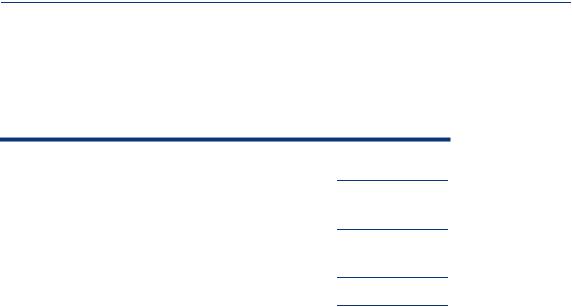
Windows Server 2003 SP2 may be purchased from HP as an in-box CD-ROM set when ordered with a supported HP ProLiant server. For details, visit: http://h18004.www1.hp.com/products/servers/software/microsoft/OS/Windows2003_buy.html.
Microsoft Windows Server 2003 R2 Datacenter support
In October of 2006, Microsoft announced unlimited virtualization support with Windows Server 2003 R2 Datacenter. In support of this announcement, HP now offers Windows Server 2003 R2 Datacenter as a supported OS on the ProLiant server platforms listed in Table 1.
Table 1. ProLiant server platforms supporting Windows Server 2003 R2 Datacenter
HP BladeSystem |
ProLiant DL300 |
ProLiant DL500 |
ProLiant ML500 |
servers |
server series |
server series |
server series |
|
|
|
|
BL45P G1 |
DL380 G4 |
DL580 G3 |
ML570 G3 |
|
|
|
|
BL45P G2 |
DL380 G5 |
DL580 G4 |
ML570 G4 |
|
|
|
|
BL685C |
DL385 G1 |
DL585 G1 |
|
|
|
|
|
|
DL385 G2 |
DL585 G2 |
|
|
|
|
|
The ProLiant Support Pack released as a part of SmartStart 7.70 supports Windows Server 2003 R2 Datacenter on the above platforms. SmartStart assisted path installation for the above platforms will be offered in a future release of SmartStart.
For more information regarding unlimited virtualization support in Windows Server 2003 R2 Datacenter, visit the Microsoft website at the following address: www.microsoft.com/windowsserver2003/evaluation/news/bulletins/datacenterhighavail.mspx.
Supported configurations
Windows Server 2003 SP2 should load and run on any ProLiant server that meets the recommended hardware configuration established by Microsoft and is listed as supported with Windows Server 2003 on the HP OS Support Matrix found at: http://h71028.www7.hp.com/enterprise/cache/458915-0-0-0-121.html.
Carefully review this document for the recommended system configuration and possible issues you might encounter. Performing due diligence optimizes your resources and testing scenarios. Do not use this paper as your sole source of information. In addition to the websites mentioned throughout this paper, you might also want to visit the Windows Server 2003 SP2 support page at http://h18004.www1.hp.com/products/servers/software/microsoft/OS/Windows2003_overview.html and the Microsoft website at www.microsoft.com.
3
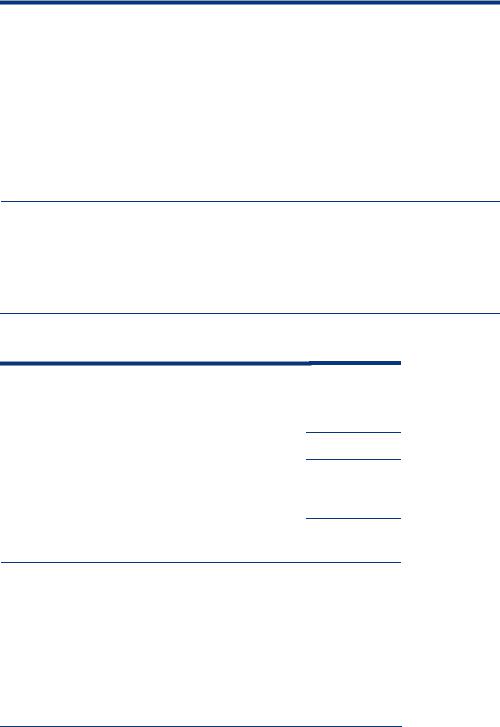
Recommended system configuration
Tables 2 and 3 list the recommended minimum system configuration established by Microsoft for Windows Server 2003 R2. These requirements do not change for applying Windows server 2003 SP2. The recommendations listed here pertain to the Windows Server 2003 R2 OS only and do not include the requirements for software applications that run on your system. Please check your application requirements to make certain your system can run both the OS and your software. Most software vendors have this information posted to their website.
Table 2. Recommended minimum system configuration for Windows Server 2003 R2 32-bit:1
Parameter |
Web Edition |
Standard |
Enterprise |
Datacenter |
|
|
Edition |
Edition |
Edition |
|
|
|
|
|
Processor |
550 MHz |
550 MHz |
550 MHz |
550 MHz |
|
|
|
|
|
RAM |
256 MB |
256 MB |
256 MB |
512 MB |
|
|
|
|
|
Monitor |
VGA or higher |
VGA or higher |
VGA or higher |
VGA or |
|
resolution |
resolution |
resolution |
higher |
|
|
|
|
resolution |
|
|
|
|
|
Available disk |
1.5 GB |
2 GB |
2 GB |
2 GB |
space2 |
|
|
|
|
NOTE 1: For the latest system requirements for each edition of the Windows Server 2003 family, visit http://technet2.microsoft.com/WindowsServer/en/library/d38133ce-dc8e- 4817-92a5-a5d37727abb11033.mspx?mfr=true.
NOTE 2: Available disk space refers to free disk space on the partition to contain the system files. Additional space is required if you copy the Windows Server 2003 CD contents to the hard disk during installation.
Table 3. Recommended minimum system configuration for Windows Server 2003 R2 64-bit:3
Parameter |
Standard |
Enterprise |
Datacenter |
|
Edition |
Edition |
Edition |
|
|
|
|
Processor4 |
1.4 GHz |
1.4 GHz |
1.4 GHz |
RAM |
512 MB |
1 GB |
1 GB |
|
|
|
|
Monitor |
VGA or higher |
VGA or higher |
VGA or |
|
resolution |
resolution |
higher |
|
|
|
resolution |
|
|
|
|
Available disk |
4 GB |
4 GB |
4 GB |
space5 |
|
|
|
NOTE 3: For the latest system requirements for each edition of the Windows Server 2003 family, visit http://technet2.microsoft.com/WindowsServer/en/library/d38133ce- dc8e-4817-92a5-a5d37727abb11033.mspx?mfr=true.
NOTE 4: The processor must be 64-bit capable with a minimum speed of 1.4 GHz.
NOTE 5: Available disk space refers to free disk space on the partition to contain the system files. Additional space is required if you copy the Windows Server 2003 CD contents to the hard disk during installation.
4

Server platforms
Table 4 lists the ProLiant servers, ROM version, and ROM date that support Windows Server 2003 SP2. Refer to the following resources on the Web to assist in determining the ROM version and family of your ProLiant server.
•Support & drivers website: www.hp.com/cgi-bin/hpsupport/index.pl
•Windows on ProLiant support matrix: http://h10018.www1.hp.com/wwsolutions/windows/index.html
Table 4. System platforms that support Windows Server 2003 SP2
Server platform |
ROM family |
Minimum ROM date |
|
|
|
ProLiant BL10e6 |
I03 |
02/17/03 |
ProLiant BL10e G26 |
I07 |
08/12/03 |
ProLiant BL20p6 |
I01 |
01/31/03 |
ProLiant BL20p G26, 7 |
I04 |
09/16/04 |
ProLiant BL20p G36 |
I08 |
03/02/05 |
ProLiant BL20p G4 |
I13 |
06/14/06 |
|
|
|
ProLiant BL25p6 |
A02 |
04/14/05 |
ProLiant BL25p G2 |
A11 |
01/10/07 |
|
|
|
ProLiant BL30p6, 7 |
I10 |
09/16/04 |
ProLiant BL35p6 |
A03 |
03/09/05 |
ProLiant BL40p6, 7 |
I02 |
09/15/04 |
ProLiant BL45p6 |
A02 |
03/09/05 |
ProLiant BL45p G2 |
A12 |
01/11/07 |
|
|
|
ProLiant BL460c |
I15 |
08/09/06 |
|
|
|
ProLiant BL465c |
A13 |
10/11/06 |
|
|
|
ProLiant BL480c |
I14 |
08/09/06 |
|
|
|
ProLiant BL685c |
A08 |
12/06/06 |
|
|
|
ProLiant CL380 |
P17 |
12/18/02 |
|
|
|
ProLiant DL140 |
DL140 |
11/25/04 |
|
|
|
ProLiant DL140 G2 |
DL140G2 |
08/15/05 |
|
|
|
ProLiant DL140 G3 |
DL140G3 |
07/14/06 |
|
|
|
ProLiant DL145 |
DL145 |
03/22/05 |
|
|
|
ProLiant DL145 G2 |
DL145G2 |
05/05/05 |
|
|
|
ProLiant DL320 |
D05 |
11/15/02 |
|
|
|
ProLiant DL320 G26, 7 |
D13 |
09/15/04 |
5

Server platform |
ROM family |
Minimum ROM date |
|
|
|
ProLiant DL320 G36 |
D18 |
03/04/05 |
ProLiant DL320 G4 |
D20 |
01/26/06 |
|
|
|
ProLiant DL320 G5 |
W04 |
09/09/06 |
|
|
|
ProLiant DL320s |
W04 |
09/09/06 |
|
|
|
ProLiant DL360 |
P21 |
11/15/02 |
|
|
|
ProLiant DL360 G26 |
P26 |
02/07/03 |
ProLiant DL360 G36, 7 |
P31 |
09/15/04 |
ProLiant DL360 G46 |
P52 |
12/02/04 |
ProLiant DL360 G4p6 |
P54 |
01/12/05 |
ProLiant DL360 G5 |
P58 |
7/28/06 |
|
|
|
ProLiant DL365 |
A10 |
01/10/07 |
|
|
|
ProLiant DL380 (667- |
P17 |
12/18/02 |
1000 MHz) |
|
|
|
|
|
ProLiant DL380 G2 |
P24 |
11/15/02 |
(1133 MHz and |
|
|
greater) |
|
|
|
|
|
ProLiant DL380 G36, 7 |
P29 |
09/15/04 |
ProLiant DL380 G46 |
P51 |
12/02/04 |
ProLiant DL380 G4 |
P51 |
12/02/04 |
Packaged Cluster6 |
|
|
ProLiant DL380 G5 |
P56 |
07/28/06 |
|
|
|
ProLiant DL3856 |
A05 |
04/29/05 |
ProLiant DL385 G2 |
A09 |
10/11/06 |
|
|
|
ProLiant DL385 G2 |
A09 |
10/11/06 |
Packaged Cluster |
|
|
|
|
|
ProLiant DL5606, 7 |
P30 |
09/15/04 |
ProLiant DL580 |
P20 |
12/17/02 |
|
|
|
ProLiant DL580 G26, 7 |
P27 |
09/15/04 |
ProLiant DL580 G36 |
P29 |
09/15/04 |
ProLiant DL580 G4 |
P58 |
06/01/06 |
|
|
|
ProLiant DL5856 |
A01 |
03/09/05 |
ProLiant DL585 G2 |
A07 |
11/01/06 |
|
|
|
ProLiant DL7406, 7 |
P47 |
09/15/04 |
ProLiant DL7606 |
P46 |
12/15/02 |
6

Server platform |
ROM family |
Minimum ROM date |
|
|
|
ProLiant DL760 G26, 7 |
P44 |
09/15/04 |
ProLiant ML110 |
ML110 |
07/16/04 |
|
|
|
ProLiant ML110 G2 |
ML110G2 |
08/11/05 |
|
|
|
ProLiant ML110 G3 |
ML110G3 |
08/24/05 |
|
|
|
ProLiant ML110 G4 |
O10 |
10/16/06 |
|
|
|
ProLiant ML150 |
AMI |
05/26/04 |
|
|
|
ProLiant ML150 G2 |
ML150G2 |
01/28/05 |
|
|
|
ProLiant ML3106, 7 |
D12 |
09/15/04 |
ProLiant ML310 G2 |
W01 |
02/15/05 |
|
|
|
ProLiant ML310 G3 |
W02 |
11/15/05 |
|
|
|
ProLiant ML310 G4 |
W03 |
10/09/06 |
|
|
|
ProLiant ML330 |
D03 |
11/15/02 |
|
|
|
ProLiant ML330 G26 |
D10 |
02/17/03 |
ProLiant ML330 G36 |
D15 |
09/15/04 |
ProLiant ML330e |
D06 |
11/15/02 |
|
|
|
ProLiant ML350 |
D04 |
11/15/02 |
(1 GHz) |
|
|
|
|
|
ProLiant ML350 (600, |
D02 |
11/15/02 |
733, 800, 866, 933 |
|
|
MHz) |
|
|
|
|
|
ProLiant ML350 G2 |
D11 |
02/17/03 |
(1133 MHz and |
|
|
greater)6 |
|
|
ProLiant ML350 G36, 7 |
D14 |
09/15/04 |
ProLiant ML350 G46 |
D17 |
12/02/04 |
ProLiant ML350 G4p6 |
D19 |
02/21/05 |
ProLiant ML350 G5 |
D21 |
08/09/06 |
|
|
|
ProLiant ML370 (667- |
P17 |
12/18/02 |
1000 MHz) |
|
|
|
|
|
ProLiant ML370 G2 |
P25 |
11/15/02 |
(1133 MHz and |
|
|
greater) |
|
|
|
|
|
ProLiant ML370 G36, 7 |
P28 |
09/15/04 |
ProLiant ML370 G46 |
P50 |
12/02/04 |
ProLiant ML370 G5 |
P57 |
07/28/06 |
|
|
|
ProLiant ML530 |
P19 |
12/18/02 |
7

Server platform |
ROM family |
Minimum ROM date |
|
|
|
ProLiant ML530 G26, 7 |
P22 |
09/15/04 |
ProLiant ML570 |
P20 |
12/17/02 |
|
|
|
ProLiant ML570 G26, 7 |
P32 |
09/15/04 |
ProLiant ML570 G36 |
P37 |
02/28/05 |
ProLiant ML570 G4 |
P60 |
06/01/06 |
|
|
|
ProLiant ML750 |
P45 |
12/15/02 |
|
|
|
ProLiant 3000 (Pentium |
P09 |
11/08/00 |
III Processor) |
|
|
|
|
|
ProLiant 5500 (Pentium |
P12 |
11/08/00 |
III Xeon Processor) |
|
|
|
|
|
ProLiant 6000 (Pentium |
P40 |
12/27/99 |
III Xeon Processor) |
|
|
|
|
|
ProLiant 6400R (Pentium |
P11 |
11/08/00 |
III Xeon Processor) |
|
|
|
|
|
ProLiant 6500 (Pentium |
P11 |
11/08/00 |
III Xeon Processor) |
|
|
|
|
|
ProLiant 7000 (Pentium |
P40 |
12/27/99 |
III Xeon Processor) |
|
|
|
|
|
ProLiant 8000 |
P41 |
12/15/02 |
|
|
|
ProLiant 8500 |
P42 |
12/15/02 |
NOTE 6: The ROM for this ProLiant server supports the Microsoft® Emergency Management Service console feature in Windows Server 2003.
NOTE 7: This System ROM upgrade is considered a critical fix and is required to correct Issue 1 in Appendix B. HP strongly recommends immediate application of required critical fixes. Neglecting to perform the required action could leave the server in an unstable condition, which could potentially result in sub-optimal server performance, server lockups or failures, ungraceful server shutdowns, hardware damage or data corruption, or data loss. By disregarding this notification, the customer accepts the risk of incurring future related events.
8
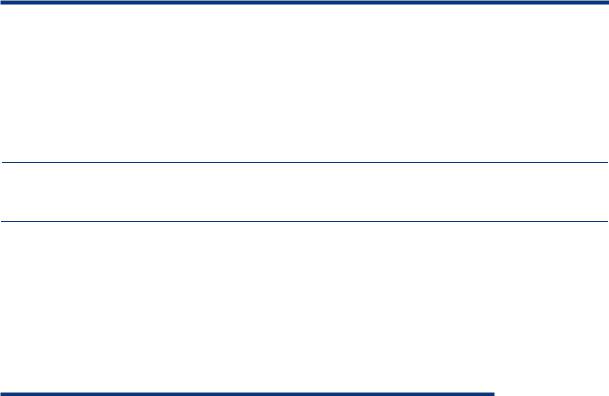
Supported software
Table 5 lists supported ProLiant utilities, drivers, and other value-add software and their corresponding version needed for Windows Server 2003 SP2.
Table 5. ProLiant value-add software supported with Windows Server 2003 SP2
Utility |
Minimum version |
Location |
|
|
|
|
|
ProLiant Support |
7.70A |
Support & drivers website: |
|
www.hp.com/cgi-bin/hpsupport/index.pl |
|||
Pack for Microsoft |
|
||
|
|
||
Windows Server |
|
|
|
20038 |
|
|
|
System |
2.58 |
Support & drivers website: |
|
www.hp.com/cgi-bin/hpsupport/index.pl |
|||
Configuration |
|
||
|
|
Utility
NOTE 8: Some elements of the ProLiant Support Pack for Microsoft Windows Server 2003 are superseded by the components residing on the Windows Server 2003 SP2 slip stream media or are otherwise supported for use with Windows Server 2003 SP2. For more information, refer to the appendices.
Supported storage options
Tables 6 and 7 list supported ProLiant storage options and recommended driver revisions needed to interface with Windows Server 2003 SP2. The locations are abbreviated in the table as follows:
•Windows Server 2003 SP2 slip stream media = Slip stream media
•ProLiant Support Pack for Microsoft Windows Server 2003 Version 7.70A = PSP 7.70A
Table 6. ProLiant hard drives and tape solutions for interfacing with Windows Server 2003 SP2
Option |
Driver |
Location |
Digital signature |
|
|
|
|
Hard disk drives |
|
|
|
|
|
|
|
HP 36 GB, 2.5”, |
DISK.SYS |
Slip stream media |
Yes |
10,000 rpm SAS |
|
|
|
Hard Disk Drives |
|
|
|
|
|
|
|
HP 36 GB, 2.5”, |
DISK.SYS |
Slip stream media |
Yes |
15,000 rpm SAS |
|
|
|
Hard Disk Drives |
|
|
|
|
|
|
|
HP 36 GB, 3.5”, |
DISK.SYS |
Slip stream media |
Yes |
15,000 rpm SAS |
|
|
|
Hard Disk Drives |
|
|
|
|
|
|
|
HP 60 GB, 7,400 |
DISK.SYS |
Slip stream media |
Yes |
rpm Parallel ATA |
|
|
|
Hard Disk Drives |
|
|
|
|
|
|
|
HP 60 GB, SFF, |
DISK.SYS |
Slip stream media |
Yes |
5,400 rpm SATA |
|
|
|
Hard Disk Drives |
|
|
|
|
|
|
|
HP 72 GB, 2.5”, |
DISK.SYS |
Slip stream media |
Yes |
10,000 rpm SAS |
|
|
|
Hard Disk Drives |
|
|
|
|
|
|
|
9

Option |
Driver |
Location |
Digital signature |
|
|
|
|
HP 72 GB, 2.5”, |
DISK.SYS |
Slip stream media |
Yes |
15,000 rpm SAS |
|
|
|
Hard Disk Drives |
|
|
|
|
|
|
|
HP 72 GB, 3.5”, |
DISK.SYS |
Slip stream media |
Yes |
15,000 rpm SAS |
|
|
|
Hard Disk Drives |
|
|
|
|
|
|
|
HP 80 GB, 3.5”, |
DISK.SYS |
Slip stream media |
Yes |
7.400 rpm SATA |
|
|
|
Hard Disk Drives |
|
|
|
|
|
|
|
HP 146 GB, 2.5”, |
DISK.SYS |
Slip stream media |
Yes |
10,000 rpm SAS |
|
|
|
Hard Disk Drives |
|
|
|
|
|
|
|
HP 146 GB, 3.5”, |
DISK.SYS |
Slip stream media |
Yes |
15,000 rpm SAS |
|
|
|
Hard Disk Drives |
|
|
|
|
|
|
|
HP 160 GB, 3.5”, |
DISK.SYS |
Slip stream media |
Yes |
7,400 rpm SATA |
|
|
|
Hard Disk Drives |
|
|
|
|
|
|
|
HP 250 GB, 3.5”, |
DISK.SYS |
Slip stream media |
Yes |
7,400 rpm SATA |
|
|
|
Hard Disk Drives |
|
|
|
|
|
|
|
HP 500 GB, 3.5”, |
DISK.SYS |
Slip stream media |
Yes |
7,400 rpm SATA |
|
|
|
Hard Disk Drives |
|
|
|
|
|
|
|
HP 750 GB, 3.5”, |
DISK.SYS |
Slip stream media |
Yes |
7,400 rpm SATA |
|
|
|
Hard Disk Drives |
|
|
|
|
|
|
|
HP 4 GB SCSI Hard |
DISK.SYS |
Slip stream media |
Yes |
Disk Drives |
|
|
|
|
|
|
|
HP 9 GB SCSI Hard |
DISK.SYS |
Slip stream media |
Yes |
Disk Drives |
|
|
|
|
|
|
|
HP 18 GB SCSI |
DISK.SYS |
Slip stream media |
Yes |
Hard Disk Drives |
|
|
|
|
|
|
|
HP 36 GB SCSI |
DISK.SYS |
Slip stream media |
Yes |
Hard Disk Drives |
|
|
|
|
|
|
|
HP 72 GB SCSI |
DISK.SYS |
Slip stream media |
Yes |
Hard Disk Drives |
|
|
|
|
|
|
|
HP 144 GB SCSI |
DISK.SYS |
Slip stream media |
Yes |
Hard Disk Drives |
|
|
|
|
|
|
|
36.4 GB 10,000 |
DISK.SYS |
Slip stream media |
Yes |
rpm SCSI Hard Disk |
|
|
|
Drives |
|
|
|
|
|
|
|
10

Option |
Driver |
Location |
Digital signature |
|
|
|
|
72.8 GB 10,000 |
DISK.SYS |
Slip stream media |
Yes |
rpm SCSI Hard Disk |
|
|
|
Drives |
|
|
|
|
|
|
|
146.8 GB 10,000 |
DISK.SYS |
Slip stream media |
Yes |
rpm SCSI Hard Disk |
|
|
|
Drives |
|
|
|
|
|
|
|
300 GB 10,000 rpm |
DISK.SYS |
Slip stream media |
Yes |
SCSI Hard Disk |
|
|
|
Drives |
|
|
|
|
|
|
|
18.2 GB 15,000 |
DISK.SYS |
Slip stream media |
Yes |
rpm SCSI Hard Disk |
|
|
|
Drives |
|
|
|
|
|
|
|
36.4 GB 15,000 |
DISK.SYS |
Slip stream media |
Yes |
rpm SCSI Hard Disk |
|
|
|
Drives |
|
|
|
|
|
|
|
72.8 GB 15,000 |
DISK.SYS |
Slip stream media |
Yes |
rpm SCSI Hard Disk |
|
|
|
Drives |
|
|
|
|
|
|
|
146 GB 15,000 rpm |
DISK.SYS |
Slip stream media |
Yes |
SCSI Hard Disk |
|
|
|
Drives |
|
|
|
|
|
|
|
Tape drives |
|
|
|
|
|
|
|
HP DAT Tape Drive |
HPDAT.SYS |
For 32-bit: |
Yes |
(all models) |
|
SP21969 |
|
|
|
For 64-bit: |
|
|
|
SP21970 |
|
|
|
|
|
HP DDS2/3/4 Tape |
4MMDAT.SYS |
Slip stream media |
Yes |
Drives |
|
|
|
|
|
|
|
HP SureStore |
DLTTAPE.SYS |
Slip stream media |
Yes |
VS80/VS160 |
|
|
|
|
|
|
|
LTO Ultrium-1 Tape |
LTOTAPE.SYS |
Slip stream media |
Yes |
Drives (all models) |
|
|
|
|
|
|
|
LTO Ultrium ½/3 |
HPLTO.SYS |
For 32-bit: |
Yes |
Tape Drives (all |
|
SP21966 |
|
models) |
|
For 64-bit: |
|
|
|
SP21967 |
|
|
|
|
|
Compaq DLT Tape |
DLTTAPE.SYS |
Slip stream media |
Yes |
Drives |
|
|
|
|
|
|
|
Autoloaders |
|
|
|
|
|
|
|
HP DAT 72 * 6 |
HPDATCHG.SYS |
Web download |
Yes |
Autoloader |
|
|
|
|
|
|
|
HP DAT 72 * 10 |
HPDATCHG.SYS |
Web download |
Yes |
Autoloader |
|
|
|
|
|
|
|
11
