Hama PA 005 Service Manual

00
040515
Stereo Phono Preamplifier “PA-005 USB”
Stereo-Phono-Vorverstärker
Operating Instructions |
GB |
Bedienungsanleitung |
D |
Mode d‘emploi |
F |
Instrucciones de uso |
E |
. ON/REC

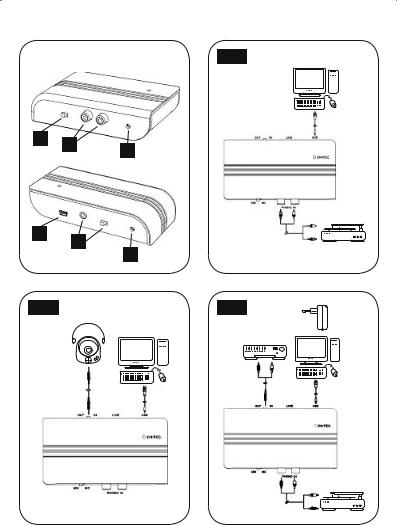
Pic. 1
1 |
2 |
5 |
|
||
|
|
3
4
5
Pic. 2 |
Pic. 3 |

GOperating instruction
Controls and Displays
1.MM/MC
2.RCA
3.Mini USB
4.LINE IN/OUT
5.Earth
Thank you for choosing a Hama product.
Take your time and read the following instructions and information completely. Please keep these instructions in a safe place for future reference. If you sell the device, please pass these operating instructions on to the new owner.
1. Explanation of Warning Symbols and Notes
 Note
Note
This symbol is used to indicate additional information or important notes.
2. Package Contents
•1 „PA 005” stereo phono preamplifier
•1 USB cable
•These operating instructions
3. Safety Notes
•The product is intended for private, non-commer- cial use only.
•The product is intended for indoor use only.
•Keep this product, as all electrical products, out of the reach of children!
•Connect the product only to a socket that has been approved for the device. The electrical socket must always be easily accessible.
•Disconnect the product from the network using the power button – if this is not available, unplug the power cord from the socket.
•Do not use the product if the AC adapter, adapter cable or power cable is damaged.
•Do not attempt to service or repair the product yourself. Leave any and all service work to qualified experts.
•Do not open the device or continue to operate it if it becomes damaged.
4. Functions
To avoid all the hassle that was previously required to digitalize records, the HAMA stereo preamp “PA-005 USB” offers characteristics of a preamp as well as an audio interface between the record player and PC.
The “PA-005 USB” also offers additional functions such as a switchable line-in and line-out and a switch for the two magnet systems MC and MM. The signal LED is lit constantly to indicate standby mode and blinks to indicate recording.
5. Start up and operation
5.1 Recording from a record player to a PC or notebook (Pic. 1)
Preparation
•Connect your record player to the “PA-005 USB” via an RCA cable.
•Connect your PC via a USB A to mini USB (5-pin) cable.
•Ensure that your record player has a magnetic pickup. If your record player has a separate ground lead, connect it to the additional screw.
•The “PA-005 USB“ is detected as USB headset by the PC or laptop; you therefore have to switch from “microphone” to “LINE” on the PC or laptop.
Use
•Switch your record player on and place a record on it.
•Begin playback of the record.
•You can switch the MM/MC switch to select the correct magnet system of your record player.
•Start the recording program on your PC or notebook.
 Note
Note
You can download different audio software on the internet (e.g. Magix Audio Cleaning Lab)
2
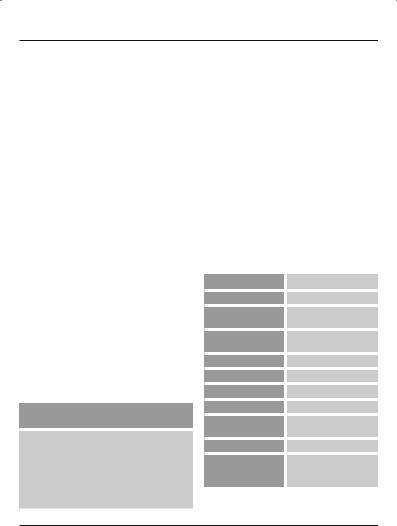
5.2 Recording from a line-in device (CD player, MP3 player, etc.) to a PC or notebook (Pic. 2)
Preparation
•Connect your audio source (i.e. MP3 player) to the “PA-005 USB” via a 3.5 mm audio cable.
•Connect your PC via a USB A to mini USB (5-pin) cable.
•Set the Line-In/Out switch to “In”.
Use
•Switch on the audio source.
•Begin playback of the source audio device.
•Start the recording program on your PC or notebook.
5.3 Use as phono preamp
Preparation
•Connect your record player to the “PA-005 USB” via an RCA cable.
•Connect the “PA-005 USB” with a PC/notebook or with a USB power supply unit, (5 V/500 mA).
•Connect the “PA-005 USB” via a 3.5 mm jack cable with the desired terminal device (e.g. amplifier).
•Set the Line-In/Out switch to “Out”.
Use
•Switch your record player on and place a record on it.
•Begin playback of the record.
•You can switch the MM/MC switch to select the correct magnet system of your record player.
•Use your amplifier to control the volume.
 Note
Note
•The phono input always takes precedence over the Line-In input. Please deactivate the phono input in case of Line-In.
•The device may stop working if it is subject to a static discharge. If this happens, disconnect the device from the PC. It will work again after you reconnect it.
6. Care and Maintenance
•Only clean this product with a slightly damp, lint-free cloth and do not use aggressive cleaning agents.
•Make sure that water does not get into the product.
7. Warranty Disclaimer
Hama GmbH & Co. KG assumes no liability and provides no warranty for damage resulting from improper installation/mounting, improper use of the product or from failure to observe the operating instructions and/or safety notes.
8. Service and Support
Please contact Hama Product Consulting if you have any questions about this product.
Hotline: +49 9091 502-115 (German/English) Further support information can be found here: www.hama.com
9. Technical Data |
|
|
Input resistance |
50 kOhm at 1 kHz |
|
Output resistance |
50 kOhm |
|
Amplifier |
29 dB with MM, |
|
32 dB with MC |
||
|
||
Max. input voltage |
38 mV with MM, |
|
22 mV with MC |
||
|
||
Max. output voltage |
1 V ± 0,1 V |
|
Range |
30 Hz – 20 kHz |
|
Signal-to-noise ratio |
> 50 dB |
|
Crosstalk |
> 55 dB |
|
Power supply |
Standard USB port or op- |
|
tional USB mains adapter |
||
|
||
Power consumption |
5 V/75 mA |
|
Sampling rate |
8 kHz, 11.025 kHz, 16 kHz, |
|
for two-channel |
22.05 kHz, 24 kHz, 32 kHz, |
|
recording |
44.1 kHz and 48 kHz |
3

10. Recycling Information
Note on environmental protection:
After the implementation of the European
Directive 2012/19/EU and 2006/66/EU in
the national legal system, the following applies: Electric and electronic devices as well as batteries must not be disposed of
with household waste. Consumers are obliged by law to return electrical and electronic devices as well as batteries at the end of their service lives to the public collecting points set up for this purpose or point of sale. Details to this are defined by the national law of the respective country. This symbol on the product, the instruction manual or the package indicates that a product is subject to these regulations. By recycling, reusing the materials or other forms of utilising old devices/Batteries, you are making an important contribution to protecting our environment.
4
