Hama DR36SBT operation manual
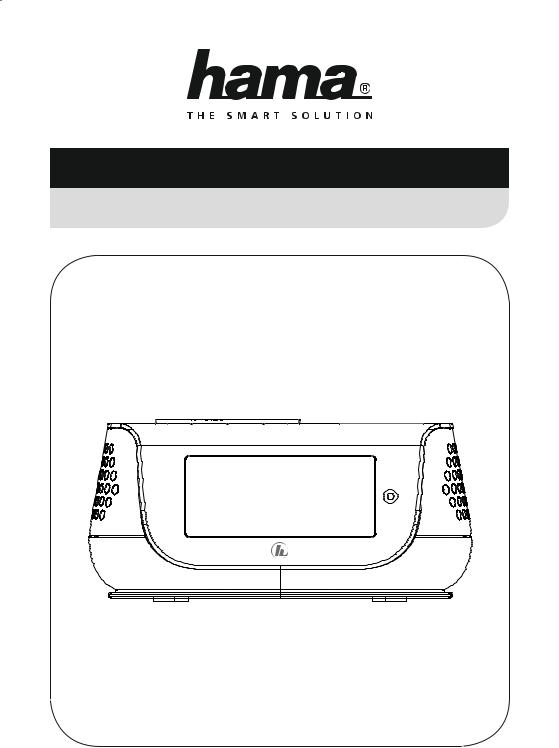
00054896
(DR36SBT)
00054231
(DR36SBT)
Digital Radio
Digitalradio
Operating Instructions / Bedienungsanleitung / Mode d‘emploi / Instrucciones de uso / Руководство по эксплуатации / Istruzioni per l‘uso / Gebruiksaanwijzing / Οδηγίες χρήσης / Instrukcja obsługi /
Használati útmutató / Návod k použití / Návod na použitie / Manual de instruções / Kullanma kılavuzu / Manual de utilizare / Bruksanvisning / Käyttöohje / Работна инструкция / Betjeningsvejledning / Manuelt stasjonssøk
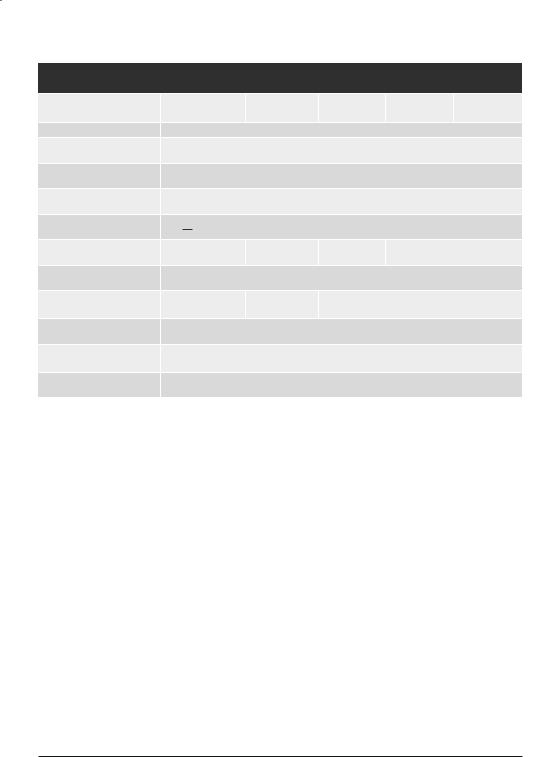
GOperating Instructions
Technical data
Radio Receiver |
DAB |
DAB+ |
FM |
Internet |
Spotify |
|||
ü |
ü |
ü |
- |
- |
||||
|
||||||||
Connectivity |
Bluetooth Standard (5.0), USB (Charge) |
|
|
|
||||
Display |
4.16" (10.57 cm) Starburst, Liquid Crystal Display (LCD) |
|
|
|||||
DAB Frequencies |
174.928 – 239.200 MHz |
|
|
|
||||
FM Frequencies |
87.5 – 108 MHz |
|
|
|
|
|||
Power input |
5 V |
|
3.0 A |
|
|
|
|
|
|
|
|
|
|
||||
Power Consumption |
Operation |
max. 15 W |
Standby |
< 1 W |
|
|||
Input & Output |
DC Socket, 3.5 mm Earphone Jack, USB Port, Update Port |
|
|
|||||
Presets |
DAB/DAB+: |
FM: |
|
|
|
|||
30 |
|
|
30 |
|
|
|
||
|
|
|
|
|
|
|||
Codec |
DAB: MP2, AAC |
|
|
|
|
|||
UI Languages |
English, German, Danish, Dutch, Finnish, French, Italian, Norwegian, Polish, Swedish,Turkish, |
|||||||
Czech, Slovak |
|
|
|
|
||||
|
|
|
|
|
||||
Package Content |
DR36SBT, Short Manual, Power Supply |
|
|
|
||||
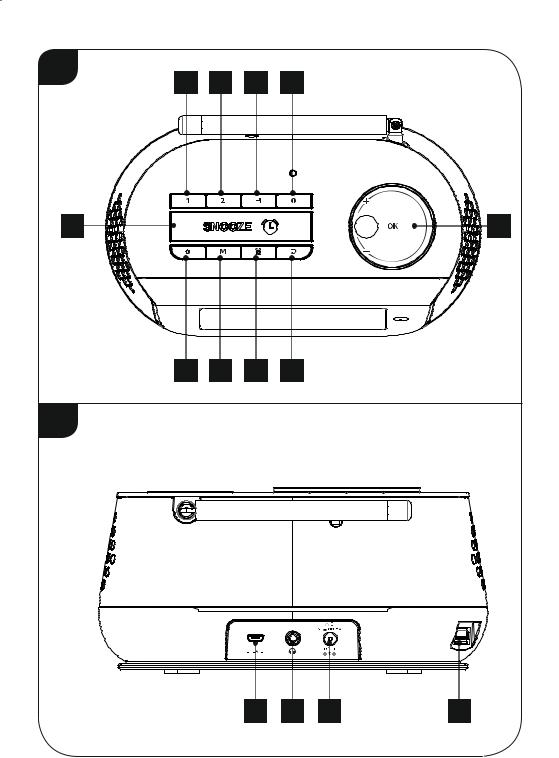
A
1 2 3 4
5 |
10 |
6 7 8 9
B
11 |
12 |
13 |
14 |

Controls and displays
A: Front
1 |
[PRESET 1] button |
|
Memory slot 1 |
||
|
||
2 |
[PRESET 2] button |
|
Memory slot 2 |
||
|
||
3 |
[PRESET] button |
|
Save / access favourites |
||
|
||
4 |
[INFO] button |
|
Display additional information |
||
|
||
5 |
[SNOOZE/SLEEP] button |
|
Activate snooze / Sleep setting |
||
|
||
6 |
[MENU/SETTINGS] button |
|
Direct access to settings / menu |
||
|
||
|
[MODE] button |
|
7 |
Change operating mode |
|
|
(FM, DAB+, Bluetooth) |
|
|
[ALARM] button |
|
8 |
Direct access to alarm settings / |
|
|
alarm activation |
|
9 |
[BACK] button |
|
Back one menu level |
||
|
||
|
[ + / OK / - ] |
|
10 |
+ / OK / - On/Off switch; Volume control; |
|
|
Selection confirmation; Navigation |
|
|
B: Rear |
|
11 |
Update port |
|
12 |
Headphone jack |
|
13 |
Mains power supply |
|
14 |
USB interface |
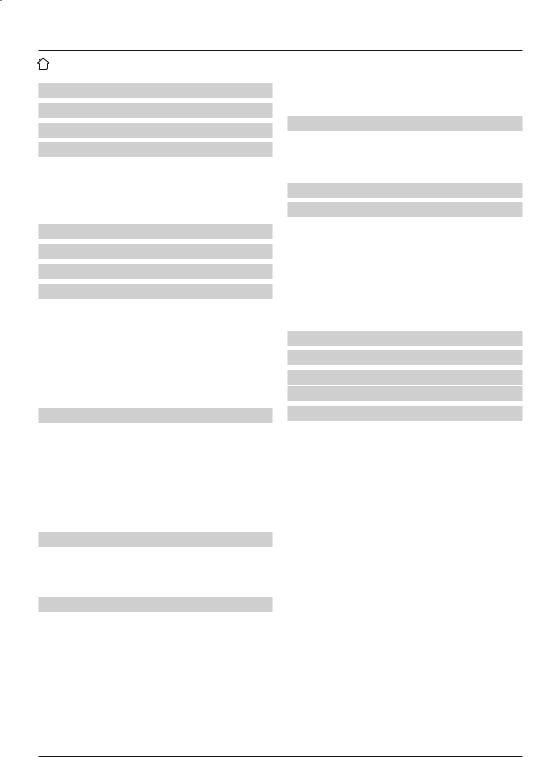
Explanation of warning symbols and notes . . 4
2.Package contents. . . . . . . . . . . . . . . . . . . . . . . 4
3.Safety instructions. . . . . . . . . . . . . . . . . . . . . . 4
4.General notes on use. . . . . . . . . . . . . . . . . . . . 5
4.1Switch On / Off / Standby . . . . . . . . . . . . . . . . . 5
4.2Navigation and control. . . . . . . . . . . . . . . . . . 5
4.3Volume adjustment . . . . . . . . . . . . . . . . . . . . . . 5
4.4Additional information . . . . . . . . . . . . . . . . . . 5
5.Informations and notes before getting started. .5
6.Getting started . . . . . . . . . . . . . . . . . . . . . . . 5
7.Language . . . . . . . . . . . . . . . . . . . . . . . . . . . . . 6
8.DAB . . . . . . . . . . . . . . . . . . . . . . . . . . . . . . . . 6
8.1Search / Automatic search . . . . . . . . . . . . . . . . 6
8.2Station list . . . . . . . . . . . . . . . . . . . . . . . . . . . . 6
8.3Edit station list . . . . . . . . . . . . . . . . . . . . . . . . . . 6
8.4Favourites . . . . . . . . . . . . . . . . . . . . . . . . . . . . 7
8.4.1Save favourites . . . . . . . . . . . . . . . . . . . . . . 7
8.4.2Retrieving favourites. . . . . . . . . . . . . . . . . . . 7
8.5DRC (Dynamic Range Control) . . . . . . . . . . . . . . 7
9.FM . . . . . . . . . . . . . . . . . . . . . . . . . . . . . . . . . 7
9.1Search setting . . . . . . . . . . . . . . . . . . . . . . . . . . 7
9.2Audio setting . . . . . . . . . . . . . . . . . . . . . . . . . . 8
9.3Automatic station search . . . . . . . . . . . . . . . . . 8
9.4Manual station search . . . . . . . . . . . . . . . . . . 8
9.5Favourites . . . . . . . . . . . . . . . . . . . . . . . . . . . . 8
9.5.1Save favourites . . . . . . . . . . . . . . . . . . . . . . 8
9.5.2Retrieving favourites. . . . . . . . . . . . . . . . . . . 8
10.Bluetooth . . . . . . . . . . . . . . . . . . . . . . . . . . . 9
10.1.BIuetooth pairing . . . . . . . . . . . . . . . . . . . . . . 9
10.2Automatic Bluetooth® connection
(after successful pairing). . . . . . . . . . . . . . . . 9
11.Other connection options . . . . . . . . . . . . . 10
11.1Connection via headphone jack . . . . . . . . . . 10
11.2Connection via USB interface
(quick charge function). . . . . . . . . . . . . . . . . . 10
12.Alarm . . . . . . . . . . . . . . . . . . . . . . . . . . . . . . 10
12.1Settings . . . . . . . . . . . . . . . . . . . . . . . . . . . . . 10
12.2Activating / deactivating the alarm . . . . . . . . . 11
12.3Stopping the alarm / Snooze function . . . . . . 11
13.Sleep . . . . . . . . . . . . . . . . . . . . . . . . . . . . . . 11
14.More settings. . . . . . . . . . . . . . . . . . . . . . . . 11
14.1Time / date settings . . . . . . . . . . . . . . . . . . . . 11
14.2Equaliser . . . . . . . . . . . . . . . . . . . . . . . . . . . . 12
14.3Timer . . . . . . . . . . . . . . . . . . . . . . . . . . . . . . . 12
14.4Backlight . . . . . . . . . . . . . . . . . . . . . . . . . . . . 13
14.5Factory reset. . . . . . . . . . . . . . . . . . . . . . . . . . 13
14.6Info / software version . . . . . . . . . . . . . . . . . . 13
14.7Software update. . . . . . . . . . . . . . . . . . . . . . . 13
15.Care and Maintenance. . . . . . . . . . . . . . . . . . 14
16.Warranty Disclaimer . . . . . . . . . . . . . . . . . . 14
17.Disposal instructions – Note on environmental protection . . . . . . . . . . . . . . . . . . . . . . . . . . . . . 14
18.Declaration of Conformity. . . . . . . . . . . . . . 14

Menu structure
DAB
Station List
Scan
DRC
DRC off
DRC high
DRC low
Prune
Settings*
FM
Scan settings
Audio
Settings*
All Stations
Strong Stations only
Mono
Stereo
Bluetooth
BT disconnect
Settings*
Settings*
Timer
Equaliser
Time/Date
Set Time/Date
Set 12/24 hour
Set date format
Clock Sync.
Backlight
Timeout
On level
Dim level
Language
Factory Reset
Update
Version
3
