Hama Digital Weekly Timer User guide [ml]
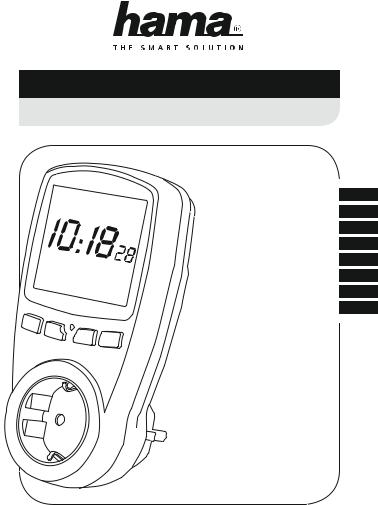
00137290
Digital Weekly Timer
Digitale Wochenzeitschaltuhr
1 MO
|
ON |
|
|
|
OK RESET |
CLEAR |
|
|
|
|
|
SET |
CLOCK |
|
|
|
PROG |
UP |
|
|
|
||
|
|
|
|
Operating Instructions |
GB |
Bedienungsanleitung |
D |
Instrucciones de uso |
E |
Руководство по эксплуатации |
RUS |
Istruzioni per l‘uso |
I |
Manual de instruções |
P |
Kullanma kılavuzu |
TR |
Работна инструкция |
BG |

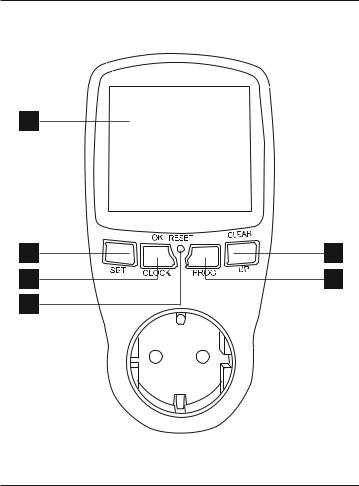
1
2 |
6 |
3 |
5 |
4 |
|
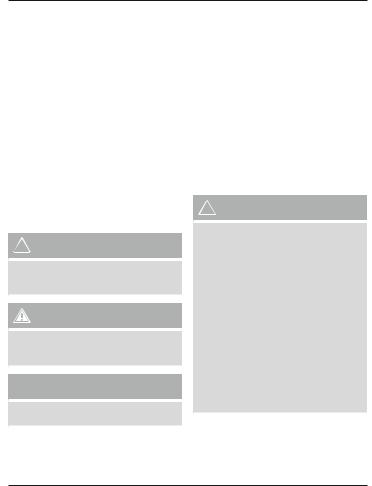
GOperating instruction
Controls and Displays
1.LCD screen = Displays the time and programme status
2.SET = Use to select the operating mode or to adjust hours, minutes and days when entering the time or setting a programme
3.CLOCK / OK = Sets the time (entry mode) or confirms the time or programme
4.RESET = Resets all entries
5.PROG = Switches to programming mode
6.UP / CLEAR = Enters values for the time and day of the week or deletes a programme
Thank you for choosing a Hama product.
Take your time and read the following instructions and information completely. Please keep these instructions in a safe place for future reference. If you sell the device, please pass these operating instructions on to the new owner.
1. Explanation of Warning Symbols and Notes
 Risk of electric shock
Risk of electric shock
This symbol indicates product parts energized with a dangerous voltage of sufficient magnitude to constitute a risk of electric shock.
Warning
This symbol is used to indicate safety instructions or to draw your attention to specific hazards and risks.
 Note
Note
This symbol is used to indicate additional information or important notes.
2.Package Contents
• Digital Weekly Timer
• These operating instructions
3.Safety Notes
•Do not operate the product outside the power limits given in the specifications.
•Protect the product from dirt, moisture and overheating, and only use it in a dry environment.
•The product is intended for indoor use only.
•Do not drop the product and do not expose it to any major shocks.
•Keep this product, as all electrical products, out of the reach of children!
•Dispose of packaging material immediately according to locally applicable regulations.
•Do not modify the product in any way. Doing so voids the warranty.
 Warning
Warning
•Only connect the product to a socket that has been approved for the device. The socket must be installed close to the product and easily accessible.
•Never connect multiple units of this product in series.
•Never connect the timer switch to an extension cable or adapter. It must be plugged directly into a mains socket. Connecting the timer in any other way may cause it to overheat.
•Do not use any heat-generating devices (such as electric blankets, coffee machines, etc.) with this product. There is a risk of fire and injury.
•Do not use this product with any devices that are motorised or any devices that have a rotating component or workpiece. There is a risk of injury.
2

 Risk of electric shock
Risk of electric shock
•Do not open the product. Do not continue to operate the product if it is damaged, which may be indicated by smoke, odour or loud noises. Immediately contact your dealer or our service department (see item “Service and Support”).
•Do not attempt to service or repair the product yourself. Leave any and all service work to qualified experts.
•The rechargeable battery may only be replaced by an authorised technician.
4.Getting Started
With the digital weekly timer switch (also referred to below as the “timer” or “timer switch”), you can set user-defined switch-on and switch-off times for your electric devices.
 Note
Note
•If the timer cannot be put into operation, press and hold the RESET button for a few seconds.
•The device contains a rechargeable battery. This ensures that the time continues to run even if the timer switch is not plugged into an electrical socket. The times that have already been programmed also remain saved.
•The rechargeable battery is charged during operation.
•The internal rechargeable battery will discharge if the timer switch is not used for longer periods of time. Plug the timer switch into a mains plug for approx. 24 hours every 3 months to charge the internal rechargeable battery.
4.1 Setting the time and day of the week
You can choose to display the time in 12-hour or 24-hour format.
In 24-hour mode, the time runs from 0:00 to 23:59. In 12-hour mode, the clock differentiates between morning (AM) and afternoon (PM) hours:
Morning – AM – 00:00 AM to 12:59 AM
Afternoon/evening – PM – 01:00 PM to 11:59 PM
•Simultaneously press the CLOCK / OK and PROG buttons to switch between the two time display modes.
•To set the current time and the day of the week, hold down the CLOCK / OK button for three seconds. CLOCK, HOURS, MINUTES and WEEKS are displayed on the LCD. You are now in entry mode.
•When you press the SET button, a small triangle in front of the HOURS display begins to flash. Enter the current hour by pressing UP / CLEAR.
•To switch to the minute setting, press SET again. A small triangle in front of the MINUTES display flashes. Press the UP / CLEAR button until the desired minute value is displayed.
•After you have entered the time, you can select the day of the week. To do so, press the SET button again. The small triangle in front of WEEKS begins to flash, signalling that the device is ready for your entry. Select the day in the same way as the time, using UP / CLEAR.
•Once you have entered all data correctly, press CLOCK / OK. This causes you to exit entry mode.
•If no button is pressed for an extended period of time when you are entering the time or day of the week, the timer switch automatically exits entry mode. The last confirmed entries are applied.
Special summer time feature
•You can switch between winter time and summer time by simultaneously pressing the CLOCK and SET buttons. Summer time is indicated on the display by SUMMER, meaning that the time has been automatically set one hour ahead of winter time.
•The switch-on and switch-off times that have been set remain unchanged and must be adjusted manually to summer time if required.
3

4.2 Programming the switch-on and switch-off times
You can set up to 16 switching times using the “Premium” digital timer switch. The programming required can be performed in just a few steps.
•Press the PROG button to switch to programming mode. As when setting the time, HOURS, MINUTES and WEEKS appears on the display.
•PROGRAM is also displayed on the bottom left. 1 ON is displayed next to this. 1 ON refers to the switch-on time of the first programme.
•Pressing PROG a second time changes the display from 1 ON to 1 OFF. This refers to the switch-off time of the first programme.
•To select programmes 2 to 16, press PROG the corresponding number of times.
1 ON  1 OFF
1 OFF  ……16 ON
……16 ON 16 OFF
16 OFF
•After you have chosen a programme number, press the SET button. A small triangle flashes in front of the HOURS display. Set the desired hour using the
UP / CLEAR button.
•To switch to the minute setting, press SET again. A small triangle flashes in front of the MINUTES display. Press the UP / CLEAR button until the desired minute value is displayed.
•After you have entered the time, you can select the day of the week. To do so, press the SET button again. The small triangle begins to flash in front of WEEKS, indicating that the device is ready for your entry.
•You can choose from the following options using
UP / CLEAR:
MO > TU > WE > TH > FR > SA > SU MO TU WE TH FR
SA SU
MO TU WE TH FR SA MO WE FR
TU TH SA MO TU WE TH FR SA
MO TU WE TH FR SA SU
•If you have correctly entered the time and day(s) of the week for the switch-on time (e.g. 1 ON), press PROG again in order to set the switch-off time (e.g. 1 OFF). To enter the time, repeat the steps outlined above.
•Press CLOCK / OK to leave programming mode.
•If no button is pressed for an extended period of time during programming, the display returns to the current time. Your confirmed entries will be saved.
 Note
Note
•To change a program that has already been created, repeat the steps outlined above.
•To delete a switch-on or switch-off time, first press PROG, then UP / CLEAR.
4.3 Manual and automatic operation
You can toggle between the operating modes AUTO, ON and OFF using the SET button.
•AUTO: the device connected to the timer is switched on and off at the times that have been programmed.
•ON: the device connected to the timer remains on at all times; the programmes are not executed.
•OFF: the device connected to the timer is turned off at all times; the programmes are not executed.
4.4 Countdown
•Switch into operating mode ON or OFF.
•To enable or disable the countdown function, first press PROG and UP / CLEAR at the same time and then press SET.
•To set the desired countdown length, press UP / CLEAR and then press CLOCK / OK to confirm.
Operating Countdown function mode
When the countdown is complete OFF (00:00), the connected terminal
device is switched on and the timer switch goes into operating mode ON.
When the countdown is complete
ON (00:00), the connected terminal device is switched off and the timer switch goes into operating mode OFF.
4
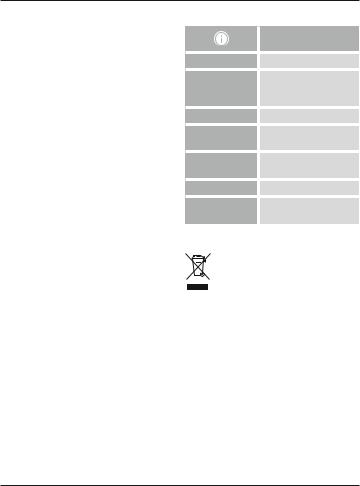
4.5 Random mode
When random mode is activated, the connected terminal device is switched on/off at irregular intervals between 18:00 and 06:00.
•First plug the timer switch and terminal device into a mains socket as described in section
5. Operation.
•Random mode can only be activated or deactivated when the timer switch and a terminal device are plugged in.
•Switch into operating mode AUTO.
•Press SET and UP / CLEAR at the same time to
activate or deactivate random mode.
When random mode is activated, programs 1–16 are automatically deactivated.
5. Operation
•Please note that the electrical device must be switched on.
•Set the on/off programmes and the operating mode (AUTO, ON, OFF) on the timer as instructed above.
•Connect the power cable of the device to be connected (e.g. fairy lights) to the timer socket, then plug the timer switch into a mains socket.
•The electrical device is then controlled accordingly by the timer switch.
6. Care and Maintenance
•Disconnect the device from the mains before cleaning it.
•Only clean this product with a slightly damp, lint-free cloth and do not use aggressive cleaning agents.
7. Warranty Disclaimer
Hama GmbH & Co. KG assumes no liability and provides no warranty for damage resulting from improper installation/mounting, improper use of the product or from failure to observe the operating instructions and/or safety notes.
8. Service and Support
Please contact Hama Product Consulting if you have any questions about this product.
Hotline: +49 9091 502-115 (German/English) Further support information can be found here: www.hama.com
9. Technical Data
|
Digital Weekly Timer |
|
Voltage |
230 V ~ / 50 Hz |
|
Maximum con- |
16(2) A, 3680 W; i.e. up to |
|
16 A for resistive loads and |
||
nection power |
||
up to 2 A for inductive loads |
||
|
||
Protection Class |
1 |
|
Degree of pro- |
IP20 |
|
tection |
||
|
||
Operating tem- |
0°C – +50°C |
|
perature |
||
|
||
Standby power |
approx. 0.6 W |
|
Minimum time- |
1 minute |
|
setting interval |
||
|
10. Recycling Information
Note on environmental protection:
After the implementation of the European
Directive 2012/19/EU and 2006/66/EU in
the national legal system, the following applies: Electric and electronic devices as well as batteries must not be disposed of
with household waste. Consumers are obliged by law to return electrical and electronic devices as well as batteries at the end of their service lives to the public collecting points set up for this purpose or point of sale. Details to this are def nedi by the national law of the respective country. This symbol on the product, the instruction manual or the package indicates that a product is subject to these regulations. By recycling, reusing the materials or other forms of utilising old devices/Batteries, you are making an important contribution to protecting our environment.
5
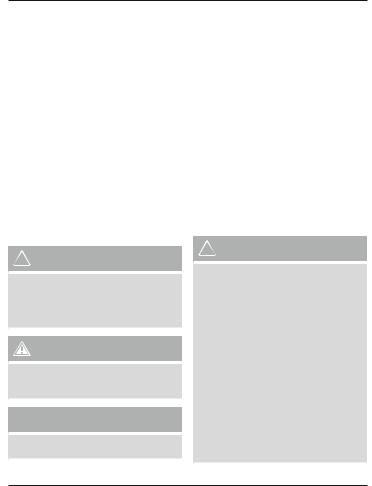
DBedienungsanleitung
Bedienungselemente und Anzeigen
1.LCD-Display (unbeleuchtet)
2.SET = Wechsel zwischen den Betriebsmodi (ON/ AUTO/ OFF) / Bestätigung des Einstellungswerts
3.CLOCK / OK = Einstellung der Uhrzeit / Bestätigung bei Uhrzeit und Programmierung
4.RESET = Zurücksetzung auf Werkseinstellung
5.PROG = Wechsel Programmiermodus
6.UP / CLEAR = Erhöhung des Einstellungswerts / Löschen von Programmen
Vielen Dank, dass Sie sich für ein Hama Produkt entschieden haben!
Nehmen Sie sich Zeit und lesen Sie die folgenden Anweisungen und Hinweise zunächst ganz durch. Bewahren Sie diese Bedienungsanleitung anschließend an einem sicheren Ort auf, um bei Bedarf darin nachschlagen zu können. Sollten Sie das Gerät veräußern, geben Sie diese Bedienungsanleitung an den neuen Eigentümer weiter.
1.Erklärung von Warnsymbolen und Hinweisen
 Gefahr eines elektrischen Schlages
Gefahr eines elektrischen Schlages
Dieses Symbol weist auf eine Berührungsgefahr mit nicht isolierten Teilen des Produktes hin, die möglicherweise eine gefährliche Spannung von solcher Höhe führen, dass die Gefahr eines elektrischen Schlags besteht.
Warnung
Wird verwendet, um Sicherheitshinweise zu kennzeichnen oder um Aufmerksamkeit auf besondere Gefahren und Risiken zu lenken.
 Hinweis
Hinweis
Wird verwendet, um zusätzlich Informationen oder wichtige Hinweise zu kennzeichnen.
2. Packungsinhalt
•Digitale Wochenzeitschaltuhr
•diese Bedienungsanleitung
3. Sicherheitshinweise
•Betreiben Sie das Produkt nicht außerhalb seiner in den technischen Daten angegebenen Leistungsgrenzen.
•Schützen Sie das Produkt vor Schmutz, Feuchtigkeit und Überhitzung und verwenden Sie es nur in trockenen Umgebungen.
•Das Produkt ist nur für den Gebrauch innerhalb von Gebäuden vorgesehen.
•Lassen Sie das Produkt nicht fallen und setzen Sie es keinen heftigen Erschütterungen aus.
•Dieses Produkt gehört, wie alle elektrischen Produkte, nicht in Kinderhände!
•Entsorgen Sie das Verpackungsmaterial sofort gemäß den örtlich gültigen Entsorgungsvorschriften.
•Nehmen Sie keine Veränderungen am Produkt vor. Dadurch verlieren Sie jegliche Gewährleistungsansprüche.
 Warnung
Warnung
•Betreiben Sie das Produkt nur an einer dafür zugelassenen Steckdose. Die Steckdose muss in der Nähe des Produktes angebracht und leicht zugänglich sein.
•Stecken Sie niemals mehrere Exemplare dieses Produktes hintereinander in Reihe.
•Schließen Sie die Zeitschaltuhr niemals an ein Verlängerungskabel oder einen Adapter an, sondern nur direkt an die Steckdose, da dies sonst zu Überhitzung führen kann.
•Betreiben Sie keine wärmeerzeugenden Endgeräte (z.B. Heizdecken, Kaffeemaschinen, etc.) an diesem Produkt. Es besteht Brandund Verletzungsgefahr!
•Betreiben Sie keine motorgetriebenen Endgeräte oder Endgeräte, die ein rotierendes Geräteteil oder Werkzeug antreiben, mit diesem Produkt. Es besteht Verletzungsgefahr!
6

 Gefahr eines elektrischen Schlages
Gefahr eines elektrischen Schlages
•Öffnen Sie das Produkt nicht und betreiben Sie es bei Beschädigungen, davon ausgehender Rauchentwicklung, Geruchsbildung oder lauten Geräuschen nicht weiter. Wenden Sie sich umgehend an Ihren Händler oder unsere Serviceabteilung (siehe Pkt. Service und Support).
•Versuchen Sie nicht, das Produkt selbst zu warten oder zu reparieren. Überlassen Sie jegliche Wartungsarbeit dem zuständigen Fachpersonal.
•Der wiederaufladbare Akku darf nur von einer autorisierten Fachkraft gewechselt werden.
4.Inbetriebnahme
 Hinweis
Hinweis
•Sollte sich die Zeitschaltuhr nicht in Betrieb nehmen lassen, drücken Sie für einige Sekunden RESET.
•In der Zeitschaltuhr befindet sich ein wiederaufladbarer Akku. Dadurch wird gewährleistet, dass die Uhrzeit weiterläuft, auch wenn die Zeitschaltuhr einmal nicht mit einer Steckdose verbunden ist. Die bereits programmierten Zeiten bleiben ebenfalls gespeichert.
•Der wiederaufladbare Akku wird während dem Betrieb geladen.
•Bei längerer Nichtbenutzung entlädt sich der interne Akku. Stecken Sie die Zeitschaltuhr alle 3 Monate für ca. 24 Stunden in eine Steckdose, um den internen Akku zu laden.
•Stecken Sie die Zeitschaltuhr in eine zugelassene und leicht erreichbare Steckdose, um den integrierten Akku aufzuladen.
4.1 Grundeinstellungen
12/24-Stunden-Format
•Drücken Sie CLOCK / OK und PROG gleichzeitig, um zwischen dem 12und 24-Stunden-Format zu wechseln.
Zeitanzeige |
Vormittag |
Nachmittag |
|
12-Stunden- |
AM 00:00 – |
PM 01:00 – |
|
Format |
12:59 |
11:59 |
|
24-Stunden- |
00:00 – 11:59 |
12:00 – 23:59 |
|
Format |
|||
|
|
Wochentag & Uhrzeit
•Drücken und halten Sie CLOCK / OK bis CLOCK, HOURS, MINUTES und WEEKS auf dem LCDDisplay angezeigt werden.
•Drücken Sie SET, um folgende Informationen nacheinander einzustellen:
-Stunden (aktuelle Uhrzeit)
-Minuten (aktuelle Uhrzeit)
-Wochentag (MO, TU, WE, TH, FR, SA, SO)
•Vor der aktuell einzustellenden Option blinkt ein Dreieck auf.
•Drücken Sie zum Auswählen der einzelnen Werte UP / CLEAR und bestätigen Sie die jeweilige Auswahl durch Drücken von SET.
•Nach Auswahl des Wochentages drücken Sie CLOCK / OK, um die Einstellungen zu speichern.
•Erfolgt ca. 20 Sekunden keine Eingabe, wird der Einstellungsmodus automatisch verlassen und die vorgenommenen Einstellungen gespeichert.
Sommer-/ Winterzeit
•Drücken Sie CLOCK / OK und SET gleichzeitig, um die Sommerzeit zu aktivieren. Die Uhrzeit wird eine Stunde vorgestellt und auf dem LCD-Display wird SUMMER angezeigt.
•Drücken Sie erneut CLOCK / OK und SET gleichzeitig, um die Sommerzeit zu deaktivieren bzw. die Winterzeit zu aktivieren. Die Uhrzeit wird eine Stunde zurückgestellt und SUMMER auf dem Display erlischt.
 Hinweis – Sommer-/Winterzeit
Hinweis – Sommer-/Winterzeit
Beachten Sie, dass die programmierten Einund Ausschaltzeiten der Zeitschaltuhr beim Wechsel auf Sommer-/ Winterzeit unverändert bleiben und bei Bedarf manuell angepasst werden müssen.
7
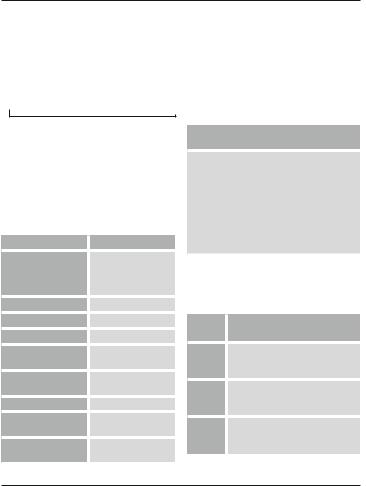
4.2 Programmierung
•Drücken Sie PROG, um von der Anzeige der aktuellen Uhrzeit in den Programmiermodus zu wechseln. Es wird HOURS, MINUTES und WEEKS sowie 1ON angezeigt.
•Drücken Sie wiederholt PROG, um zwischen den Programmen (1-16) und deren Ein (ON)- und Ausschaltzeiten (OFF) zu wechseln.
•Abfolge:
 1 ON
1 ON  1 OFF
1 OFF  ……16 ON
……16 ON 16 OFF
16 OFF 
•Wird das gewünschte Programm – z.B. 3ON – angezeigt, drücken Sie SET, bis das Dreieck vor HOURS zu blinken beginnt.
•Stellen Sie folgende Informationen nacheinander ein:
-Stunden: Uhrzeit, zu der das angeschlossene Endgerät ein-/ ausgeschaltet werden soll
-Minuten: Uhrzeit, zu der das angeschlossene Endgerät ein-/ ausgeschaltet werden soll
-Wochentage, an denen das angeschlossene Endgerät ein-/ ausgeschalten werden soll (siehe Tabelle)
Anzeige |
Programm gültig für |
|
|
Einzelnen Tag: Montag > |
|
MO > TU > WE > TH |
Dienstag > Mittwoch > |
|
> FR > SA > SU |
Donnerstag > Freitag > |
|
|
Samstag ODER Sonntag |
|
MO TU WE TH FR |
Montag bis Freitag |
|
SA SU |
Samstag und Sonntag |
|
MO TU WE TH FR SA |
Montag bis Samstag |
|
MO WE FR |
Montag, Mittwoch und |
|
Freitag |
||
|
||
TU TH SA |
Dienstag, Donnerstag |
|
und Samstag |
||
|
||
MO TU WE |
Montag bis Mittwoch |
|
TH FR SA |
Donnerstag bis |
|
Samstag |
||
|
||
MO TU WE TH FR |
Jeden Wochentag |
|
SA SU |
||
|
•Drücken Sie zum Auswählen der einzelnen Werte UP / CLEAR und bestätigen Sie die jeweilige Auswahl durch Drücken von SET.
•Drücken Sie erneut PROG, um ggf. weitere Programme auszuwählen und nehmen Sie die Einstellungen entsprechend vor.
•Drücken Sie CLOCK /OK, um den Programmiermodus zu verlassen
•Erfolgt ca. 20 Sekunden keine Eingabe, wird der Programmiermodus automatisch verlassen und die vorgenommenen Einstellungen gespeichert.
 Hinweis
Hinweis
•Achten Sie darauf, zu jedem Programm die Einund Ausschaltzeit zu programmieren.
•Um ein bereits erstelltes Programm zu verändern, nehmen Sie die Einstellungen wie oben beschrieben erneut vor und überspeichern dadurch die ursprüngliche Programmierung.
•Zum Löschen eines Einbzw. Ausschaltzeitpunktes drücken Sie zuerst PROG und anschließend UP / CLEAR.
4.3 Betriebsmodus
Drücken Sie wiederholt SET, um zwischen den Betriebsmodi (AUTO/ OFF/ ON) zu wechseln. Der aktuelle Betriebsmodus wird auf dem Display angezeigt.
Betriebs- Funktion modus
Das angeschlossene Endgerät wird zu AUTO den programmierten Zeiten einbzw.
ausgeschaltet.
Das angeschlossene Endgerät bleibt OFF dauerhaft ausgeschalten. Eingestellte
Programme werden nicht ausgeführt.
Das angeschlossene Endgerät bleibt ON dauerhaft eingeschalten. Eingestellte Programme werden nicht ausgeführt.
8
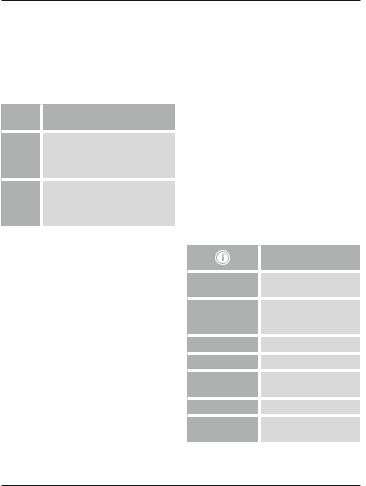
4.4 Countdown
•Wechseln Sie in den Betriebsmodus ON oder OFF.
•Drücken Sie PROG und UP / CLEAR gleichzeitig und danach SET, um die Countdown-Funktion zu aktivieren/ deaktivieren.
•Drücken Sie zum Einstellen der gewünschten Countdown-Dauer UP / CLEAR und bestätigen Sie durch Drücken von CLOCK / OK.
Betriebs- Countdown-Funktion modus
Nach Ablauf der Countdown-Dauer OFF (00:00) wird das angeschlossene End-
gerät eingeschaltet und die Zeitschaltuhr wechselt in den Betriebsmodus ON.
Nach Ablauf der Countdown-Dauer
ON (00:00) wird das angeschlossene Endgerät ausgeschaltet und die Zeitschaltuhr wechselt in den Betriebsmodus OFF.
4.5 Random (Zufallsmodus)
Bei aktiviertem Zufallsmodus wird das angeschlossene Endgerät zwischen 18:00 und 06:00 Uhr in unregelmäßigen Abständen einbzw. ausgeschalten.
•Stecken Sie zunächst Zeitschaltuhr und Endgerät wie in 5. Betrieb beschrieben an die Steckdose an.
•Aktivierung/ Deaktivierung vom Zufallsmodus ist nur bei eingesteckter Zeitschaltuhr inkl. Endgerät möglich.
•Wechseln Sie in den Betriebsmodus AUTO.
•Drücken Sie SET und UP / CLEAR gleichzeitig, um den Zufallsmodus zu aktivieren/ deaktivieren.
Während des aktivierten Zufallsmodus sind die Programme 1-16 automatisch deaktiviert.
5. Betrieb
•Beachten Sie, dass Ihr Endgerät eingeschalten sein muss.
•Stecken Sie das Endgerät über den Netzstecker an der Steckdose der Zeitschaltuhr an.
•Stecken Sie die Zeitschaltuhr in eine zugelassene und leicht erreichbare Steckdose.
•Das Endgerät wird dann entsprechend Ihrer Einstellungen über die Zeitschaltuhr einund ausgeschaltet.
6. Wartung und Pflege
•Gerät vor der Reinigung vom Netz trennen.
•Reinigen Sie dieses Produkt nur mit einem fusselfreien, leicht feuchten Tuch und verwenden Sie keine aggressiven Reiniger. Achten Sie darauf, dass kein Wasser in das Produkt eindringt.
7. Haftungsausschluss
Die Hama GmbH & Co. KG übernimmt keinerlei Haftung oder Gewährleistung für Schäden, die aus unsachgemäßer Installation, Montage und
unsachgemäßem Gebrauch des Produktes oder einer Nichtbeachtung der Bedienungsanleitung und/oder der Sicherheitshinweise resultieren.
8. Service und Support
Bitte wenden Sie sich bei Fragen zum Produkt gerne an die Hama-Produktberatung.
Hotline: +49 9091 502-115 (Deu/Eng) Weitere Supportinformationen finden sie hier: www.hama.com
9. Technische Daten
|
Zeitschaltuhr |
|
Elektrische |
230 V ~ / 50 Hz |
|
Spannung |
||
|
||
Max. Anschluss- |
16 (2) A, 3680 W; d.h. bei |
|
ohmscher Last max. 16 A / |
||
leistung |
||
bei induktiver Last max. 2 A |
||
|
||
Schutzklasse |
1 |
|
Schutzart |
IP20 |
|
Betriebs- |
0°C – +50°C |
|
temperatur |
||
|
||
Standby-Power |
ca. 0.6 W |
|
Zeiteinstellungs- |
1 Minute |
|
intervall |
||
|
9

10. Entsorgungshinweise
Hinweis zum Umweltschutz:
Ab dem Zeitpunkt der Umsetzung der
europäischen Richtlinien 2012/19/EU und
2006/66/EG in nationales Recht gilt folgendes: Elektrische und elektronische Geräte sowie Batterien dürfen nicht mit
dem Hausmüll entsorgt werden. Der Verbraucher ist gesetzlich verpflichtet, elektrische und elektronische Geräte sowie Batterien am Ende ihrer Lebensdauer an den dafür eingerichteten, öffentlichen Sammelstellen oder an die Verkaufsstelle zurückzugeben. Einzelheiten dazu regelt das jeweilige Landesrecht. Das Symbol auf dem Produkt, der Gebrauchsanleitung oder der Verpackung weist auf diese Bestimmungen hin. Mit der Wiederverwertung, der stofflichen Verwertung oder anderen Formen der Verwertung von Altgeräten/ Batterien leisten Sie einen wichtigen Beitrag zum Schutz unserer Umwelt.
10
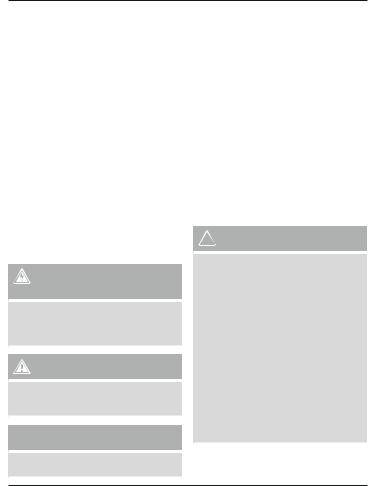
EInstrucciones de uso
Elementos de manejo e indicadores
1.Pantalla LCD = Indicación de la hora y del estado del programa
2.SET = Selección del modo de funcionamiento o de horas, minutos y días de la semana cuando se introduce la hora o durante la programación
3.CLOCK / OK = Ajuste de la hora (modo de entrada) o tecla de confirmación para la hora y la programación
4.RESET = Restablecer todas las entradas
5.PROG = Cambio al modo de programación
6.UP / CLEAR = Entrada de valores de hora y día de la semana o borrar un programa
Le agradecemos que se haya decidido por un producto de Hama.
Tómese tiempo y léase primero las siguientes instrucciones e indicaciones. Después, guarde estas instrucciones de manejo en un lugar seguro para poder consultarlas cuando sea necesario. Si vende el aparato, entregue estas instrucciones de manejo al nuevo propietario.
1.Explicación de los símbolos de aviso y de las indicaciones
Peligro de sufrir una descarga eléctrica
Este símbolo hace referencia al peligro de contacto con partes no aisladas del producto que pueden conducir una tensión peligrosa de una intensidad tal que puede provocar una descarga eléctrica.
Aviso
Se utiliza para caracterizar las indicaciones de seguridad o para llamar la atención sobre peligros y riesgos especiales.
 Nota
Nota
Se utiliza para caracterizar informaciones adicionales o indicaciones importantes.
2. Contenido del paquete
•Temporizador semanal digital
•Instrucciones de uso
3. Instrucciones de seguridad
•No opere el producto fuera de los límites de potencia indicados en los datos técnicos.
•Proteja el producto de la suciedad, la humedad y el sobrecalentamiento y utilícelo sólo en recintos secos.
•El producto está diseñado sólo para el uso dentro de edificios.
•No deje caer el producto ni lo someta a sacudidas fuertes.
•Este aparato, como todos los aparatos eléctricos, no debe estar en manos de los niños.
•Deseche el material de embalaje en conformidad con las disposiciones locales sobre el desecho vigentes.
•No realice cambios en el aparato. Esto conllevaría la pérdida de todos los derechos de la garantía.
 Aviso
Aviso
•Utilice el producto sólo conectado a una toma de corriente autorizada. La toma de corriente debe estar colocada cerca del producto y de forma accesible.
•Nunca conecte en serie varios ejemplares de este producto.
•No conecte nunca el temporizador a un cable de prolongación o a un adaptador, sino sólo directamente a la toma de corriente; de otro modo, hay peligro de sobrecalentamiento.
•No conecte terminales generadores de calor (como mantas eléctricas, cafeteras, etc.) a este producto. Existe peligro de incendio y de sufrir lesiones.
•No utilice terminales a motor o terminales que accionen partes o herramientas rotatorias con este producto. Existe peligro de sufrir lesiones.
11
