Hama IR115 operation manual

00054823 (IR110MS) |
V2 |
|
|
||
00054829 |
(IR111MS) |
|
00054855 (IR115MS) |
|
|
00054856 |
(IR115MS) |
|
Internet Radio
Internetradio
Operating Instructions / Bedienungsanleitung / Mode d‘emploi / Instrucciones de uso / Руководство по эксплуатации / Istruzioni per l‘uso / Gebruiksaanwijzing / Οδηγίες χρήσης / Instrukcja obsługi /
Használati útmutató / Návod k použití / Návod na použitie / Manual de instruções / Kullanma kılavuzu / Manual de utilizare / Bruksanvisning / Käyttöohje / Работна инструкция / Betjeningsvejledning / Manuelt stasjonssøk

GOperating instructions
 Technical Data
Technical Data
Radio Receiver/ |
DAB |
DAB+ |
FM |
|
|
Internet |
Spotify |
||
Radio Empfänger |
- |
|
|
- |
- |
|
|
ü |
ü |
Connectivity/ |
LAN (10/100), WIFI(b/g/n), USB (Play/Charge 5V |
|
1A) |
|
|||||
Verbindungsfähigkeit |
|
|
|||||||
|
|
|
|
|
|
|
|
|
|
Display/ |
2.4" (6.1 cm) Colour TFT |
|
|
|
|
|
|||
Bildschirm |
|
|
|
|
|
||||
|
|
|
|
|
|
|
|
|
|
Encryption/ |
WEP, WPA, WPA2, WPS |
|
|
|
|
|
|||
Verschlüsselung |
|
|
|
|
|
||||
|
|
|
|
|
|
|
|
|
|
Speaker/ |
10 W RMS (2x 5 W) |
|
|
|
|
|
|||
Lautsprecher |
|
|
|
|
|
||||
|
|
|
|
|
|
|
|
|
|
Impedance/ |
6 Ohm |
|
|
|
|
|
|
||
Impedanz |
Speaker 2.75" |
|
|
|
|
|
|
||
Power input/ |
DC 12 V |
|
1000 mA |
|
|
|
|
|
|
Stromeingang |
|
|
|
|
|
|
|||
|
|
|
|
|
|
|
|
|
|
Power Consumption/ |
Operation/ |
12 W |
Standby/ |
|
|
~ 1 W |
|
||
Stromaufnahme |
Betrieb |
Bereitschaft |
|
||||||
|
|
|
|||||||
Input & Output/ |
DC Socket, Line Out, Aux in, 3.5 mm Earphone Jack, RJ45, USB |
|
|||||||
Anschlüsse |
|
||||||||
|
|
|
|
|
|
|
|
|
|
Presets/ |
Internet: |
|
|
Spotify Connect: |
|
||||
Favoriten |
30 |
|
|
|
|
10 |
|
|
|
Codec/ |
IR: |
UPNP: |
|
USB Stick: |
|
||||
MP3, WMA, ADTS |
MP3, WMA v9/ASF, |
MP3, WMA |
|
||||||
Formate |
|
|
|
M4A, ADTS, WAV, |
|
|
|
|
|
|
|
|
|
LPCM, FLAC, ALAC |
|
|
|
|
|
UI Languages/ |
English, Danish, Dutch, Finnish, French, German, Italian, Norwegian, Polish, Portuguese, |
||||||||
UI Sprachen |
Spanish, Swedish, Turkish |
|
|
|
|
|
|||
Package Content/ |
Quick guide, Spotify sheet, remote control, AAA batteries, AC/DC adapter/ |
||||||||
Verpackungsinhalt |
Kurzanleitung, Spotify-Flyer, Fernbedienung, AAA Batterien, Netzteil |
|
|||||||
Dimension (WxHxD)/ |
162 x 122 x 150 mm |
|
|
|
|
|
|||
Größe (BxHxT) |
|
|
|
|
|
||||
|
|
|
|
|
|
|
|
|
|
Weight/ |
1300 g |
|
|
|
|
|
|
||
Gewicht |
|
|
|
|
|
|
|||
|
|
|
|
|
|
|
|
|
|
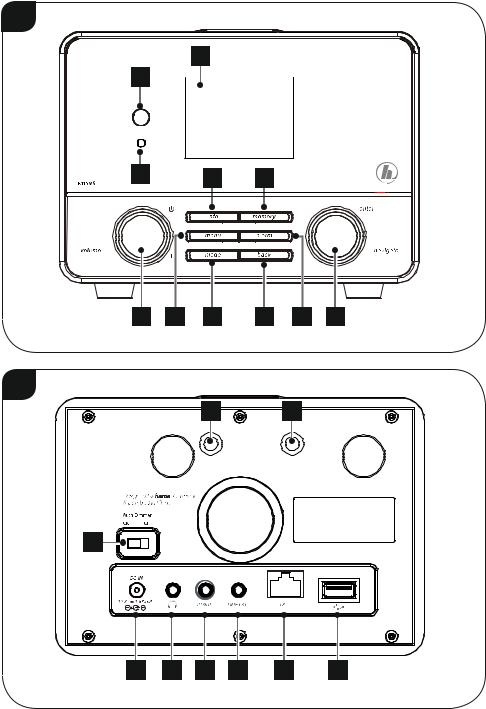
A
9
10
112 7
1 |
3 |
4 |
|
5 |
6 |
8 |
B |
|
|
|
|
|
|
|
|
19 |
|
|
19 |
|
18 |
|
|
|
|
|
|
12 |
13 |
14 |
15 |
|
16 |
17 |
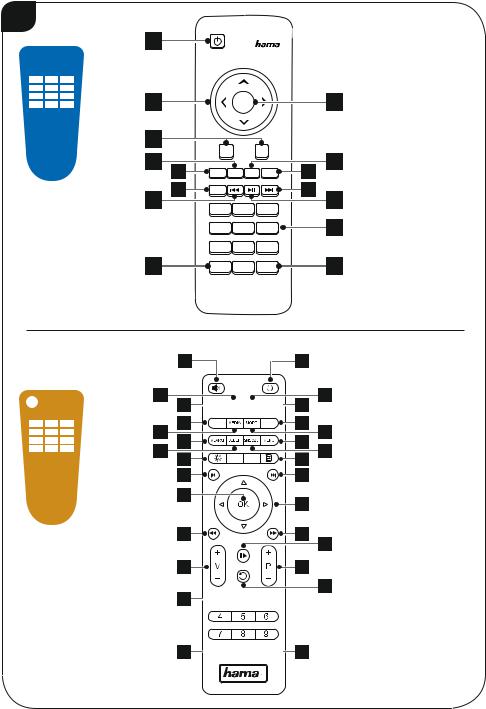
C
 C
C
1
2
1 |
|
|
|
|
3 |
|
OK |
|
2 |
4 |
- |
|
+ |
|
5 |
VOL |
7 |
||
|
|
|
||
6 |
MODE |
MENU INFO |
MUTE |
8 |
9 |
ALARM |
|
|
11 |
10 |
1 |
2 |
3 |
12 |
|
|
|||
|
4 |
5 |
6 |
13 |
|
7 |
8 |
9 |
|
14 |
SLEEP |
10 |
SNOOZE |
15 |
2 |
1 |
4 |
5 |
3









 6
6
28 |
CD |
BT |
29 |
8 |
|
|
9 |
11 |
|
|
14 |
12 |
|
|
13 |
7 |
|
|
10 |
15 |
|
|
16 |
18 |
|
|
17 |
|
|
|
|
19 |
|
|
20 |
|
|
|
23 |
21 |
|
|
22 |
|
|
|
24 |
25





26









 27
27
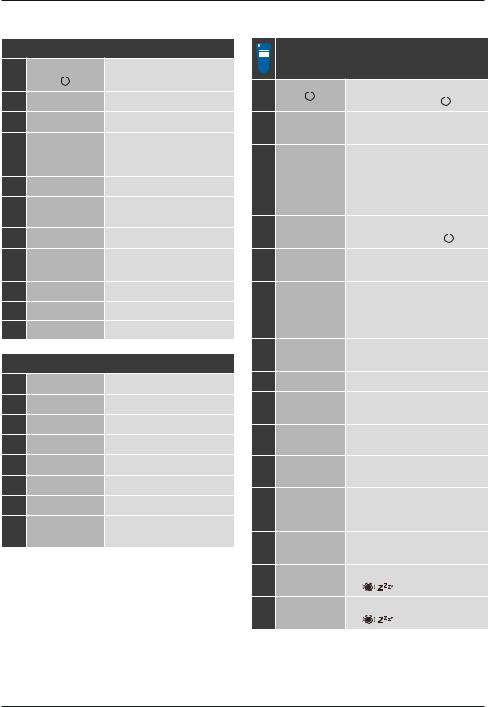
Controls and Displays
|
|
|
|
A: Front |
1 |
[volume -/+] / |
Rotate: Volume control |
||
[ |
|
] |
Press: On/off switch |
|
|
|
|||
2 |
[info] |
Display additional information |
||
3 |
[menu] |
Direct access to the menu |
||
|
|
|
|
Changing operating mode |
4[mode] (Internet radio, Spotify
|
|
Connect, Music player, Aux in) |
|
5 |
[back] |
Back one menu level |
|
6 |
[alarm] |
Direct access to alarm clock |
|
settings |
|||
|
|
||
7 |
[memory] |
List/save favourites |
|
8 |
[enter/ |
Rotate: Select |
|
navigate] |
Press: Confirm |
||
|
|||
9 |
|
2.6“ colour display |
|
10 |
|
Infrared receiver |
|
11 |
|
Brightness sensor |
|
|
|
B: Rear |
|
12 |
|
Mains power supply |
|
13 |
|
Headphone socket |
|
14 |
|
AUX IN socket |
|
15 |
|
LINE OUT socket |
|
16 |
|
LAN connection |
|
17 |
|
USB connection |
|
18 |
|
Auto dimmer switch |
|
19 |
|
Thread for attaching to the |
|
|
wall bracket |
||
|
|
1 |
|
|
|
C: Remote Control |
|
|||||
|
|
|
|
|
|
|
|
|
||
1 |
[ |
|
] |
|
On/off switch |
|
||||
|
|
|
||||||||
|
|
Press [volume -/+]/ [ |
|
|
] |
|||||
|
|
|
|
|
|
|
||||
2 |
[OK] |
|
Confirm |
|
|
|
|
|||
|
Press [enter/navigate] |
|
||||||||
|
|
|
|
|
|
|||||
|
|
|
|
|
Up / Down / |
|
||||
|
Navigation |
5 Back one menu level |
|
|||||||
3 |
[back] / |
|
|
|
|
|||||
keys |
|
|
|
|
|
|||||
|
|
3 Forward/ Confirm |
|
|||||||
|
|
|
|
|
|
|||||
|
|
|
|
|
Press [enter/navigate]/[OK] |
|||||
4 |
Volume keys |
Volume control |
|
|||||||
[+]/[-] |
Rotate [volume -/+]/ [ |
|
] |
|||||||
|
|
|||||||||
5 |
[MENU] |
Direct access to the menu |
|
|||||||
[menu] |
|
|
|
|
||||||
|
|
|
|
|
|
|
|
|
||
|
|
|
|
|
Changing operating mode |
|||||
6 |
[MODE] |
(Internet radio, Spotify Connect, |
||||||||
Music player, Aux in) |
|
|||||||||
|
|
|
|
|
|
|||||
|
|
|
|
|
[mode] |
|
|
|
|
|
7 |
[INFO] |
Display additional information |
||||||||
[info] |
|
|
|
|
||||||
|
|
|
|
|
|
|
|
|
||
8 |
[MUTE] |
Mute |
|
|
|
|
||||
9 |
[ALARM] |
Direct access to alarm clock |
||||||||
settings [alarm] |
|
|||||||||
|
|
|
|
|
|
|||||
10 |
[¡¡g |
] |
previous track (operating mode: |
|||||||
Spotify Connect, Music player) |
||||||||||
|
|
|
|
|
||||||
11 |
[§§g] |
next track (operating mode: |
||||||||
Spotify Connect, Music player) |
||||||||||
|
|
|
|
|
||||||
12 |
[§gg] |
Start/ Stop playback (operating |
||||||||
mode: Spotify Connect, Music |
||||||||||
|
|
|
|
|
player, Aux in) |
|
||||
13 |
Number |
Direct access to favourites/Save |
||||||||
keys |
|
favourites |
|
|
|
|
||||
|
|
|
|
|
|
|||||
14 |
[SLEEP] |
Snooze settings |
|
|||||||
[ |
] |
|
|
|
||||||
|
|
|
|
|
|
|
|
|||
15 |
[SNOOZE] |
Activating Snooze |
|
|||||||
[ |
] |
|
|
|
||||||
|
|
|
|
|
|
|
|
|||
1
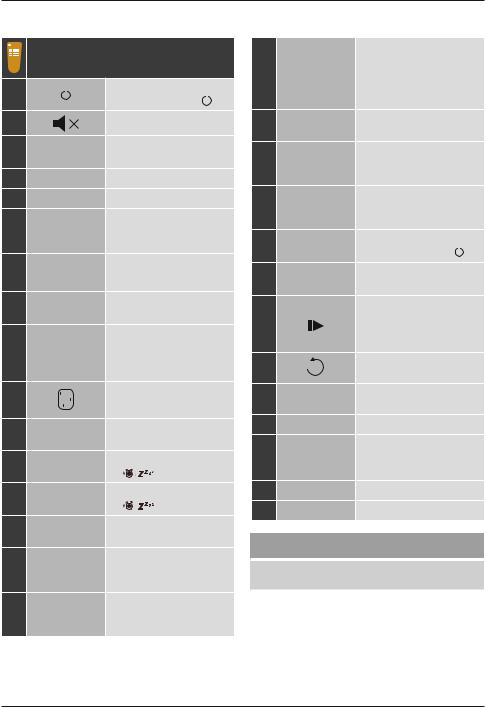
2 |
|
|
|
C: Remote Control |
|||
|
|
|
|
|
|
|
|
1 |
[ |
|
] |
|
On/off switch |
||
|
|
||||||
|
|
Press [volume -/+]/ [ |
|
] |
|||
2 |
|
|
|
|
|
||
[ |
|
|
] |
Mute |
|||
3 |
[IR] |
|
Direct access to operating |
||||
|
mode Internet radio [mode] |
||||||
|
|
|
|
|
|||
4 |
[DAB]* |
|
– |
||||
5 |
[FM]* |
|
– |
||||
6 |
[AUX] |
|
Direct access to operating |
||||
|
mode Aux in |
||||||
|
|
|
|
|
[mode] |
||
7[ ] Backlight settings
] Backlight settings
8 |
[MEDIA] |
Direct access to operating |
||||||
mode Music player [mode] |
||||||||
|
|
|
|
|
|
|||
|
|
|
|
|
|
Changing operating mode |
||
9 |
[MODE] |
(Internet radio, Spotify |
||||||
Connect, Music player, |
||||||||
|
|
|
|
|
|
|||
|
|
|
|
|
|
Aux in) [mode] |
||
10 |
[ |
|
|
] |
Equaliser settings |
|||
|
||||||||
|
|
|||||||
11 |
[ALARM] |
Direct access to alarm clock |
||||||
settings [alarm] |
||||||||
|
|
|
|
|
|
|||
12 |
[SLEEP] |
Snooze settings |
||||||
[ |
] |
|||||||
|
|
|
|
|
|
|||
13 |
[SNOOZE] |
Activating Snooze |
||||||
[ |
] |
|||||||
|
|
|
|
|
|
|||
14 |
[MENU] |
Direct access to the menu |
||||||
[menu] |
|
|||||||
|
|
|
|
|
|
|
||
15 |
[¡¡g |
] |
previous track (operating |
|||||
mode: Spotify Connect, |
||||||||
|
|
|
|
|
|
Music player) |
||
next track (operating mode: 16 [§§g] Spotify Connect,
Music player)
|
|
|
ª Up /¤ Down / |
|||
17 |
Navigation |
¡ Back one menu level |
||||
keys |
[back] / |
|||||
|
§ Forward/ Confirm |
|||||
|
|
|
||||
|
|
|
Press [enter/navigate]/[OK] |
|||
18 |
[OK] |
Confirm |
||||
Press [enter/navigate] |
||||||
|
|
|
||||
19 |
[¡¡] |
Rewind (operating mode: |
||||
Spotify Connect, |
||||||
|
|
|
Music player) |
|||
20 |
[§§] |
Fast forward (operating |
||||
mode: Spotify Connect, |
||||||
|
|
|
Music player) |
|||
21 |
Volume keys |
Volume control |
||||
[+]/[-] |
Rotate [volume -/+]/ [ |
|
] |
|||
|
|
|||||
22 |
Favourite keys |
Selection from favourites list |
||||
[+]/[-] |
||||||
|
|
|
|
|||
|
|
|
Start/ Stop playback |
|||
23 |
[ |
] |
(operating mode: Spotify |
|||
Connect, Music player, |
||||||
|
|
|
||||
|
|
|
Aux in) |
|||
24 |
[ |
] |
Back one menu level [back] |
|||
25 |
Number keys |
Direct access to favourites/ |
||||
Save favourites |
||||||
|
|
|
||||
26 |
[FAVORITES] |
List/save favourites |
||||
27 |
[INFO] |
Display additional |
||||
information |
||||||
|
|
|
[info] |
|||
28 |
|
|
CD-Playback-Mode |
|||
29 |
|
|
BT-Playback-Mode |
|||
 Note
Note
Buttons marked with an * asterisk have no function on this radio model.
2

 Content
Content
1.Explanation of Warning Symbols and Notes . . . . . . . . 6
2.Package Contents . . . . . . . . . . . . . . . . . . . . . . . . . . . . . 6
3. |
Safety Notes . . . . . . . . . . |
. . . . . . . . . . . . . . . . 6 |
|
|
|
||
4. |
Informations and notes before getting started . . . . 7 |
||
4.1 |
LAN connection (wired network) . . . . . |
. . . . . . . . . . . . . . . . . 7 |
|
4.2 |
WLAN connection (wireless network) . |
. . . . . . . . . . . . . . . . . 7 |
|
|
|
|
|
5. |
Getting started . . . . . . . . . |
. . . . . . . . . . . . . . . 7 |
|
5.1 |
Remote control . . . . . . . . . . . . . . . . . . |
. . . . . . . . . . . . . . . . .7 |
|
5.2 |
Radio – Connecting and starting up. . . |
. . . . . . . . . . . . . . . . .8 |
|
5.3. General notes on use . . . . . . . |
. . . . . . . . .8 |
||
5.4 |
Initial setup . . . . . . . . . . . |
. . . . . . . .10 |
|
6.Main menu / modes . . . . . . . . . . . . . . . . . . . . . . . . . . . . 11
7.Internet radio . . . . . . . . . . . . . . . . . . . . . . . . . . . . . . . . . 11
7.1 Station search . . . . . . . . . . . . . . . . . . 11 7.1.1 Search by country or region . . . . . . . . . . . . . . . . . . . . . . 12 7.1.2 Search by genre . . . . . . . . . . . . . . . .12 7.1.3 Search by name. . . . . . . . . . . . . . . . . . . . . . . . . . . . . . . .12 7.1.4 Popular stations . . . . . . . . . . . . . . . . . . . . . . . . . . . . . .12 7.1.5 New stations . . . . . . . . . . . . . . . . .13 7.1.6 Local stations . . . . . . . . . . . . . . . . . . . . . . . . . . . . . . . .13
7.2 |
Podcasts . . . . . . . . . . . . . . . . . . . . |
13 |
7.2.1 Search by country or region . . . . . . . . . . . . . . . . . . . . . . |
13 |
|
7.2.2 Search by format (subjects or categories) . . . . . . |
13 |
|
7.2.3 Search by name. . . . . . . . . . . . . . . . . . . . . . . . . . . . . . . . |
14 |
|
7.3 |
Last listened . . . . . . . . . . . . . . . . . . . |
14 |
7.4 Favourites (local) . . . . . . . . . . . . . . . . . 14 7.4.1 Save favourites . . . . . . . . . . . . . . . . 14 7.4.2 Access favourites. . . . . . . . . . . . . . . . . . . . . . . . . . . . . .14 7.4.3 Management of favourites with the remote control . . . 15
7.5 Favourites . . . . . . . . . . . . . . . . . . . . |
15 |
7.5.1 First use – Registering your radio. . . . . . . . . . |
15 |
7.5.2 Managing favourites online . . . . . . . . . . . |
16 |
7.5.3 Opening the favourites list. . . . . . . . . . . . . . . . . . . . . . . |
16 |
7.5.4 My Added Stations . . . . . . . . . . . . . . . |
16 |
8.Spotify . . . . . . . . . . . . . . . . . . . . . . . . . . . . . . . . . . . . . . . 16
9.Music player (UPNP, USB) . . . . . . . . . . . . . . . . . . . . . . . . 18
9.1 Playback from external storage media (USB). . . . . . . 18 9.2 Playback from a computer (streaming) . . . . . . . . . 18 9.3 Playback from the network – Accessing files using the radio .19 9.4 Playback of playlist . . . . . . . . . . . . . . . .19 9.5 General playback options . . . . . . . . . . . . . .20
10.Auxiliary Input. . . . . . . . . . . . . . . . . . . . . . . 20
11.Sleep . . . . . . . . . . . . . . . . . . . . . . . . . . . . . . . . . . . . . . . 21
12. Alarms . . . . . . . . . . . . . . . . . . . . . . . . . . . . . . . . . . . . 21
12.1 Alarm settings . . . . . . . . . . . . . . . . . . . . . . . . . . . . . . . . . . 21 12.2 Activating/ deactivating the alarm . . . . . . . . . . 22 12.3 Stopping the alarm/ Snooze function . . . . . . . . . 22
13. System settings . . . . . . . . . . . . . . . . . . . . . 22
13.1 Equaliser . . . . . . . . . . . . . . . . . . . . . . . . . . . . . . . . . . . . . . 22
13.2 Network . . . . . . . . . . . . . . . . . . . . 23 13.2.1 Network wizard – Configuration of internet connection / Automatic search . . . . . . . . . . . . . . . . . 23 13.2.2 Wireless network connection (WLAN) . . . . . . . 24 13.2.3 Wired network connection (LAN) . . . . . . . . . 25 13.2.4 Manual configuration of network connection. . . . . . . . 25 13.2.5 View settings. . . . . . . . . . . . . . . . . . . . . . . . . . . . . . . . . 26 13.2.6 NetRemote PIN Setup / Smart Radio-App . . . . . . . . . . . 26 13.2.7 Network profile . . . . . . . . . . . . . . . . 26 13.2.8 Keep network connected . . . . . . . . . . . . . . . . . . . . . . . 27
13.3 Time/ Date . . . . . . . . . . . . . . . . . . . 27 13.4 Language . . . . . . . . . . . . . . . . . . . 27 13.5 Factory Reset . . . . . . . . . . . . . . . . . . 27 13.6 Software update . . . . . . . . . . . . . . . . . 28 13.7 Setup wizard . . . . . . . . . . . . . . . . . . 28 13.8 Info . . . . . . . . . . . . . . . . . . . . . . 28 13.9 Backlight . . . . . . . . . . . . . . . . . . . 28 13.10 AUX: Auto-Standby . . . . . . . . . . . . . . . 29 13.11 Wall mounting. . . . . . . . . . . . . . . . . 29
14. UNDOK – everything in the palm of your hand . . . 29
14.1 Interface/layout of the UNDOK home screen. . . . . . . 30
14.2 First-time setup of the device with UNDOK. . . . . . . 30 14.2.1 Procedure for iOS users . . . . . . . . . . . . . 30 14.2.2 Procedure for Android users . . . . . . . . . . . 31
14.3 General control of a device or group . . . . . . . . . 31 14.4 Creating/managing multi-room groups . . . . . . . . . . . . . . . . 32
14.5 Multi-room setup on the radio . . . . . . . . . . . . 32 14.5.1 General information . . . . . . . . . . . . . . 32 14.5.2 Creating a group . . . . . . . . . . . . . . . 33 14.5.3 View details . . . . . . . . . . . . . . . . . 33 14.5.4 Add clients to a group. . . . . . . . . . . . . . . . . . . . . . . . . 33 14.5.5 List current clients . . . . . . . . . . . . . . . 33 14.5.6 Leave group . . . . . . . . . . . . . . . . . 33 14.5.7 Delete group . . . . . . . . . . . . . . . . . 33
14.6 Settings and standby . . . . . . . . . . . . . . . 33
15.Care and Maintenance . . . . . . . . . . . . . . . . 34
16.Warranty Disclaimer . . . . . . . . . . . . . . . . . . . . . . . . . . . 34
17.Service and Support . . . . . . . . . . . . . . . . . . . . . . . . . . . 34
18. |
Recycling Information . . . . . |
. . . . |
. |
. . . . . . 34 |
19. |
Declaration of Conformity. . . . |
. . . . . . . |
. . |
. . . . . . . 34 |
3

Menu structure
MAIN MENU
INTERNET RADIO
Last listened
Station list
My Favourites
Local
Stations
Location
Genre
Search stations
Popular stations
New stations
Podcasts
Location
Genre
search podcasts
My Added Stations
Help
Get access code
FAQ
System settings
Main menu
SPOTIFY
MUSIC PLAYER
AUXILIARY INPUT
SLEEP
ALARMS
SYSTEM SETTINGS
System settings
Main menu
Shared media
USB playback
My playlist
Repeat play
Shuffle play
Clear My playlist
Prune servers
System settings
Main menu
System settings
Main menu
Equaliser
Normal
Flat
Jazz
Rock
Movie
Classic
Pop
News
My EQ
My EQ profile setup
4
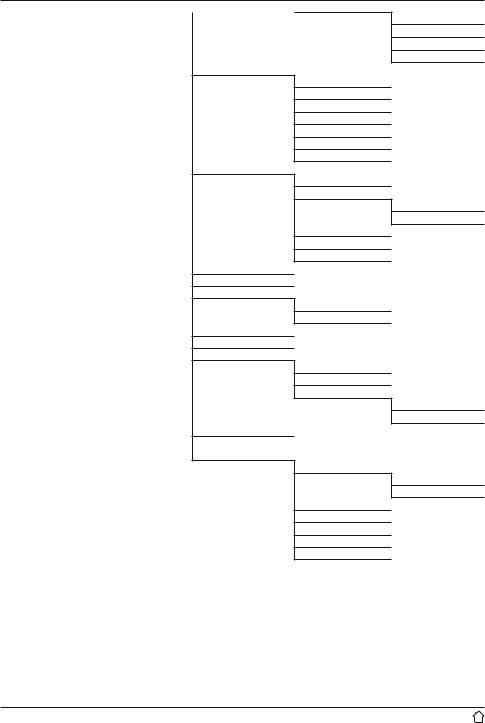
Bass
Treble
Loudness
Save
Network
Network wizard
PBC Wlan setup
View settings
Manual settings
NetRemote PIN Setup
Network profile
Keep network connection
Time/Date
Set Time/Date
Auto update
Update from Network
No update
Set format
Set timezone
Daylight savings
Language
Factory Reset
Software update
Auto-check setting
Check now
Setup wizard
Info
Backlight
Slumber Mode
Operation Mode
Standby Mode
Timeout
Standby Level
AUX: Auto-Standby
Multi-room
View details
State
Group
Create new group
Add to group
List current clients
Remove from group
Dissolve group
5

Thank you for choosing a Hama product.
Take your time and read the following instructions and information completely. Please keep these instructions in a safe place for future reference. If you sell the device, please pass these operating instructions on to the new owner.
1. Explanation of Warning Symbols and Notes  Risk of electric shock
Risk of electric shock
This symbol indicates product parts energized with a dangerous voltage of sufficient magnitude to constitute a risk of electric shock.
Warning
This symbol is used to indicate safety instructions or to draw your attention to specific hazards and risks.
 Note
Note
This symbol is used to indicate additional information or important notes.
2. Package Contents
•Internet Radio IR110/ IR111
•Remote Control
•2x AAA batteries
•Power supply
•Quick guide
•Spotify Connect brochure
3. Safety Notes
•The product is intended for private, non-commercial use only.
•Protect the product from dirt, moisture and overheating and us it in dry rooms only.
•As with all electrical devices, this device should be kept out of the reach of children.
•Do not drop the product and do not expose it to any major shocks.
•Do not operate the product outside the power limits given in the specifications.
•Keep the packaging material out of the reach of children due to the risk of suffocation.
•Dispose of packaging material immediately according to locally applicable regulations.
•Do not modify the device in any way. Doing so voids the warranty.
 Risk of electric shock
Risk of electric shock
•Do not open the device or continue to operate it if it becomes damaged.
•Do not use the product if the AC adapter, adapter cable or power cable is damaged.
•Do not attempt to service or repair the product yourself. Leave any and all service work to qualified experts.
Warning Batteries
•When inserting batteries, note the correct polarity (+ and - markings) and insert the batteries accordingly. Failure to do so could result in the batteries leaking or exploding.
•Do not allow children to change batteries without supervision.
•Remove the batteries from products that are not being used for an extended period.
•Do not short-circuit batteries.
•Do not charge batteries.
•Do not throw batteries in a fire.
•Keep batteries out of the reach of children.
•Do not mix old and new batteries or batteries of a different type or make.
6
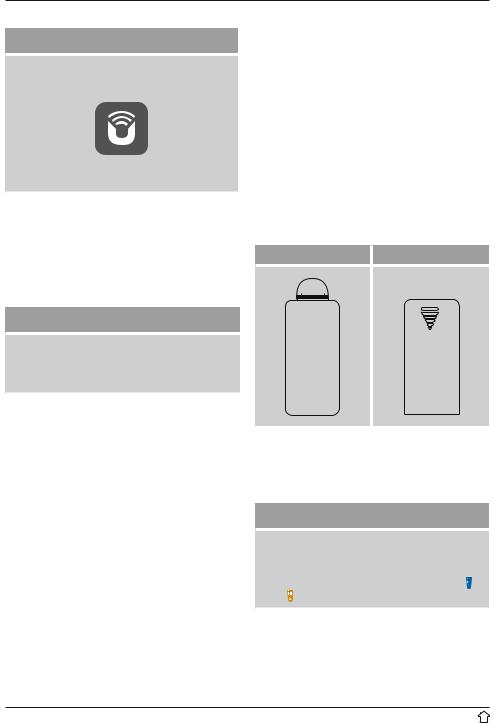
4. Informations and notes before getting started  Note
Note
A detailed description of the UNDOK app and the full scope of functions can be found in our UNDOK guide at:
www.hama.com -> 00054823, 00054829, 00054855, 00054856 -> Downloads
Network connection/
Preparing the internet connection
You can integrate this radio into a local network and even access home servers or other authorised resources. To receive internet radio or access non-local media (streaming, such as Spotify Connect), the network must be connected to the internet.
 Note
Note
The LAN connection is less susceptible to faults than a WLAN connection. That´s why it´s recommended to use a wired connection between access point (AP) and radio to ensure an undisturbed reception.
4.1 LAN connection (wired network)
•Connect a LAN cable of type RJ45 to a free socket on your router, switch or access point.
•Connect the other end of the LAN cable to the RJ45 LAN socket on the radio.
•Make sure that the router is on and that you have an Internet or network connection.
•If you have questions about router configuration, please consult the operating manual of the router for troubleshooting.
•A detailed description of how to configure the LAN connection is given in the Wired network connection (LAN) section.
4.2 WLAN connection (wireless network)
•Ensure that the router is switched on, is functioning correctly and that there is a connection to the internet.
•Activate the WLAN function of your router.
•Follow your router´s operating instructions as regards the correct functioning of the WLAN connection.
•A detailed description of how to configure the LAN connection is given in the Wireless network connection (LAN) section.
5. Getting started
5.1 Remote control
•Open the battery compartment cover. It is located on the rear of the remote control.
•Pull the closing tab back (if present) and lift the cover. With other models of remote control, it suffices to simply push the casing in the direction indicated.
A: Closing tab |
|
B: Sliding cover |
||
|
|
|
|
|
Insert the batteries provided, paying attention to match the polarities correctly. The correct polarity is indicated by the plus and minus symbols in the battery compartment.
 Note – Remote control
Note – Remote control
•This radio comes with one of the two remote controls depicted (C).
•Features that differ between the two remote controls are indicated in these instructions by the symbols and .
and .
7
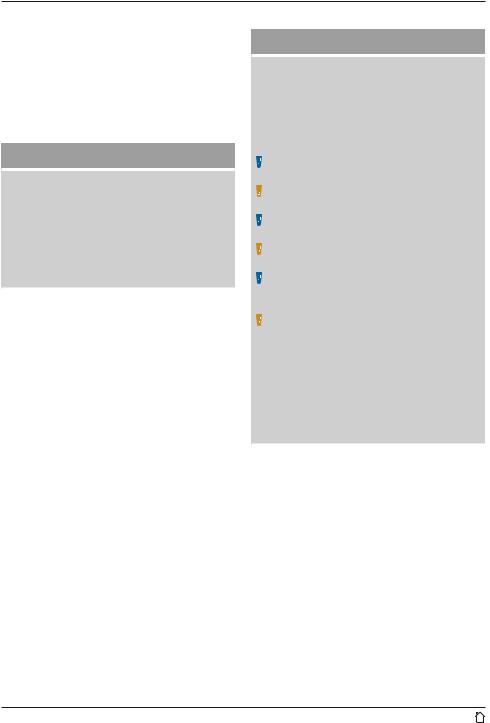
5.2 Radio – Connecting and starting up
Connect the network cable to a properly installed and easily accessible network socket.
The power supply unit is suitable for mains voltages between 100 and 240 V, and is thus operable on almost any AC power grid. Please note that a country-specific adapter may be necessary.
You can find an appropriate selection of Hama products at www.hama.com.
 Note
Note
•Only connect the product to a socket that has been approved for the device. The electrical socket must always be easily accessible.
•When using a mult-socket power strip, make sure that the sum power draw of all the connected devices does not exceed its maximum throughput rating.
•If you will not be using the product for a long period of time, disconnect it from mains power.
Once the product has been connected to mains power, initialisation takes place.
The radio starts up, and a list of available languages for the menu is displayed.
To assist you in first-time setup of the radio, a Setup Wizard is provided.
5.3. General notes on use  Notes on use
Notes on use
•In the following operating instructions, we will focus on operating the device via the front panel. We will deal with functions separately that are only available on the app or the remote control.
•The buttons on the remote control – corresponding
to the control buttons on the device ( )- you will find under Controls and Displays.
 [OK] and the navigation button 3 on the remote control correspond to pressing [enter/navigate].
[OK] and the navigation button 3 on the remote control correspond to pressing [enter/navigate].
 OK] and the navigation button§ on the remote control correspond to pressing [enter/navigate].
OK] and the navigation button§ on the remote control correspond to pressing [enter/navigate].
 The navigation key 5 on the remote control has the same function as [back] on the front of the radio.
The navigation key 5 on the remote control has the same function as [back] on the front of the radio.
 The navigation key ¡ on the remote control has the same function as [back] on the front of the radio.
The navigation key ¡ on the remote control has the same function as [back] on the front of the radio.
 The navigation keys / on the remote control have the same function as turning [enter/navigate] on the front of the radio to the left and right.
The navigation keys / on the remote control have the same function as turning [enter/navigate] on the front of the radio to the left and right.
 The navigation keys ª/ ¤ on the remote control have the same function as turning [enter/navigate] on the front of the radio to the left and right.
The navigation keys ª/ ¤ on the remote control have the same function as turning [enter/navigate] on the front of the radio to the left and right.
•When a selection among menu items is to be made (such as YES or NO), the one currently selected has a light-coloured background fill.
•In menus offering a variety of different options (such as Equalizer, Update, and so on), the currently selected option is marked with #.
8
