Hama A120 operation manual
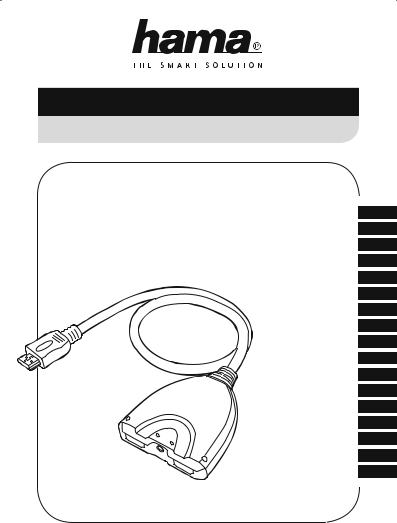
00
042576
HDMI™ Splitter, 2 ports |
“A 120” |
HDMI™-Verteiler, 2-fach |
|
Operating Instructions |
GB |
Bedienungsanleitung |
D |
Mode d‘emploi |
F |
Instrucciones de uso |
E |
Руководство по эксплуатации |
RUS |
Istruzioni per l‘uso |
I |
Gebruiksaanwijzing |
NL |
Οδηγίες χρήσης |
GR |
Instrukcja obsługi |
PL |
Használati útmutató |
H |
Návod k použití |
CZ |
Návod na použitie |
SK |
Manual de instruções |
P |
Kullanma kılavuzu |
TR |
Manual de utilizare |
RO |
Bruksanvisning |
S |
Käyttöohje |
FIN |
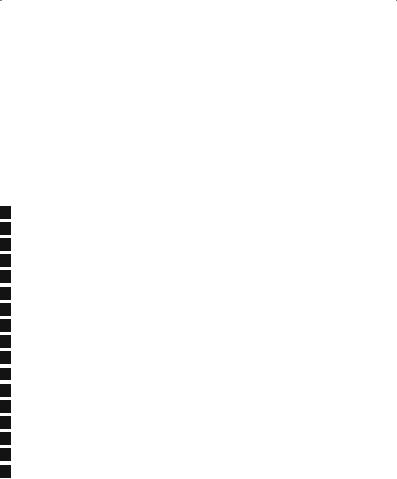
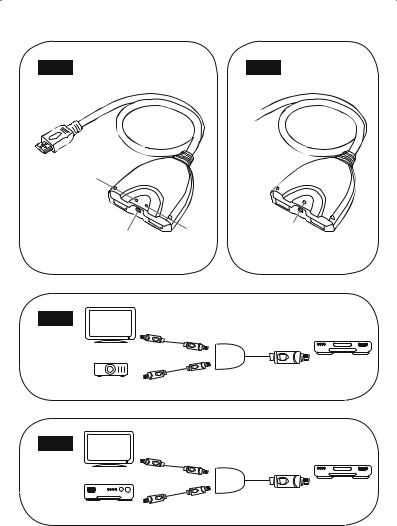
Pic. 1a |
Pic. 1b |
LED "NORMAL"
DC IN |
LED "HD" |
Audio Mode |
|
||
|
|
Pic. 2a
Flat TV
DVD/Blu-ray-
Player
Beamer
Pic. 2b
Flat TV
DVD/Blu-ray-
Player
HD-Receiver

GOperating instruction
Thank you for choosing a Hama product.
Take your time and read the following instructions and information completely. Please keep these instructions in a safe place for future reference. If you sell the device, please pass these operating instructions on to the new owner.
1. Explanation of Warning Symbols and Notes
 Note
Note
This symbol is used to indicate additional information or important notes.
2.Package Contents
• HDMI splitter
• USB cable (USB plug – DC plug)
• Operating instructions
3.Safety Notes
•The product is intended for private, noncommercial use only.
•Use the product for its intended purpose only.
•Protect the product from dirt, moisture and overheating, and only use it in a dry environment.
•Children should be supervised to ensure that they do not play with the device.
•Do not bend or crush the cable.
•Do not drop the product and do not expose it to any major shocks.
•Dispose of packaging material immediately according to locally applicable regulations.
•Do not modify the product in any way. Doing so voids the warranty.
4. Functions
•Output: 2 HDMI sockets
•Input: 1 HDMI plug
•Plug and play installation (no software necessary)
•Audio LED display: Display of active audio status (HD or normal)
•Audio mode button: Choice between “normal” audio or “HD” audio
5. Installation
5.1 Connecting two HDMI playback devices (Pic.2a)
•Connect the HDMI plug with the HDMI source device (e.g. Blu-ray or DVD player).
•Connect your two HDMI playback devices (e.g. flat screen TV or projector) to the HDMI socket using an HDMI cable (not included).
•Switch on the desired source and playback devices.
 Note
Note
For cable lengths of over 10 m, repeaters must be used in order to ensure playback quality.
5.2 Connecting one HDMI playback device while simultaneously using the HD audio function (Pic. 2b)
•Connect the HDMI plug with the HDMI source device (e.g. Blu-ray or DVD player).
•Connect one of the two HDMI sockets of your HDMI playback device (e.g. flat screen TV or projector) to the HDMI socket using an HDMI cable (not included).
•Connect your HD receiver to the remaining free socket of the HDMI splitter.
•To switch from normal sound to the HD sound of your HD receiver, press the “AUDIO MODE” button on the bottom of the device. The “HD” LED lights up.
 Note
Note
You cannot switch to HD audio when both HDMI outputs are connected to HDMI playback devices.
 Note
Note
If the HDMI splitter is not supplied with power using the 5 V supply voltage from the HDMI socket, a 5 V/800 mA USB power supply unit is required (such as Hama #14095, not included). This power supply unit is then connected to the HDMI splitter using the supplied USB cable.
2
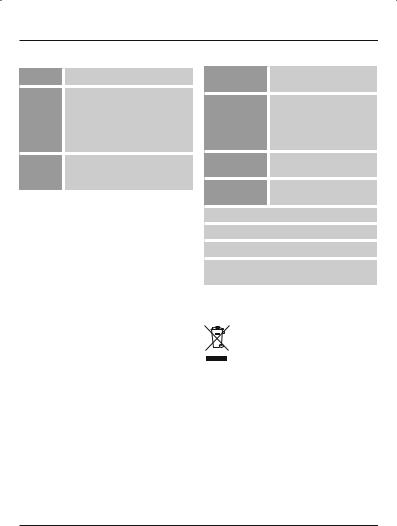
6. Troubleshooting
Problem |
Solution |
No picture |
Please check ... |
|
- whether all cables are connected |
|
correctly |
|
- whether the correct channel is set |
|
in the output device |
|
- whether all devices are switched on |
No |
Check to make sure that all devices |
sound |
are connected properly and swit- |
|
ched on. |
7. Care and Maintenance
Only clean this product with a slightly damp, lint-free cloth and do not use aggressive cleaning agents.
8. Warranty Disclaimer
Hama GmbH & Co. KG assumes no liability and provides no warranty for damage resulting from improper installation/mounting, improper use of the product or from failure to observe the operating instructions and/or safety notes.
9. Service and Support
Please contact Hama Product Consulting if you have any questions about this product.
Hotline: +49 9091 502-115 (German/English) Further support information can be found here: www.hama.com
10. Technical Data |
|
Connections |
1 HDMI input |
|
2 HDMI outputs |
Supported |
480i, 480p, 576i, 576p, |
resolutions |
720p, 1080i, 1080p |
|
3840x2160 |
|
(24/25/30/50/60 Hz), |
|
4096x2160 (24 Hz) |
Supported |
Dolby True HD, DTS-HD |
audio formats |
Master Audio |
HDCP function |
HDCP-compatible (recommen- |
|
ded for AV equipment/HDTV) |
Automatic recognition of HDMI input signal |
|
Automatic recognition of HDMI playback device |
|
Supports HDMI cable up to 10 m in length |
|
Power (5 V) is supplied by cable connection with the connected AV devices
11. Recycling Information
Note on environmental protection:
After the implementation of the European
Directive 2012/19/EU and 2006/66/EU in
the national legal system, the following applies: Electric and electronic devices as well as batteries must not be disposed of
with household waste. Consumers are obliged by law to return electrical and electronic devices as well as batteries at the end of their service lives to the public collecting points set up for this purpose or point of sale. Details to this are defined by the national law of the respective country. This symbol on the product, the instruction manual or the package indicates that a product is subject to these regulations. By recycling, reusing the materials or other forms of utilising old devices/Batteries, you are making an important contribution to protecting our environment.
3

DBedienungsanleitung
Vielen Dank, dass Sie sich für ein Hama Produkt entschieden haben!
Nehmen Sie sich Zeit und lesen Sie die folgenden Anweisungen und Hinweise zunächst ganz durch. Bewahren Sie diese Bedienungsanleitung anschließend an einem sicheren Ort auf, um bei Bedarf darin nachschlagen zu können. Sollten Sie das Gerät veräußern, geben Sie diese Bedienungsanleitung an den neuen Eigentümer weiter.
1. Erklärung von Warnsymbolen und Hinweisen  Hinweis
Hinweis
Wird verwendet, um zusätzlich Informationen oder wichtige Hinweise zu kennzeichnen.
2.Packungsinhalt
• HDMI-Verteiler
• USB-Kabel (USB-Stecker – DC-Stecker)
• Bedienungsanleitung
3.Sicherheitshinweise
•Das Produkt ist für den privaten, nicht-gewerbli- chen Haushaltsgebrauch vorgesehen.
•Verwenden Sie das Produkt ausschließlich für den dazu vorgesehenen Zweck.
•Schützen Sie das Produkt vor Schmutz, Feuchtigkeit und Überhitzung und verwenden Sie es nur in trockenen Räumen.
•Kinder sollten beaufsichtigt werden, um sicher zu stellen, dass sie nicht mit dem Produkt spielen.
•Knicken und quetschen Sie das Kabel nicht.
•Lassen Sie das Produkt nicht fallen und setzen Sie es keinen heftigen Erschütterungen aus.
•Entsorgen Sie das Verpackungsmaterial sofort gemäß den örtlich gültigen Entsorgungsvorschriften.
•Nehmen Sie keine Veränderungen am Produkt vor.
•Dadurch verlieren sie jegliche Gewährleistungsansprüche.
4. Funktionen
•Ausgang: 2x HDMI-Buchse
•Eingang: 1x HDMI-Stecker
•Plug and Play Installation (keine Software nötig)
•Audio LED-Anzeige: Anzeige des aktiven AudioStatus (HD oder Normal)
•Audio Mode Button: Auswahl zwischen „Normal“ Audio oder „HD“ Audio
5. Installation
5.1 Anschluss von zwei HDMI-Wiedergabege- räten (Pic. 2a)
•Schließen Sie den HDMI-Stecker an Ihr HDMIQuellgerät (z.B. Blu-ray- oder DVD-Player) an.
•Verbinden Sie nun ihre zwei HDMIWiedergabegeräte (z.B. Flat TV oder Beamer) über HDMI-Kabel (nicht im Lieferumfang enthalten) mit der HDMI-Buchse.
•Schalten Sie nun die Quellund Wiedergabegeräte ein.
 Hinweis
Hinweis
Bei Kabellängen von über 10 m müssen Repeater verwenden werden, um die Wiedergabequalität zu gewährleisten.
5.2 Anschluss von einem HDMI-Wiedergabege- rät mit gleichzeitiger Nutzung der HD-Audio- Funktion (Pic. 2b)
•Schließen Sie den HDMI-Stecker an Ihr HDMIQuellgerät (z.B. Blu-ray- oder DVD-Player) an
•Verbinden Sie nun eine der zwei HDMI-Buchsen Ihres HDMI-Wiedergabegerät (z.B. Flat TV
oder Beamer) über ein HDMI-Kabel (nicht im Lieferumfang enthalten) mit der HDMI-Buchse.
•Schließen Sie Ihren HD-Receiver an die noch freie Buchse des HDMI-Verteilers an.
•Wechseln Sie durch Drücken der „AUDIO MODE“- Taste auf der Unterseite des Gerätes vom Normalen Sound auf den HD-Sound ihres HDReceivers. Die LED „HD“ leuchtet nun auf.
 Hinweis
Hinweis
Es kann nicht auf HD Audio umgeschalten werden, wenn beide HDMI-Ausgänge durch HDMI-Wiedergabegeräte belegt sind.
4

 Hinweis
Hinweis
Falls der HDMI-Verteiler nicht mit der 5V Versorgungsspannung von der HDMI-Buchse versorgt wird, benötigt man ein 5V /800mA USB-Netzteil (z.B. Hama #14095, nicht im Lieferumfang enthalten), das dann über das mitgelieferte USBKabel mit dem HDMI-Verteiler verbunden wird.
6. Problembehebung
Problem |
Lösung |
Kein Bild |
Überprüfen Sie: |
|
- den korrekten Anschluss aller Kabel |
|
- ob der richtige Kanal am Ausgabe- |
|
gerät eingestellt ist |
|
- ob alle Geräte eingeschaltet sind |
Kein Ton |
Überprüfen Sie, ob alle Geräte |
|
ordnungsgemäß angeschlossen und |
|
eingeschaltet sind. |
7. Wartung und Pflege
Reinigen Sie dieses Produkt nur mit einem fusselfreien, leicht feuchten Tuch und verwenden Sie keine aggressiven Reiniger.
8. Gewährleistungsausschluß
Die Hama GmbH & Co. KG übernimmt keinerlei Haftung oder Gewährleistung für Schäden, die aus unsachgemäßer Installation, Montage und
unsachgemäßem Gebrauch des Produktes oder einer Nichtbeachtung der Bedienungsanleitung und/oder der Sicherheitshinweise resultieren.
9. Service und Support
Bitte wenden Sie sich bei Fragen zum Produkt gerne an die Hama-Produktberatung.
Hotline: +49 9091 502-115 (Deu/Eng) Weitere Supportinformationen finden sie hier: www.hama.com
10. Technische Daten
Anschlüsse |
1x HDMI-Eingang |
|
2x HDMI-Ausgang |
Unterstützte |
480i, 480p, 576i, 576p, |
Auflösungen |
720p, 1080i, 1080p |
|
3840x2160 |
|
(24/25/30/50/60 Hz), |
|
4096x2160 (24 Hz) |
Unterstützte |
Dolby True HD, DTS-HD |
Audio Formate |
Master Audio |
HDCP Funk- |
HDCP kompatibel (empfohlen |
tion |
für AV-Equipment/ HDTV) |
automatische Erkennung des HDMI-Eingangsignals
automatische Erkennung des HDMI-Wiederga- begerätes
unterstützt HDMI-Kabel bis 10 m Länge
Stromversorgung (5 V) erfolgt über Kabelverbindung mit den angeschlossenen AV-Geräten
11. Entsorgungshinweise
Hinweis zum Umweltschutz:
Ab dem Zeitpunkt der Umsetzung der
europäischen Richtlinien 2012/19/EU und
2006/66/EG in nationales Recht gilt folgendes: Elektrische und elektronische Geräte sowie Batterien dürfen nicht mit
dem Hausmüll entsorgt werden. Der Verbraucher ist gesetzlich verpflichtet, elektrische und elektronische Geräte sowie Batterien am Ende ihrer Lebensdauer an den dafür eingerichteten, öffentlichen Sammelstellen oder an die Verkaufsstelle zurückzugeben. Einzelheiten dazu regelt das jeweilige Landesrecht. Das Symbol auf dem Produkt, der Gebrauchsanleitung oder der Verpackung weist auf diese Bestimmungen hin. Mit der Wiederverwertung, der stofflichen Verwertung oder anderen Formen der Verwertung von Altgeräten/ Batterien leisten Sie einen wichtigen Beitrag zum Schutz unserer Umwelt.
5
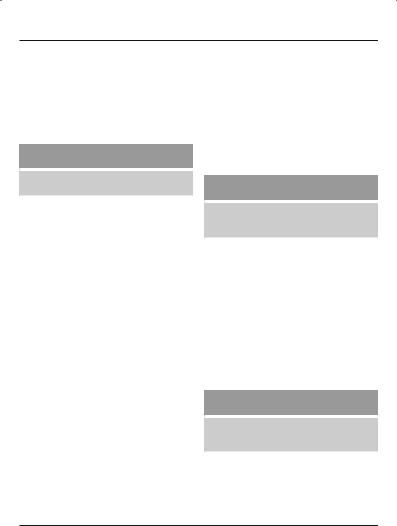
FMode d‘emploi
Nous vous remercions d’avoir choisi un produit Hama. Veuillez prendre le temps de lire l‘ensemble des remarques et consignes suivantes. Veuillez conserver ce mode d‘emploi à portée de main afin de pouvoir le consulter en cas de besoin. Transmettez-le au nouveau propriétaire avec l’appareil le cas échéant.
1.Explication des symboles d‘avertissement et des remarques
 Remarque
Remarque
Ce symbole est utilisé pour indiquer des informations supplémentaires ou des remarques importantes.
2.Contenu de l‘emballage
• Répartiteur HDMI
• Câble USB (fiche USB – fiche DC)
• Mode d‘emploi
3.Consignes de sécurité
•Ce produit est destiné à une installation domestique non commerciale.
•Utilisez le produit exclusivement conformément à sa destination.
•Protégez le produit de toute saleté, humidité, surchauffe et utilisez-le uniquement dans des locaux secs.
•Les enfants doivent être surveillés fin de garantir qu‘ils ne jouent pas avec le produit.
•Faites attention à ne pas plier ni coincer le câble.
•Protégez le produit des secousses violentes et évitez tout choc ou toute chute.
•Recyclez les matériaux d’emballage conformément aux prescriptions locales en vigueur.
•N’apportez aucune modification à l’appareil. Des modifications vous feraient perdre vos droits de garantie.
4. Fonctions
•Sorties : 2 prises HDMI
•Entrée : 1 fiche HDMI
•Installation Plug and Play (aucun logiciel requis)
•Affichage LED audio : indication du statut audio actif (HD ou normal)
•Bouton Audio Mode : permet de sélectionner entre audio « normal » ou « HD »
5. Installation:
5.1 Raccordement de deux appareils de lecture HDMI (Pic. 2a)
•Raccordez la fiche HDMI à votre appareil source HDMI (p. ex. lecteur Blu-ray ou DVD).
•Connectez ensuite vos deux appareils de lecture HDMI (p. ex. TV à écran plat ou vidéoprojecteur) à la prise HDMI à l‘aide d‘un câble HDMI (non compris dans la livraison).
•Mettez ensuite les appareils source et de lecture sous tension.
 Remarque
Remarque
En présence de longueurs de câble supérieures à 10 m, il est nécessaire d‘utiliser des répéteurs afin de garantir la qualité de lecture.
5.2 Raccordement d‘un appareil de lecture HDMI avec utilisation simultanée de la fonction audio HD (Pic. 2b)
•Raccordez la fiche HDMI à votre appareil source HDMI (p. ex. lecteur Blu-ray ou DVD).
•Connectez ensuite l‘une des deux prises HDMI de votre appareil de lecture HDMI (p. ex. TV à écran plat ou vidéoprojecteur) à la prise HDMI à l‘aide d‘un câble HDMI (non compris dans la livraison).
•Raccordez votre récepteur HD à la prise encore libre du répartiteur HDMI.
•Actionnez le bouton « AUDIO MODE » au bas de l‘appareil pour passer du son normal au son HD de votre récepteur HD. La LED « HD » s‘allume.
 Remarque
Remarque
Il n‘est pas possible de commuter sur HD lorsque les deux sorties HDMI sont occupées par des appareils de lecture HDMI.
6

 Remarque
Remarque
Si le répartiteur HDMI n‘est pas alimenté par la tension de 5 V de la prise HDMI, un bloc secteur USB 5V /800 mA (p. ex. Hama #14095, non compris dans la livraison) est nécessaire ;
le bloc secteur doit être raccordé au répartiteur HDMI à l‘aide du câble USB fourni.
6. Elimination des problèmes
Problème |
Solution |
Pas d‘image |
Vérifiez : |
|
- Que tous les câbles soient |
|
correctement connectés |
|
- Que l‘appareil source soit réglé |
|
sur le bon canal |
|
- Que tous les appareils soient |
|
bien sous tension |
Pas de son |
Vérifiez que tous les appareils |
|
soient correctement connectés et |
|
qu’ils soient bien sous tension. |
7. Soins et entretien
Nettoyez la balance uniquement à l’aide d’un chiffon non fibreux légèrement humide ; évitez tout détergent agressif.
8. Exclusion de garantie
La société Hama GmbH & Co. KG décline toute responsabilité en cas de dommages provoqués par une installation, un montage ou une utilisation non conformes du produit ou encore provoqués par un non respect des consignes du mode d‘emploi et/ou des consignes de sécurité.
9. Service et assistance
En cas de question concernant le produit, veuillez vous adresser au service de conseil produits de Hama. Ligne téléphonique directe : +49 9091 502-115 (allemand/anglais)
Vous trouverez ici de plus amples informations concernant l‘assistance : www.hama.com
10. Caractéristiques techniques
Connexions |
1 entrée HDMI |
|
2 sorties HDMI |
Résolutions |
480i, 480p, 576i, 576p, 720p, |
prises en |
1080i, 1080p |
charge |
3840x2160 (24/25/30/50/60 Hz), |
|
4096x2160 (24 Hz) |
Formats audio |
Dolby True HD, DTS-HD Master |
pris en charge |
Audio |
Fonction |
compatible HDCP (recommandé |
HDCP |
pour l‘équipement AV / HDTV) |
reconnaissance automatique du signal d‘entrée HDMI
reconnaissance automatique de l‘appareil de lecture HDMI
prise en charge des câbles HDMI jusqu‘à 10 m de long
Alimentation en électricité (5 V) par câble avec les appareils AV raccordés
11. Consignes de recyclage
Remarques concernant la protection de l’environnement:
Conformément à la directive européenne
2012/19/EU et 2006/66/CE, et afin
d‘atteindre un certain nombre d‘objectifs en matière de protection de l‘environnement, les règles suivantes doivent être
appliquées: Les appareils électriques et électroniques ainsi que les batteries ne doivent pas être éliminés avec les déchets ménagers. Le pictogramme “picto” présent sur le produit, son manuel d‘utilisation ou son emballage indique que le produit est soumis à cette réglementation. Le consommateur doit retourner le produit/la batterie usager aux points de collecte prévus à cet effet. Il peut aussi le remettre à un revendeur. En permettant enfin le recyclage des produits ainsi que les batteries, le consommateur contribuera à la protection de notre environnement. C‘est un acte écologique.
7
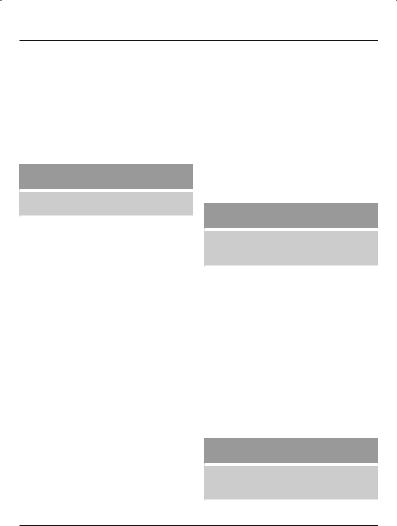
EInstrucciones de uso
Le agradecemos que se haya decidido por un producto de Hama.
Tómese tiempo y léase primero las siguientes instrucciones e indicaciones. Después, guarde estas instrucciones de manejo en un lugar seguro para poder consultarlas cuando sea necesario. Si vende el aparato, entregue estas instrucciones de manejo al nuevo propietario.
1.Explicación de los símbolos de aviso y de las indicaciones
 Nota
Nota
Se utiliza para caracterizar informaciones adicionales o indicaciones importantes.
2.Contenido del paquete
• Distribuidor HDMI
• Cable USB (conector USB – conector CC)
• Instrucciones de uso
3.Instrucciones de seguridad
•El producto es para el uso doméstico privado, no comercial.
•Emplee el producto exclusivamente para la función para la que fue diseñado.
•Utilice el producto sólo conectado a una toma de corriente autorizada. La toma de corriente debe estar colocada cerca del producto y de forma accesible.
•Se debe vigilar a los niños para asegurarse de que no juegan con el aparato.
•No doble ni aplaste el cable.
•No deje caer el producto ni lo someta a sacudidas fuertes.
•Deseche el material de embalaje en conformidad con las disposiciones locales sobre el desecho vigentes.
•No realice cambios en el aparato. Esto conllevaría la pérdida de todos los derechos de la garantía.
4. Funciones
•Salida: dos hembrillas HDMI
•Entrada: un conector HDMI
•Instalación Plug and Play (sin software)
•Indicador LED de audio: indica el estado activo del audio (HD o normal)
•Botón de modo de audio: selección entre audio “Normal” o “HD“
5. Instalación
5.1 Conexión de dos reproductores HDMI (Pic. 2a)
•Conecte el conector HDMI a su aparato de fuente HDMI (p. ej. Reproductor Blue-ray o DVD).
•A continuación conecte los dos reproductores HDMI (p. ej. TV de pantalla plana o proyector) mediante el cable HDMI (no incluido en el volumen de suministro) a la hembrilla HDMI.
•Encienda ahora los aparatos de fuente y de reproducción.
 Nota
Nota
Si la longitud del cable es superior a 10 m, es necesario emplear repetidores para garantizar la calidad de reproducción.
5.2 Conexión de un reproductor HDMI utilizando al mismo tiempo la función de audio HD (Pic. 2b)
•Conecte el conector HDMI a su aparato de fuente HDMI (p. ej. Reproductor Blue-ray o DVD)
•A continuación conecte solo una de las dos hembrillas HDMI de su reproductor HDMI (p. ej. TV de pantalla plana o proyector) mediante un cable HDMI (no incluido en el volumen de suministro) a la hembrilla HDMI.
•Conecte su receptor HD a la hembrilla del distribuidor HDMI que todavía está libre.
•Cambie el sonido de su receptor HD de “normal” a “HD” pulsando la tecla de „AUDIO MODE“ (modo de audio) en la parte inferior del aparato. El LED “HD” se encenderá.
 Nota
Nota
No es posible cambiar a audio HD cuando las dos salidas HDMI están ocupadas por reproductores HDMI.
8
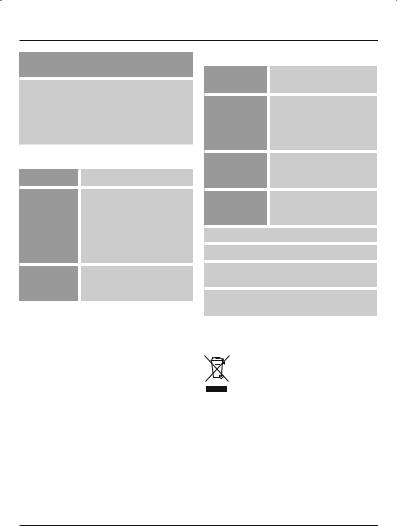
 Nota
Nota
Si el distribuidor HDMI no es alimentador con la tensión de 5 V por la hembrilla HDMI, es necesaria una fuente de alimentación USB de 5 V/800 mA (por ejemplo, Hama #14095, no incluida en el volumen de suministro). Esta fuente se conecta al distribuidor HDMI con el cable USB incluido.
6. Resolución de problemas
Problema |
Solución |
No hay imagen |
Compruebe: |
|
- que todos los cables están |
|
correctamente conectados |
|
- si se ha configurado el canal |
|
correcto en el reproductor |
|
- si todos los aparatos están |
|
encendidos |
No hay sonido |
Compruebe si todos los |
|
aparatos están correctamente |
|
conectados y encendidos. |
7. Mantenimiento y cuidado
Limpie este producto sólo con un paño ligeramente humedecido que no deje pelusas y no utilice detergentes agresivos.
8. Exclusión de responsabilidad
Hama GmbH & Co KG no se responsabiliza ni concede garantía por los daños que surjan por una instalación, montaje o manejo incorrectos del
producto o por la no observación de las instrucciones de manejo y/o de las instrucciones de seguridad.
9. Servicio y soporte
Si tiene que hacer alguna consulta sobre el producto, diríjase al asesoramiento de productos Hama.
Línea directa: +49 9091 502-115 (Alemán/Inglés) Encontrar más información de soporte aquí: www.hama.com
10. Datos técnicos |
|
Conexiones |
una entrada HDMI |
|
dos salidas HDMI |
Resoluciones |
480i, 480p, 576i, 576p, |
compatibles |
720p, 1080i, 1080p |
|
3840x2160 |
|
(24/25/30/50/60 Hz), |
|
4096x2160 (24 Hz) |
Formatos de |
Dolby True HD, |
audio |
función DTS-HD Master Audio |
compatibles |
|
HDCP |
compatible con HDCP |
|
(recomendado para equipo |
|
AV/HDTV) |
Detección automática de la señal de entrada HDMI
Detección automática del reproductor HDMI
Compatible con cable HDMI de hasta 10 m de longitud
Suministro de corriente (5 V) a través del cable con aparatos de AV conectados
11. Instrucciones para desecho y reciclaje
Nota sobre la protección medioambiental:
Después de la puesta en marcha de la
directiva Europea 2012/19/EU y 2006/66/
EU en el sistema legislativo nacional, se aplicara lo siguiente: Los aparatos eléctricos y electrónicos, así como las baterías, no se
deben evacuar en la basura doméstica. El usuario está legalmente obligado a llevar los aparatos eléctricos y electrónicos, así como pilas y pilas recargables, al final de su vida útil a los puntos de recogida comunales o a devolverlos al lugar donde los adquirió. Los detalles quedaran definidos por la ley de cada país. El símbolo en el producto, en las instrucciones de uso o en el embalaje hace referencia a ello. Gracias al reciclaje, al reciclaje del material o a otras formas de reciclaje de aparatos/pilas usados, contribuye Usted de forma importante a la protección de nuestro medio ambiente.
9

RРуководство по эксплуатации
Благодарим за покупку изделия фирмы Hama. внимательно ознакомьтесь с настоящей инструкцией. Храните инструкцию в надежном месте для справок в будущем. В случае передачи изделия другому лицу приложите и эту инструкцию.
1.Предупредительные пиктограммы и инструкции
 Примечание
Примечание
Дополнительная или важная информация.
2.Комплект поставки
• Разветвитель HDMI
• USB-кабель (USB-штекер - DC-штекер)
• инструкция
3.Техника безопасности
•Изделие предназначено только для домашнего применения.
•Запрещается использовать не по назначению.
•Беречь от грязи, влаги и источников тепла. Эксплуатировать только в сухих условиях.
•Не оставлять детей без присмотра во избежание их доступа к устройству.
•Кабель не сгибать и не зажимать.
•Не ронять. Беречь от сильных ударов.
•Утилизировать упаковку в соответствии с местными нормами.
•Запрещается вносить изменения в конструкцию. В противном случае гарантийные обязательства аннулируются.
4. Функции
•выход: 2 разъема HDMI
•вход: 1 штекер HDMI
•Plug & Play (простая установка, не требующая ПО)
•Светодиодная индикация аудио: индикация работы звукового режима (HD, обычый)
•Кнопка звукового режима: выбор обычного или HD-режима
5. Установка
5.1 Подключение двух устройств воспроизведения HDMI (Pic. 2a)
•Подключите HDMI-штекер к источнику HDMIсигнала (проигрывателю DVD и т.п.).
•С помощью кабеля HDMI (в комплект не входит) подключите к HDMI-разъему два устройства воспроизведения HDMI
(плоскоэкранный телевизор, проектор и т.п.).
•Включите устройства.
 Примечание
Примечание
При использовании кабелей с длиной более 10 метров требуется применять усилители. В противном случае возможно ухудшение качества сигнала.
5.2 Подключение одного устройства воспроизведения HDMI с режимом HD-звука
(Pic. 2b)
•Подключите HDMI-штекер к источнику HDMIсигнала (проигрывателю DVD и т.п.).
•С помощью кабеля HDMI (в комплект не входит) подключите к HDMI-разъему два устройства воспроизведения HDMI
(плоскоэкранный телевизор, проектор и т.п.).
•К свободному разъему HDMI-разветвителя подключите HD-приемник.
•Чтобы переключиться из обычного звукового режима в режим HD-звука на нижней панели HD-приемника нажмите кнопку AUDIO MODE. Должна загореться лампа «HD».
 Примечание
Примечание
Режим HD-звука не работает, если оба HDMIвыхода заняты устройствами воспроизведения
HDMI.
10
