Avaya 1600 User Manual
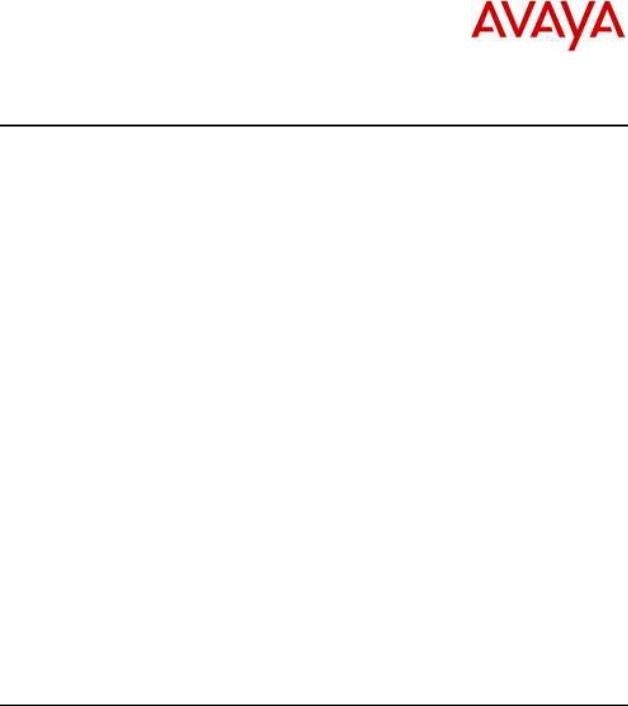
Avaya 1600 Series IP Deskphone Release 1.3.6 Readme
Avaya 1600 Series IP Deskphone Software Release 1.3.6
Read-me
This file is the Readme for the Avaya 1600 Series IP Deskphone Software Release 1.3.6 (H.323 1.3 Maintenance Release 6). This file describes the content of the September 2014 Maintenance Release software distribution package. It also includes Product Advisements related to known issues with this Software Release.
Avaya 1600 Series IP Deskphone H.323 Software Release 1.3.6 is supported on the 1603-I, 1603SW-I, 1608-I, and 1616-I English Text and Global IP Deskphones only. It will not load or operate on any other models.
Important: The 1603, 1603SW, 1608, and 1616 are End-of-Manufacture-Support are not supported beyond Release 1.3.5. The 1.3.5 binaries are in the 1.3.6 package and will allow these models to upgrade to 1.3.5 if not already using this release. However, these models will not upgrade to Release 1.3.6.
•1603, 1603SW, 1608, and 1616 End-of-Sale Notification - https://downloads.avaya.com/css/P8/documents/100073496
Aura® Communication Manager, IP Office and B5800 Branch Gateway users are advised to consult their respective product publications for information regarding support of this release on their platform.
This Maintenance Release supersedes all previous Avaya 1600 Series IP Deskphone Service Packs. Avaya recommends that all customers upgrade supported, both new and installed 1600 Series IP Deskphones to this version at their earliest convenience.
To upgrade 1600 Series IP Deskphone:
•Install zip package on Avaya Utility Server. Alternatively, the package can be unzipped in the root directory of any HTTP server.
•Make any adjustments required by your environment to the 46xxsettings.txt
•Reset Avaya 1600 Series IP Deskphone
Avaya Servers Compatibility
Servers |
Supported |
Comments |
|
versions |
|
|
|
|
Avaya Aura® |
5.2.1 and higher |
Avaya recommends using the latest Communication |
Communication |
|
Manager release with these models of IP |
Copyright Avaya 2014 All rights reserved
Page 1 of 17
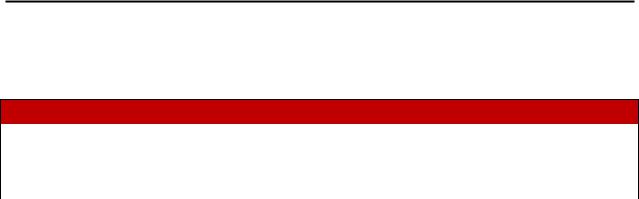
|
Avaya 1600 Series IP Deskphone Release 1.3.6 Readme |
||
|
|
|
|
Manager (CM) |
|
Deskphone. See the “Communication Manager |
|
|
|
Software & Firmware Compatibility Matrix” at |
|
|
|
http://support.avaya.com for the supported |
|
|
|
software/firmware versions of the Media Server, |
|
|
|
Media Gateway, and circuit packs. |
|
|
|
CM 5.2 is the minimum version required to support |
|
|
|
the following features: |
|
|
|
• Native support of 1600 Series IP |
|
|
|
Deskphone |
|
|
|
CM releases prior to 5.2 do not provide native |
|
|
|
support for the 1600 Series IP Deskphone. Avaya |
|
|
|
recommends that the 1616/1616-I IP Deskphone |
|
|
|
be administered as a 4620/4621 IP Deskphone, |
|
|
|
other models be administered as a 4610 IP |
|
|
|
Deskphone, and the BM32 as a EU24 expansion |
|
|
|
module. |
|
|
|
For more details, please refer to the H.323 |
|
|
|
configuration section in the CM Administration |
|
|
|
Guide which can be downloaded from |
|
|
|
http://support.avaya.com. |
|
|
|
|
|
Avaya IP Office |
6.0 or later and |
Note that the H.323 1.3.6 software may not be |
|
(IPO) |
IP500 V2 |
included in the latest IP Office/B5800 Service Pack. |
|
|
hardware only |
|
|
|
|
IP Deskphone software is included in the IP Office |
|
Avaya B5800 |
6.1 or later |
software download available from |
|
http://support.avaya.com. |
|||
Branch Gateway |
|
||
|
|
||
(B5800) |
|
Refer to the IP Office Technical Bulletin(s) / B5800 |
|
|
|
||
|
|
Note(s) for details on specific IP Office software |
|
|
|
compatibility and the included version of IP |
|
|
|
Deskphone software. |
|
|
|
|
|
H.323 1.3.6 Package Content
The H.323 Software Release 1.3.6 package contains all the files necessary to upgrade Avaya new or previously installed 1600 Series IP Deskphones to H.323 R1.3.6.
The following files are included in this package:
H.323 1.3 Maintenance Release 6 List of Firmware files and supported Phones
Hardware |
|
Software |
||
|
|
|
|
|
Comcode |
|
Model |
Boot Code |
Application Code |
|
|
|
|
|
700415540 |
|
1603 |
hb1603ua1_350B.bin |
ha1603ua1_350B.bin |
|
|
|
|
|
Copyright Avaya 2014 All rights reserved
Page 2 of 17
Avaya 1600 Series IP Deskphone Release 1.3.6 Readme
700476849 |
1603-I English Text |
hb1603ua1_360A.bin |
ha1603ua1_360A.bin |
|
|
|
|
700508259 |
1603-I Global |
hb1603ua1_360A.bin |
ha1603ua1_360A.bin |
|
|
|
|
700458508 |
1603SW |
hb1603ua1_350B.bin |
ha1603ua1_350B.bin |
|
|
|
|
700858524 |
1603SW-I English Text |
hb1603ua1_360A.bin |
ha1603ua1_360A.bin |
|
|
|
|
700508258 |
1603SW-I Global |
hb1603ua1_360A.bin |
ha1603ua1_360A.bin |
|
|
|
|
700415557 |
1608 |
hb1608ua1_350B.bin |
ha1608ua1_350B.bin |
|
|
|
|
700458532 |
1608-I English Text |
hb1608ua1_360A.bin |
ha1608ua1_360A.bin |
|
|
|
|
700508260 |
1608-I Global |
hb1608ua1_360A.bin |
ha1608ua1_360A.bin |
|
|
|
|
700450190 |
1616 |
hb1616ua1_350B.bin |
ha1616ua1_350B.bin |
|
|
|
|
700415565 |
1616 |
hb1616ua1_350B.bin |
ha1616ua1_350B.bin |
|
|
|
|
700458540 |
1616-I English Text |
hb1616ua1_360A.bin |
ha1616ua1_360A.bin |
|
|
|
|
700504843 |
1616-I Global |
hb1608ua1_360A.bin |
ha1608ua1_360A.bin |
|
|
|
|
N/A |
16xx |
MIB File |
16xxmib16.txt |
|
|
|
|
•GBM32_B_1_1_0.hex - Button Module firmware version 1.1.0 for BM32.
•16xxupgrade.txt – To upgrade to R1.3.6, you must change your 16xxupgrade.txt file. The sample upgrade script that is included in the package is generic, in that it will upgrade all supported 1600 Series IP Deskphones to R1.3.6. If you have other phones that are using this script for other software upgrades and installations, please note the changes between the scripts. Please make a backup copy of your current upgrade script, and incorporate the binary name changes for release R1.3.6 into your 16xxupgrade.txt file.
•Ten predefined language files for phone display:
Omlf_Sage_v69_dutch.txt
Omlf_Sage_v69_french_can.txt
Omlf_Sage_v69_french_paris.txt
Omlf_Sage_v69_german.txt
Omlf_Sage_v69_italian.txt
Omlf_Sage_v69_japaneseKat.txt
Omlf_Sage_v69_portuguese.txt
Omlf_Sage_v69_russian.txt
Omlf_Sage_v69_spanish.txt
Omlf_Sage_v69_spanish_latin.txt
•Five configurable language files for the phone display:
Omlf_Sage_v69_arabic.txt
Omlf_Sage_v69_chinese.txt
Omlf_Sage_v69_trad_chinese.txt
Omlf_Sage_v69_hebrew.txt
Omlf_Sage_v69_korean.txt
•Five configurable font files for the five languages above
OArabic_S11_V34.rbm.lzma (Font file for Arabic Language)
OGB_S11_V34.rbm.lzma (Font file for Simplified Chinese Language)
OBig5_S11_V34.rbm.lzma (Font file for Traditional Chinese Language)
Copyright Avaya 2014 All rights reserved
Page 3 of 17
Avaya 1600 Series IP Deskphone Release 1.3.6 Readme
OHebrew_S11_V34.rbm.lzma (Font file for Hebrew Language)
OKSC_S11_V34.rbm.lzma (Font file for Korean Language)
•release.xml
•The signatures in the signatures subdirectory of the .zip distribution packages are only intended to be used by the file server, and the file server that is on the CM 6.x Utility Server is the only file server that currently supports this.
Refer to the 1600 Series IP Deskphone Administration Guide on http://support.avaya.com for more information on the use of FONTFILE and LANGxFILE.
System specific parameters should be entered into the 46xxsettings.txt file which is available for separate download at http://support.avaya.com. Warning: Before modifying your 46xxsettings.txt file, please make a backup copy of the file.
Copyright Avaya 2014 All rights reserved
Page 4 of 17

Avaya 1600 Series IP Deskphone Release 1.3.6 Readme
Documentation for H.323 1.3.6
There is one change to the Avaya 1600 Series IP Deskphones documentation with this release of software.
Area |
Defect ID |
Defect Name |
Documentation |
SAGE16XX-892 |
1616 – Extension numbers 8 or more digits in |
|
|
length, cause the date to no longer be displayed. |
|
|
The current design will only show the date and the |
|
|
time if the extension length is 7 or less digits. The |
|
|
installation guide has been updated to reflect the |
|
|
design. |
Note: Avaya one-X™ Deskphones Value Edition 1600 Series IP Deskphone 1.3.6 documentation is available on http://support.avaya.com under “1600 Series IP Deskphones”“1.3.x”.
Resolved issues in Avaya 1600 Deskphone H.323 1.3 Maintenance Release 6 (1.3.6) - Released September 29th, 2014
Area |
Defect ID |
Defect Name |
|
|
The 16xx menu button cannot be used after exiting |
|
SAGE16XX-847 |
the new contacts screen |
Application/UI |
|
|
|
SAGE16XX-882 |
Bridged Appearance LED flashes RED after leaving |
|
the call log. |
|
Call Log |
SAGE16XX-877 |
Call log is not listed in chronological order |
|
|
Arabic and Hebrew languages are aligned left if the |
|
SAGE16XX-860 |
LANGSYS variable is set and the phone is rebooted |
Language Support |
|
a second time. |
|
SAGE16XX-883 |
Support for Korean & Japanese in IP Office 9.1 and |
|
newer |
|
|
SAGE16XX-841 |
Visual Alerting parameter default changed to on to |
|
|
match documented expectation |
|
|
1608-I displays characters from prior screen when |
Display |
|
Russian is selected as the language and connected |
|
to an IP Office system. Example – Press |
|
|
SAGE16XX-880 |
|
|
Vozmozhn, navigate to Pol’zovatel’tlf, press Vybrat, |
|
|
|
press Nazad. The phone will display “Pol’zovate tlf |
|
|
appended with “el” & “tl” from the prior screen. |
|
|
PCs connected to the 16xx PHY2 port randomly |
Infrastructure/Network |
SAGE16XX-836 |
loose network connections, requiring a phone |
|
|
reboot to recover. |
Performance |
SAGE16XX-846 |
Call drop after 15 hours with RTCP enabled. |
Reboot/Lockup |
SAGE16XX-833 |
The 16xx phone reboots if logged into the CRAFT |
|
menu and the phone receives a call. |
|
|
SAGE16XX-858 |
Phone suspends at the 200 OK screen and won’t |
|
Copyright Avaya 2014 All rights reserved |
|
Page 5 of 17

Avaya 1600 Series IP Deskphone Release 1.3.6 Readme
Area |
Defect ID |
Defect Name |
|
|
register if FONTFILE is used to set a language. |
|
SAGE16XX-901 |
The phone will freeze and then reboot when |
|
accessing the call log |
Known Issues in Avaya 1600 Deskphone H.323 1.3 Maintenance Release 6
Defect Number |
Description |
Details/Workaround |
SAGE16XX-749 |
Phone can’t get HTTPPORT from |
Port 80 should be used on the server |
|
DHCP or 46xxsetting.txt |
|
|
|
No fix planned. The HTTPPORT |
|
|
46xxsettings.txt variable is not supported |
|
|
or planned for delivery to 1600 series |
|
|
devices. |
|
|
|
SAGE16XX-787 |
Phone displays wrong call-park |
No Fix Planned. Resolution of this issue |
|
icon after parking call |
requires 16xx adoption of the |
|
|
AGTRANSLPK parameter supported today |
|
|
only by the 96x1 device family. This |
|
|
feature is not planned for the 1600 series |
|
|
devices. |
|
|
|
SAGE16XX-894 |
IPO Only – If an incoming call is |
Press the phone menu key to see the |
|
received while the phone is in an |
phone screen. |
|
active sub-menu, the incoming |
|
|
call information is not displayed |
|
|
on the top line and only the |
|
|
ringing icon is shown. |
|
SAGE16XX-896 |
IPO Only - If the 16xx has “Go |
Press the phone menu key to see the |
|
to Incoming Call” in the call |
phone screen. |
|
settings menu enabled and is in |
|
|
any active sub-menu when it |
|
|
receives and incoming call, the |
|
|
display shows the ringing icon, |
|
|
but does not automatically |
|
|
switch to the phone screen. |
|
SAGE16XX-897 |
Top line display continues to |
Toggle home a 2nd time and the top line |
|
show “Conf: Active” vs. “Call: |
display will update to “Call: Active”. |
|
Active” after dropping the last |
|
|
party of a 3-party ad-hoc |
|
|
conference if party A uses the |
|
|
hold function at any point during |
|
|
the conference. |
|
SAGE16XX-898 |
After changing language to |
Press: view any and re-enter the network |
|
English from a previous non- |
information sub-menu and the English |
|
English language, network |
language is displayed correctly. |
|
information submenus still |
|
|
Copyright Avaya 2014 All rights reserved |
|
Page 6 of 17
