Apple FireWire Kit Service Manual
AppleFireWire Kit
Instructions for installing and using the Apple FireWire Kit for Power Macintosh G3 minitower and desktop computers
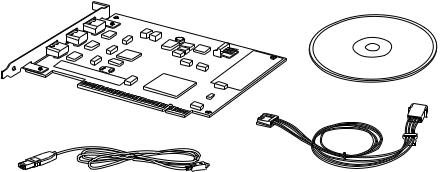
Apple FireWire Kit
The Apple FireWire Kit is designed to work with digital video camcorders and decks that use the digital video (DV) format and have a FireWire port (sometimes marked IEEE 1394 or DV IN/OUT). The included hardware and software, together with a nonlinear editing application, allow you to capture DV movie clips and save them on your hard disk. You can view the clips in MoviePlayer or other QuickTime 3.0 applications and edit and render the DV movies. If you are using a video-editing application with an export function, you can send (print or record) movies back to the tape in your camcorder or deck. The software also allows the FireWire device to be controlled from the computer.
System Requirements
To use the Apple FireWire Kit, you must have the following:
mPower Macintosh G3 minitower or desktop computer with at least one available PCI slot
mMac OS 8.1 or later
If your Power Macintosh is using Mac OS 8, you can download the Mac OS 8.1 Update from the Apple World Wide Web site at http://www.apple.com/support/.
mApple FireWire and QuickTime 3.0 software (included on the Apple FireWire Card CD that came with the kit)
Apple FireWire Components
Your Apple FireWire Kit contains the following items:
mthe Apple FireWire Card
ma power cable to connect your FireWire card to your internal power supply
ma FireWire cable, 4-pin to 6-pin, 2 meters long
mthe Apple FireWire Card CD, which contains the Apple FireWire software installer and a Read Me file with detailed information on using the FireWire software
Software
Apple FireWire Card
|
|
|
FireWire cable |
Power cable |
|
3
