Velleman CS150N User Manual [en, de, es, fr, it]

C S15 0N
METAL DE TECTOR
METAALDETECTO R DÉTECTEU R DE M ÉTAUX DETECTO R DE ME TALES METALLD ETEKTO R
C ERCAMETALLI
U SER MAN UAL |
3 |
G EBRUIKE RSHANDLEIDING |
9 |
N OTICE D’EMPLOI |
15 |
M ANUAL D EL USUA RIO |
22 |
BEDIENUN GSANLEITUNG |
28 |
I STRUZIONI |
34 |

CS150N
A |
|
|
|
|
|
B |
|
|
|
|
|
|
|
|
|
|
C |
|
|
|
|
|
|
|
|
|
|
D |
|||||||
|
|
|
|
|
|
|
|
|
|
|
|
|
|
|
|
|
|
|
|
|
|
|
|
|
|
|
|
|
|
|
|
|
|
|
|
|
|
|
|
|
|
|
|
|
|
|
|
|
|
|
|
|
|
|
|
|
|
|
|
|
|
|
|
|
|
|
|
|
|
|
|
|
|
E |
|
|
|
|
|
|
|
|
|
|
|
|
F |
|
|
|
|
|
|
|
|
|
|
|
G |
||||||||
|
|
|
|
|
|
|
|
|
|
|
|
|
|
|
|
|
|
|
|
|
|
|
|
|
|
|
|
|
|
|
|
|
|
|
|
|
H |
|
|
I |
|
|
|
|
|
|
|
|
|
J |
|
|
|
|
|
|
|
|
|
|
K |
||||||||||
|
|
|
|
|
|
|
|
|
|
|
|
|
|
|
|
|
|
|
|
|
|
|
|
|
|
|
|
|
|
|
|
|
|
|
|
|
|
|
|
|
|
|
|
|
|
|
|
|
|
|
|
|
|
|
|
|
|
|
|
|
|
|
|
|
|
|
|
|
|
|
|
|
|
|
|
|
|
|
|
|
|
|
|
|
|
|
|
|
|
|
|
|
|
|
|
|
|
|
|
|
|
|
|
|
|
|
|
|
|
|
|
|
|
|
|
|
|
|
|
|
|
|
|
|
|
|
|
|
|
|
|
|
|
|
|
|
|
|
|
|
|
|
|
|
|
L |
|
|
|
|
|
|
|
|
|
M |
|
|
|
|
N |
|
|
|
|
|
O |
||||||||||||
|
|
|
|
|
|
|
|
|
|
|
|
|
|
|
|
|
|
|
|
|
|
|
|
|
|
|
|
|
|
|
|
|
|
|
|
|
|
|
|
|
|
|
|
|
|
|
|
|
|
|
|
|
|
|
|
|
|
|
|
|
|
|
|
|
|
|
|
|
|
|
|
|
|
|
|
|
|
|
|
|
|
|
|
|
|
|
|
|
|
|
|
|
|
|
|
|
|
|
|
|
|
|
|
|
|
|
|
|
|
|
|
|
|
|
|
|
|
|
|
|
|
|
|
|
|
|
|
|
|
|
|
|
|
|
|
|
|
|
|
|
|
|
|
|
|
|
|
|
|
|
|
|
|
|
|
|
|
|
|
|
|
|
|
|
|
|
|
|
|
|
|
|
|
|
|
|
|
|
|
|
|
|
|
|
|
|
|
|
|
|
|
|
|
|
|
|
|
|
|
|
|
|
|
|
|
|
|
|
|
|
|
|
|
|
|
|
|
|
|
P |
|
|
|
|
|
|
|
|
|
|
|
Q |
|
|
|
|
|
|
|
|
|
|
|
R |
|||||||
|
|
|
|
|
|
|
|
|
|
|
|
|
|
|
|
|
|
|
|
|
|
|
|
|
|
|
|
|
|
|
|
|
|
|
|
|
|
|
|
|
|
|
|
|
|
|
|
|
|
|
|
|
|
|
|
|
|
|
|
|
|
|
|
|
|
|
|
|
|
|
|
|
|
|
S |
|
|
|
|
|
|
|
|
|
|
|
T |
|
|
|
|
|
|
|
|
|
|
|
U |
||||||||
|
|
|
|
|
|
|
|
|
|
|
|
|
|
|
|
|
|
|
|
|
|
|
|
|
|
|
|
|
|
|
|
|
|
|
|
|
|
|
|
|
|
|
|
|
|
|
|
|
|
|
|
|
|
|
|
|
|
|
|
|
|
|
|
|
|
|
|
|
|
|
|
06/09/2011 |
2 |
© Vellema n nv |

CS150N
Us er man ual
1. Introdu ction
To all resid ents of th e European Union
Im portant e nvironme ntal information ab out this p roduct
This symbol on the device or the pac kage indicates that disposal of t he device after its lifec ycle could harm the environment. Do not dispose of the unit (or batteries) as unsorted municipal waste; it should be taken to a specialized company for recycling. This device shou ld be returned to you r distribut or or to a lo cal recycli ng service. Respect th e local environmental rules.
If in doubt, contact your local waste dis posal auth orities.
Thank you for choosing Velleman! Please read the manual thorough ly before bringing thi s device into service. If th e device wa s damaged in transit, do not ins tall or use it and conta ct your de aler. Damage caused by di sregard of certain guidelines in this manual is not covered by th e warranty and the
dealer will no t accept re sponsibilit y for any ensuing def ects or pro blems.
With your CS 150N, yo u can hunt for coins, relics, jewellery, gold and silver just about anywhere. Th e Discrimi nator Metal Detector is versatile and easy to use.
Th e detector's features include:
Ea rphone J ack - lets y ou connect earphones (not sup lied) to the detector. V u-meter – indicates the probable type of m etal being detected.
3-Tone Audio Discrim inator - sounds distinctive tone s for different types of metals, to make target identification easier.
A djustable Stem - let s you adjus t the dete ctor's length for comf ortable use.
Waterproof Search C oil - lets yo u use the search coil even if yo u must put it under water. N ote: The se arch coil is waterproo f, but the control hou sing is not waterproo f.
N ote: Your m etal detector requires three 9V-batteries (n ot supplied ).
2. Safety Instructions
Keep the device away from children and unau thorised users.
Caution: we aring head phones in p ublic places may lead to hazardous situati ons as traff ic noise or audi ble warning signals are subdued .
NE VER TOU CH AMUNITION OR OTHER PO TENTIALLY LETHA L OBJECT S. Clearly m ark the finding loca tion – have somebody guard the site w hen poss ble - and contact the local authorities at once.
3. General Guidelines
Re fer to the Velleman ® Service and Quality Warranty on the last pages of this man ual.
• Protect this device fr om shocks and abuse. Avoid brute force wh en operating the devic e.
•Protect th e device against extreme heat, dust and moisture.
•Familiarise yourself w ith the functions of th e device b efore actually using it.
•All modifications of th e device are forbidden for safety reasons.
•Only use the device for its intended purpose. Using the device in an unauthorised way will void th e warranty.
•Damage caused by disregard of certain guidelines in this manual is not cov ered by the warranty
|
and the de aler will no t accept responsibility for any en suing defects or problems. |
• |
The warranty does not cover da mage cau sed by salt y environments. |
• |
Always m ake sure to comply w ith local ru les and re gulations. |
•If the device is not used for a lo ng time, remove the batteries. Leaking batteries can cause serious damage.
Kee p the metal detector d ry. If it gets wet, wip e it dry immediately. Liquids might contain min erals that corrode the electronic circuits.
Handle the detector gently and carefully. Drop ping it can damage ci rcuit boards and cases and can cause the detect or to not work properly.
Kee p the detector away f rom dust and dirt, which can cau se premature wear of parts.
06/09/2011 |
3 |
© Vellema n nv |

CS150N
Use and store the detecto r only in normal tem perature en vironments. Tempera ture extremes can s horten the life of elec tronic devices, damage batteries, and distort or melt plastic parts.
WA RNING: malfunction may occur if the pow er is on when the batt eries are replaced. Do not attempt to recharge n on-rechar geable batteries, do not punctur e or do not throw batteries in fire as they m ight explo de. Dispose of batteri es in accordance with local
regu lations. Ke ep batteries away from child ren.
4. Treasu re Hunter’s Code of Ethics
All treasure h unters mi ght be judged by the example yo u set. Here are a few basic rules you should follow:
• Always get permissio n before searching a ny site.
•Respect th e rights an d property of others.
•Observe all national, state, and local laws while treas ure hunting.
•Never destroy historical or archaeological treasures. If you are not sure ab out an object you have
|
found, con tact a mus eum or his torical society in you r area. |
• |
Leave the land and vegetation as it was. F ill in any holes you dig. |
• |
Use your detector only in safe a reas. |
• |
Dispose of any junk you find, only in approved areas. Do not leave it for t he next treasure hunter |
|
to find. |
5. Setting up the detector
Re fer to the illustration s on page 2 of this m anual. a. Assembling the me tal detec tor
Assembling y our detector is easy and require s no speci al tools. Ju st follow these steps. 1. Turn the stem's lock nut clockwise until it loosens [A].
2.Lengthen or shorten the stem so when yo u stand up right with the detector in your h and, the search coil is level with the gro und and about 1/2 to 2 inches ( 1 to 5cm) a bove it with your arm relaxed at your side [B].
3.Turn the stem's lock nut anticlockwise to lock it in place.
4.Unscrew the knob on the searc h coil and remove the knobs and connector. Insert th e stem and align the h oles on the search co il bracket and the ste m. Push th e connect or through the holes a nd tighten th e knob [C].
5.Wind the search coil cable around the ste m. Leave e nough slack in the ca ble to let y ou adjust the search coil when you are huntin g on uneven ground [C].
6.Insert the search coil's plug int o the search coil jack on the det ector's control housing. Be sure the pins on the plug align with the holes i n the jack [ D].
Caution:
•The sea rch coil's p lug fits into the connector in only one way. Do not force the plug or you could damage it.
•To disc onnect the search coil's cable fro m the det ector, gras p the plug and pull it out of the connec tor. Never tug at the cable.
7.Loosen th e knob at the search coil's end and adjust the search coil to the desired an gle. (The
search coil should be parallel with the gro und). Tighten the knob just eno ugh to kee p the search coil from rotating or wobbling [E].
Caution: Do not tigh ten the search coil too hard or |
use tools s uch as plier s to tighten it. |
8. Loosen th e knob at the base of the handle, insert the |
arm support, and tig hten the knob [F]. |
b. Installing the batt eries |
|
Ca ution:
• Use only fresh batteries of the r equired si e and reco mmended type.
•Do not mix old and n ew batteri es, differen t types of batteries ( standard, alkaline or r echargeable batteries of different capacities ).
1.If the dete ctor is on, turn VOLU ME (on the control housing) to OFF (the c ontrol clic ks) [G].
2.Press the right battery compartment cover's tab and slide the cover off in the directi on of the arrow [H].
3.Place a 9-volt batter y into the b attery com partment on top of t he ribbon, matching the polarity symbols ( + and -) marked insid e.
4.Replace th e right battery comp artment cover.
5. Press the left battery compartm ent cover' s tab and slide the cover off in t he directio n of the arrow
[I].
06/09/2011 |
4 |
© Vellema n nv |

CS150N
6.Place two 9-volt batteries into the battery compartment on top of the ribbons, matching the polarity symbols (+ and -) marked.
7.Replace the left battery compartment cover.
Caution:
•Always remove old or weak batteries. They can leak chemicals that can destroy electronic parts.
•If you do not plan on using the detector for a week or more, remove the batteries.
•Dispose of old batteries promptly and properly.
You can extend battery life by using earphones, which require less power than the speaker. c. Testing the Batteries
If the detector does not turn on, has weak volume, will not tune properly, has erratic operation or drifts,test the battery power.
•Set MODE to VLF (very low frequency). To test the batteries in the left battery compartment, set BATT TEST to B1. To test the batteries in the right battery compartment, set BATT TEST to B2 [J]. If the pointer on the VU-meter is between 3 and 5 (green area), the batteries are OK. If the pointer is not in the green area, replace them.
d. Adjusting the Meter
• Set MODE to OFF, use a screwdriver to adjust the pointer to line up with 0 on the scale [K, L]. e. Using Earphones
Using stereo earphones (not supplied) allows you to listen privately. It also saves battery power and eases identifying subtle sound changes for better results.
•To connect headphones to the detector, insert the earphones' 1/8-inch plug into the HEAPHONE jack [M].
•Control the volume with volume knob [M].
Note: The detector's internal speaker disconnects when you connect earphones. f. Listening Safely
To protect your hearing, follow these guidelines when you use earphones.
•Set the volume to the lowest setting before you begin. Adjust the volume to a comfortable level while listening.
•Do not listen at very high volume levels. Extended high-volume listening can lead to permanent loss of hearing.
•Once you set the volume, do not increase it. Over time, your ears adapt to the volume level, so a volume level that does not cause discomfort might still damage your hearing.
g. Traffic Safety
Do not wear earphones while operating your detector near high-traffic areas. Even though some earphones are designed to let you hear outside noise when listening at normal volume levels, they still can present a traffic hazard.
6. Operation
Your Velleman metal detector distinguishes between ferrous (contain iron) and non-ferrous (do not) metals. When the detector senses a metallic object, the meter reading changes, the NON-FERROUS or FERROUS indicator turns on or off, and the detector sounds one of three tones. The higher the tone pitch, the stronger the detection.
a. Preparing the detector
1.Set BATT TEST to OPERATE.
2.Hold the detector in a comfortable position, then rotate MODE to the desired position. Set it to VLF to test battery power and adjust TUNE and GROUND. (See "Fine-tuning the detector" and "Adjusting GROUND"). Set it to TR1 to detect extreme differences in metals, such as between in metals, such as between iron and gold. The difference between iron and gold shows on the meter (iron in the ferrous section, gold in the non-ferrous section). Set it to TR2 to detect finer distinctions between metals, for example between aluminium and gold (see "Adjusting
DISCRIMINATION") [N].
Follow these steps to set TUNE [O]:
1.Rotate VOLUME to the 10 o'clock position.
2.Set MODE to VLF.
3.Set DISCRIMINATION, GROUND and SENSITIVITY to their midpoint.
4.Hold the search coil about 1 foot (30cm) away from the ground and any metal object. While pressing the red button on the handle, slowly position TUNE until the pointer on the vu-meter
rests at 0. Release the red button.
As you search, you can fine-tune the detector using the other controls (see "Fine-Tuning the Detector")
06/09/2011 |
5 |
© Velleman nv |

CS150N
Note: Press the red button on the handle at any time during operation to automatically return the pointer to 0.
b. Indoor testing
To learn how the detector reacts to different metals, you should test it before you use it the first time. You can test the detector indoors or outdoors. You need to fine-tune the detector before every use (see “Fine-tuning the Detector”).
1.Remove any watches, rings, or other metal jewellery you are wearing and place the detector on a wooden or plastic table.
2.Adjust the search coil's angle so the flat part faces the ceiling [P].
Note: Never test the detector on a floor inside a building. Most buildings have metal of some kind in the floor, which might interfere with the objects you are testing or mask the signal completely.
3.Set MODE to TR1.
4.Move a sample of the material you want the detector to find (such as a gold ring or coin) about 2 inches (± 5cm) above the search coil.
Notes:
•The search coil will not detect without motion. You must move the object since you are not sweeping with the detector at this time.
•If you are using a coin, the detector detects it more easily if you hold it so a flat side (not the edge) is parallel with the flat side of the search coil.
•If the detector detects the material, the NON-FERROUS and FERROUS indicators flash and the pointer moves to FERROUS or NON-FERROUS while the detector determines the type of metal it is detecting. If it detects non-ferrous metal, it also sounds a tone.
•If the detector does not detect the material, check the battery power and verify that the search coil is properly connected.
c. Outdoor testing and use
1.Find an area on the ground outside where there is no metal.
2.Place a sample of the material you want the detector to find (such as a gold ring or a coin) on the ground. (If you are using a valuable metal such as gold to test the detector, mark the area where you placed the item, to help you find it later. Do not place it in tall grass or weeds).
3.Set MODE to TR1.
4.While holding the search coil level and about 1-2 inches above the ground, slowly move the search coil over the area where you place the sample, sweeping the search coil in a side-to-side motion
[Q].
5.Try finding other metal in the area.
When you find a metal item, wait a few seconds after the tone stops before continuing, to allow the detector time to reset (or, press the red button on the handle to return the pointer to the centre of the vu-meter.
d. Search coil sweeping hints:
•Never sweep the search coil as if it were a pendulum. Raising the search coil while sweeping or at the end of a sweep causes false readings [R].
•Sweep slowly - hurrying makes you miss targets.
•If the detector detects the material, it sounds a tone and the pointer moves to the type of material if found. Set MODE to TR2 to determine the quality of the metal.
•If the detector does not detect the material, make sure you are moving the search coil correctly.
Notes:
•The detector responds with a strong signal when it detects most valuable metal objects. If a signal does not repeat after you sweep the search coil over the target a few times, the target is probably junk metal.
•False signals can be caused by trashy ground, electrical interference or large irregular pieces of junk metal. False signals are usually broken or non-repeatable.
e. Fine-tuning the detector
When you become familiar with how your detector works, fine-tune it to make it more selective in what it finds.
1) Adjusting SENSITIVITY [S]
To adjust the search coil's ability to detect objects at different depths in the soil, rotate SENSITIVITY between MIN and MAX. For maximum detection depth, leave SENSITIVITY set as high as possible. If the detector makes a "chattering" noise, decrease SENSITIVITY until the "chatter" stops.
06/09/2011 |
6 |
© Velleman nv |

CS150N
2) Adjusting GROUND [T]
Setting GROUND takes a little time, but is critical for accurate operation. GROUND tunes out false signals from mineralised soil.
1.Set MODE to VLF and lower the search coil to 1/2 to 2 inches (1 to 4cm) above the ground.
2.If the pointer swings to the right, turn GROUND to the left. If the pointer swings to the left, turn GROUND to the right.
3.Raise the search coil about 1 foot (30cm) from the ground and press the red button on the handle. The pointer returns to the centre.
4.Repeat Steps 1-3 until the pointer stays close to the centre each time you lower the
search coil to the ground.
After you set GROUND, the detector is set for the soil type of that particular site. Do not reset it until you use the detector at a different site.
3)Adjusting DISCRIMINATION
Discrimination is the detector's ability to differentiate between types of metal. The detector's DISCRIMINATION setting determines whether the detector will distinguish between different types of ferrous and non-ferrous metals.
If MODE is set to TR2, start with DISCRIMINATION set to mid-range. While you use the detector, adjust DISCRIMINATION to the best position. As you set DISCRIMINATION higher, the detector becomes more sensitive to the differences between large aluminium and gold pieces, for example, but some small valuable pieces, such as coins and small rings, might be overlooked. As you set DISCRIMINATION to higher levels, the detector first does not detect small pieces of silver paper, then thick foil, and finally metal objects like pull tabs from aluminium cans.
Note: Each time you use the detector in a different area, you must adjust DISCRIMINATION. Each search location presents new challenges.
f.False signals
Because your detector is extremely sensitive, trash-induced signals and other sources of interference might cause signals that seem confusing. The key to handling these types of signals is to dig for only those targets that emit a strong, repeatable signal. As you sweep the search coil back and forth over the ground, learn to recognise the difference between signals that occur at random and signals that are stable and repeatable.
To reduce false signals when searching very trashy ground, only scan a small area at a time using slow, short overlapping sweeps.
g. Detection hints
No detector is 100 percent accurate. Various conditions influence metal detection. The detector's reaction depends on a number of things:
•The angle at which the object rests in the ground.
•The depth of the object.
•The amount of iron in the object.
•The size of the object. h. Pinpointing a target
Accurately pinpointing a target makes digging it up easier.
Accurate pinpointing takes practice, and we suggest you practice finding and digging up small metal objects on your own property before you search other locations.
Sometimes, targets are difficult to accurately locate due to the sweep direction. Try changing your sweep direction to pinpoint a target.
Follow these steps to pinpoint a target.
1.When the detector detects a buried target, continue sweeping the search coil over the target in a narrowing side-to-side motion.
2.Make a visual note of the exact spot on the ground where the detector beeps.
3.Stop the search coil directly over this spot on the ground. Then move the search coil straight forward away from you and straight back toward you a couple of times.
Make a visual note of the exact spot on the ground where the detector beeps.
4.Repeat Steps 1-3 at a right-angle to the original search line, making an "X" pattern. The target will be directly below the "X" at the point of the loudest response [U].
Notes:
•If trash in an area is so heavy that you get false signals, slow your sweep and use shorter sweeps.
•Recently buried coins might not respond the same as coins buried for a long period of time because of oxidation.
06/09/2011 |
7 |
© Velleman nv |
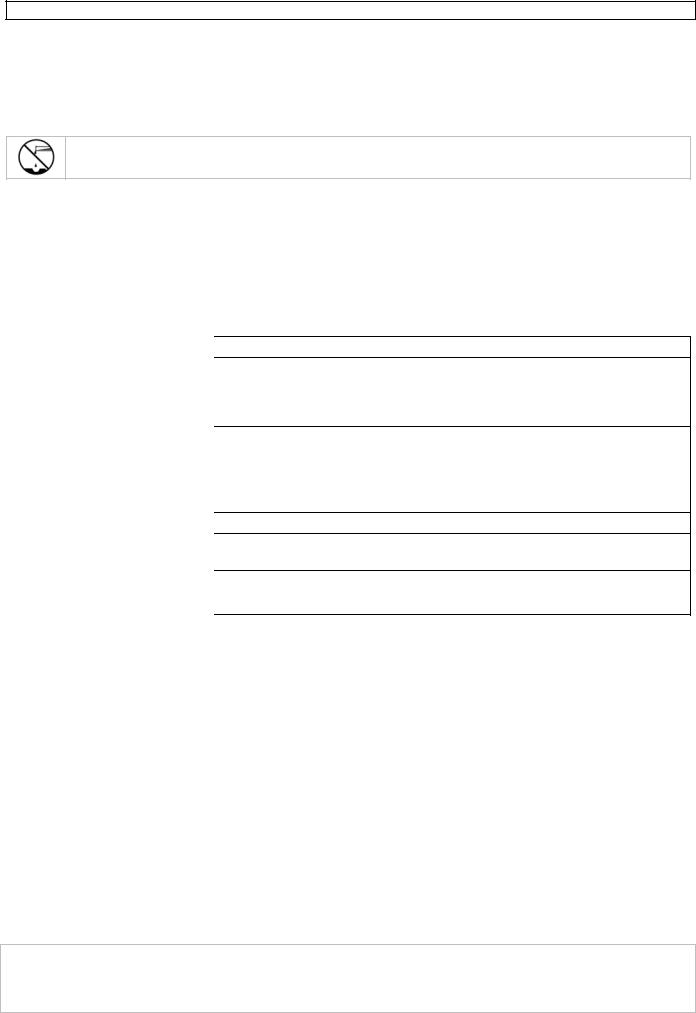
CS150N
•Some nails, nuts, bolts, and other iron objects (such as old bottle caps) oxidise and create a "halo" effect. A halo effect is caused by a mixture of natural elements in the ground and the oxidation created by different metals. Because of the metal mixtures, target signals might not be in a "fixed" position. This effect makes these objects very hard to detect accurately. (See "FineTuning the Detector").
7. Care and maintenance
Wipe the detector with a damp cloth occasionally to keep it looking new. Do not use harsh chemicals, cleaning solvents or strong detergents to clean the detector.
•Modifying or tampering with the detector's internal parts can cause a malfunction and might invalidate its warranty.
•The search coil supplied with the detector is waterproof and can be submerged in either fresh or salt water. However, do not let water enter the detector's control housing. After using the search coil in salt water, rinse it with fresh water to prevent corrosion of the metal parts.
8. Troubleshooting
If your detector is not working as it should, follow these suggestions to see if you can eliminate the problem.
PROBLEM |
SUGGESTION |
|
|
|
|
The detector displays or |
You might be sweeping the detector's search coil too fast or at the |
|
sounds false signals |
wrong angle. Sweep the search coil more slowly and hold the |
|
|
detector correctly. See "Testing and Using the Detector" and |
|
|
"Pinpointing a Target". |
|
|
The detector might sound a false signal if it detects heavily oxidised |
|
|
metals. Try pinpointing the target from several different angles (see |
|
|
"Pinpointing a Target"). If the detector does not display and sound |
|
|
the same signal each time, the target is probably heavily oxidised |
|
|
metal. |
|
|
|
|
The display does not show the |
There might be more than one target in the area you are searching. |
|
correct metal type when the |
The target might be a type of metal that the detector does not |
|
detector finds a target or the |
||
recognise. |
||
detector sounds more than |
If the target is heavily oxidised, the detector might not display the |
|
one type of tone when it finds |
||
a target. |
correct metal type. This is not a malfunction. |
|
|
||
|
|
9. Technical specifications
power supply |
3 x 9V-battery (not incl.) |
|
frequency |
15KHz ±2KHz |
|
|
|
|
sensitivity |
16cm for a € 2 coin (Ø 25mm, in 'all metal' mode) |
|
|
low |
400Hz + 60Hz |
|
|
|
3-tone audio discrimination |
medium |
700Hz + 105Hz |
|
high |
1500Hz + 225Hz |
|
|
|
operating temperature |
0°C ~ 40°C |
|
dimensions (LxWxH) |
92~121 x 20 x 18.5cm |
|
|
|
|
weight |
±1.26kg |
|
Use this device with original accessories only. Velleman nv cannot be held responsible in the event of damage or injury resulted from (incorrect) use of this device.
For more info concerning this product and the latest version of this user manual, please visit our website www.velleman.eu.
The information in this manual is subject to change without prior notice.
© COPYRIGHT NOTICE
This manual is copyrighted. The copyright to this manual is owned by Velleman nv. All worldwide rights reserved. No part of this manual may be copied, reproduced, translated or reduced to any electronic medium or otherwise without the prior written consent of the copyright holder.
06/09/2011 |
8 |
© Velleman nv |
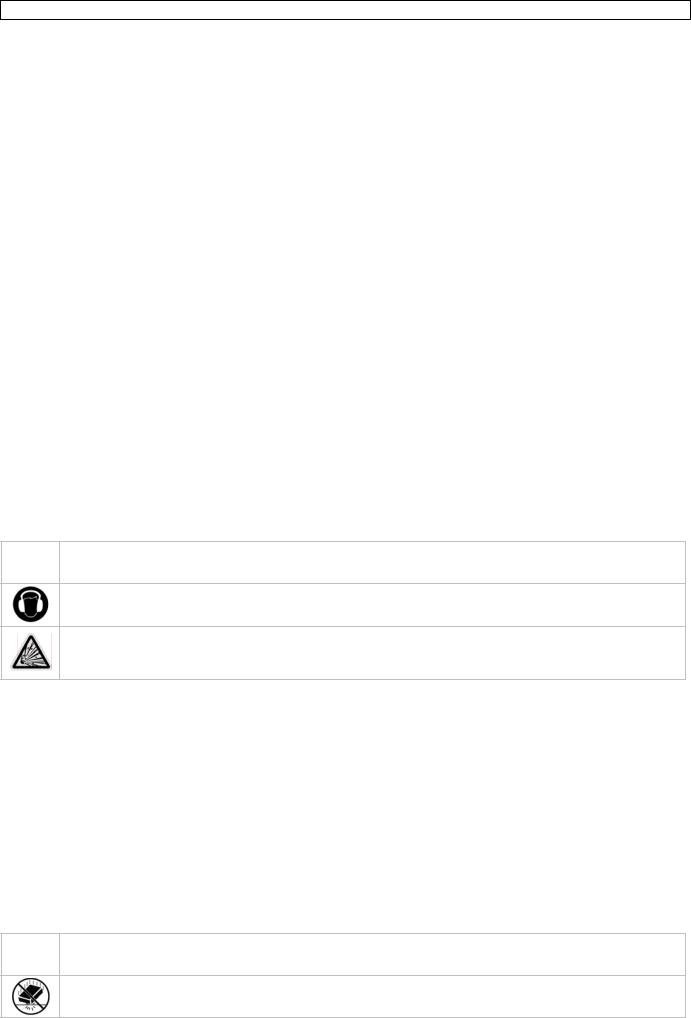
CS150N
Ge bruik ershan dleiding
1. Inleidi ng
A n alle ingezetenen van de Eu ropese Unie
Be langrijke milieu-informatie betreffend e dit prod uct
Dit symbool op het toestel of de ver pakking geeft aan dat, als het n a zijn levenscyclus word t weggewo rpen, dit toestel scha de kan toe brengen aan het mili eu. Gooi dit toestel (en even tuele batte rijen) niet bij het ge wone huishoudelijke afval; het m oet bij een
gesp ecialiseerd bedrijf terechtkomen voor recyclage. U moet dit toes tel naar u w verdeler of naar een lokaal recyclagepunt brengen. Respec teer de pla atselijke m ilieuwetgeving.
H ebt u vragen, contacteer dan de plaatselijke aut oriteiten b etreffende de verw ijdering.
Da nk u voor uw aankoop! Lees deze handleid ing grondig voor u h et toestel i n gebruik neemt. Werd het toestel b eschadigd tijdens het transport, installeer et dan niet en raadpleeg uw dealer. De
garantie geldt niet voor schade door het negeren van bepaalde richtlijnen in deze handleiding en u w dealer zal de verantwoo rdelijkheid afwijzen v oor defect en of problemen die h ier rechtstreeks verband mee houden.
M et uw CS15 0N kunt u haast overal muntst ukken, reli kwieën, ju elen, gou d en zilver opsporen. De ze metaal detector is veelzijdig en eenvoud ig in gebru ik.
Ei genschapp en van de CS150N:
H oofdtelefoonaansluiting - om een hoofdtelefoon (niet meegele verd) aan te sluiten. V u-meter - om aan te geven wel ke metaals oort vermoedelijk gev onden is..
Dr ietoon Au dio Discriminator: verschillende geluidstonen afhan kelijk van het soort metaal dat gevonden is laten een g emakkelijk ere identificatie toe.
R egelbare steel: de in stelbare lengte van de steel zorgt voor gro ot gebruiksgemak. Waterdicht e zoekspoel - om ook onder water metalen voorwerp en op te sporen.
O pmerking: alleen de zoekspoel is waterdicht; de rest van de behuizing niet.
O pmerking: uw metaaldetector w erkt uitsluitend met 3 9V-batte rijen (niet meegeleve rd).
2. Veiligheidsinst ructies
Houd buiten he t bereik va n kinderen en onbev oegden.
Let op: Het dragen van een hoofdtelefoon op de openbare weg kan gevaarlijk zijn. Zorg ervoor dat u alle waarschuwingsgelu iden en het verkeer g oed kunt h oren.
RAA K NOOIT MUNITIE OF ANDE RE LEVEN SGEVAAR LIJKE OBJECTEN AA N. Baken de loca tie af – laat eventueel iemand de loca tie bewaken – en waarschuw
onm iddellijk de plaatse lijke overheid.
3. Algeme ne richtlijnen
Ra adpleeg de Vellema n® serviceen kwaliteitsgara ntie achteraan deze h andleiding.
• Bescherm dit toestel tegen schokken. Vermijd brute kracht tijdens de bediening van dit toestel.
• |
Bescherm dit toestel tegen extr eme temperaturen, st of en vochtigheid. |
• |
Leer eerst de functies van het toestel ken nen voor u het gaat gebruiken. |
• |
Om veiligheidsredenen mag de g ebruiker g een wijzigingen aanbre ngen aan h et toestel. |
•Gebruik h et toestel enkel waarv oor het gemaakt is. Bij onoordeelkundig gebruik verv alt de garantie.
•Schade do or wijzigingen die de gebruiker heeft aangebracht aan het toestel vallen niet onder de garantie.
• De garantie geldt nie t voor sch ade wegen s gebruik i n zoute omgevingen.
•Leef de l ocale wet geving zor gvuldig na.
•Verwijder de batterijen uit de m etaaldetector indien u hem een lange tijd niet gebruikt. Batterijen kunnen ga an lekken en het inte rne circuit ernstig be schadigen.
Houd de metaa ldetector d roog of dr oog hem o nmiddellijk af indien h ij nat is. Vloeistoffen kun nen mineralen bevatt en die het interne circuit kunnen aantasten.
Sch ud het toestel niet do oreen en v ermijd brute kracht tij dens de b ediening van dit toestel.
06/09/2011 |
9 |
© Vellema n nv |

|
CS150N |
|
Besc herm de m etaaldetec tor tegen stof en vuil. |
||
|
|
|
Gebruik en be |
aar de me taaldetect or onder no rmale omg evingstemperaturen. Extreme |
|
tem peraturen |
kunnen het interne cir cuit, de ba tterijen of de behuizi ng beschad igen. |
|
LET OP: Bij het vervangen van de batterij van een nog in geschakel d toestel k unnen zich storingen voor doen. Herla ad geen alkalinebatt erijen. Doorboor de b atterijen no oit en gooi ze niet in het vuur. Houd de batterij uit de buurt van kinderen.
4. Ethische code v oor schattenjagers
De nk eraan d at u in uw gedrag alle schatenj agers vertegenwoordigt. Respec teer daaro m deze basisregels:
• Vraag altijd om toest emming vo or u een pla ats doorzoekt met uw detector.
• Houd hier bij altijd rekening me t anderman s rechten en eigendom.
•Houd ook rekening m et mogelijk e nationale, regionale en plaatselijke wetsbepalingen met betrekking tot het schatgraven.
•Vernietig geen voorw erpen van historisch e of archeologische w aarde. Als u twijfels heeft over de oorsprong van een gevonden v oorwerp, neem dan c ontact op m et een mu seum of e en historisc he vereniging bij u in de buurt.
•Laat de do orzochte g rond en de begroeiin g achter in hun oorspronkelijke staat. Vul e en kuil steeds weer op.
• |
Gebruik u w detector slechts op veilige pla atsen. |
• |
Laat gevo nden afval uitsluitend achter op daartoe voorziene afv albelten. Laat het nie t achter vo or |
|
de eerstvo lgende sch atgraver. |
5. Voorbereiding
Ra adpleeg d e figuren o p pagina 2 van deze h andleiding.
a. Montage van de detector |
|
|
De |
detector is gemakkelijk zelf te monteren zonder gebruik van sp eciaal ger eedschap. Volg deze |
|
in structies: |
|
|
1. |
Draai de grendelknop van de steel los (in wijzerzin) [A]. |
|
2. |
Regel de lengte van de staaf z o dat als u recht staat en de detector in uw hand vasthoudt terw ijl |
|
|
u uw arm ontspann en langs uw zijde laat hangen, de zoekspoe l ongeveer 1 tot 5 cm boven de |
|
|
grond ha ngt [B]. |
|
3. |
Draai de grendelknop dicht (tegenwijzerzin) zodra de gewenst e lengte bereikt is. |
|
4. |
Schroef de knop op de zoeksp oel los en verwijder d e knopjes e n de conn ector. Mont eer de ste el |
|
|
op de zoe kspoel zodat de voorziene openingen in de steel en i n de steun beugel van de zoeksp oel |
|
|
tegenover elkaar komen te staan. Steek de connector door de openingen en bevestig die met |
|
|
behulp va n de knopjes [C]. |
|
5. |
Wind de kabel van d e zoekspo el losjes o |
de steel heen. Laat hierbij vold oende speling tussen |
|
de kabel en de steel zodat u d e zoekspoel zelfs op oneffen gro nd gemakkelijk kunt bewegen [ C]. |
|
6. |
Sluit de stekker van de zoekspoel aan op zoekspoeljack op de behuizing van de det ector. Let |
|
|
erop dat de pinnen van de ste kker in de |
gaatjes van de jack p assen [D]. |
Le t op:
•De zoekspoelstekker past precies in de jack. Probeer daarom n ooit de ste kker te forceren, wan t daarmee loopt u ka ns op besc hadigingen .
•Trek bij het loskoppelen van d e zoekspoelkabel dus nooit op d e kabel, m aar pak dez e steeds vast ter h oogte van de stekker.
7. |
Draai de knop aan h et uiteinde van de zoekspoel los om de gewenste hoe k in te stellen. (zorg |
|
ervoor da t de zoekspoel evenw ijdig loopt met de gr ond). Draa i de knop net hard ge noeg aan dat |
|
de spoel niet gaat kantelen of wiebelen [ E]. |
Le t op: Draa i de zoeks poel niet te hard aan en gebruik ook geen tang e.d. |
|
8. |
Draai de knop aan d e onderka nt van het handvat los, steek de armsteun in de opening en dra ai |
|
de knop v ervolgens weer vast [F]. |
b. Batterije n plaatsen
•Let op:
•Gebruik slechts ongebruikte ba tterijen van de aanbe volen groo tte en typ e.
•Meng gee n nieuwe e n oude batterijen, op laadbare en niet-oplaadbare of batterijen met verschillende capaciteit.
06/09/2011 |
10 |
© Vellema n nv |

CS150N
1.Als de detector nog aan staat, zet u de MODE-knop op OFF [G].
2.Druk op het deksel van het rechterbatterijvakje en schuif het deksel open in de richting van de pijl [H].
3.Plaats een 9-volt batterij op het lint. Let hierbij op de polariteitsymbolen (+ en -).
4.Schuif het deksel van het rechterbatterijvakje terug op zijn plaats.
5.Druk op het deksel van het linkerbatterijvakje en schuif het deksel open in de richting van de pijl
[I].
6.Plaats de twee resterende 9-volt batterijen op de linten. Let hierbij op de polariteitsymbolen (+ en -).
7.Schuif het deksel van het linkerbatterijvakje terug op zijn plaats.
Let op:
•Verwijder altijd oude of zwakke batterijen; deze kunnen chemicaliën lekken die de elektronica beschadigen.
•Haal de batterijen uit de detector indien u denkt deze een week of langer niet te gebruiken.
•Gooi oude batterijen onmiddellijk weg op een daartoe voorziene plek.
U kunt uw batterijen langer doen meegaan door een hoofdtelefoon te gebruiken ipv de ingebouwde luidspreker.
c. Batterijen testen
De detector doet het niet of het volume is te zwak of valt moeilijk te regelen, of het apparaat werkt niet goed of wijkt af: ga in dit geval eerst na of de batterijen niet ontladen zijn.
•Zet de MODE-knop op VLF (very low frequency). Zet BATT TEST op B1 om de batterijen in het linkervak te testen; voor de batterijen in het rechtervak zet u BATT TEST op B2 [J].
•Zolang de wijzer van de vu-meter zich in de groene cijfers van de BATT-meter bevindt, zijn de
batterijen nog voldoende geladen. Zodra de wijzer zich buiten de groene cijfers bevindt, dient u de batterijen te vervangen.
d. De meter bijregelen
• Zet de MODE-knop op OFF. Met een schroevendraaier kunt u nu de meter zodanig instellen dat de wijzer op de schaalverdeling op 0 wijst [K, L].
e. Een hoofdtelefoon gebruiken
Met een stereo hoofdtelefoon (niet meegeleverd) kunt u ongestoord zoeken. Zo spaart u de batterijen en hoort u ook beter kleine geluidsverschillen, wat leidt tot betere resultaten.
•Sluit de hoofdtelefoon (3,5 mm-stekker) aan op de daarvoor voorziene HEADPHONE-jack [M].
•Regel het volume met de volumeknop [M].
Opmerking: Bij gebruik van een hoofdtelefoon, wordt de interne luidspreker uitgeschakeld. f. Luisterveiligheid
Om uw gehoor te sparen, raden we u aan de volgende regels na te leven:
•Stel het volume in op een minimum voordat u begint te luisteren ; regel daarna het volume op een voor u comfortabel niveau nadat u de hoofdtelefoon op uw oren geplaatst heeft.
•Vermijd extreem hoge volumeniveaus: deze kunnen blijvende gehoorstoornissen veroorzaken.
•Verhoog het volume niet meer na de initiële regeling. Het oor went aan het gekozen volumeniveau, met als gevolg dat een voor het oor aanvaardbaar volumeniveau alsnog schadelijk kan zijn.
g. Verkeersveiligheid
Draag geen hoofdtelefoon terwijl u zich in de verkeersdrukte bevindt. Hoewel sommige modellen van hoofdtelefoons u tot in zekere mate ook het externe geluid laten horen (als u het volume op een normaal niveau houdt), blijft het gevaarlijk om ze in het verkeer te gebruiken.
6. Werking
Uw CS150N maakt het onderscheid tussen ijzerhoudende en niet-ijzerhoudende metalen. Voorbeelden van niet-ijzerhoudende metalen zijn goud, zilver, koper, platina, aluminium, lood en zink.
Zodra de detector een metalen voorwerp opspoort, verandert de meterverwijzing, de NON-FERROUS (non-ferro) of FERROUS (ferro) indicator gaat aan of uit, terwijl één van de drie tonen afgaat. De detector reageert telkens anders afhankelijk van het soort metaal dat gevonden is. Hoe hoger de toon klinkt, hoe sterker de detectie.
a. De detector klaarmaken
1.Zet OPERATE/BATT TEST op OPERATE.
2.Houd de detector in een comfortabele positie en zet de MODE-knop in de gewenste stand: Selecteer VLF om de batterijstroomtoevoer te testen en regel vervolgens TUNE en GROUND. (Zie ook “De detector fijn afstellen” en “De GROUND regelen”). Zet nu de knop op stand TR1 om extreme verschillen tussen metalen, zoals tussen ijzer en goud, op te sporen. Het verschil tussen
06/09/2011 |
11 |
© Velleman nv |

CS150N
ijzer en goud is duidelijk zichtbaar op de meter (de wijzer wijst op “ferrous” i.g.v. ijzer en op “non-ferrous” i.g.v. goud). Schakel vervolgens over naar TR2 voor een fijnere analyse zodat het verschil tussen aluminium en goud bijvoorbeeld duidelijk hoorbaar wordt. (Zie ook “DISCRIMINATIE regelen”) [N].
Volg de hieronder omschreven stappen om TUNE te regelen [O]:
1.Draai de VOLUME-regelaar in de “10 uur”- positie.
2.Zet de MODEknop op VLF.
3.Zet DISCRIMINATION, GROUND en SENSITIVITY in de middenstand.
4.Houd de zoekspoel op ongeveer 30 cm van het grondoppervlak en het metalen voorwerp vandaan, terwijl u de rode knop op het handvat ingedrukt houdt en de TUNE-knop langzaam naar links en naar rechts draait totdat de vu-wijzer (ongeveer) de nulstand bereikt. Laat dan de rode knop los.
Tijdens het zoeken kunt u de detector fijnafstellen met de DISCRIMINATION-knop (zie “De detector fijn afstellen”).
Opmerking: U kunt tijdens het zoeken altijd op de rode knop drukken om de wijzer terug op 0 te zetten.
b. De detector testen en gebruiken
We raden u aan de detector vooraf uit te proberen op verschillende metaalsoorten om te leren hoe de detector erop reageert. U kunt de detector zowel binnen als buiten uitproberen. Bij elk gebruik dient de detector afgesteld te worden (zie “De detector fijn afstellen”).
1.Verwijder alle mogelijke metalen juwelen die u draagt zoals horloges, ringen enz. en plaats de detector op een houten of plastic tafel.
2.Let de zoekspoel met de vlakke kant naar het plafond.
Opmerking: Test de detector binnenshuis nooit op een vloer, aangezien die in de meeste gebouwen metaal bevat, wat het signaal van de geteste voorwerpen kan storen of overstemmen.
3.Zet MODE op TR1.
4.Beweeg een staal van het materiaal (zoals een gouden ring of een muntstuk) dat u met de detector wilt opsporen op ongeveer 5 cm hoogte boven de zoekspoel heen en weer.
Opmerkingen:
• Zonder beweging vindt de zoekspoel niets. Beweeg dus het voorwerp aangezien de detector hier stil ligt.
• Indien u de test met behulp van een muntstuk uitvoert, zal het gemakkelijker gevonden worden indien u het met de vlakke kant evenwijdig aan de zoekspoel houdt.
• Zodra de detector het voorwerp gevonden heeft, lichten de NON-FERROUS en FERROUS indicatoren op en beweegt de wijzer richting FERROUS of NON-FERROUS afhankelijk van de opgespoorde metaalsoort. Ook bij niet-ijzerhoudende metalen klinkt een toon.
• Indien de detector geen metaal vindt, ga dan eerst even na of de batterijen opgeladen zijn en of de zoekspoel behoorlijk is aangesloten.
c. Buiten testen en zoeken
1.Probeer buiten op de grond een plek vrij van metaal te vinden.
2.Plaats een staal van het testmateriaal (bv. gouden ring, muntstuk) op de grond. (Als u van plan bent waardevol metaal zoals goud voor de test te gebruiken, markeer dan de plek waar u het voorwerp legt op de een of andere manier, zodat u het later gemakkelijk terugvindt. Vermijd dan ook plaatsen met hoog gras of onkruid).
3.Zet de MODE-knop op TR1.
4.Houd de zoekspoel in de horizontale stand op ongeveer 2 à 5 cm afstand van de grond en onderzoek langzaam de plek waar u het metalen voorwerp heeft achtergelaten dmv een zijdelingse, slingerende beweging [Q].
5.Dezelfde plek op meerdere metalen voorwerpen doorzoeken.
Heeft u metaal gevonden, wacht dan enkele seconden na het signaal vooraleer verder te zoeken
om de detector toe te laten terug te keren naar de nulstand. (Of druk op de rode knop van het handvat om de wijzer weer naar het midden van de vu-meter te brengen).
d. Slingertips:
•Hou de zoekspoel evenwijdig met de bodem en zwaai hem niet als een slinger: dit kan aanleiding geven tot foutieve interpretaties [R].
•Maak een langzame slingerbeweging - haast doet u voorwerpen missen.
•Bij een detectie klinkt een toon en de wijzer geeft het soort metaal aan.
Als de detector metaal gevonden heeft, schakel MODE TR1 over naar TR2 om de kwaliteit van het gevonden metaal nader te kunnen bepalen.
•Het lukt de detector niet het staaltje te identificeren: u houdt de zoekspoel waarschijnlijk niet in de juiste positie.
06/09/2011 |
12 |
© Velleman nv |

CS150N
Opmerkingen:
•Wanneer u waardevolle metalen voorwerpen vindt, klinkt een intens signaal. Wordt het signaal niet herhaald, ook niet nadat u de zoekspoel enkele keren over en weer boven het doel heeft laten gaan, dan is de vondst waarschijnlijk waardeloos.
•Vervuilde grond, elektrische interferenties of grote, grove stukken afvalmetaal kunnen misleidende signalen veroorzaken. Deze herkent u meestal aan de gebroken of niet reproduceerbare signalen die vanuit de detector afgaan.
e. De detector fijn afstellen
Wanneer u met uw detector vertrouwd bent geraakt, kunt u hem fijnregelen om selectiever te gaan zoeken.
1) SENSITIVITY regelen [S]
Door de SENSITIVITY (gevoeligheid) op MIN. of MAX. of er tussenin te regelen, zorgt u ervoor dat de zoekspoel ook voorwerpen kan opsporen die op verschillende dieptes in de grond liggen. Zet SENSITIVITY op het maximum om de grond zo diep mogelijk te kunnen doorzoeken. Begint de detector te “ratelen”, dan kunt u dit geluid stoppen door de gevoeligheid (SENSITIVITY) een eind terug te draaien.
2) GROUND regelen [T]
Het zal even duren voor u de regeling van de GROUND-regelaar onder de knie hebt, maar het is voor de precisie wel heel belangrijk.De GROUND-regelaar schakelt immers valse signalen door ertshoudende grond uit.
1.Schakel over naar MODE VLF en breng de zoekspoel tot op ongeveer 1 à 4 cm van de grond.
2.Wijkt de wijzer naar rechts uit, draai dan GROUND naar links. Gaat de wijzer naar links, draai GROUND naar rechts.
3.Breng de zoekspoel tot op 30 cm van de grond en druk op de rode knop op het handvat. De wijzer komt weer in het midden te staan.
4.Herhaal stappen 1 - 3 tot de wijzer in het midden blijft telkens als u de zoekspoel dichter
bij de grond brengt.
Als GROUND eenmaal is afgesteld, is de detector afgestemd op de grondeigenschappen van deze locatie. U hoeft dit niet meer te regelen, tenzij u besluit een andere plek te onderzoeken.
3) DISCRIMINTATIE regelen
Discriminatie slaat op het vermogen om verschillende soorten metaal te onderscheiden. Met de DISCRIMINATION-knop bepaalt u in hoeverre de detector het onderscheid maakt tussen soorten ijzeren niet-ijzerhoudende metalen.
Als de MODE-knop op stand TR2 staat, begin dan met de DISCRIMINATION-knop in het midden. Pas de positie van de knop aan terwijl u zoekt. Hoe hoger de DISCRIMINATION, hoe beter het onderscheid tussen bijvoorbeeld grote stukken aluminium en goud. Maar kleinere, waardevolle voorwerpen, zoals muntstukken of ringen, zouden wel eens overzien kunnen worden. Naarmate u DISCRIMINATION hoger zet zal de detector - in deze volgorde - stukjes zilverpapier, dikkere folio’s en metalen voorwerpen zoals treklipjes afkomstig van aluminium blikjes negeren. Opmerking: U dient DISCRIMINATION wel telkens opnieuw af te stellen als u van plaats verandert, want elke locatie biedt nieuwe uitdagingen.
f.Misleidende signalen
De grote gevoeligheid van uw detector kan soms aanleiding geven tot misleidende interferenties met afvalmateriaal en andere bronnen. De beste manier om aan dit soort misleidende signalen het hoofd te bieden, is alleen te graven naar doelwitten die een sterk, herhaald signaal uitzenden terwijl u de zoekspoel heen en weer zwaait boven de grond. De ervaring zal u leren hoe u toevallige signalen van vaste, reproduceerbare signalen kunt onderscheiden.
U kunt dit soort problemen sterk reduceren door slechts kleine oppervlakten tegelijkertijd te onderzoeken. Voer hierbij trage en korte, elkaar overlappende zwaaibewegingen uit.
g. Zoektips
Geen enkele metaaldetector is 100% betrouwbaar. Talrijke factoren kunnen de reacties van de detector bij het opsporen van metaal beïnvloeden, zoals:
•De hoek waarin het voorwerp zich in de grond bevindt.
•De diepte waarop het voorwerp zich bevindt.
•Het aandeel aan ijzer dat het voorwerp bevat.
•De omvang van het voorwerp.
h. Een doelwit bepalen
Door uw doelwit zo precies mogelijk te bepalen, maakt u het opgraven makkelijker.
Een precieze bepaling vergt enige ervaring. We raden dan ook deze praktijkervaring op te doen door te zoeken en opgravingen te doen op uw eigendom voor u andere plekken gaat ontdekken.
06/09/2011 |
13 |
© Velleman nv |
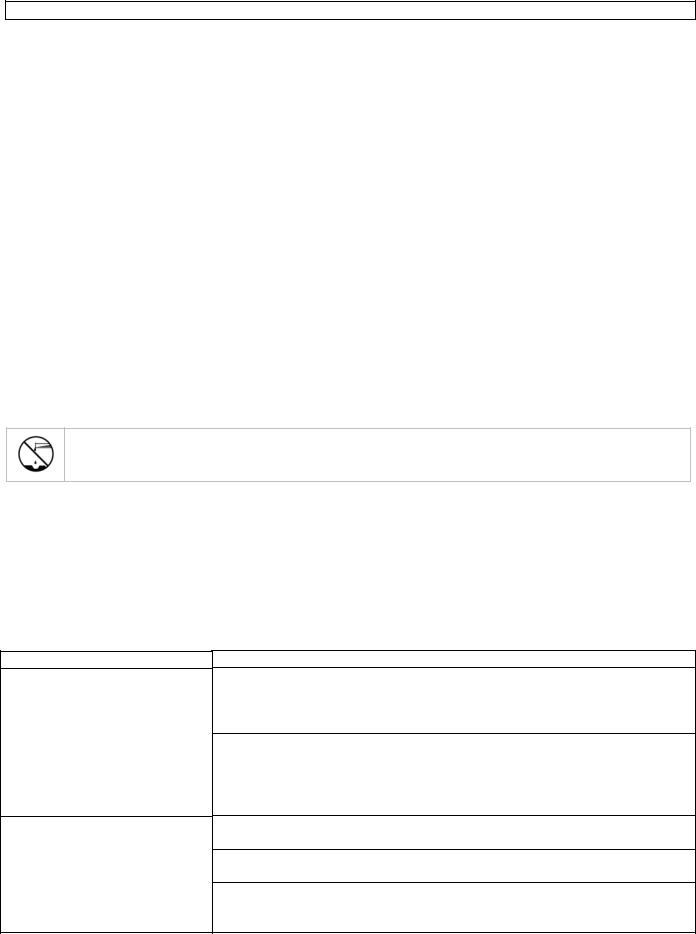
CS150N
Soms wordt de precieze bepaling van het doelwit bemoeilijkt door de slingerrichting. Om het doelwit preciezer te kunnen bepalen, kunt u proberen de richting van de slingerbeweging te veranderen. Volg de volgende stappen om het doelwit te bepalen.
1.Wanneer de detector een begraven doelwit ontdekt, blijf de zoekspoel dan over het doel bewegen met steeds kleinere zijdelingse slingerbewegingen.
2.Markeer de exacte plek op de grond waar de detector een geluidssignaal geeft.
3.Houd de zoekspoel onmiddellijk stil boven deze plek. Beweeg de zoekspoel vervolgens in een voorwaartse beweging van u vandaan en keer dan terug. Herhaal dit een aantal keren. Markeer terug de exacte plek waar de detector een geluidssignaal laat horen.
4.Herhaal stappen 1 tot en met 3 nu in een hoek van 90° ten opzichte van de oorspronkelijke
zoekrichting, waardoor u een patroon in de vorm van een X beschrijft. Het doelwit zal zich onmiddellijk onder de X bevinden daar waar het signaal het luidst klinkt [U].
Opmerkingen:
•Indien een plek zoveel afval bevat dat dit aanleiding geeft tot misleidende signalen, vertraag en verkort dan de slingerbewegingen.
•Recent begraven muntstukken kunnen anders reageren dan reeds langer begraven muntstukken omwille van de oxidatie bij deze laatste.
•Bepaalde soorten spijkers, schroeven, bouten en andere ijzeren voorwerpen (zoals oude flesdoppen) oxideren en creëren een “kringlicht”-effect. Dit “kringlicht”-effect wordt veroorzaakt door een mengeling van natuurlijke stoffen in de grond en van de oxidatie van verschillende metalen. Door deze mengeling van metalen kan het voorkomen dat signalen niet op een ‘vaste’ plaats weerklinken. Dit effect maakt het dan ook bijzonder moeilijk om dergelijke voorwerpen precies te situeren. (Zie “De detector fijnafstellen”).
7. Zorg en onderhoud
Maak de detector af en toe schoon met een vochtige doek zodat hij er nieuw blijft uitzien. Gebruik geen bijtende chemische producten, reinigingsoplossingen of sterke detergenten om de detector te reinigen.
•Wijziging van of geknoei met interne onderdelen van de detector kunnen een slechte werking van de detector veroorzaken en het recht op garantie doen vervallen.
•De meegeleverde zoekspoel is waterdicht en kan gedompeld worden in zowel zoet als zout water. Zorg ervoor dat er geen water in de behuizing van de detector komt. Indien u de zoekspoel gebruikt in zout water, dient u de zoekspoel achteraf te reinigen met zoet water om corrosie van de metalen onderdelen tegen te gaan.
8. Storingen verhelpen
Indien uw detector niet naar behoren functioneert, volg dan onderstaande suggesties om de problemen te verhelpen.
PROBLEEM
De detector toont of laat een verkeerd signaal horen
Wanneer de detector het doelwit ontdekt, toont de detector niet de juiste metaalsoort op het scherm, of laat hij meer dan een soort toon horen.
SUGGESTIE
Misschien beweegt u de zoekspoel te snel of niet in de juiste positie. Maak tragere slingerbewegingen en houd de zoekspoel in de juiste positie. Zie “De detector testen en gebruiken” en “Het doelwit bepalen”.
De detector kan valse signalen geven als hij geoxideerde metalen vindt. Probeer het doelwit vanuit verschillende zoekhoeken (zie “Het doelwit bepalen”) nader te bepalen. Indien de detector niet elke keer hetzelfde signaal toont en laat horen, dan bestaat het doelwit waarschijnlijk uit zeer zwaar geoxideerd metaal.
Er kunnen zich meerdere doelwitten bevinden op de plek die u doorzoekt.
Het doelwit kan gemaakt zijn uit een metaal dat de detector niet kent.
Indien het doelwit erg geoxideerd is, kan het gebeuren dat de detector niet de juiste metaalsoort weergeeft. Dit is geen foutieve werking van de detector.
06/09/2011 |
14 |
© Velleman nv |
