Sony RM-LP211 User Manual
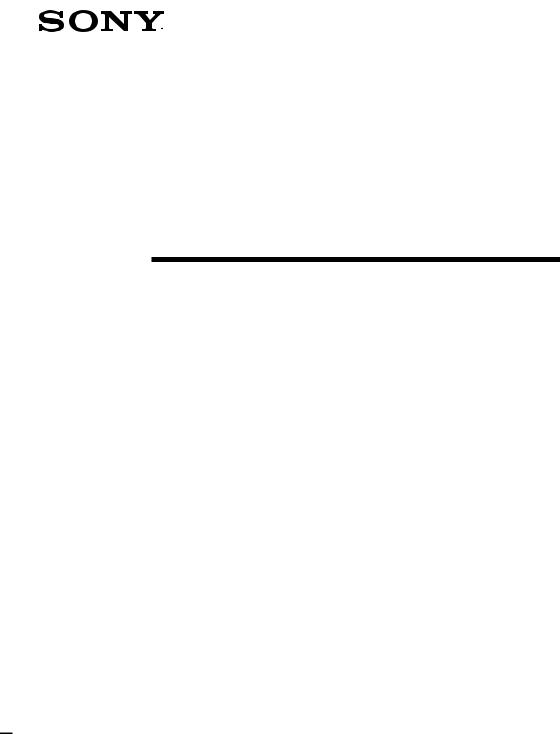
4-241-675-11(2)
Remote
Commander
Operating Instructions
RM-LP211
© 2002 Sony Corporation

Precautions
On safety
Should any solid object or liquid fall into the cabinet, unplug the receiver and have it checked by qualified personnel before operating it any further.
On operation
Before connecting other components, be sure to turn off and unplug the receiver.
On cleaning
Clean the cabinet, panel and controls with a soft cloth slightly moistened with a mild detergent solution. Do not use any type of abrasive pad, scouring powder or solvent such as alcohol or benzine.
If you have any question or problem concerning your remote, please consult your nearest Sony dealer.
About this manual
The instructions in this manual are for model RM-LP211. Check your model number by looking at the lower right corner of the front side.
2GB
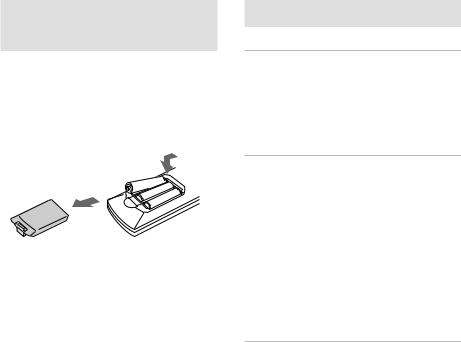
Before you use your
remote
Inserting batteries into the remote
Insert three R6 (size-AA) batteries with the + and – properly oriented in the battery compartment.
] |
|
} |
|
] |
|
|
} |
} |
|
|
|
|
|
] |
Tip
Under normal conditions, the batteries should last for about 3 months. When the remote no longer operates the receiver, replace all the batteries with new ones.
Notes
•Do not leave the remote in an extremely hot or humid place.
•Do not use a new battery with old ones.
•Do not mix the alkaline batteries and other kinds of batteries.
•Do not expose the remote sensor of the receiver to direct sunlight or lighting apparatuses. Doing so may cause a malfunction.
•If you don’t use the remote for an extended period of time, remove the batteries to avoid possible damage from battery leakage and corrosion.
Table of Contents
Location of parts and basic remote operations
Parts description .................................... |
4 |
Table of buttons used to control each |
|
component ....................................... |
8 |
Using the lists |
|
Chart of lists ........................................ |
12 |
Selecting a component ......................... |
13 |
Selecting a sound field ........................ |
14 |
Programming the remote ..................... |
15 |
Performing several commands in |
|
sequence automatically |
|
(Macro Play) .................................. |
16 |
Using the RECEIVER menu ............... |
18 |
Other operations .................................. |
18 |
Additional Information |
|
Troubleshooting ..................... |
Back cover |
Specifications ........................ |
Back cover |
3GB
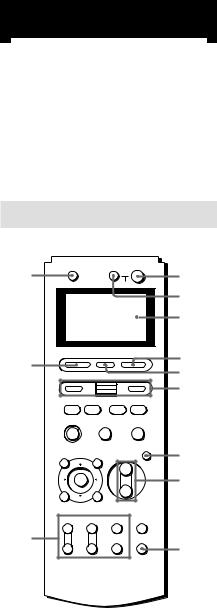
Location of parts and basic remote operations
This chapter provides information on the location of buttons and how to use them to perform basic operations.
However, some functions explained in this section may not operate depending on the receiver.
For the functions of the receiver you purchased, refer to the Operating Instructions supplied with the receiver.
Parts description
TV ?/1 |
AV ?/1 |
?/1 |
|
qs |
|
1 |
|
SYSTEM STANDBY |
|
|
|
2 |
|
|
3 |
SOUND FIRLD RM SET UP FUNCTION |
4 |
|
qa |
|
|
|
5 |
|
I |
i |
|
|
|
6 |
.> m M
H |
X |
|
x |
|
|
|
|
MUTING |
|
TOP MENU/GUIDE |
AV MENU |
MASTER |
7 |
|
|
|
VOL |
|
|
|
|
+ |
|
|
|
|
– |
|
8 |
|
|
|
|
|
|
O |
|
|
|
DISPLAY |
RETURN/EXIT |
|
|
|
TV VOL |
TV CH |
TV/VIDEO |
MAIN |
|
MENU |
|
|||
+ |
+ |
|
|
|
0 |
|
WIDE |
ON SCREEN |
|
– |
– |
|
|
9 |
1 ?/1switch
Press to turn the receiver on or off.
2AV ?/1switch
Press to turn on or off the components that the remote is programmed to operate. For details on programming procedure, see “Programming the Remote” on page 15. If you press the ?/1switch (1) at the same time, it will turn off the main component and other Sony audio/video components (SYSTEM STANDBY).
Note
The function of the AV ?/1switch changes automatically each time you press FUNCTION (4). Depending on the component, the above operation may not be possible or may operate differently than described.
3Display window
The current status of the selected component or a list of selectable items appears here.
Note
Characters other than letters of the alphabet or numbers may be displayed incorrectly on the remote, even if they appear correctly in the display window on the main unit.
4FUNCTION button
Press to display the function (component) list.
See the table on page 8 for information on the buttons you can use to control each component.
If you want to change the contents of the function list to match your particular components, do the procedure “Programming the Remote” on page 15.
4GB

5RM SET UP button
Press to display the set up list.
6Easy scroll key
While displaying a list, move up or down to select an item from the list, and then press to enter the selection.
I/i buttons
Press to change the information displayed on the display. Press the I button repeatedly to display the RECEIVER menu, press the i button repeatedly to display the SUB menu (pages 9–11) or NUM menu.
In the NUM menu, move the easy scroll key to select the numeric value, then press the key to enter the selection.
7MUTING button
Press to mute the sound.
8MASTER VOL +/– buttons
Press to adjust the volume level of all speakers at the same time.
9ON SCREEN button
Press to display the menus of the receiver on the TV screen.
0TV buttons
TV/VIDEO button
Press to change the input mode of the TV.
WIDE button
Press to switch the TV to the wide mode.
TV CH +/–
Press to switch the channel.
TV VOL +/–
Press to adjust the volume of TV.
qaSOUND FIELD button
Press to display the sound field list.
qsTV ?/1switch
Press to turn TV on or off.
continued
of Location
and parts remote basic operations
5GB
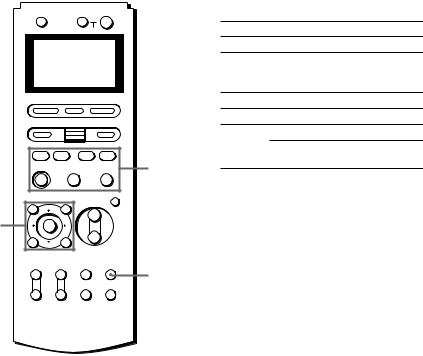
Parts description (continued)
TV ?/1 |
AV ?/1 |
?/1 |
|
SYSTEM STANDBY |
|
SOUND FIRLD RM SET UP FUNCTION
Ii
.> m M
H |
X |
|
x |
|
|
|
MUTING |
TOP MENU/GUIDE |
AV MENU |
MASTER |
|
|
|
VOL |
|
|
|
+ |
|
qg |
|
|
|
|
|
– |
|
|
O |
|
|
DISPLAY |
RETURN/EXIT |
|
|
TV VOL |
TV CH |
TV/VIDEO |
MAIN |
MENU |
|||
+ |
+ |
|
|
|
|
WIDE |
ON SCREEN |
– –
qdTape/disc operation buttons
The following table shows what components are operated by each button and the function of the buttons.
Button(s) Function
HStarts play of the playback medium.
XPauses play or recording or starts recording when the component is in recording standby.
xStops play.
./> Skips tracks.
m/M Fast-forwards or rewinds.
Searches tracks in the forward or
backward direction.
qd
See the table on page 8 for information on the buttons that you can use to control each component.
qfMAIN MENU button
Press repeatedly to select a menu
(SURROUND, etc.) for the receiver.
qf
qgControl button
After pressing MAIN MENU, TOP MENU/ GUIDE, or AV MENU, move the control button up, down, left or right to select the settings, then press the button to enter the selection.
To perform menu operations on the VCR, DVD player, or SAT tuner, do the procedure below. If you do not do this, the cursor buttons merely operate the receiver.
1Press FUNCTION and move the easy scroll key to select the VCR, DVD player, or SAT tuner.
2Press MAIN MENU, TOP MENU/ GUIDE, or AV MENU.
The CURSOR TYPE list appears.
If the list has disappeared before you go on to step 3, press any of the cursor buttons to restore the list.
3Move the easy scroll key to select the component that you selected in step 1, then press the key to enter the selection.
6GB

TOP MENU/GUIDE button
Press to display the menu or guide for the DVD player or SAT tuner on the TV screen. Then use the control button to perform the menu operations.
AV MENU button
Press to display the menus of the VCR, DVD player, or SAT tuner on the TV screen. Then use the control button to perform the menu operations.
DISPLAY button
Press to select information displayed on the TV screen.
RETURN O/EXIT button
Press to return to the previous menu or exit the menu while VCR, DVD, or SAT menu or SAT guide is displayed on the TV screen.
of Location
and parts remote basic operations
7GB
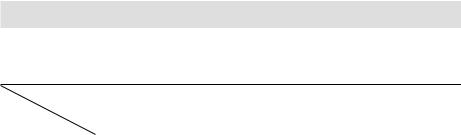
Table of buttons used to control each component
When you program the remote to control the following Sony or non-Sony components, you can use the buttons on the remote that are marked with circles. Note, however, that some buttons may not operate your component.
Component |
VCR |
TV |
LD |
DVD Video CD CD |
MD |
Tape |
DAT Tuner Cable Satellite Projector |
|||||
|
|
|
player player |
player player deck |
deck |
deck |
box |
tuner |
|
|||
|
|
|
|
|
|
|
|
(A and B) |
|
|
|
|
Button |
|
|
|
|
|
|
|
|
|
|
|
|
|
|
|
|
|
|
|
|
|
|
|
|
|
AV ?/1 |
z |
z |
z |
z |
z |
z |
z |
|
|
z |
z |
|
|
|
|
|
|
|
|
|
|
|
|
|
|
H |
z |
|
z |
z |
z |
z |
z |
z |
z |
|
|
|
|
|
|
|
|
|
|
|
|
|
|
|
|
X |
z |
|
z |
z |
z |
z |
z |
z |
z |
|
|
|
|
|
|
|
|
|
|
|
|
|
|
|
|
x |
z |
|
z |
z |
z |
z |
z |
z |
z |
|
|
|
|
|
|
|
|
|
|
|
|
|
|
|
|
./> |
z |
|
z |
z |
z |
z |
z |
z* |
z |
|
|
|
|
|
|
|
|
|
|
|
|
|
|
|
|
m/M |
z |
|
z |
z |
z |
z |
z |
z |
z |
|
|
|
|
|
|
|
|
|
|
|
|
|
|
|
|
Control button |
z |
|
|
z |
|
|
|
|
|
|
z |
z |
|
|
|
|
|
|
|
|
|
|
|
|
|
TOP MENU/GUIDE |
|
|
|
z |
|
|
|
|
|
|
z |
|
|
|
|
|
|
|
|
|
|
|
|
|
|
AV MENU |
z |
|
|
z |
|
|
|
|
|
|
z |
z |
|
|
|
|
|
|
|
|
|
|
|
|
|
DISPLAY |
z |
z |
z |
z |
z |
|
|
|
|
|
z |
|
|
|
|
|
|
|
|
|
|
|
|
|
|
EXIT |
|
|
|
|
|
|
|
|
|
|
z |
|
RETURN O |
|
|
z |
z |
z |
|
|
|
|
|
|
|
|
|
|
|
|
|
|
|
|
|
|
|
|
* Deck B only.
8GB
