Sony RD0140 User Guide

Draft
User guide
SmartBand Talk
SWR30
Contents |
|
Basics............................................................................................. |
3 |
Introduction........................................................................................ |
3 |
Hardware overview............................................................................ |
3 |
Charging your SmartBand................................................................. |
4 |
Assembly........................................................................................... |
5 |
Turning your SmartBand Talk on and off........................................... |
5 |
Setting up your SmartBand Talk.................................................... |
6 |
Preparing to use your SmartBand Talk.............................................. |
6 |
Reconnecting your SmartBand Talk.................................................. |
6 |
Resetting your SmartBand Talk......................................................... |
7 |
Settings for your SmartBand Talk.................................................. |
8 |
Using the SmartBand Talk SWR30 application................................. |
8 |
SmartBand alarm............................................................................... |
8 |
Notifications....................................................................................... |
9 |
Call handling.................................................................................... |
10 |
Do not disturb.................................................................................. |
10 |
Display orientation........................................................................... |
11 |
Display color.................................................................................... |
11 |
Finding your SmartBand Talk.......................................................... |
11 |
Controlling applications from your SmartBand Talk........................ |
11 |
Logging your activities using the Lifelog application................... |
13 |
Using the Lifelog application........................................................... |
13 |
Setting goals.................................................................................... |
15 |
Logging your sleep with your SmartBand....................................... |
15 |
Creating life bookmarks................................................................... |
15 |
Important information................................................................... |
17 |
Using your SmartBand Talk in wet and dusty conditions................ |
17 |
Legal information............................................................................. |
18 |
2
This is an Internet version of this publication. © Print only for private use.

Basics
Introduction
Your SmartBand Talk is designed to be worn on your dominant wrist and connects to your Android™ device to help you keep track of your daily activities. You can view the relevant data of your walking, running or sleeping on the SmartBand display and all the data is synchronised and stored via the Lifelog application on your Android™ device. The SmartBand also has a vibrate function which notifies you of alarms as well as incoming messages and calls. You can use the SmartBand to handle the incoming calls and control media playback on your Android™ device. You can even use the voice commands to get information or initiate an action.
Even when it’s not connected to your Android™ device, your SmartBand Talk collects information about your step count as well as data about your walking, running and sleeping, and life bookmarks. Your SmartBand can store this data for up to two weeks.
To use the SmartBand with your Android™ device, make sure that the software version of your Android™ device is Android™ 4.4 or later and that your Android™ device supports the Bluetooth® 3.0 (Classic). Also, remember that you need an active Internet connection to synchronise data between your SmartBand and Android™ device.
Hardware overview
1Display
2Volume key
3NFC detection area
4Power key
3
This is an Internet version of this publication. © Print only for private use.
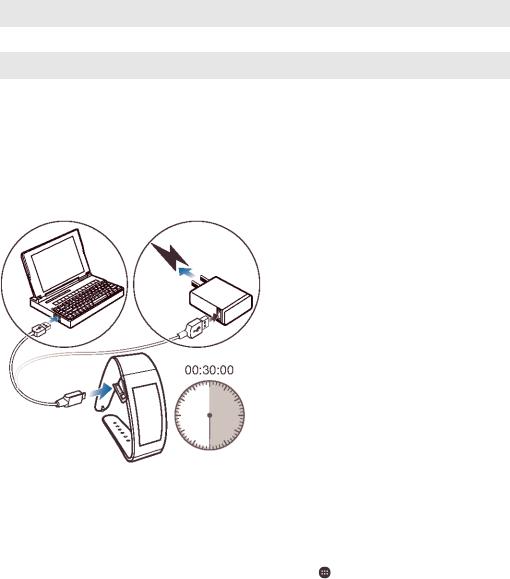
5Wrist band
6Fix pin
7Micro USB port
8Core
Charging your SmartBand
Before using your SmartBand for the first time, you need to charge it for approximately 30 minutes. Sony chargers are recommended.
To charge your SmartBand Talk
1Plug one end of the USB cable into the charger or into the USB port of a
computer.
2Plug the other end of the cable into the Micro USB port of your SmartBand Talk.
|
To check the battery level of your SmartBand Talk |
1 |
From the Home screen of your Android™ device, tap . |
2 |
Find and tap SmartBand Talk SWR30 > START. |
Low battery level notification
When your SmartBand is on and the battery level is less than 5%, your SmartBand emits two short vibrations and a popup window in the SmartBand application notifies you that your SmartBand is running out of battery.
4
This is an Internet version of this publication. © Print only for private use.
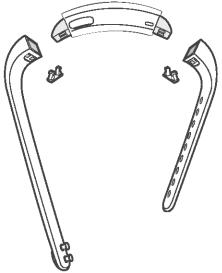
Assembly
To detach your SmartBand Talk
1Remove the fix pins.
2Remove the wrist bands.
Turning your SmartBand Talk on and off
To turn on your SmartBand Talk
•Press and hold down the power key until your SmartBand Talk vibrates.
To turn off your SmartBand Talk
•Press and hold down the power key for about 5 seconds, then release it.
5
This is an Internet version of this publication. © Print only for private use.

Setting up your SmartBand Talk
Preparing to use your SmartBand Talk
For your SmartBand Talk to work, it must be connected to your Android™ device and
the latest versions of the following applications must be installed on the Android™ device: SmartBand Talk SWR30 and Lifelog.
If you set up your SmartBand Talk using NFC, you are guided during setup to Google Play™, from where you can install the necessary applications to use with your SmartBand Talk.
If you set up your SmartBand Talk using Bluetooth®, you have to go through some extra steps to install the necessary applications from Google Play™ and connect to your Android™ device.
To set up your SmartBand Talk using NFC
1Make sure that your SmartBand Talk is charged for at least 30 minutes.
2Android™ device: Make sure that the NFC function is turned on and that the
screen is active and unlocked.
3Place the Android™ device over your SmartBand Talk so that the NFC area of each device touches the other, then follow the instructions on the Android™ device to install the SmartBand Talk SWR30 application and the Lifelog
application.  appears in the status bar when the SmartBand Talk is connected.
appears in the status bar when the SmartBand Talk is connected.
If you touch the NFC areas of each device to each other after all applications are installed and your SmartBand Talk is on and connected, the Lifelog application starts automatically.
To set up your SmartBand Talk using Bluetooth®
1 Make sure that your SmartBand Talk has been charged for at least 30 minutes.
2 Turn on your SmartBand Talk.
3 Android™ device: Turn on the Bluetooth® function, then scan for Bluetooth® devices and select SWR30 in the list of available devices.
4Follow the instructions to install the SmartBand Talk SWR30 application and
the Lifelog application.  appears in the status bar when the SmartBand Talk is connected.
appears in the status bar when the SmartBand Talk is connected.
All applications required for the SmartBand Talk to work are available on Google Play™.
Reconnecting your SmartBand Talk
In cases where a connection gets lost, for example, when the connected Android™ device goes out of range, your SmartBand Talk automatically performs a series of reconnection attempts. If no connection is found after a certain period, your
6
This is an Internet version of this publication. © Print only for private use.
