Sony RM-PP412 User Manual
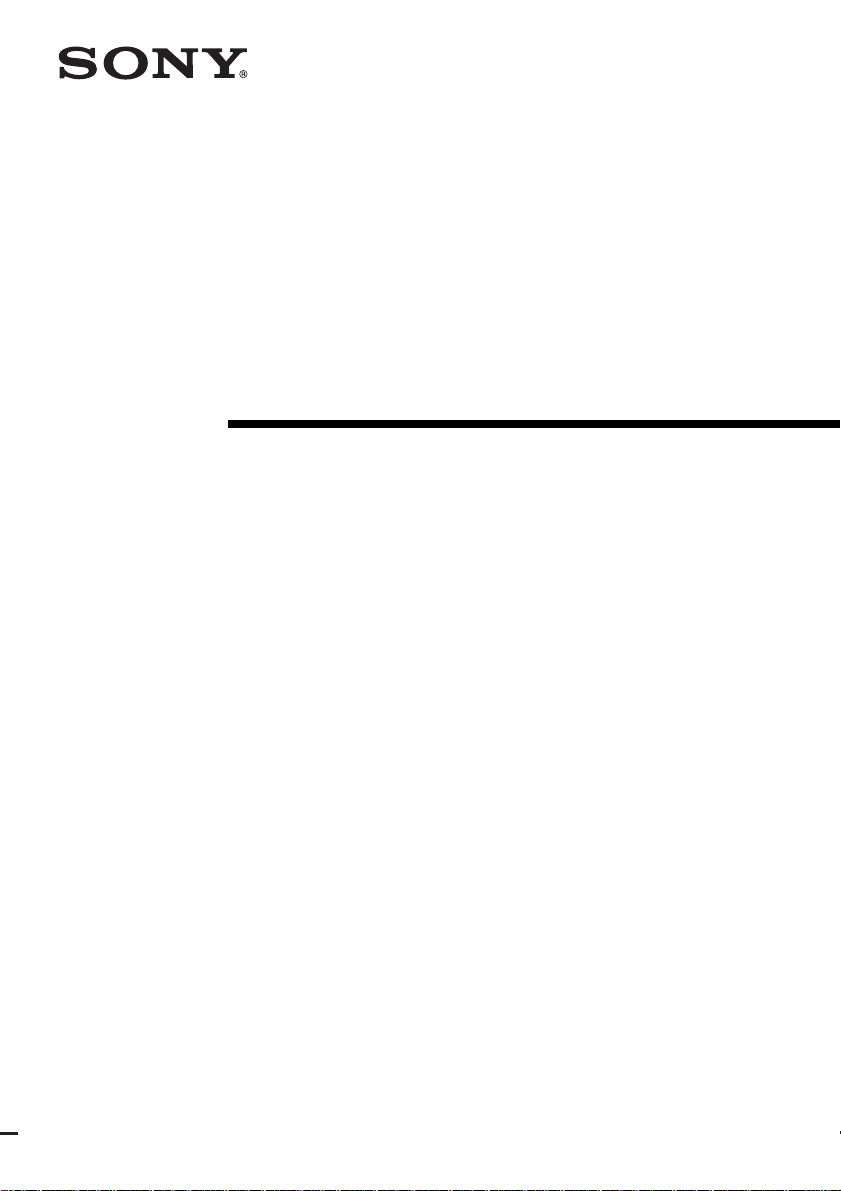
Remote
Commander
Operating Instructions
4-247-244-11(1)
RM-PP412
©2003 Sony Corporation
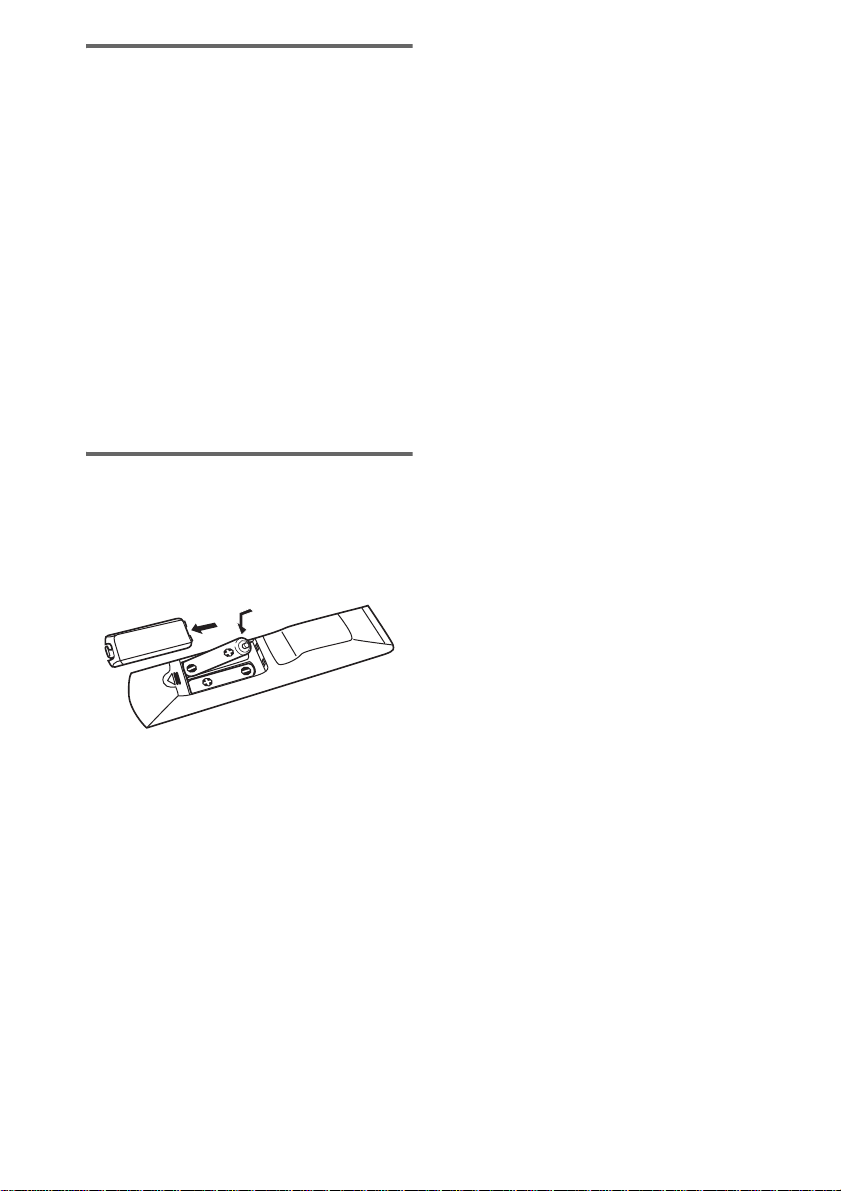
Precautions
On safety
Should any solid object or liquid fall into the cabinet,
unplug the receiver and have it checked by qualified
personnel before operating it any further.
On operation
Before connecting other components, be sure to turn
off and unplug the receiver.
On cleaning
Clean the cabinet, panel and controls with a soft cloth
slightly moistened with a mild detergent solution. Do
not use any type of abrasive pad, scouring powder or
solvent such as alcohol or benzine.
If you have any question or problem concerning
your remote, please consult your nearest Sony
dealer.
Before you use your remote
Inserting batteries into the remote
Insert two R6 (size-AA) batteries with the + and
– properly oriented in the battery compartment.
Tip
Under normal conditions, the batteries should last for
about 6 months. When the remote no longer operates
the receiver, replace all the batteries with new ones.
Notes
• Do not leave the remote i n an extremely hot or humid
place.
• Do not use a new battery with old ones.
• Do not expose the remote sensor of the receiver to
direct sunlight or lightin g apparatuses. D oing so may
cause a malfunction.
• If you don’t use the remote for an extended period of
time, remove the batteries to avoid possible damage
from battery leakage and corrosion.
GB
2
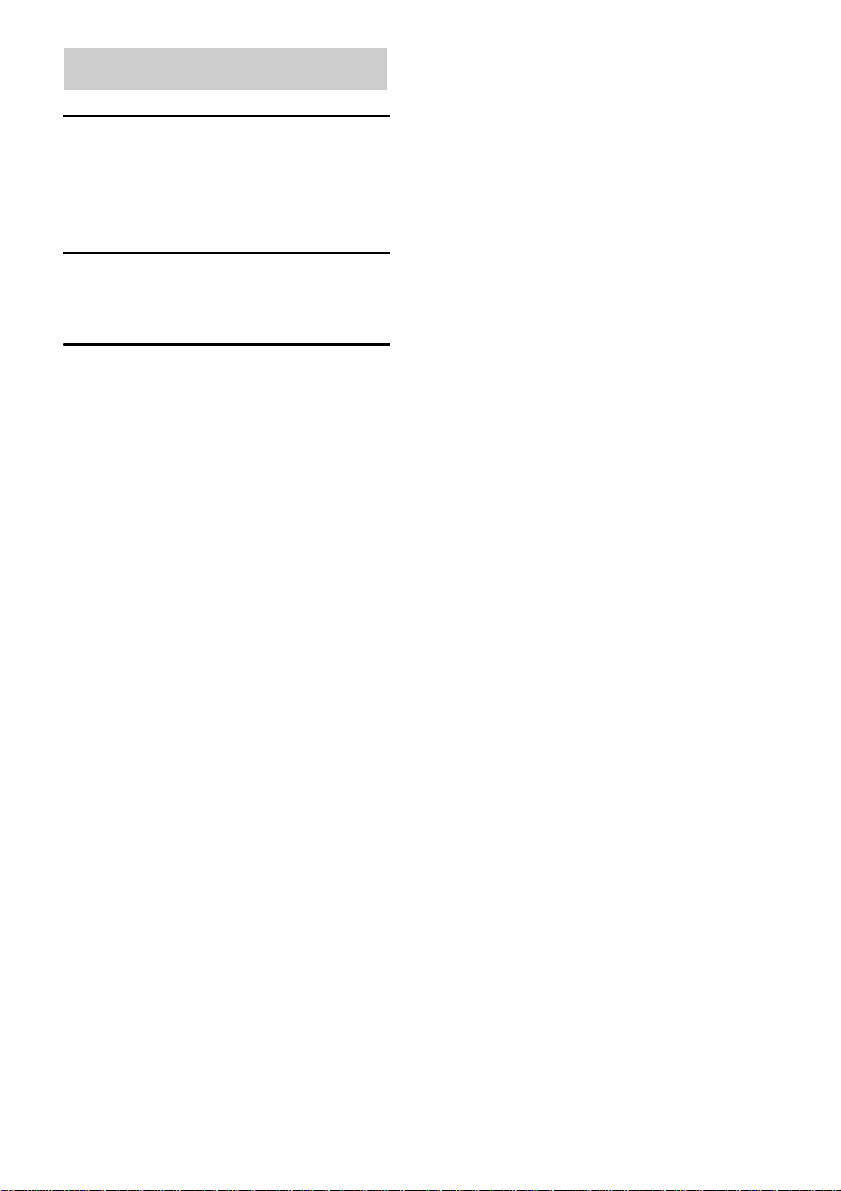
Table of Contents
Location of Parts and Basic
Remote Operations
Parts description......................................4
Table of buttons used to control each
component ........................................8
Advanced Remote Operations
Programming the remote.......... ...............9
Selecting the mode of the remote..........11
Additional Information
Troubleshooting...................... back cover
Specifications.......................... back cover
GB
3
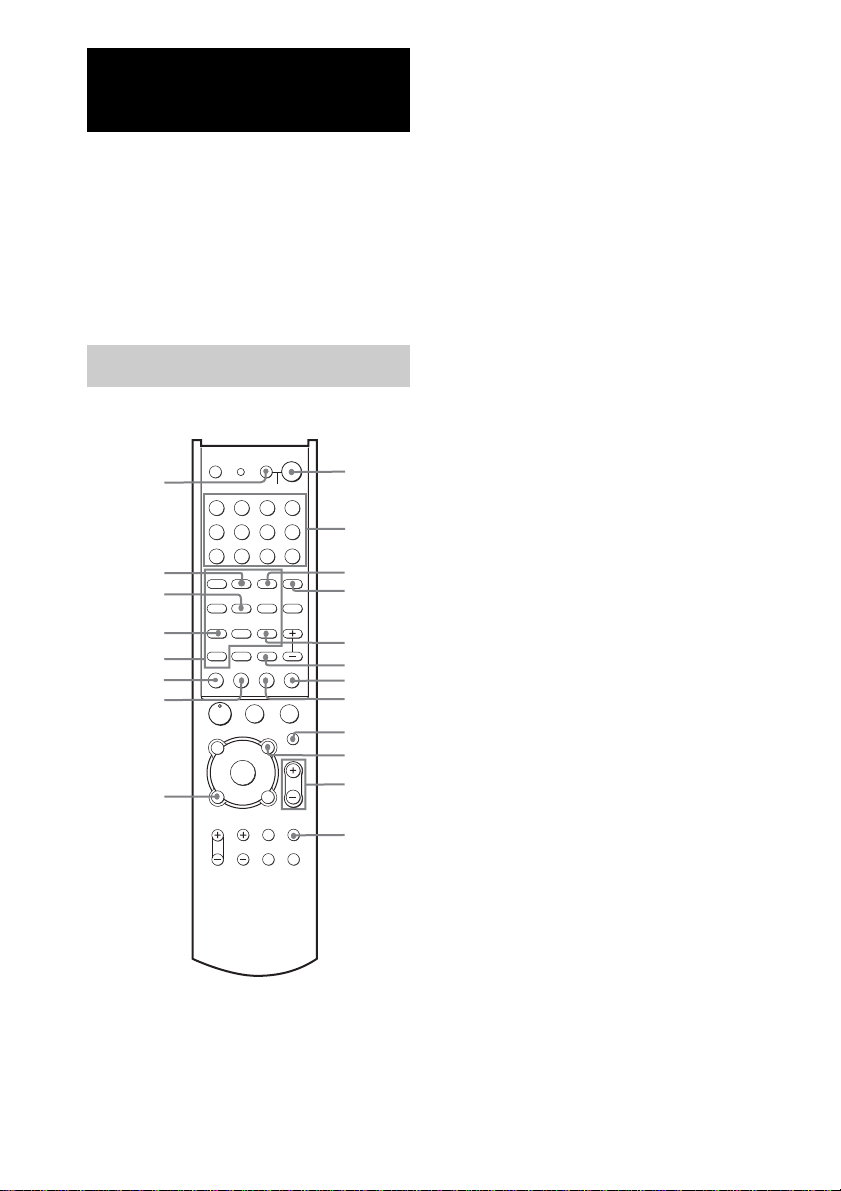
Location of Parts and Basic Remote
Operations
This chapter provides information on the
location of buttons and how to use them to
perform basic operations.
However, some functions explained in this
section may not work depending on the model of
the receiver.
For the functions of the receiver you purchased,
refer to the Operating Instructions supplied with
the receiver.
Parts description
TV ?/1 AV ?/1
w;
ql
qk
qj
qh
qg
qf
qd
VIDEO1 VIDEO2
AV1 AV2
TV/SAT
2CH A.F.D.
TEST
TONE
AUDIO
.
0/10 >10/11 12
SHIFT
m
ANT
N
TOP MENU/
GUIDE
G
DISPLAY
TV VOL TV CH
?/1 1
Press to turn the receiver on or off.
?/1
P
USE MODE
SLEEP
SYSTEM STANDBY
VIDEO3 DVD
MD/TAPE CD/SACD
TUNER
AUXPHONO
MULTI CH SOURCE
MUSIC
MOVIE
123
AAC
SB
DIRECT
DECODING
BI-LING
456
PRESET/
SWAP/
JUMP/
CH/D.SKIP
ANGLE
TIME
789
SUBTITLE ENTER
>
D.TUNING
DISC ALT
-
M
CLEAR
SEARCH MODE
X
x
MUTING
AV MENU
MASTER
F
VOL
g
f
O
RETURN/EXIT
TV/
MAIN
VIDEO
MENU
WIDE ON SCREEN
1
2
3
4
5
6
7
8
9
q;
qa
qs
A.F.D. ql
Press to set the receiver to automatically
select the appropriate decoding mode for
the input signal.
ALT 7
Press to change remote key function to
activate those buttons with orange printing.
ANT* (After pressing ALT) qg
When you selected VCR, press to select
output signal from antenna terminal: TV
signal or VCR program.
AUDIO qj
Changing the sound to Multiplex, Bilingual
or Multi channel TV sound.
AV MENU q;
Press to display the menus of the VCR,
satellite tuner, or DVD.
AV ?/1 switch w;
Press to turn the selected audio and video
components on or off.
If you press the ?/1 switch at the same
time, it will turn off the receiver and other
Sony audio/video components (SYSTEM
STANDBY).
Note
The function of the AV ?/1 switch changes
automatically each time you select the input wi th
the input buttons (2). Depend ing on the
component, the above operation may not be
possible or may operate differently than
described.
CLEAR* (After pressing ALT) qf
When you selected CD player or DVD
player, press if you made a mistake when
you press the numeric buttons or press to
return to the continuous play, etc.
D.TUNING* qf
When you selected tuner, press to enter
direct tuning mode.
DIRECT qk
Press to select DIRECT function.
DISC* 8
When you selected CD player or video CD
player, press to select a disc directly (multidisc changer only).
GB
4
