Siemens GIGASET 3015 CLASSIC Operating Manual

Gigaset 3015 Classic, ÜBasis, A31008-G3015-B001-1-19 UMSCHL_V.FM |
20.12.99 |
|
|
Gigaset |
|||
|
|||
3 015 |
|
||
|
|
||
|
Classic |
||
|
|
|
|
Operating Instructions
and Safety Precautions |
! |
|
U1
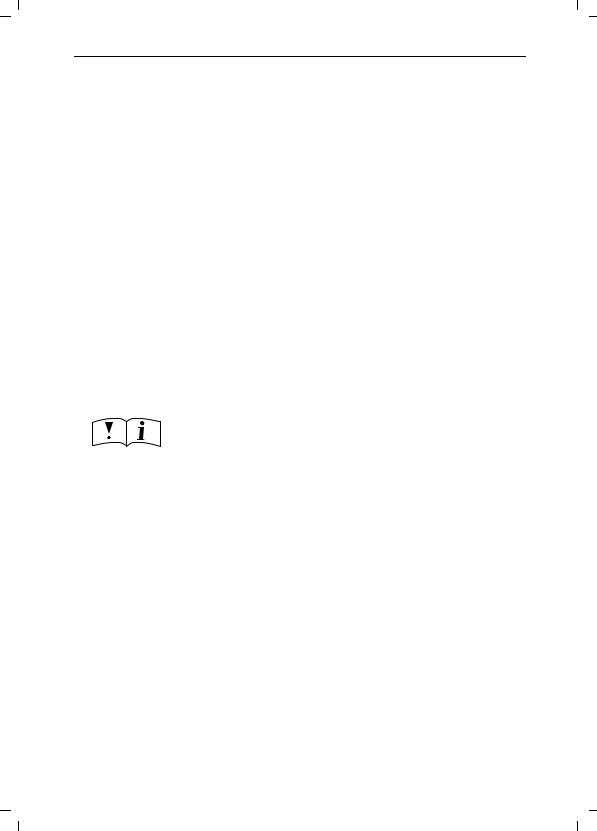
Gigaset 3015 Classic, ÜBasis, A31008-G3015-B001-1-19 |
UMSCHL_V.FM |
20.12.99 |
General
General
Safety precautions 
●Only use the plug-type AC adapter supplied as indicated on the underside of the unit.
●Never use ordinary (non-rechargeable) batteries. Only use approved batteries (rechargeable); otherwise the battery casing could be destroyed (dangerous), see the table on page 7.
●The mobile unit can affect medical equipment.
●The mobile unit can cause unpleasant humming in hearing aids.
●never set up the base station in bathrooms or showers.
●Never use the telephone in environments where there is a risk of explosion (e.g. paint shops).
●Batteries and telephones should always be disposed of in an environmentally responsible way.
●Always include the operating instructions when passing on your Gigaset unit to someone else.
●The battery compartments of the mobile unit contain the following information labels:
+_


Observe correct polarity when inserting rechargeable batteries.
Use the battery type indicated in these operating instructions.
Displays
Base station icon
¥Charging status icon
ªMailbox function:
New number in the caller list
COff hook
(;7 External connection
,17 Internal connection
£ Mobile unit locked
ˆ New message on telephone answering machine
1 Pause
_Blank
JStar key ~
Hash key }
PRecall key 4
1GJ Telephone PIN input
____ Keypad protection
U2
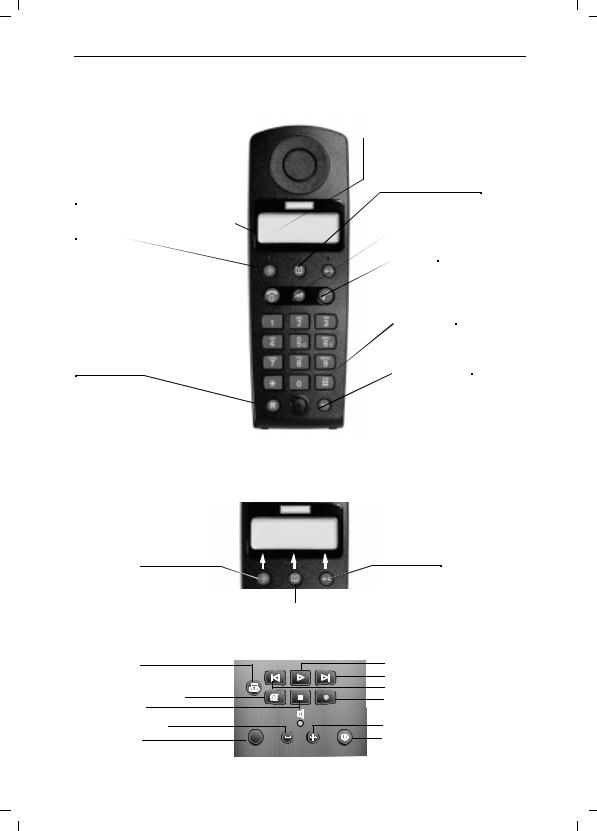
Gigaset 3015 Classic, ÜBasis, A31008-G3015-B001-1-19 |
UMSCHL_V.FM |
20.12.99 |
General
Gigaset 3000 Classic mobile unit: brief overview
Base station icon |
|
|
|
|
|
|
|
– |
Constant: ready |
|
|
Charging status |
|||
|
to receive |
|
|
¤full |
|
||
– Flashing: no base |
|
|
|||||
|
|
§empty |
|||||
|
station contact |
|
|
||||
Speed dialling |
|
|
Redial a number |
||||
|
|
|
|
|
|
||
Activate |
|
¤ |
Make internal call |
||||
Set key |
|
||||||
|
|||||||
|
|
|
|
|
|||
– To save |
|
|
Talk key |
||||
– For settings |
|
|
|||||
|
|
– |
Accept call |
||||
End call key |
|
|
|||||
|
|
– |
Dial call |
||||
– |
End call |
|
|
|
|
number |
|
|
|
|
|
|
|
||
– |
Handset on/off: |
|
|
Keypad protection |
|||
|
hold key down |
|
|
||||
|
|
|
|
|
|
|
|
– |
Cancel |
|
|
on/off, |
|||
|
function |
|
|
hold key down |
|||
Recall key |
|
|
Delete characters |
||||
– |
For systems and |
|
|
|
|
|
|
|
selected services |
|
|
|
|
|
|
– |
Pause: |
|
|
|
|
|
|
|
hold key down! |
|
|
|
|
|
|
Display keys
When icons are displayed above the 3 keys in the display, the meaning of these icons is as follows:
Ž |
• |
• |
Scroll forwards |
|
Confirm |
|
Scroll back |
|
Keys on the base station |
|
|
Greeting key |
|
Play back messages |
Erase greeting/messages/ |
|
Next message |
|
Previous message |
|
information |
|
|
|
Record greeting/information |
|
Pause/STOP |
|
|
|
|
|
Loudspeaker quiet |
|
Loudspeaker loud |
Paging key |
|
Answering machine key |
U4

Gigaset 3015 Classic, ÜBasis, A31008-G3015-B001-1-19 |
UMSCHL_V.FM |
20.12.99 |
General
Quick reference guide
For information on mobile unit settings, see overview on the back of the operating instructions.
Function |
Key combination |
|
|
|
|
Activate/deactivate |
Hold down €for 1 second |
|
the mobile unit |
||
|
|
|
Activate/deactivate |
Hold down }for 1 second |
|
keypad protection |
||
|
|
|
Make an external call |
PD |
|
|
|
|
Redial a number |
1 or. a D |
|
|
|
|
Save a speed dial number |
z- e.g.. s bPb€ |
|
|
|
|
Dial a speed dial number |
-a or e.g. · D |
|
|
|
|
Dial a number from call list |
zsaD |
|
|
|
|
Set handset volume |
z¸¨b z. B. s b |
|
|
|
|
Mute microphone |
{Microphone muted; 4Microphone on |
|
|
|
|
Make an internal call |
{ e.g . |
· |
|
|
|
Call all mobile units |
{~ |
|
|
|
|
Transfer call (connect) |
{ e.g. |
s€ |
|
|
|
Internal enquiry call |
{ e.g. s; terminate enquiry call: 4 |
|
|
|
|
Set date |
z¨ybset the dat eb |
|
|
|
|
Set time |
z¨•bset the tim eb |
|
|
|
|
Play back messages |
{•sor ”key (base station) |
|
|
|
|
Erase individual old messages |
On base station: –during playback |
|
|
|
|
Erase all old messages |
On base station: –“. |
|

Gigaset 3015 Classic, ÜBasis, A31008-G3015-B001-1-19 |
3015sIVZ.fm |
20.12.99 |
Contents
Contents
Index.................................................................................. |
62 |
General. . . . . . . . . . . . . . . . . . . . . . . . . . . . . . . . . . . . . 2
Safety precautions . . . . . . . . . . . . . . . . . . . . . . . . . . . . . . . . . . . . 2 Displays . . . . . . . . . . . . . . . . . . . . . . . . . . . . . . . . . . . . . . . . . . . . 2 Gigaset 3000 Classic mobile unit: brief overview. . . . . . . . . . . . . 3 Keys on the base station . . . . . . . . . . . . . . . . . . . . . . . . . . . . . . . 3 Quick reference guide . . . . . . . . . . . . . . . . . . . . . . . . . . . . . . . . . 4
Preparing the telephone . . . . . . . . . . . . . . . . . . . . . . 4
Checking the contents of the package . . . . . . . . . . . . . . . . . . . . . 4 Installing/connecting the base station . . . . . . . . . . . . . . . . . . . . . 4 Inserting/charging the batteries . . . . . . . . . . . . . . . . . . . . . . . . . . 6 Attaching the belt clip. . . . . . . . . . . . . . . . . . . . . . . . . . . . . . . . . . 8 Activating/deactivating the mobile unit. . . . . . . . . . . . . . . . . . . . . 8 Activating/deactivating keypad protection . . . . . . . . . . . . . . . . . . 8 Setting the date/time . . . . . . . . . . . . . . . . . . . . . . . . . . . . . . . . . . 9 Activating/deactivating the answering machine . . . . . . . . . . . . . 10
Making calls . . . . . . . . . . . . . . . . . . . . . . . . . . . . . . . 11
Making an external call . . . . . . . . . . . . . . . . . . . . . . . . . . . . . . . . 11 Making an internal call . . . . . . . . . . . . . . . . . . . . . . . . . . . . . . . . 11 Answering a call . . . . . . . . . . . . . . . . . . . . . . . . . . . . . . . . . . . . . 12 Displaying the incoming call number (CLIP) . . . . . . . . . . . . . . . . 12 Muting the microphone . . . . . . . . . . . . . . . . . . . . . . . . . . . . . . . 12 Picking up a call to the answering machine . . . . . . . . . . . . . . . . 13 Calling the mobile unit direct (DID). . . . . . . . . . . . . . . . . . . . . . . 13 Call pickup . . . . . . . . . . . . . . . . . . . . . . . . . . . . . . . . . . . . . . . . . 14 Making a broadcast intercom call . . . . . . . . . . . . . . . . . . . . . . . . 14 Fax calls . . . . . . . . . . . . . . . . . . . . . . . . . . . . . . . . . . . . . . . . . . . 14 Paging a mobile unit . . . . . . . . . . . . . . . . . . . . . . . . . . . . . . . . . . 14
Enhanced telephone features . . . . . . . . . . . . . . . . 15
Redial . . . . . . . . . . . . . . . . . . . . . . . . . . . . . . . . . . . . . . . . . . . . . 15 Speed dialling . . . . . . . . . . . . . . . . . . . . . . . . . . . . . . . . . . . . . . . 15 Caller list/mailbox function . . . . . . . . . . . . . . . . . . . . . . . . . . . . . 17 Open listening on the base unit . . . . . . . . . . . . . . . . . . . . . . . . . 18 Recording an external call. . . . . . . . . . . . . . . . . . . . . . . . . . . . . . 18
1
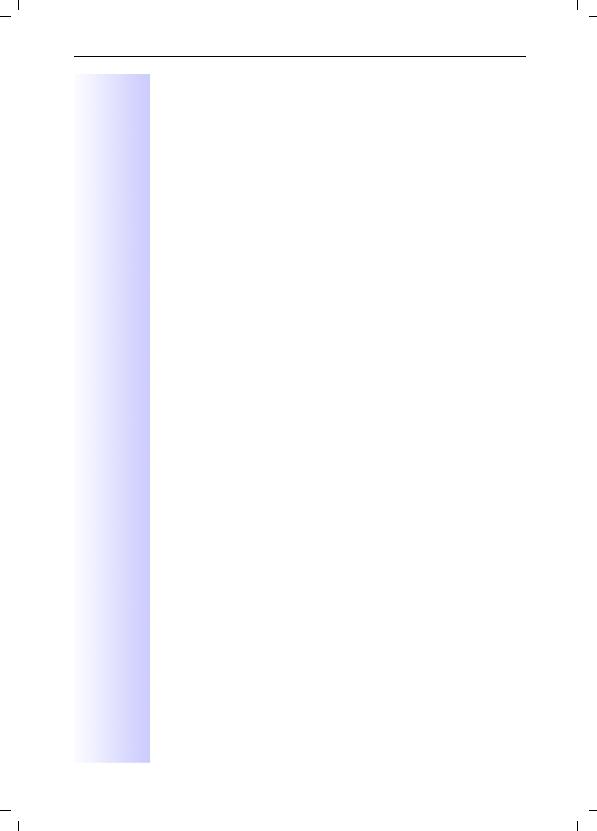
Gigaset 3015 Classic, ÜBasis, A31008-G3015-B001-1-19 |
3015sIVZ.fm |
20.12.99 |
Contents
Cost-effective telephoning . . . . . . . . . . . . . . . . . . . 19
Call-by-call support . . . . . . . . . . . . . . . . . . . . . . . . . . . . . . . . . . . 19 Displaying the call duration. . . . . . . . . . . . . . . . . . . . . . . . . . . . . 19 Displaying call charges . . . . . . . . . . . . . . . . . . . . . . . . . . . . . . . . 20 Call allowance account . . . . . . . . . . . . . . . . . . . . . . . . . . . . . . . . 21
Answering machine. . . . . . . . . . . . . . . . . . . . . . . . . 23
Operation using the base station . . . . . . . . . . . . . . . . . . . . . . . . 23 Operating the answering machine with the mobile unit . . . . . . 28 Operating the answering machine when out of the office (remote operation) . . . . . . . . . . . . . . . . . . . . . . . . . . . . . . . . . . . . . . . . . . 33
Individual answering machine settings . . . . . . . . 34
Number of rings (charge save function) . . . . . . . . . . . . . . . . . . . 34 Message length . . . . . . . . . . . . . . . . . . . . . . . . . . . . . . . . . . . . . 34 Pause after message playback . . . . . . . . . . . . . . . . . . . . . . . . . . 35 Time stamp for each message . . . . . . . . . . . . . . . . . . . . . . . . . . 35 Monitoring on the base station. . . . . . . . . . . . . . . . . . . . . . . . . . 35 Broadcast intercom call (speaker call) . . . . . . . . . . . . . . . . . . . . 35 Recording quality . . . . . . . . . . . . . . . . . . . . . . . . . . . . . . . . . . . . 36
Individual mobile unit settings . . . . . . . . . . . . . . . . 37
Setting the ringer volume . . . . . . . . . . . . . . . . . . . . . . . . . . . . . 37 Setting the ring tone . . . . . . . . . . . . . . . . . . . . . . . . . . . . . . . . . 37 Setting the handset volume . . . . . . . . . . . . . . . . . . . . . . . . . . . . 37 Activating/deactivating beeps. . . . . . . . . . . . . . . . . . . . . . . . . . . 37 Activating/deactivating base station display . . . . . . . . . . . . . . . . 38 Automatic talk. . . . . . . . . . . . . . . . . . . . . . . . . . . . . . . . . . . . . . . 38 Resetting the handset to factory default . . . . . . . . . . . . . . . . . . 39 Registering at more than one base station. . . . . . . . . . . . . . . . . 39 Changing the base station . . . . . . . . . . . . . . . . . . . . . . . . . . . . . 39
Base station settings . . . . . . . . . . . . . . . . . . . . . . . . 40
Setting the ringer volume . . . . . . . . . . . . . . . . . . . . . . . . . . . . . . 40 Setting the ring tone. . . . . . . . . . . . . . . . . . . . . . . . . . . . . . . . . . 40 Setting the key beep . . . . . . . . . . . . . . . . . . . . . . . . . . . . . . . . . 40 Activating/ deactivating music on hold . . . . . . . . . . . . . . . . . . . . 41 Setting pauses . . . . . . . . . . . . . . . . . . . . . . . . . . . . . . . . . . . . . . 41 Resetting the factory settings . . . . . . . . . . . . . . . . . . . . . . . . . . 42
Mobile unit security . . . . . . . . . . . . . . . . . . . . . . . . . 43
2
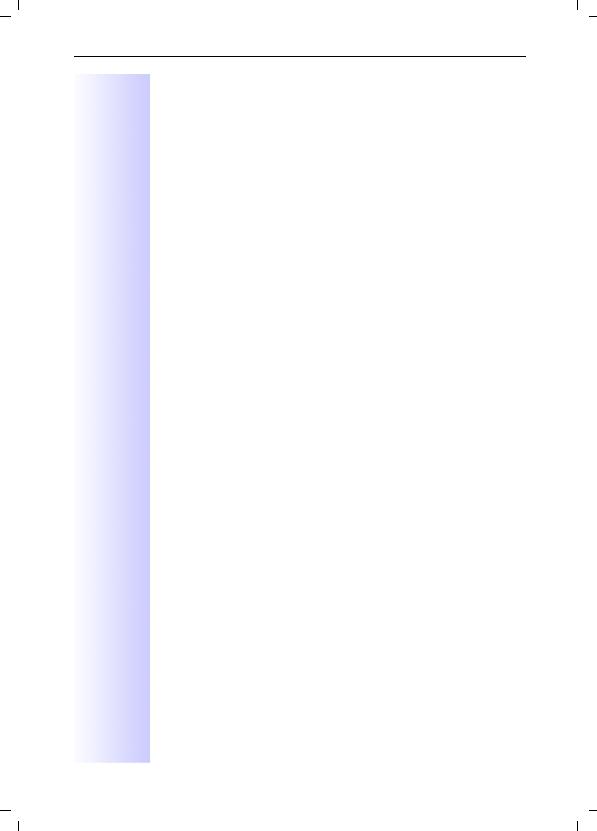
Gigaset 3015 Classic, ÜBasis, A31008-G3015-B001-1-19 |
3015sIVZ.fm |
20.12.99 |
Contents
Changing the telephone PIN. . . . . . . . . . . . . . . . . . . . . . . . . . . . 43 Activating hot key (direct station selection) . . . . . . . . . . . . . . . . 43 Activating the telephone lock . . . . . . . . . . . . . . . . . . . . . . . . . . . 45 Dialling an emergency number. . . . . . . . . . . . . . . . . . . . . . . . . . 45 Deactivating the telephone lock . . . . . . . . . . . . . . . . . . . . . . . . . 45
Base station security . . . . . . . . . . . . . . . . . . . . . . . . 46
Changing the base station‘s system PIN . . . . . . . . . . . . . . . . . . 46 Activating/deactivating the base station lock . . . . . . . . . . . . . . . 46 Barring/enabling call numbers . . . . . . . . . . . . . . . . . . . . . . . . . . 47 Saving emergency numbers. . . . . . . . . . . . . . . . . . . . . . . . . . . . 48
Operating more than one mobile unit . . . . . . . . . . 49
Registering additional mobile units. . . . . . . . . . . . . . . . . . . . . . . 49 Making an internal call . . . . . . . . . . . . . . . . . . . . . . . . . . . . . . . . 51 Forwarding a call . . . . . . . . . . . . . . . . . . . . . . . . . . . . . . . . . . . . 51 Internal enquiry call. . . . . . . . . . . . . . . . . . . . . . . . . . . . . . . . . . . 52 Accepting call waiting. . . . . . . . . . . . . . . . . . . . . . . . . . . . . . . . . 52 Collective call . . . . . . . . . . . . . . . . . . . . . . . . . . . . . . . . . . . . . . . 52 Displaying the mobile unit number. . . . . . . . . . . . . . . . . . . . . . . 52 Monitor function on the mobile unit . . . . . . . . . . . . . . . . . . . . . . 53 De-registering mobile units . . . . . . . . . . . . . . . . . . . . . . . . . . . . 53 Disabling external dialling at individual mobile units. . . . . . . . . . 54 Connecting a fax/modem . . . . . . . . . . . . . . . . . . . . . . . . . . . . . . 54 Activating/deactivating the ringer . . . . . . . . . . . . . . . . . . . . . . . . 55 Setting the ring delay/collective call/ direct inward dialling. . . . . 55
Connecting to a PABX system . . . . . . . . . . . . . . . . 57
Setting the dialling mode . . . . . . . . . . . . . . . . . . . . . . . . . . . . . . 57 Switching to tone dialling . . . . . . . . . . . . . . . . . . . . . . . . . . . . . . 57 Saving an external code (dial-out number) . . . . . . . . . . . . . . . . . 58 Pause after external code. . . . . . . . . . . . . . . . . . . . . . . . . . . . . . 58
Appendix . . . . . . . . . . . . . . . . . . . . . . . . . . . . . . . . . . 59
Maintenance. . . . . . . . . . . . . . . . . . . . . . . . . . . . . . . . . . . . . . . . 59
Troubleshooting . . . . . . . . . . . . . . . . . . . . . . . . . . . . . . . . . . . . . 59
Guarantee/service/approval . . . . . . . . . . . . . . . . . . . . . . . . . . . . 60
Answering machine remote control
Settings – Overview . . . . . . . . . . . back cover sheet
3

Gigaset 3015 Classic, ÜBasis, A31008-G3015-B001-1-19 |
VORBEREI.FM |
20.12.99 |
Preparing the telephone
Preparing the telephone
Checking the contents of the package
The package contains the following:
●one Gigaset 3015 base station
●one Gigaset 3000 Classic mobile unit
●one plug-type AC adapter
●one telephone cord
●one belt clip for the mobile unit
●two batteries
●one set of Gigaset 3015 Classic operating instructions
Installing/connecting the base station
Notes on installation
-– The base station is designed for operation in protected rooms with a temperature range from +5°C to +45°C.
–Install the base station in a central location in the apartment/ house, e.g. in the hall.
/– Do not operate the base station in the bathroom.
–Do not operate the mobile unit is environments where there is risk of explosion, such as a paint shop.
4

Gigaset 3015 Classic, ÜBasis, A31008-G3015-B001-1-19 |
VORBEREI.FM |
20.12.99 |
Preparing the telephone
Connecting the base station
Use only the plug-type AC adapter supplied as indicated on the underside of the base station.
1.
●Insert small jack on telephone cable into ; slot (clicks into place)
●Place cable in cables duct
●Insert telephone jack into telephone socket
Telephone jack on |
|
|
AC adapter and |
||
telephone cable |
|
|
plug on mains cable |
||
|
|
|
|
|
|
|
|
|
|
|
|
|
|
|
|
|
|
|
|
|
|
|
|
|
|
|
|
|
|
|
|
|
|
|
|
|
|
|
|
|
|
|
|
|
|
|
|
|
|
|
|
|
|
|
|
|
|
|
|
Underside of base station
Cable duct
2.
●Insert small jack on mains cable into
slot (clicks into place)
●Place cable in cables duct
●Insert AC adapter into mains socket
5
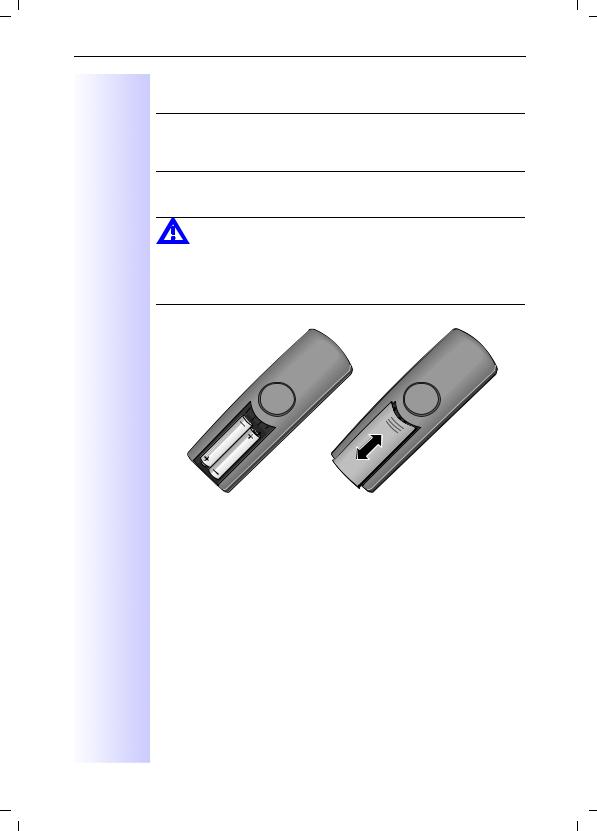
Gigaset 3015 Classic, ÜBasis, A31008-G3015-B001-1-19 |
VORBEREI.FM |
20.12.99 |
Preparing the telephone
Inserting/charging the batteries
®● The mobile unit is already registered at the base station when shipped.
●For information on registering additional mobile units or replacement mobile units (after repair), see page 49.
Inserting the batteries
● Never use ordinary (non-rechargeable) batteries.
Only use batteries that have been approved (rechargeable), see table on page 7.
●Only use approved batteries of the same type.
●Never use non-Siemens charging units as these can damage the batteries.
●Insert the batteries, ensuring correct polarity – see figure on left.
●Insert the cover approx. 3 mm into the battery compartment and push gently forwards until it clicks into place.
●To open the cover, press the grooved area on the cover and slide back.
6

Gigaset 3015 Classic, ÜBasis, A31008-G3015-B001-1-19 |
VORBEREI.FM |
20.12.99 |
Preparing the telephone
Charging the batteries
The batteries supplied are not charged.
To charge the batteries, insert the mobile unit in the base station or Gigaset 3000L charging unit (accessory) – you will hear the confirmation beep. The charging status icon flashes on the mobile unit display to indicate that a charging operation is in progress:
§ |
Batteries empty |
¥ |
Batteries 2/3 charged |
¦ |
Batteries 1/3 charged ¤ |
Batteries full |
|
®– We recommend initially charging the batteries for at least 16 hours without interruption – irrespective of the charging status icon.
–Once the first charging operation is complete, you can replace the mobile unit in the base station after every call. Charging is controlled electronically. This ensures optimum charging and prolongs battery life.
–The batteries heat up during charging; this is normal and entails no risk.
–The battery charging status is only correctly displayed after uninterrupted charging/discharging. You should therefore avoid opening the battery compartment unnecessarily.
Approved batteries:
Nickel-cadmium (NiCd) |
Nickel-metal-hydride (NiMH) |
|
|
Sanyo N-3U (700 mAh) |
Sanyo H-3 U (1500 mAh) |
|
|
GP GP60AAKC (600 mAh) |
GP GP130 AA HC (1300 mAh) |
|
|
Varta 751RS (700 mAh) |
GP GP150 AA HC (1500 mAh) |
|
|
Mobile Power 700 (700 mAh) |
Varta VH 1101 or Phone Power(1000 mAh) |
|
|
Panasonic 60 DT (600 mAh) |
Panasonic HHR-110 AA (1100 mAh) |
|
|
|
Friwo NiMH (1400 mAh) |
|
|
|
Toshiba TH-1200 AARE (1200 mAh) |
|
|
Mobile unit operating times/charging times:
Capacity |
Stand-by time |
Talk time |
Charging time |
(mAh) |
(hours) |
(hours) |
(hours) |
|
|
|
|
700 |
up to 100 |
over 10 |
approx. 5 |
|
|
|
|
1100 |
up to 160 |
over 15 |
approx. 9 |
|
|
|
|
1500 |
up to 220 |
over 20 |
approx. 12 |
|
|
|
|
Power consumption:
–In standby mode (without charging) approx. 2W.
–In standby mode while charging approx. 5W.
7

Gigaset 3015 Classic, ÜBasis, A31008-G3015-B001-1-19 |
VORBEREI.FM |
20.12.99 |
Preparing the telephone
Attaching the belt clip
Press the belt clip onto the back of the mobile unit until the side protrusions click into place in the holes provided.
Activating/deactivating the mobile unit
€Press the end call key for 1 second – you will hear the confirmation beep*!
®The mobile unit activates automatically as soon as you insert the batteries and place it in the base station/charging unit.
Activating/deactivating keypad protection
You can deactivate the mobile unit keys, e.g. when carrying the unit in your pocket or bag. This protects the keypad against inadvertent activation. Calls can be accepted with the talk key D.
}To activate/deactivate keypad protection, hold the key shown for 1 second – you will hear the confirmation beep*!
____ £ |
Display when keypad protection is |
activated. |
* 1 long tone = confirmation, 4 brief tones = error
8

Gigaset 3015 Classic, ÜBasis, A31008-G3015-B001-1-19 |
VORBEREI.FM |
20.12.99 |
Preparing the telephone
Press keys:
Setting the date/time
Setting the date
The date setting is required so that the entry date can be displayed in the caller list and output along with the answering machine messages.
z¨yb Start the setting – the current setting is displayed; the current input point flashes:
e.g. |
|
( |
" |
|
) )) |
|
|
|
|||||||
|
|
|
|
|
|
|
|
|
|
|
|
|
Year |
||
|
|
|
|
|
|
|
|
|
|
|
|
|
|
||
|
|
|
|
|
|
|
|
|
|
|
|
|
|
||
|
|
|
|
|
|
|
|
|
|
|
|
|
|
||
|
|
|
|
|
|
|
|
|
|
|
|
|
|
Month |
|
|
|
|
|
|
|
|
|
|
|
|
|
|
|
||
e. g.s¨ Enter Day. |
` |
|
|
|
|
|
|
|
|
|
|
|
Day |
||
|
|
|
|
|
|
|
|
|
|
|
|||||
|
|
|
|
|
|
|
|
|
|
|
|
||||
If necessary press |
to skip backwards and re-enter. |
||||||||||||||
|
|||||||||||||||
e. g. ¨• Enter Month. e. g. •• Enter Year.
b€ Save the setting and quit the function.
Setting the time
The time setting is required so that the entry time can be displayed in the caller list and output along with the answering machine messages.
z¨•b Start the setting – the current setting is displayed; the current input point flashes:
e.g. |
|
) |
)°!% |
|
|
|
||||||
|
|
|
|
|
|
|
|
|
|
Minutes |
||
|
|
|
|
|
|
|
|
|
|
|
||
|
|
|
|
|
|
|
|
|
|
|
||
|
|
|
|
|
|
|
|
|
|
|
||
e. g. ¨• Enter Hours. |
` |
|
|
|
|
|
|
|
|
Hours |
||
|
|
|
|
|
|
|
|
|||||
|
|
|
|
|
|
|
|
|
||||
If necessary press |
to skip backwards and re-enter. |
|||||||||||
|
||||||||||||
e. g. ¸v Enter Minutes. |
|
|
|
|
|
|
|
|
|
|
||
b€ Save the setting and quit the function.
®The date and time must be reset after a power failure or after the base station AC adapter has been unplugged.
9
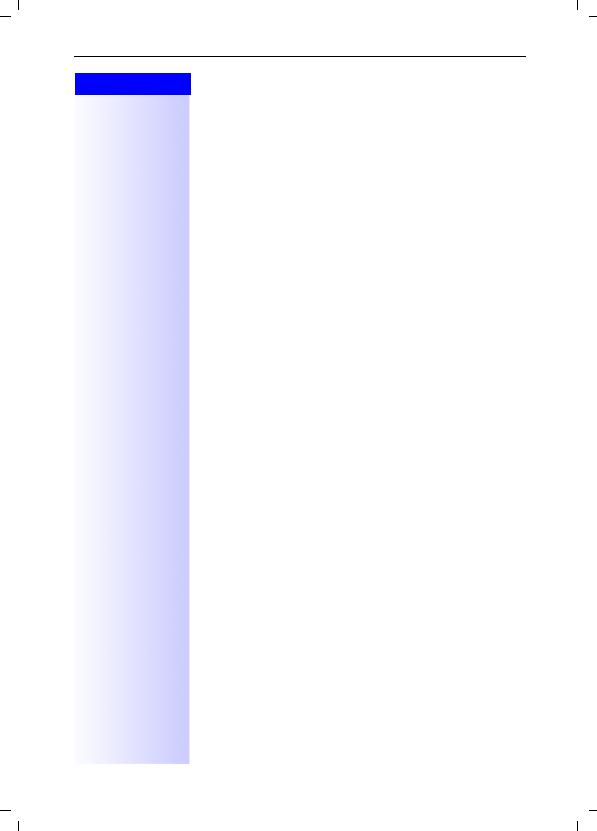
Gigaset 3015 Classic, ÜBasis, A31008-G3015-B001-1-19 |
VORBEREI.FM |
20.12.99 |
Preparing the telephone
Press keys:
Activating/deactivating the answering machine
The telephone answering machine can be used as soon as the base station has been connected.
Activation:
IPress the answering machine key on the base station. The key lights up.
Deactivation:
IPress the answering machine key on the base station. The key lamp goes out.
10

Gigaset 3015 Classic, ÜBasis, A31008-G3015-B001-1-19 |
Telef.fm |
20.12.99 |
Making calls
Press keys:
Making calls
Making an external call
External calls are calls using an external line.
PEnter the call number.
If necessary, correct it with the delete key |.
DPress the talk key to start the dial operation.
Ending a call:
€Press the end call key.
®● You can also press the talk key Dfirst and then enter the call number – each digit is dialled immediately.
●You can cancel the dial operation with the end call key
€.
●You can insert a pause with the recall key 4(hold key down).
●You can opt to not save entries, e.g. when controlling external telephone services: press the keysz ~, all numbers entered afterwards are not saved for number redial.
●Adjust the mobile unit’s handset volume (even during a call), see page 37.
Making an internal call
You can conduct internal calls with up to 6 mobile units.
{Press the INT key – the mobile unit’s internal call number is displayed.
e.g. s Enter the internal call number of the mobile unit you want to call. Press: ~to call all mobile units
Ending a call:
€Press the end call key.
11
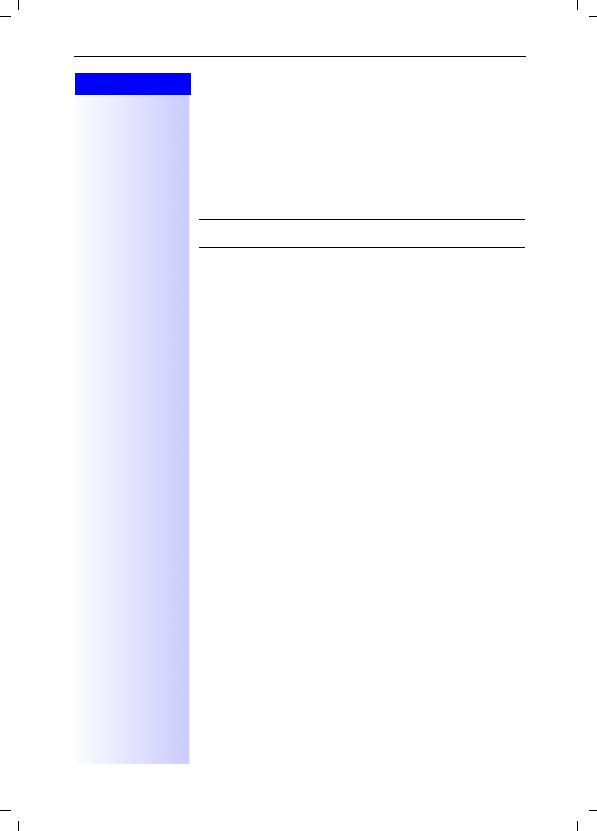
Gigaset 3015 Classic, ÜBasis, A31008-G3015-B001-1-19 |
Telef.fm |
20.12.99 |
Making calls
Press keys:
Answering a call
A call is signalled by the ringer.
DPress the talk key. or
Ÿ’L if the auto talk feature is activated, remove the mobile unit from its base station (see status on delivery on page 39).
®For information on setting the mobile unit’s handset volume (even during a call), see page 37.
Displaying the incoming call number (CLIP)
If calling line identification presentation (CLIP) is supported by the network carrier, the caller’s number and EXT appear on the handset’s display:
e.g. |
$)()'""$$&&' |
|
¤ |
5HD |
|
or
-- - and EXT if the number was not received or
-- - - - - - - and EXT if the number has been suppressed by the caller.
or
the internal call number of another mobile unit and INT.
Muting the microphone
You can deactivate your microphone during external calls in order, for example, to talk privately to somebody in the room. The calling party cannot hear your conversation during this time.
{Mute the microphone – the calling party on hold will hear music.
4Re-activate the microphone.
12
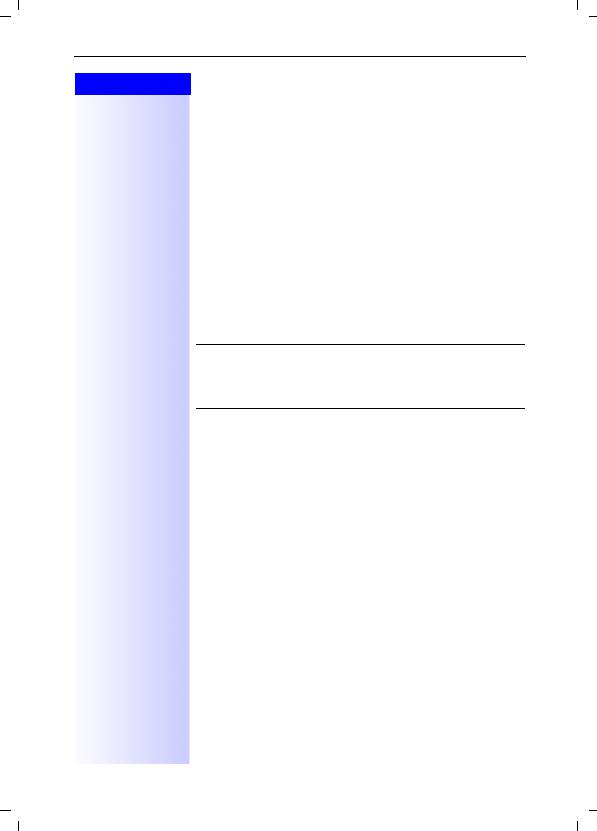
Gigaset 3015 Classic, ÜBasis, A31008-G3015-B001-1-19 |
Telef.fm |
20.12.99 |
Making calls
Press keys:
Picking up a call to the answering machine
You can pick up a call to the answering machine while a message is being recorded.
DPress the talk key.
Recording is ended and you can talk to the caller.
Calling the mobile unit direct (DID)
If you have set the DID function (see p. 55), then an external caller can dial the internal call number of a mobile unit after dialling your number.
After dialling your number, the external caller hears an advisory announcement, irrespective of the telephone answering machine setting (see p. 24).
®Here is an example of a typical advisory announcement in association with direct inward dialling:
“Dial 1 for Mr. Miller, dial 2 for Ms. Mayer, dial 3 for the secretary‘s office. If you do not have a specific contact, please dial *.”
If you have not recorded an advisory announcement, the caller will hear the standard advisory announcement “Please dial the extension you require, or hold“.
He then has 5 seconds to call the internal call number of a mobile unit.
If the required subscriber does not answer the call,after several rings the call is signalled on all mobile units as a hunt group call (for call tone delay settings see page 56).
If the call is not answered by a subscriber at this stage and if the telephone answering machine is switched on, after several rings (for setting see page 34), the call is answered with the set recorded announcement (announcement 1 or announcement 2). If the advisory announcement is set, the telephone answering machine will not answer the call.
13
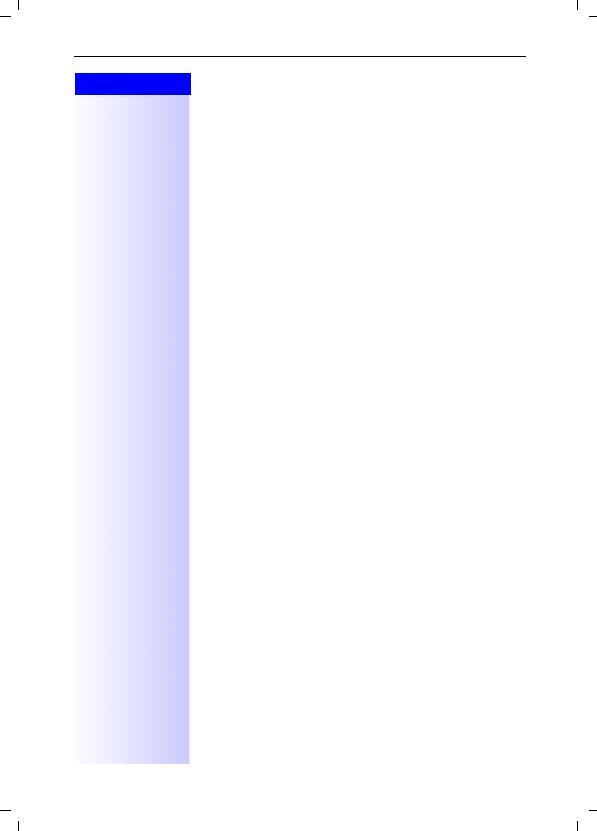
Gigaset 3015 Classic, ÜBasis, A31008-G3015-B001-1-19 |
Telef.fm |
20.12.99 |
Making calls
Press keys:
Call pickup
If a call is not answered at the mobile unit that has been dialled, you can also pick it up using another mobile unit.
DPress the talk key.
z4 Answer the call.
You are now connected to the external caller.
Making a broadcast intercom call
You can use the mobile unit to make a broadcast intercom call using the base station loudspeaker.
{• Call the telephone answering machine.
•Switch on the broadcast intercom call function and speak.
vEnd the broadcast intercom call function.
€Press the End Call key.
Fax calls
You can register a Gigaset 1000 TAE cordless connector on the base station. This can be used to connect a corded telephone, a fax machine, or a modem (see p. 54). Fax calls are automatically forwarded to the fax machine by the base station.
Paging a mobile unit
QPress the key on the base station – all mobile units ring.
To quit paging:
QPress the key on the base station again or press the talk keyDon a mobile unit.
14

Gigaset 3015 Classic, ÜBasis, A31008-G3015-B001-1-19 |
KOMFORT.FM |
20.12.99 |
Enhanced telephone features
Press keys:
Enhanced telephone features
Redial
Your mobile unit automatically stores the last five call numbers dialled.
You can dial, change, display and delete these numbers.
Redialling a number
1Display call numbers – the last number dialled is displayed:
e. g. |
)('&%$#"! |
|||
|
|
|
|
|
|
|
|
|
|
Call number
Memory location
aSelect a call number.
DPress the talk key to start dialing.
®● Display keys a`b, (see also p. 2)!
●Modifying the call number displayed: band supplement or press |to correct.
Deleting all numbers
All five redial numbers are deleted. z¸yb Initiate the function.
Telephone PIN b Enter the mobile unit’s telephone PIN and confirm (factory setting 0000).
sDelete all numbers.
b€ Confirm the delete action and terminate the function.
Speed dialling
The speed dialling list simplifies dialling for up to10 call numbers.
®● Numbers can also be saved during a call!
● Display keys a`b, (see also p. 2)!
15

Gigaset 3015 Classic, ÜBasis, A31008-G3015-B001-1-19 |
KOMFORT.FM |
20.12.99 |
Enhanced telephone features
Press keys:
Saving/changing/deleting call numbers
z- Press the set key and then the speed dial key – the entry for speed dial number 1 is displayed:
e. g. 
 !
!
 _
_
Blank or call number
Speed dial no. (memory location)
e. g. voder a Enter the speed dial number (digit 0 to 9) or press ato scroll to the speed dial number you want to dial.
b Confirm the selection.
P Enter a new call number (destination) or change an existing call number. If necessary, delete the entire call number with |.
b Save the number – you will hear the confirmation beep.
€Terminate the function.
Speed dialling
-Press the speed dial key.
e. g. · Enter the speed dialing number (digit 0 to 9) or scroll witha.
D Dial the call number.
®Changing a speed dial number before dialling:
Confirm the number displayed with b, change the number and dial with ,.
Saving a call number from the redial list
z- Press the set key followed by the speed dial key. e. g. vor a Enter the speed dial number (digit 0 to 9).
bConfirm your selection.
aSelect a call number in the redial list.
b€ Save the call number (confirmation beep) and terminate the function.
Deleting the speed dial list
All numbers are deleted! z¸yb Initiate the function.
Telephone PIN b Enter the mobile unit’s telephone PIN and confirm (factory setting: 0000).
¸b€ Confirm the delete action and terminate the function.
16

Gigaset 3015 Classic, ÜBasis, A31008-G3015-B001-1-19 |
KOMFORT.FM |
20.12.99 |
Enhanced telephone features
Press keys:
Caller list/mailbox function
If transferred, the call numbers for the last 30 incoming calls are stored in the caller list. New entries in the caller list are indicated by the ªicon.
Dialling a number
zs Initiate the function – the following display appears briefly:
e. g.  °°°° ! # °°°°
°°°° ! # °°°°
Old entries New entries
The following display then appears, alternating with the call number
e. g. ! "" $ ! °$'
Time
Date
Number of calls for the setting "unanswered calls" or number of the entry for the "all calls" setting.
aScroll down to the required entry.
DDial the call number – the entry is deleted from the caller list and stored in the redial list.
Caller list settings
You can make the following settings:
–only unanswered calls are saved (factory setting) or
–all incoming calls are saved
® This operation deletes all entries! z¨~b Initiate the function.
e. g. s For example, all calls are to be saved. Unanswered calls = 1, all calls = 2
b€ Saving settings and terminate the function.
17
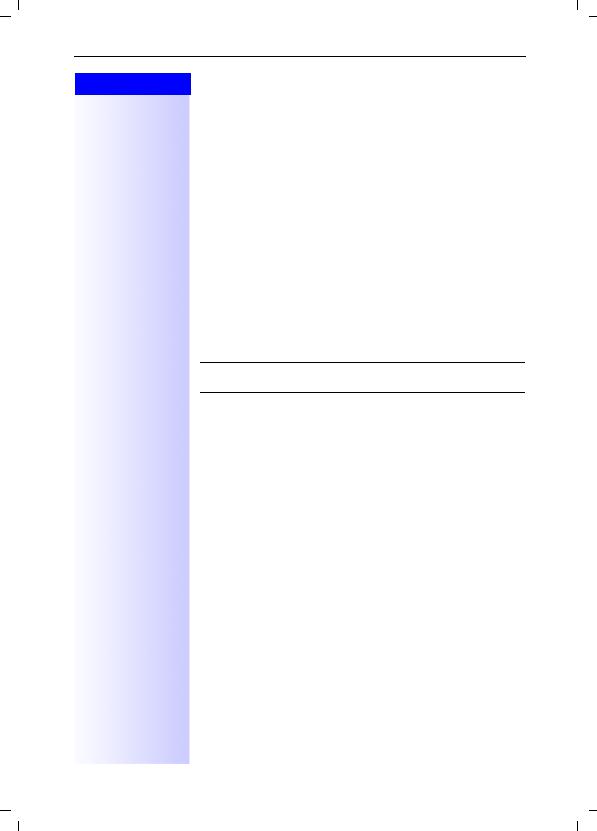
Gigaset 3015 Classic, ÜBasis, A31008-G3015-B001-1-19 |
KOMFORT.FM |
20.12.99 |
Enhanced telephone features
Press keys:
Deleting the caller list
All entries are deleted! z·}b Initiate the function.
System PIN b Enter the base station’s system PIN and confirm (factory setting: 0000).
¸b€ Delete the caller list and terminate the function.
Open listening on the base unit
People in the room can be allowed to listen in on a call by means of the base station loudspeaker.
Activating/deactivating open listening
{y Activate/deactivate open listening.
®Adjust the volume on the base station using the •and ‚ keys. The new volume setting will be retained.
Recording an external call
You can record an external call on the telephone answering machine.
This requires that the answering machine is switched on.
You are on a call.
{• Start recording.
The lamp in the telephone answering machine flashes and the call is recorded.
{• Terminate recording.
or
€The external call and recording are terminated.
18
