Schneider Electric TAC Xenta 527-NPR Users Manual
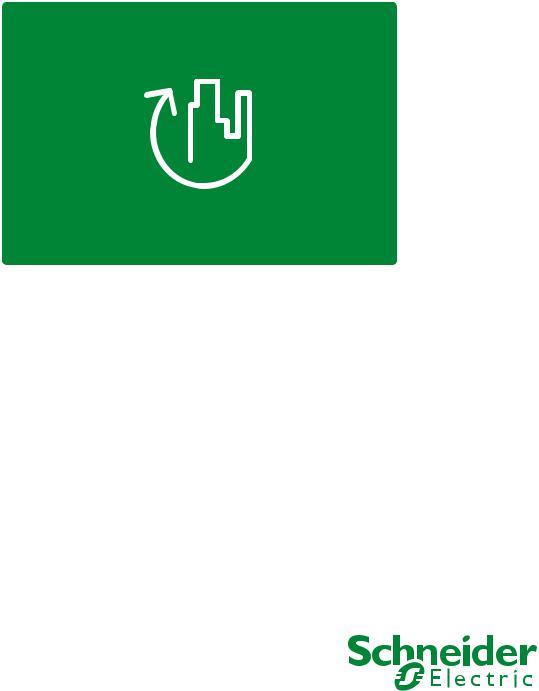
TAC Vista
TAC Pangaea
WorkStation
TAC Xenta 527-NPR
Product Manual

TAC Vista
TAC Xenta 527-NPR
Product Manual
Copyright © 2007-2010 Schneider Electric Buildings AB. All rights reserved.
This document, as well as the product it refers to, is only intended for licensed users. Schneider Electric Buildings AB owns the copyright of this document and reserves the right to make changes, additions or deletions. Schneider Electric Buildings AB assumes no responsibility for possible mistakes or errors that might appear in this document.
Do not use the product for other purposes than those indicated in this document.
Only licensed users of the product and the document are permitted to use the document or any information therein. Distribution, disclosure, copying, storing or use of the product, the information or the illustrations in the document on the part of non-licensed users, in electronic or mechanical form, as a recording or by other means, including photo copying or information storage and retrieval systems, without the express written permission of Schneider Electric Buildings AB, will be regarded as a violation of copyright laws and is strictly prohibited.
Trademarks and registered trademarks are the property of their respective owners.

TAC Xenta 527-NPR, Product Manual |
Contents |
|
|
Contents
INTRODUCTION
1 About this Manual |
9 |
|
1.1 |
Structure ..................................................................................................................... |
9 |
1.2 |
Typographic Conventions .......................................................................................... |
10 |
1.3 |
Prerequisites ............................................................................................................... |
10 |
1.4 |
How to Use this Book ................................................................................................ |
11 |
1.5 |
Related Documents .................................................................................................... |
11 |
2 About TAC Xenta 527-NPR |
13 |
|
2.1 |
TAC Xenta 527-NPR ................................................................................................. |
13 |
2.2 |
Communication Ports................................................................................................. |
14 |
GETTING STARTED
3 |
Commissioning the TAC Xenta 527-NPR |
17 |
|
4 |
Connecting the TAC Xenta 527-NPR to Your Network |
19 |
|
|
4.1 |
TAC Xenta 527-NPR Communication Ports ............................................................. |
20 |
|
4.1.1 |
Changing the HTTP and HTTPS Communication Port Settings ............................... |
20 |
|
4.2 |
Choosing a Location for the TAC Xenta 527-NPR ................................................... |
21 |
|
4.3 |
Connecting the TAC Xenta 527-NPR to an I/NET Controller LAN ......................... |
22 |
|
4.4 |
Using a Direct Connection to I/NET.......................................................................... |
23 |
5 |
Setting Up I/NET Communications |
25 |
|
|
5.1 |
Defining I/NET Communication Parameters............................................................. |
25 |
|
5.1.1 |
From a Console Window ........................................................................................... |
25 |
|
5.1.2 |
From a Web Browser ................................................................................................. |
28 |
REFERENCE
6 |
I/NET Web Shell Commands |
33 |
|
|
6.1 |
Submitting I/NET Web Shell Commands.................................................................. |
33 |
|
6.2 |
Summary of Commands............................................................................................. |
34 |
7 |
SNMP Polling of I/NET System Variables |
35 |
|
|
7.1 |
SNMP System Variables............................................................................................ |
36 |
|
7.2 |
Monitoring System Variables from an NMS Application ......................................... |
37 |
Index |
|
39 |
|
Schneider Electric Buildings AB, Mar 2010 |
5 (42) |
04-00053-01-en |
|

Contents |
TAC Xenta 527-NPR, Product Manual |
|
|
6 (42) |
Schneider Electric Buildings AB, Mar 2010 |
|
04-00053-01-en |
INTRODUCTION
1About this Manual
2About TAC Xenta 527-NPR
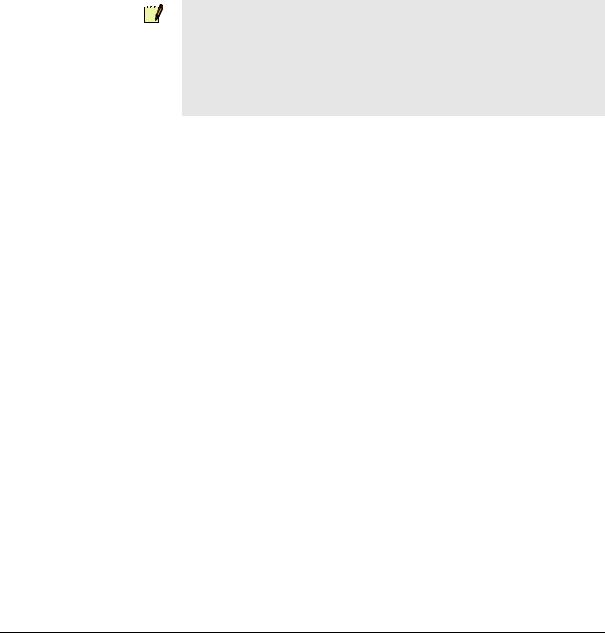
TAC Xenta 527-NPR, Product Manual |
1 About this Manual |
|
|
1 About this Manual
This manual describes the configuration and operation of TAC’s Xenta 527-NPR. For information on supporting products, please refer to the manual for the product in question.
The Xenta 527-NPR is a feature-enhanced version of the I/NET Net Plus Router.
Notes
•We are continuously improving and correcting our documentation. This manual may have been updated.
•Please check ExchangeOnline at http://extranet.tac.com for the latest version.
1.1Structure
The manual is divided into the following parts:
•Introduction
The Introduction section contains information on how this manual is structured and how it should be used to find information in the most efficient way.
•Getting Started
The Getting Started section contains a step-by-step description of how to engineer or carry out different tasks. It also gives you guided instructions on how to complete a sample project. If you want more information, see the corresponding chapter in the Reference section of the manual.
•Reference
The Reference section contains more comprehensive information about various parts of the Getting Started section. It also provides you with information on alternative solutions not covered by the Getting Started section.
Schneider Electric Buildings AB, Mar 2010 |
9 (42) |
04-00053-01-en |
|
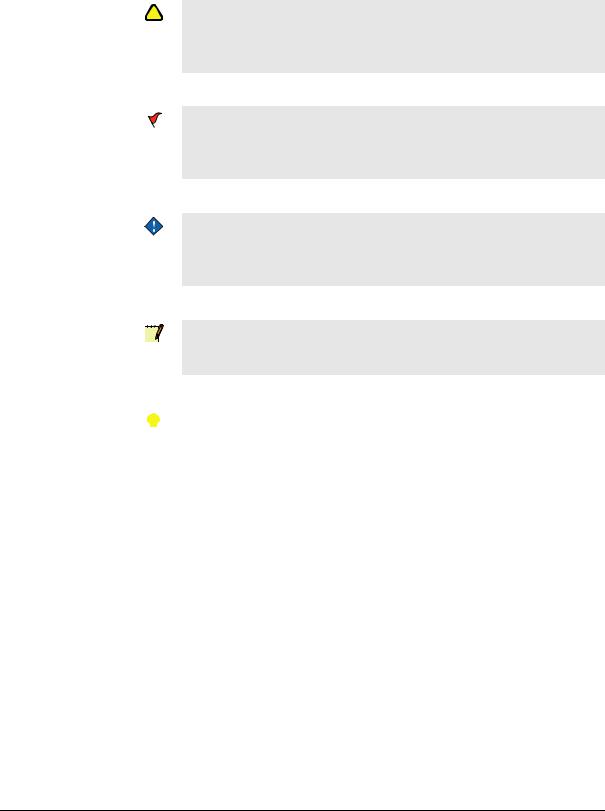
1 About this Manual |
TAC Xenta 527-NPR, Product Manual |
|
|
1.2Typographic Conventions
Throughout the manual the following specially marked texts may occur.
!Warning
•Alerts you that failure to take, or avoid, a specific action might result in physical harm to you or to the hardware.
Caution
•Alerts you to possible data loss, breaches of security, or other more serious problems.
Important
•Alerts you to supplementary information that is essential to the completion of a task.
Note
•Alerts you to supplementary information.
Tip
•Alerts you to supplementary information that is not essential to the completion of the task at hand.
1.3Prerequisites
To be able to profit from the contents in this manual, you are recommended to read the following manuals:
•TCON300, I/NET Seven Technical Reference Guide
•TCON298, I/NET Seven Getting Started
•TAC Xenta 500/700/911/913, Product Manual.
10 (42) |
Schneider Electric Buildings AB, Mar 2010 |
|
04-00053-01-en |

TAC Xenta 527-NPR, Product Manual |
1 About this Manual |
|
|
1.4How to Use this Book
This document follows a standard style indicating keystrokes, cursor movement, navigation, and data entry. TAC software is intended to be used primarily with a mouse. However, you may use keyboard equivalents as indicated below.
Filenames
Filenames appear in this manual as they appear on the screen of your computer. To further identify them as files, they appear as uppercase, italicized letters with any file extensions included. For instance, the configuration file used by your computer upon start up is shown as CONFIG.SYS.
Keystrokes
Keystrokes are shown in bold surrounded by square brackets. For example, the Y key is shown as [Y], and the Enter key is shown as [Enter].
Certain standard keys are used within the application to perform certain system functions within editors, message boxes, etc. These are the [Enter], [Esc], [Tab], and Up and Down Arrow keys.
•[Enter] Key — Use this key to accept or activate a function, typically a highlighted button.
•[Esc] Key — Use this key to cancel an action or editor. You may use the [Esc] key to back up from successive levels of windows until you return to the main application window.
•[Tab] Key — Use this key to cycle through the available active buttons or entry fields in an editor or screen.
•Up/Down Arrows — Use these keys to move the highlighted selection from one item to another in the various list, drop-down, and combo boxes found in the editors.
1.5Related Documents
•TAC Xenta 500/700/911/913, Installation Instruction Part No.: 02-00001
•TAC Xenta 500/700/911/913, Product Manual Part No.: 04-00071
•TAC Xenta Server – TAC Networks, Technical Manual Part No.: 04-00121
•TCON300, I/NET Seven Technical Reference Guide
•TCON298, I/NET Seven Getting Started
Schneider Electric Buildings AB, Mar 2010 |
11 (42) |
04-00053-01-en |
|

1 About this Manual |
TAC Xenta 527-NPR, Product Manual |
|
|
12 (42) |
Schneider Electric Buildings AB, Mar 2010 |
|
04-00053-01-en |

TAC Xenta 527-NPR, Product Manual |
2 About TAC Xenta 527-NPR |
|
|
2 About TAC Xenta 527-NPR
2.1TAC Xenta 527-NPR
The Xenta 527-NPR provides the same NetPlus Router capabilities as the standard Xenta 527, but does not have the capability of being a webbased presentation system for LonWorks or I/NET networks. You cannot download XBuilder projects to the Xenta 527-NPR. You can, however, configure this device through a web browser.
The Xenta 527-NPR communicates with the I/NET system over the Ethernet.
Schneider Electric Buildings AB, Mar 2010 |
13 (42) |
04-00053-01-en |
|
